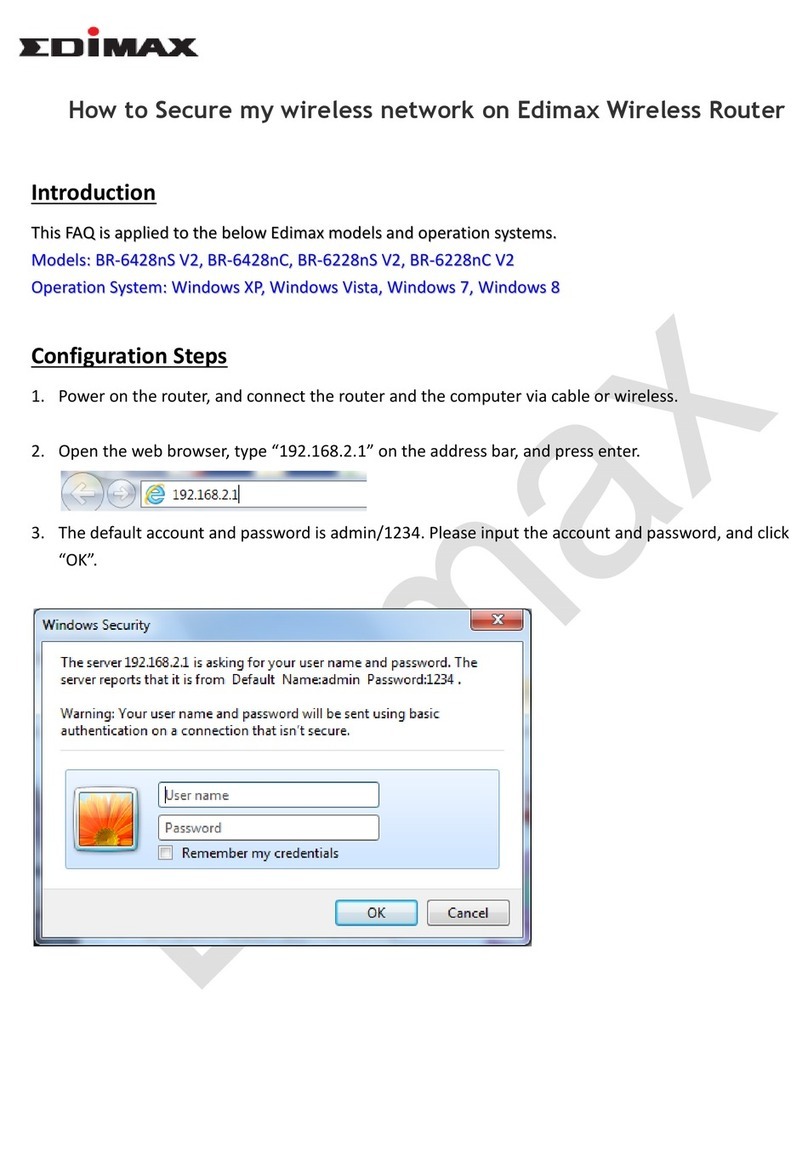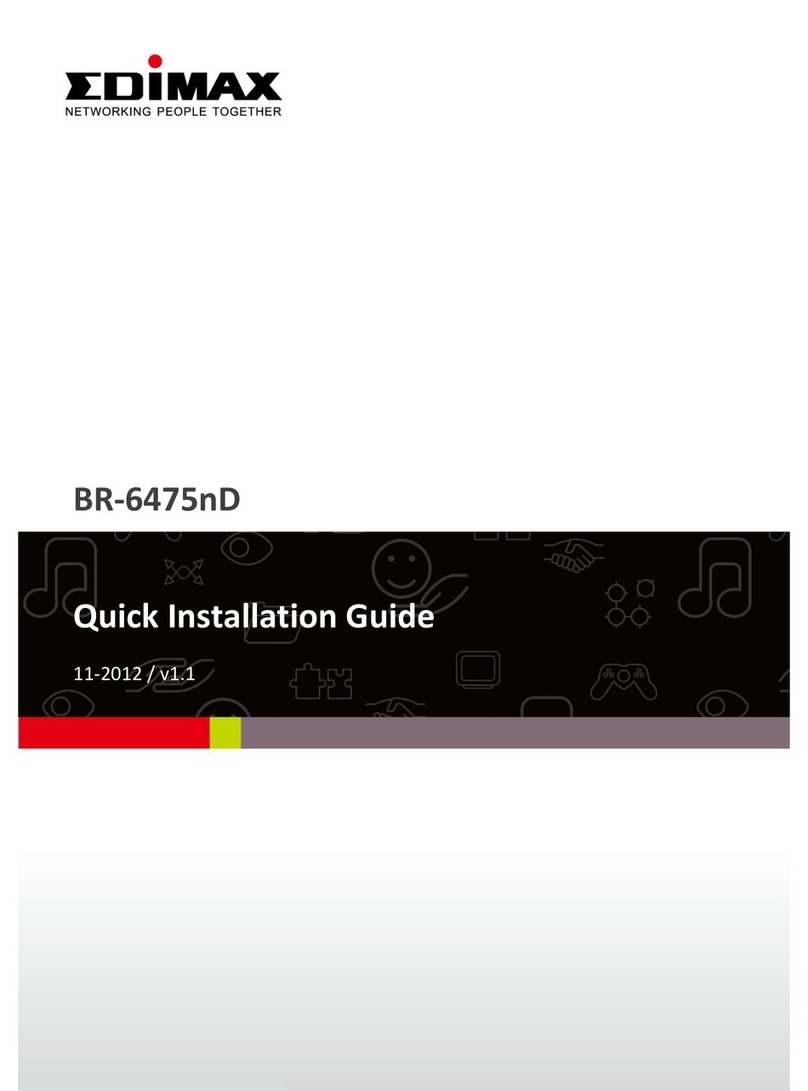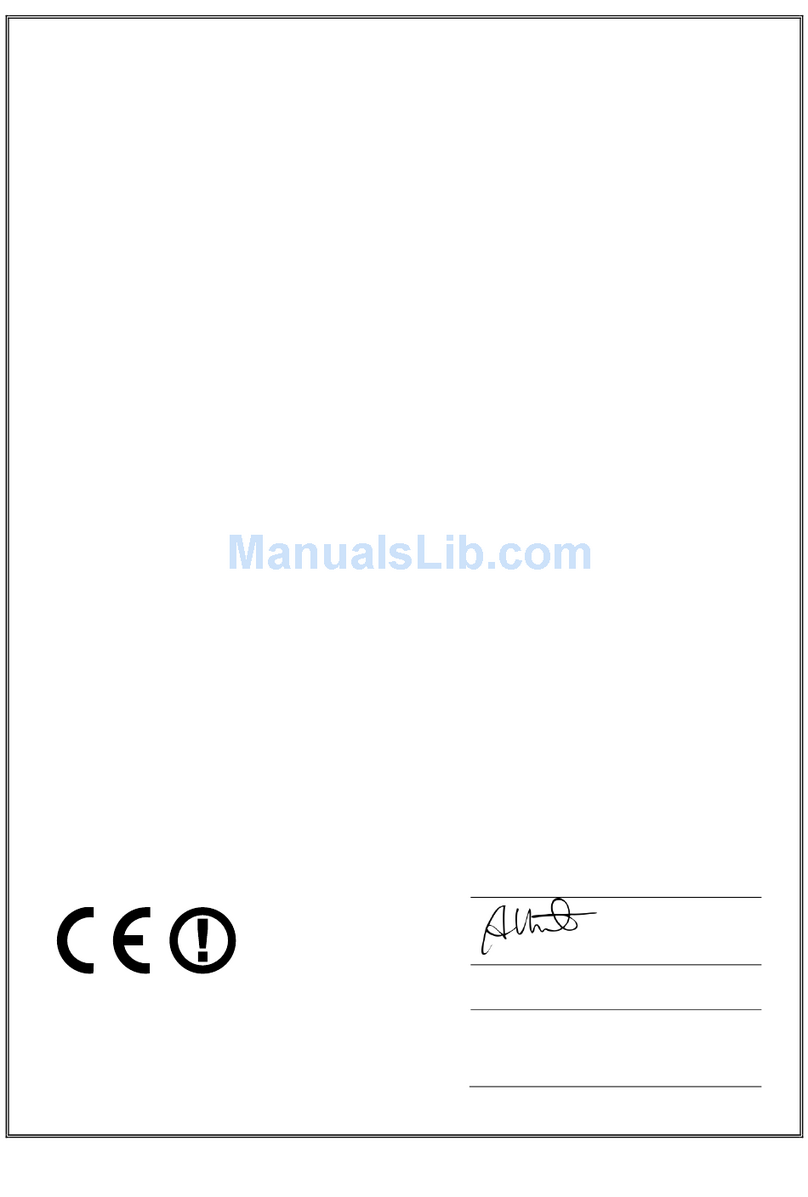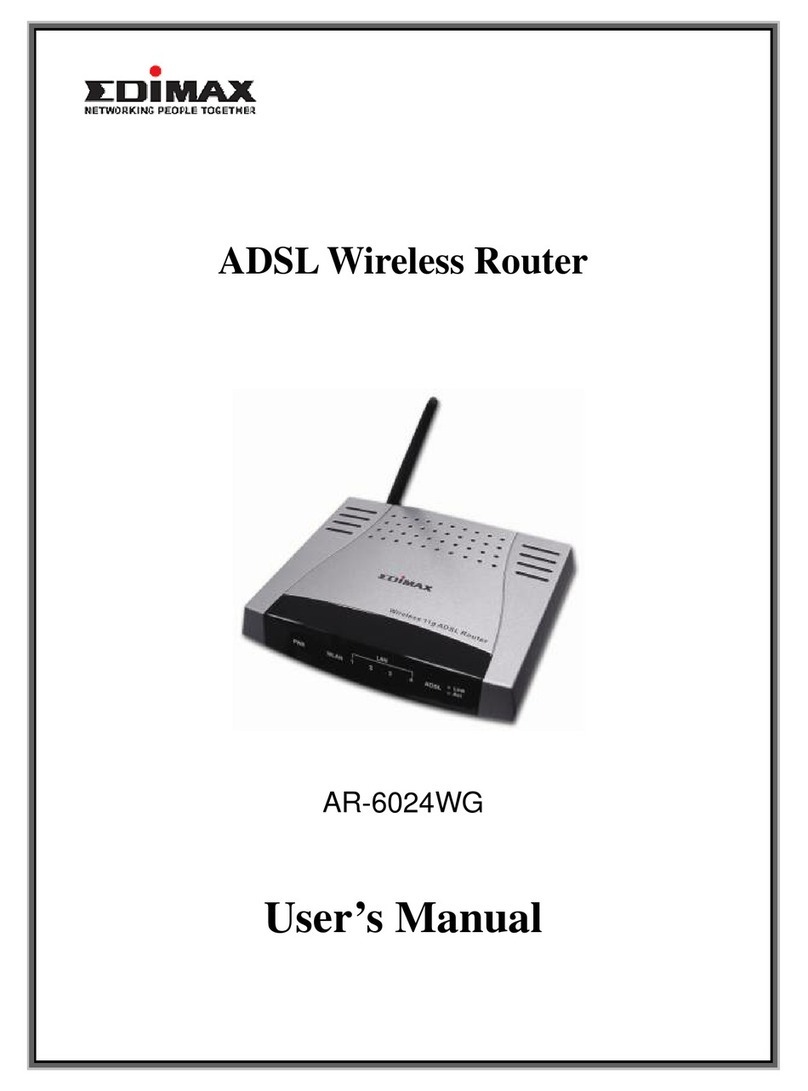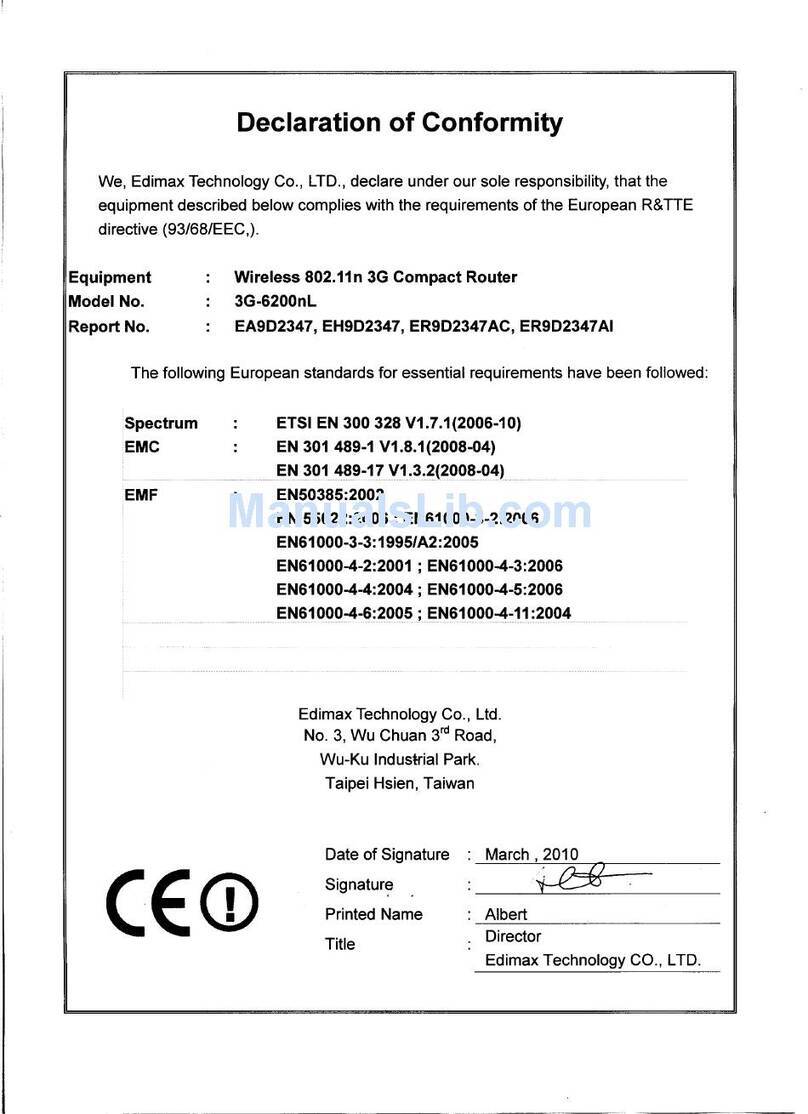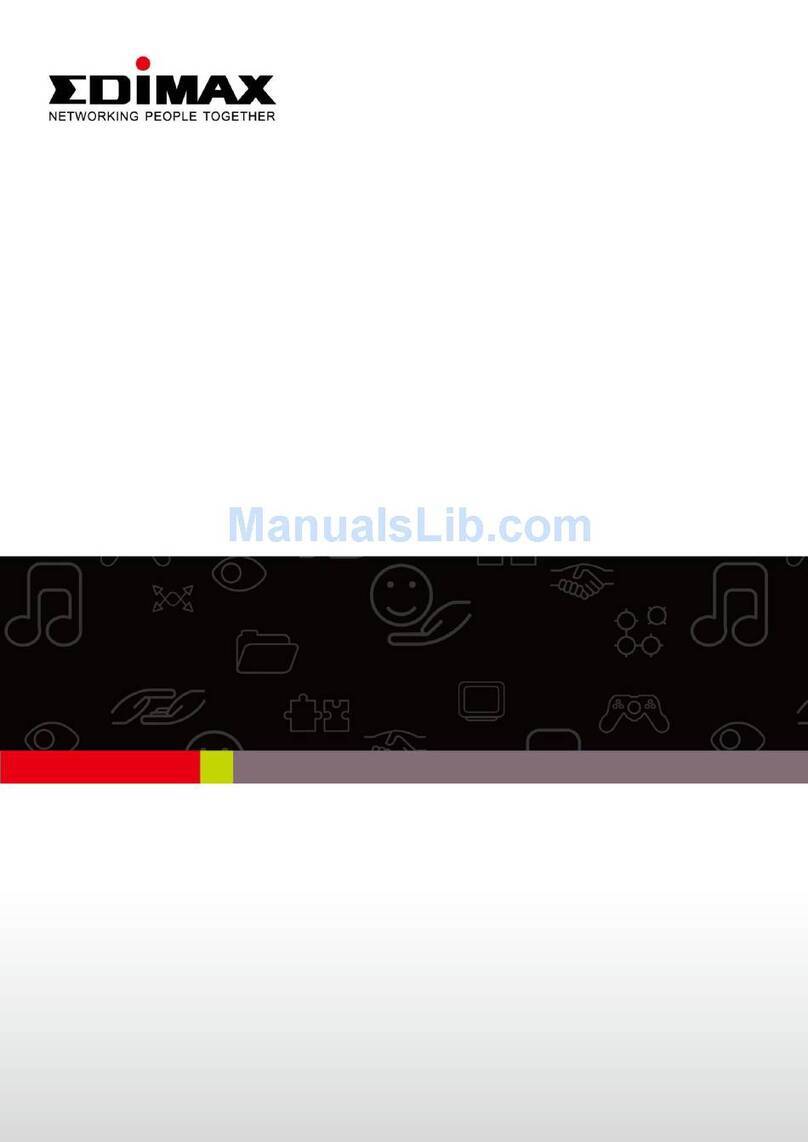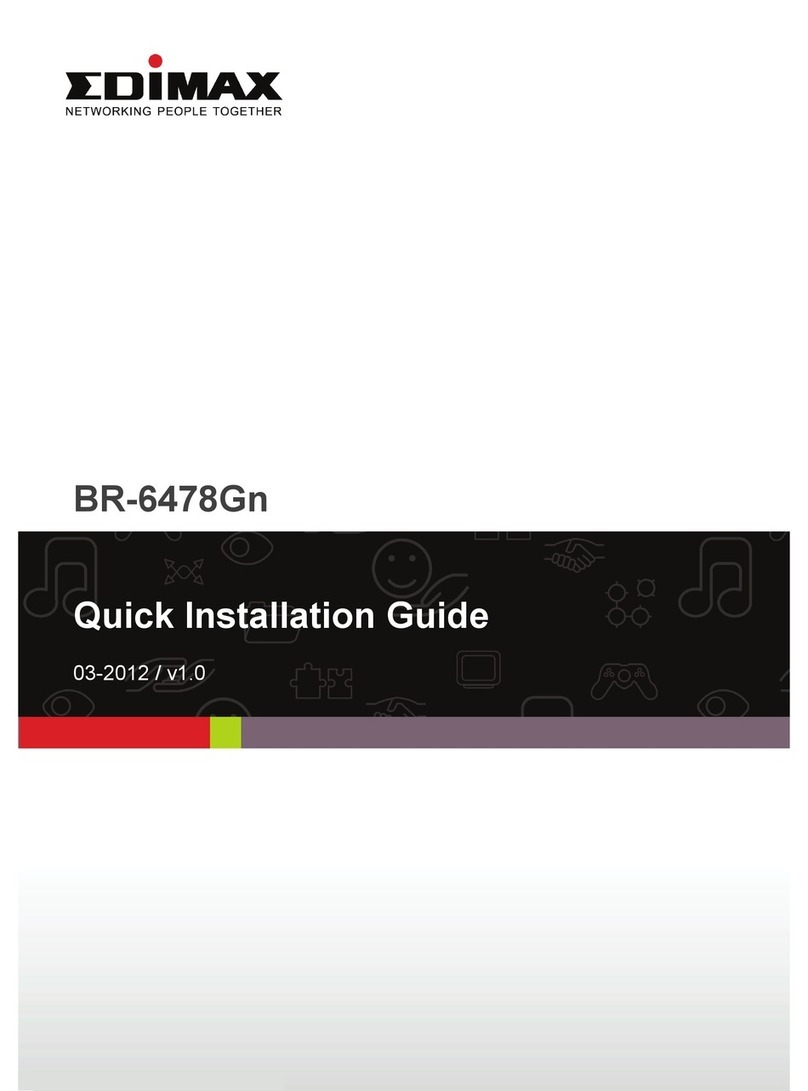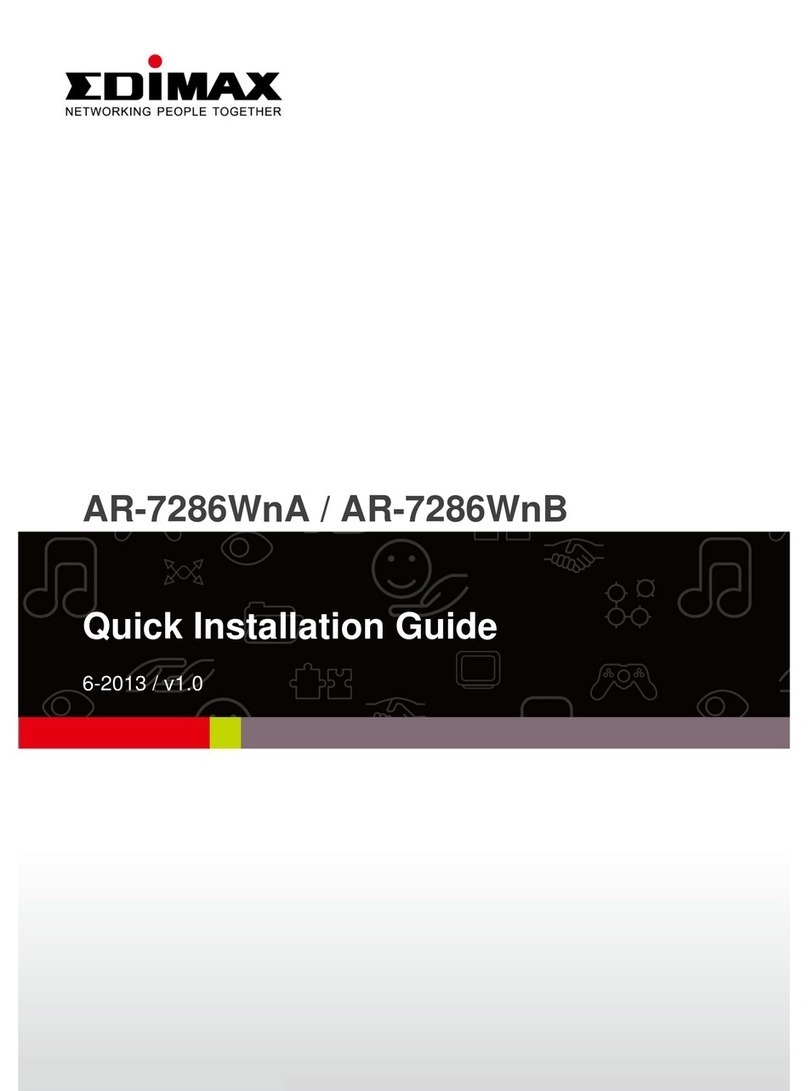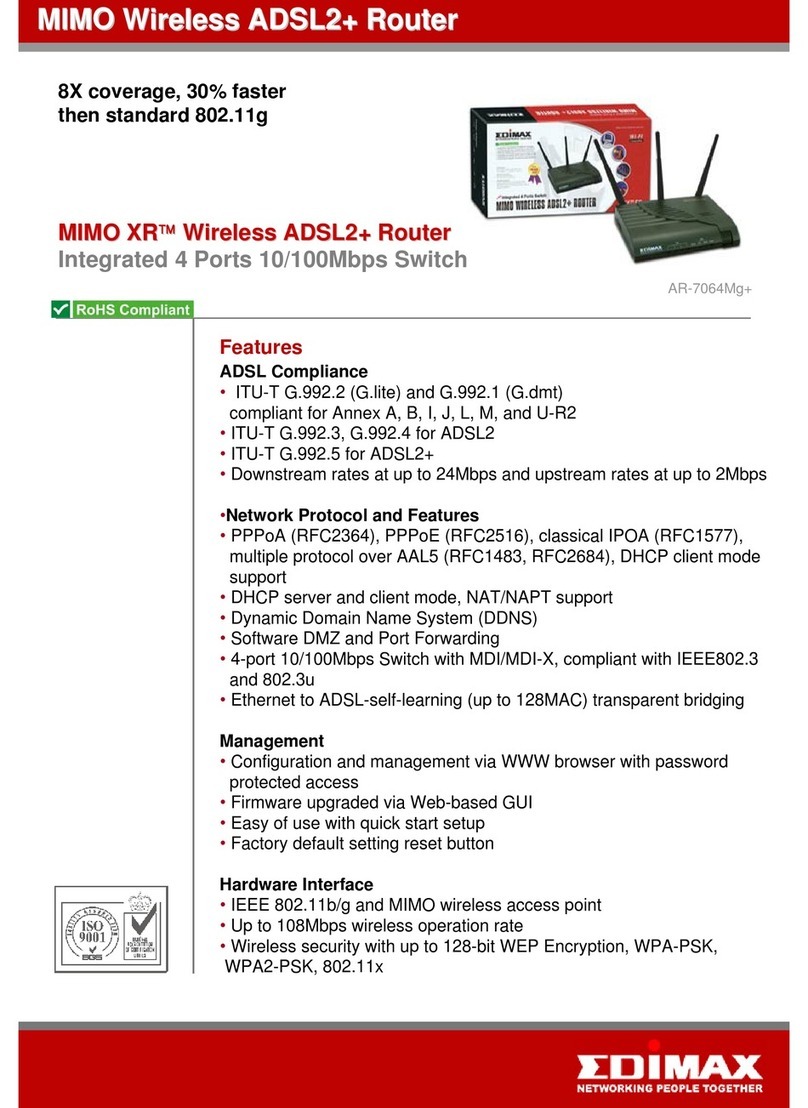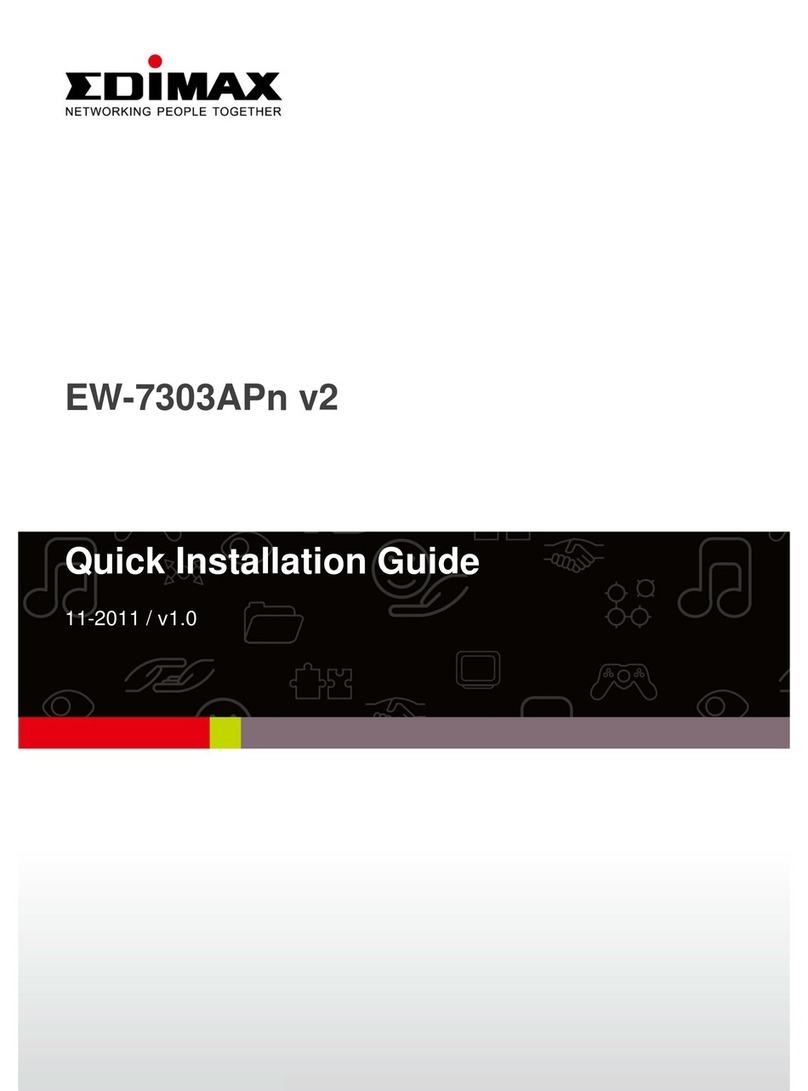Wireless routers are often plagued by the fact that
the LAN ports available on the router itself usually
are not up to gigabit level, especially for much
faster Wireless N routers. When you have Wireless
N speeds routed through slower megabit wired
connections, you end up with a bottleneck of
sorts, resulting in a decrease in overall speed. The
Edimax BR-6754n is a wireless 11 b/g/n gigabit
broadband router and should eliminate any
possible bottleneck at the source.
The BR-6754n certainly looks the part with an all
white casing and three detachable antennas. Like
most other wireless routers, the BR-6754n has
four wired LAN Ethernet ports and one WAN port
for the Internet line. The router has a WPS/reset
button on the back for instant one touch resetting.
The overall design is very iPod-like with a white
glossy surface that just screams ngerprint
magnet. Thankfully, prints aren’t that visible due
to the white color. The router also comes with a
screw-less vertical stand which is fairly stable and
slides out easily if you prefer to have it at instead.
We tried both positions and as usual when you
have three antenna routers, the three antennas
overlapped each other. This doesn’t seem to have
any visible eect on performance but it does look
a little messy. This is compounded by the fact that
the power line is situated so close to one of the
antennas, which makes it seem even messier.
This router is denitely one of the faster routers
on the block, but it never actually reaches its full
300MBps speed. At most the router manages to
reach a stable 144MBps, especially when close to
the access point. For the most part this connection
does not break even when quite far away with
several walls and magnetic elds interfering with
the connection. Speeds do drop somewhat when
further away but not by too much. This results in
fast transfer speeds of 4 to 5 minutes to copy 1GB
worth of data, regardless of distance.
Reliability is also not that much of an issue as the
router is quite stable, with fairly minor uctuations
throughout.
Setting up the router is relatively easy, just follow
the wizard step by step and cancel it if you don’t
want to set up an Internet line just yet. As usual,
you can just hook it up and access the browser
based setup screen for the manual method, just
remember to have all the keys and addresses
on hand. The setup interface is fairly simplistic
and shouldn’t be too much trouble for most
experienced networking technicians.
The Edimax BR-6754n router is an excellent
wireless N router. The assured gigabit LAN
connections promise better overall speeds while
the router’s good range and stability should make
it fairly popular. Depending on price (since it
doesn’t use cheaper megabit LAN connections)
this router should be a reasonable addition to any
wireless network seeking to upgrade to a faster
wireless N connection.
The router’s settings screen
A great pure gigabit
wireless N router that is
both speedy and reliable
Out of 10
8.5
Physique: 8.5
Features: 8.5
Performance: 8.5
User Friendliness: 8.5
Value: 8.5
HWM’S VERDICT
Available at
Model : BR-6754n
Router Antennas : 3x (detachable)
Wired Network Switch Ports : Gigabit
Wireless Compatibility : IEEE 802.11n (draft), 802.11g and 802.11b compliant
Vertical Option : Yes
QoS Support : Yes
USB2.0 (480Mbps) Port : No
Router Package : Network cable, antennas, printed manual, wizard disc, power
adapter, vertical stand
Warranty : One-year
Contact : Techdata Systems Sdn Bhd
Telephone : (03) 8070 1633
URL : www.edimax.com
SPECIFICATIONS
Max Speed
300Mbps
WiFi
N
Triple A(ntenna)
Router
EdimaxWireless11b/g/nGigabitBroadbandRouter
BY Muzaffar IsMaIl
QoS
Yes
Tests:
Test Distances
100%
100%
100%
25% (63Mbps)
35% (97Mbps)
45% (144Mbps)
4 minutes
5 minutes
5 minutes
Average
Signal
Average
Throughput
1GB Copy
time
Distance
02 meters
10 meters
20 meters
144Mbps
130Mbps
87Mbps
Average
Speed
All wireless tests are conducted via a generic notebook with the provided USB wireless client adapter using the latest drivers and
rmware. Performance is gauged at varying distances by moving the notebook around, while the tested wireless router stays
above a server rack case.
The router is connected via a network cable to a test computer’s Gigabit (1Gbps) port. 1GB of data, of various le sizes, is copied
over the wireless network. The tests take into account obstacles like people and partitions, and hence the results can vary with
dierent environments.
Router
RM
325
Reviewed >> COMPUTERS CONSUMER ELECTRONICS COMMUNICATIONS
SEP 2008 157
Computers 0908.indd 157 02/09/2008 11:20:49 AM