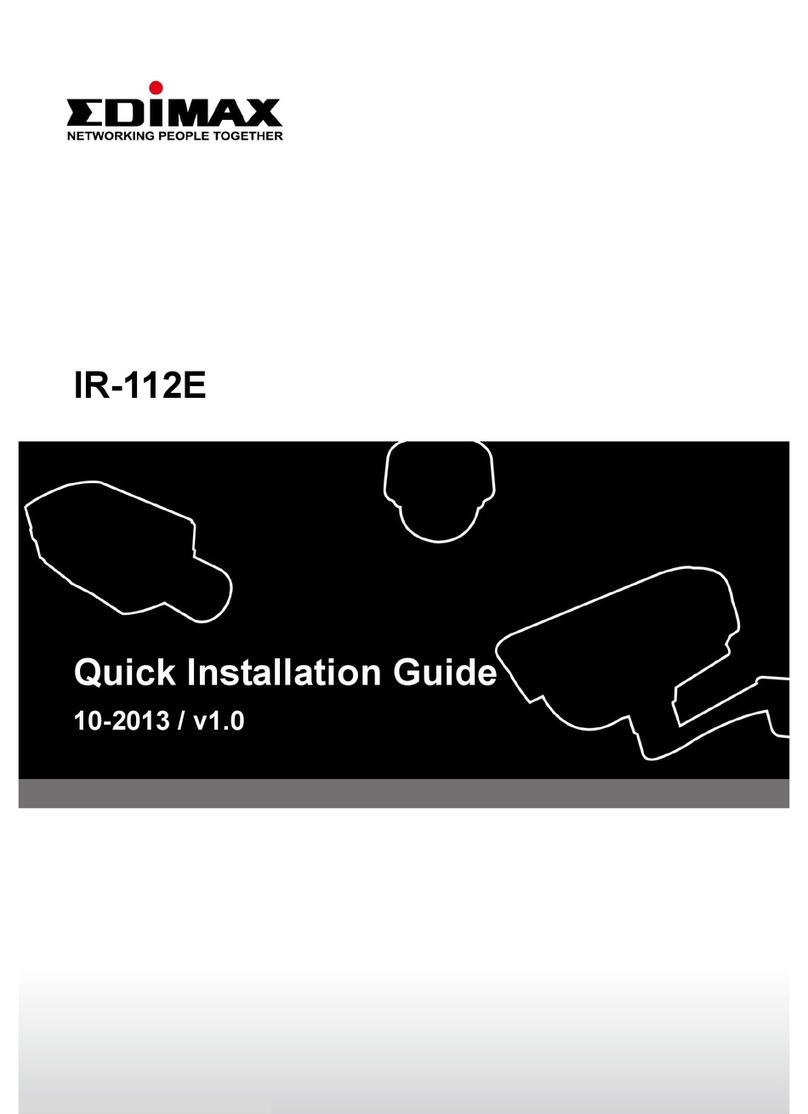3
I. Product Information.............................................................................. 5
I-1. Package Contents ....................................................................................................................5
I-2. System Requirements.............................................................................................................5
I-3. Back Panel...............................................................................................................................6
I-4. LED Status ...............................................................................................................................6
I-5. Product Label ..........................................................................................................................7
I-6. Reset .......................................................................................................................................8
II. Hardware Installation............................................................................ 9
II-1. Mounting Kit ...........................................................................................................................9
II-2. Camera....................................................................................................................................9
III. Camera Setup & EdiView Finder ...........................................................11
III-1. EdiView Finder Network Camera Setup ...............................................................................11
III-1-1. Windows ...............................................................................................................................11
III-1-2. Mac .......................................................................................................................................17
III-2. Using EdiView Finder ............................................................................................................20
III-3. WPS (Wi-Fi Protected Setup) ................................................................................................22
IV. Web-Based Management Interface ......................................................23
IV-1. Basic ......................................................................................................................................28
IV-1-1. Network ................................................................................................................................28
IV-1-2. Wireless.................................................................................................................................30
IV-1-2-1. Smartphone ................................................................................................................31
IV-1-2-2. Computer ....................................................................................................................34
IV-1-2-3. WPS.............................................................................................................................35
IV-1-3. Dynamic DNS.........................................................................................................................36
IV-1-4. RTSP ......................................................................................................................................37
IV-1-5. Date & Time ..........................................................................................................................38
IV-1-6. Users .....................................................................................................................................39
IV-1-7. UPnP......................................................................................................................................41
IV-1-8. Bonjour .................................................................................................................................42
IV-2. Video .....................................................................................................................................43
IV-2-1. Video Settings .......................................................................................................................43
IV-2-2. Image Appearance ................................................................................................................45
IV-2-3. Night Vision...........................................................................................................................46
IV-3. Events....................................................................................................................................47
IV-3-1. Motion Detection..................................................................................................................47
IV-3-2. Detection Region ..................................................................................................................49