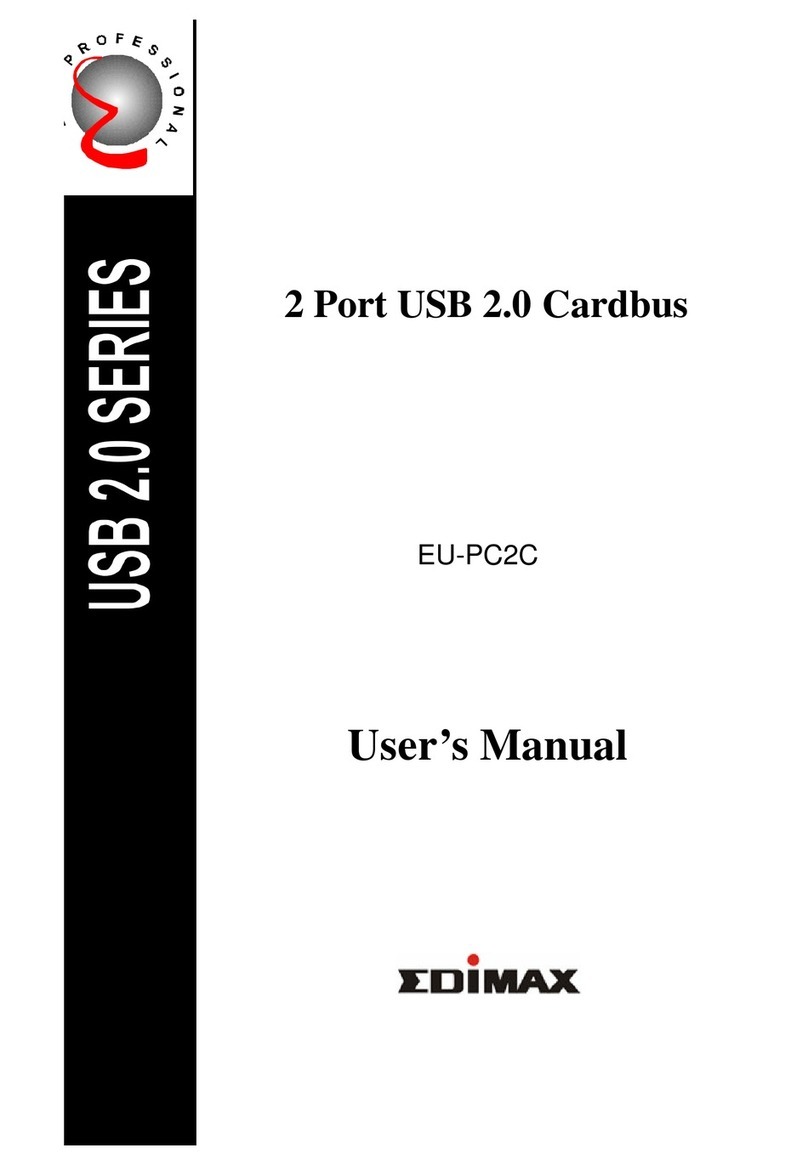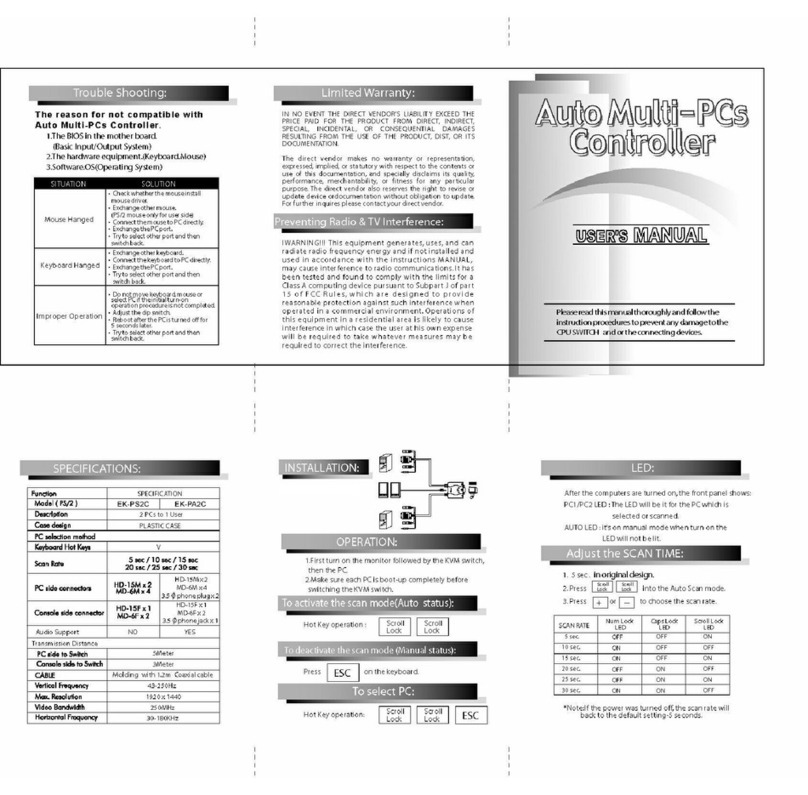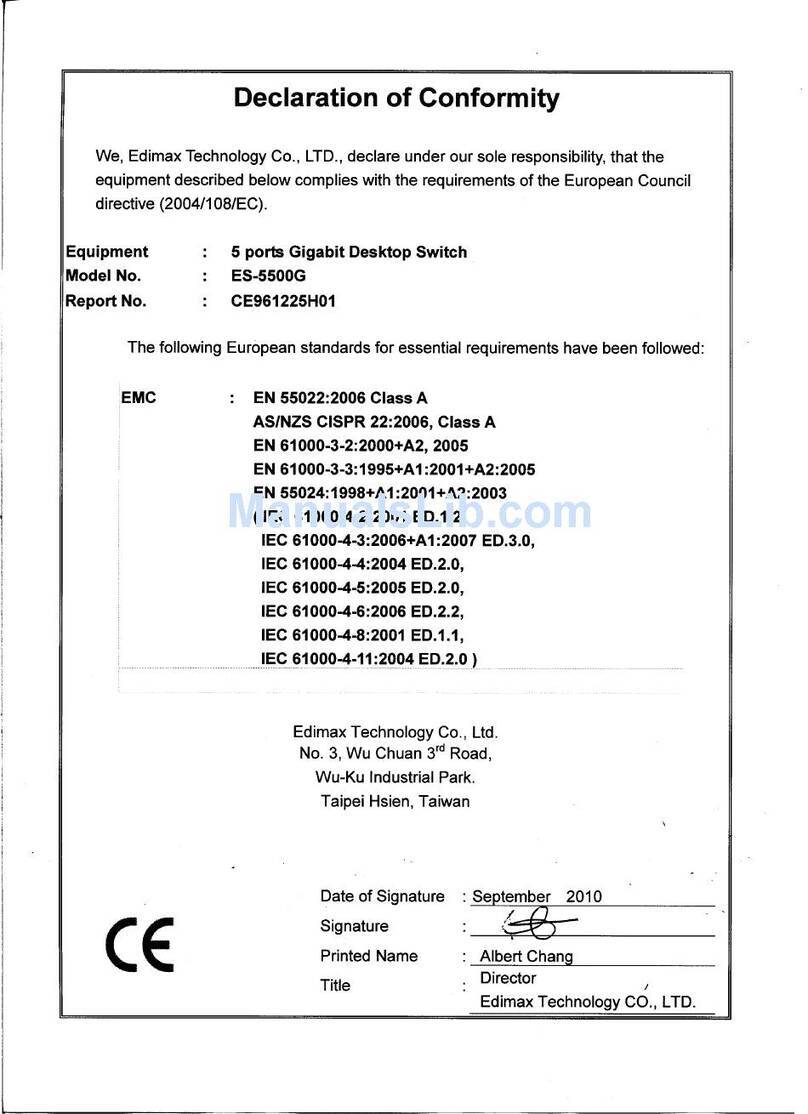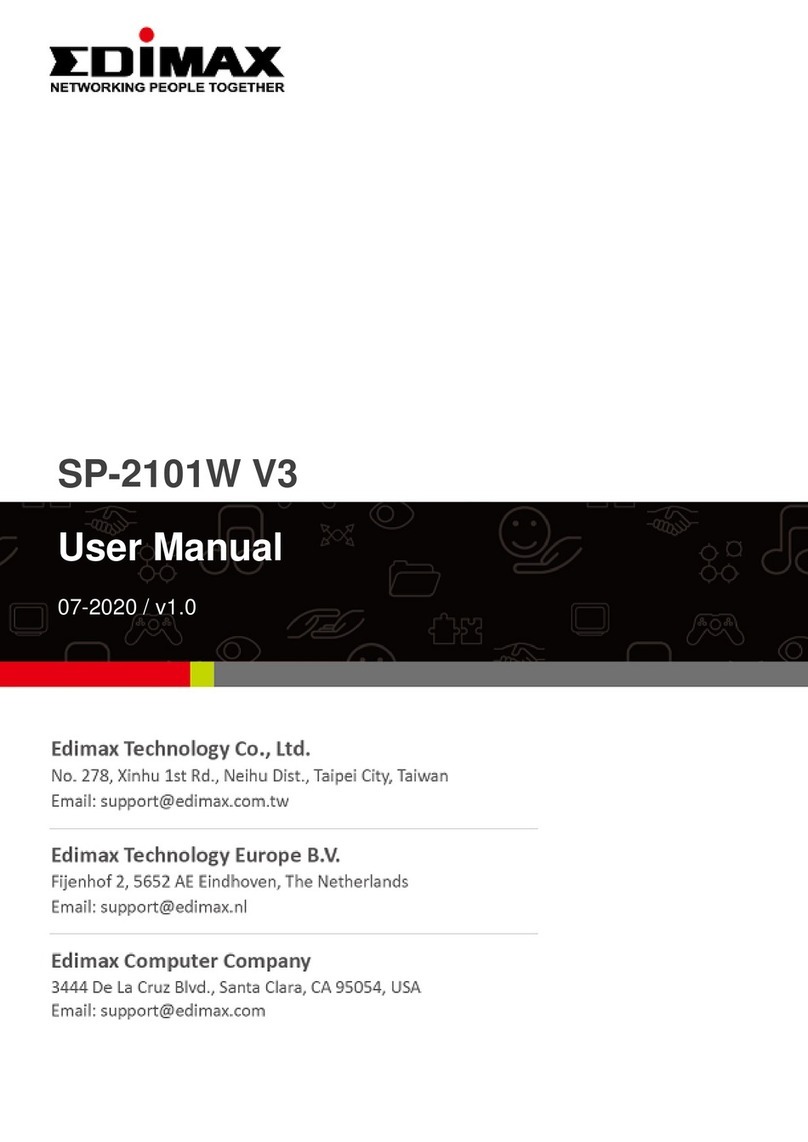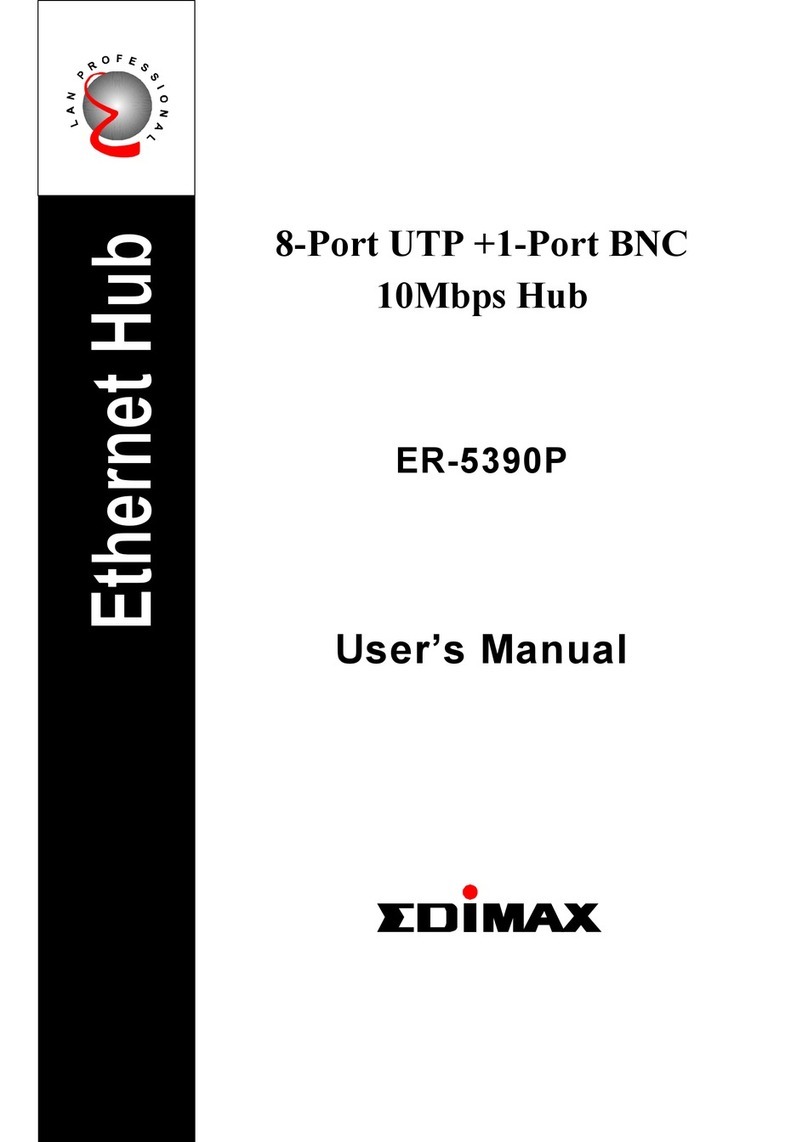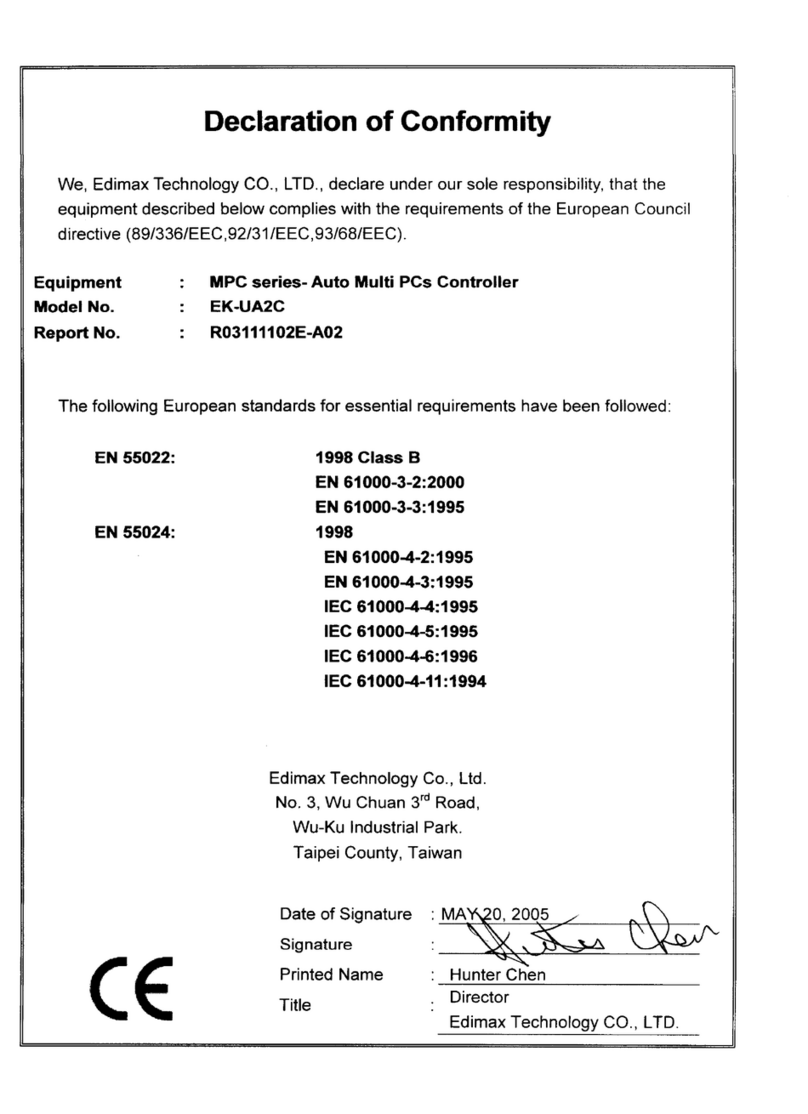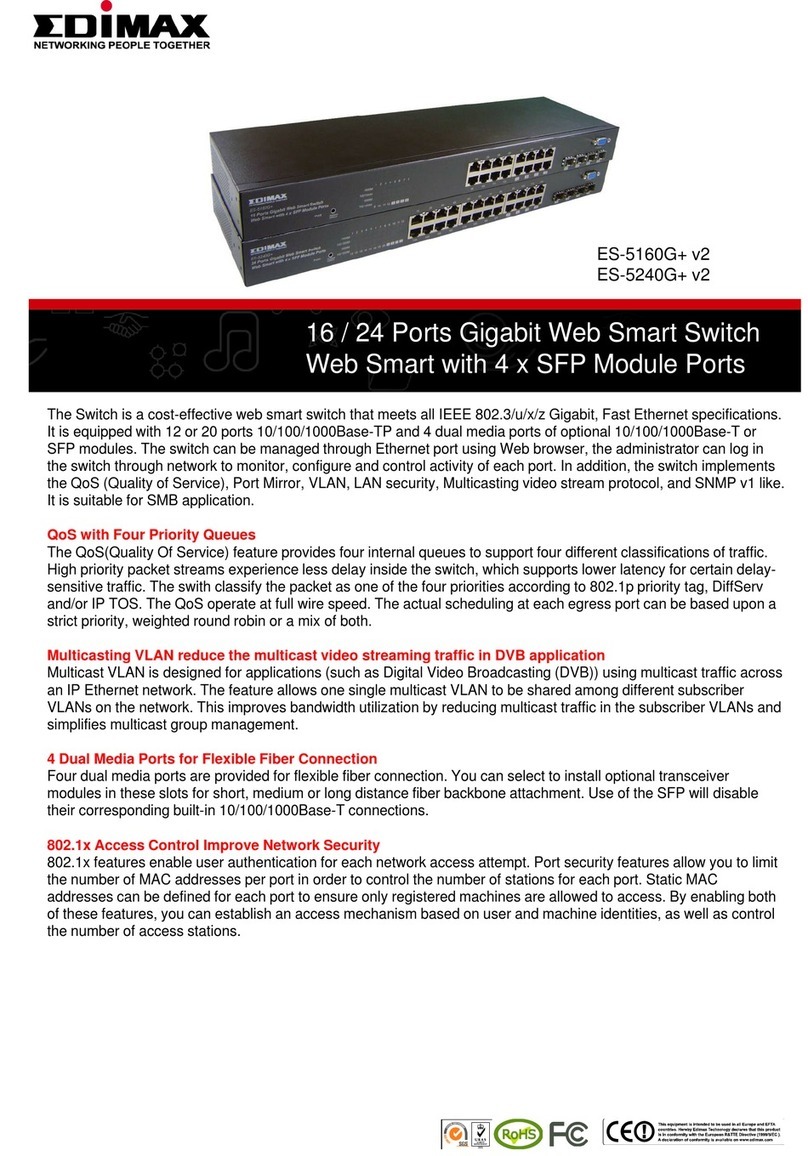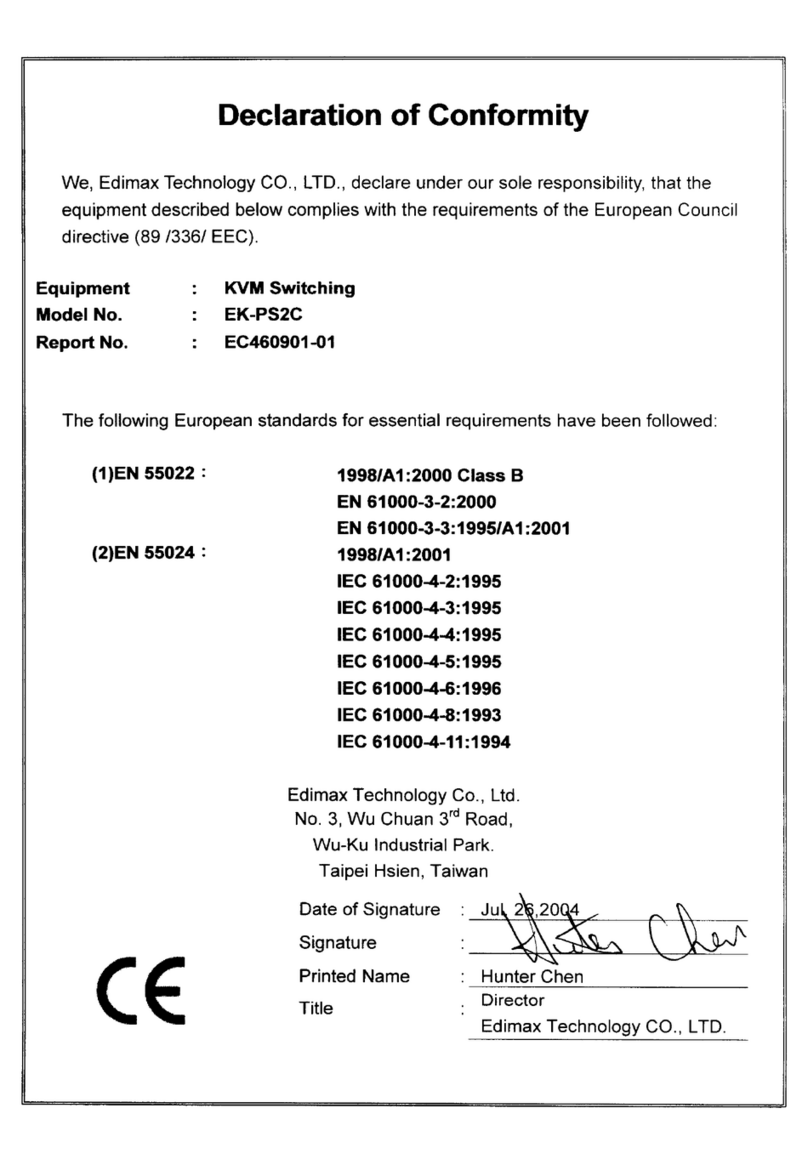What’s a KVM switch anyway? Let’s say you have two computers with different operating systems: a
KVM switch allows you to control both computers with a single computer screen, keyboard, and mouse. The
Edimax EK-2U2CA is a compact KVM switch designed specifically for individuals and SOHO users who have to
manage two computers in a limited workspace.
With 2 combo cables, the Edimax EK-2U2CA allows you to connect a USB keyboard, a USB mouse, a
monitor, a mic, and a pair of speakers to two computers. You can toggle between the two computers with either
the QuickSwitch button, via the customizable hotkeys*, or with the KVM Switcher software**. In addition to
USB keyboards and mice, you can also connect USB hubs, flash drives, and other USB devices to either of the
USB ports. It also features auto-scan and complete keyboard and mouse emulation for simultaneous PC boot-up.
Hot-plugging capability lets you connect and disconnect to and from PCs without needing to power them down.
The Edimax EK-2U2CA will save you money, space, and relieve you from the hassle of needing to
purchase additional equipment. You won’t need an additional power supply or any software either—you can
simply plug and play.
Features:
•No power adapter or software required
•High video resolution support (up to 2048 x 1536 pixels)
•Features QuickSwitch button (a 1.5-meter wired remote control)
•Supports wireless USB keyboard / mouse, USB flash drive and other USB devices
•Supports Microsoft IntelliMouse Optical, IntelliMouse Explorer, and Logitech USB mice
•Features plug-and-play and hot-plugging capability
•KVM switching via hotkey, QuickSwitch button, or KVM Switcher software
•Supports DOS, Windows 3.x/95/98/98 SE/ME/XP/2000/NT/Vista/7, Mac, Netware, Unix, and Linux
•Supports autoscan mode
2-Port USB KVM Switch
with Cables and Audio Support
EK-2U2CA
* Hotkeys are customized via the KVM Switcher software.
** The KVM Switcher software only supports Windows and Mac OS.