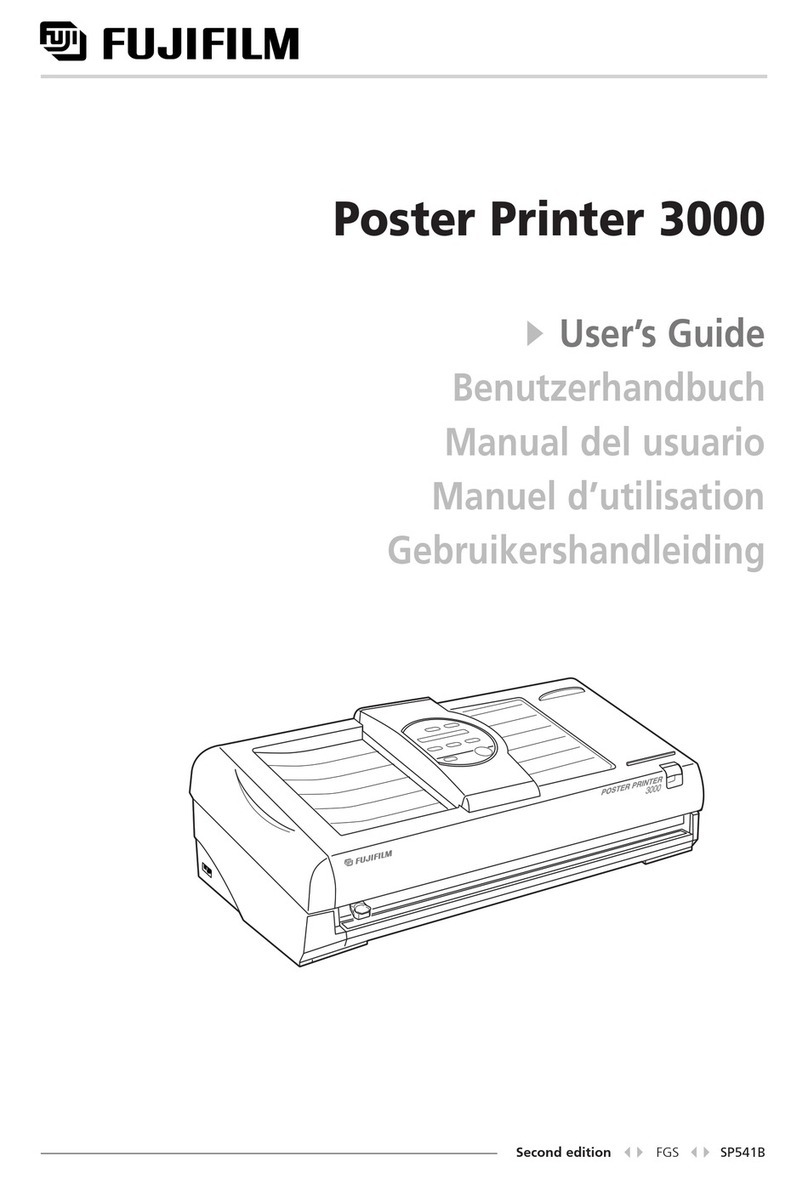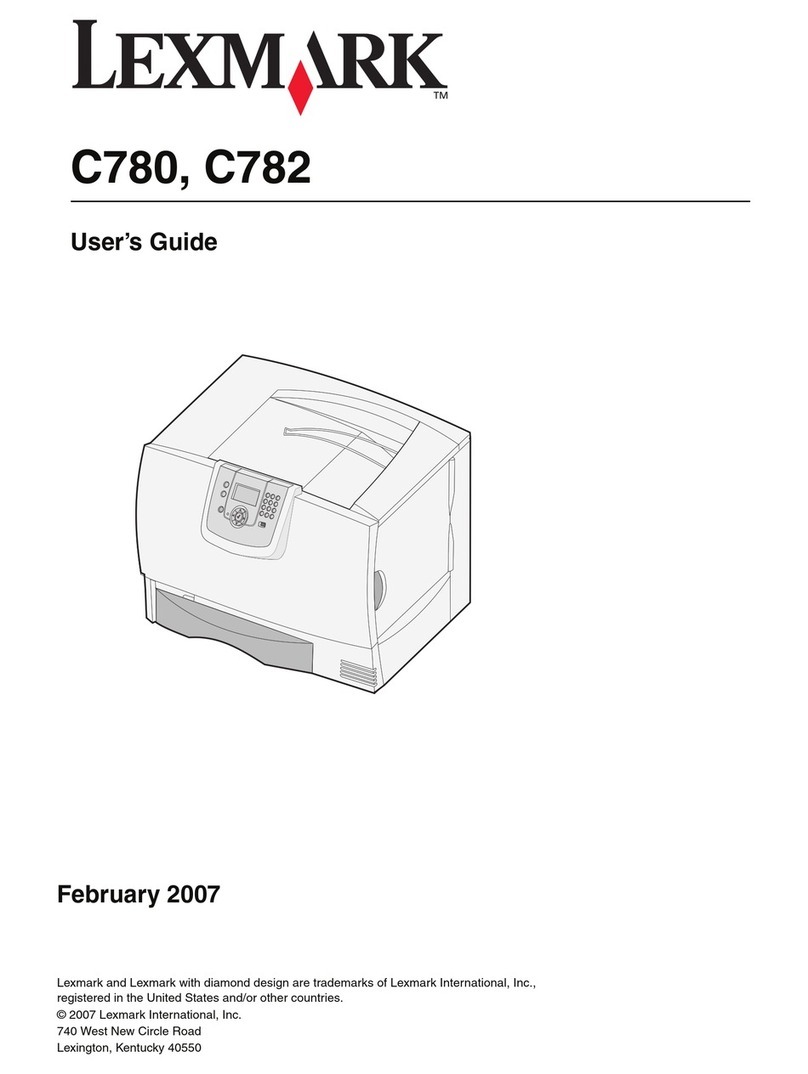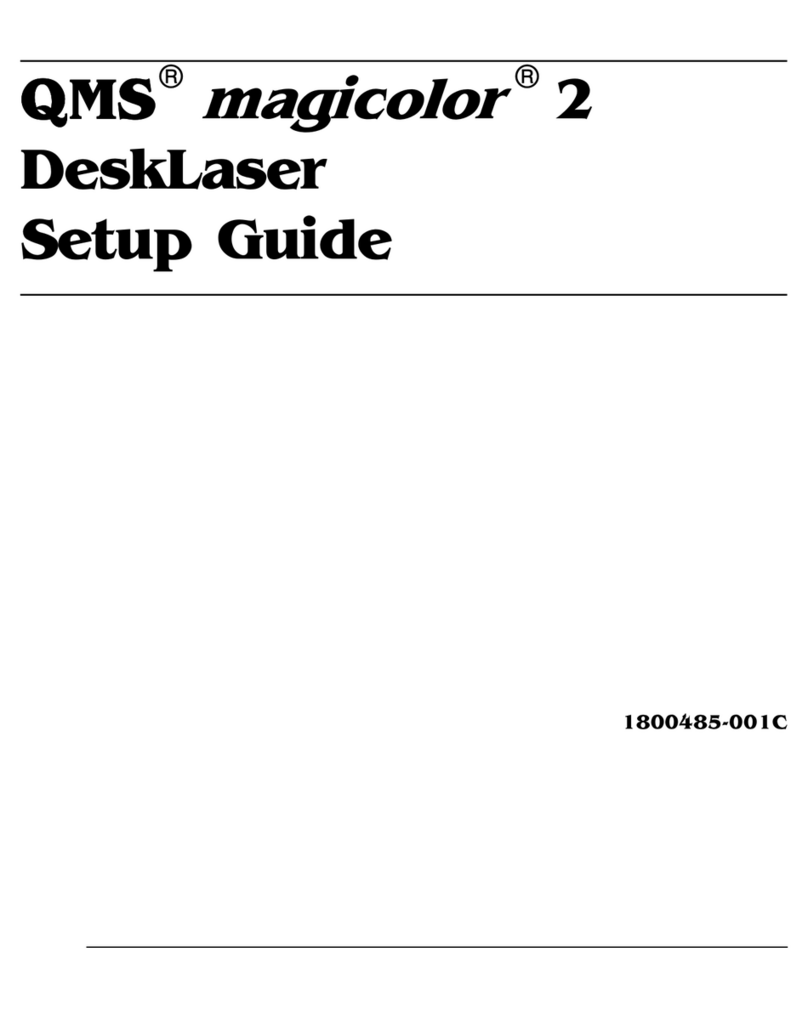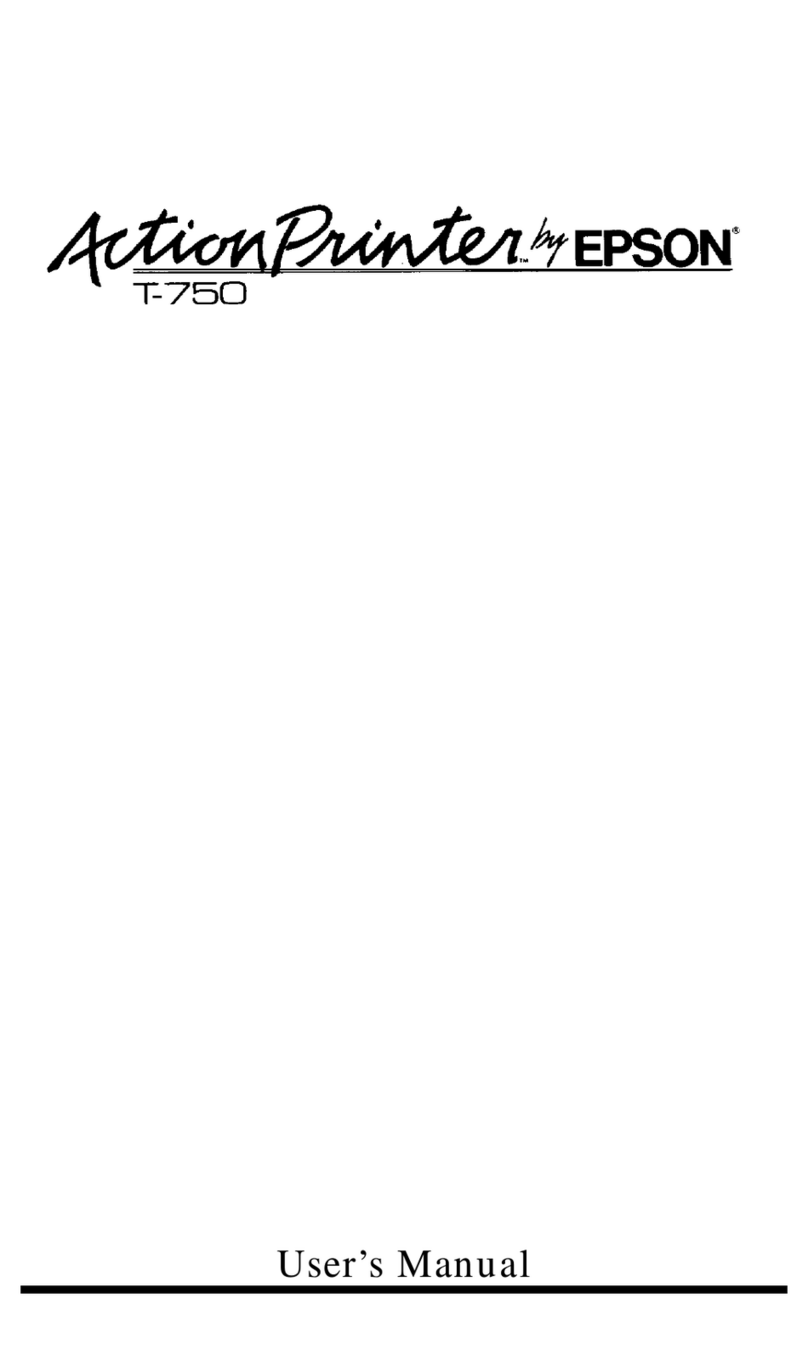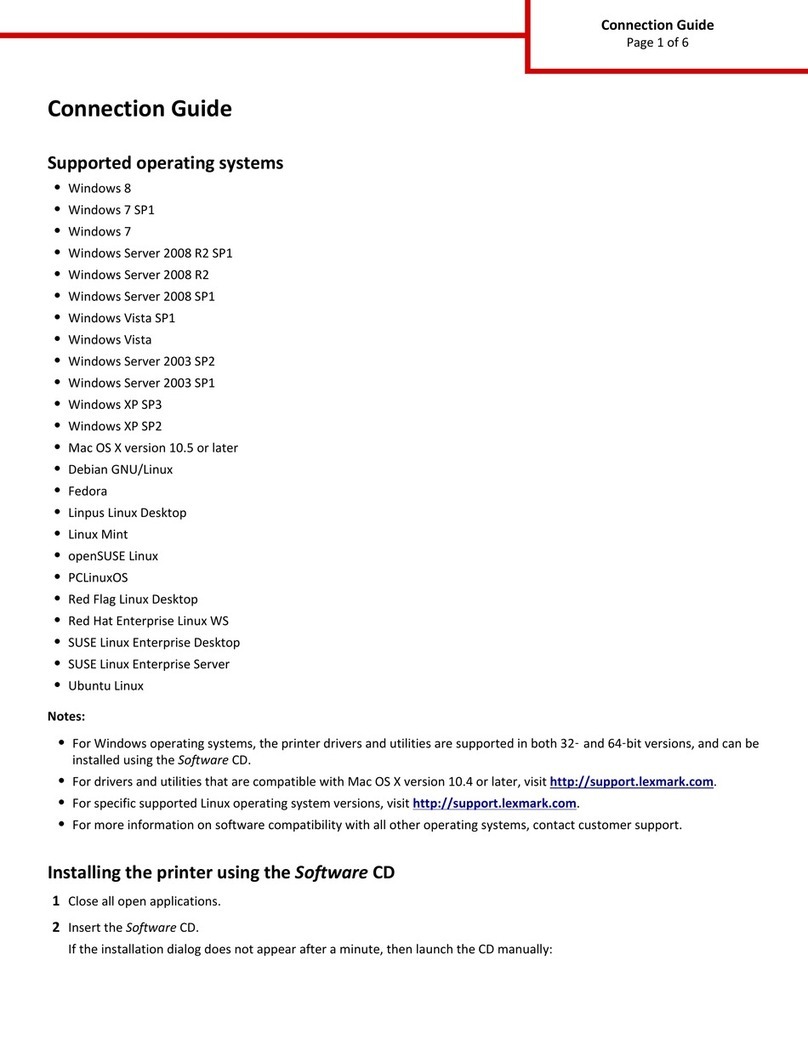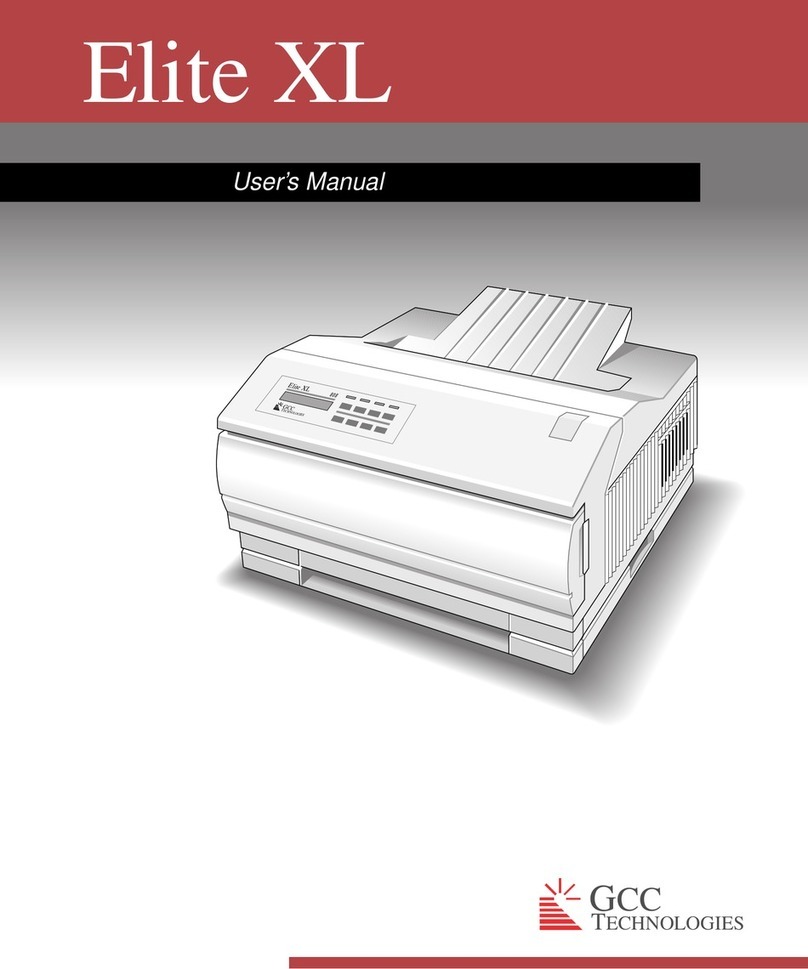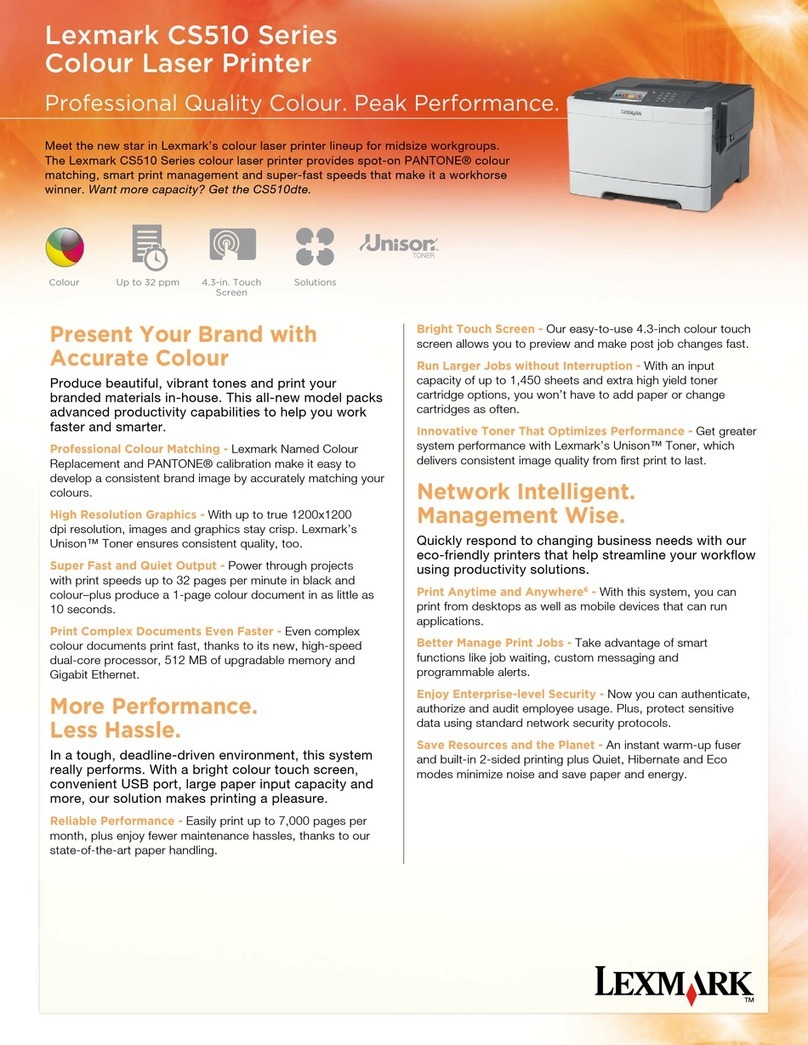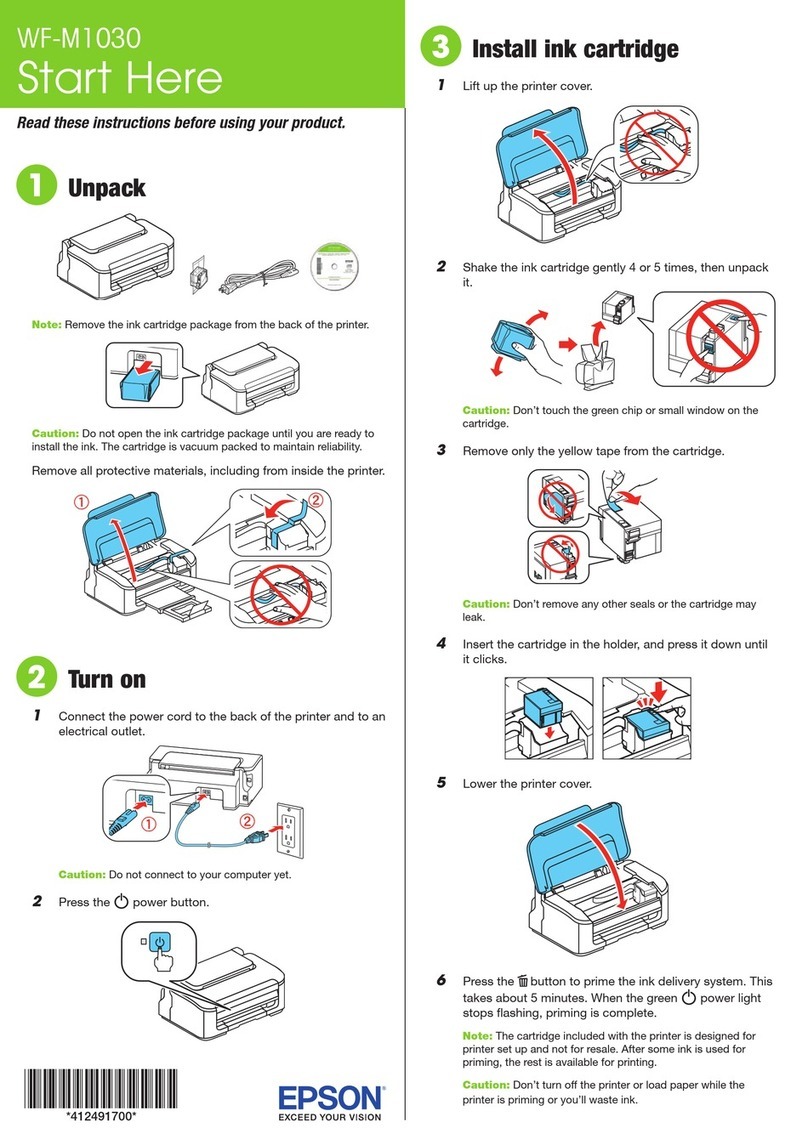EFI Pro 30f User manual

Operations Guide
Pro 30f Wide Format
Flatbed Printer

Document ID: OMM-00174 Rev. D Pro 30f Operations Guide ii
Copyright © 2019 Electronics for Imaging, Inc. All rights reserved.
Document ID: OMM-00174 Rev. D
All trademarks, registered trademarks, and product names used in this document are the property of their respective owners.
The information contained in this document is confidential and proprietary to Electronics for Imaging, Inc (EFI). This information is provided
only to authorized representatives of EFI and EFI customers solely for the purpose of facilitating the use of EFI’s products. No information
contained herein may be disclosed to any unauthorized person for any purpose whatsoever without the prior written consent of EFI.
EFI makes no representations or warranties with respect to the contents of this document. Further, EFI reserves the right to revise or
change this publication and the products it describes without notice.
English is the original language of this document.
This product may be covered by one or more of the following U.S. Patents
5,109,241, 5,150,454, 5,170,182, 5,212,546, 5,260,878, 5,276,490, 5,278,599, 5,335,040, 5,343,311, 5,398,107, 5,424,754, 5,442,429, 5,459,560,
5,467,446, 5,506,946, 5,517,334, 5,537,516, 5,543,940, 5,553,200, 5,563,689, 5,565,960, 5,583,623, 5,596,416, 5,615,314, 5,619,624, 5,625,712,
5,640,228, 5,666,436, 5,682,421, 5,729,665, 5,745,657, 5,760,913, 5,799,232, 5,818,645, 5,835,788, 5,859,711, 5,867,179, 5,937,153, 5,940,186,
5,959,867, 5,970,174, 5,982,937, 5,995,724, 6,002,795, 6,025,922, 6,035,103, 6,041,200, 6,065,041, 6,081,281, 6,112,665, 6,116,7 07, 6 , 1 2 2 , 4 07,
6,134,018, 6,141,120, 6,166,821, 6,173,286, 6,185,335, 6,201,614, 6,209,010, 6,215,562, 6,219,155, 6,219,659, 6,222,641, 6,224,048, 6,225,974,
6,226,419, 6,238,105, 6,239,895, 6,256,108, 6,269,190, 6,271,937, 6,278,901, 6,279,009, 6,289,122, 6,292,270, 6,299,063, 6,310,697, 6,321,133,
6 , 3 2 7,0 4 7, 6, 3 2 7,0 5 0, 6 , 3 2 7,0 5 2 , 6 , 3 3 0, 07 1 , 6 , 3 3 0, 3 6 3 , 6 , 3 3 1 , 8 9 9, 6 , 3 3 7,74 6 , 6 , 3 4 0, 97 5 , 6 , 3 4 1, 01 7, 6 , 3 4 1, 01 8 , 6 , 3 4 1, 3 07, 6 , 3 4 7, 256, 6,348,978,
6,356,359, 6,366,918, 6,369,895, 6,381,036, 6,400,443, 6,429,949, 6,449,393, 6,457,823, 6,476,927, 6,487,568, 6,490,696, 6,501,565, 6,519,053,
6,539,323, 6,543,871, 6,546,364, 6,549,294, 6,549,300, 6,550,991, 6,552,815, 6,559,958, 6,572,293, 6,590,676, 6,599,325, 6,606,165, 6,616,355,
6,618,157, 6,633,396, 6,636,326, 6,637,958, 6,643,317, 6,647,149, 6,657,741, 6,660,103, 6,662,199, 6,678,068, 6,679,640, 6,687,016, 6,707,563,
6,741,262, 6,748,471, 6,753,845, 6,757,436, 6,757,440, 6,778,700, 6,781,596, 6,786,578, 6,816,276, 6,825,943, 6,832,865, 6,836,342, 6,850,335,
6,856,428, 6,857,803, 6,859,832, 6,866,434, 6,874,860, 6,879,409, 6,885,477, 6,888,644, 6,905,189, 6,930,795, 6,950,110, 6,956,966, 6,962,449,
6, 96 7,72 8, 6 ,9 74 ,2 69, 6, 97 7,75 2, 6 ,9 78 ,29 9, 6 ,9 92 ,79 2, 7,00 2,70 0, 7, 023 ,5 70, 7,0 27, 187, 7,0 27, 655 , 7,03 1,0 15, 7,0 46, 39 1, 7,0 54 ,015, 7,058,231,
7,0 64, 15 3, 7,07 3,90 1, 7,0 81 ,9 69, 7,09 0, 327, 7,0 93 ,04 6, 7,0 9 5,5 18, 7, 09 5, 528 , 7,0 97, 369, 7,0 99,02 7, 7,1 05, 5 85, 7, 116, 4 4 4, 7, 17 7,0 4 5 , 7, 1 7 7,0 4 9,
7,1 77, 47 2, 7, 20 4,4 84 , 7,2 06 ,08 2, 7, 21 2 ,3 12 , 7,2 29,2 25 , 7,2 33 ,3 97, 7, 23 3,40 9, 7, 23 9,4 03 , 7,2 45, 40 0, 7, 248,7 52 , 7,2 59,7 68 , 7,2 59,893, 7,280,090,
7, 29 6 , 1 57, 7, 3 0 1 ,6 6 5, 7, 3 0 1 , 6 67, 7, 3 0 1 ,6 7 1 , 7, 3 0 2, 0 9 5, 7, 3 0 2 , 10 3 , 7, 3 0 4, 75 3 , 7, 3 07,7 6 1 , 7, 3 4 2 , 6 8 6 , 7, 3 4 3 ,4 3 8 , 7, 3 4 9, 1 2 4, 7, 3 6 5 , 105, 7,367,060,
7, 3 6 7, 55 9, 7, 3 8 9, 4 5 2 , 7, 3 9 6 , 1 19, 7, 3 9 6 , 8 6 4 , 7, 3 97, 5 8 3 , 7, 3 9 7,9 6 1 , 7, 4 2 6 , 03 3 , 7, 4 3 1 ,4 3 6 , 7,4 3 3 ,07 8 , 7,4 5 3 , 5 9 6 , 7,4 6 0, 2 6 5 , 7, 4 60, 721, 7,461,377,
7,463,374, 7,466,441, RE36,947, RE38,732, D341,131, D406,117, D416,550, D417,864, D419,185, D426,206, D426,206, D439,851, D444,793.
This document is published on-line at http://inkjet.support.efi.com.

Document ID: OMM-00174 Rev. D Pro 30f Operations Guide iii
Revision History
Ver. Date Description Request #
A09/27/2019 First revision DR 5892
B10/01/2019 Printer start up procedure reorganization. DR 5966
C10/08/2019 Added caution to start-up on pg. 37 DR 5970
D01/13/2020 Updated expected print speeds in 6.2 Printing with Fiery XF and added 6.4 Shutting Down
Printer
DR 6122

Document ID: OMM-00174 Rev. D Pro 30f Operations Guide iv
1.0 INTRODUCTION 6
1.1 Before Starting 6
1.2 Training 6
1.3 Welcome 6
1.4 Overview 6
1.5 Customer Support Web Site 7
2.0 SAFETY 9
2.1 Main Printer Safety Features 9
2.2 Emergency Stop Push Buttons 9
2.3 Safety Labels 10
2.4 Safety Labels - Printer Beam 10
2.5 UV Light Hazards 11
2.6 Ink or Maintenance Fluid Emergency 11
2.7 First Aid - Inks and Solvents 12
3.0 HARDWARE OVERVIEW 14
3.1 Front Access 14
3.2 Rear Access 21
4.0 SOFTWARE OVERVIEW 27
4.1 Tool Bar 28
4.2 Test Printer Settings Window 29
5.0 PRINTER SETUP 33
5.1 Printer Power On 33
5.2 Load Media 40
5.3 Purge and Sweep Print Heads 42
5.4 Perform Nozzle Checks 43
6.0 PRINTER OPERATIONS 45
6.1 Print File from Pro 30f Main Interface 45
6.2 Printing with Fiery XF 46
6.3 Recovering from an Error 47
6.4 Shutting Down Printer 49
7.0 INK SYSTEM 52
7.1 Use Remainder Ink 53
8.0 PRINT HEAD CARE 55
8.1 Preparing to Print 55
8.2 Recovering Print Heads 57
8.3 Printing and Analyzing the AcTarg 57
Table of Contents

Introduction
Document ID: OMM-00174 Rev. D Pro 30f Operations Guide 6
This guide describes how your printer operates and provides information about daily printing procedures and
maintenance requirements. This chapter contains links to documentation, training, and support materials.
Operational knowledge of the printer is required. Please refer to these documents:
NOTE: You must read and understand the following documents prior to operating or servicing this printer.
•http://inkjet.support.efi.com/doc.php?doc=683 - Inkjet Printer Safety Guide
•https://inkjet.support.efi.com/doc.php?doc=4893 - Pro 30f Maintenance Guide
Operator training is an essential part of printer installation and operation. EFI Inkjet provides an educational support
system that assists new and experienced operators to develop and maintain skills. Go to http://inkjet.support.efi.com/
training/ for training information.
Congratulations! You have purchased the finest super wide format digital ink jet printing system in the world. EFI VUTEk
h Series printers are premium digital ink jet printers with vivid full color printing on a variety of media. EFI Inkjet
Solutions wants you to get the best possible images from your printer, your printing experience to be safe and profitable.
This chapter describes how to safely operate your EFI Inkjet Solutions printer. Before operating the printer, you must:
• Read and understand the EFI Inkjet Printer Safety Guide, http://inkjet.support.efi.com/doc.php?doc=683, and adhere to all
safety precautions therein.
• Successfully complete an Operator Training class.
1.0 Introduction
1.1 Before Starting
1.2 Training
1.3 Welcome
1.4 Overview

Introduction
Document ID: OMM-00174 Rev. D Pro 30f Operations Guide 7
The EFI Inkjet customer support website contains technical supplements, advisory bulletins, operations and maintenance
guides, software, and Safety Data Sheets (SDS) available at http://inkjet.support.efi.com/index.php. Customers should log
onto the EFI Inkjet Support site regularly to get current information or advisories affecting their printer or accessories.
1.5 Customer Support Web Site
North & South Americas Europe, Middle East, Africa Asian Pacific (APAC)
Customer Care
U.S 855-EFI-4HLP
(855-334-4457)
+31 20 658 8070 +1 650 357 4790
Canada
Mexico
South America
+1 650 357 4790
Technical Support https://inkjet.support.efi.com
US
Canada
855-EFI-4HLP
(855-334-4457)
+32 2 749 94 50 +65 6221 2765
Mexico
South America
+1 412 690 4321 DE +49 2102 745 4500
NL +31 20 658 8080/8069
UK +44 12462 98085
Order Parts
Canada
Mexico
South America

Safety
Document ID: OMM-00174 Rev. D Pro 30f Operations Guide 9
This chapter describes how to safely operate your EFI Inkjet Solutions printer. Before operating the printer, personnel
must:
• Read and understand the EFI Inkjet Printer Safety Guide at http://inkjet.support.efi.com/doc.php?doc=683, and adhere to
all safety precautions therein.
• Successfully complete an Operator Training class.
This printer is equipped with multiple safety systems, including:
• Interlocking doors - Opening a door stops all printing and printer movement.
• Emergency Stop Push Buttons - Pushing an Emergency Stop Push Button (estop) stops all printing and printer movement.
• Warning labels - Warning labels are placed on printer in areas of a specific hazard or caution.
• Printer PLC - A system of PLC components allows operators to quickly identify failed components.
Emergency Stop Push Buttons are located at the four corners of the Printer Media Belt. Operators must immediately
press an Emergency Stop Push Button in the event of an emergency, such as when an operator is in danger or the
carriage is striking the media, for example.
2.0 Safety
2.1 Main Printer Safety Features
2.2 Emergency Stop Push Buttons
Figure 2-1 Emergency Stop Push Buttons and locations
Front of Printer Rear of Printer

Safety
Document ID: OMM-00174 Rev. D Pro 30f Operations Guide 10
There are safety labels located on the printer to indicate areas of note, caution, or danger. Each safety label is described
in the EFI Inkjet Printer Safety Guide, https://inkjet.support.efi.com/doc.php?doc=683.
The Printer Beam contains powerful magnets that assist the carriage movement. Persons with implanted medical devices
must take extreme caution to avoid being within or contacting these magnets. Operators and Technicians must take
extreme caution when using tools or other metal objects within 24" (61 cm) of the Printer Beam Magnets.
Figure 2-2 Magnetic Drive Track
2.3 Safety Labels
2.4 Safety Labels - Printer Beam

Safety
Document ID: OMM-00174 Rev. D Pro 30f Operations Guide 11
UV light exposure is hazardous to eyes and skin. Please observe all safety precautions when operating printer.
The front door contains special glass and door flaps that filter out UV light during printing. Rear doors contain flaps to
prevent UV light from escaping. Opening doors during printing triggers the interlocks, turning off the lamps, and
stopping the carriage, protecting operator from exposure to harmful UV light.
If an emergency situation involving inks or maintenance fluids arises, contact local emergency services and download
any SDS (Safety Data Sheets) and make available to emergency service personnel.
SDS are available on the Inkjet Support Site, https://inkjet.support.efi.com/main.php under Documents > SDS (Safety Data
Sheets).
2.5 UV Light Hazards
2.6 Ink or Maintenance Fluid Emergency

Safety
Document ID: OMM-00174 Rev. D Pro 30f Operations Guide 12
Follow first aid directions based on these situations.
Eye Contact
• Immediately flush with cool water (≥15 minutes)
• Seek medical attention
Ingestion
• Do not induce vomiting; drink two glasses of water
• Seek medical attention
Skin contact
• Remove contaminated clothing
• Flush with plenty of cool water and non-abrasive soap
• Seek medical attention if irritation develops
Inhalation
• Move person to fresh air
• Seek medical attention if symptoms develop
2.7 First Aid - Inks and Solvents

Hardware Overview
Document ID: OMM-00174 Rev. D Pro 30f Operations Guide 14
The following sections cover the main printer components and features.
This section illustrates the access panels and shields located on the front of the printer.
3.0 Hardware Overview
3.1 Front Access
Caution: Keep all safety interlocks, covers, and guards in place and in working order. Do not
operate the printer with covers or guards removed or malfunctioning interlocks.
C
A
D E
B
Figure 3-1 : Printer Front Access .
ACarriage Assembly
BSweep Tray and Vacuum Knife
CTable Vacuum Adjustment Controls
D Access to Waste Vacuum
E Electrical Control Cabinet
FOperator Station Components - Monitor, Keyboard, Mouse
F

Hardware Overview
Document ID: OMM-00174 Rev. D Pro 30f Operations Guide 15
3.1.1 Carriage Assembly
The carriage assembly contains many critical components required for Inkjet printing. These components include print
heads and the electronics to control them, ink tanks for the print heads, lamps for curing the ink, and a negative pressure
system that controls ink flow. Each system is described in the paragraphs and figures included in this section.
3.1.1.1 Front Carriage Assembly
B
A
C
D
F
G
E
Figure 3-2 : Carriage Front View (No Covers Shown)
ASecondaryInkTanks ELampCables
B Ink Bleed Tubes F LED Lamps
C Ink Supply Tubes G Antistatic Bars
D Ink Bleed Valves and Drain Trough

Hardware Overview
Document ID: OMM-00174 Rev. D Pro 30f Operations Guide 17
3.1.1.3 EFI Pro 30f UV Lamps
The EFI Pro 30f is equipped with UV Lamps which provide a superior technology for ink curing.
C
A
D
E
F
B
Figure 3-4 : LED Lamp Detail (Right Lamp Shown)
A Lamp Interface Board Housing D Fans & Filter Assemblies
B Lamp Mounting Bracket Assembly E Electrical/Communications Connection Point
C Anti-static Bar Assembly F Carriage Safety Stop Assembly

Hardware Overview
Document ID: OMM-00174 Rev. D Pro 30f Operations Guide 18
3.1.2 Sweep Tray and Vacuum Knife
This system operates as follows:
1. The sweep tray collects all ink drops that accumulate during purging operations. The ink is drained into the ink waste container.
2. The sweep tray also contains a trough to collect ink released from the bleed valves. This ink is also drained into the ink waste
container.
The vacuum knife uses suction to extract excess ink from the bottom of the print heads during the sweep cycle either automatically via the
EFI Pro 30f Control window or manually via the sweep button on the purge button panel. The ink is drawn into the cyclonic vacuum system.
The Ink Purge control panel provides the following manual purge functions:
Figure 3-5 : Sweep Tray and Vacuum Knife Detail
Figure 3-6 : Ink Purge Panel
APurgesCMYK
B Liquid Separator button controls the cyclonic vacuum pump. Drains the
contents of the cyclonic vacuum system into the waste container.
CPurgesWhite
CA B

Hardware Overview
Document ID: OMM-00174 Rev. D Pro 30f Operations Guide 19
3.1.3 Table Vacuum Adjustment Controls
A detail of the vacuum zones and their control valves is provided in Figure 3-7, below.
3.1.3.1 Vacuum Foot Pedal
The media vacuum foot pedal controls the media belt vacuum. With the main vacuum
breaker in the on position and the vacuum control valves open, stepping on this pedal
turns the vacuum motors on and creates the vacuum in the platen that holds media in
place when printing.
Figure 3-7 : Vacuum Controls
Vacuum Zones
12
3
4
5
6
123456
Figure 3-8 : Media Belt Vacuum Foot Pedal

Hardware Overview
Document ID: OMM-00174 Rev. D Pro 30f Operations Guide 20
3.1.4 Operator Station Components
The Pro 30f computer components are attached to the front right of
the printer. The components are:
• A 22” flat-panel display
• A full-size keyboard,
• A two-button wheel-mouse.
C
A
B
Figure 3-9 : Operator Station
A Monitor
BKeyboard
CMouse
Table of contents
Other EFI Printer manuals
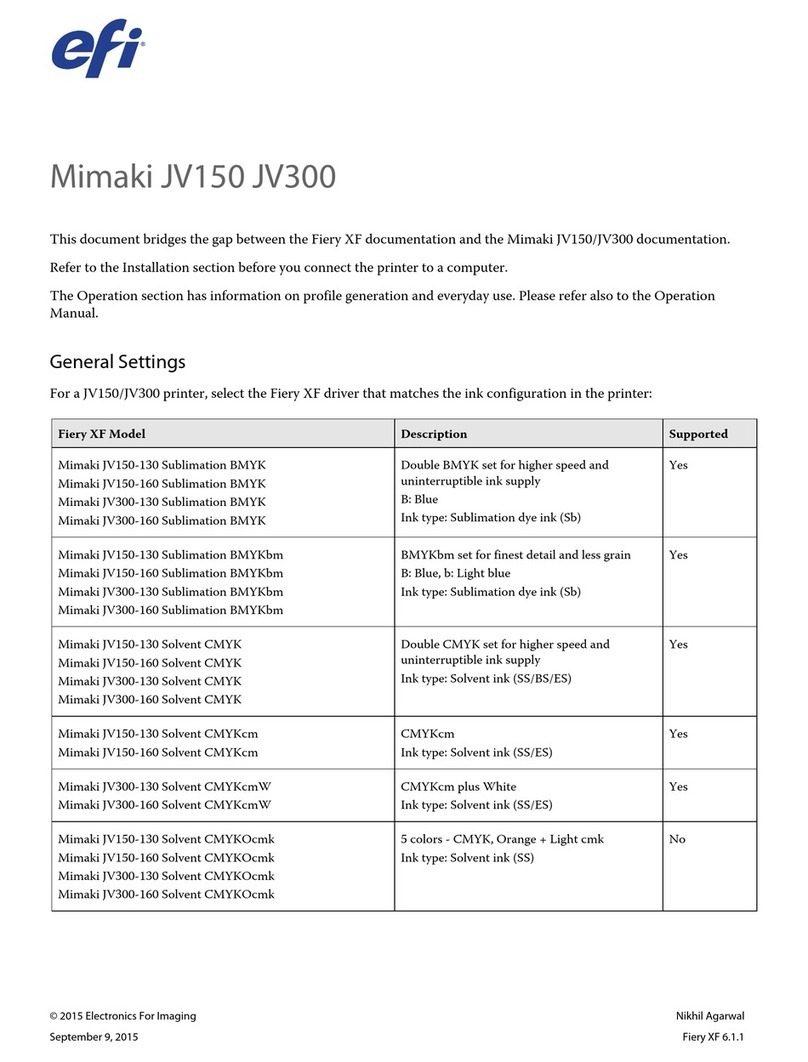
EFI
EFI Mimaki JV150 User manual
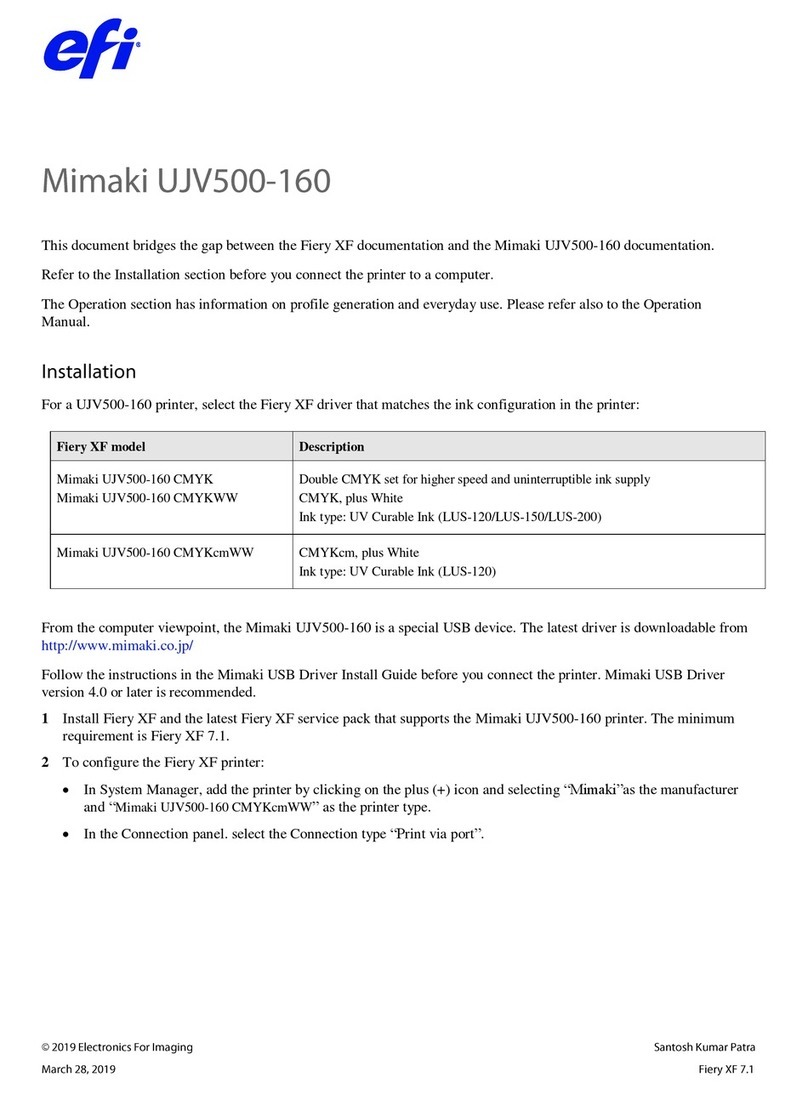
EFI
EFI Mimaki UJV500-160 Series User manual

EFI
EFI Pro 16h User manual

EFI
EFI T1000 Manual

EFI
EFI Pro 32r User manual
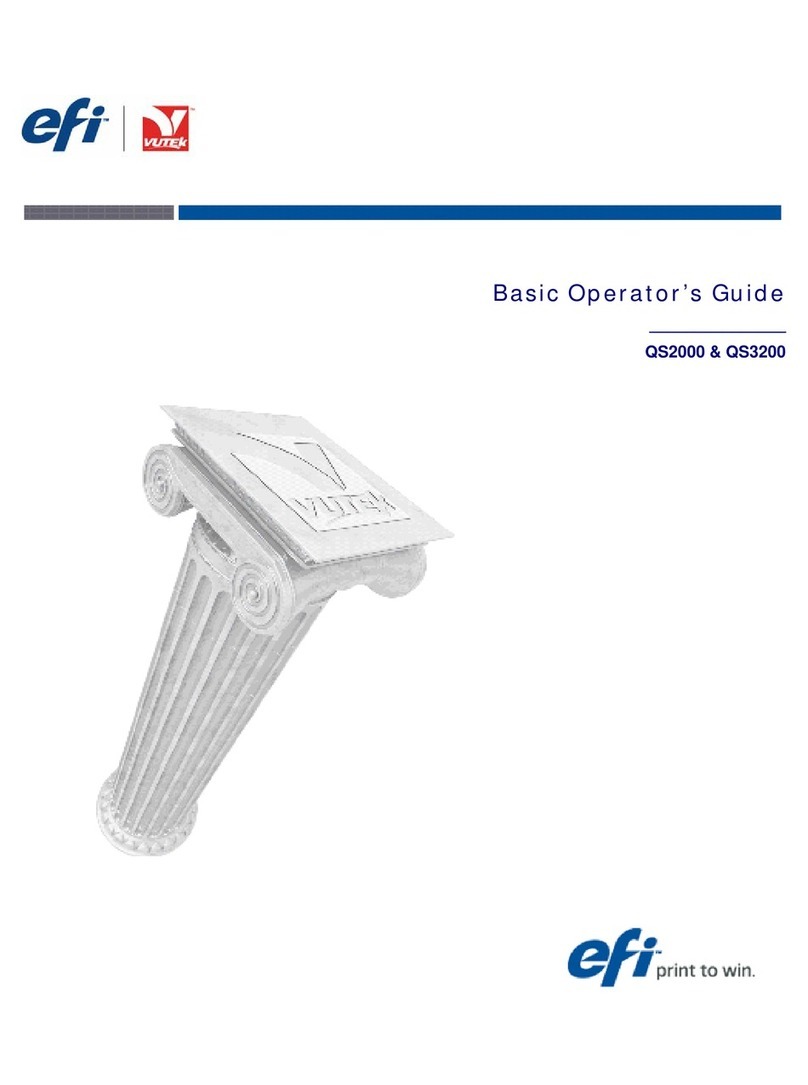
EFI
EFI Vutek QS2000 Manual
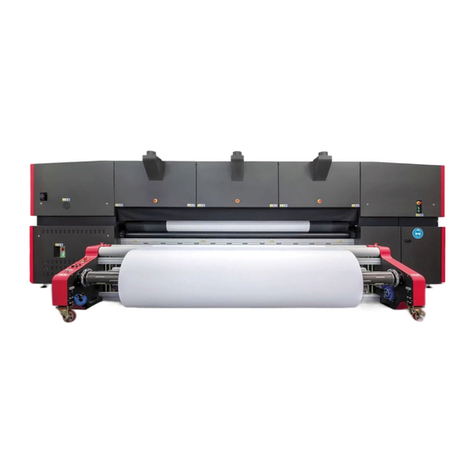
EFI
EFI VUTEk 3r Series Operating manual

EFI
EFI IQ-501 Operating instructions

EFI
EFI Fiery X3eTY2 Quick guide

EFI
EFI Pro 24f User manual