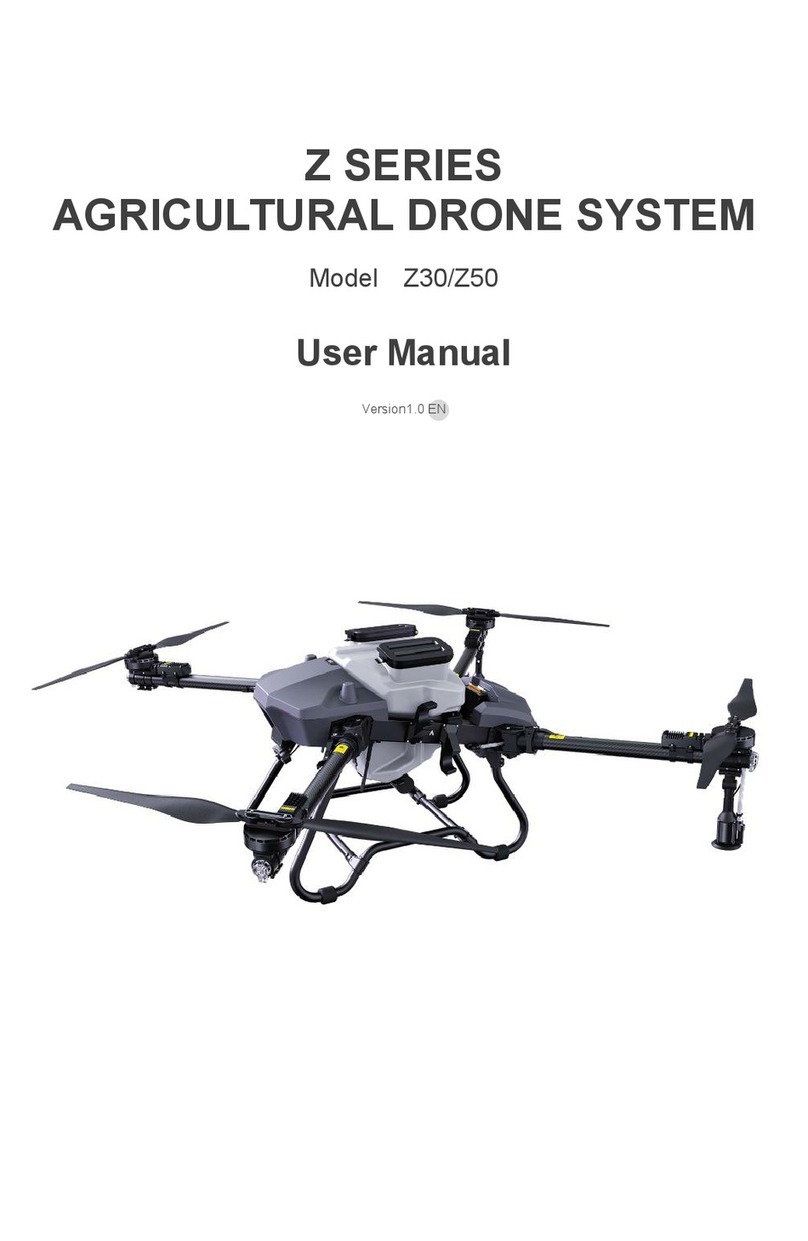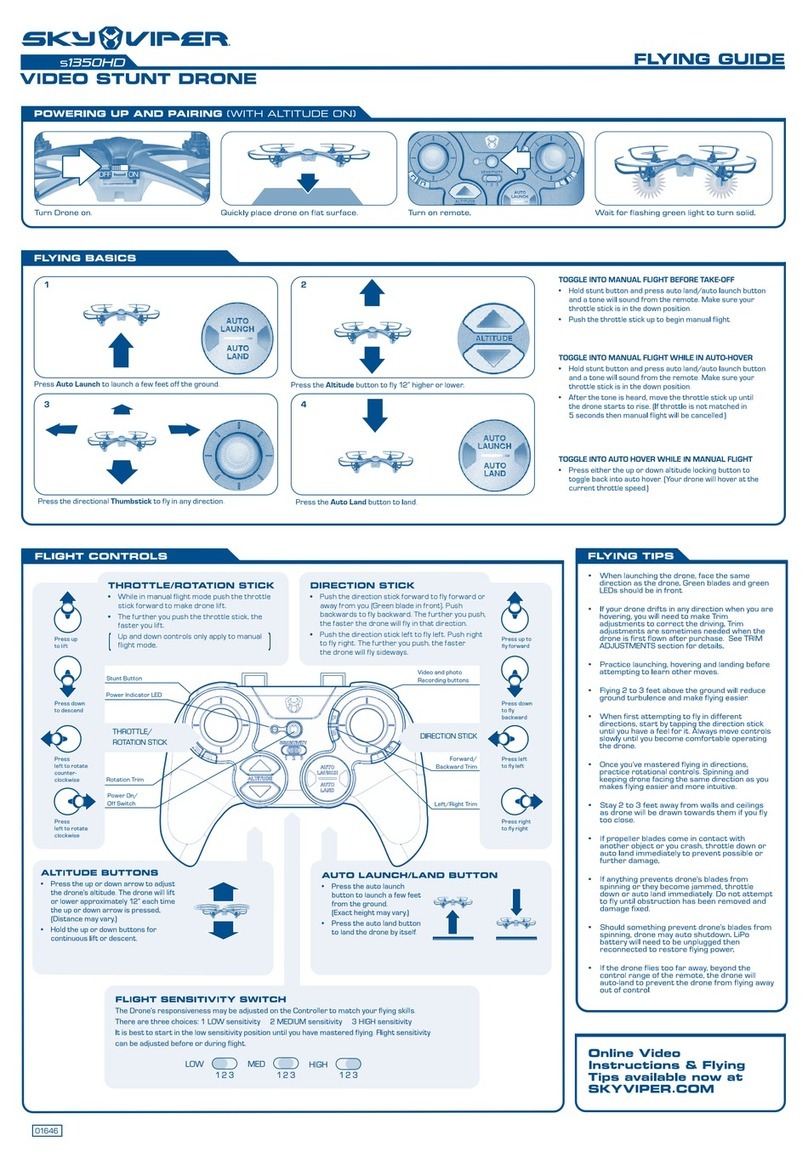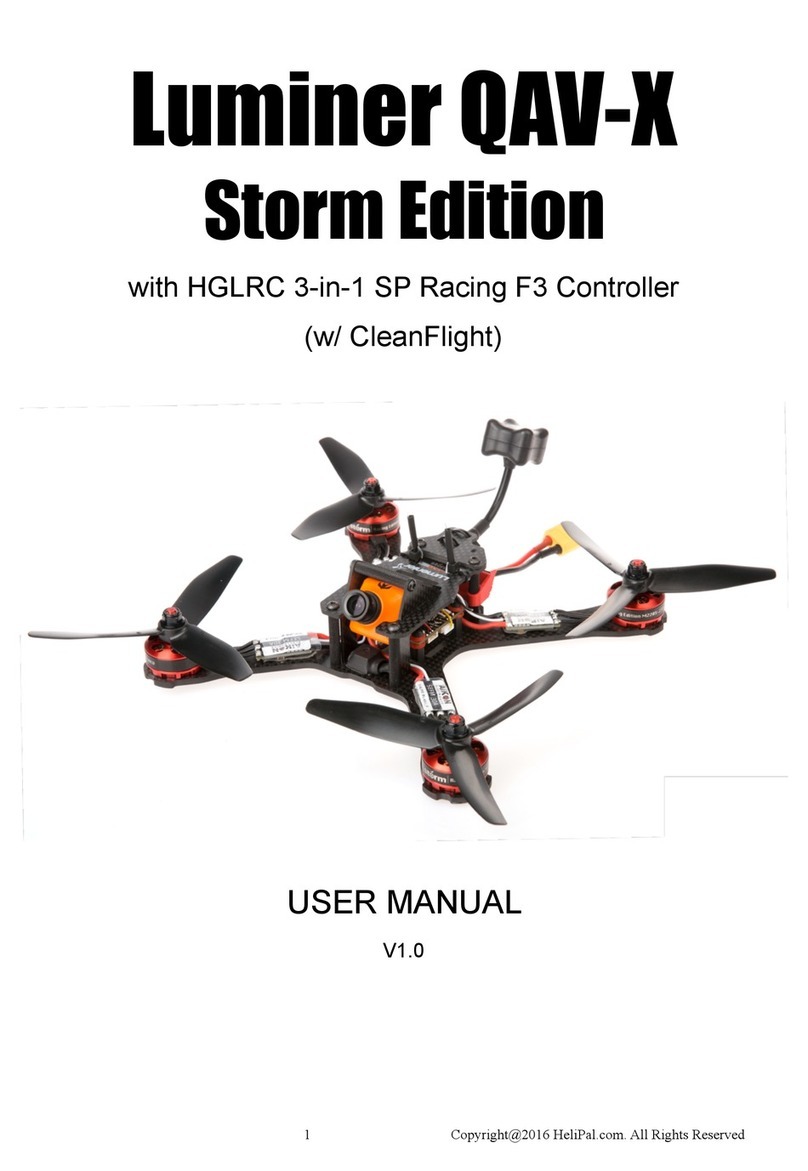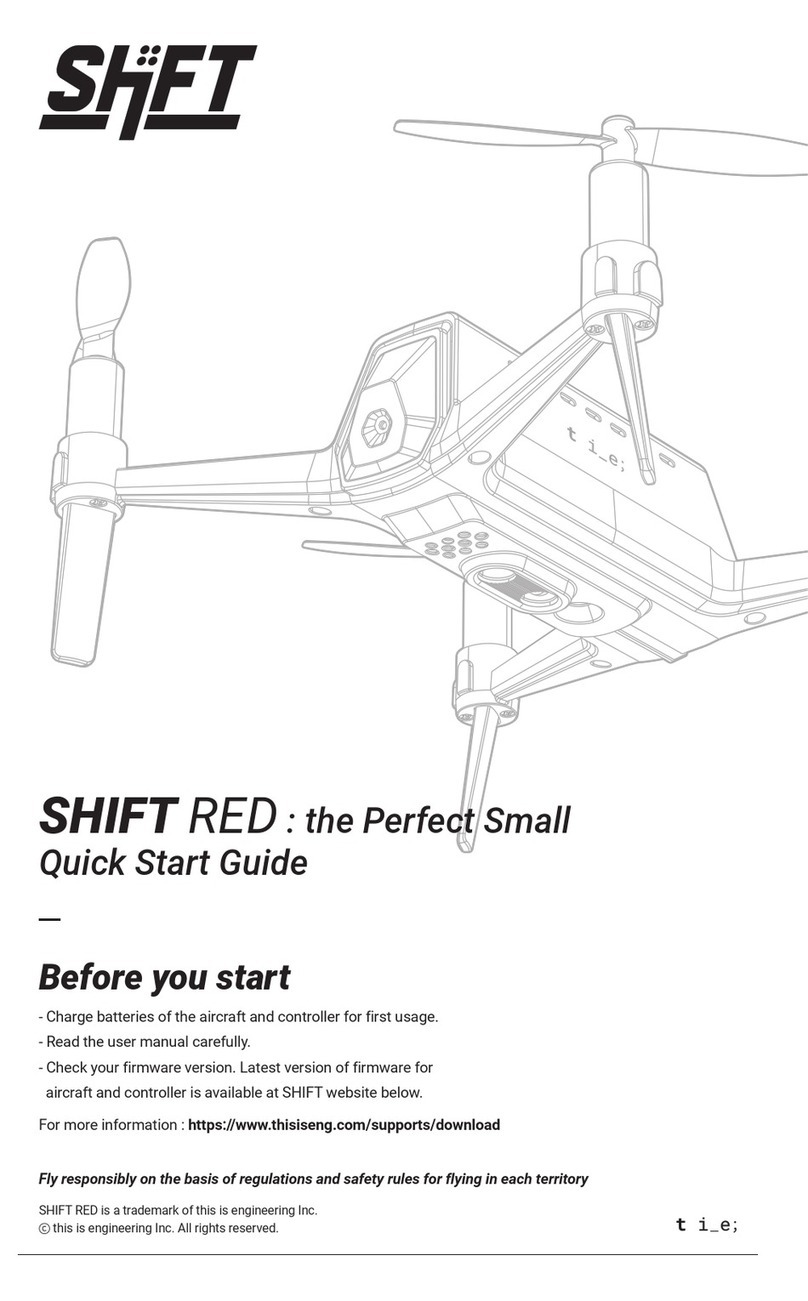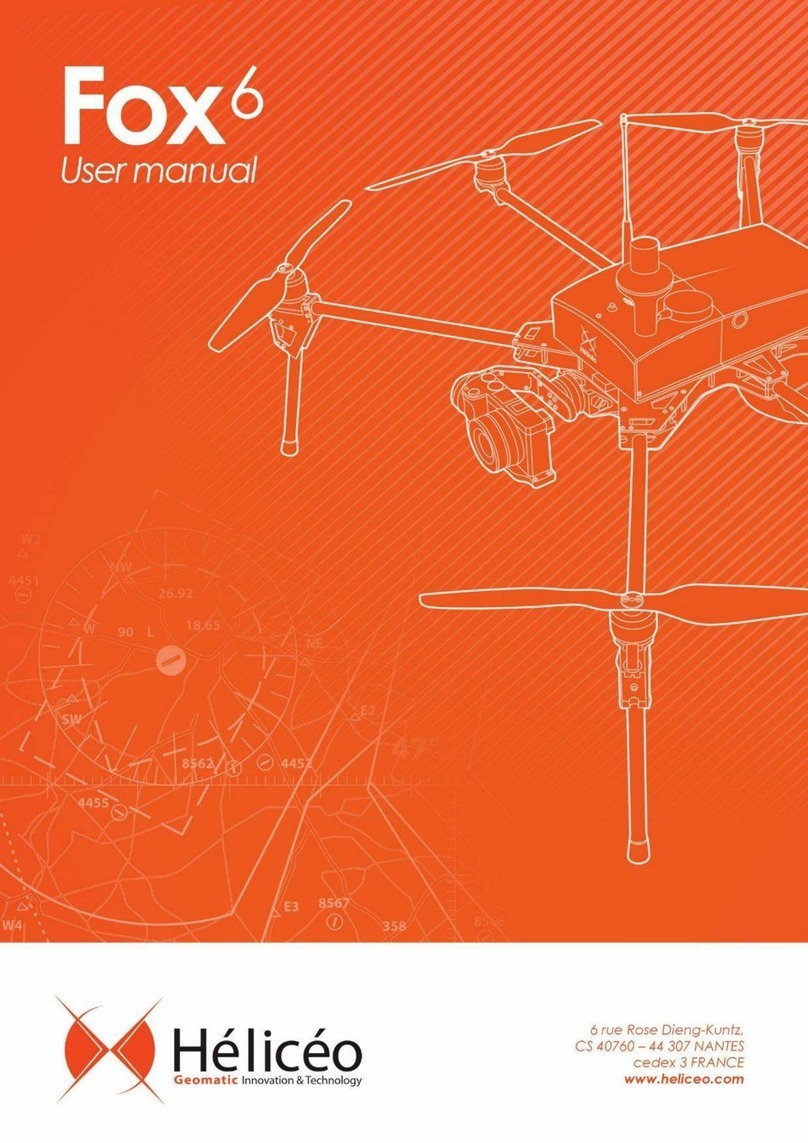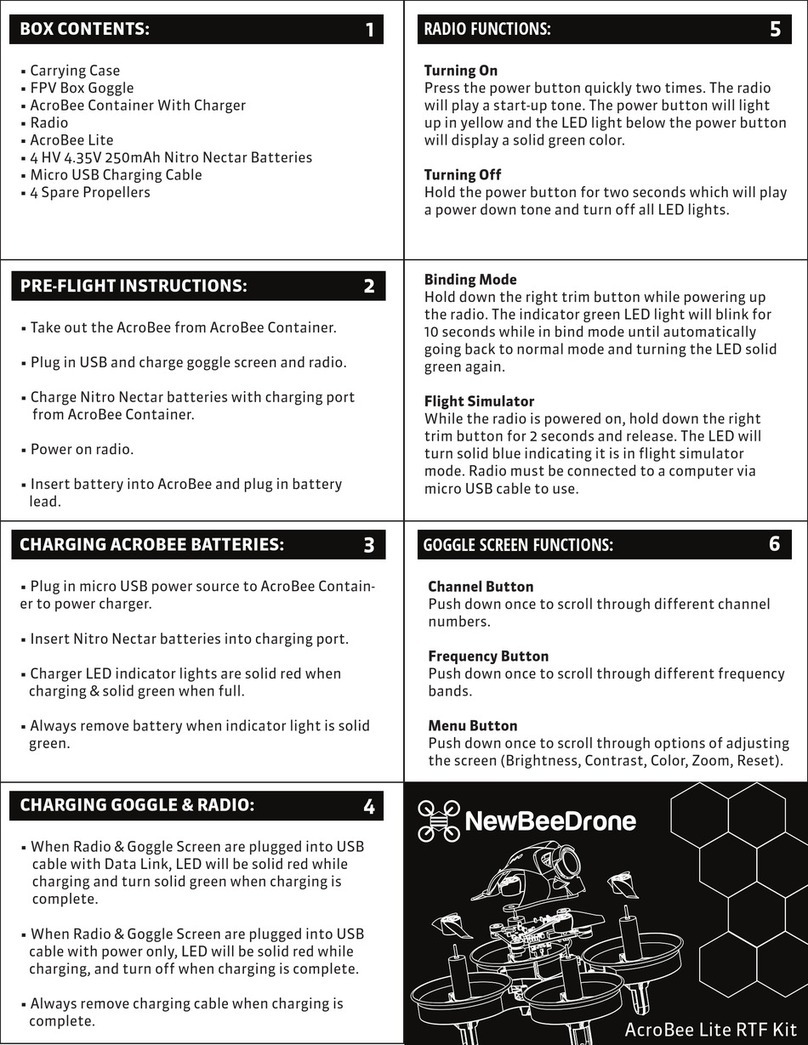EFT Z Series Installation guide

©2023 EFT Electronic Technology Co. Ltd. All Rights Reserved.
1
Z SERIES AGRICULTURAL DRONE SYSTEM
(Model:Z30/Z 50)
A s sembly Instruction Manual
Version 1.0 EN202 3

©2023 EFT Electronic Technology Co. Ltd. All Rights Reserved.
2
Co ntents
Safety Guidelines ................................................................................................................................................................. 1
In The B ox ............................................................................................................................................................................. 2
Preparations ......................................................................................................................................................................... 3
Installation Steps ................................................................................................................................................................. 4
Parts I ntroduction ....................................................................................................................................................... 4
Flow C hart .................................................................................................................................................................... 4
Steps ............................................................................................................................................................................. 5
Step 1:Install la nding gear ...............................................................................................................................5
Step 2:Install motor set and drone arms ....................................................................................................... 6
Step 3:Connect Cables .................................................................................................................................... 8
Step 4:Install T he Centrifugal Nozzles ......................................................................................................... 10
Step 5:Install C amera .....................................................................................................................................10
Ending : .............................................................................................................................................................. 11
Switch Spreading Tank ............................................................................................................................................. 11
Specifications ..................................................................................................................................................................... 12

Z Series Assembly Manual
©2023 EFT Electronic Technology Co. Ltd. All Rights Reserved.
1
Safety Guidelines
1. Please carefully check the goods according to the product list before assembly, complete the installation according
to tutorial video or this manual.
2. Make s ure that you have well known the each part of this product before assembling this product. Do not assemble
it violently. If you have any questions when assembling this product, please contact EFT or the authorized agency.
3. Not being a toy, plus for certain safety risks, the product is not suitable for t hose who are under 18 years old, or
those who have no or limited capacity for civil conduct, or those with mobility impairments, or those restricted by
existing laws , regulations and policies. Please keep the product out of reach of children and be particularly cautious
while there are children present.
4. Before installing this product, please make sure that you have fully understood the features and functions of the Z
series products, have professional installation and debugging techniques, and strictly follow this manual to install the
various parts of the drone. Incorrect as s embly may cause personal injury or the device is not running properly.
5. During assembly, please check each component carefully to see that it is properly connected and all in the correct
position.
6. During t he installation, please operate carefully to avoid damage and loss caused by improper operation.
7. When installing t he water pipe, do not bend it much to avoid creases and affect the s praying effect.
8. For replacement parts, please purchase original repair parts.The components from other sources may cause failure
and users shall take the risk.
9. Unauthorized disassembly, modification, installation or use of this product for purposes other than t he original
design is prohibited, otherwise the warranty will be invalidated.
10. Be sure to connect and insert t he battery and turn on the power after completing all the installation and wiring.
11. Please complete all assembly and no-load flight test , spraying inspection, and then carry out field operations.
12. Before test , please confirm whether the remote control can be connected normally and whether the battery
power is suff icient. During testing, make sure the drone is in an open area to avoid hitting obstacles or people.
Warning
Improper assembly will affect product performance, please ensure that you have professional installation and
debugging techniques, and strictly follow with this manual. We do not accept any return or exchange due to subjective
factors, such as subjectively determined that it is not easy to use, don't know how to use, and the performance does
not meet the expected, which are non-product quality problems. All damages and risks from personal reasons during
assembly and operation shall be borne by t he users, we do not assume any related liability.

Z Series Assembly Manual
©2023 EFT Electronic Technology Co. Ltd. All Rights Reserved.
2
In The Box
When unpacking, please check that all items in this checklist are included according to the package you purchased. If
there is something missing, please contact our after-sales customer s er vice team in t ime.
Product Form:CKD
Number of packages:2
Packaging Materials:Carton + protective foam
The packaging reference is as follows:
Three soluti ons are optional, as follows :
Item
Basi c s et
Advanced set
Standard s et
Drone frame
√
√
√
Motor set*4
√
√
√
Impeller pump*2
√
√
√
Flowmeter
√
√
√
Liquid level gauge
√
√
√
Centrifugal nozzle*2
√
√
√
Switchboard
√
√
√
Piping fittings
√
√
√
Flight control
√
√
√
Receiver
√
√
√
Camera
√
√
√
Remote control
√
√
√
RTK
X
X
√
Rear radar
X
√
√
Front radar
X
√
√
Altitude Radar
X
√
√
* Warm tips:
Due to long distance in ternational shipments, the product protruding parts may be cracked by pressure, vibration and v iole n t transportation,
especially at the interface of the flowmeter, which may cause water leakage. We strongly recommend that you carefully check each part for
deformation, cracks or other damage a f ter receiving the goods. If the re is any problem, please contact us and apply for replacement.
Box 1:①drone body ②landing gear ③
motor set ④paddle ⑤paddle clip ⑥fittings
Box 2:①Tanks and S prinklers ②
Remoto control ③Centrifugal nozzles

Z Series Assembly Manual
©2023 EFT Electronic Technology Co. Ltd. All Rights Reserved.
3
Preparations
Required t ools
1. Screwdriver Set: For tightening and loosening screws.
2. Extended screwdriver (M4, M5 models): For tightening and loosening screws.
3. Screw g lue (provided): For locking s crews, bolts and nuts.
4. Grease (provided): For sealling the plug.
5. Scissors/utility knife: For cutting wires, tape, etc.
6. Level: Used to level the motor s et.
7. Hexagonal socket 6mm: For t ightening and loosening the hexagonal stud at t he locking buckle of the arms.
8. Ordinary safety g loves.
In spection
• Check the model, specification, the number of boxes, accessories, and the compatibility of each parts according to
the list of items. If there are something wrong or miss ing, please take photos as evidence.
• Check whether the components are in good condition, whether the tripod is deformed, whether the internal flight
control is loose, whether the plug connector is s kewed or falling of f, whether there is any crack at the f low meter
connector, etc. If t here are any of the above situations, please contact customer serv ice as soon as poss ible.
Mount ing fittings
Item
Spec.
Qty
Application
Tee Fixing
4
landing gear bar
Sticker
4
Arm locking handle and Motor base
Grease
1
The plug of the signal cable
Screw fastening glue
1
Arm mounting
Camera bracket
1
Camera installation
M4*35 Cylindrical screw+M4 nut
1
M3*8 Cylindrical screw
2
Φ8*23 Long pin*4
4
Locking handle installation
φ8*17 Short pin
4
M4*75+6 Hex stud
4
M4*12 Cylindrical screw
4
Gasket
8
Arm installation
M6*12Locking screw
4
φ8*M6*78Locking nut
4
M4*10
Cylindrical screw
12
Landing gear fixtures
M4*20
Cylindrical screw
16
M4*30
Cylindrical screw
4
landing gear bar
M3*16 Cylindrical screw
8
Nozzle installation

Z Series Assembly Manual
©2023 EFT Electronic Technology Co. Ltd. All Rights Reserved.
4
Installation Steps
Parts I ntroduction
Flow C har t
Motor set *4
Paddle*4
Drone ar m*4
landing gear mount*4
landing gear bar
Landing gear *2
Drone bo dy
Centrifugal n ozzle * 2
Tanks an d Sprinklers
Remote control bag
Fitting bag

Z Series Assembly Manual
©2023 EFT Electronic Technology Co. Ltd. All Rights Reserved.
5
Steps
Step 1:Install landing gear
1. Open the package, take out the drone frames , the landing gear and crossbar components as well as the mountings and screws.
2. Remove the front and rear upper and lower covers to facilitate the turn over the frame and subsequent assembly.
3. Insert the m ounts into both ends of the bent l egs.
4. Turn t he frame over, then install the bent legs on the frame, note the arrow to head. Use M4*20 screws to fasten, and then use
M4*12 screws to fix t he mounting seat .Do not fasten to facilitate the frame leveling.
5. After installing the landing gear on both sides, install the four tee fixings according to the positioning marks on the bent legs, and
pay attention to the interface horizontally inward.

Z Series Assembly Manual
©2023 EFT Electronic Technology Co. Ltd. All Rights Reserved.
6
6. Insert the front crossbar F (351mm) and the rear crossbar B (322mm) into the tee fittings, and fasten them with M4*30 half-thread
screws.
7. Restore the receiver antenna, remove the tape, and fix the antenna with M4*10 cylindrical screws.
8. After the landing gear is installed, press the frame to level the drone, and then tighten t he m ounting seat of the landing gear.
Step 2:Install motor set and drone arms
Tips
*Pay attention to each arm label and motor code, clockwi s e from the head is M1-M4 in turn , in stall CCW at M1 and M3 , and install CW at M2
and M4.
*The M1 an d M 2 arms with the motor cable, But the M3 and M4 a rm s will through the water pipe and the nozzle adapter cable first, and then
threaded into the motor cables, and then lightly lock them to a void falling off.
*It is recommended to install the propeller wh en test the ai rcraft. Note that the CCW an d CW motor are respectively a dapted to the
corresponding paddles.
1. Take one of CW and one of CCW, and pass the nozzle adapter cable and water pipe through the motor head, and the other two
motors no need.
2. Insert the 4 motor sets and cables into the carbon tube arm, and fix them with the screws on the motor base, do not tighten them
for adjusting later.

Z Series Assembly Manual
©2023 EFT Electronic Technology Co. Ltd. All Rights Reserved.
7
3. Install the spacer on the arm head swivel position .
4. Remove the wire buckle and the cable-passing seal.
5. Put the arm with the n ozzle adapter cable, the water pipe into the rear frame folder, and the arm without the water pipe into the
front frame folder, then use the φ8*M6*78 lock nut to penetrate from t he upper part. The l ower M6*12 pair lock screws need to be
glued
(the glue has been supplied as standard) ( the cable faces forward and the water pipe faces backward).
6. Install the l ocking buckle of the arm, insert the long pin into the hole of the arm holder, in sert the short pin into the hole of the
handle, and then insert the hexagonal stud into the long pin at the end of the arm.

Z Series Assembly Manual
©2023 EFT Electronic Technology Co. Ltd. All Rights Reserved.
8
7. Adjust the arm handle to a suitable angle, use M4*12 screws to pass through the short pin of t he handle, insert into the hexagonal
stud and t ighten.
8. Affix 'Watch Your Fingers' on t he buckle of the arm and 'Mind The Blade' on the motor fixing place.
9. Follow the above steps to install the remaining arms and m otors.
Step 3:Connect Cables
1. Pass each cable of the motors through the cable-passing seal , and then restore the seal.
2. Assemble the wire buckle to the frame, adjust the l ength of t he cables to facilitate the insertion.
Short Pin
Long Pin
Hexagonal stud

Z Series Assembly Manual
©2023 EFT Electronic Technology Co. Ltd. All Rights Reserved.
9
Nozzle
3. Please check the pins of each interface before wiring, and connect them correctly according to the label to avoid wrong insertion.
4. Arrange the internal cables, make sure that the power transfer cable on the left of the front cover is connected with the motor
cable on the right, and the power transfer cable on the right is connected with the l eft motor cable, and then plug the 4 power cables
into the rear circuit board.
Note: *W he n installing the power cable, Up is the positive pole [red positi v e, black negative].
5. Apply grease to the sealing ring of the signal plug, and in sert them into the corresponding positions according to the marks.
Note: Do not skew when pluggin g in . If it cannot be inserted, you need to check whether the internal pins are ben t or wrong port.
Rear Circuit Board
Front Circuit Board
Motor sign al
Nozzle
Arm sens or
Arm sens or
Motor sign al
CAN signal
Motor sign al
Arm sensor
CAN signal
Arm sens or
Camera
Motor sign al
Black Negative
Red Positive
Motor pow er
Motor power

Z Series Assembly Manual
©2023 EFT Electronic Technology Co. Ltd. All Rights Reserved.
10
Step 4:I nstall T he Centrifugal N ozzles
1. Remove the power module of the centrifugal nozzle, insert the adapter cable into the inside of the bracket, and fasten it under the
rear motor set with 4 M3*16 screws (the notch faces outward, which is convenient for water pipe installation).
2. Insert the n ozzle adapter cable into the motor terminal,then restore the nozzle.
3. Finally insert the water pipe into the motor pneumatic connector.
Step 5:Install Camera
1. Use M3*8 screws to install the adapter on the camera, and use M4*35 half-thread screws and locknuts to install it on the front
body.
2. Pass the camera harness through t he seal at the bottom and insert the plug in to the front circuit board.
Provided

Z Series Assembly Manual
©2023 EFT Electronic Technology Co. Ltd. All Rights Reserved.
11
Endin g :
1. After the above parts are installed, restore the front and rear drone upper and l ower covers to their original positions.
2. Finally, use a level to adjust the motor, and then tighten the screws. It is recommended to install the propellers when outdoor test.
Switch Spreading Tank
1. To disassemble the sprinkler system, first disconnect the water pipes which connected to the water pump and the m ulti-function
cable, then take out the spray tank.
2. Put the spread tank with the spreader into the drone body and fix it, then connect the spreading cable with the multi-function
adapter cable that fixed in drone body.
Tip : This manual is only for assembly guide. Please refer to
Z Series User Manual
for detailed operation. If you have any questions,
please contact EFT or an officially authorized agent.

Z Series Assembly Manual
©2023 EFT Electronic Technology Co. Ltd. All Rights Reserved.
12
Specifications
Item
Parameter
Z30
Z50
Drone system
Unloaded Spraying d rone weight
(without batteries)
29.8kg
31.5kg
Unloaded Spraying d rone weight
(with batteries)
40kg
45kg
Unloaded S preading d rone weight
(without battery)
30.5kg
32.5kg
Unloaded S preading d rone weight
(without battery)
40.7kg
46kg
Max Take-off weight
70kg
95kg
Wheelbase
2025mm
2272mm
Expand Size
Spraying drone:2435*2541*752mm
Spreading d rone:2435*2541*774mm
Spraying drone:2845*2718*830mm
Spreading d rone:2845*2718*890mm
Folded size
Spraying drone:9 79*684*752mm
Spreading d rone:979*684*774mm
Spraying drone:1 066*677*830mm
Spreading d rone:1066*677*890mm
No-load hovering t ime
17.5min
(Test by14S 30000mah)
20min
(Test by18S 30000mah)
Full load hovering time
7.5min
(Test by 14S 30000mah)
7min
(Test by18S 30000mah)
Working temperature
0-40℃
Spraying
system
Spaying tank
30L
50L(recommend 45L)
Water Pump
Volt:12-18S P ower:30W*2 Max flow:8L/min*2
Nozzle
Vollt:12-18S Power:500W*2 Atomized p article size:50-500μm
Spray width
4-8m
Spreading
system
Spreading t a n k
50L
70L
Max load
30kg
50kg
Applicable gr anule
0.5-6mm dry solids
Spread width
8-12m
Motor system
Model
11115
11122
Volt
14S
18S
KV
95kv
60kv
Maximum power
7350W
9730W
Continuous p ower
2600w
3100w
Propeller s i ze
43inch
48inch

Z Series Assembly Manual
©2023 EFT Electronic Technology Co. Ltd. All Rights Reserved.
13
Flight control
Operating Voltage
12-80V
Working temperature
-10~60℃
RTK
Level±0.1m,Vertical ±0.1m
GPS
Level±1 . 5m,Vertical±0. 5m
Wind resistance level
Sustained w ind:level 4 ,Gust:level 5
Remote control
Resolution
1080*1920
display screen
5.5inch
Working time
12h
Charging time
5h(20W)
Control distance
3km(3 m Height without shelter)
Weight
850g
Recommended
battery
Volt
14S
18S
Capacity
30000mah
30000mah
Note: The weight fluctuation is ±1kg according to the real operation and process.
EFT has the right to update and final interpretation of this manual, and has the right to update, revise or remove the "User Manual",
"Assembly Manual", software, firmware, etc. product in formation on all web sites without prior notice.
If you have any questions about this document, please contact our Technical Support team via email: Infor @effort-tech.com.
Video Tutorial:
For detailed tutorial videos, please follow EFT official channel
YouTube:https://youtu.be/z0x_DViC1Wg
Man ufacturer :
EFT Electronic Technology Co. Ltd.
Address: Building C2, In telligent Technology Park, 39 63 Susong Road, Shushan District, Hefei , Anhui, China.
Tel:0551-65536542
Mail:infor@effort-tech.com
Web:www.effort-tech.com
Other manuals for Z Series
1
This manual suits for next models
2
Table of contents
Other EFT Drone manuals