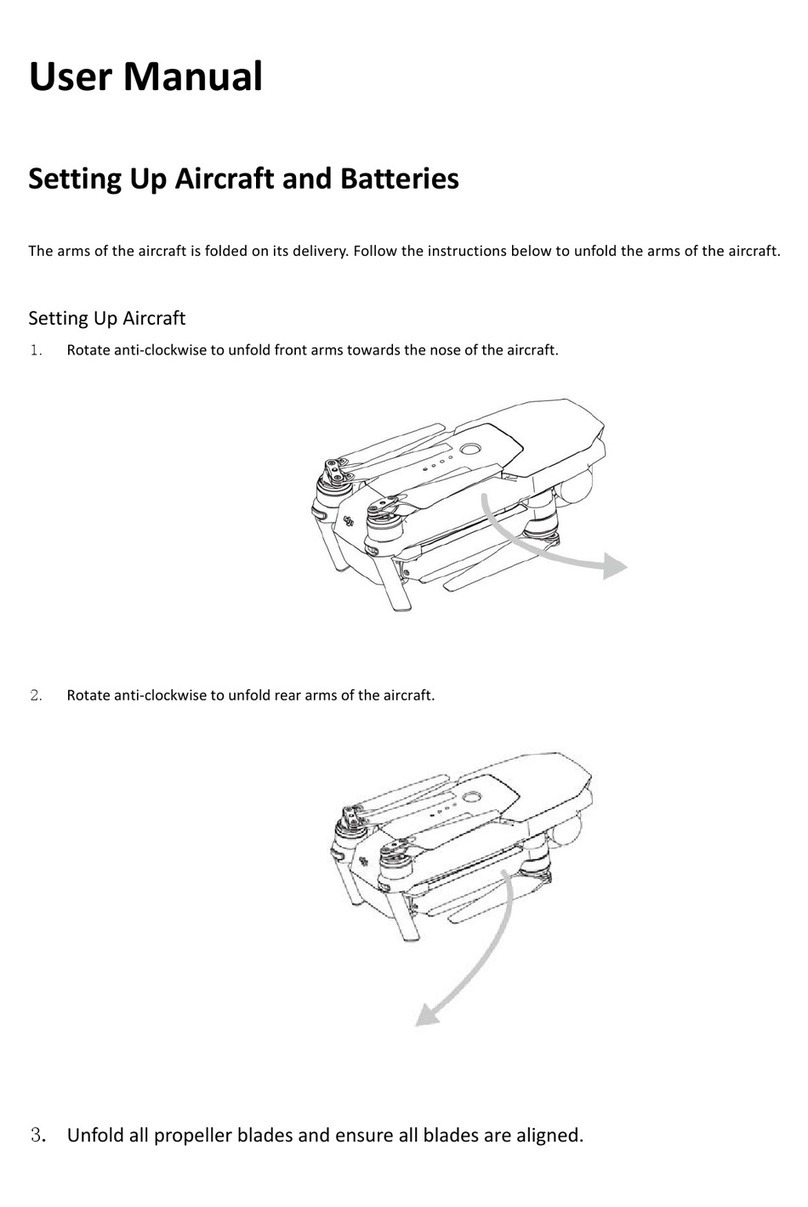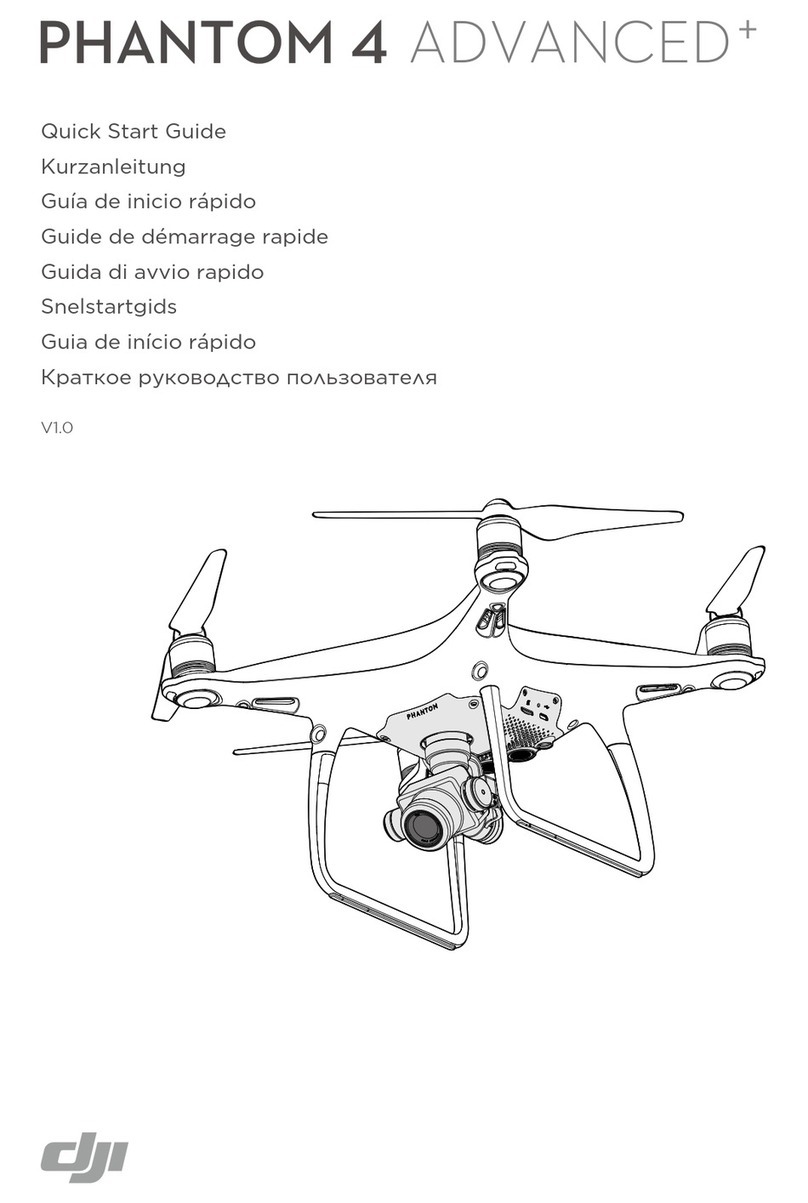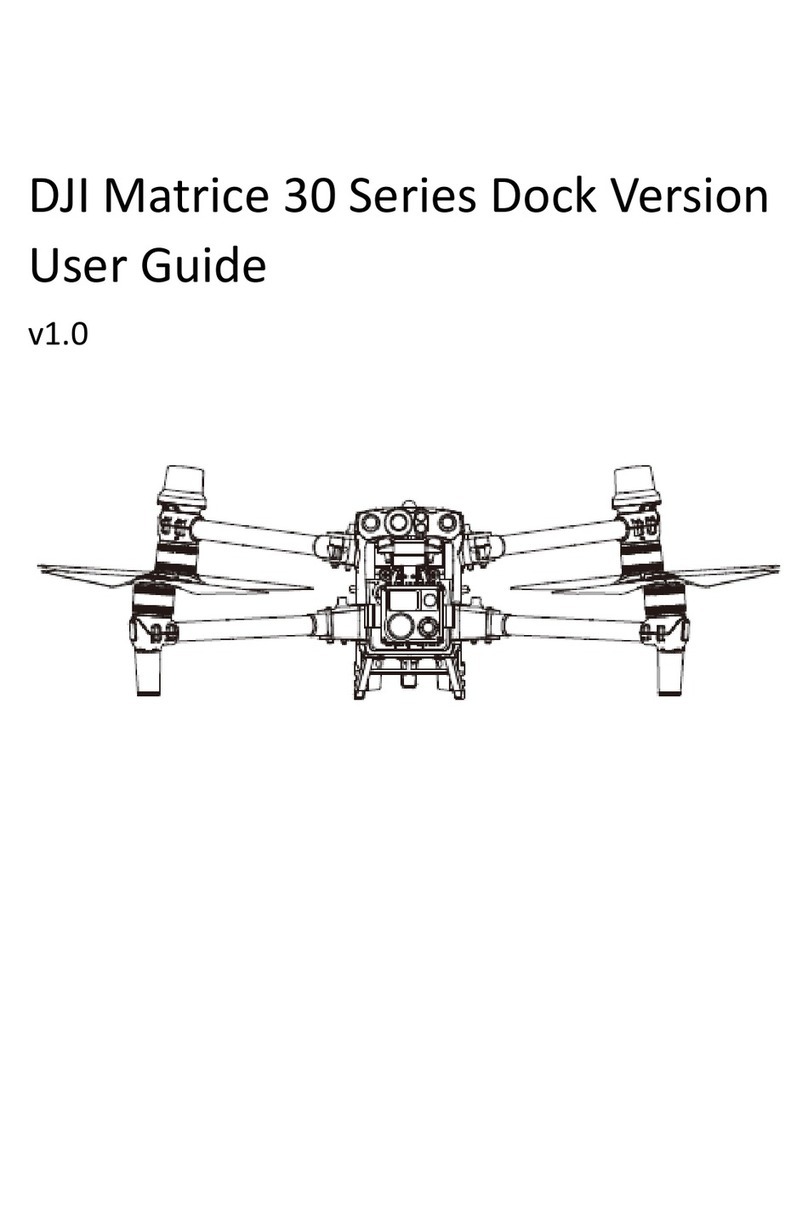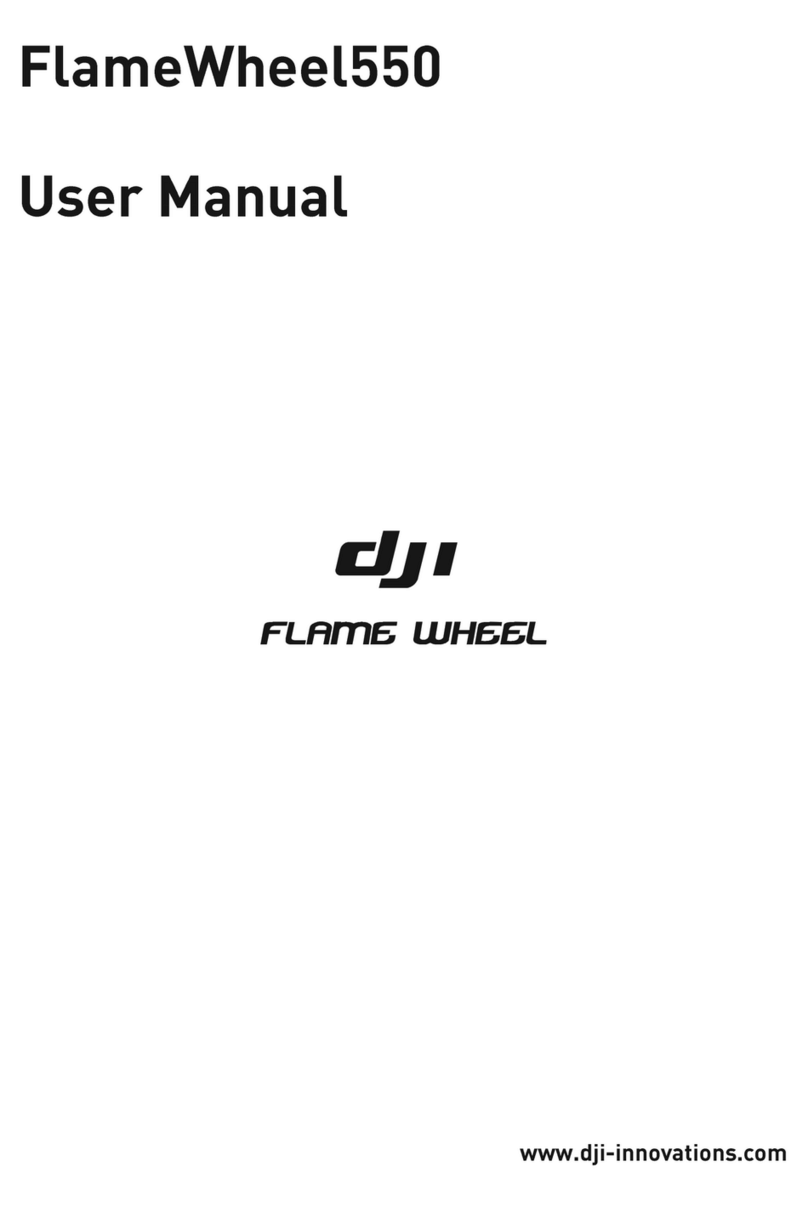EN
4
Flying Considerations
1. DO NOT use the aircraft to spray in winds exceeding 18 kph (11 mph).
2. DO NOT use the aircraft in adverse weather conditions such as winds exceeding 28 kph (17 mph), heavy rain
(precipitation rate exceeding 25 mm (0.98 in) in 12 hours), snow, or fog.
3. The recommended maximum operating altitude is 2 km (6,560 ft) above sea level. DO NOT y over 3 km (9,842
ft) above sea level.
4. Once the operating altitude reaches 1 km (3,280 ft), the payload capacity of the spray tank is reduced by 2 kg.
For every additional km, the payload capacity will reduce by a further 2 kg.
5. Make sure that there is a strong GNSS signal when operating.
Return to Home (RTH)
The aircraft will automatically return to the Home Point in the following situations:
Smart RTH: You press the RTH button.
Failsafe RTH: The remote controller signal is lost.*
During RTH, if there is an obstacle within 20 m of the aircraft, the aircraft decelerates and then stops and hovers.
While decelerating, if the aircraft comes within 6 m of the obstacle, it ies backward to a distance of approximately
6 m from the obstacle and hovers. The aircraft then exits the RTH procedure and waits for pilot commands.
Fly Safe
It is important to understand some basic ight guidelines, both for your protection and for the safety of those
around you.
1. Flying in Open Areas: Pay attention to utility poles, power lines, and other obstacles. DO NOT y near or above
water, people, or animals.
2. Maintain Control at All Times: Always keep your hands on the remote controller and maintain control of your
aircraft when it is in ight, even when using intelligent functions such as the Route and A-B Route operation
modes and Smart Return to Home.
3. Maintain Line of Sight: Maintain visual line of sight with your aircraft at all times and avoid ying behind buildings
or other obstacles that may block your view.
4. Monitor Your Altitude: For the safety of manned aircraft and other air trac, always y at altitudes lower than 30 m
(98 ft) and in accordance with all local laws and regulations.
Visit https://www.dji.com/ysafe for more information on critical safety features such as GEO zones.
≥ 6 m
RTH
* If Failsafe RTH is disabled (the default setting in the DJI MG2 app), the aircraft hovers in place when the remote
controller signal is lost.
● Obstacle avoidance is disabled in Attitude mode (which the aircraft enters in situations such as when
the GNSS signal is weak) and is not available if the operating environment is not suitable for the radar
module. Extra caution is required in such situations.
Pesticide Usage
1. Avoid the use of powder pesticides as much as possible as they may reduce the service life of the spraying system.
2. Pesticides are poisonous and pose serious risks to safety. Only use them in strict accordance with their
specications.
3. Use clean water to mix the pesticide to avoid blocking the strainer. Clear any blockage before using the equipment.
4. Eective use of pesticides depends on pesticide density, spray rate, spray distance, aircraft speed, wind speed,
and wind direction. Consider all factors when using pesticides.
5. DO NOT compromise the safety of people, animals, or the environment during operation.
It is important to understand basic ight guidelines for the safety of both you and those around you.
DO NOT forget to read the disclaimer and safety guidelines.