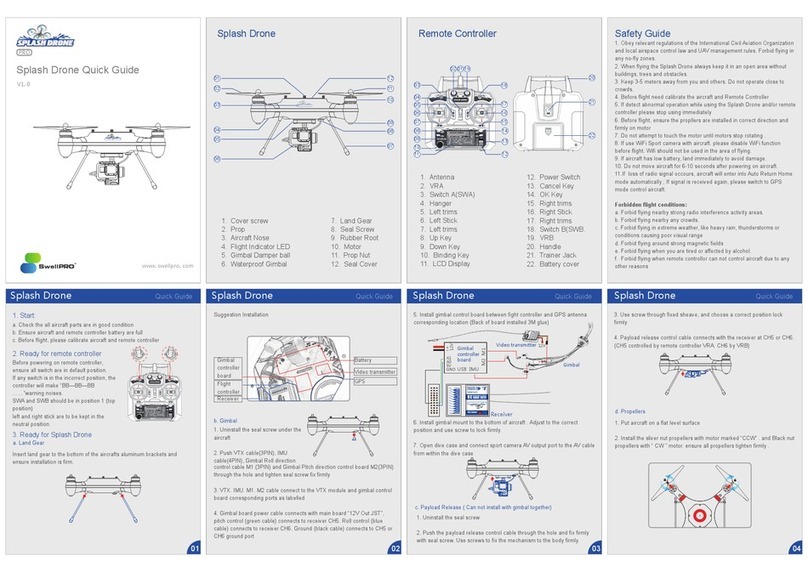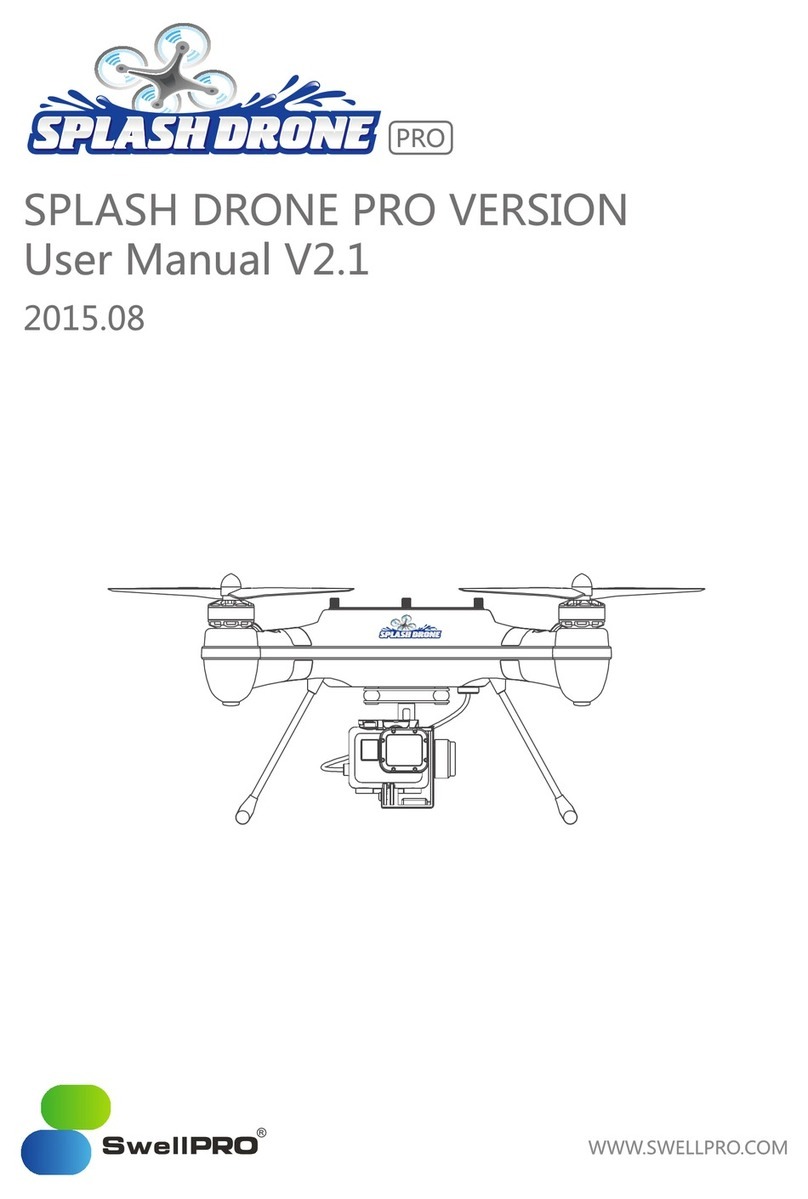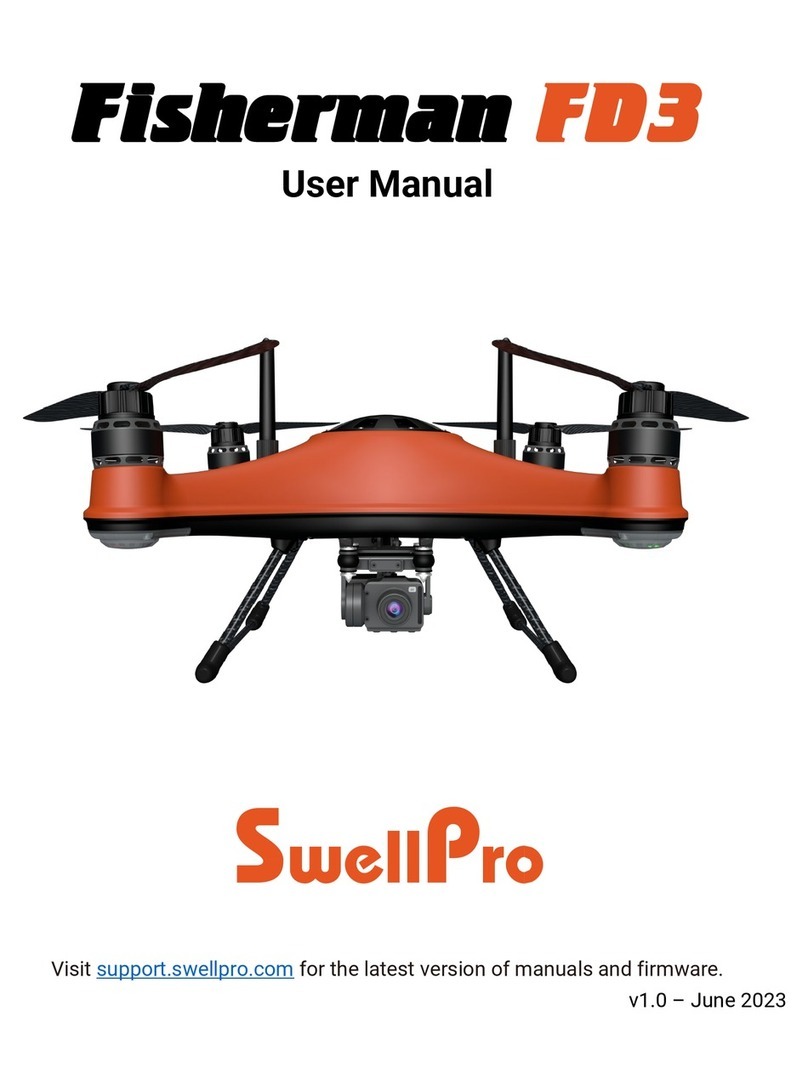4©2021 Swellpro Technology Co., Limited
Remote control Screen..................................................................................................... 10
Drone Indication Lights .................................................................................................... 11
GPS Status................................................................................................................................... 11
Low battery warnings..................................................................................................................11
AUTO Returning Home ................................................................................................................12
Calibration Warning ....................................................................................................................12
Propellers.......................................................................................................................... 12
Attaching and Removing Propellers: ............................................................................................12
Intelligent Battery ............................................................................................................. 13
Checking the charge state of the battery......................................................................................14
Powering On/Off the Battery.......................................................................................................14
Charging the Batteries.................................................................................................................14
Charging the Remote control .......................................................................................................15
Installing the Drone Battery.........................................................................................................15
Flight Modes and Featured Functions ............................................................................. 16
GPS Mode ................................................................................................................................... 16
ATTI Mode ..................................................................................................................................17
Cruise Mode................................................................................................................................ 17
Circle Mode (Orbit)......................................................................................................................17
Headless+ Mode..........................................................................................................................17
Manual+ Mode............................................................................................................................ 18
BOAT (Surface Navigation) Mode.................................................................................................18
Intelligent Follow ........................................................................................................................18
Smooth+ Controls........................................................................................................................ 19
Return Home (RTH) ..................................................................................................................... 19
Remote Control Introduction............................................................................................ 20
Power ON and Power OFF............................................................................................................21
Flight Mode Selection.................................................................................................................. 21
Joystick Controls .........................................................................................................................21
Camera Control ...........................................................................................................................22
Gimbal Control............................................................................................................................22
Intelligent Follow ........................................................................................................................22
Return Home (RTH) ..................................................................................................................... 22
Smooth+ Controls........................................................................................................................ 22
BOAT Mode.................................................................................................................................23
Changing Gimbal Mode ...............................................................................................................23
Payload Release (PL1-S) Switch....................................................................................................23
Low Battery Alarm Warnings .......................................................................................................23
NaviFly APP....................................................................................................................... 24
APP installation...........................................................................................................................24
Connecting the NaviFly APP to the Remote control ...................................................................... 24
Camera Interface......................................................................................................................... 26
Map Interface ............................................................................................................................. 27
Flight.................................................................................................................................. 29