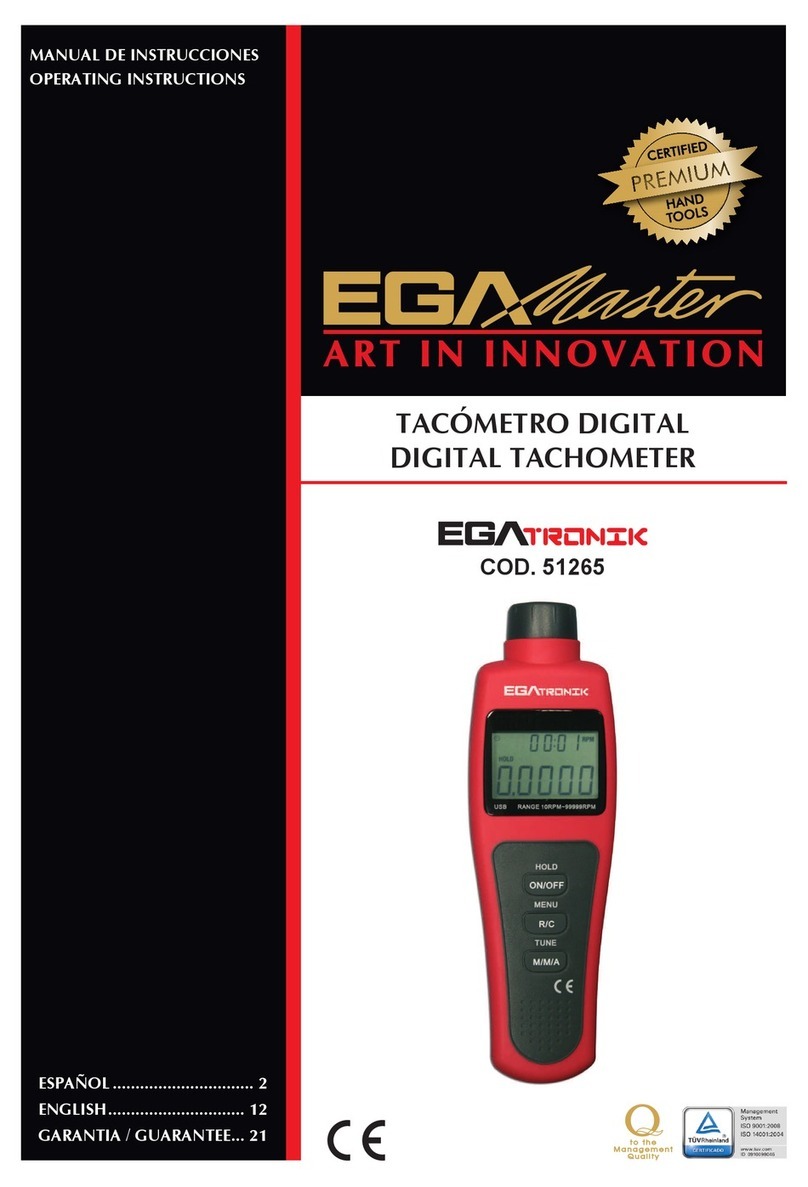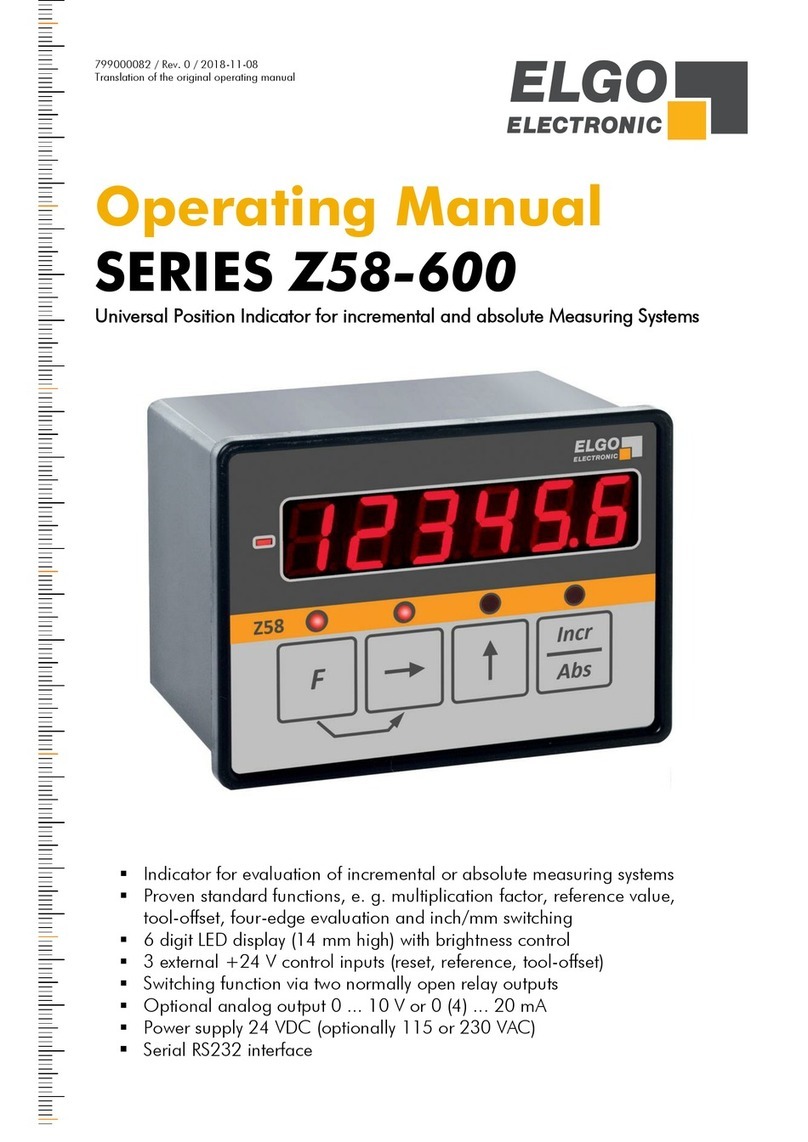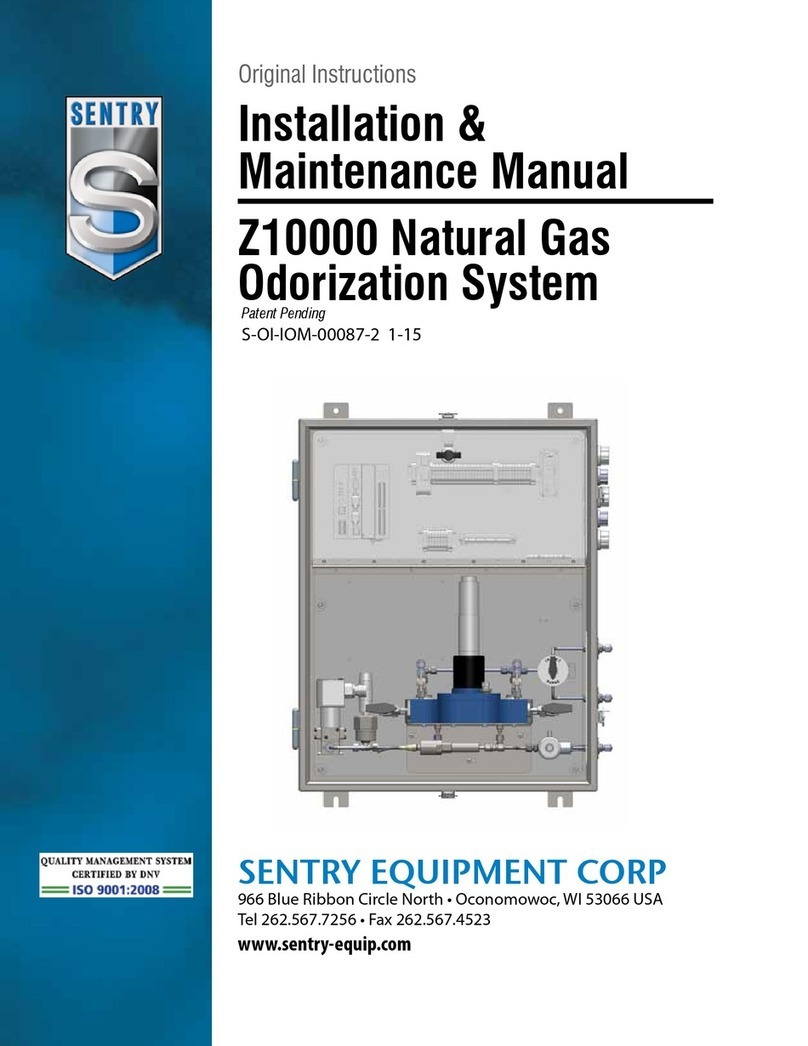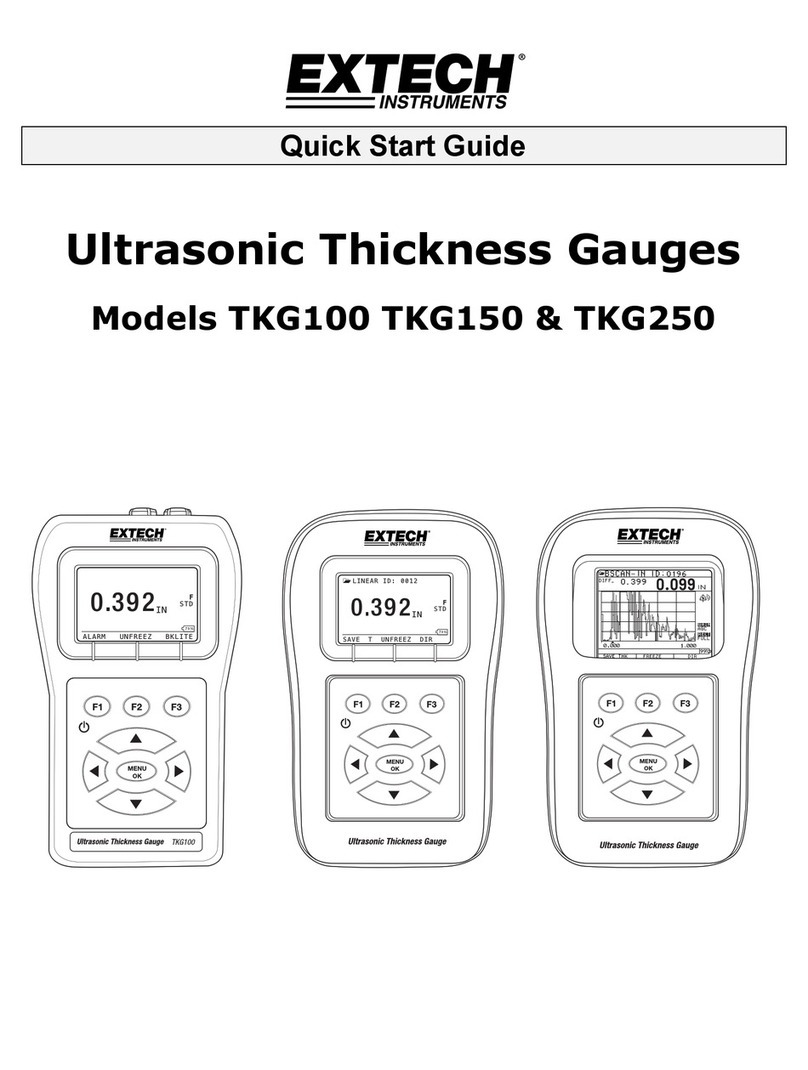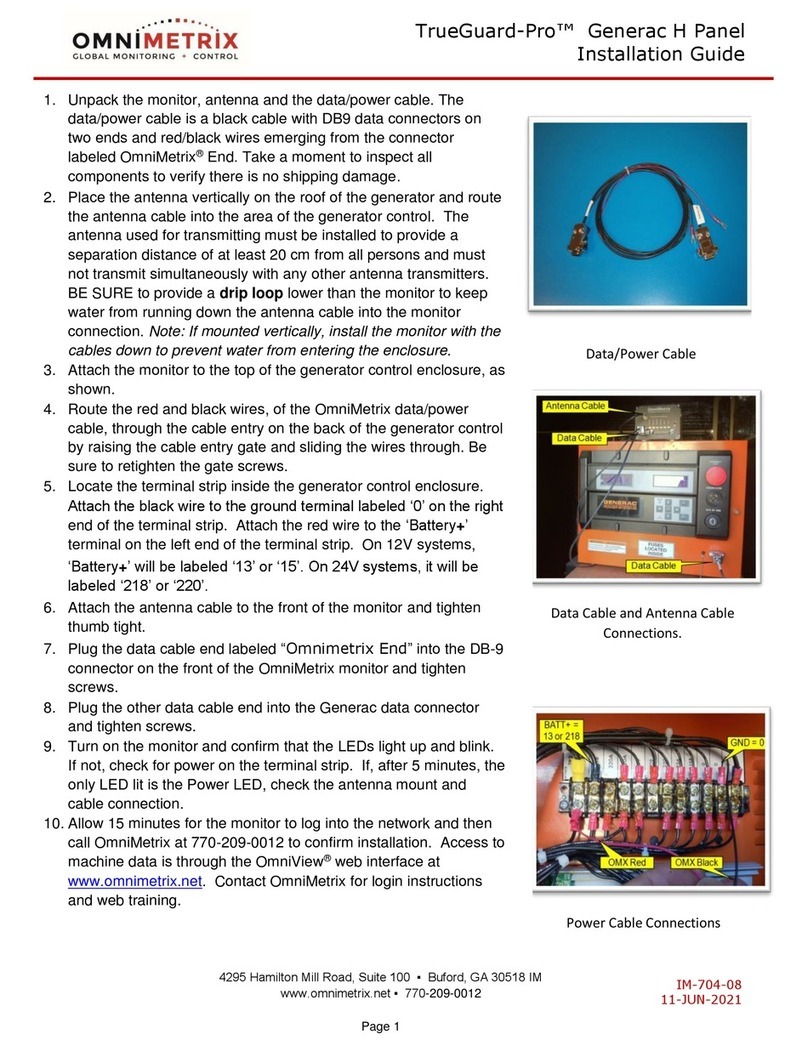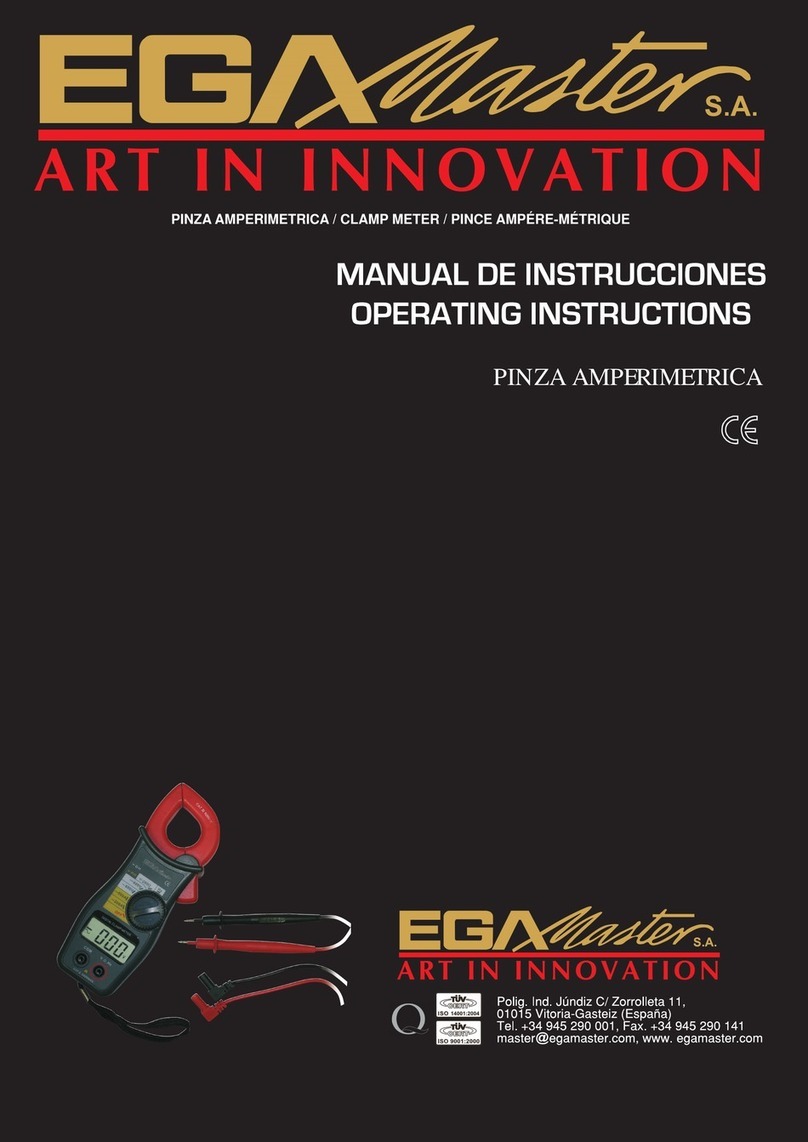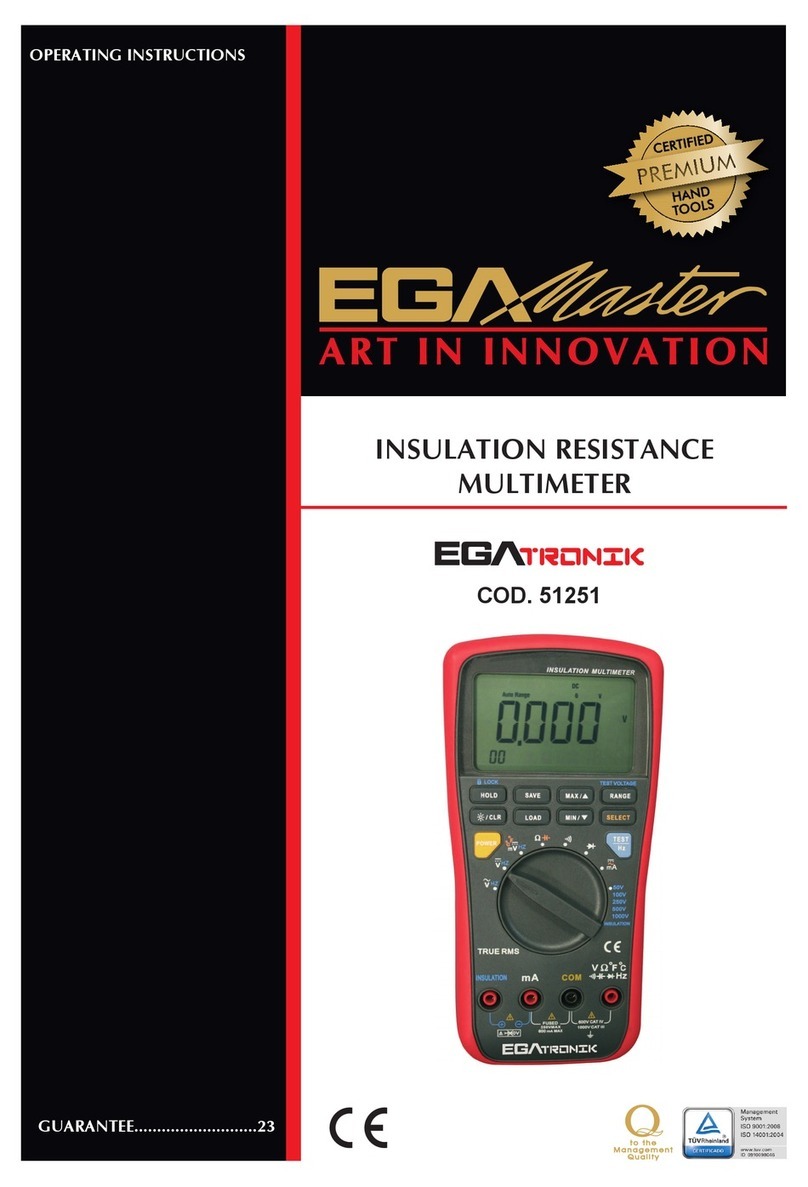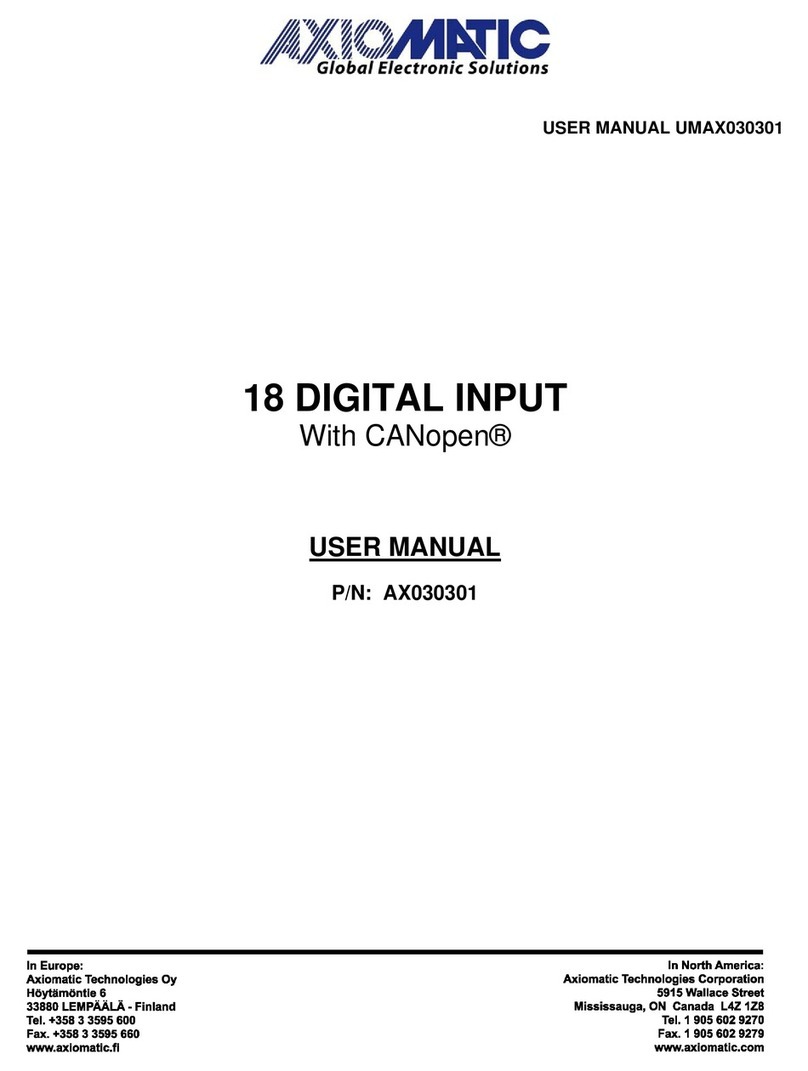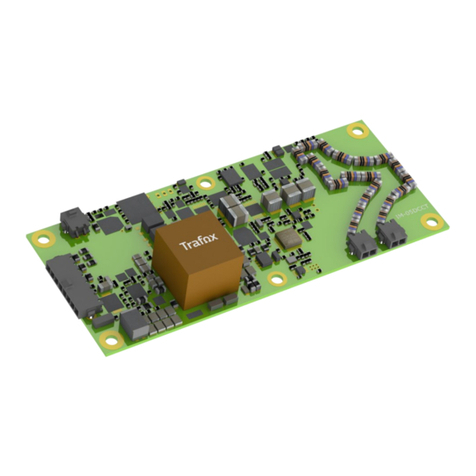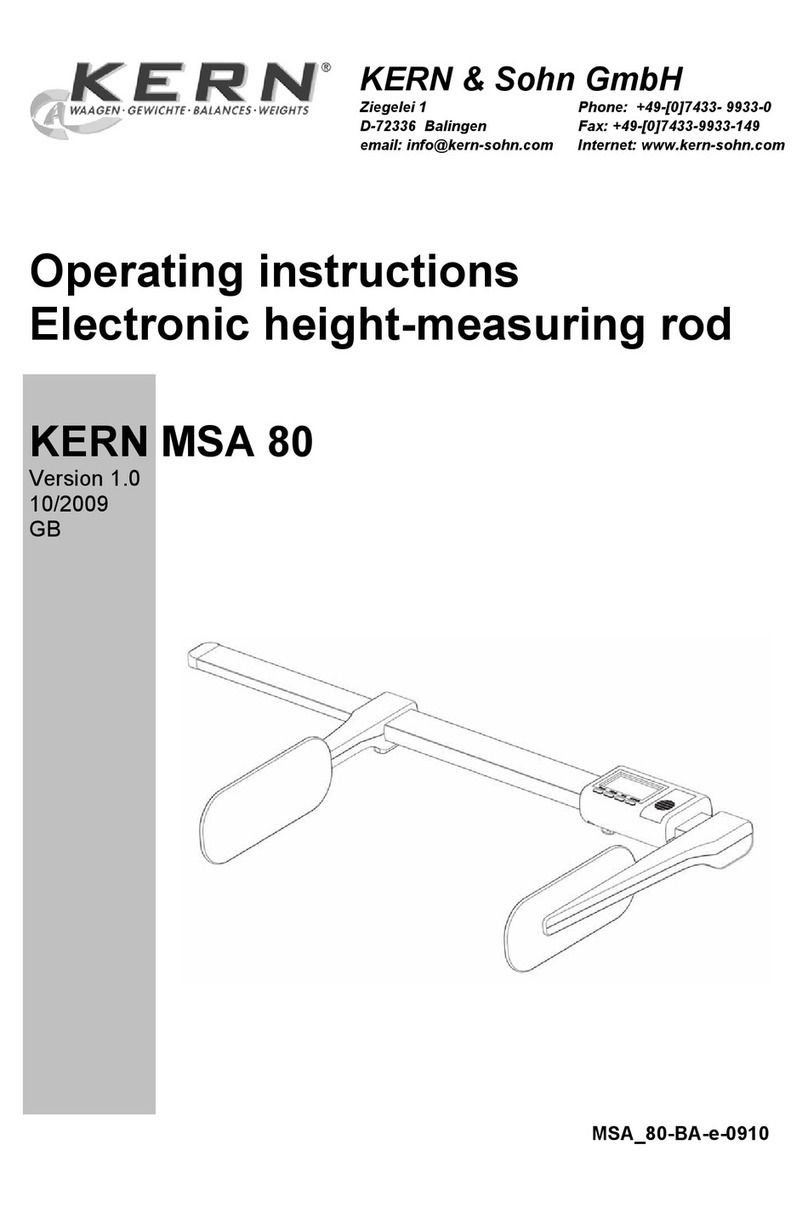12
6. Menu key: long press this key to enter the function setting mode; short press this key again to
enter next function in order of USB/APO/SEC/CODE/DEF?/ normal measurement; press HOLD key
to exit menu mode.
7. Data hold key: press this key to lock the measured data display on LCD, and display “HOLD”
sign at the same time; press this key again to exit hold function.
V SETTING AND OPERATION OF METER
1. Auto power off: power off in about 10 minutes automatically
- Auto power off or not selection setting function: long press “MENU” to enter function selection
menu, and then short press it to select “APO.0” or “APO.1” interface, and then press “RANGE/+”
or “MAX/MIN/-” key to switch between “APO.0” and “APO.1”; press “MENU” key to enter next
function setting or press “HOLD” key to exit function setting, and luxometer will record the
updated settings.
- Under the state that “APO.0” is selected, auto power off function is closed, namely, the meter
won’t be power off automatically; under the state that “APO.1” is selected, auto power off function
is selected, and the auto power off sign is displayed on the screen at the same time. After power off,
the luxometer will record the settings which will be restored after it is power on, it is unnecessary
to set up again at each time.
2. Data memory and delete: auto and manual data memory
- The interval of auto data memory is within 0.5-255 seconds, which is adjustable; long press
“MENU” to enter function selection menu, and then short press it to select SECREC interface, while
the auto memory interval is displayed on the main display; press “RANGE/+” or “MAX/MIN/-” key
to adjust the auto memory interval displayed on the main display; press “MENU” key to enter next
function setting or press “HOLD” to exit function setting. And luxometer will save the updated
settings.
- Long press “REC/ERASE” to save data automatically, and “REC” sign displayed on LCD SECREC
ashes, and the luxometer will save the measured data according to the current auto saving interval
setting; if the storage space of luxometer is fully taken up, the system will exit auto
memory; and “FULL” sign will be displayed on LCD; press “REC/ERASE” key to exit auto data
memory function.
- Manual data memory: in the normal measurement state, press “REC/ERASE” once to save one
measured data, and “REC” sign displayed on LCD SECREC ashes once.
- When 2044 pieces of data is fully recorded, “FULL” sign will be displayed on LCD, and no data
can be saved at this moment. When the saved data is above 2044 pieces.
- Under power-off state, press “REC/ERASE” and power on meanwhile, when “CLR” sign is
displayed on LCD, all saved data will be cleared.
3. View saved data:
- Short press “MENU” to enter view recorded data function; if there is no data record in the
luxometer, “- - - -” sign will be displayed on both LCD main display and secondary display, and
the luxometer will return to normal measurement state in about 0.5 seconds; If there a certain data
records in the luxometer, the total number of current data records will be displayed on
LCD secondary display, and the value of the last piece of data will be displayed on the main
display.
- After entering option of view recorded data, press “UNIT” to view the 1st piece of recorded
data; press “RANGE/+” and “MAX/MIN/-” keys to view data records forward or backward; press