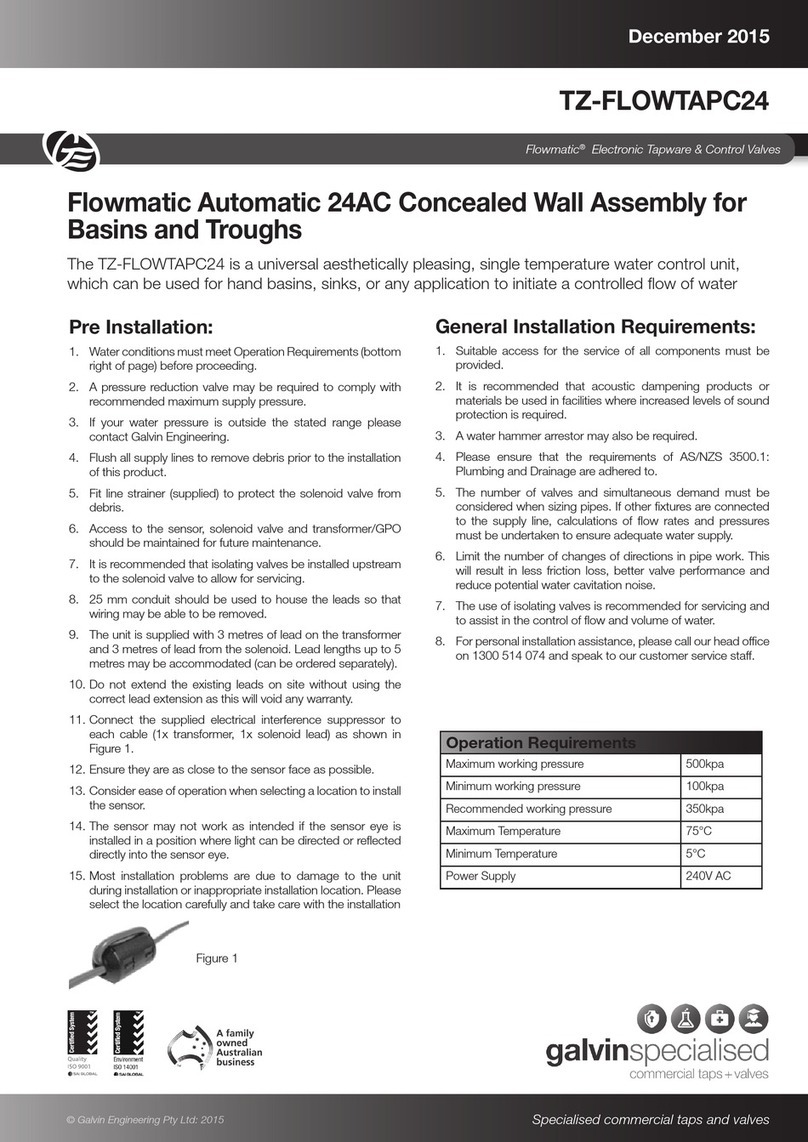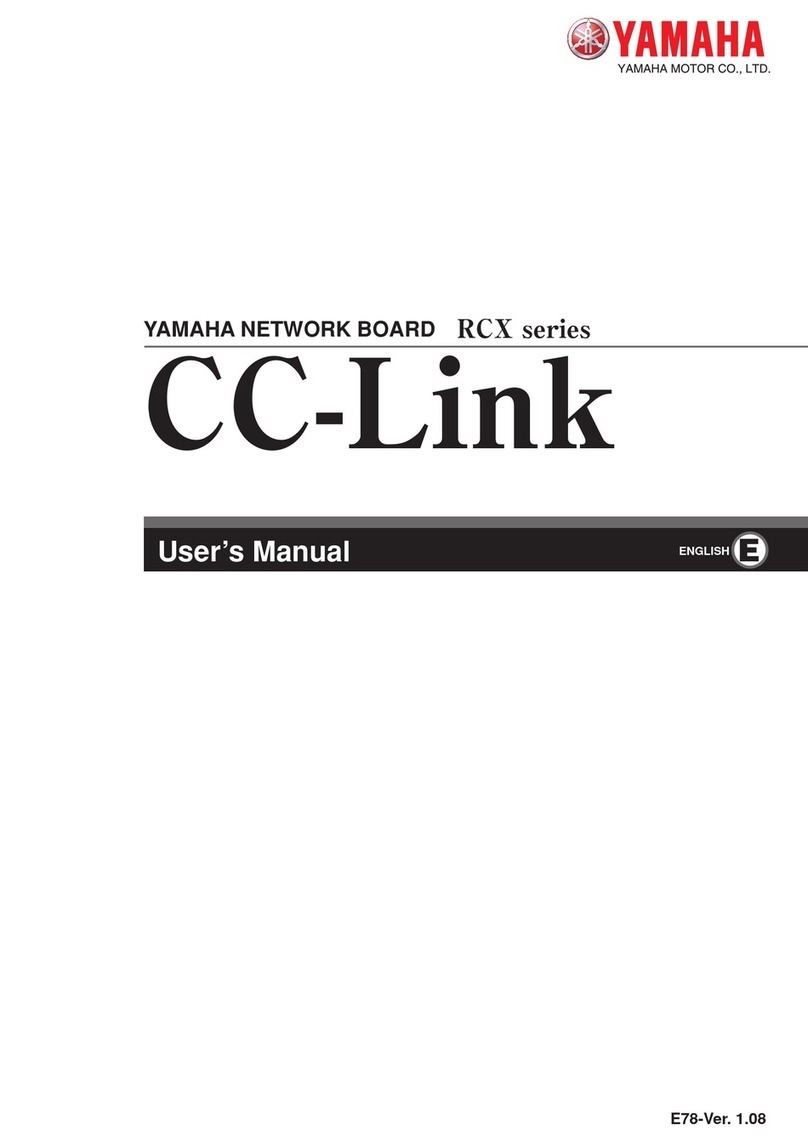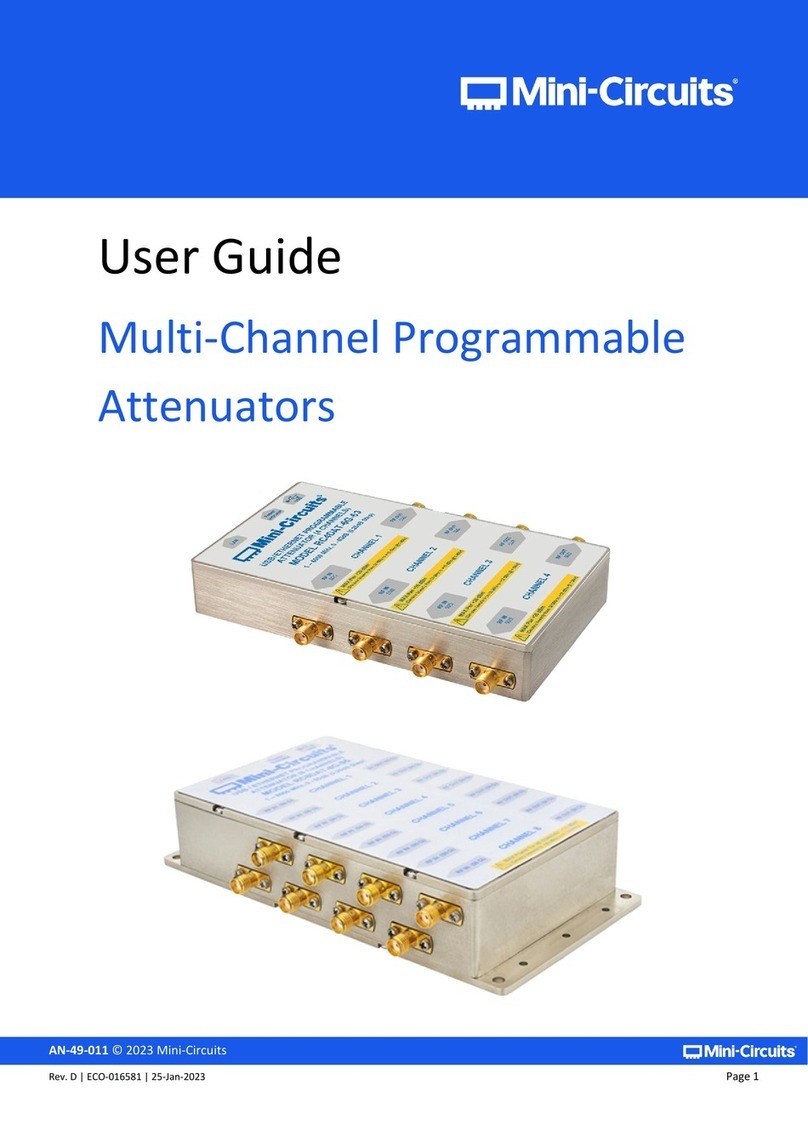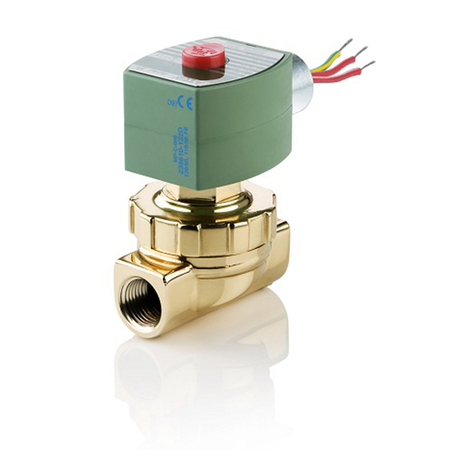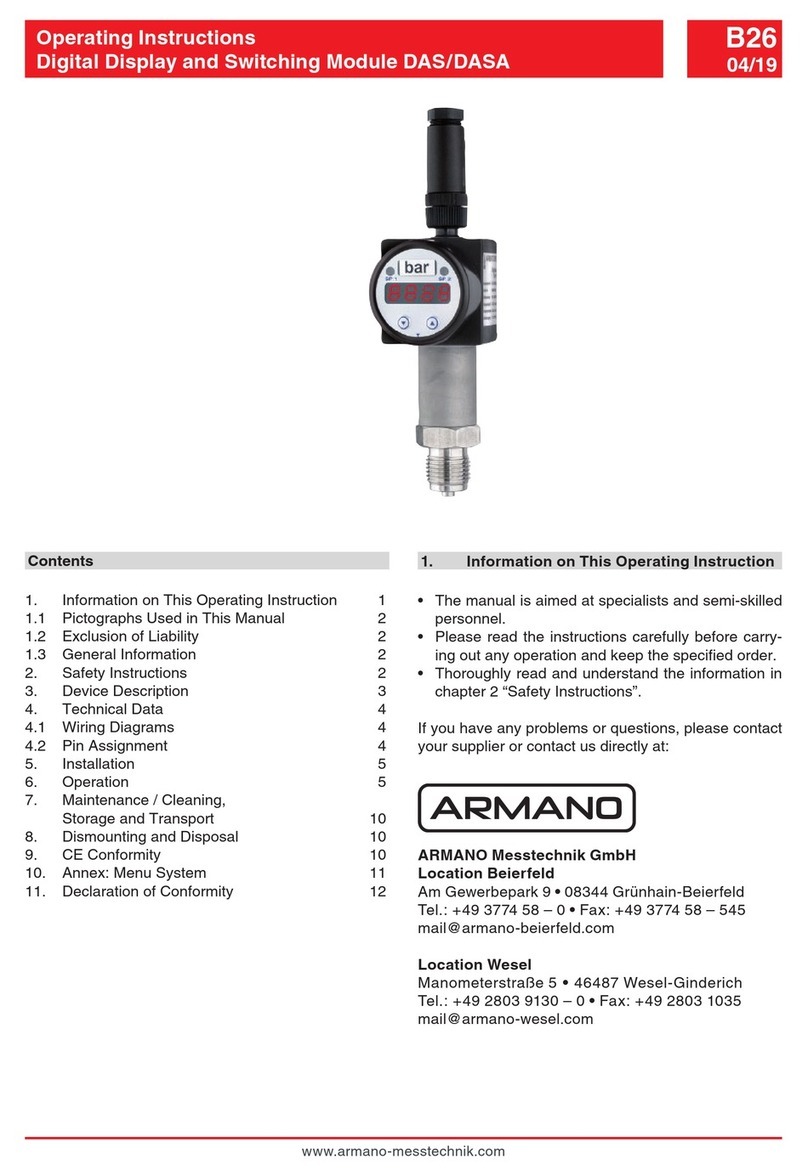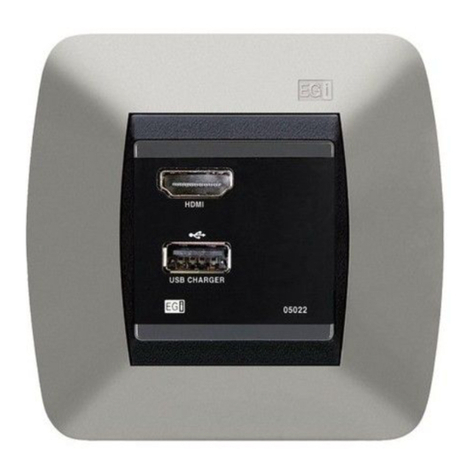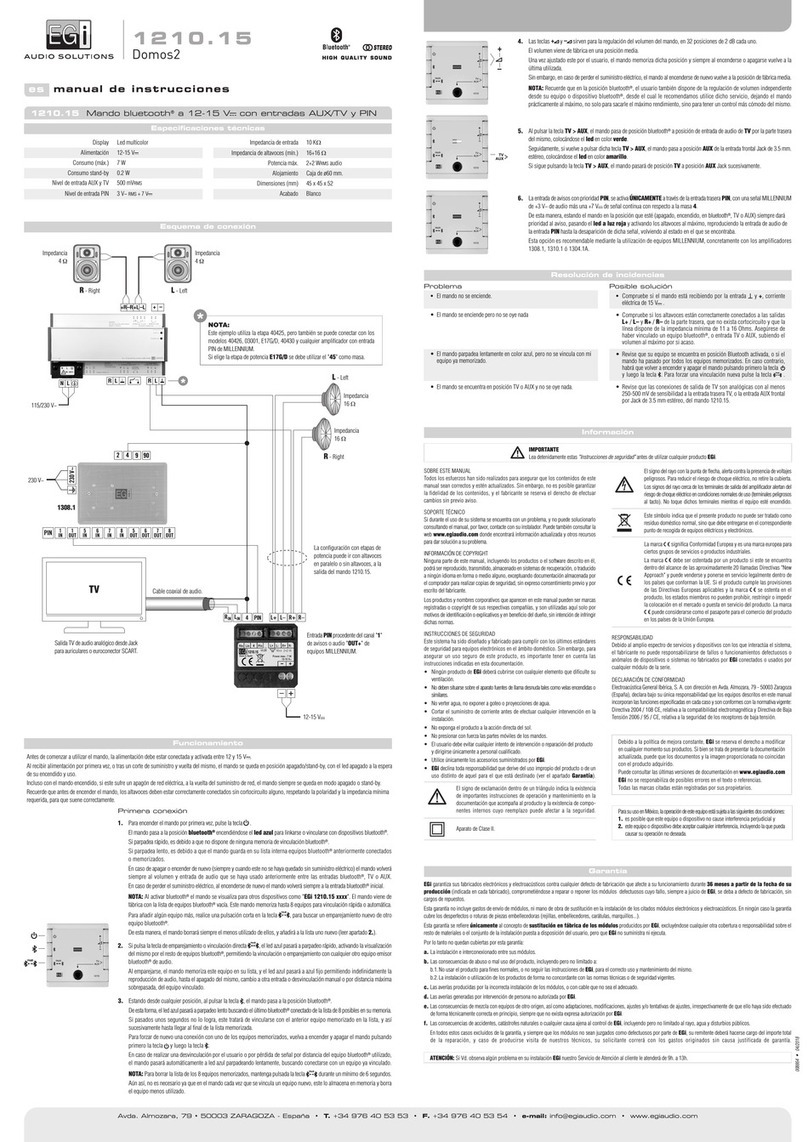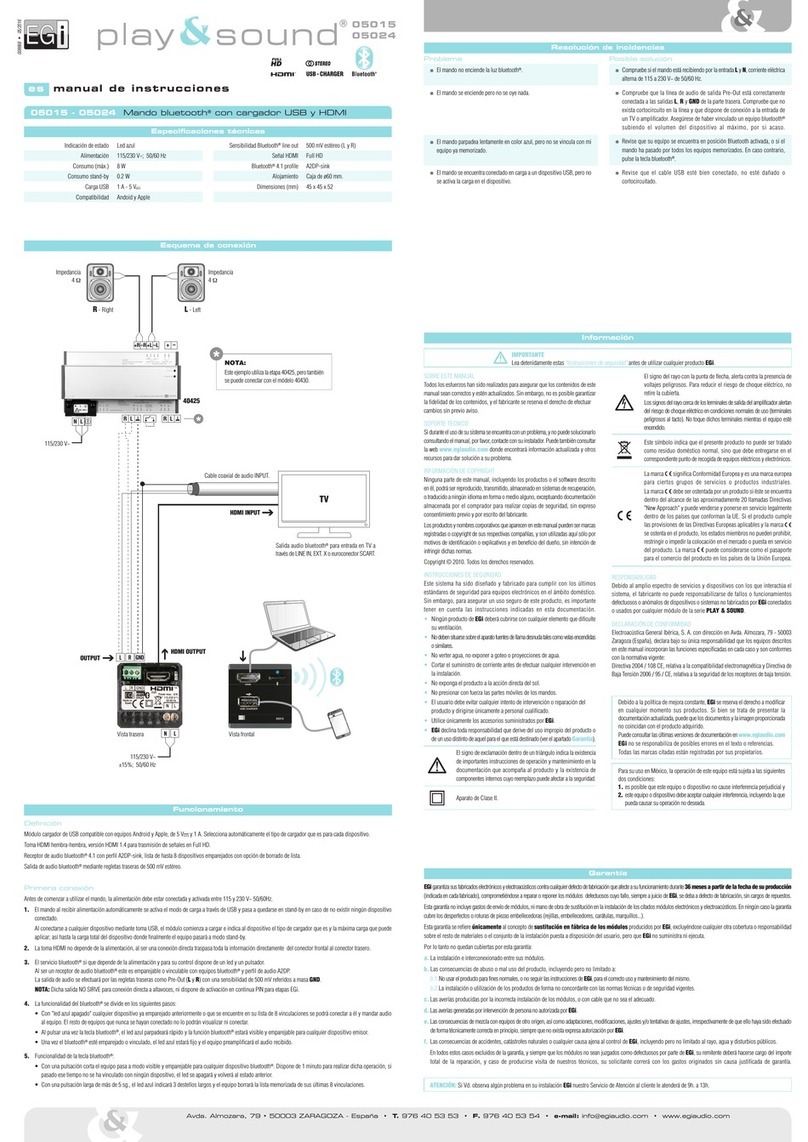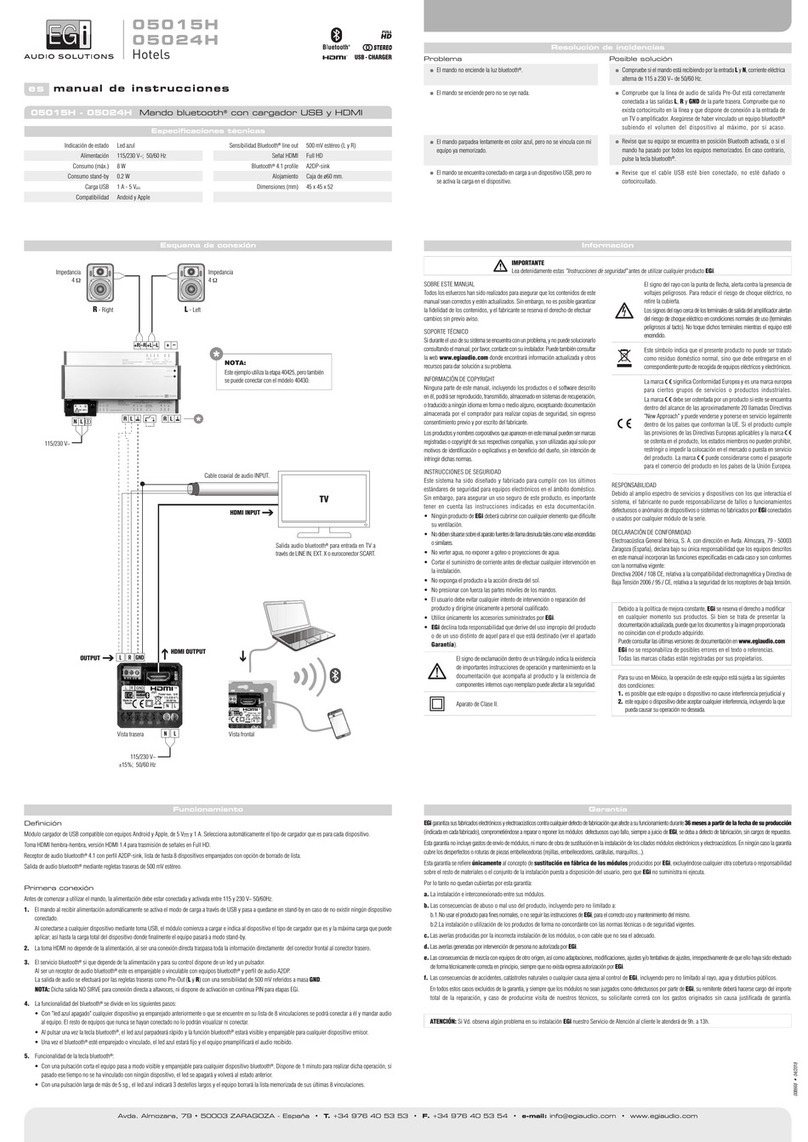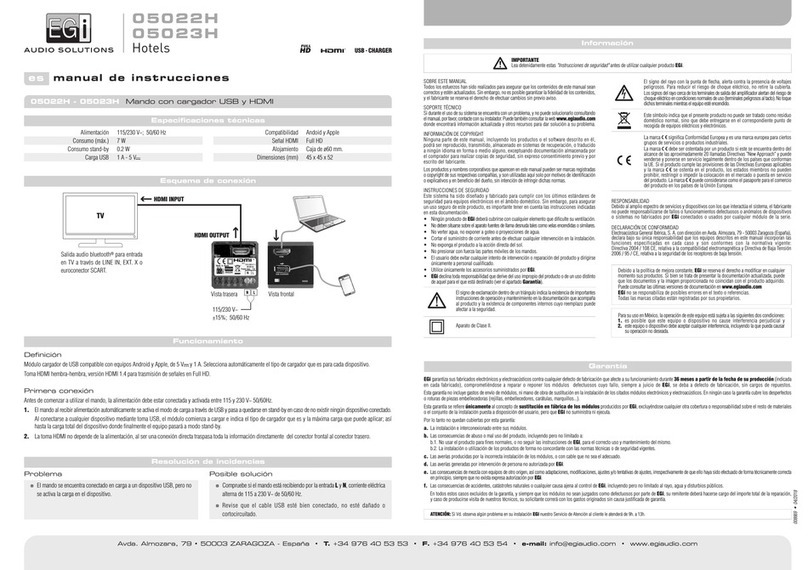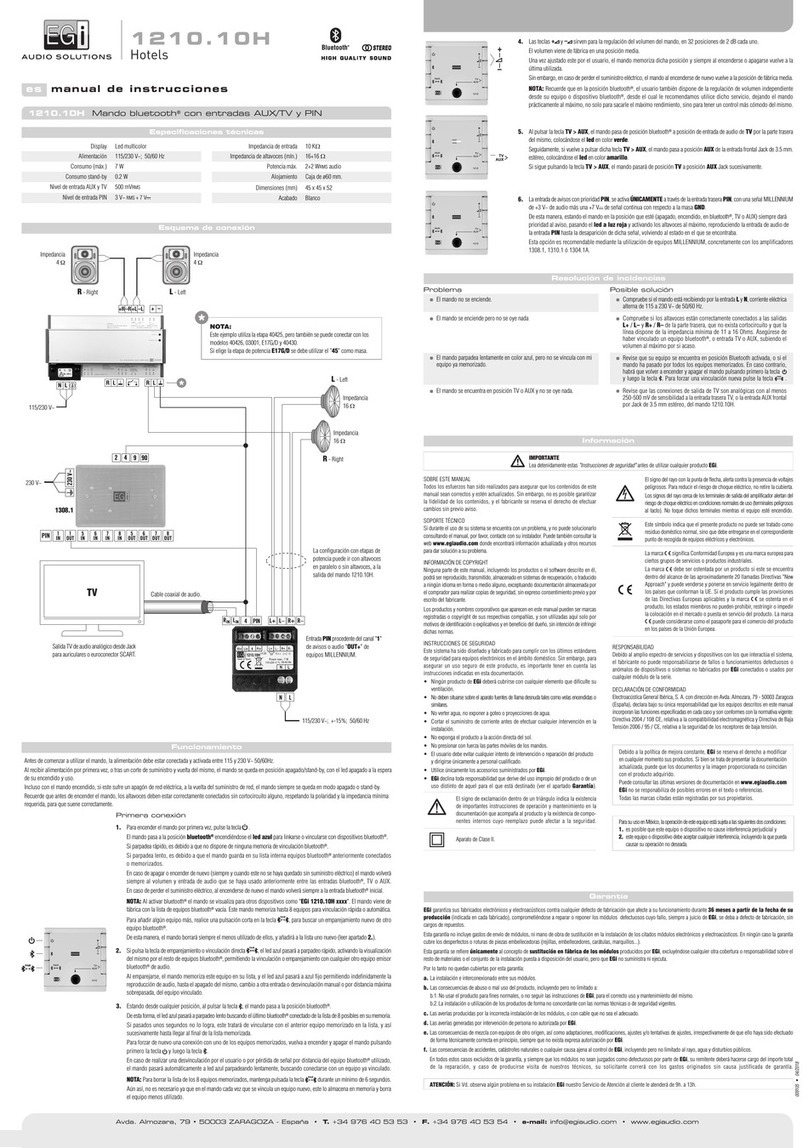4
5
6
1
2
3
4
5
6
1
2
3
4
5
6
1
2
3
1
2
4
5
6
3
1
2
4
5
63
4
5
6
1
2
3
4
5
6
1
2
3
1
2
4
5
63
4
5
6
1
2
3
4
5
6
1
2
3
4
5
6
1
2
3
4
5
6
1
2
3
1
2
4
5
6
3
4
5
6
1
2
3
4
5
6
1
2
3
4
5
6
1
2
3
4
5
6
1
2
3
4
5
6
1
2
3
Made in Spain
Domos2
40291
40291.10
First connection
Press any key.
The language selection menu will be displayed.
Use keys 4or 5to select your language and then press key 3(OK).
Main screen
Turn the device on/off
Keep key 1pressed for a few seconds to switch off all the active control units of the installation.
With the audio off, keys 4and 5are in screen backlight adjustment mode. This will enable you to adjust the light intensity of the display when
the control is on standby.
Intercommunication
This key turns on the intercommunication with the complete installation or with a particular room.
Press shortly to choose frome the available areas.
Use keys 4and 5to select the area and press key 2 to communicate with the selected area.
Press 1to avoid intercommunication, door phone or bell in the area .
Keep key 2pressed for general message (zone 00 appears on the screen).
Please refer to DOMOS2 user's manual for door phone (ref. EGi 40410 / 40420) configuration.
MENU adjustments
ALARM
To set the alarm, use keys 4and 5to go to the desired option, and then press 3(OK).
Use keys 4and 5to increase the time value (Hour will be displayed as selected).
When finished, press key 2to set minutes the same way.
Press key 6 (PLUS) to select the type of alarm.
Using keys 2and 5choose between an alarm using FM one day (you will wake up with the audio source or FM station selected while
setting up the alarm clock), an alarm with a buzzer one day (repetitive beeping sound), alarm using an FM connection every day
or an alarm with a buzzer every day .
When everything is correct, press 3(OK).
The home screen will display the hour of activation and the type of alarm.
SLEEP (TIMER)
Use 1or 2to select if you wish to activate the timer just once (Now) or every time you turn on the device (Always).
Press 4or 5to adjust the disconnection time. Press 3(OK) when finished. To deactivate SLEEP select 0minutes.
SURVEILLANCE
Press key 2to listen the activity in other area.
If more than one area is being listened, all rooms will be listened for 10 seconds each.
Press key 5 to activate the built in microphone so that activity in the area could be monitored from other area.
NOTE: The same area can not listen and be listened at the same time.
EQUALIZER
This adjustment can modify the level of bass and treble.Use 1or 2to switch between base and treble.
Once selected, press 4or 5to increase or decrease the level of bass or treble frequencies.
Once modified, press key 6 (QUIT).
MANUAL FM
Pressing 1or 4, you will move up or down the FM band in 100 kHz steps.
If you want to carry out an automatic search, pressing 2or 5will scan up or down the FM bands automatically until FM radio station is found.
When you find the station (either in manual or automatic mode), press key 3(OK). This radio station will be added to the FM list if there
is space in the memory.
You can store up to 36 radio stations (30 in autoscan + 6 manual).
If you wait for a few seconds, once the station is tuned the RDS*information will be displayed. If this information comes in several parts,
press key 3(OK) when you are viewing the text you wish to identify the station with.
(*) Not all radio stations transmit RDS information.
SETTINGS
Time
To set the clock, use keys 4and 5to go to the option, and then press 3(OK).
Use keys 4and 5to increase the hour value (Hour will appear selected).
When you finish, press key 2to adjust the minutes in the same manner.
When everything is OK, press key 3(OK).
When the clock has been configured, if you return to the TIME menu, the OK key will be replaced by STOP. If you press this, the time will
disappear from the display in standby mode.
Autoscan
On pressing Autoscan, the list of FM stations is created again. You can choose between keeping the list of favourite stations or delete it.
The autoscan process can take several minutes.
Language
Use keys 4and 5to select the menu language. When selected, press 3(OK).
Version
On pressing this, the version of the software installed, the serial number and other data for technical support will be displayed.
Antenna
The control unit can use the internal antenna for FM reception or use an external one.
Use key 1 "" for external antenna or "X" to use the internal one.
Stereo
Press key 1to select Stereo ( ) or Mono (X) in case of bad FM reception.
Reset
Returns the control unit to its original configuration. All configurations, FM lists and favourite list will be lost.
DOMOS2
This menu allows the customization of DOMOS2 services.
Press key 1to activate " " or deactivate "X" the features highlighted with keys 4and 5.
Refer to DOMOS 2 manual for SETUP.
The name of the area can be change to suit your needs:
Select NAME.
Press key 4to change the name. Once chosen, press key 5to modify the number (Eg: BEDROOM-02).
Press OK when finished.
Volume adjustment
Keys 4and 5are used to raise or lower the volume.
A short press modifies the volume step by step and a long press speeds up the change.
Backlight control
Use keys 4and 5to increase or decrease the power of the display backlighting, with the control in standby.
Program selection
In this menu, any of the Central unit programs, local radio or favourite list can be chosen.
To modify the radio station stored in a memory of the central unit, select the program using keys 4and 5and press key 2 .
The stored stations will appear on the screen. Press key 2 .
Use the keys 1or 4to select the memory position. Once selected, use key 2or 5to select the frequency or the new radio station and press OK for
a few seconds to store it.
FM list
Press key 2to see all the stations tuned.
Use keys 4and 5to select the station. You will see the name displayed. If the station does not transmit RDS information, its frequency will be displayed.
When the station you wish to listen to is selected, press key 3(OK).
You can quit the menu at any time by pressing key 6 (QUIT).
Press 1to add the selected station to FAVOURITES.
If you wish to delete a station from the FM LIST, select it and press 2(DELETE).
If the radio station you wish to delete belongs to FAVOURITES:
The first time you press key 2(DELETE) will remove it from FAVOURITES and
the second time it is pressed will remove it from the FM LIST.
If you delete a radio station from the FM LIST, it will disappear permanently. It will not appear in FAVOURITES if it was selected.
If you wish to retrieve it later, you will have to retune it using MANUAL FM.
When there is only one station remaining, the icon DELETE (key 2) will disappear.
Favourites list
You can select up to 12 favourite radio stations.
You can also add a station from FAVOURITES, using keys 4-5to select an empty position and then press key 2FM. In this manner, the list
of stations available will appear and you can select the one you wish to add to FAVOURITES.
You can delete a favourite station by selecting it with keys 4-5and then pressing key 2(DELETE).
MANUAL FM
RADIO 1
EQUALIZER
Treble
Bass
MENU
Alarm
Sleep
Surveillan.
Equalizer
Manual Fm
Settings
40291 40291.10 CONTROL UNIT
en user's manual
SURVEILLAN.
LANGUAGE
DEUTSCH
ENGLISH
ESPAÑOL
FRANÇAIS
ITALIANO
PORTUGUÊS
FAVOURITES
89.2
...
ONDA FM
...
...
M01
MUSIC
PROG. 1
PROG. 2
PROG. 3
RADIO
FAVOURITES
D2 PROGRAM
MEM 01
MEM 02
VERSION
FW1.0 HW02
SW 0000000000
RESET
Reset
LANGUAGE
DEUTSCH
ENGLISH
ESPAÑOL
FRANÇAIS
ITALIANO
PORTUGUES
TIME
Hour
Minutes
MENU
Alarm
Sleep
Surveillan.
Equalizer
Manual Fm
Settings
ALARM
Hour
Minutes
ALARM TYPE
FM ONCE
00 : 00
SLEEP
Now
Always
Minutes
007202 04/2018
Av
.
Almozara,
79
50003
ZARAGOZA
-
Spain
T. +34 976 40 53 56 F. +34 976 40 53 54 e-mail: [email protected] www.egiaudio.com