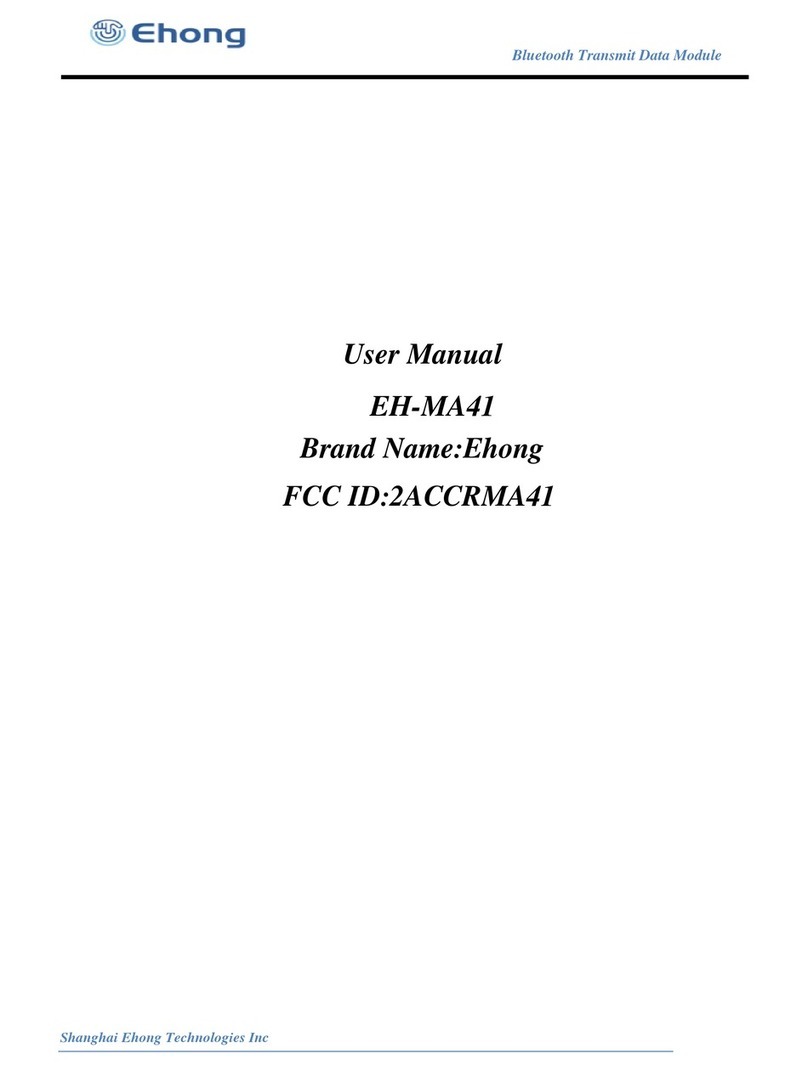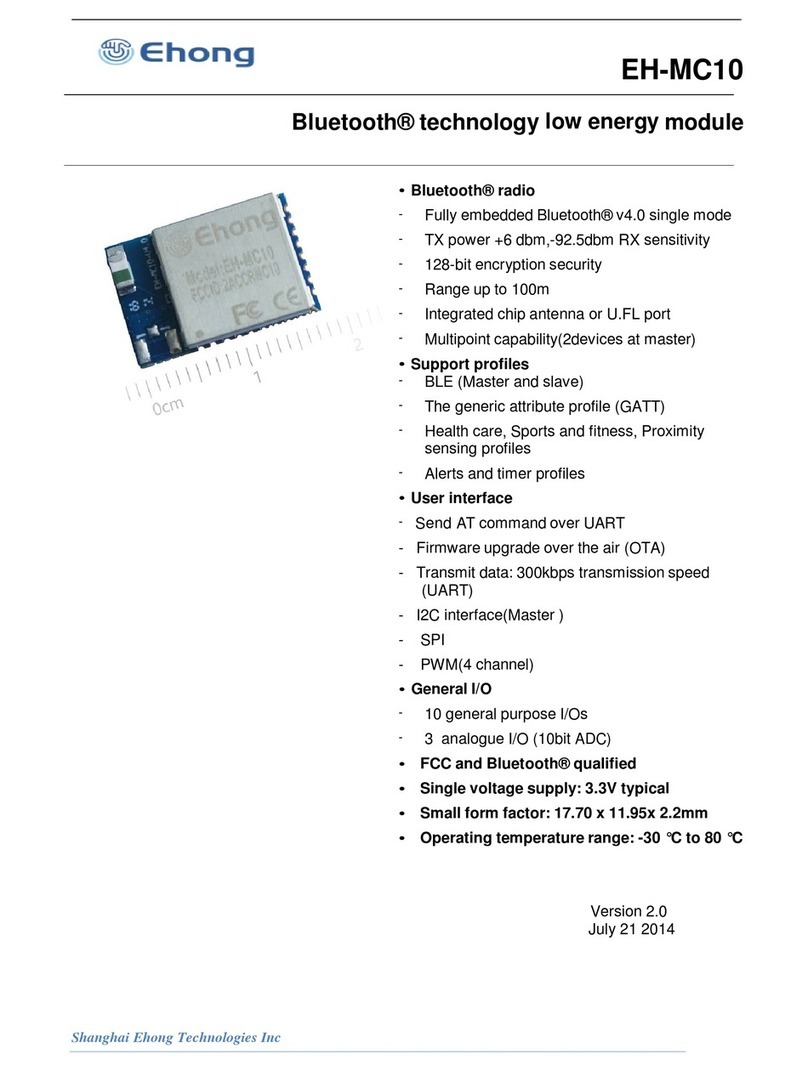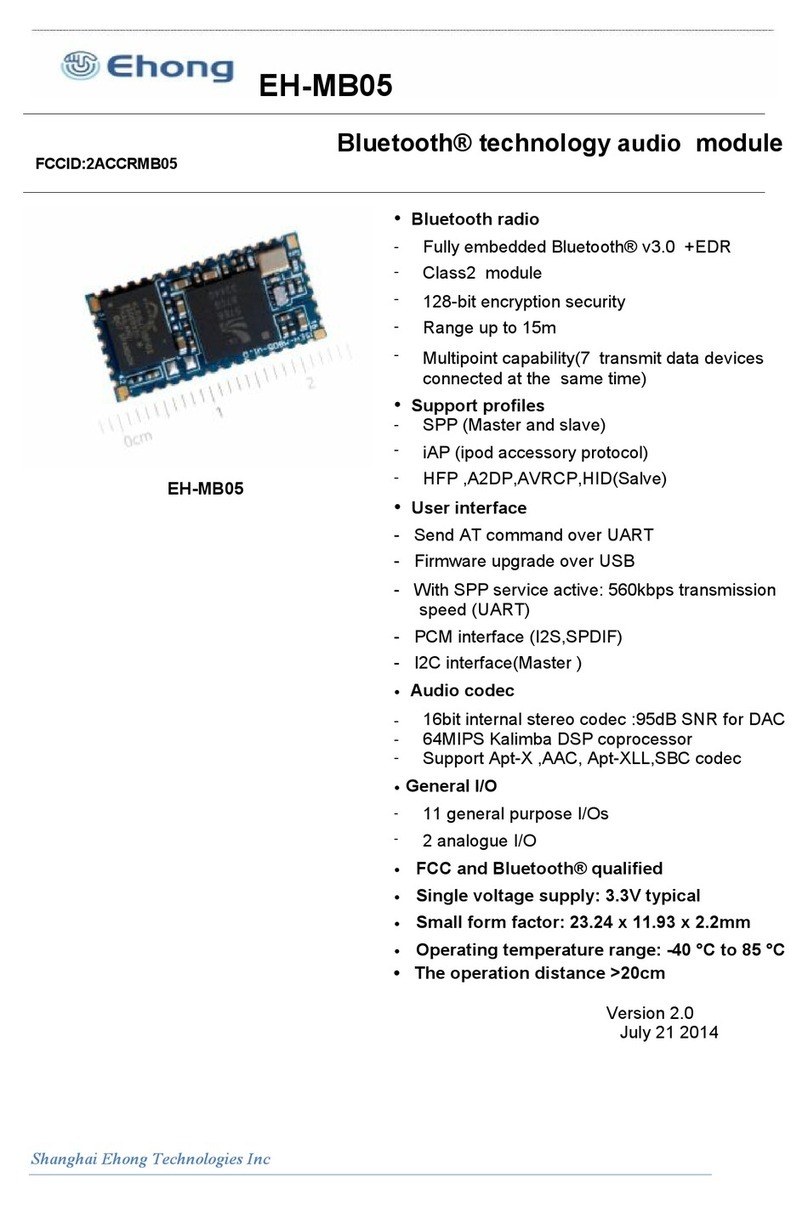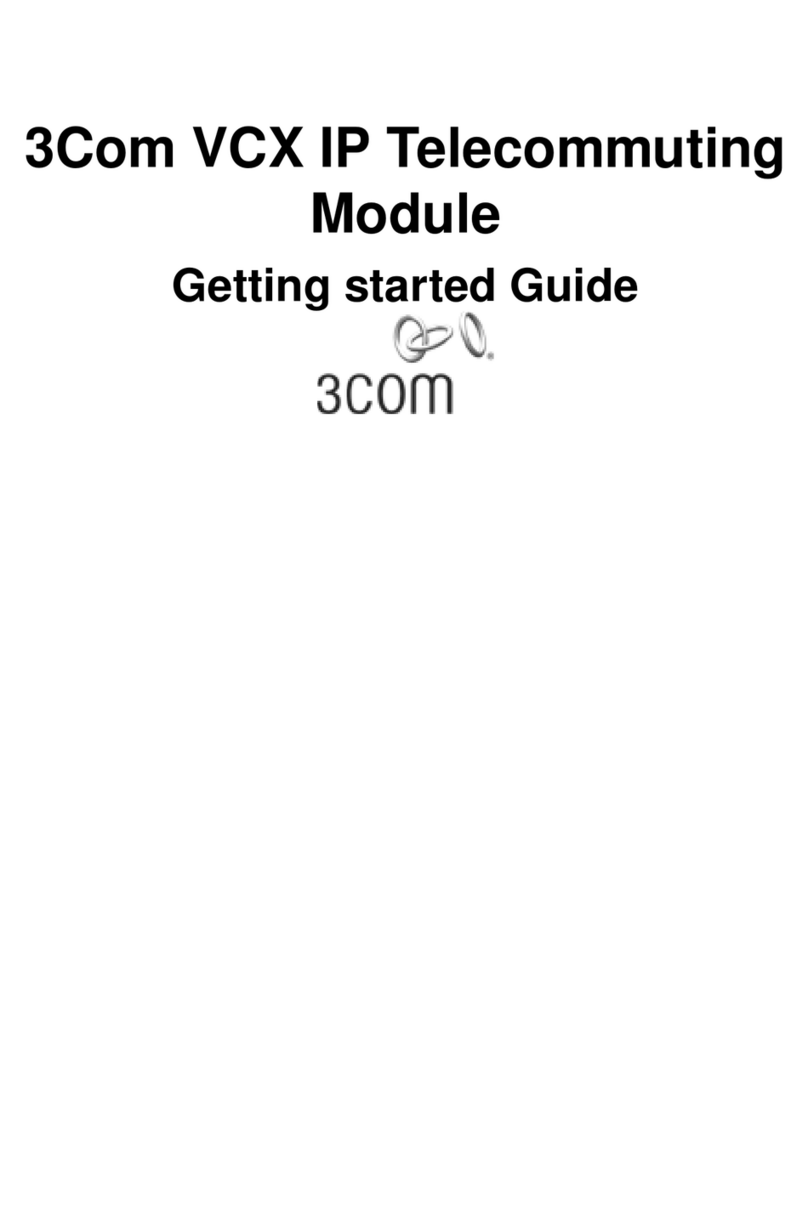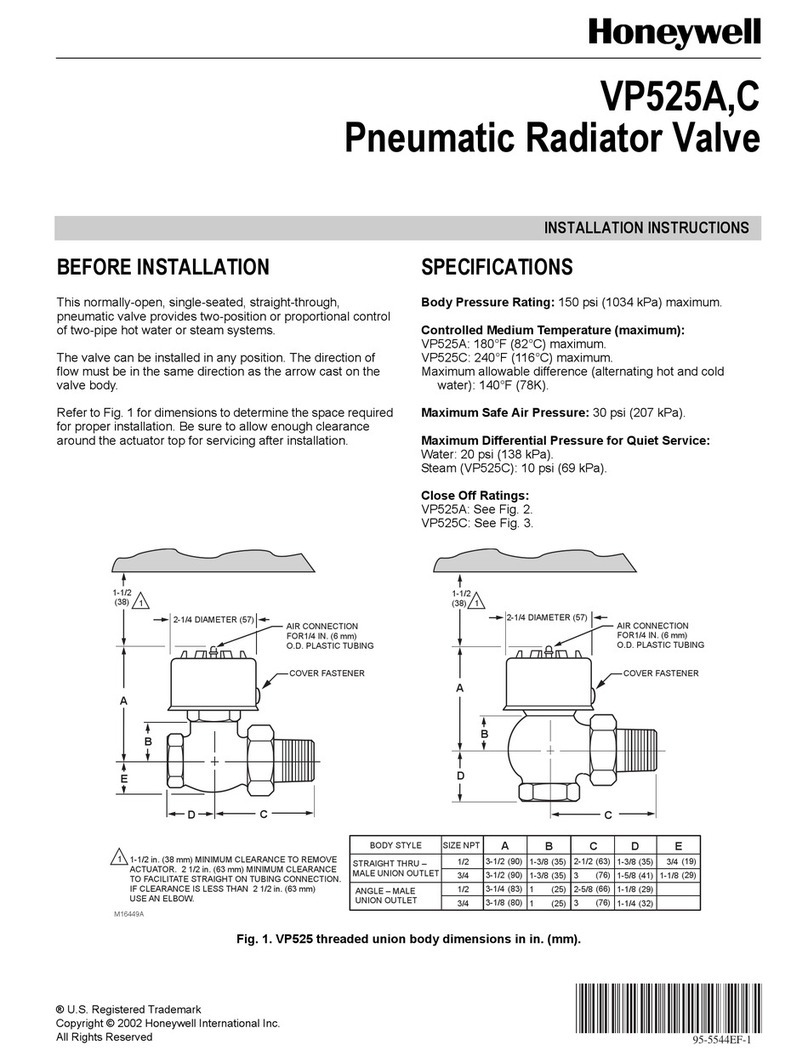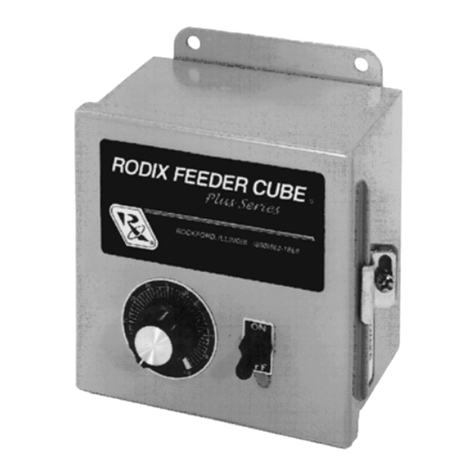Ehong EH-MC17 User manual

EH-MC17
Command Interface User Guide
17 April 2019 Version 1.0
Professional Bluetooth Solution Provider

©Ehong Technology Co.,Ltd 2014-2019. 2-15
VERSION HISTORY
Version
Release Date
Comments
V1.0
2019-04-17
Release
Contact information
Sales [email protected].cn
Technical support support@ehlink.com.cn
Website http://www.ehonglink.com
Phone +86 21 64769993
Fax +86 21 64765833
Address Rm1505,1st,No.833 South Hongmei Rd, MinHang Dis, Shanghai, China

©Ehong Technology Co.,Ltd 2014-2019. 3-15
TABLE OF CONNECTENTS
1. Introduction............................................................................................................................................. 4
1.1. Default UART Configuration .................................................................................................................... 4
2.
Command and Indicator Syntax
............................................................................................................... 4
2.2. General Syntax .......................................................................................................................................... 4
2.2. Description of each field............................................................................................................................ 4
2.3. Description of each field............................................................................................................................ 4
3. Command List........................................................................................................................................ 5
4. Indicator List........................................................................................................................................... 5
5.General Information Commands............................................................................................................. 5
5.1. RESET—The module is reset.................................................................................................................... 5
5.2. VERSION—Query firmware version........................................................................................................ 6
5.3. NAME—Query or Configure Module’s Name ......................................................................................... 6
5.4. LADDR —Query or Configure Advertise Type....................................................................................... 6
5.5. PIN—Query the module pairing code....................................................................................................... 7
5.6. BAUD—Query or Configure UART’s Baud Rate .................................................................................... 7
5.7. ADVMOD—Query or configure the Broadcasting mode......................................................................... 8
5.8. POWER—Query or Configure the TX Power level.................................................................................. 8
5.9. ADVDAT—Query or Configure Module’s Broadcast data (Beacon) ....................................................... 9
5.10. SCANRSP—Query or Configure Module’s response data (Beacon)...................................................... 9
5.11. ROLE —Query or Configure Module’s master/slave mode................................................................. 10
5.12. PHY2M—Query or Configure Module’s 2M schema.......................................................................... 10
5.13. SLEEP—Enter into DLPS..................................................................................................................... 10
5.14. PAIR—Query or Configure Module’s pairing mode..............................................................................11
5.15.FC—Query or Configure UART flow control........................................................................................11
5.16. BTFC—Query or Configure BTFC flow control................................................................................. 12
5.17. DEFAULT—Oftware reset(Restore the default Settings and restart after 500ms)................................ 12
5.18. INQ—Search for bluetooth devices (Master commands)...................................................................... 13
5.19. SINQ—Stop searching for bluetooth devices........................................................................................ 13
5.20. SCANRLT—Search the bluetooth address according to the number query.......................................... 13
5.21. CONN—Connect the remote device ..................................................................................................... 14
5.22. RF—Radio freqency test ....................................................................................................................... 14
6. Description of ASCII Commands.................................................................................................................... 15
6.1. OK—Command is Adopted by the Bluetooth Module............................................................................ 15
6.2. ER—Error................................................................................................................................................ 15

©Ehong Technology Co.,Ltd 2014-2019. 4-15
1. Introduction
The command interface is a set of ASCII commands and indicators with which the user can send command to
the Bluetooth module via UART interface from host (PC, MCU, etc.).
The commands are used to send to Bluetooth module from host. The indicators are output from the Bluetooth
module to the host for indicating the status of the module.
In addition, there are some IO indicators available when the UART is used to transfer raw data. As a
complement of ASCII commands and indicators, the IO indicators are also a part of AT COMMAND.
1.1. Default UART Configuration
The default configuration of UART is given below:
baud rate: 9600
Data bits: 8
Stop bits: 1 parity: None
Flow command: None
The default UUID of service is given below:
Service UUID : 11223344-5566-7788-99AA-BBCCDDEEFF00
2.
Command and Indicator Syntax
2.2. General Syntax
The general syntax of AT command is shown as below:
→AT+CMD[=Para1][,Para2][, RawData] <CR><LF>
The general syntax of AT indicator is shown as below:
←IDC[=Para1]<CR><LF>
Note: 1. For the examples in this document, the command sent to the Bluetooth module will be shown with “→” at the beginning
of the line, while the indicator output by Bluetooth module will be shown with “←” at the beginning of the line.
2.2. Description of each field
“AT+” :command line prefix.
“CMD”:command. All of the commands are listed in section 5.
“IDC” :indicator. All of the indicators are listed in section 4.
“= ”:separator between command/indicator and parameter. It’s only needed if a
parameter is presented. Para1 is the first parameter. Not all of the commands have a parameter.
“,” :separator between parameters. It’s only needed if subsequent parameter is presented. Para2 is
the second parameter if available. RawData is the raw data which will be sent by the command. Only parts of
the commands have this field.
<CR><LF>:terminator of the command, hex: 0x0d 0x0a
Notes:
1.
All of the parameters are composed of ASCII characters while the RawData field can composed of any data contents.
2.
In indicators, the module prints hex values in low case. For other places in the document we always use upper case
characters for hex values.
2.3. Description of each field
Here is some examples show how to use the AT commands and indicators.
→AT+NM=EH-LINK<CR><LF> configure the GAP device name characteristic. The newname is “EH-LINK”.
←OK<CR><LF> response from the module to indicate the command is adopted.
Notes:
For the examples in this document, the command sent to the Bluetooth Module will be shown with “→” at the beginning of the
line, while the indicator output by Bluetooth Module will be shown with “←” at the beginning of the line. “→”and“←” not
send with the ascii data.
EH-MC17 Command Interface User Guide

©Ehong Technology Co.,Ltd 2014-2019. 5-15
3. Command List
All the available AT commands are listed and briefly described in the tables below. The detailed description
of each command is given in chapter 5.
description of each command is given in chapter 5.
Command
Short Description
RESET
The module is reset.
VERSION
Query firmware version.
NAME
Query or configure the module name.
LADDR
Query module address.
PIN
Query or configure the Pairing code.
BAUD
Query or configure the baud.
ADVMOD
Query or configure the Broadcasting mode.
ADVEN
Turn the broadcast on or off.
ADVINT
Query or configure the Broadcast interval.
POWER
Query or configure the transmitted power.
ADVDAT
Query or configure the Broadcast data.
SCANRSP
Query or configure the SCAN Response data.
ROLE
Query or configure the master/slave mode .
PHY2M
Query or configure the 2M.
SLEEP
In DLPS.
PAIR
Query or configure the pairable mode.
INQ
Search for bluetooth devices.
SINQ
Stop searching for bluetooth devices.
SCANRLT
Search for bluetooth address by number.
CONN
Connect the remote device.
FC
Query or configure the UART control current.
BTFC
Query or configure the BT control current.
DEFAULT
Software reset.
4. Indicator List
All the available AT command indicators are listed and briefly described in the tables below. The detailed
description of each indicator is given in chapter 5 and chapter 6.
Indicator
Short Description
OK
Indicate successful after command was adopted.
ER
Indicates error after give a command.
BD
Reports current UART baud rate.
5.General Information Commands
5.1. RESET—The module is reset
5.1.1.Description:
This command resets the bluetooth module.
5.1.2. Syntax:
Synopsis:
→AT+RESET<CR><LF>
←OK<CR><LF>
5.1.3. Parameter Description:
None
EH-MC17 Command Interface User Guide

©Ehong Technology Co.,Ltd 2014-2019. 6-15
5.1.4. Examples:
Ex. 1. Reset bluetooth module:
→AT+ RESET <CR><LF> Reset bluetooth module.
←OK<CR><LF> Reset the success.
5.2. VERSION—Query firmware version.
5.2.1. Description:
This command retrieves the bluetooth firmware version
5.2.2. Syntax:
Synopsis:
→AT+VERSION<CR><LF>
←+VERSION =<Param><CR><LF>
5.2.3. Parameter Description:
Parameter
Description
Nvram
Comments
Param:patch Version (8
characters)+app Version (8
characters)
Both Patch and app version are 32-
bit, and the response of version is in
the form of string.
NO
5.2.4. Examples:
Ex. Query the firmware version of the module:
→AT+ VERSION <CR><LF> Query the firmware version of the module.
←+VERSION =<Param><CR><LF> Response from the module to indicate the command is adopted.
5.3. NAME—Query or Configure Module’s Name
5.3.1. Description:
This command can query or configure the BLE Module’s name. It will take effect next power on.
5.3.2. Syntax:
Synopsis:
→AT+NAME[=Name]<CR><LF>
←+NAME=Name<CR><LF>
5.3.3. Parameter Description:
Parameter
Description
Nvram
Comments
[Name] will display
in advertising data.
Query or configure the BLEModule’s name.
YES
The length of the name
can’t over 18 bytes.
5.3.4. Examples:
Ex.a. To query the name of module:
→AT+NAME<CR><LF> Query the name of module.
←+NAME=EH-MC17<CR><LF> Response the name of the module.
Ex.b. Configure the name of the module:
→AT+NAME=TEST123<CR><LF> Configure the name of module as “TEST123”.
←OK<CR><LF> Response from the module to indicate the command is adopted.
5.4. LADDR —Query or Configure Advertise Type
5.4.1. Description:
This command gets the bluetooth module address.
EH-MC17 Command Interface User Guide

©Ehong Technology Co.,Ltd 2014-2019. 7-15
5.4.2. Syntax:
Synopsis:
→AT+LADDR[=Type]<CR><LF>
←+LADDR=<Param><CR><LF>
5.4.3. Parameter Description:
Parameter
Description
N
vram
Comments
[address]
module’s local mac address
N
C
The address format is: UAP,NAP,LAP
5.4.4. Examples:
Ex. To query the module’s address:
→AT+ LADDR <CR><LF> Query the module advertising type.
←+LADDR =<Param><CR><LF> Response the module’s address.
5.5. PIN—Query the module pairing code
5.5.1. Description:
This command queries the module pairing code.
5.5.2. Syntax:
Synopsis:
→AT+PIN<CR><LF>
←+PIN=<Param><CR><LF>
5.5.3. Parameter Description:
Parameter
Description
N
vram
Comments
The pairing code for
the module
Module’s pairing code
N
C
6 digit pairing code(Windows:123456)
5.5.4. Examples:
Ex. To reset the module:
→AT+PIN <CR><LF> Query the module’s address.
←+PIN=<Param><CR><LF> Response from the module to indicate the command is adopted.
5.6. BAUD—Query or Configure UART’s Baud Rate
5.6.1. Description:
This command can query or configure the UART baud rate of Bluetooth Module.Once changed, the new
baud rate willtake effect next power on. The Bluetooth module stores the value in its non-volatile memory so
the value won’t changeuntil be set again.If the command without parameter, the Bluetooth Module will report
current baud rate by indicator BD.
5.6.2. Syntax:
Synopsis:
→AT+ BAUD <CR><LF>
←+BAUD =<Param><CR><LF>
5.6.3. Parameter Description:
Parameter
Description
Nvram
Comments
[baudrate]
Range: 2400-921600
Module’s baudrate of UART speed.
2400 bps
9600 bps
19200 bps
38400 bps
YE
S
Default: 115200
EH-MC17 Command Interface User Guide
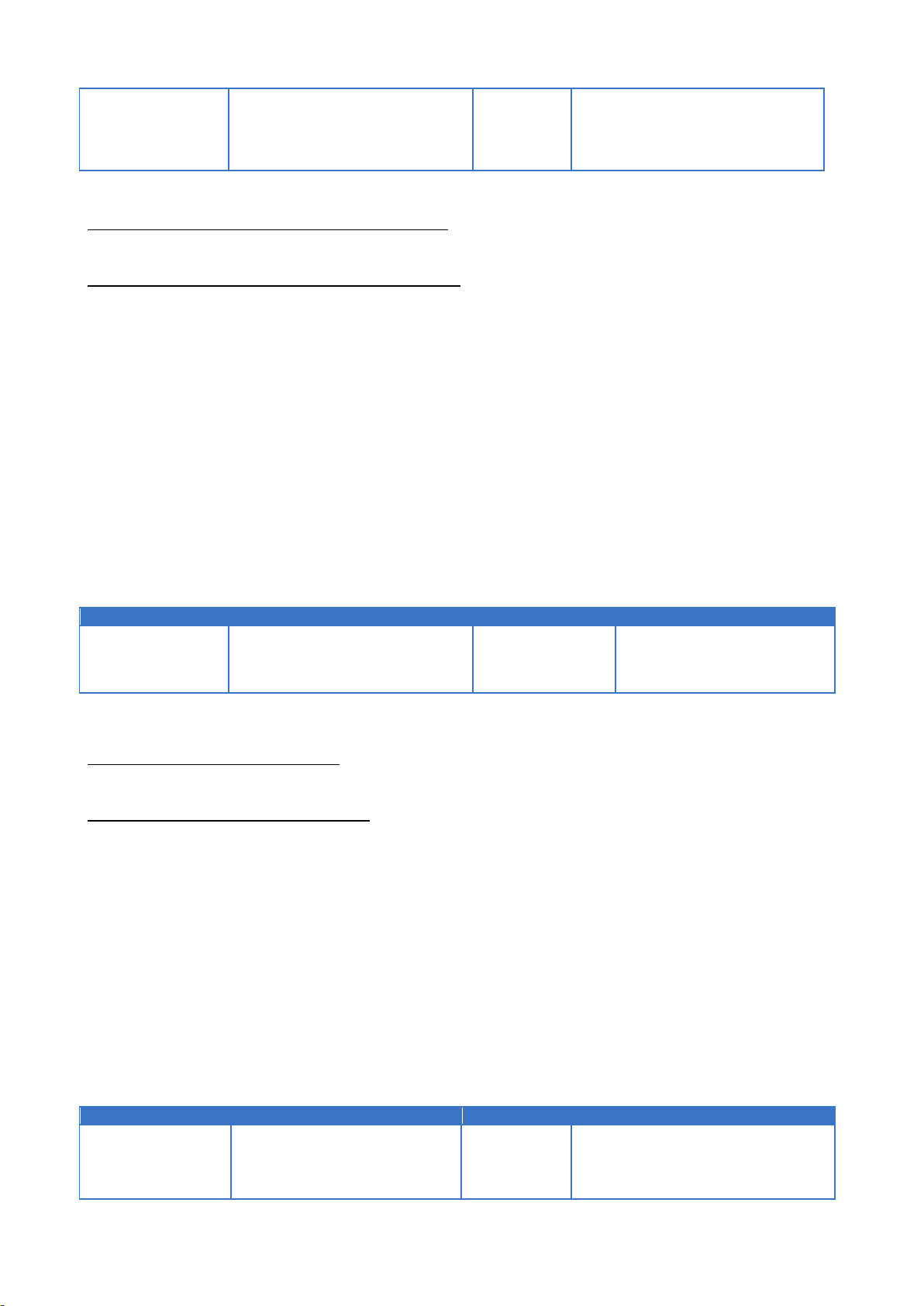
©Ehong Technology Co.,Ltd 2014-2019. 8-15
57600 bps
115200 bps
230400 bps
460800 bps
921600 bps
5.6.4. Examples:
Ex.a. To query the baud rate of Bluetooth Module:
→AT+BAUD<CR><LF> Query the baud rate.
←+BAUD=9600<CR><LF> Report the baud rate, it’s 9600.
Ex.b. To change the baud rate of Bluetooth Module:
→AT+BAUD=115200<CR><LF> Change the baud rate to 115200.
←OK Response from the module to indicate the command is adopted.
5.7. ADVMOD—Query or configure the Broadcasting mode
5.7.1. Description:
This command can query and set broadcast mode.
5.7.2. Syntax:
Synopsis:
→AT+ ADVMOD <CR><LF>
←+ADVMOD =<Param><CR><LF>
→AT+ ADVMOD=<Param> <CR><LF>
←OK<CR><LF>
5.1.7.3. Parameter Description:
Parameter
Description
Nvram
Comments
Param(0,1)
0: Manual radio
1: Automatic radio
YES
Default: 1
5.7.4. Examples:
Ex.Query module broadcast mode:
→AT+ ADVMOD <CR><LF> Query module broadcast mode.
←+ADVMOD =<Param><CR><LF> Response from the module to indicate the command is adopted.
Ex. Configure module broadcast mode:
→AT+ ADVMOD =0<CR><LF> Configure module broadcast mode.
←OK<CR><LF> Response from the module to indicate the command is adopted.
5.8. POWER—Query or Configure the TX Power level
5.8.1. Description:
This command can query or configure the TX power value.
5.8.2. Syntax:
Synopsis:
→AT+POWER[=Power]<CR><LF>
←+POWER=Power<CR><LF>
5.8.3. Parameter Description:
Parameter
Description
Nvram
Comments
[Power]
Range: -20,0,3,4,8
Param(-20,0,3,4,8):
-20:-20dBm
0:0dBm
3:3dBm
YES
Default: 0
EH-MC17 Command Interface User Guide

©Ehong Technology Co.,Ltd 2014-2019. 9-15
4:4dBm
8:8dBm
1:Automatic radio
5.8.4. Examples:
Ex. To query the module’s TX power level:
AT+POWER<CR><LF> Query the module’s power value.
+POWER=04<CR><LF> Response the module’s TX power value, level: 4.
AT+POWER=01<CR><LF> Configure the module’s TX power value.
OK<CR><LF>Response from the module to indicate the command is adopted.
he module to indicate the command is adopted.
5.9. ADVDAT—Query or Configure Module’s Broadcast data (Beacon)
5.9.1. Description:
This command can query or set the broadcast data of the module.
5.9.2. Syntax:
Synopsis:
→AT+ ADVDAT <CR><LF>
←+ADVDAT = <Param> <CR><LF>
5.9.3. Examples:
Parameter
Description
Nvram
Comments
Query or configure Module’s
broadcast data
<Param>less than or equal to31*2
NC
Only valid in beacon mode
5.9.4. Examples:
Ex. a.To Query the module’ broadcast data:
→AT+ ADVDAT <CR><LF> Query the module’s broadcast data.
←+ADVDAT = <Param><CR><LF> Response the module’s state is fast advertising.
Ex. b.To Configure the module’ broadcast data:
→AT+ ADVDAT =<Param><CR><LF> Configure the module’s broadcast data.
←OK<CR><LF> Response the module’s state is fast advertising.
5.10. SCANRSP—Query or Configure Module’s response data (Beacon)
5.10.1. Description:
This command can query or set the response data of the module.
5.10.2. Syntax:
Synopsis:
→AT+ SCANRSP <CR><LF>
←+SCANRSP =<Param><CR><LF>
5.10.3. Examples:
Parameter
Description
Nvram
Comments
Query or Configure
Module’s response
data
<Param>less than or equal to31*2
NC
Only valid in beacon
mode
5.10.4. Examples:
Ex. To query the module’ response data:
→AT+ SCANRSP <CR><LF> Query the module’s response data.
←+SCANRSP = <Param><CR><LF> Response the module’s state is fast advertising.
Ex. To Configure the module’ response data:
EH-MC17 Command Interface User Guide
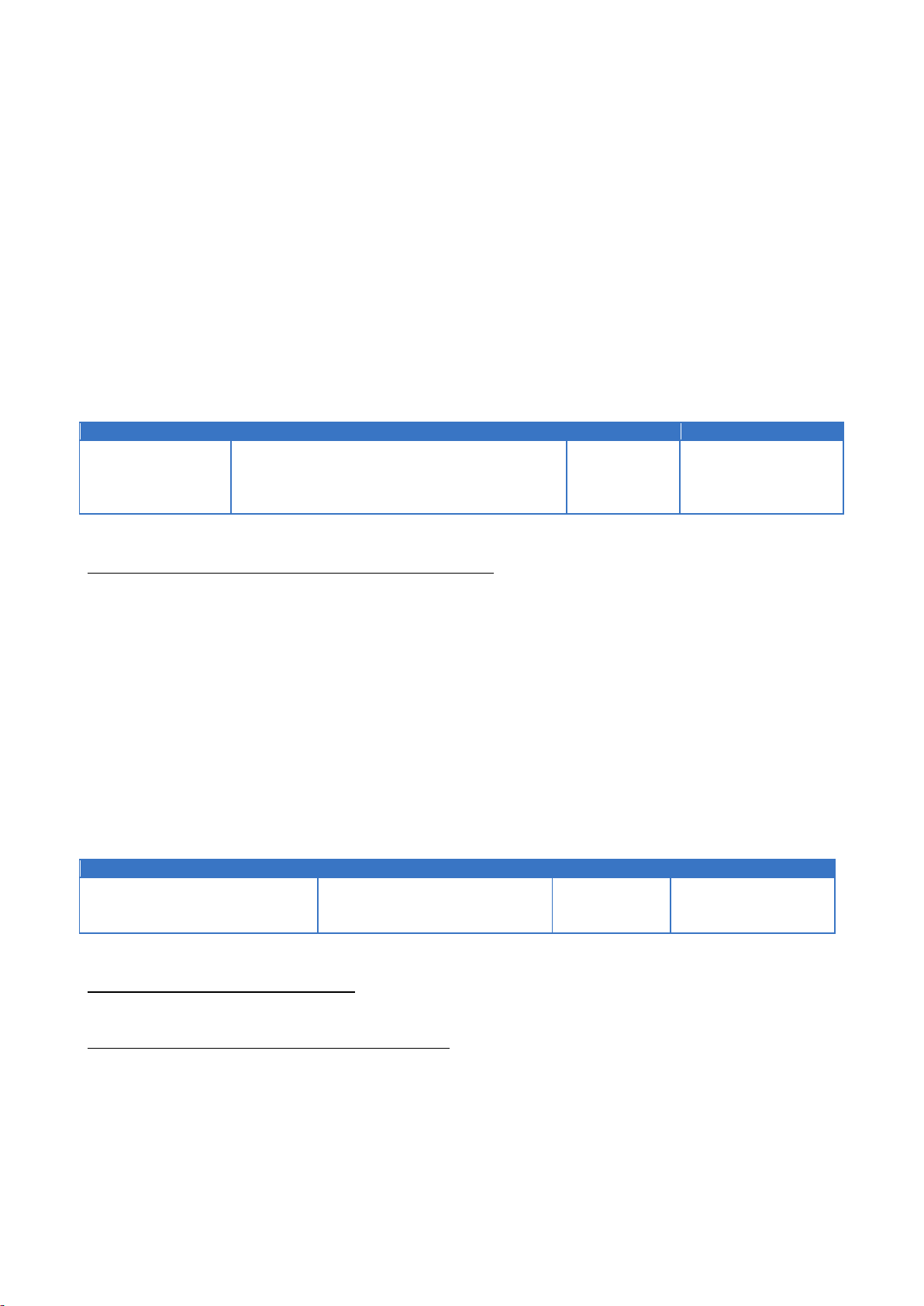
©Ehong Technology Co.,Ltd 2014-2019. 10-15
→AT+ SCANRSP =<Param><CR><LF> Configure the module’s response data.
←OK<CR><LF> Response the module’s state is fast advertising.
5.11. ROLE —Query or Configure Module’s master/slave mode
5.11.1. Description:
This command can query or configure the module’s master/slave mode.
5.11.2. Syntax:
Synopsis:
→AT+ ROLE<CR><LF>
←+ROLE =<Param><CR><LF>
5.11.3. Parameter Description:
Parameter
Description
Nvram
Comments
Param(0,1):
0:slave
1:master
2:beacon
Default: 0
5.11.4. Examples:
Ex. Query or configure the module’s master/slave mode:
→AT+ ROLE <CR><LF> Query the module’s master/slave mode:.
←+ROLE =<Param><CR><LF> Response from the module to indicate the command is adopted.
5.12. PHY2M—Query or Configure Module’s 2M schema
5.12.1. Description:
This command can query or configure Module’s 2M schema.
5.12.2. Syntax:
Synopsis:
→AT+ PHY2M <CR><LF>
←+PHY2M =<Param><CR><LF>
5.12.3. Parameter Description:
Parameter
Description
Nvram
Comments
Param(0,1):
0:1M
1:2M
NC
Default: 0
5.12.4. Examples:
Ex. Query the module’s 2M schema:
→AT+ PHY2M <CR><LF> Query the module’s 2M schema.
←+PHY2M =<Param><CR><LF> Response the module’s connection parameter.
Ex. Configure the module’s connection parameter:
→AT+ PHY2M =1<CR><LF> Configure the Module’s 2M schema.
←OK<CR><LF> Response from the module to indicate the command is adopted.
5.13. SLEEP—Enter into DLPS
5.13.1. Description:
This command can enter disconnected mode.
EH-MC17 Command Interface User Guide
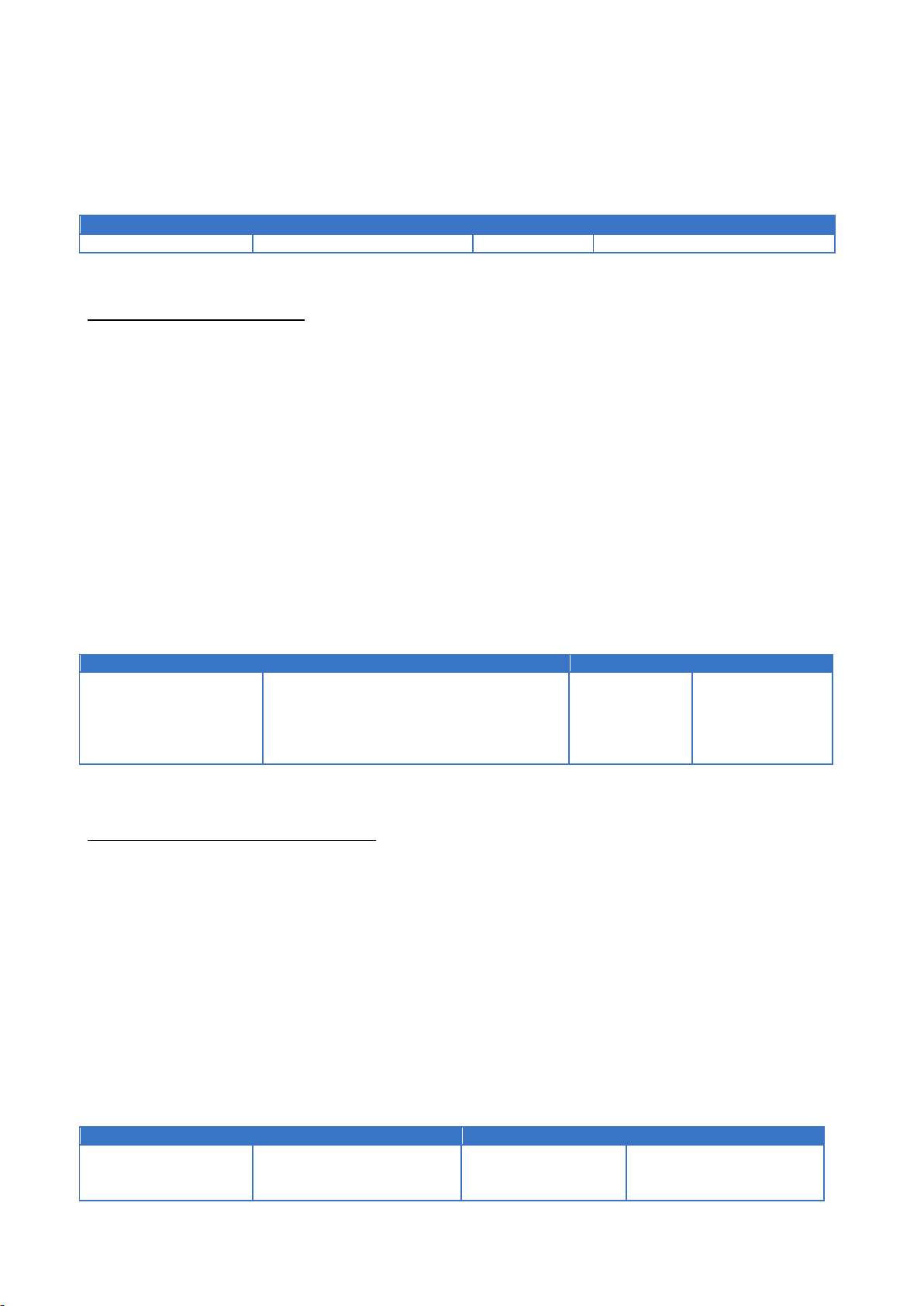
©Ehong Technology Co.,Ltd 2014-2019. 11-15
5.13.2. Syntax:
Synopsis:
→AT+ SLEEP <CR><LF>
←OK<CR><LF>
5.13.3. Parameter Description::
Parameter
Description
Nvram
Comments
Enter disconnected mode
NC
Wake up by arbitrary command
5.13.4. Examples:
Ex. Enter disconnected mode:
→AT+ SLEEP<CR><LF>
←OK<CR><LF> Response from the module to indicate the command is adopted.
5.14. PAIR—Query or Configure Module’s pairing mode
5.14.1. Description:
This command can query the module’s pairing mode.
5.14.2. Syntax:
Synopsis:
→AT+PAIR<CR><LF>
←+PAIR=<Param><CR><LF>
5.14.3. Parameter Description:
Parameter
Description
Nvram
Comments
NC
Param(0,1,2,3):
0:NO PASS WORD
1:JUST WORK
2:PASS_WORD
3:PASS_WORD_BOND
NC
Default: 0
5.14.4. Examples:
Ex.To query the module’s pairing mode:
AT+ PAIR <CR><LF> query the module’s firmware version.
+PAIR =<Param><CR><LF> response from the module to indicate the command is adopted.
5.15.FC—Query or Configure UART flow control
5.15.1. Description:
This command can query or Configure UART flow control.
5.15.2. Syntax:
Synopsis:
→AT+FC<CR><LF>
←+FC=<Param><CR><LF>
5.15.3. Parameter Description:
Parameter
Description
Nvram
Comments
Param(0,1):
0:Forbid UART flow control
1:Enabled UART flow control
Default: 0
EH-MC17 Command Interface User Guide
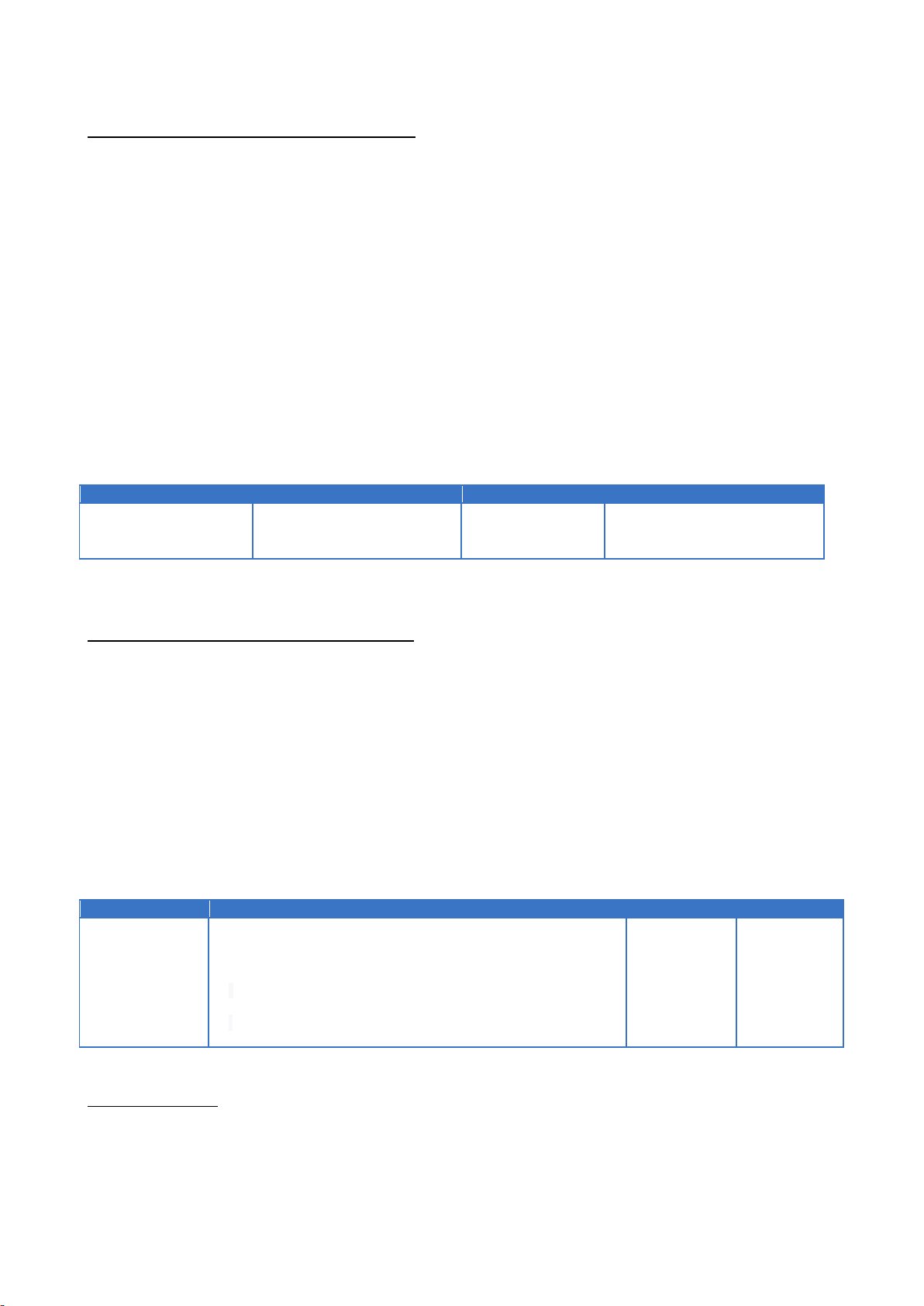
©Ehong Technology Co.,Ltd 2014-2019. 12-15
5.15.4. Examples:
Ex. To query or configure UART flow control:
AT+ FC <CR><LF> Query UART flow control.
+FC =<Param><CR><LF>Response from the module to indicate the command is adopted.
5.16. BTFC—Query or Configure BTFC flow control
5.16.1. Description:
This command can query or configure BTFC flow control.
5.15.2. Syntax:
Synopsis:
→AT+BTFC<CR><LF>
←+BFFC=<Param><CR><LF>
5.15.3. Parameter Description:
Parameter
Description
Nvram
Comments
Param(0,1):
0:Forbid BTFC flow control
1:Enabled BTFC flow control
Default: 0
Command from the machine
5.15.4. Examples:
Ex. To query or configure BTFC flow control:
AT+ BTFC <CR><LF> Query BTFC flow control.
+BTFC =<Param><CR><LF> Response from the module to indicate the command is adopted.
5.17. DEFAULT—Oftware reset(Restore the default Settings and restart after 500ms)
5.17.1 Description:
This command can oftware reset,restore the default settings and restart after 500ms.
5.17.2. Syntax:
→AT+ DEFAULT<CR><LF>
←OK<CR><LF>
5.17.3. Parameter Description:
Parameter
Description
Nvram
Comments
Restoring default Settings includes:
1.Module name: “Realtek”
2. Pairing code:”123456”
3.Master-slave mode: slave/pass-through mode
4. Broadcast mode: auto
5.Baud rate:4(9600)
6. Power on whether to enter low power consumption:1( Power
on does not enter low power consumption)
NC
5.17.4. Examples:
Ex. Oftware reset:
AT+ DEFAULT <CR><LF> Oftware reset.
OK<CR><LF>Response from the module to indicate the command is adopted.
EH-MC17 Command Interface User Guide
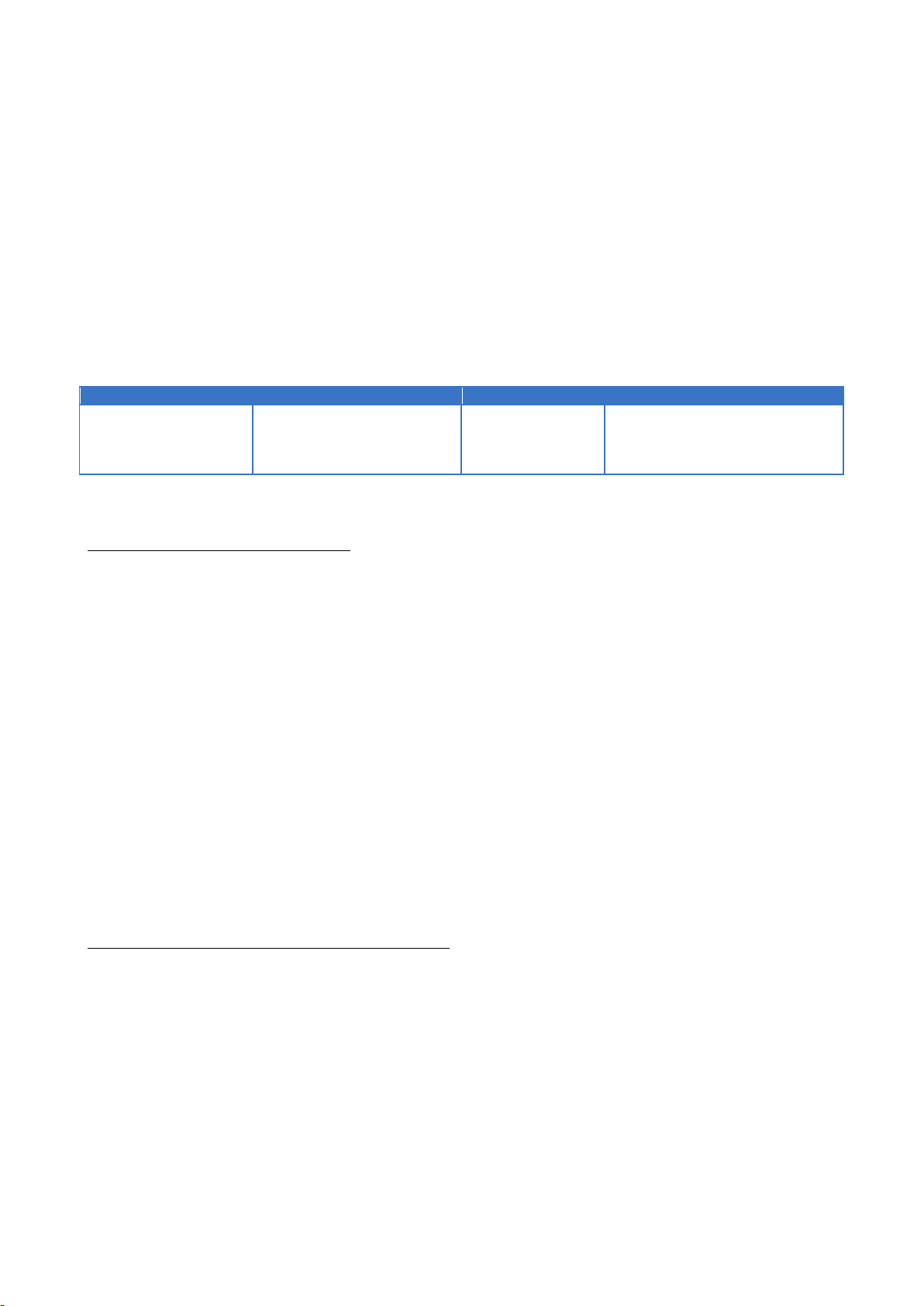
©Ehong Technology Co.,Ltd 2014-2019. 13-15
5.18. INQ—Search for bluetooth devices (Master commands)
5.18.1. Description:
This command can search for bluetooth devices.
5.18.2. Syntax:
Synopsis:
→AT+INQ<CR><LF>
←OK<CR><LF>
←+INQS<CR><LF>
←0:Realtek 0x888888777777<CR><LF>
←1:Realtek 0x333333444444<CR><LF>
5.18.3. Parameter Description:
Parameter
Description
Nvram
Comments
0:<NAME> <MAC>
1:<NAME> <MAC>
2:<NAME> <MAC>
…
NAME:The name of the
passthrough module found
MAC:MAC address of the
passthrough module searched
5.18.4. Examples:
Ex. To Search for bluetooth devices:
AT+INQ<CR><LF> Search for bluetooth devices.
OK<CR><LF> Response from the module to indicate the command is adopted.
0:Realtek 0x888888777777<CR><LF> Bluetooth devices 0
1:Realtek 0x333333444444<CR><LF> Bluetooth devices 1
5.19. SINQ—Stop searching for bluetooth devices
5.19.1. Description:
This command can stop searching for bluetooth devices.
5.19.2. Syntax:
Synopsis:
→AT+ SINQ<CR><LF>
←OK<CR><LF>
5.19.3. Parameter Description:
none
5.19.4. Examples:
Ex. To query stop searching for bluetooth devices:
AT+ SINQ <CR><LF> Query the stop searching for bluetooth devices .
OK<CR><LF> Response from the module to indicate the command is adopted.
5.20. SCANRLT—Search the bluetooth address according to the number query
5.20.1 Description:
This command can search the bluetooth address according to the number query.
5.20.2. Syntax:
Synopsis:
→AT+ SCANRLT=<Param><CR><LF>
←+SCANRLT=<Param>:<MAC><CR><LF>
5.20.3. Parameter Description:
EH-MC17 Command Interface User Guide
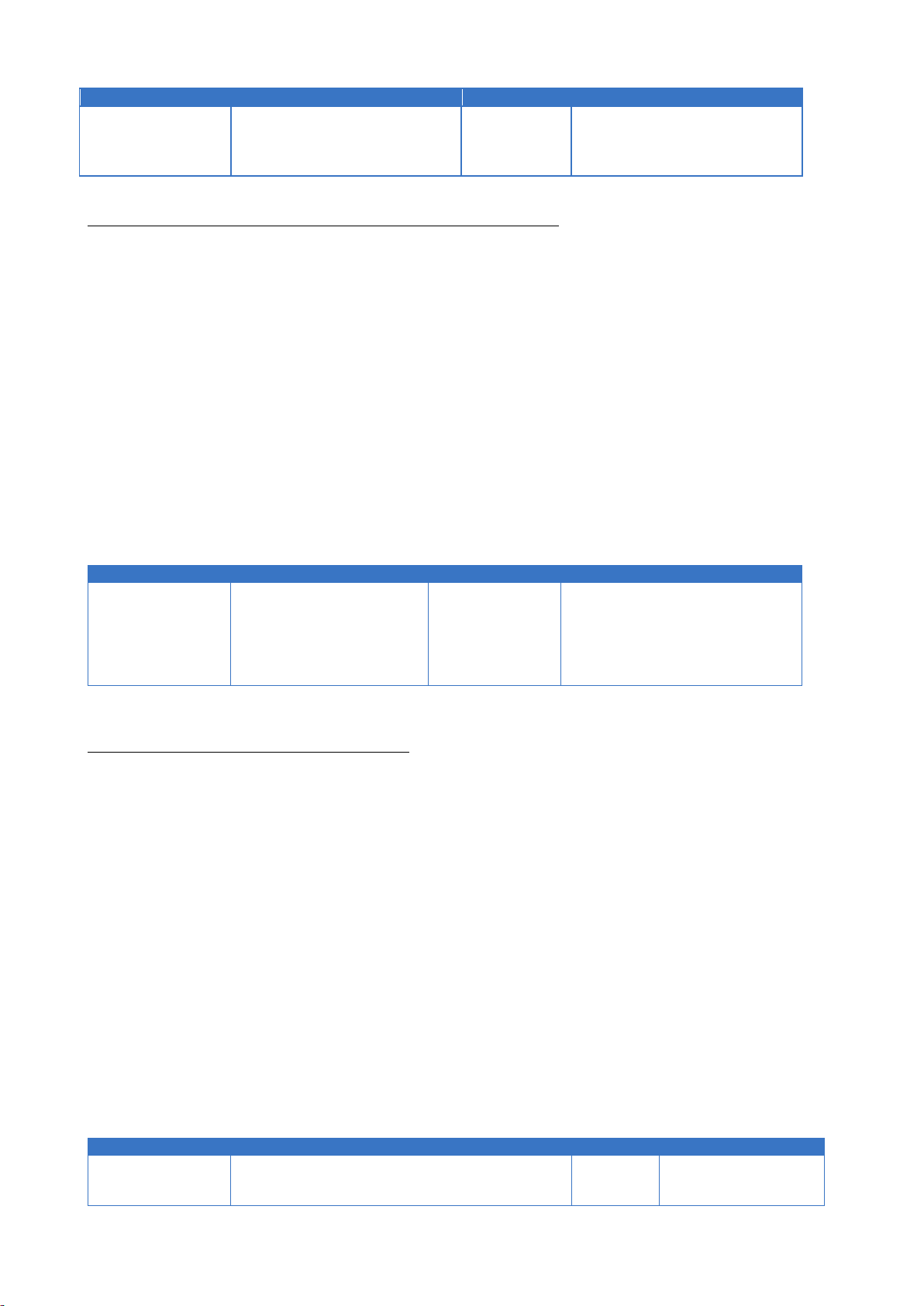
©Ehong Technology Co.,Ltd 2014-2019. 14-15
Parameter
Description
Nvram
Comments
Param:The serial number of the
passthrough module found
MAC:MAC address of the
passthrough module searched
NC
Master mode command
5.20.4. Examples:
Ex. Search the bluetooth address according to the number query:
AT+ SCANRLT <CR><LF> Query the module’s firmware version.
+SCANRLT=<Param>:<MAC><CR><LF> Response from the module to indicate the command is
adopted.
5.21. CONN—Connect the remote device
5.21.1 Description:
This command can connect the remote device.
5.21.2. Syntax:
→AT+CONN=<Param><CR><LF>
←OK<CR><LF>
←+CONNS+CONNECTED>> <MAC><CR><LF>
5.21.3. Parameter Description:
Parameter
Description
Nvram
Comments
Param:The device number
of the passthrough module
found(0 - 9)
MAC:Establishes the MAC
address of the connected
bluetooth device
NC
Master mode command
5.21.4. Examples:
Ex.If device 0 is found(0:0x888888777777):
→AT+ CONN=0<CR><LF>
←OK<CR><LF>
←+CONNS<CR><LF>
←+CONNECTED>>0x888888777777<CR><LF>Connection established successfully
←+CONNECTION TIME OUT<CR><LF>The connection has not been successfully established for
more than 10 seconds
Notice: If you send " AT+CONN<Param>" again before returning "+CONNECTED>> <MAC>" (connection
successfully established) or "+CONNECTION TIME OUT ", it will be considered invalid and return " INVALID CONNECTION
COMMAND ".
5.22. RF—Radio freqency test
5.22.1 Description:
This command allows the module to enter RF test mode.
5.22.2. Syntax:
→AT+RF=<Param><CR><LF>
←OK<CR><LF>
5.22.3. Parameter Description:
Parameter
Description
Nvram
Comments
Param:0,1
0:Use mode single tone(Frequency offset and
2402M output power, sensitivity cannot be tested)
NC
EH-MC17 Command Interface User Guide
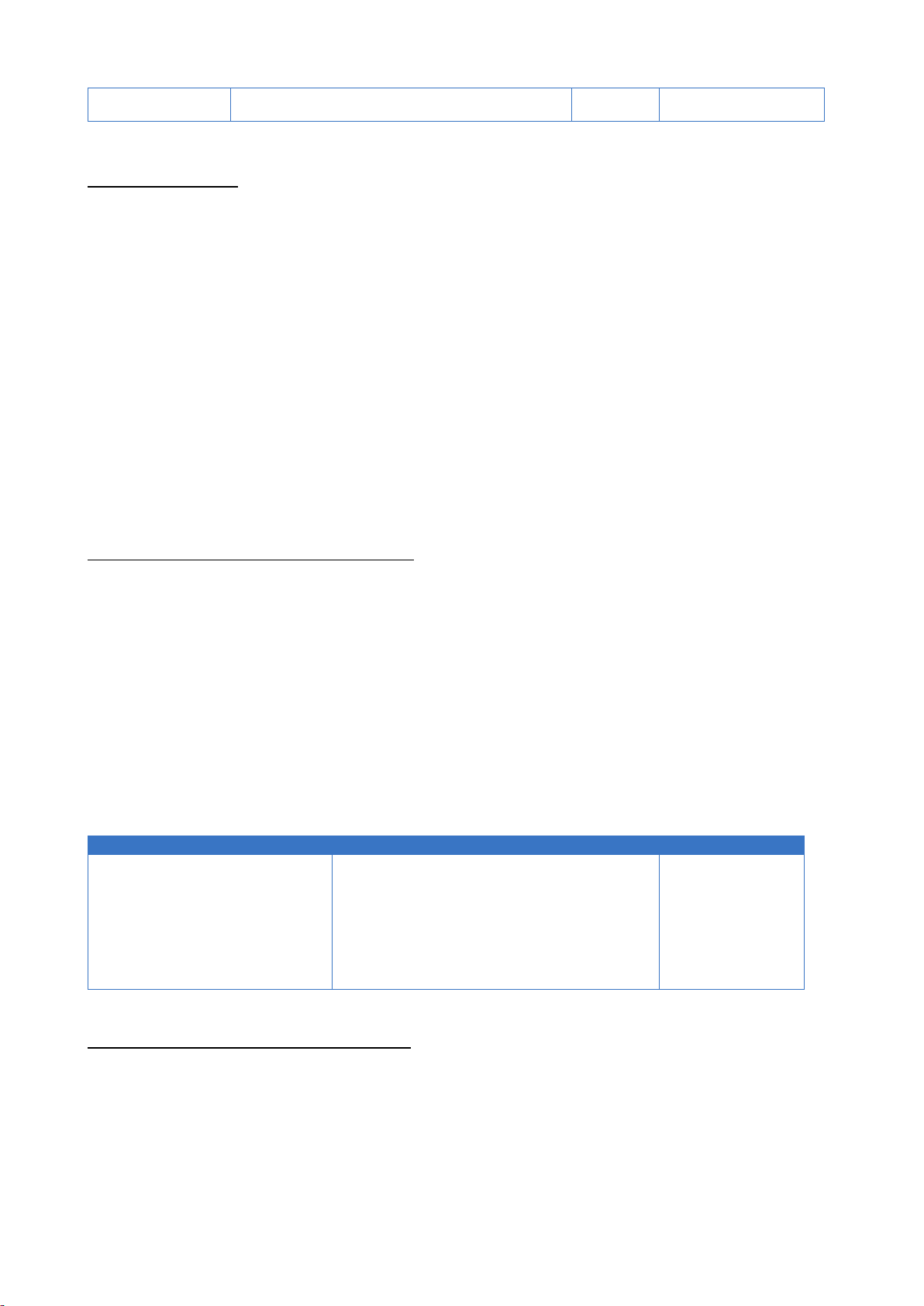
©Ehong Technology Co.,Ltd 2014-2019. 15-15
1:Use mode HCI(HC Imode can use the
RTL8762C_RFTestTool.exe)
5.22.4. Examples:
Ex.Set RF test mode:
→AT+ RF=0<CR><LF> Use mode single tone
←OK<CR><LF> Response from the module to indicate the command is adopted.
→AT+ RF=1<CR><LF> Use mode HCI.
←OK<CR><LF> Response from the module to indicate the command is adopted.
6. Description of ASCII Commands
6.1. OK—Command is Adopted by the Bluetooth Module
6.1.1. Description:
This indicator indicates a command was adopted by the module successfully.
6.1.2. Syntax:
Synopsis:
←OK<CR><LF>
6.1.3. Examples:
Ex. To make bluetooth module discoverable:
→AT+AD=01<CR><LF> Make Bluetooth Module discoverable.
←OK<CR><LF> Response from the module to indicate the command is adopted.
6.2. ER—Error
6.2.1. Description:
This indicator indicates there is an error detected in the command sent by the host.
6.2.2. Syntax:
Synopsis:
←ER=Code<CR><LF>
6.2.3. Parameter Description:
Parameter
Description
Comments
The error code to give the reason
01: The command is not support
02: The command Parameter is not right
03: The command is not allowed in current state.
04: The AT+DA command, less ‘=’
05: The command is a master command, and
now,device role is slave.
06: The command valid in connected state.
6.2.4. Examples:
Ex. To make Bluetooth Module discoverable:
→AT+AD=06<CR><LF> 06 is not a allowed parameter.
←ER=02<CR><LF> Response from the module to indicate the command take a wrong parameter.
EH-MC17 Command Interface User Guide
Table of contents
Other Ehong Control Unit manuals