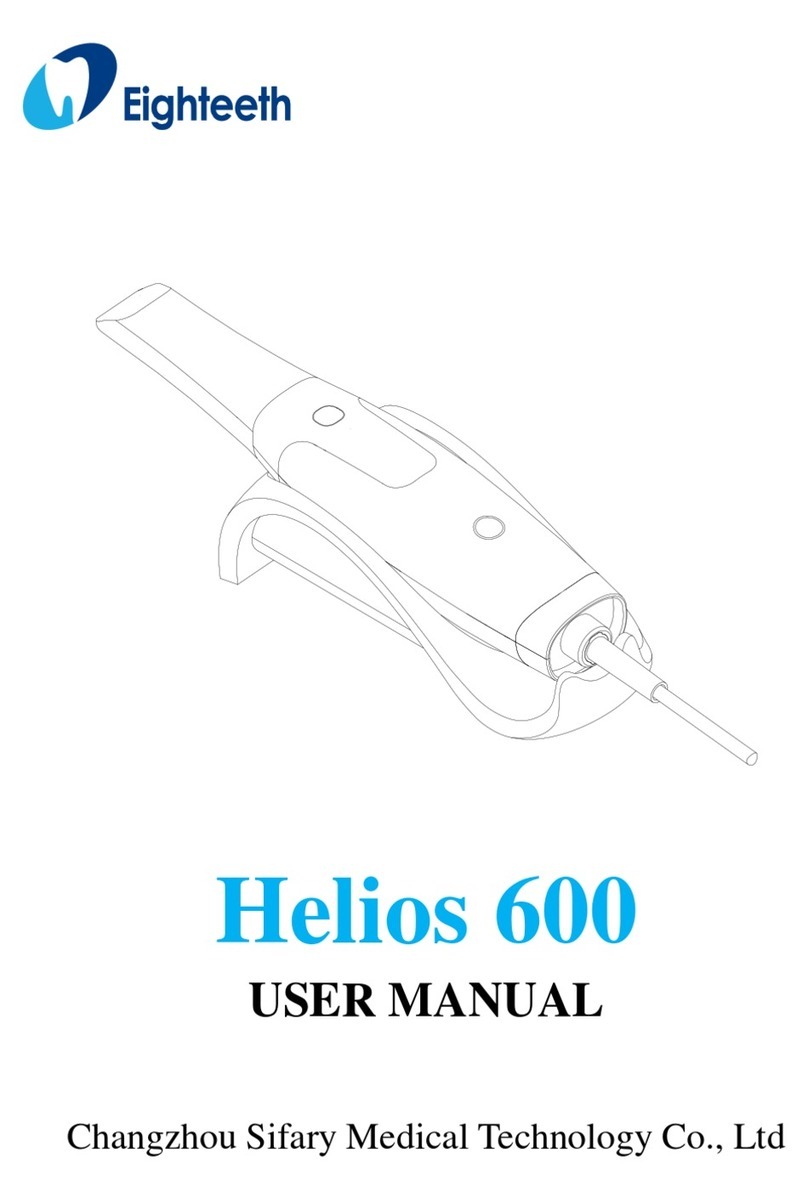Eighteeth VacStation User manual

0197
Extraoral Dental Vacuum System
USER MANUAL


Content
Page 3 / 25
Content
1. Scope of VacStation............................................................................................4
2. Symbols ..............................................................................................................5
3. Introduction .........................................................................................................6
3.1 Scope of application...................................................................................6
3.2 Safety instructions......................................................................................6
4. Installing VacStation............................................................................................8
4.1 Remove transportation protective foam......................................................8
4.2 Installing VacStation...................................................................................9
5. User Interface.................................................................................................... 11
6. Operating instructions .......................................................................................12
6.1 Air volume setting..................................................................................... 12
6.2 Connect volume controller for air volume adjustment ............................... 12
6.3 Pow er off..................................................................................................13
7. Maintenance......................................................................................................14
7.1 Cleaning and disinfection.........................................................................14
7.1.1 Forward.................................................................................................14
7.1.2 General recommendations .............................................................15
7.2 Filter replacement.....................................................................................16
7.2.1 The frequency of filter replacement................................................16
7.2.2 How to replace filters......................................................................16
8. Trouble shooting................................................................................................17
9. Technical Data...................................................................................................18
10. EMC Tables .....................................................................................................19
11. Statement ........................................................................................................24

1 Scope of VacStation
Page 4 / 25
1. Scope of VacStation
1. Main Engine Box
2. Dir ec tional Duc t
3. Suction Nozzle
4. Volume Controller
5. Pow e r c or d

2 Symbols
Page 5 / 25
2. Symbols
WARNING
If the ins tr uc t ions ar e not f ollow ed pr oper ly, oper at ion may
lead to hazards f or the product or the user/patient.
NOTE
Additional inf ormation, explanation of operation and
performance.
Serial number
Catalogue number
Date of manuf ac tur e
LOT
Lot of manufacture
Pr otec t iv e ear th( gr ound)
Ty p e B a p p li e d p a r t
Fuse
WEEE directive marking
Keep dry
55 C
20 C
Temperature limitation
80%
20%
Humidity limitation
106kPa
70kPa
Atmospheric pressure limitation
Manuf ac tur er ’s LOGO
CE mariking
EC REP
AuthorizedRepresentativein the European Community
Cons ult ins tr uc tions f or us e

3 Introduction
Page 6 / 25
3. Introduction
3.1 Scope of application
VacStation is used to reduce drill aerosols, abrasion pow der, and mercury
vapour during dental procedures before they spread.
This device mus t only be us ed in hos pital environments, clinics or dental offices
by qualified dental personnel.
3.2 Safety instructions
1. Please read this manual before use.
2. The VacStation mus t be plac ed upr ight w hen being us ed. Lay ing on the s ide or
upside dow n is prohibited, because these w ill cause damage to the machine or
shorten its service life.
otherw ise air leakage w ill occur and the suction pow er w ill be reduced.
and then fix the buckle button, otherw ise the buckle button w ill be damaged.
careful w hen replacing it. VacStation is heavy,
so be carefulw hen moving it.
faces thefilter,and thesparsesidefaces theair inlet.
WARNING
1. The device can capture the virus and bacteria in the air sucked into the device.
Pleas e n o t e t h a t the d e v ic e c a n n o t be u s e d to pr ev e n t the s p r ead o f v ir us a n d
bacteria in the air that doesn’t go through the filters.
2. The device must not be placed in humid surroundings or anyw here w here it can
come into contact w ith any type of liquids.
3. Do not expose the device to direct or indirect heat sources. The device must be
operated and stored in a safe environment.
4. The device requires special precautions with regard to electromagnetic
compatibility (EMC) and must be installed and operated in strict compliance w ith the
EMC inf o r ma t io n . In par tic u la r, do n o t us e t h e d e v ic e in t h e v ic in it y o f f lu o r es cent
lamps, radio transmitters, remote controls and do not use this systemnear the active

3 Introduction
Page 7 / 25
HF Sur gic al Equipment in the hos pital. Por table RF c ommunic ations equipment
(including peripherals such as antenna cables and external antennas) should be
used no closer than 30 cm (12 inches) to any part of the VacStation, including cables
specified by the manufacturer. Otherw ise, degradation of the performance of this
equipment could result. Do not operate or store at high temperatures. Comply w ith
the specified operating and storage conditions.
5. If irregularities occur in the device during treatment, sw itch it off. contact the
agency.
6. Never open or repair the device yourself , otherw ise, void the warranty.

4 Installing VacStation
Page 8 / 25
4. Installing VacStation
4.1 Remove transportation protective foam
Bef ore using the machine f or the first time, please take out the foam for
transportation protection at the bottom of the main filter assembly, otherw ise the
mac hine w on’t w ork nor mally. Pleas e r ef er to the f ollow ing s teps to r emov e the f oam.
Step
Diagrammatic Sketch
Description
1
Remov e the top c ov er :
Open four buckles (marked by
blue arrow s) and remove the top
cover.
2.
Ta ke o u t ma i n f i lt e r a s s e mb l y :
Ta ke o u t t h e s e a l in g s t r i p a n d f il t er
elements in sequence. Then take
out the main filter assembly
enclosed by the dotted line.
3
Remov e the f oam:
Ta ke o u t t h e f o a m in s t a l le d a t t he
bottom of the main filter element.
The foam can be discarded
according to the local law and
regulations

4 Installing VacStation
Page 9 / 25
4
Ins tall the main engine box :
Ins tall the par ts in or der and fix
four buckles.
4.2 Installing VacStation
1
Ins tallation of s uc tion nozzle:
Screw the nut, f ix suction nozzle to
the directional duct.
2
Ins tallation of dir ec tional duc t:
Plug the directional duct to the top
cover.
NOTE
Dir ec tional duc t should be
installed vertically and in place on
top cover, otherw ise the suction
ability w ill be degraded.

4 Installing VacStation
Page 10 / 25
3
Connec ting pow er cord:
Ins tall one end of pow er cord into
main engine housing, and the
other end into a pow er outlet.
NOTE
Only the original pow er cord
could be used.
4
Connec ting v olume c ontr oller :
Plug on e e n d of t he c onnec t ing
wireinto the volume controller and
the other end of the connecting
wire into the interface on main
engine housing as show n in the
picture.

5 User Inter f ac e
Page 11 / 25
5. User Interface
1 Screen display
2 Volume dow n
3 Volume up
4 Pow er sw itch
Turn Pow er On
Pr es s pow e r sw it c h 4 to “ ”
Volume up
Shot press volume up key 3 to change air
volume from1 to 10.
Volume dow n
Shot press volume dow n key 2 to change
air volume from 10 to 1.
Turn Pow er Of f
Pr es s pow e r sw it c h 4 to “ ”.
5.Volume setting knob
6.Volume controller pow er
sw itch
Tur n on the cotroller
Pr es s v olume c on t r olle r p o w er sw itch 6 to
side “ON”.
Volum e setting
Rotate v olume s etting knob clockw ise to
change air volume from1 to 10,
anticlockw ise from10 to1.
Tur n off the cont roller
Pr es s v olume c on t r olle r p o w er sw itch 6 to
side “OFF”.
6

6 Operating instructions
Page 12 / 25
6. Operating instructions
WARNING
Do not bloc k the air inlet ar tif ic ially to av oid damage to the motor. A f ter the f ilter
is blocked, please replace the f ilter immediately to avoid damage to the motor.
NOTE
Bef ore f irst use, be sure to remove the f oam placed under the main f ilter.
When using the buckle button, be sure to press the top cover part f irmly, and
then fix the buckle button, otherw ise the buckle button w ill be damaged. Fix the
directional air duct, adjust the direction of the directional air duct according to
different occasions, connect the pow er supply, turn on the pow er sw itch (without
inserting an external keyboard to adjust the air volume), the value displayed at this
time is the air volume gear at the last shutdow n.
When starting up, the display show s tw o-digit value, indicating the air volume
range: 01-10, if there is no operation w ithin 3 minutes (including the key box and the
mac hine ▲or ▼key), the cumulative flow value is displayed, and the flow value
is a three-digit value (flow The value is that w hen the fan rotates 5.76 million
revolutions, the cumulative value is 001, w hich is accumulated in multiples of 5.76
million r ev olut ions .)
6.1 Air volume setting
A total of 01 ~ 10 ten-speed air volume can be set. Click the ▲ or ▼ key to
set the air volume. When 01 is displayed, the air volume is the smallest; w hen 10
is displayed, the air volume is the largest.
6.2 Connect volume controller for air volume adjustment
When the volume controller for air volume regulation is connected,the ▲or
▼key on the machine f ails, and the air volume can only be adjusted by the knob
on the controller. When the air volume is large, the suction capacity of the machine
is strong. It is recommended to w ork under the condition of large air volume.

6 Operating instructions
Page 13 / 25
6.3 Power off
Turn of f the device by pressing volume controller power switch to side “OFF”,
and the screen willdisplay"OFF". To d is c o n n e c t t h e p o w e r s u p p l y, p l e a s e p r e s s th e
pow er switch on main engine box to “ ”.
WARNING
In s ome c as es s uc h as the temperature of suction nozzle is much low er than
water,condensatewater may appear on suctionnozzle. In suchcase, keep the
device w orking for 15~30 minutes w ithout any tr eatment inv olv ed to make s ur e there
is no w ater or vapour exist in directional duct and suction nozzle.

7 Maintenance
Page 14 / 25
7. Maintenance
7.1 Cleaning and disinfection
7.1.1 Forward
For hy giene and s anitary s af ety purpose, the components (suction nozzle) must
be cleaned and disinfected before each usage to prevent any contamination. This
concerns the first use as well use the subsequent uses. The c omponents (direc tional
duct, main engine box , pow er c or d and v olume c ontroller) should be cleaned and
disinfected regularly according to the usage. Comply withyournationalguidelines,
standards and requirements for cleaning and disinfection.
Repr oc es s ing pr oc edur es hav e only limited implic ations to this dental
instrument. The limitation of the numbers of reproces s ing proc edures is therefore
determined by the function / w ear of the device. From the processing side there is
no maximum number of allow able reprocessing. The device should no longer be
reused in case of signs of mater ial degr adation. In c as e of damage, the dev ice
The components in the f igure are:
1: Main engine housing
2: Main filter assembly
3: Secondary filter assembly
4: Pr imar y f ilt er c o t t on
5: Rubber pad
6: Top cover
7: Directional duct
8: Suction nozzle

7 Maintenance
Page 15 / 25
should be reprocessed before sending backto the manufacturer for repair.
7.1.2 General recommendations
The us er is responsible f or the s terility of the produc t f or the f irs t c y cle and each
further usageas w ell as for the usage of damaged or dirty instruments, w here
applicable after sterility.
For y our ow n s afety, please w ear pers onal protective equipment (gloves, s afety
glasses, etc.).
Us e only a dis inf ec ting s olution w hic h is appr ov ed f or its ef f ic ac y (VAH/DGHM-
listing, CE marking, and FDA approval) and in accordance w ith the DFU of the
disinfecting solution manufacturer.
The w ater quality has to be convenient to the loc al regulations especially f or the
last rinsing step or w ith a w asher-disinfector.
Do not use bleach or chloride disinfectant materials.
Disinfection components
Suction nozzle
Dir ec tional duc t
Main engine box
Pow e r c o r d
Volume controller
Wipe all the surf acesw ith a cloth lightly moistened w ith Ethanol for Disinf ection (Ethanol
70 to 80 vol%) at least 2min, repeat for 5 times.
NOTE
Do not us e any thing ex c ept Ethanol f or Dis inf ec tion ( Ethanol 70 to 80 v ol% ).
Do not us e too muc h ethanol as it’s going into mac hine and damage the c omponents
inside.

7 Maintenance
Page 16 / 25
7.2 Filter replacement
7.2.1 The frequency of filter replacement
Components
Frequency
(Check cumulative flow value on screen)
Pr ima r y f ilt e r c o t t on
Display 010 and its multiples such as
010/020/030…
(Approximately every 1 month based on
average operating time 4 hours per day)
Secondary f ilter assembly
Display 050 and its multiples such as
050/100/150…
(Approximately every 3~6 months based on
average operating time 4 hours per day)
Main f ilter as s embly
Display 100 and its multiples such as
100/200/300…
(Approximately every 6~12 months based on
average operating time 4 hours per day)
NOTE
When screen displays "□" circularly, please check the filters. Replac e the f ilter if
the filter exceeds the required durability firstly, if "□" continues, please checkthe
condition of other filters,replacethefilter whichis blocked.
7.2.2 How to replace filters
Releas e the f our buc kle buttons on the edge of the up per cover of the machine,
and pick up the top cover part, primary filter cotton, secondary filter assembly and
main f ilter s uc c es siv ely. Replace the main filter w ith a new one. Make sure the new
main f ilter is plac ed c or r ec tly and the f an outlet c onnec t ed to the bottom of the filter
is conductive.
NOTE
When replacing filter, turn of f the pow er sw itch first.

8 Trouble shooting
Page 17 / 25
8. Trouble shooting
When a problem or malfunction occurs, please check the mac hine w it h the table
below before contacting the dealer to quickly eliminate common problems or
malf unc tions . If the pr oblem or malf unc tion is not s olv ed, pleas e c ontac t the dealer.
Problem or
malfunction
Reasons
Solutions
The screen flashes
"OFF" and clockwise
"□" alternately,
alarms, the fan
stops w orking.
The air inlet is
completely
blocked
Turn of f the pow er, c hec k w hether the
direction air duct and suction nozzle
are blocked by foreign matters, and if
so, clean them up. If the problem is not
solved, open the upper cover and
check w hether there is foreign matter
blocking the air inlet inside the
mac hine, and if s o, c lean them up.
After these steps, restart the machine
and observe after one minute w hether
it still alarms, if so, replace the filter
LED screen displays
"ERR", alarms, the
fanand motor stop
working.
The f an or line
control part is
abnormal
Turn of f the pow er and res tart the
mac hine t o c hec k w hether it is w orking
properly, and if not, check the fan.

9 Technical Data
Page 18 / 25
9. Technical Data
Manufacturer
Changz hou Sif ary Medic al Tec hnology Co.,Ltd
Model
VacStation
Dimensions
53cm x 46 cm x 60 cm±1 cm(Package)
Duc t
Φ75mm×1500 mm
Weight
21kg±10%
Input
220-240V AC for Eur o p e a n St a n d a r d / 1 00-120V AC
for American Standard
Frequency
50/60Hz
Pow er
250W Max
Filter ef f iciency
(0.3um)
99.97%
Static pressure
3000Pa
Blow ing rate
14m/s
Volume(Filter included)
3.7m3/min
Ultr av iolet
Ultr av iolet lamp intens ity : 2260uW/cm2
Wave length: 265 ~ 285nm
Elec tr ic a l s a f et y c las s
Clas s Ⅰ
Applied part
B
Operating conditions
Us e: in enc los ed s pac es
Ambient temperature: 5°C ~ 40°C
Relativ e humidity : <80%
Operating altitude < 3000m above sea level
Transport and s torage
conditions
Ambient temperature: -20 °C ~ +55 °C
Relativ e humidity : 20% ~ 80 %
Atmospheric pressure: 70kPa~106kPa

10 EMC Tables
Page 19 / 25
10. EMC Tables
Guidance and m anufacturer’s declaration –electromagneticemissions
The VacStation is intended f or use in the electromagnetic environment specified below.
The c us tomer or the us er of the VacStation should assure that it is used in such an
environment.
Em i s s io ns t e s t
Com pliance
Ele c t r o m agn e ti c e n v i r onm ent -
guidance
RF emis s ions CISPR 11
Group 1
The VacStation uses RF energy only for
its internal f unction. Theref ore, its RF
emissions are very low and are not likely
to cause any interference in nearby
electronic equipment.
RF emis s ions CISPR 11
Clas s B
The VacStation is suitable f or use in all
establishments, including domestic
establishments and those directly
connected to the public low -voltage
pow er supply netw ork that supplies
buildings used for domestic purposes.
Har monic emis s ions
IEC61000-3-2
Clas s A
Voltagefluctuations/flicker
emissions
IEC 61000-3-3
Complies
Guidance and m anufacturer’s declaration –electromagneticimmunity
The VacStation is intended f or use in the electromagnetic environment specif ied below .
The cus tomer or the user of the VacStation should assure that it is used in such an
environment.
Im m unity te st
IEC 60601
test level
Com pliance
level
Ele c t r o m agn e ti c
environment -
guidance

10 EMC Tables
Page 20 / 25
Elec tr os t a t ic dis c har ge
(ESD) IEC 61000-4-2
+/- 8 kV
contact
+/- 2 kV, +/- 4
kV, +/- 8 kV,
+/- 15 kV air
+/- 8 kV
contact
+/- 2 kV, +/- 4
kV, +/- 8 kV,
+/- 15 kV air
Floors should be w ood,
concrete or ceramic tile.
If f loor s ar e c ov er ed w ith
synthetic material, the
relative humidity should
be at least 30 %.
Elec tr ic a l f as t
transients/bursts
IEC 61000-4-4
±2kV
100kHz
repetition
frequency
±2kV
100kHz
repetition
frequency
Mains pow er qualit y
should be that of a
typical commercial or
hospital environment.
Surge
IEC 61000-4-5
Line to line:
±0.5kV, ±1kV
Line to earth:
±0.5kV, ±1kV,
±2kV
Line to line:
±0.5kV, ±1kV
Line to earth:
±0.5kV, ±1kV,
±2kV
Mains pow er qualit y
should be that of a
typical commercial or
hospital environment.
Voltagedips
IEC 61000-4-11
Voltageinterruptions
IEC 61000-4-11
0% UT; 0.5
cycle
at 0°, 45°, 90°,
135°, 180°,
225°, 270°,
and 315°
0% UT; 1
cycle and 70%
UT; 25/30
cycles
sine phase at
0°
0% UT;
250/300 cycle
0% UT; 0.5
cycle
at 0°, 45°,
90°, 135°,
180°, 225°,
270°, and
315°
0% UT; 1
cycle and
70% UT;
25/30 cycles
sine phase at
0°
0% UT;
250/300 cycle
Mains pow er qualit y
should be that of a
typical commercial or
hospital environment. If
the user of devices
require continued
operation during pow er
mains inter r upt ions , it is
recommended that
devices be pow ered
forman uninterruptible
pow er supply or a
battery
Other manuals for VacStation
1
Table of contents
Other Eighteeth Dental Equipment manuals

Eighteeth
Eighteeth CuringPen-E User manual
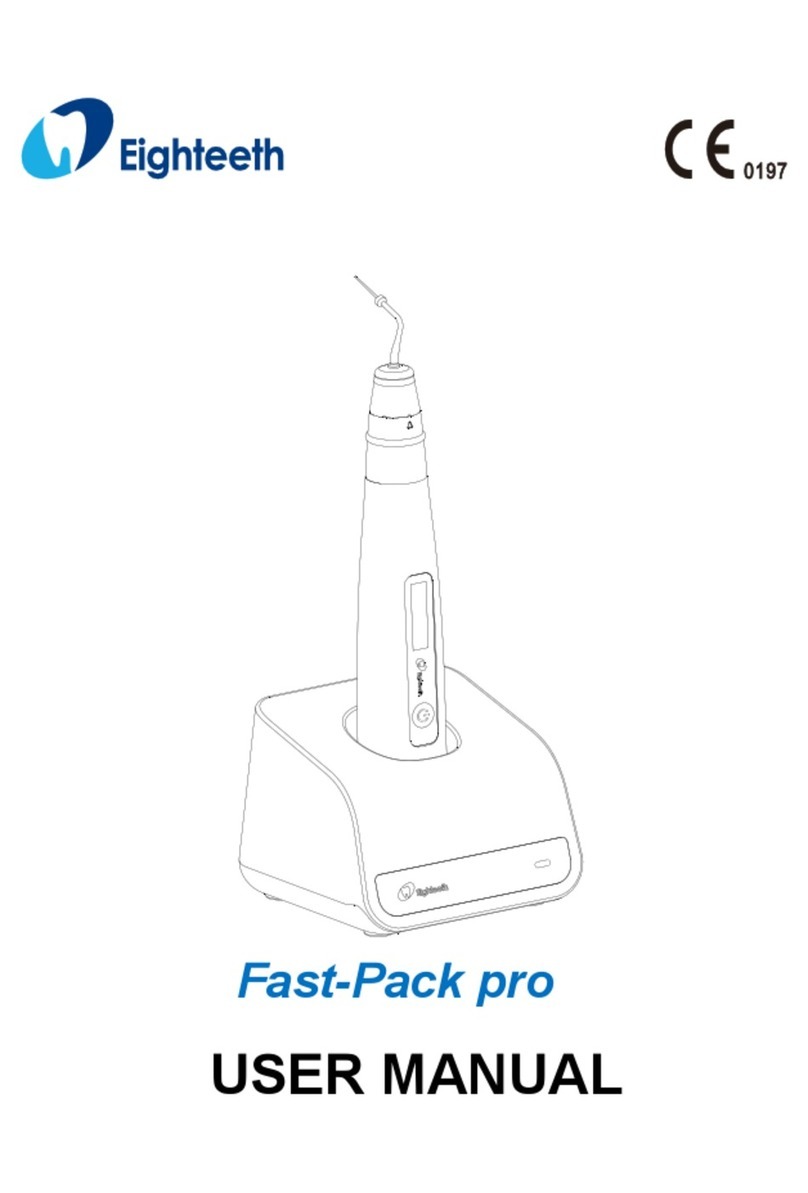
Eighteeth
Eighteeth Fast-Pack pro User manual

Eighteeth
Eighteeth Ultra X User manual

Eighteeth
Eighteeth Fast-Fill User manual

Eighteeth
Eighteeth Fast-Fill User manual

Eighteeth
Eighteeth CuringPen User manual

Eighteeth
Eighteeth UltraMint Pro User manual

Eighteeth
Eighteeth E-CONNECT User manual

Eighteeth
Eighteeth E-connect S User manual

Eighteeth
Eighteeth UltraMint User manual