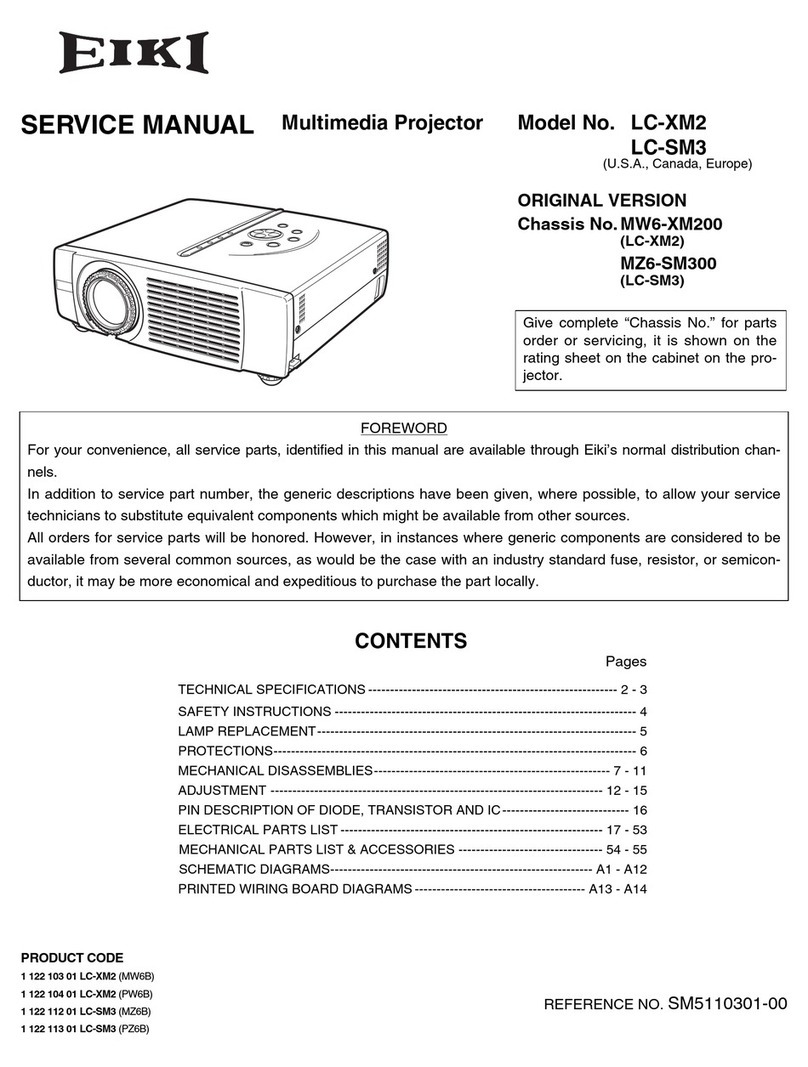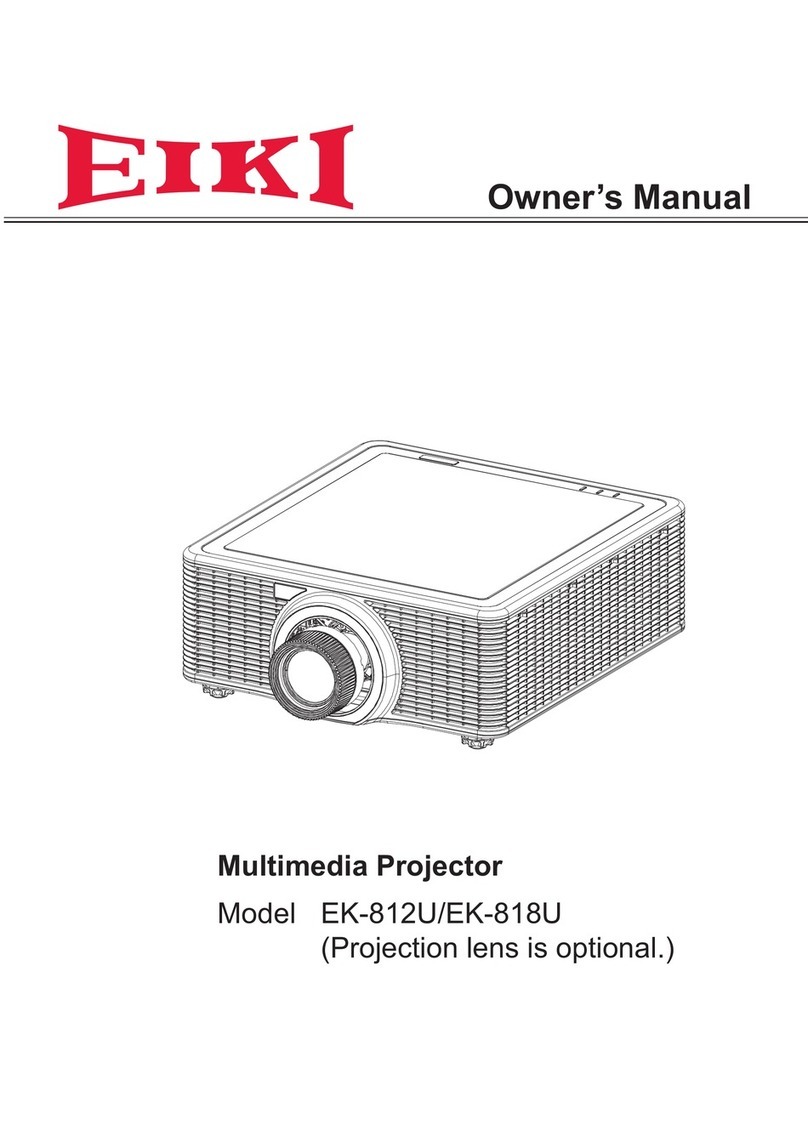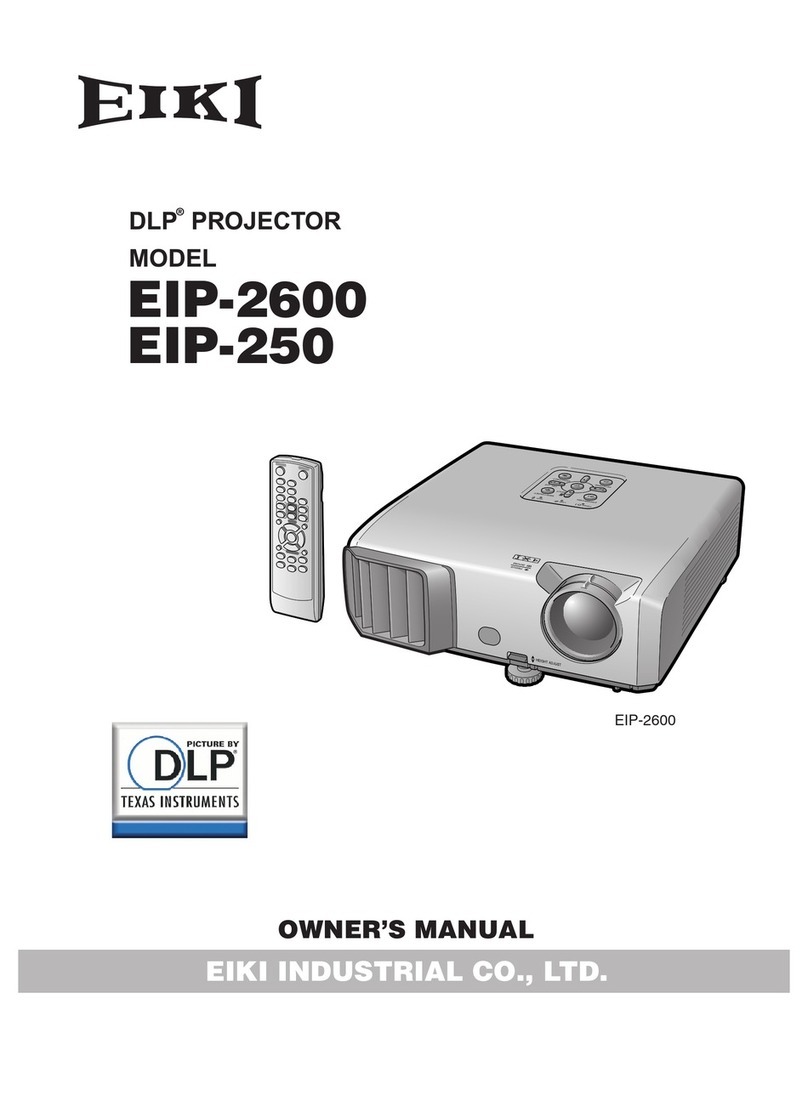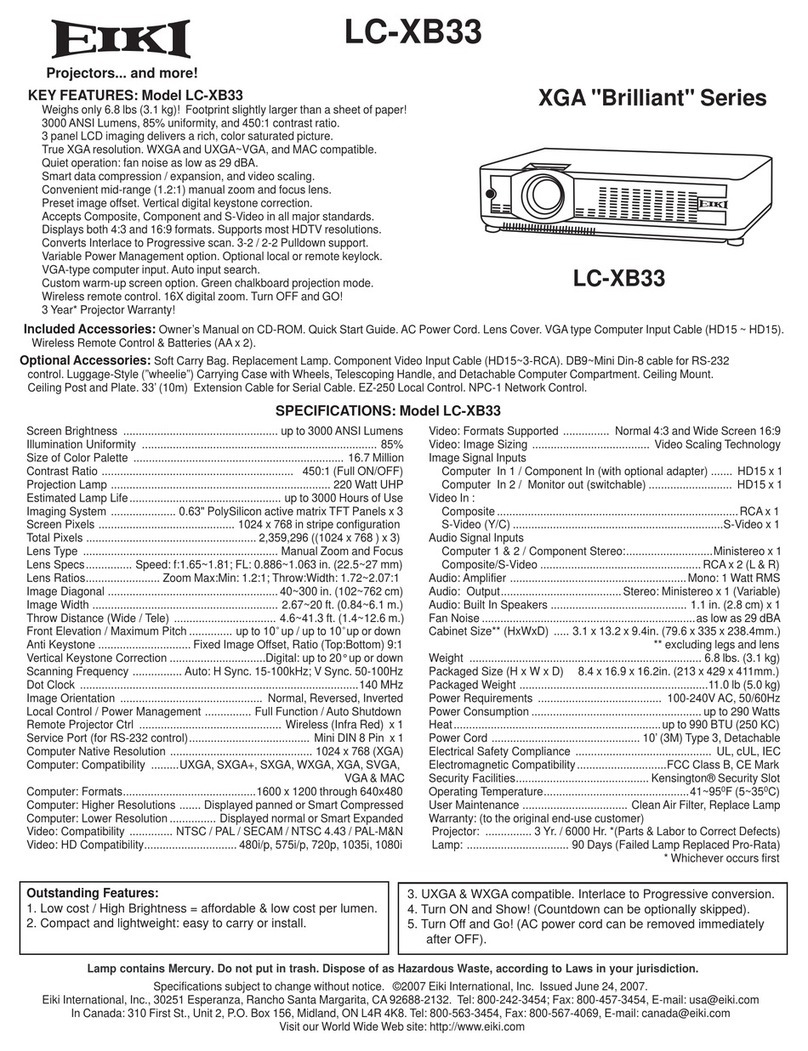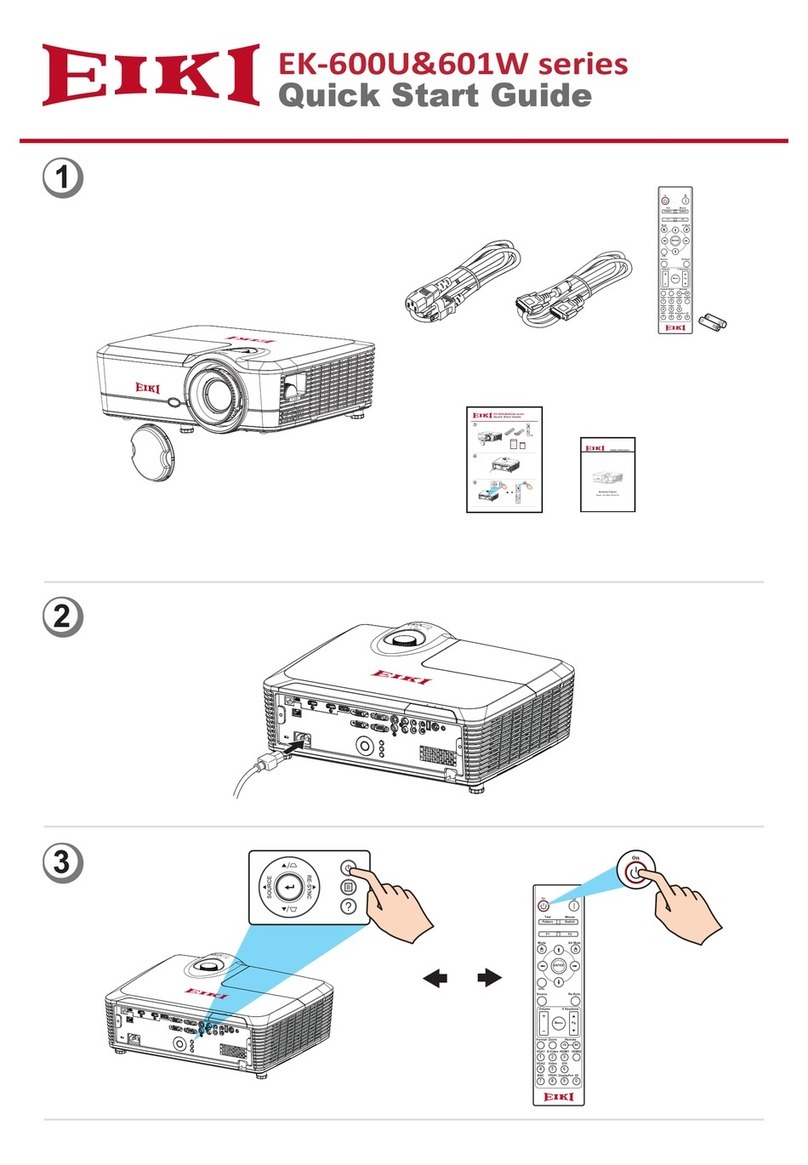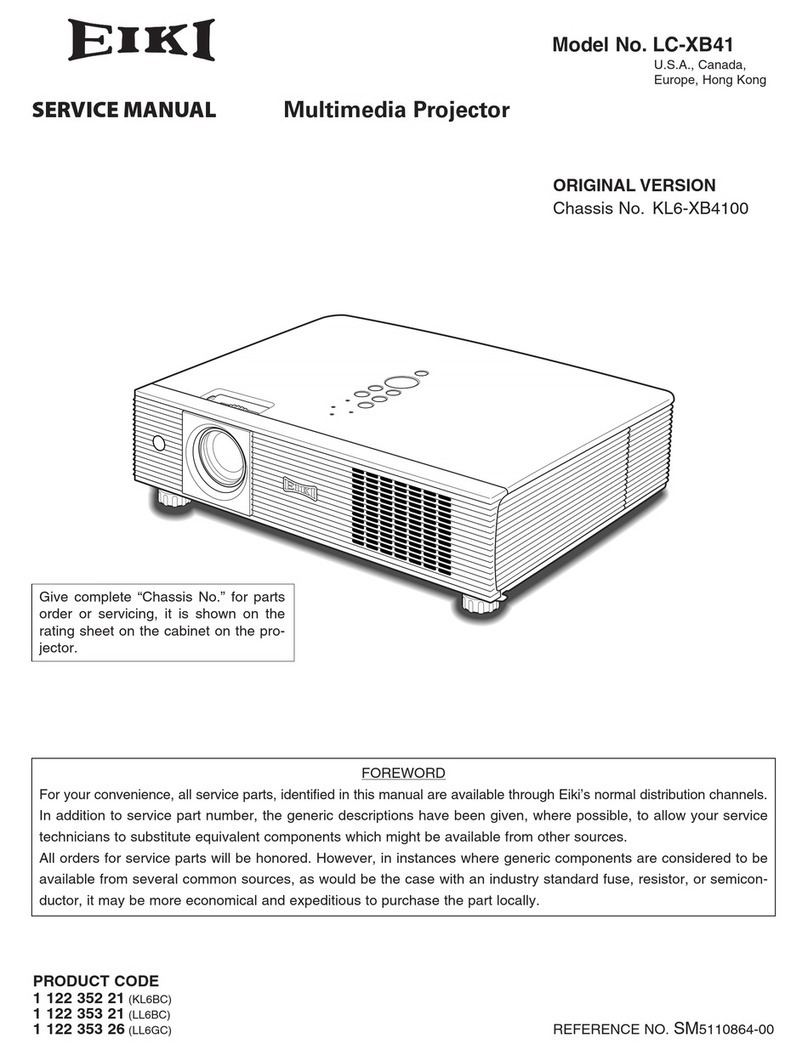Eiki EK-800U User manual
Other Eiki Projector manuals
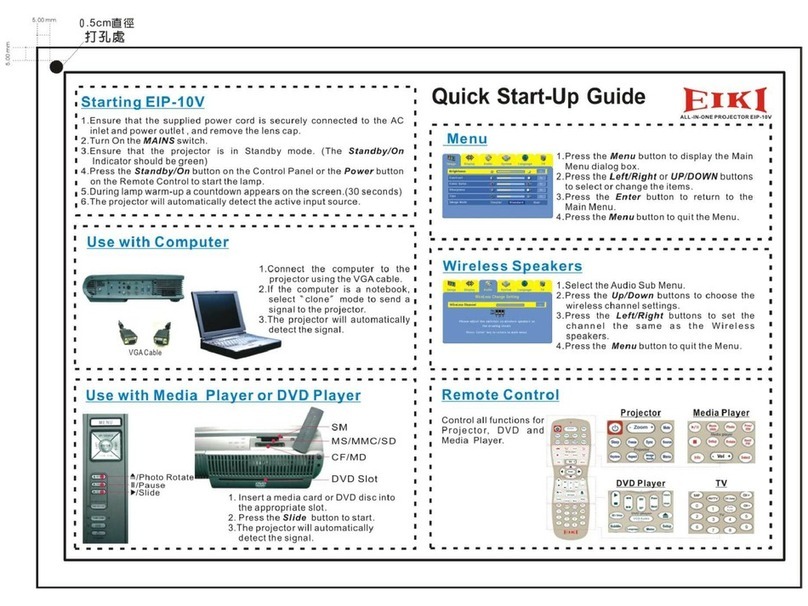
Eiki
Eiki EIP-10V Troubleshooting guide
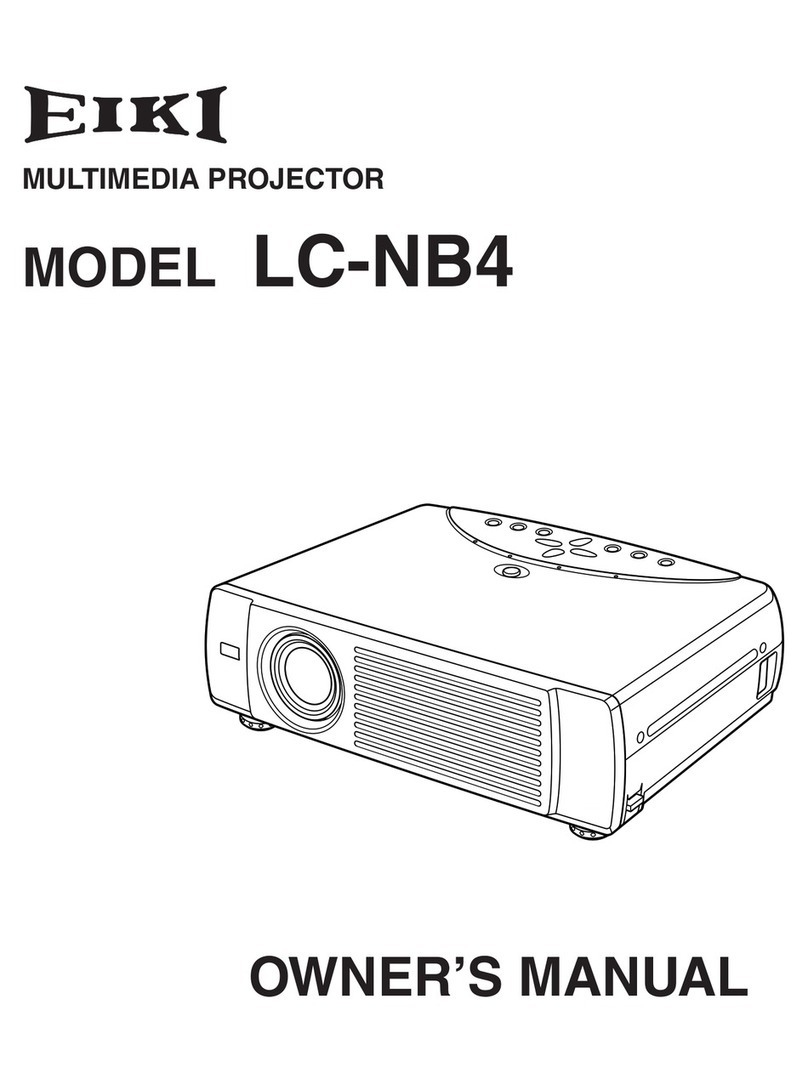
Eiki
Eiki LC-NB4 User manual

Eiki
Eiki LC-WB100 User manual

Eiki
Eiki LC-WGC500 User manual
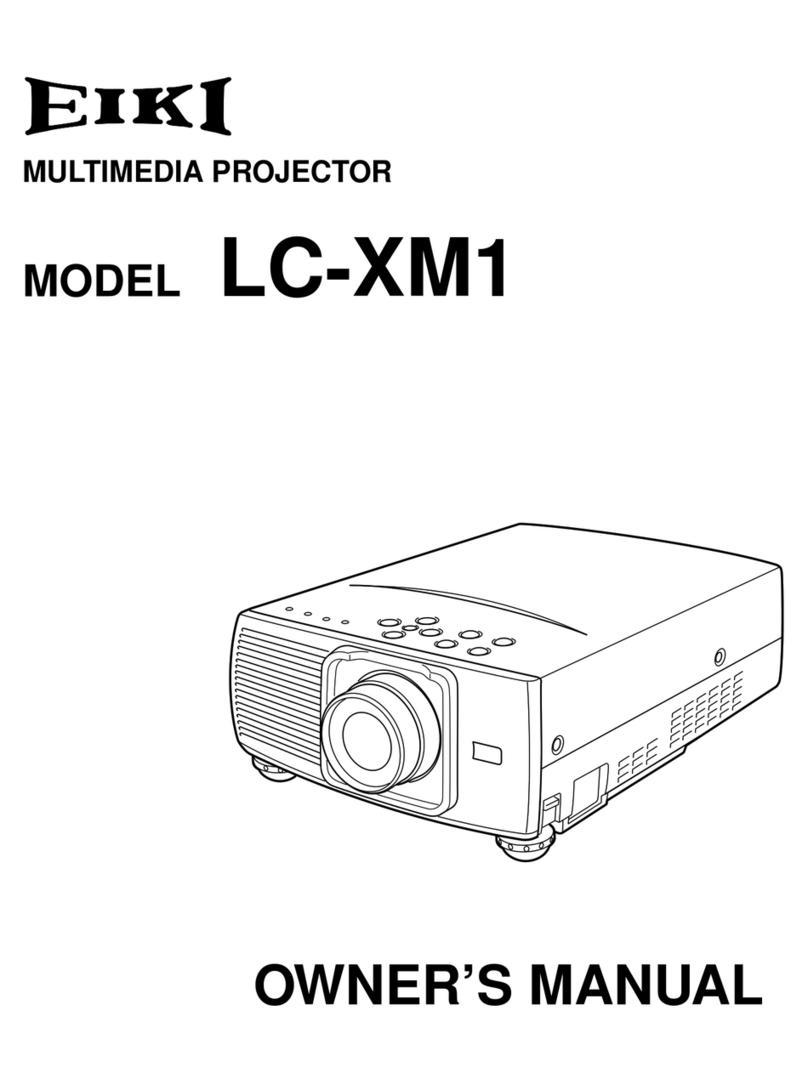
Eiki
Eiki LC-XM1 User manual
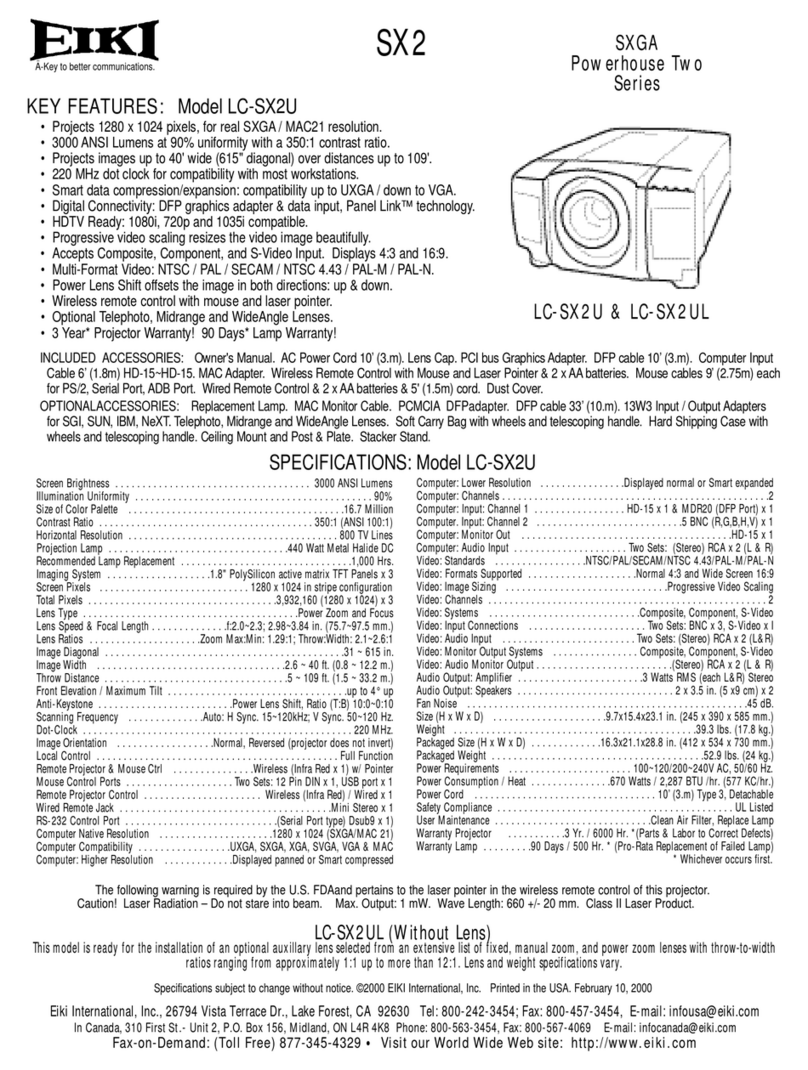
Eiki
Eiki SXGA Powerhouse Two Series LC-SX2U User manual

Eiki
Eiki LC-HDT10D Setup guide
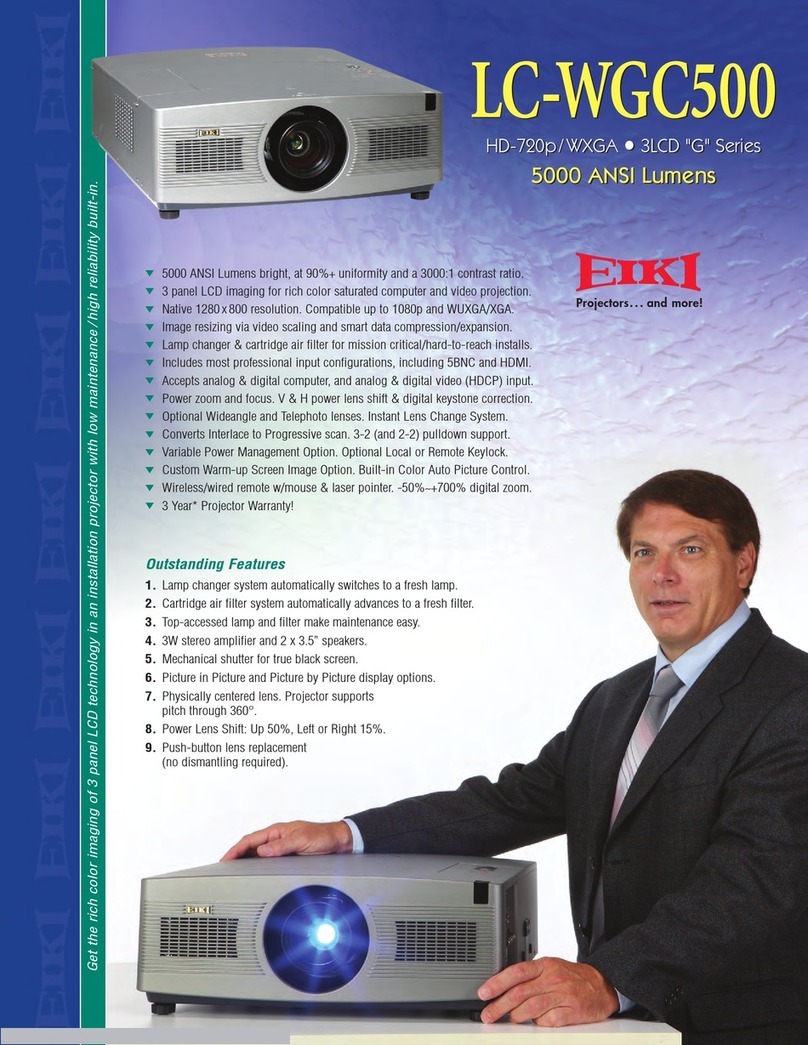
Eiki
Eiki LC-WGC500 User manual
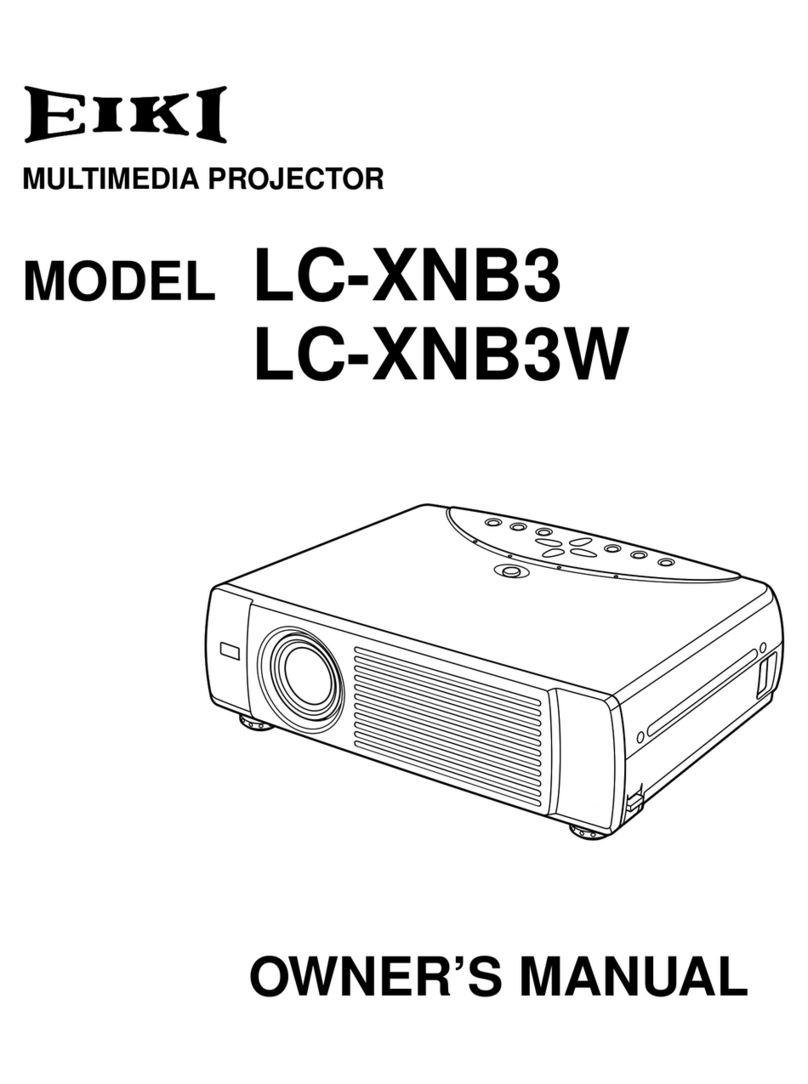
Eiki
Eiki LC-XNB3 User manual
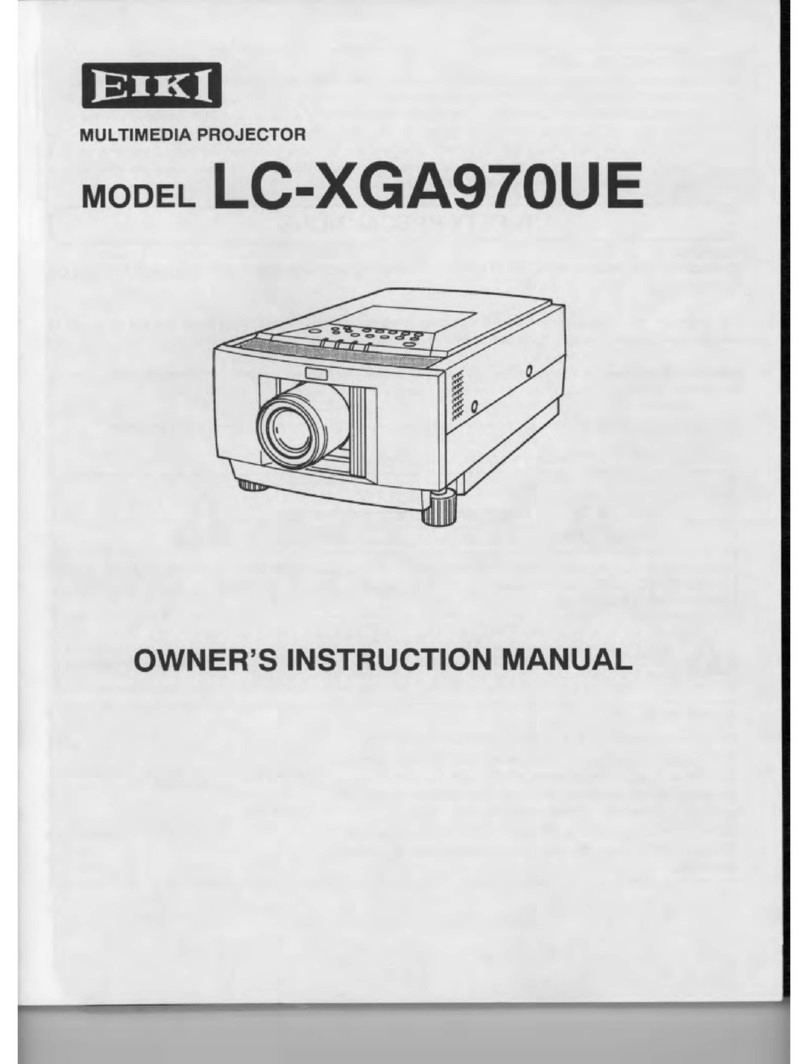
Eiki
Eiki LC-XGA970UE Setup guide