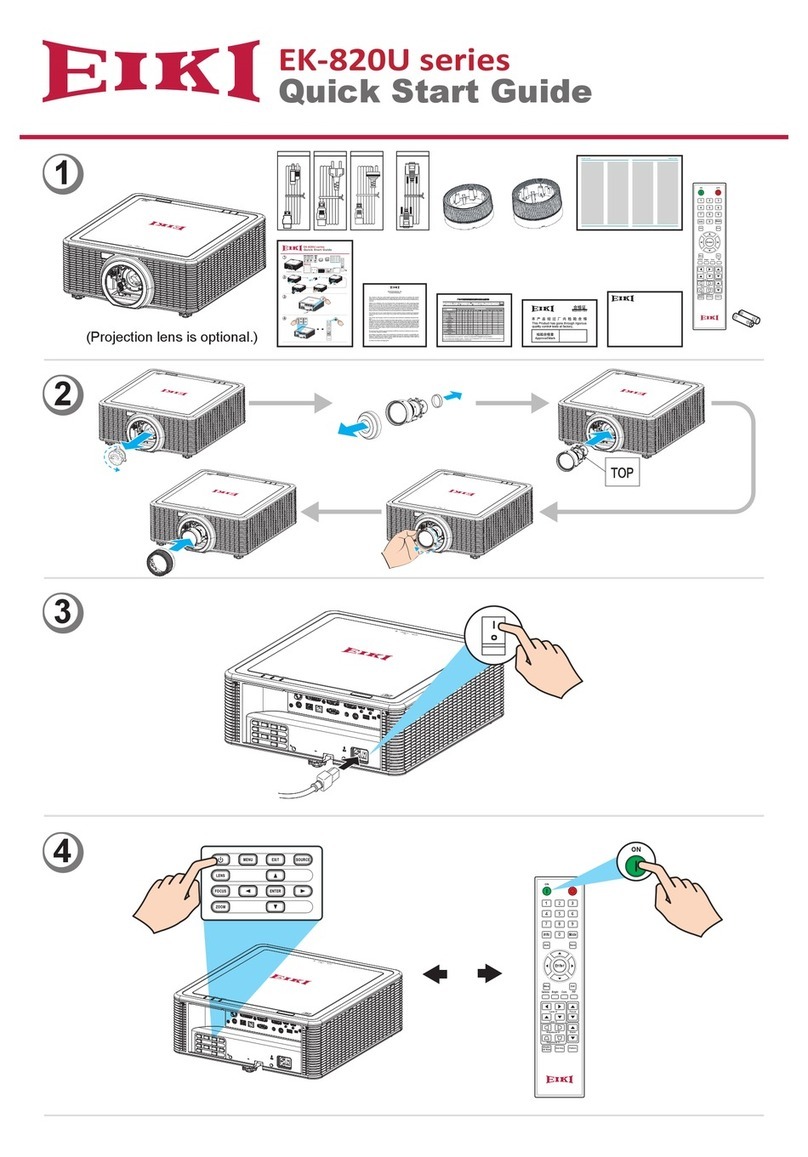Eiki LC-XIP2000 User manual
Other Eiki Projector manuals
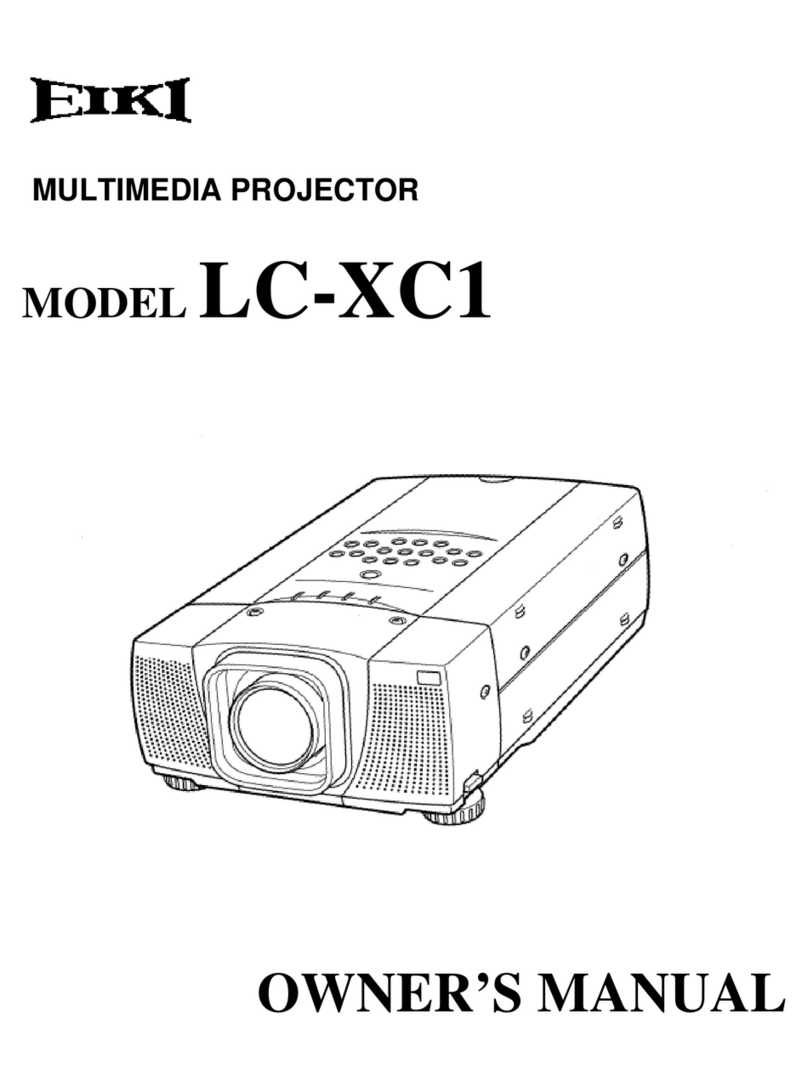
Eiki
Eiki LC-XC1 User manual
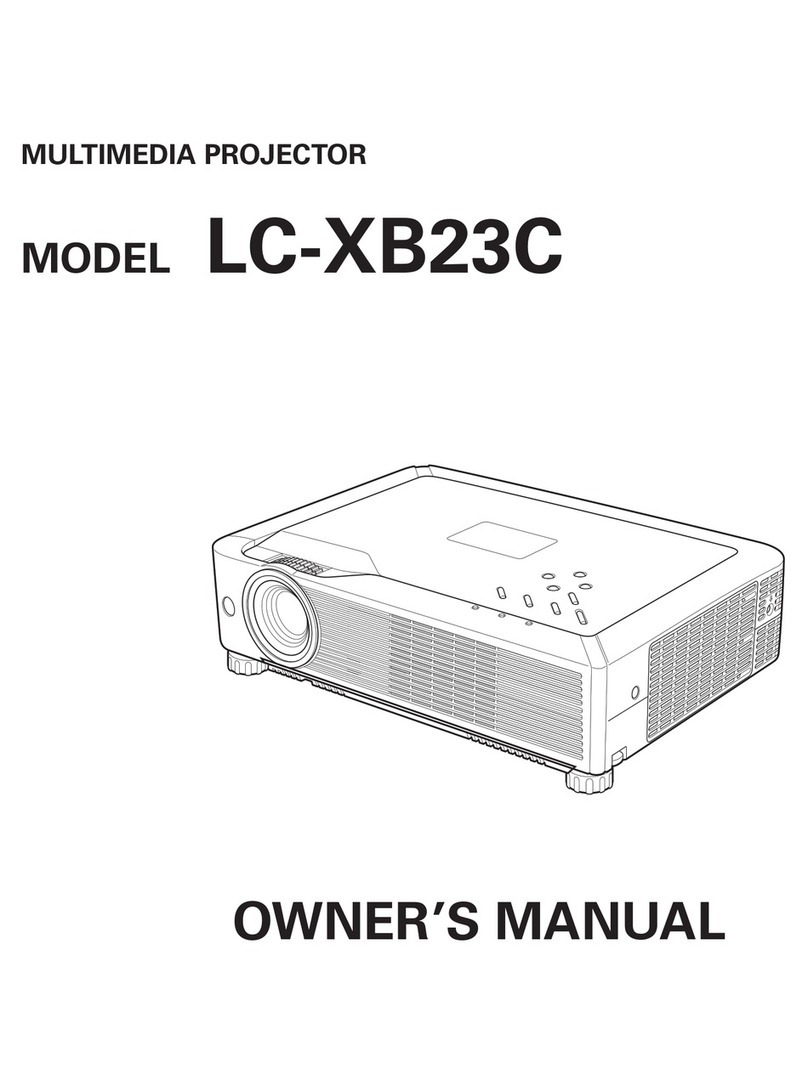
Eiki
Eiki LC-XB23C User manual
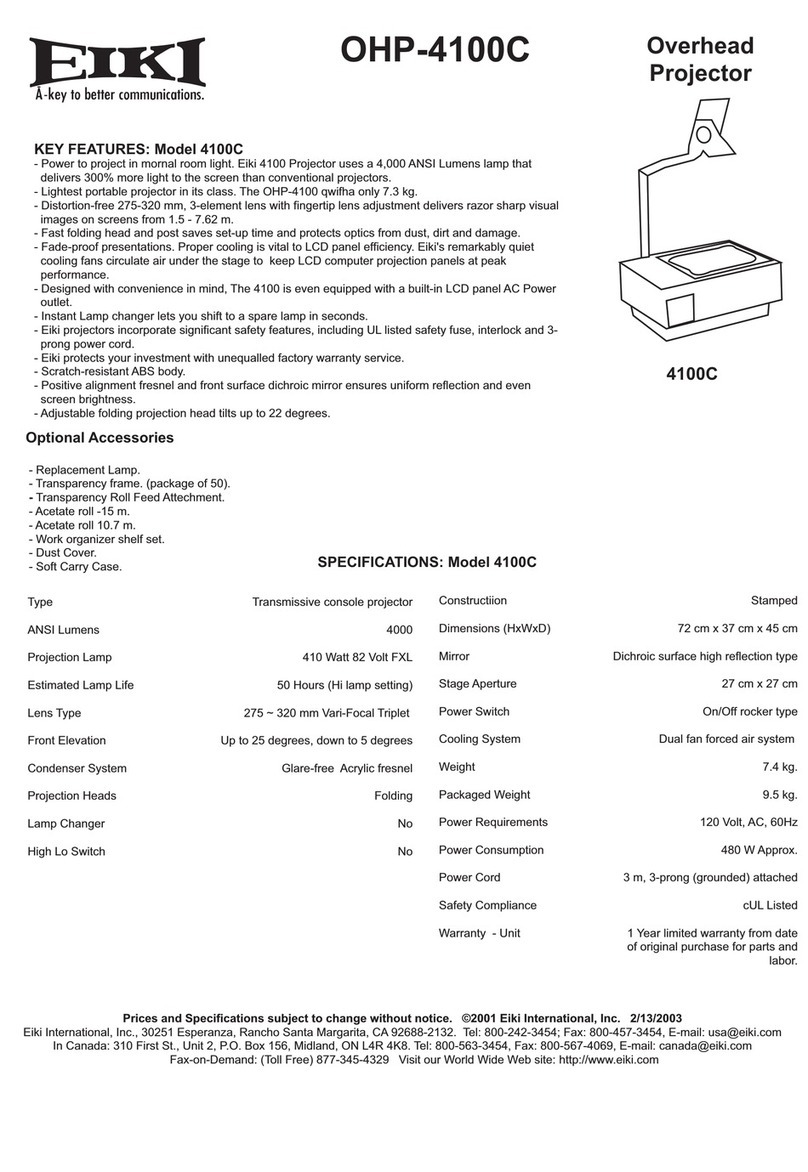
Eiki
Eiki OHP-4100A User manual

Eiki
Eiki LC-XSP2600 User manual
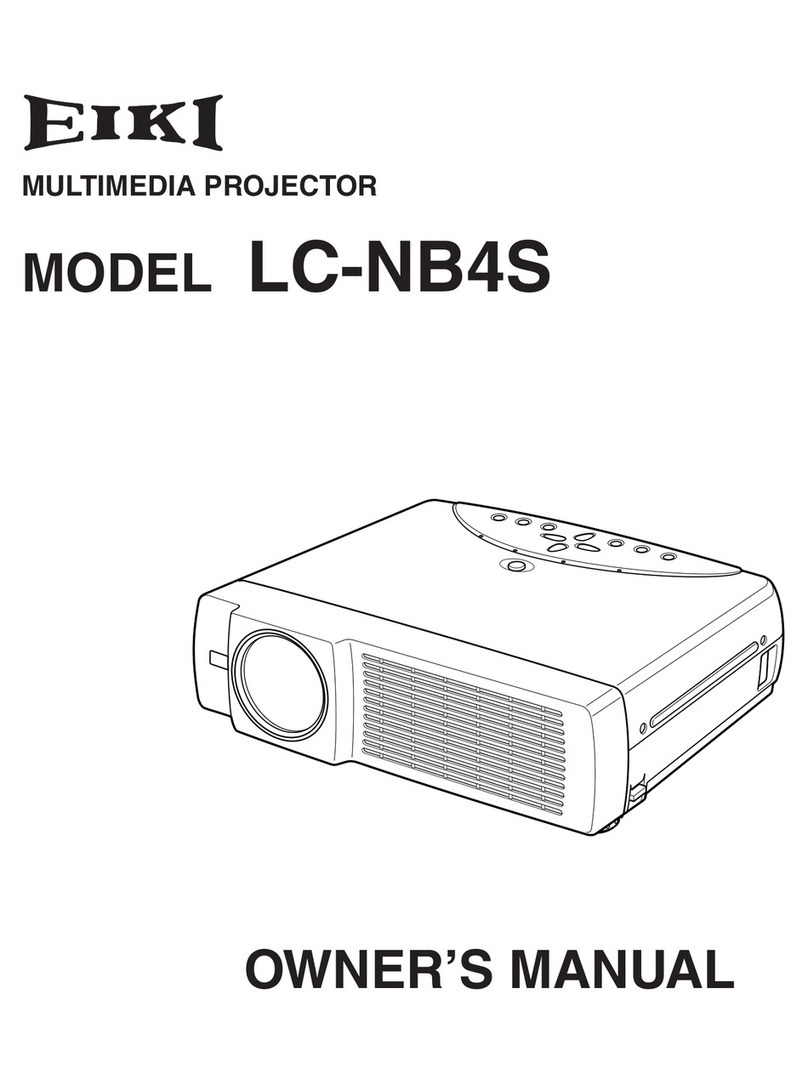
Eiki
Eiki LC-NB4S User manual
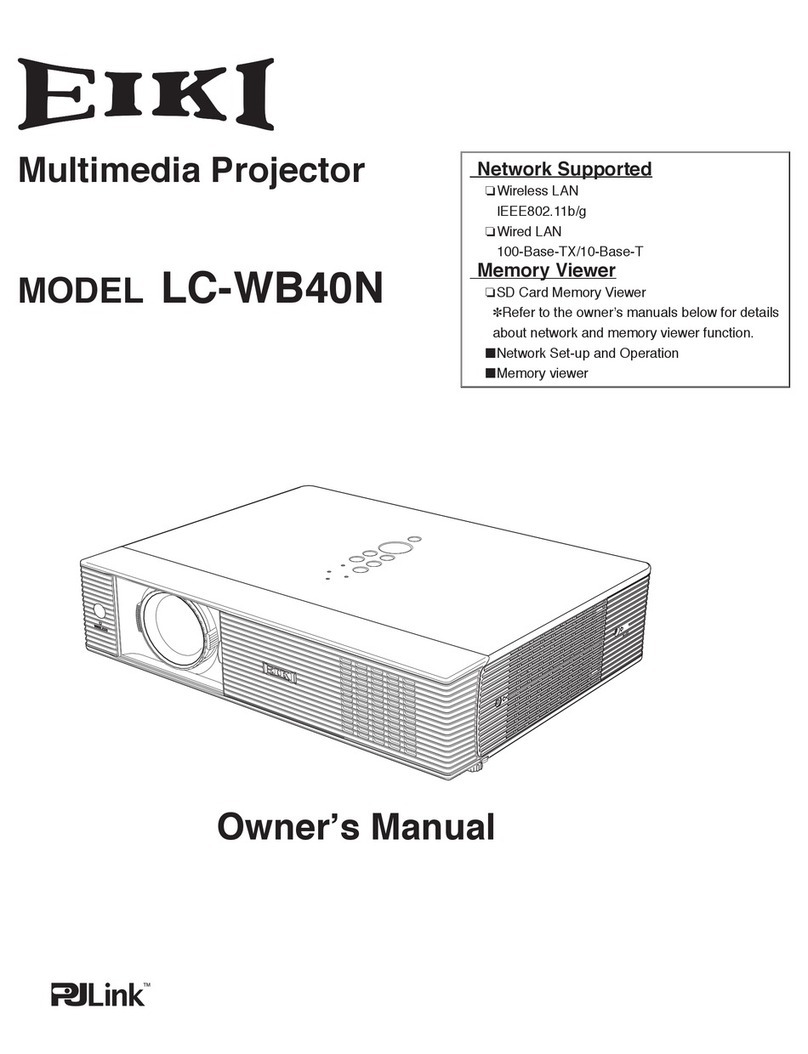
Eiki
Eiki LC-WB40N User manual
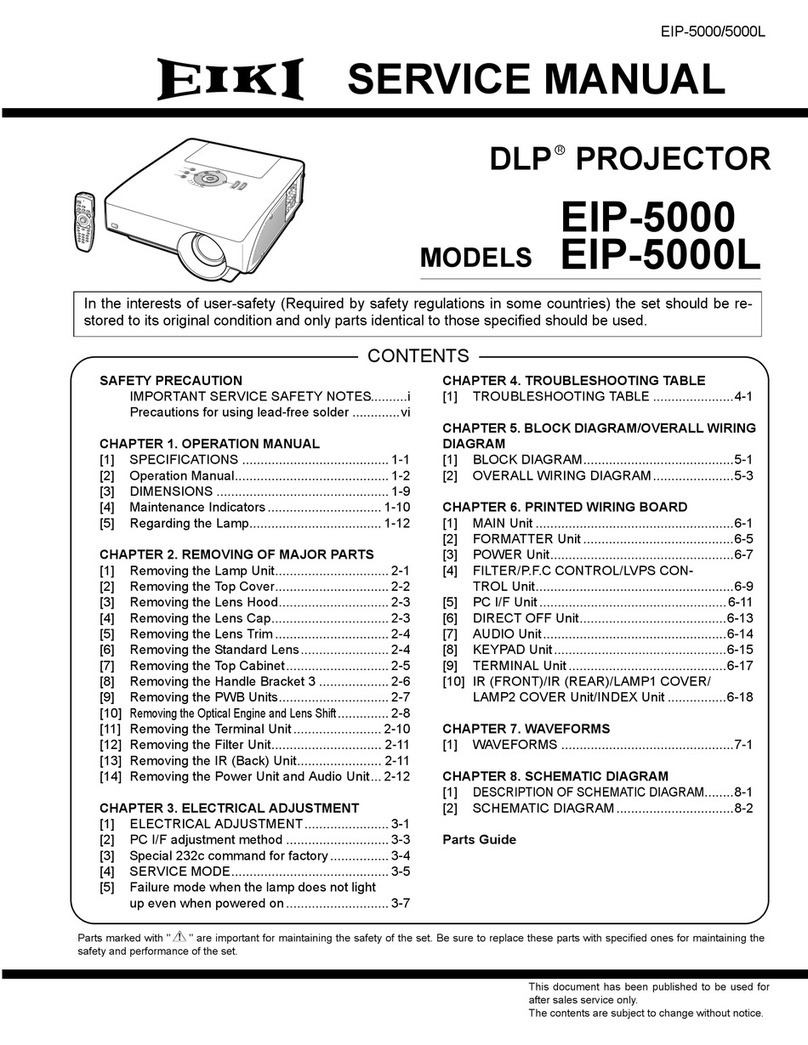
Eiki
Eiki EIP-5000L User manual
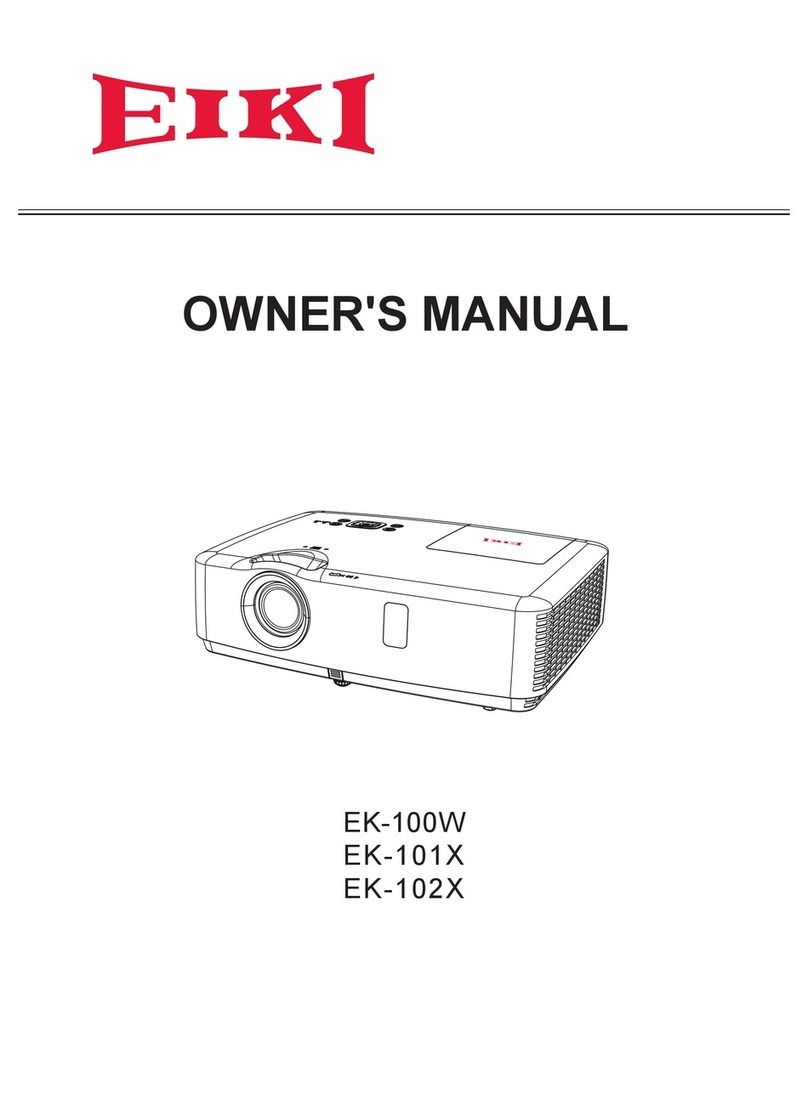
Eiki
Eiki EK-100W User manual

Eiki
Eiki LC-XL200 User manual

Eiki
Eiki Powerhouse LC-SX1U Setup guide

Eiki
Eiki LC-WB42N User manual

Eiki
Eiki EK-500U User manual

Eiki
Eiki LC-XNB5M User manual
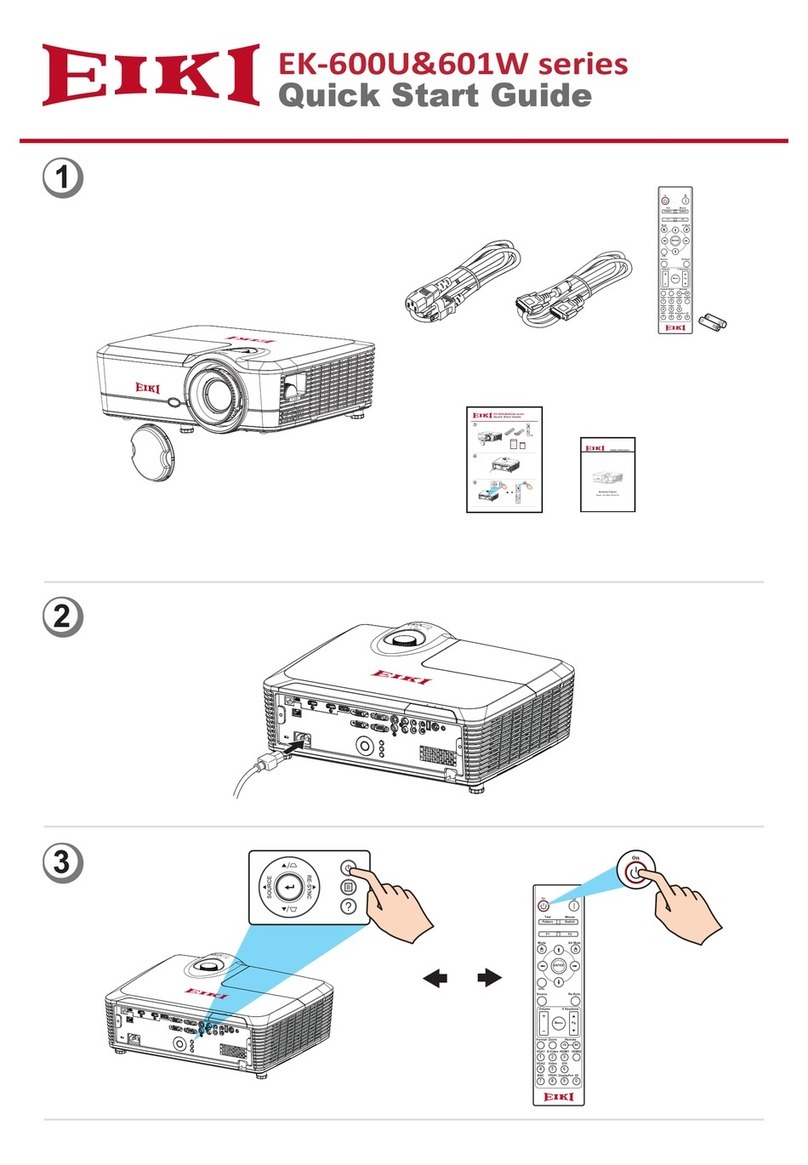
Eiki
Eiki EK-600U User manual

Eiki
Eiki LC-X50M Setup guide
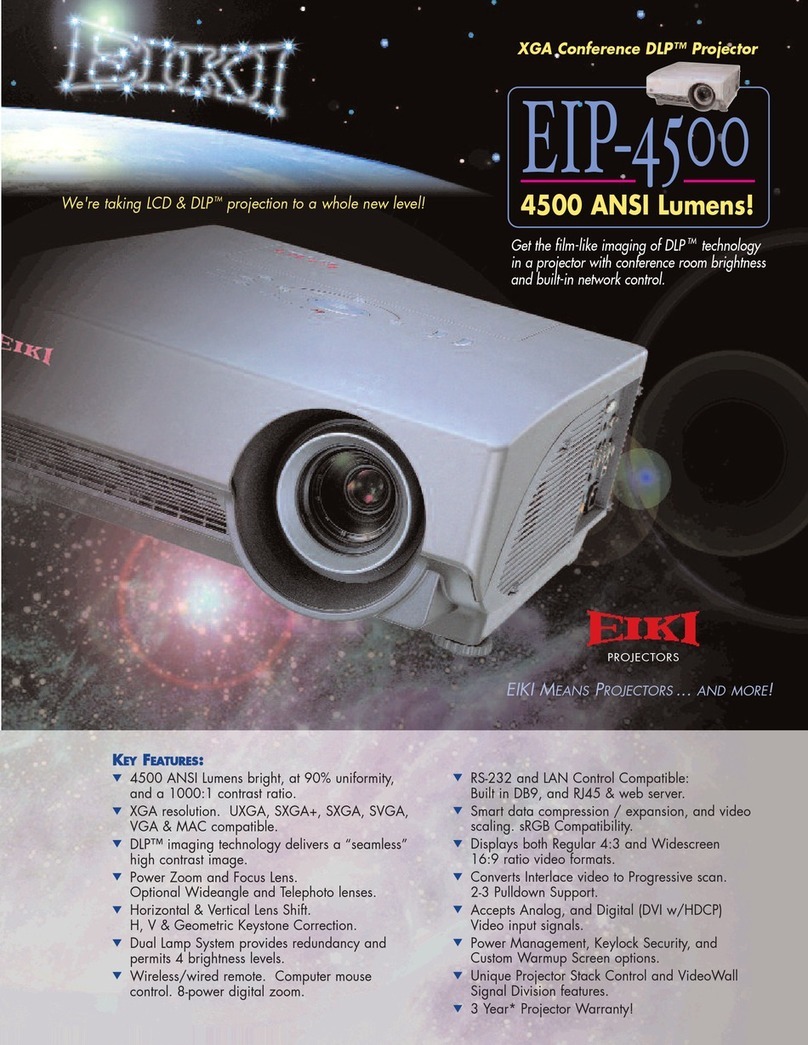
Eiki
Eiki EIP-4500 User manual
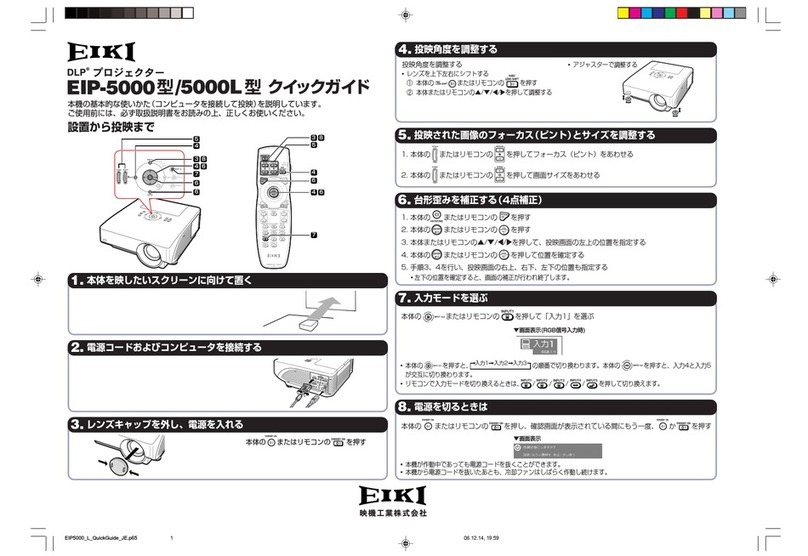
Eiki
Eiki DLP Projector EIP-5000 User manual

Eiki
Eiki EK-110U User manual
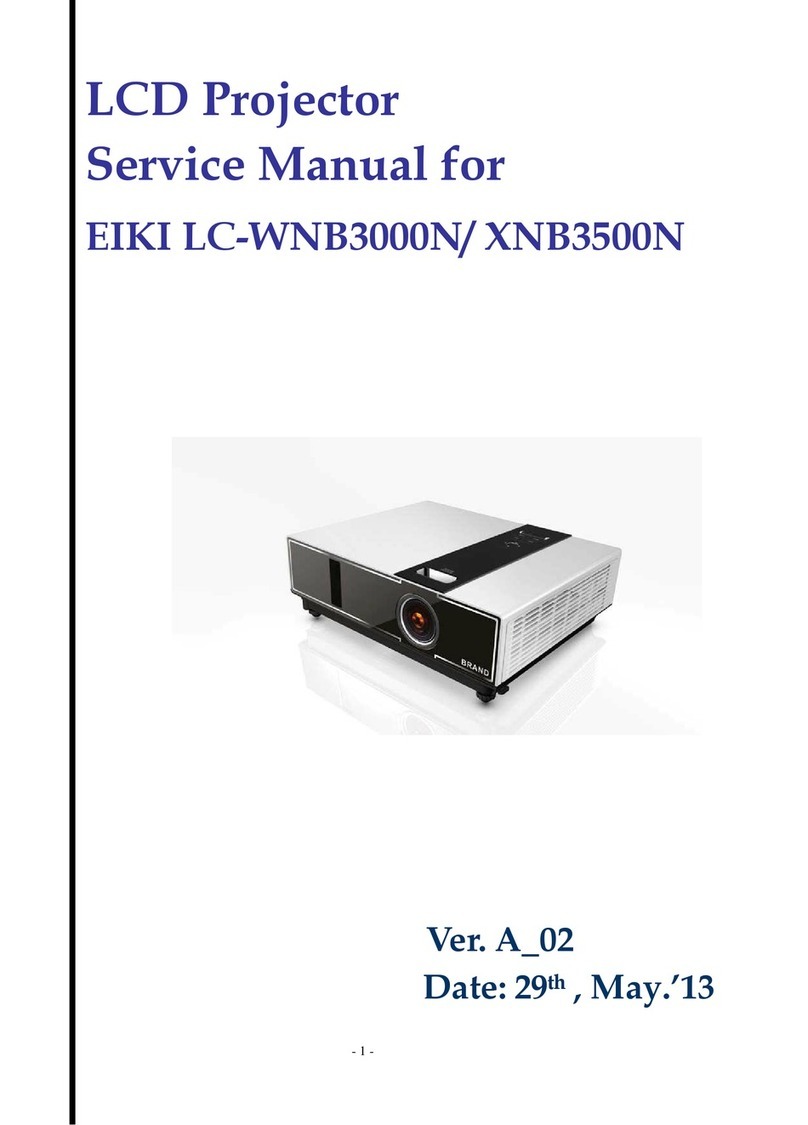
Eiki
Eiki LC-WNB3000N User manual

Eiki
Eiki LC-WNB3000N User manual