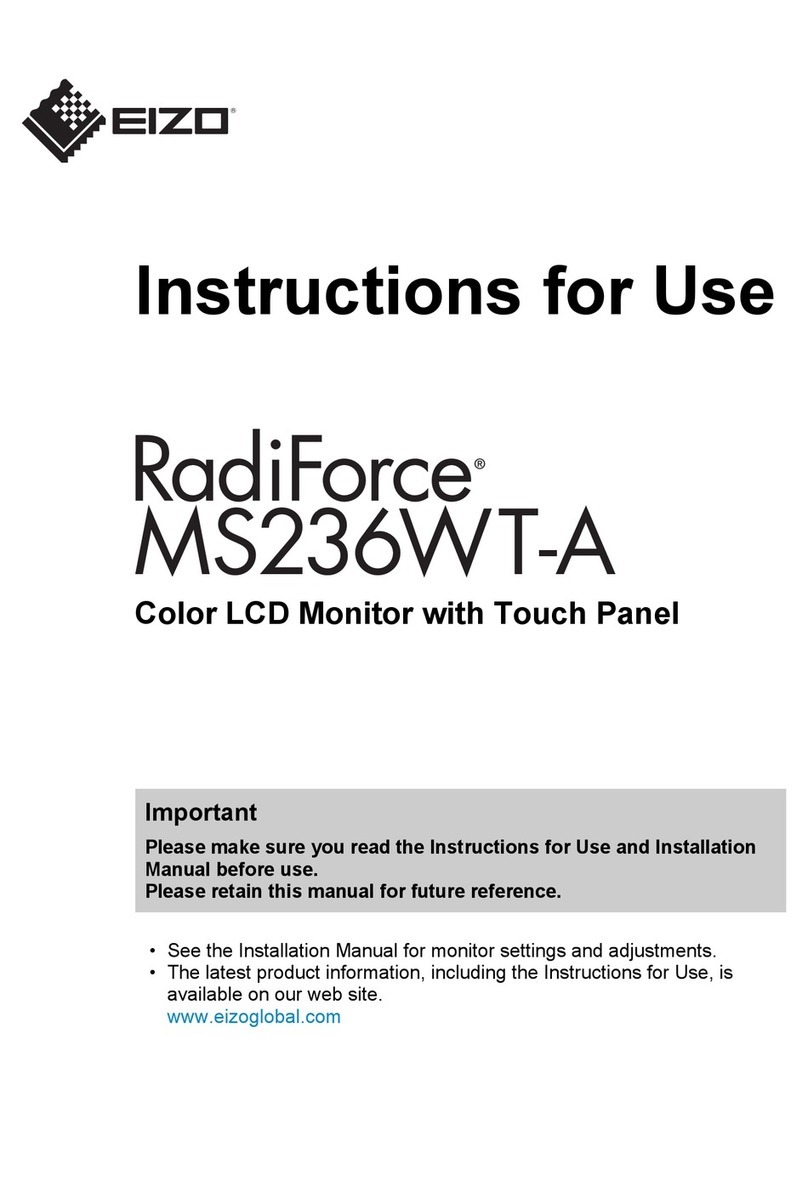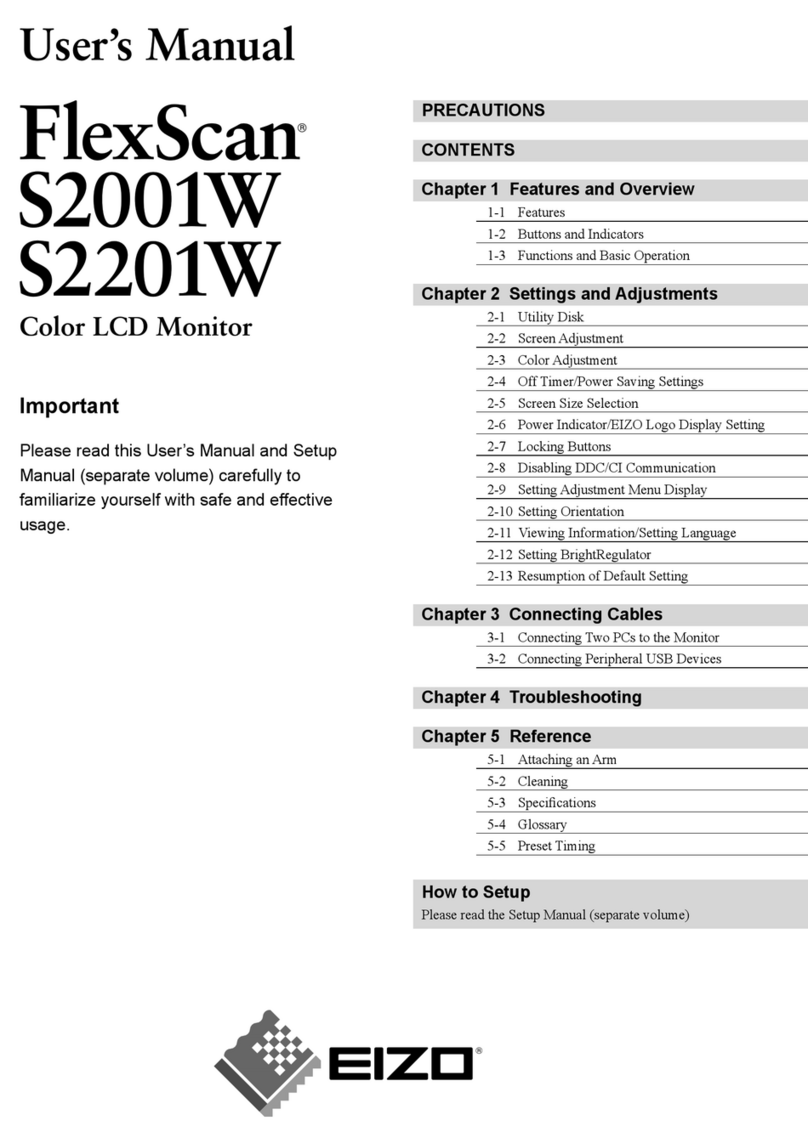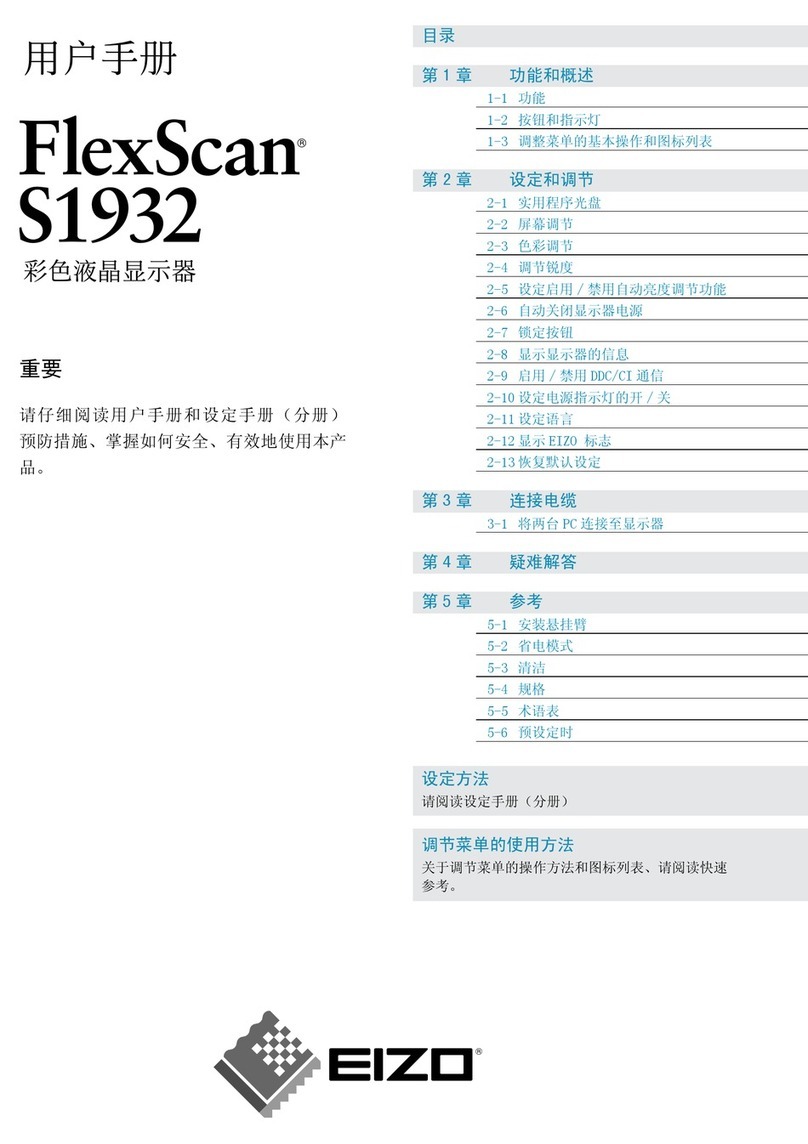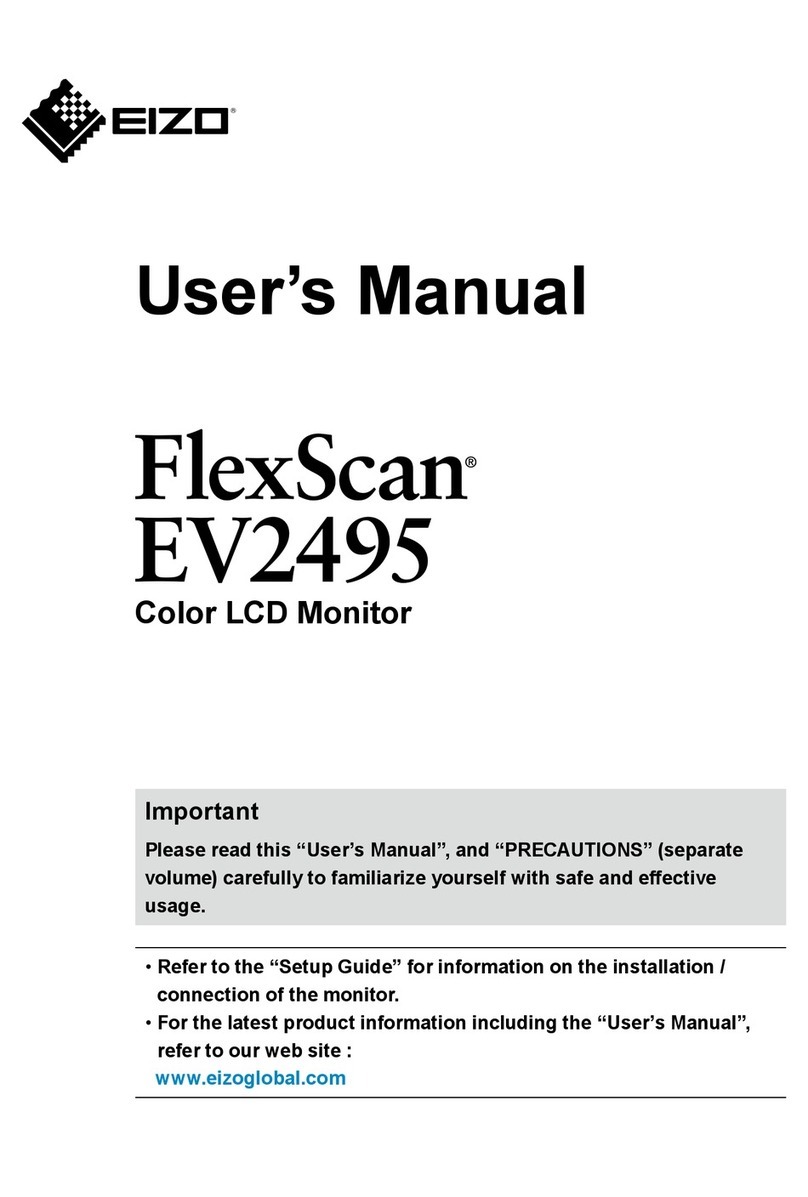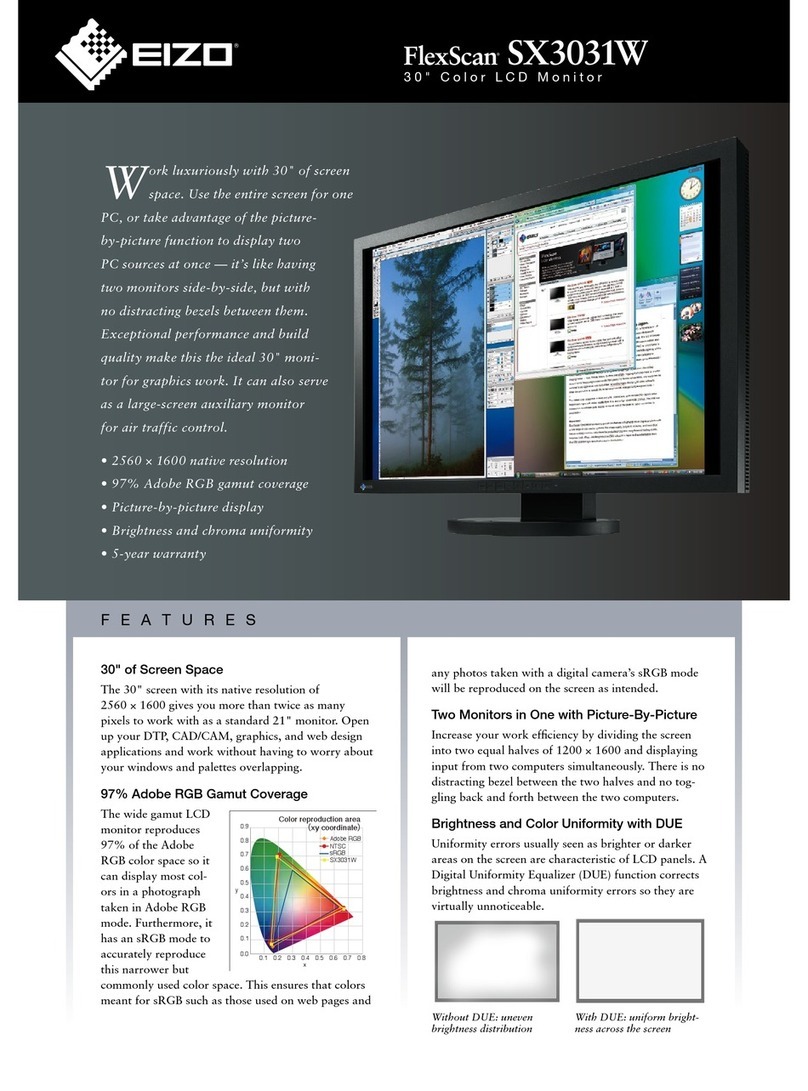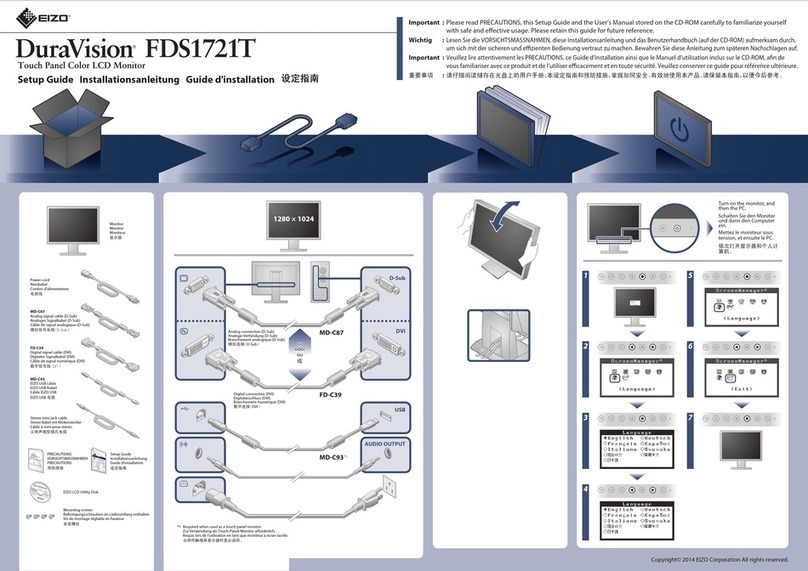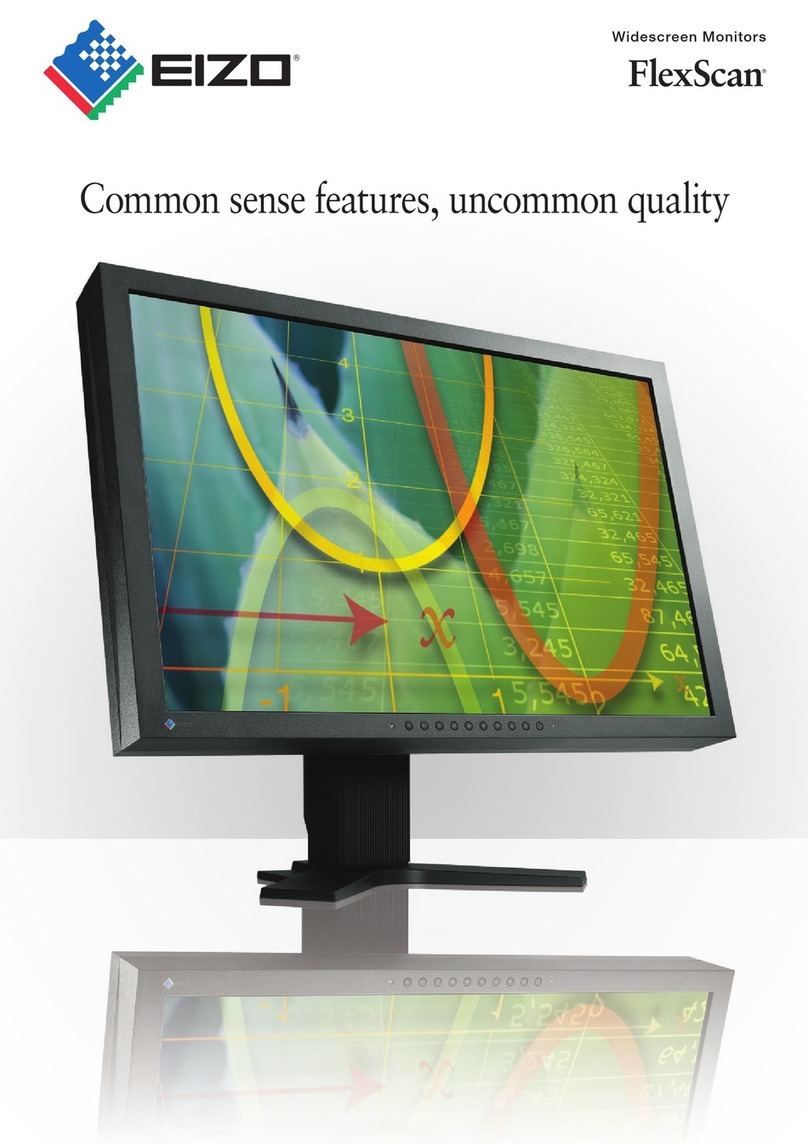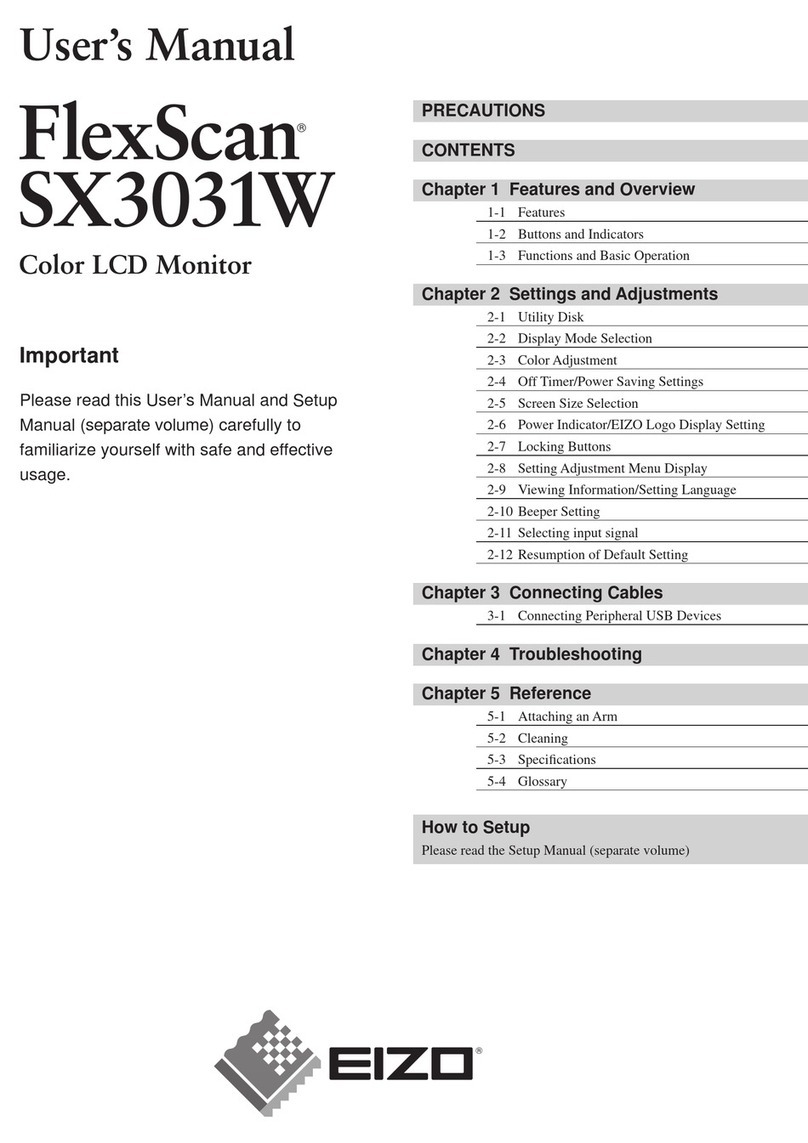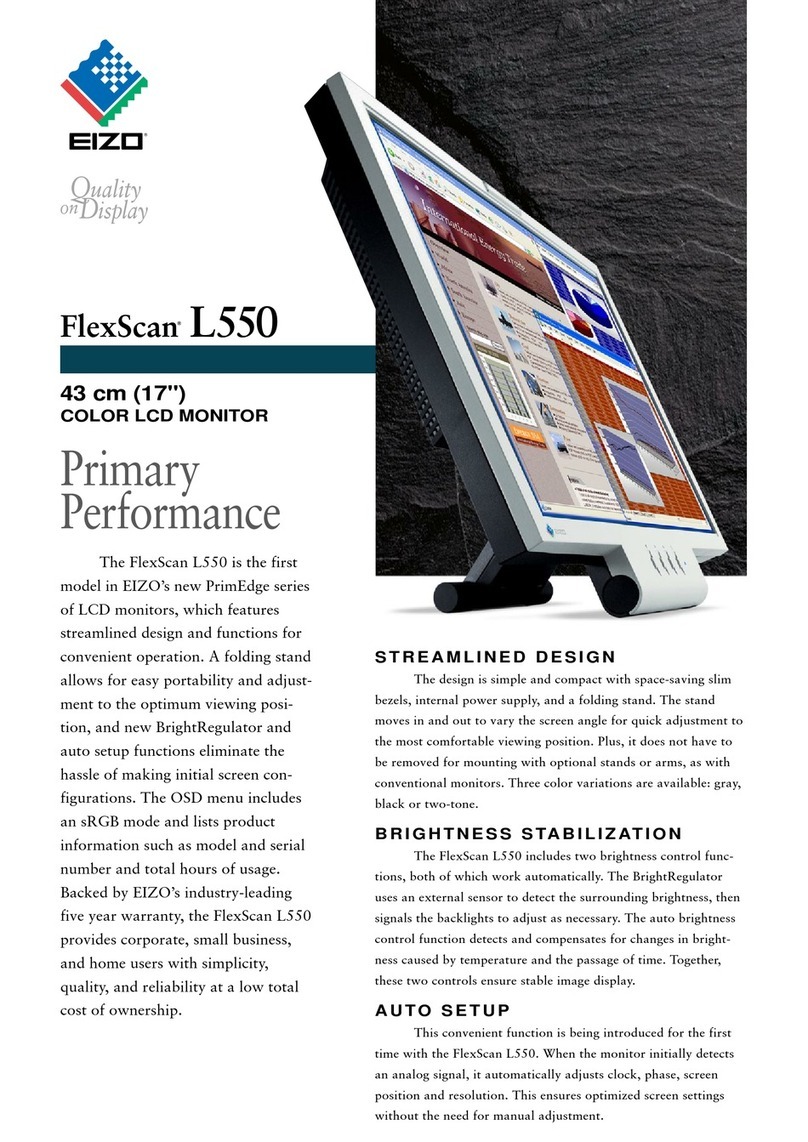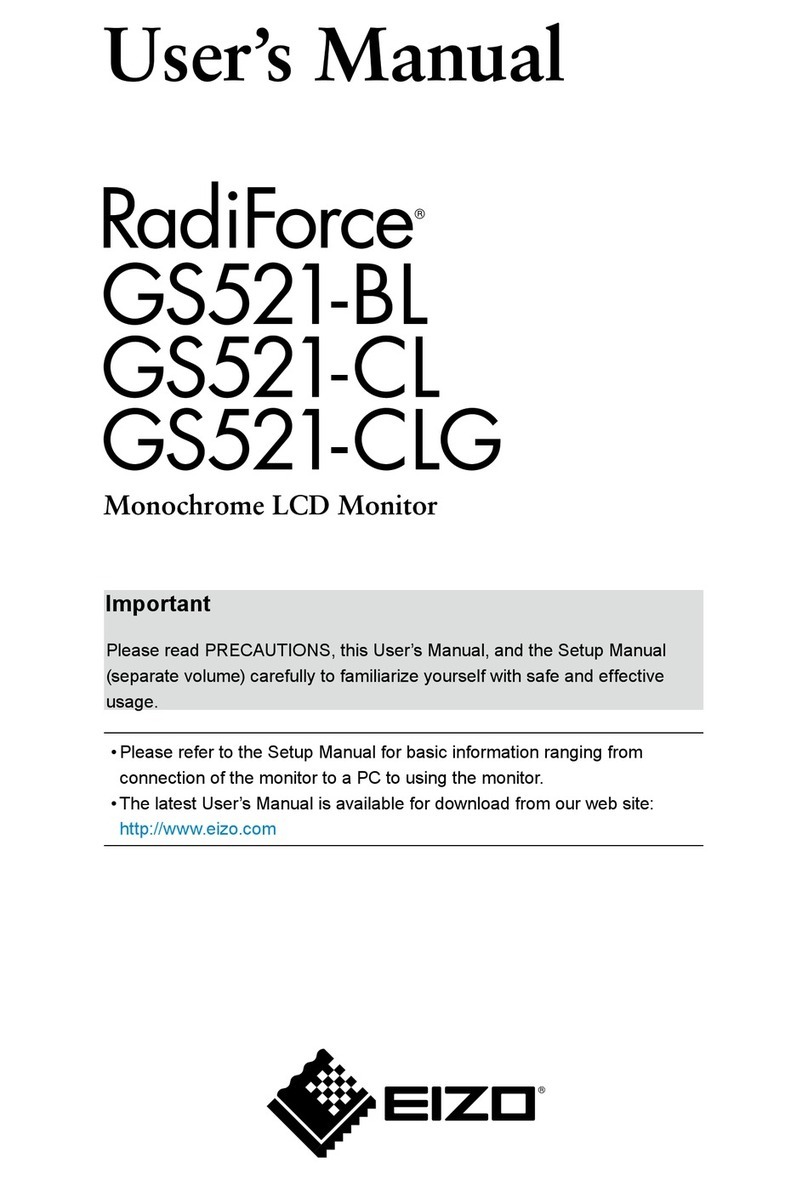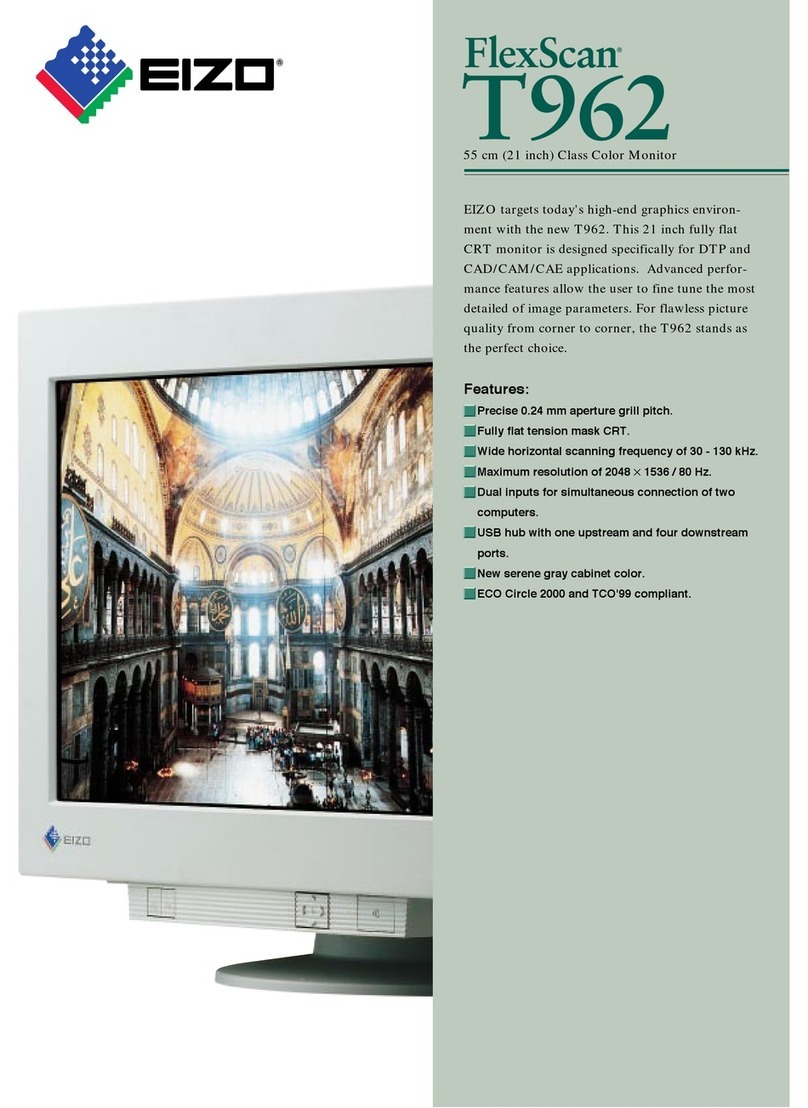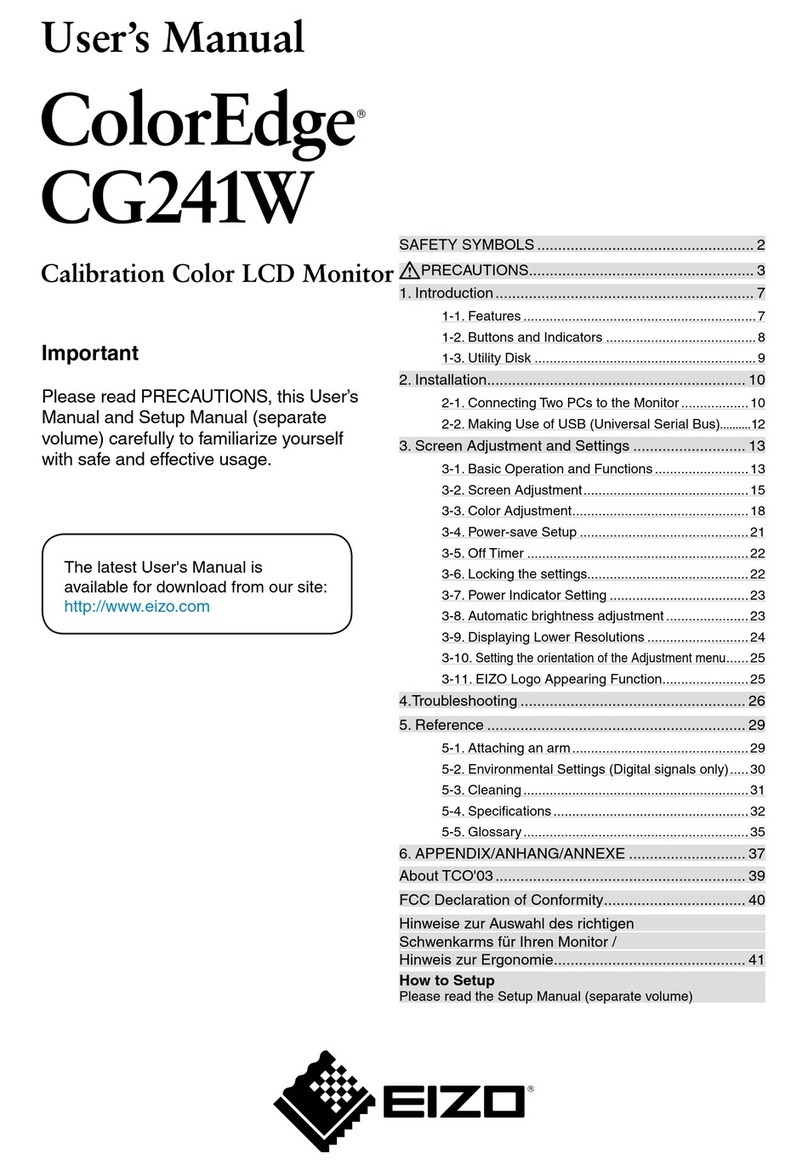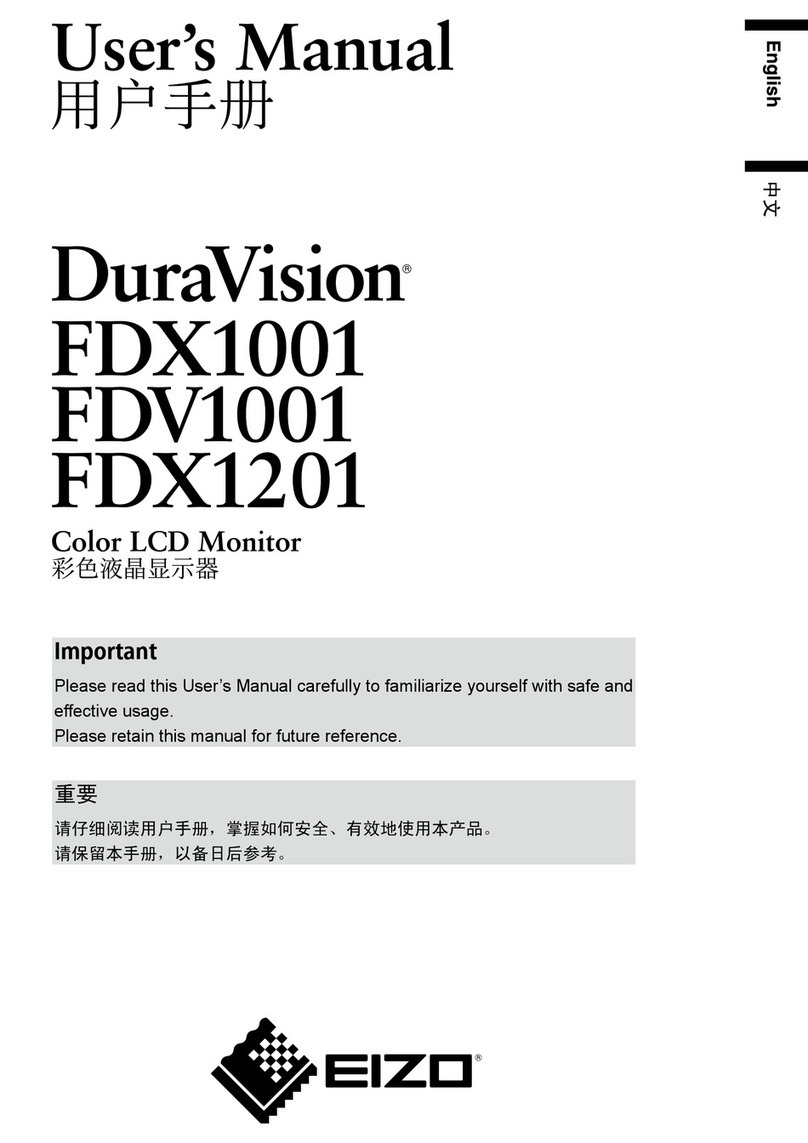9
CONTENTS
CONTENTS
PRECAUTIONS ......................................................3
Notice for this monitor..........................................7
Cleaning ................................................................. 8
To use the monitor comfortably........................... 8
Chapter 1 Features and Overview ...................10
1-1 Features.......................................................... 10
1-2 Names of Switches........................................ 12
1-3 Functions........................................................ 13
Chapter 2 Basic Operation...............................15
2-1 Operation Switch Usage ............................... 15
2-2 Menu Operation ............................................. 16
●Basic operation of the Input Selection menu.... 16
●Basic operation of the Setting menu ................ 16
2-3 Resumption of Default Settings................... 17
●To reset the color adjustment [Reset]............... 17
●To reset all settings [Reset].............................. 17
2-4 Locking Switches .......................................... 17
●
To lock the available functions [Operation Lock].......
17
Chapter 3 Settings and Adjustment ................18
3-1 Input Signal Switching.................................. 18
●To switch the input signal for the desired image
sent from the equipment [Input Selection]........ 18
3-2 Screen Adjustment (Only for analog input
signal from a PC)........................................... 19
3-3 Color Adjustment........................................... 23
Simple Adjustment.............................................. 23
●To select the color mode [Color Mode]............. 23
Advanced Adjustment......................................... 24
●To adjust/set Color Mode.................................. 24
●Adjustment items.............................................. 25
3-4 Sound Adjustment......................................... 27
●To adjust [Volume/Treble/Bass/Balance/Sound
Level]................................................................ 27
3-5 PinP (Picture in Picture) Display.................. 28
●To display the PC input signal screen (Main
Window) and the VIDEO input signal screen (Sub-
Window) simultaneously [PinP]........................ 28
●To change the Sub-Window position [Sub-Window
Position]............................................................ 30
●To set the translucent level for Sub-Window
[Translucent]..................................................... 30
●To select the Sub-Window display size [Sub-
Window Size].................................................... 30
3-6 Screen Size Changing................................... 31
●To change the screen image/projected image size
appearing on the screen [Screen Size]............ 31
3-7 Off Timer Setting............................................ 33
●To set monitor power-off time [Off Timer]......... 33
3-8 Monitor Power-saving Mode Setting............ 33
●To set the resume conditions from the power-
saving mode [Signal Detection]........................ 33
3-9
Power Indicator/EIZO Logo Display Setting
....... 34
●To turn off the power indicator while a screen is
displayed [Power Indicator].............................. 34
●To set EIZO logo display/no EIZO logo display
when the monitor turns on [EIZO Logo Appearing
Function]........................................................... 34
3-10 Beeper Setting ............................................... 34
●To set the beeper [Beep].................................. 34
3-11 Information Checking.................................... 35
●
To check settings, usage time, etc. [Information]
..... 35
3-12 Language Setting to be displayed .............. 35
●To set the language displayed in the menu
[Language] ....................................................... 35
Chapter 4 Troubleshooting............................... 36
●Messages List .................................................. 40
Chapter 5 Reference .........................................41
5-1 Attaching an Arm........................................... 41
5-2 Specications ................................................ 42
5-3 Glossary ......................................................... 46
5-4 Preset Timing................................................. 48