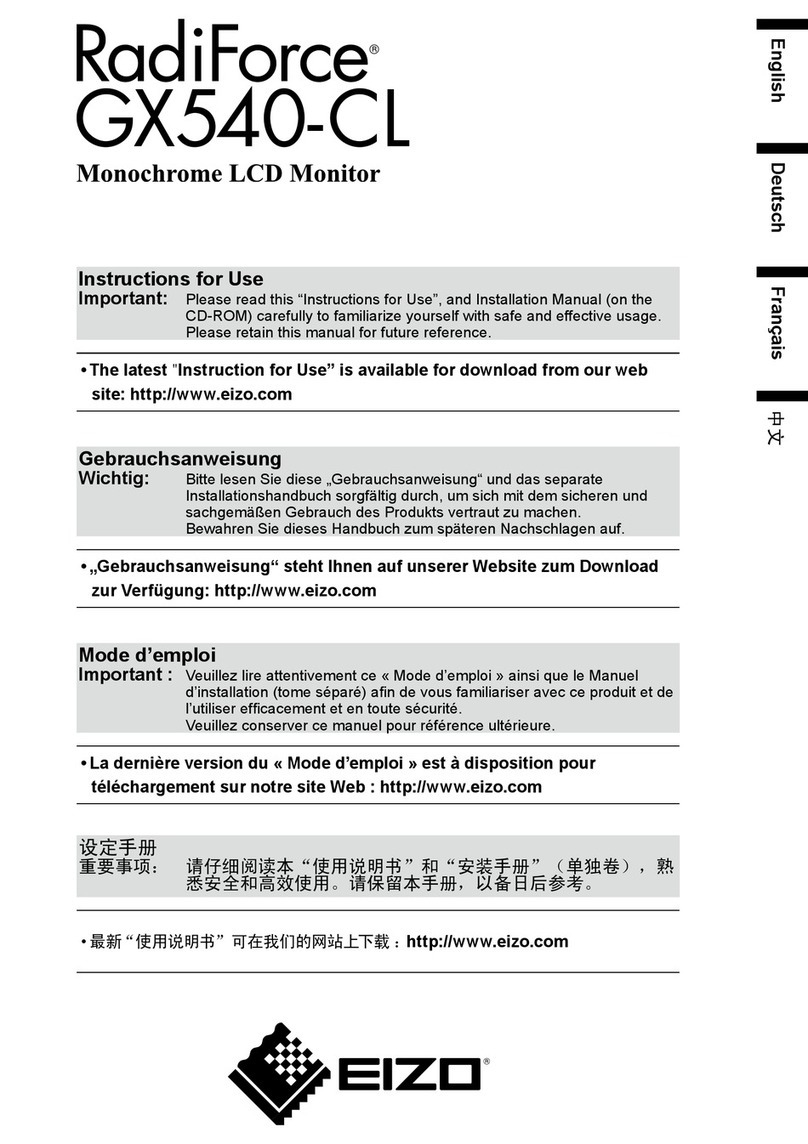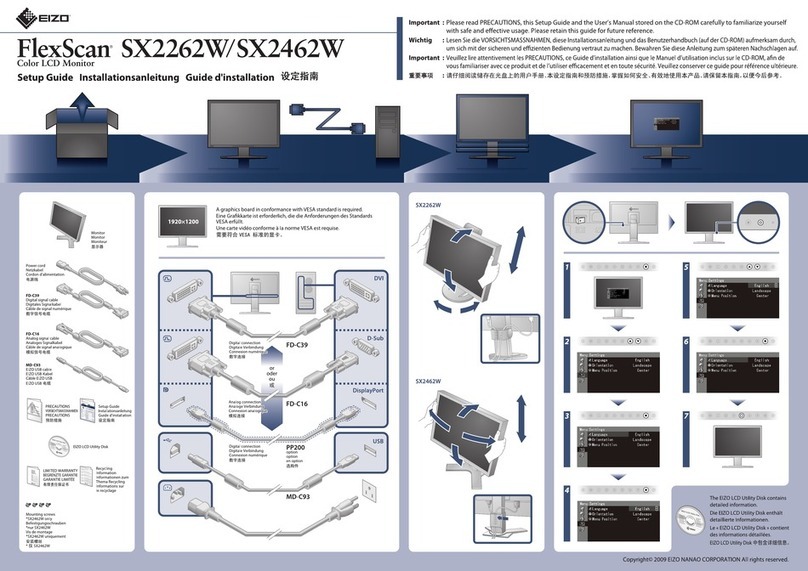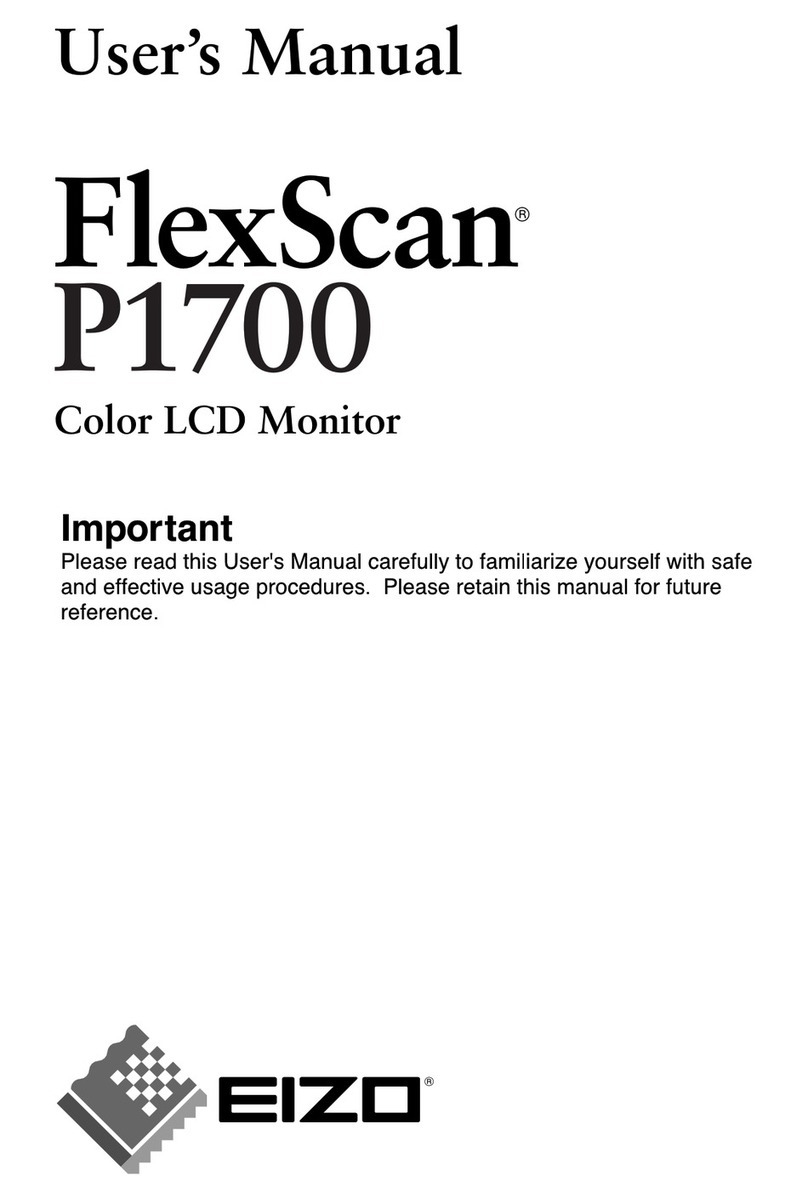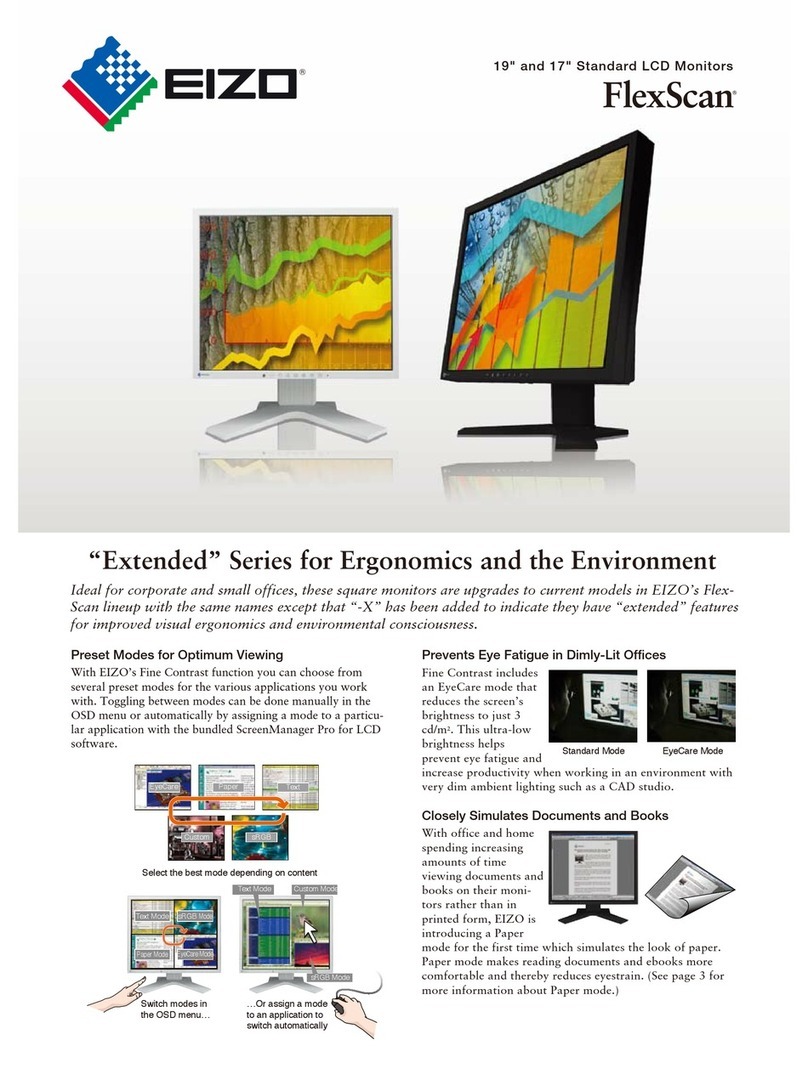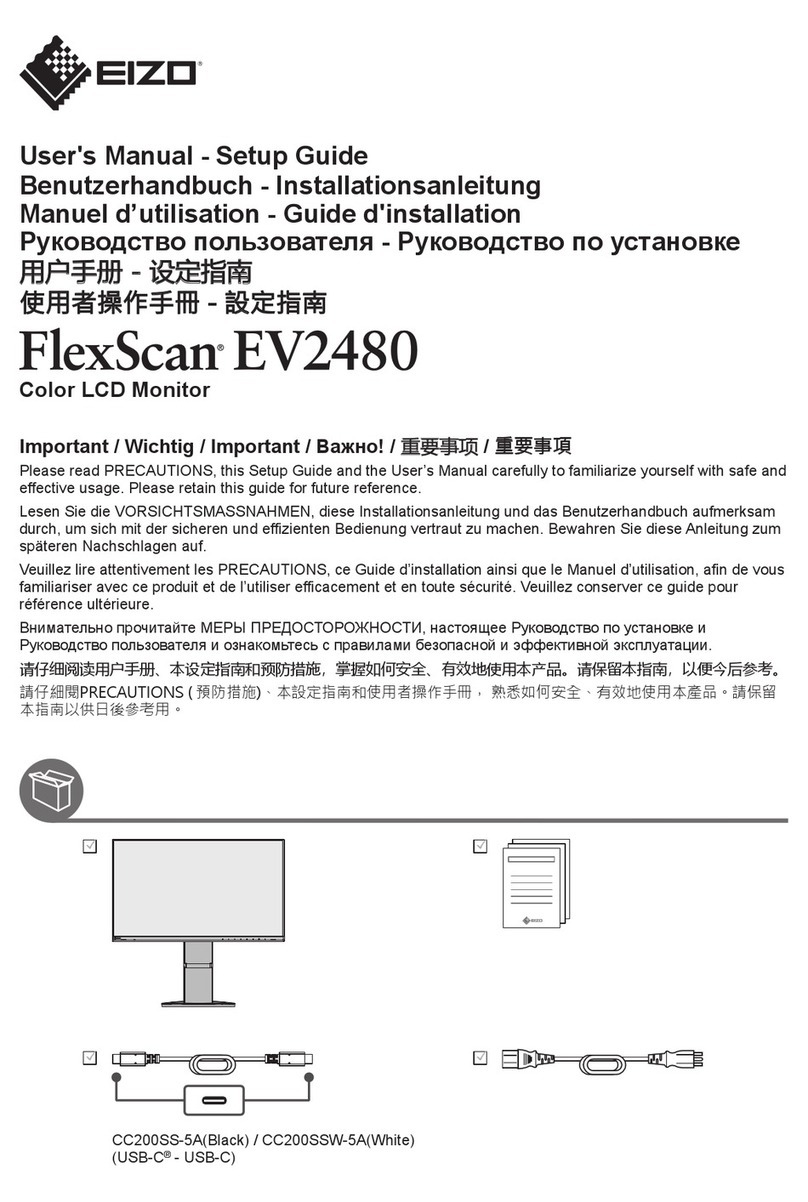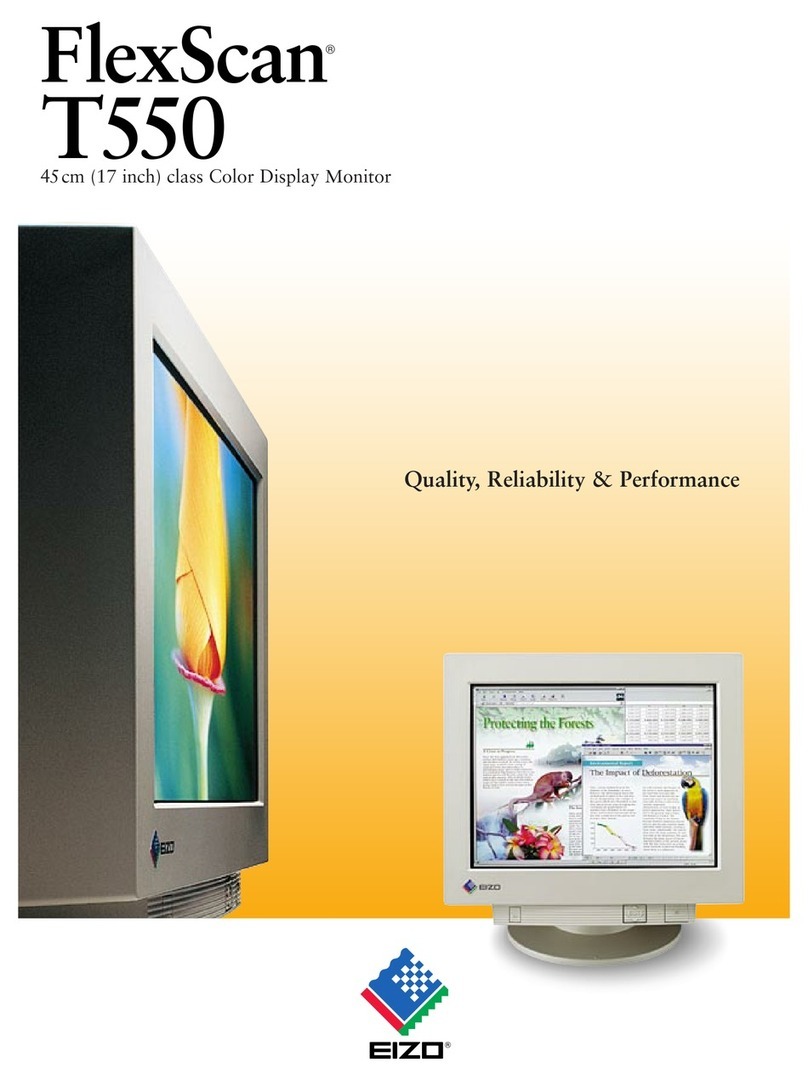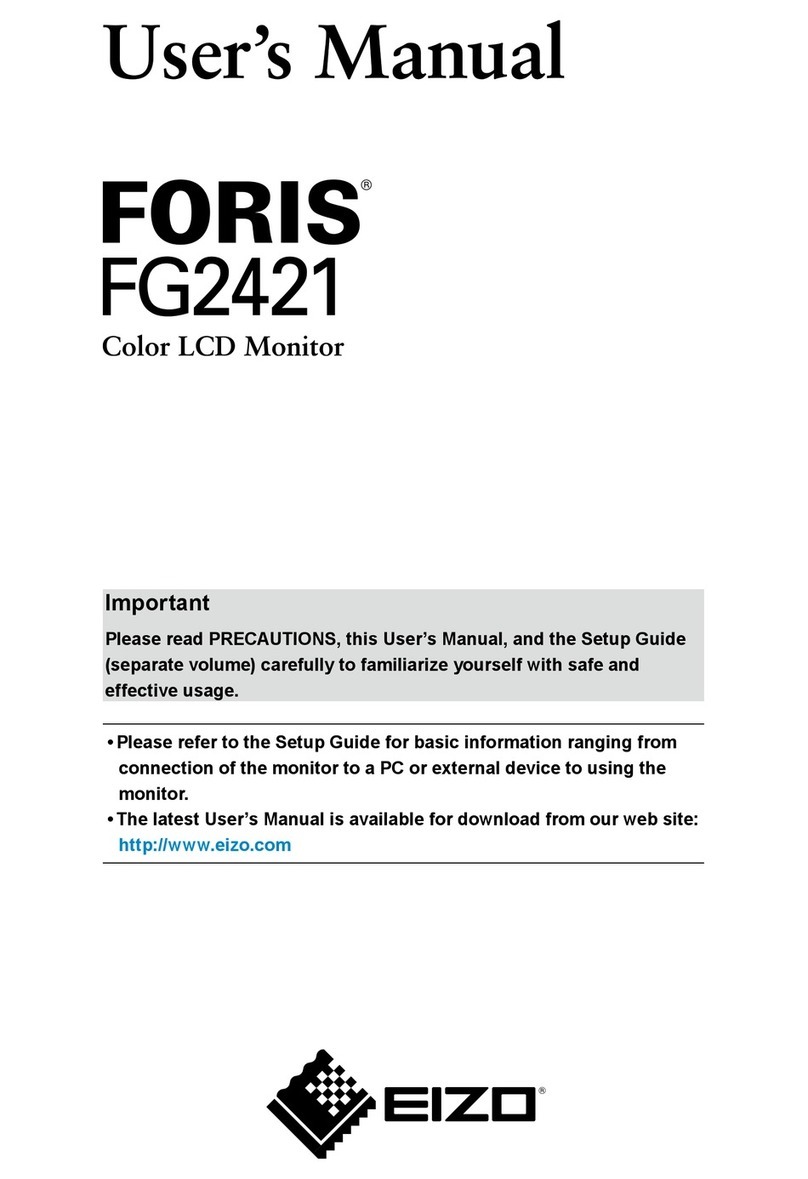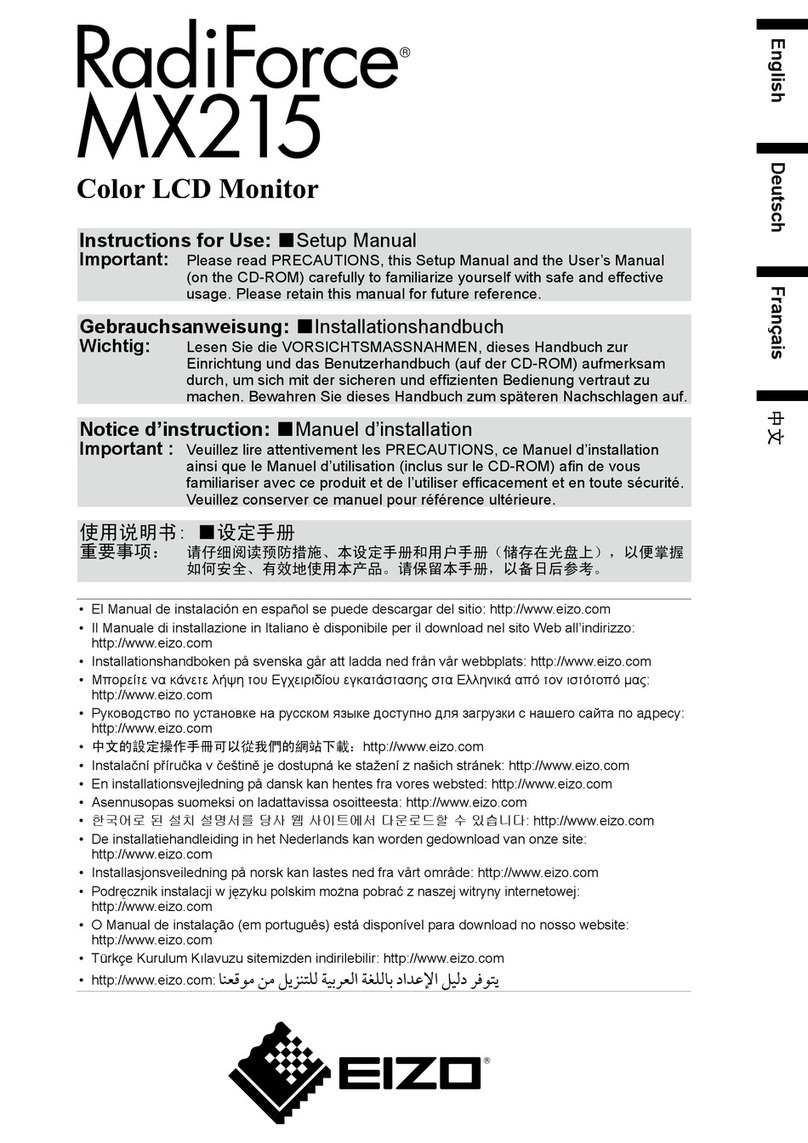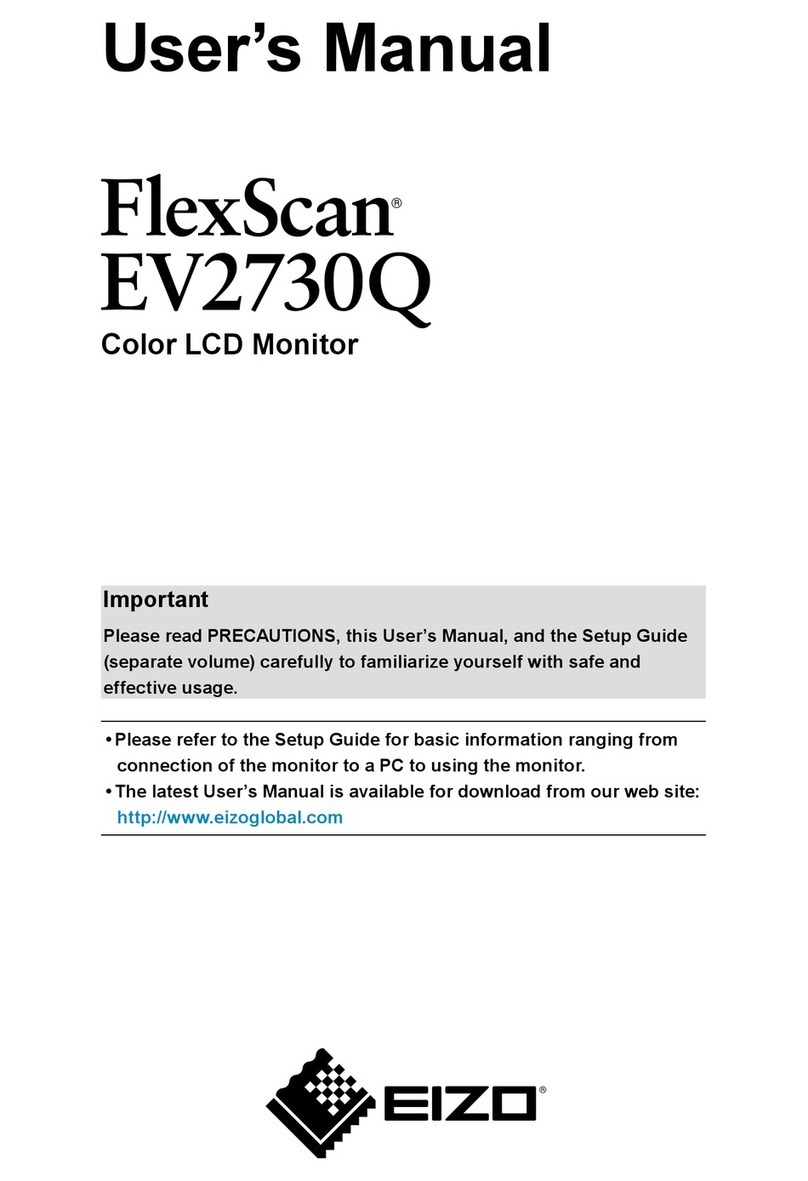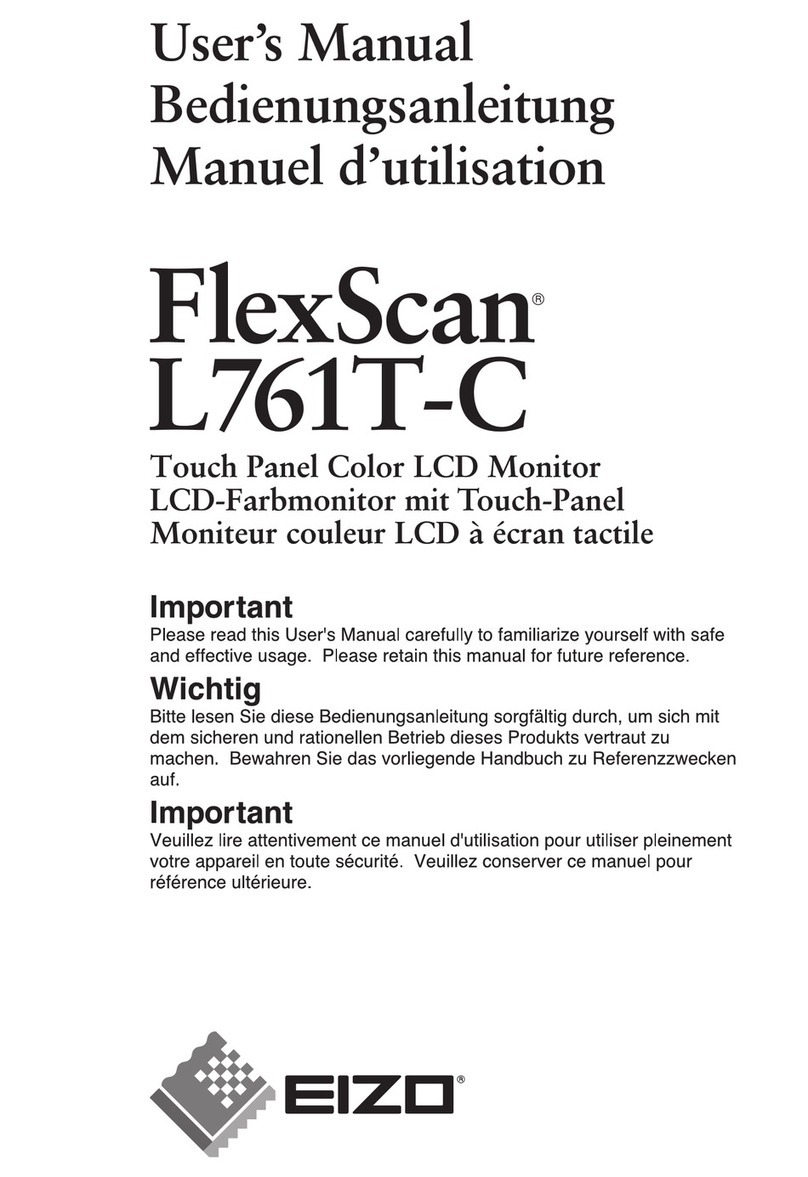655 Fukudome, Matto, Ishikawa 924-8533 Japan
Phone : +81 76 277-3310 Fax : +81 76 277-3450
http://www.eizo.co.jp/
Specifications are subject to change without notice.
ENERGY STAR®is a U.S. registered mark. As an ENERGY STAR®Partner, Eizo Nanao Corporation has
determined that this product meets the ENERGY STAR®guidelines for energy efficiency.
Copyright©1999 Eizo Nanao Corporation. All rights reserved. All product names are trademarks of their respective
companies. PowerManager, and i.Sound are trademarks, and FlexScan, EIZO, and ScreenManager are registered
trademarks of Eizo Nanao Corporation.
Basic Specifications
Expanded and Full Screen Modes
Advanced Functions
46 cm (18.1 inch) TFT LCD Monitor
The L661 blends a sleek, ergonomic look with a feature rich design ideal for
financial, banking, office, and medical environments. Utilizing a TFT active matrix
panel with scaling and smoothing functions, the L661 offers distortion-free images
across its generous 18.1 inch screen.
Panel Size
Pixel Pitch
Display Colors
Viewing Angle
Scanning Frequency
Brightness
Contrast Ratio
Input Signals
Input Terminals
Active Display Size
Viewable Image Size
Recommended Resolution
Plug & Play1
Screen Control
Power Management System
Power Consumption
Power Save Mode
Dimensions
Net Weight
Safety Standards
Ergonomic/Environmental
Standards
USB Standard3
USB Ports
46 cm (18.1 inch)
TFT Color LCD Panel
0.280 mm ×0.280 mm
16.7 million colors
Horizontal: 140 degrees
Vertical: 140 degrees
H: 27 - 82 kHz, V: 50 - 85 Hz
(Up to 75 Hz at 1280 ×1024)
200 cd/m2
300:1 (typical)
RGB Analog
D-Sub mini 15 pin ×2
(switchable)
359 mm ×287 mm
Diagonal: 459 mm
1280 dots ×1024 lines
VESA DDC 1/2B
ScreenManager® & One Touch
Auto Adjustment Function
VESA DPMS, EIZO MPMS2
47 W (typical)
Less than 3 W
430 mm (W) ×455 mm (H) ×
218 mm (D) (with base)
430 mm (W) ×375 mm (H) ×
87 mm (D) (panel only)
8.8 kg (with base)
7.2 kg (panel only)
TÜV Rheinland/GS, CB,
CE Mark
TÜV Rheinland/Ergonomie
Geprüft (including ISO 9241-3,
-7[Positive/Class I, Negative/
Class I]. and -8 and MPR-II),
EPA ENERGY STAR®
Program, Energy 2000,TCO'99
USB Standard Rev. 1.1
1 upstream port (for computer
or another hub), 4 downstream
ports (for peripherals)
1 Only valid when computer system supports all Plug & Play functions
(personal computer, graphics board, Windows® 95/98/2000). For
more details, please refer to the Windows 95/98/2000, personal com
puter, and graphics board manuals or contact themanufac-
turers.
2 EIZO MPMS is a power management system developed by EIZO to
replace Swedish NUTEK which was discontinued at the end of 1997.
3 Not all computers, operating systems, or peripherals may be com-
patible with the USB interface.
• Auto contrast level function to
automatically adjust the input sig-
nal for proper display of color grada-
tions.
• Auto adjustment button to center
the displayed image, adjust the
clock and phase level, and elim-
inate the need for preset timings.
• A slot to support Kensington's
MicroSaversecurity system is in-
cluded on the panel.
• USB hub with one upstream port
and four downstream ports.
• Power unit located inside the
panel to eliminate the bulky,
space consuming external power
units characteristic of many LCDs.
• PowerManagerTM and off timer
functions to reduce energy
consumption to under 3 watts
during periods of inactivity.
FlexScan®L661 Specifications
EIZO NANAO CORPORATION
Ergonomics and the Environment
The L661 includes a scaling function
so that resolutions lower than the
monitor's recommended resolution
cannow be automatically scaled to
an expanded mode to fill most of
the screen (4:3 horizontal-vertical
ratio) or to a full screen mode (5:4
ratio).
The L661supports arecommended
resolution of 1280 ×1024 and a dot
pitch of 0.280 mm for detailed dis-
play of text and graphics. D3[D-cubed],
EIZO's own ASIC (Application
Specific Integrated Circuit), brings
high brightness and high contrast,
interpolation and signal input control,
and distortion free images to the L661.
EIZO provides a comfortable viewing
environment with an ergonomic
design that reduces eye fatigue.
The L661 meets the most stringent
ergonomic standards in the world
such as TCO'99 and TÜV Rhein-
land/Ergonomie Geprüft, and has
also obtained the CE Mark.
(Unit : mm)
375
455
289.2
54.9
270 218
87
27
22°
3°
430
361
30.9
34.5
25°
25°
Horizontal-vertical
ratio of 4:3 maintained.
Horizontal-vertical
ratio changed to 5:4 to
fill screen.
Expanded Mode Full Screen Mode
Smoothing Function
Once an image has been scaled,
the T661 employs a smoothing func-
tion to maxmize picture quality.
This function allows for adjustment
in five gradations from soft to sharp.
Softening the image is ideal for re-
moving jagged edges for smooth
display of graphics while sharpening
it eliminates focus errors for clear re-
presentation of text.
Flexible Design
The L661 implements an innovative
design to meet the needs of business
professionals. The panel can be re-
moved from the base for mounting on
an armor awall. Dualinput connectors
allow for the simultaneous connec-
tion of two computers to the L661,
and toggling between the two is made
simple by pressing abutton located
on the monitor's front bezel.
i⋅SoundTM Sound Unit
EIZO adds to the user friendliness
of the L661 by offering the i⋅Sound,
a separately sold speaker unit which
attaches seamlessly to the bezel of
the L661 without adding to the foot-
print. The i⋅Sound is equipped with
two speakers, two stereo mini-jack
cables, and a microphone, all pow-
ered directly from the monitor.