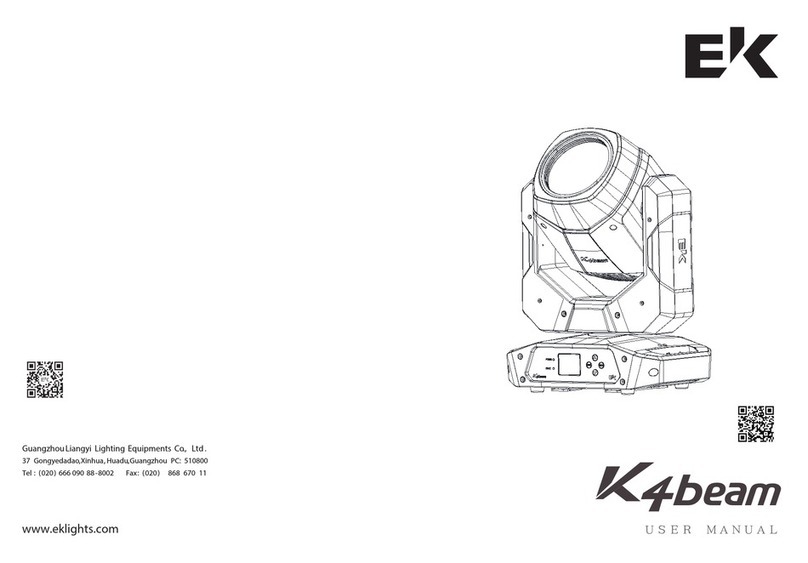EK Brix FC User manual

Outdoor-rated RGBW COB LED blinder
with modular design for deploying large arrays
Reproduces the look and feel
of the classic halogen 4-cell blinder

2
Packing content • BRIX FC
• Power cable
• User manual
• Connecting hardware
TABLE OF CONTENTS
SAFETY
DIMENSIONS
DESCRIPTION
INTRODUCTION
PHOTOMETRICS
TECHNICAL SPECIFICATION
MENU
MENU DESCRIPTION
DMX CHARTS
TROUBLE SHOOTING
POWER LINKING
DMX CONNECTION
19
TROUBLESHOOTING
Problems Possible Causes Checks and Remedies
Fixture does not light up
• No mains supply
• Dimmer fader set to 0
• Faulty LED
• Faulty LED board
• Check the power supply voltage
• Increase the value of the dimmer channels
• Replace the LED board
• Replace the LED board
General low light intensity • Dirty lens assembly
• Misaligned lens assembly
• Clean the fixture regularly
• Install lens assembly properly
Fixture does not power up
• No power
• Loose or damaged power cord
• Faulty internal power supply
• Check for power on power outlet
• Check power cord
• Replace internal power supply
Fixture does not respond to DMX
• Wrong DMX addressing
• Damaged DMX cables
• Bouncing signals
• Check control panel and unit addressing
• Check DMX cables
• Install DMX terminator

3
WARNING
Before carrying out any operations with the unit, carefully read this instruction manual and keep it
for future reference. It contains important information about the installation, usage and maintenance
of the unit.
SAFETY
General instructions
ƔThe products referred to in this manual conform to the European Community Directives and are there-
fore marked with CE.
ƔThe unit is supplied with hazardous network voltage (230V~). Leave servicing to skilled personnel only.
Ɣ1HYHUPDNHDQ\PRGLILFDWLRQVRQWKHXQLWQRWGHVFULEHGLQWKLVLQVWUXFWLRQPDQXDORWKHUZLVH\RXZLOO
risk an electric shock.
Ɣ&RQQHFWLRQPXVWEHPDGHWRDSRZHUVXSSO\V\VWHPILWWHGZLWKHIficient earthing (Class I appliance ac-
cording to standard EN 60598-1). It is, moreover, recommended to protect the supply lines of the units
from indirect contact and/or shorting to earth by using appropriately sized residual current devices.
ƔThe connection to the main network of electric distribution must be carried out by a qualified electrical
installer. Check that the main frequency and voltage correspond to those for which the unit is designed
as given on the electrical data label.
ƔThis unit is not for home use, only professional applications.
Ɣ1HYHUXVHWKHIL[WXUHXQGHUWKHIROORZLQJFRQGLWLRQV
-submerged in water;
-in places subject to vibrations or bumps;
-in places with an ambient temperature of over 45°C
Ɣ0DNHFHUWDLQWKDWQRLQIODPPDEOHOLTXLGVZDWHURUPHWDOREMHFWVHQWHUWKHIL[WXUH
ƔAll work must always be carried out by qualified technical personnel. Contact the nearest sales point
for an inspection or contact the manufacturer directly.
Ɣ,IWKHXQLWLVWREHSXWRXWRIRSHUDWLRQGHILQLWLYHOy, take it to a local recycling plant for a disposal.
Warnings and installation precautions
Ɣ,IWKLVGHYLFHZLOOEHRSHUDWHGLQDQ\ZD\GLfferent to the one described in this manual, it may suffer
damage and the guarantee becomes void. Furthermore, any other operation may lead to dangers like
short circuit, burns, electric shock, etc.
Ɣ%HIRUHVWDUWLQJDQ\PDLQWHQDQFHZRUNRUFOHDQLQJWKHSURMHFWRU, cut off power from the main suply.
ƔAlways additionally secure the projector with the safety rope. When carrying out any work, always comply
scrupulously with all the regulations (particularly regarding safety) currently in force in the country
LQZKLFKWKHIL[WXUH’s being used.
Ɣ)RULQGRRUDQGWHPSRUDU\RXWGRRUXVH
Ɣ7KHPLQLPXPGLVWDQFHEHWZHHQWKHIL[WXUHDQGVXUURXQGLQJZDOOVPXVWEHPRUHWKDQFPDQGWKH
air vents at the housing must not be covered in any case.
Ɣ,QVWDOOWKHIL[WXUHLQDZHOOYHQWLODWHGSODFH
Ɣ.HHSDQ\LQIODPPDEOHPDWHULDODWDVDIHGLVWDQFHIURPWKHIL[WXUH
Ɣ7KHPD[LPXPWHPSHUDWXUHWKDWFDQEHUHDFKHGRQWKHH[WHUQDOVXUIDFHRIWKHILWWLQJLQDWKHUPDOO\
steady state, is high. After power off, please cool down over 15 minutes.
Ɣ6KLHOGVOHQVHVRUXOWUDYLROHWVFUHHQVVKDOOEHFKDQJHGLIWKH\KDYHEHFRPHGDPDJHGWRVXFKDQH[WHQW
that their effectiveness is impaired.
ƔThe lamp(LED) shall be changed if it has become damaged or thermally deformed.
Ɣ1HYHUORRNGLUHFWO\DWWKHOLJKWEHDP3OHDVHQRWHWKDWIDVWFKDQJHVLQOLJKWLQJHJIODVKLQJOLJKW
may trigger epileptic seizures in photosensitive persons or persons with epilepsy
18

4
175.4
264.4
619
167
264.4
167
DIMENSIONS
17
DMX CHARTS
19 Foreground
Color
000-012
013-025
026-038
039-051
052-064
065-077
078-090
091-103
104-116
117-129
130-142
143-155
156-168
169-181
182-194
195-207
208-220
221-233
234-246
247-255
NO FUNCTIONS/ MAIN RGBWCHANNELSCONTROL
R
G
B
W
GB
RB
RG
RGB
RW
GW
BW
RGW
RBW
GBW
RGBW
White 2000K
White 3000K
White 4000K
Color Cycling (Slow to fast)
20 Foreground
Dimmer 000-255 0~100%
21 Background
000-012
013-025
026-038
039-051
052-064
065-077
078-090
091-103
104-116
117-129
130-142
143-155
156-168
169-181
182-194
195-207
208-220
221-233
234-246
247-255
Black
R
G
B
W
GB
RB
RG
RGB
RW
GW
BW
RGW
RBW
GBW
RGBW
White 2000K
White 3000K
White 4000K
Color Cycling
22 Background
Dimmer 000-255 0~100%
23 Dimmer 000-255 0~100%
24 Strobe
000- 030
031-1 00
101-1 30
131-20 0
201-255
No function (shutter open)
Strobe eect slow to fast
No function (shutter open)
Randomstrobe eect slow to fast
No function (shutter open)
Must work wi th patterns t oo.
25 Dimmer
Speed Mode
000-000
001-255
Preset dimmer speed from display menu
Dimmerfade from fast to slow

5
DESCRIPTION
INTRODUCTION
12345
67
8
12 11 10
9
14
13
15
16
4 x 65W RGBW COB LEDs
IP65: designed for both outdoor and indoor use
OLED display with battery
Die-cast housing for ecient cooling
Power linking (PowerCon In/Out)
Master/Slave mode
DMX control
Selection of four dimming curves
1. Locking Knob
2. Mounting Bracket
3. Power In
4. 5-Pin XLR In
5. OLED Display
6. 5-Pin XLR Out
7. Power Out
9. Rigging Pin Hole
10. Safety Loop
11. Rigging Bracket
12. Rigging Pin Hole
13. Rigging Bracket
14. LED
15. Rigging Pin
16. Lens Plate Release
8. Rigging Bracket
DMX CHARTS
16
EXT 25Ch Function Value Percent/Setting Remark
1 Red1 000-255 0~100%
2 Green1 000-255 0~100%
3 Blue1 000-255 0~100%
4 While1 000-255 0~100%
5 Red2 000-255 0~100%
6 Green2 000-255 0~100%
7 Blue2 000-255 0~100%
8 While2 000-255 0~100%
9 Red3 000-255 0~100%
10 Green3 000-255 0~100%
11 Blue3 000-255 0~100%
12 While3 000-255 0~100%
13 Red4 000-255 0~100%
14 Green4 000-255 0~100%
15 Blue4 000-255 0~100%
16 While4 000-255 0~100%
17 Dynamic
patterns
000-010
011-020
021-030
031-040
041-050
051-060
061-070
071-080
081-090
091-100
101-110
111-120
121-130
131-140
141-150
151-160
161-170
171-180
181-190
191-200
201-210
211-220
221-230
231-240
241-255
No Function
Pattern 1
Pattern 2
Pattern 3
Pattern 4
Pattern 5
Pattern 6
Pattern 7
Pattern 8
Pattern 9
Pattern 10
Pattern 11
Pattern 12
Pattern 13
Pattern 14
Pattern 15
Pattern 16
Pattern 17
Pattern 18
Pattern 19
Pattern 20
Pattern 21
Pattern 22
Pattern 23
RandomPattern
18 Patterns
speed
000-029
030-140
141-255
Pattern Indexing/Static
Speed slow to fast
TBD/Not used

6
Subsequent
Fixtures
Power In Power out
POWER LINKING
OLED Panel Function Description
Function
Mode
Up
Down
Enter
Description
Menu Option
Confirm
Operation
Using POWER CON In/Out
Power cable connected in series
Attention:due to the power rating,
one 1.5mm power cable can connect 6 units maximum
Do not connect more than maximum allowable number of fixtures.
Do not use damaged cables.
Turn off power when the units are not in use.
WARNING
Display
Down
Up
Select Menu Menu Select
Scroll Up Increase Values
Scroll Down
Save the setting
Decrease Values
Confirm
15
DMX CHARTS
EXT 16Ch Function Value Percent/Setting Remark
1 Red1 000-255 0~100%
2 Green1 000-255 0~100%
3 Blue1 000-255 0~100%
4 While1 000-255 0~100%
5 Red2 000-255 0~100%
6 Green2 000-255 0~100%
7 Blue2 000-255 0~100%
8 While2 000-255 0~100%
9 Red3 000-255 0~100%
10 Green3 000-255 0~100%
11 Blue3 000-255 0~100%
12 While3 000-255 0~100%
13 Red4 000-255 0~100%
14 Green4 000-255 0~100%
15 Blue4 000-255 0~100%
16 While4 000-255 0~100%
EXT 19Ch Functio n Value Percent/Setting Remark
1 Red1 000-255 0~100%
2 Green1 000-255 0~100%
3 Blue1 000-255 0~100%
4 While1 000-255 0~100%
5 Red2 000-255 0~100%
6 Green2 000-255 0~100%
7 Blue2 000-255 0~100%
8 While2 000-255 0~100%
9 Red3 000-255 0~100%
10 Green3 000-255 0~100%
11 Blue3 000-255 0~100%
12 While3 000-255 0~100%
13 Red4 000-255 0~100%
14 Green4 000-255 0~100%
15 Blue4 000-255 0~100%
16 While4 000-255 0~100%
17 Dimmer 000-255 0~100%
18 Strobe
000-030
031-100
101-130
131-200
201-255
No function (shutter open)
Strobe eect slow to fast
No function (shutter open)
Randomstrobe eect slow to fast
No function (shutter open)
19 Dimmer
Speed Mode
000-000
001-255
Preset dimmer speed from display menu
Dimmerfade from fast to slow

7
DMX512 Controller
DMX512 CONTROL
DMX INPUT
1
3
2
45
1
3
2
45
COMMON
DMX—
DMX+
Not Used
DMX OUTP
UT
Not Used 3
2
4
5
1
DMX CONNECTION
Next One
MODE ALLOCATION
013
4CH
6CH
15CH
001- 004 001 005 009
020002- 007 002 008 014
068023- 037 023 038 053
Follow above method for subsequent xtures, calculating starting addresses as indicated.
Relation between DMX Channels and Address
STARTING ADDRESS
1ST FIXTURE
STARTING ADDRESS
2ND FIXTURE
STARTING ADDRESS
3RD FIXTURE
STARTING ADDRESS
4TH FIXTURE
DMX CHARTS
14
11 Foreground Color
000-012
013-025
026-038
039-051
052-064
065-077
078-090
091-103
104-116
117-129
130-142
143-155
156-168
169-181
182-194
195-207
208-220
221-233
234-246
247-255
NO FUNCTIONS/ MAIN RGBW CHANNELS CONTROL
R
G
B
W
GB
RB
RG
RGB
RW
GW
BW
RGW
RBW
GBW
RGBW
White 2000K
White 3000K
White 4000K
Color Cycling (Slow to fast)
ĕWITHNOFOREGROUNDCOLORSELECTED, LEAVE
THE MAIN RGBWVALUES (CHANNELSABOVE)
12 Foreground Dimmer 000-255 0~100%
13 Background
000-012
013-025
026-038
039-051
052-064
065-077
078-090
091-103
104-116
117-129
130-142
143-155
156-168
169-181
182-194
195-207
208-220
221-233
234-246
247-255
BLACK
R
G
B
W
GB
RB
RG
RGB
RW
GW
BW
RGW
RBW
GBW
RGBW
White 2000K
White 3000K
White 4000K
Color Cycling (Slow to fast)
14 Background Dimmer 000-255 0~100%
15 DimmerFade 000-000
001-255
Preset dimmer speed from display menu
Dimmerfade from fast to slow
Must work on patterns and forward/reverse
color spin too

8
TECHNICAL SPECIFICATION
Light Source: 65W RGBW LED
Beam Angle: 23 °
Field Angle: 42 °
Output: 1140 LUX @ 5 meters
Mains: 100-240V 50/60HZ
Power Consumption: 229W/230V
Max Housing: 72
°
Power Cord: Include(PowerCon)
IP Rating: IP65
Dimensions: 619 x 167 x 264 mm
Weight: 8Kg
DMX channels: Halo 1 / 4 CH
STD 4 / 6 / 15 CH
EXT 16 / 19 / 25 CH
Max Ambient: 40° C
Cooling: Active
Display: OLED menu with four button navigation
Housing: Diecast aluminum, breather
Fliter Angle: 23°/38°
Color Output: RGBW
Matrix: 4 x 1
Strobe: 0-30HZ
Dimming: 4 dimming curve modes
Control: DMX
Min Ambient: -20° C
23
135710
PHOTOMETRICS
Color
13928 1548 557 284 139
1 m L UX 3 m L UX 5 m L UX 7 m L UX 1 0 m L U X
R
G
B
W
A L L
6212 690 248 126 62
10482 1165 419 214 105
1675 186 67 34 17
28505 3167 1140 582 285
28505 3167 1140 582 285
e
°
DMX CHARTS
13
8
000-223 2000Kė3000K
224-231 3000Kė4000K
232-239 4000Kė5600K
240-247 5600Kė800K
248-255 8000K
Forward Spin 000-255 Rainbow Eect (Slow to Fast)
Reverse Spin 000-255 Rainbow Eect (Slow to Fast)
Color Presets
000-028
029-056
057-084
084-112
113-140
141-168
169-196
197-224
225-255
R 100%, G 0~100%, B 0%
R 100%~0%, G 100%, B 0%
R 0%, G 100%, B 0~100%
R 0% G 100%~0% B 100%
R 0%~100% G 0% B 100%
R 100% G 0% B 100%~0%
R 100% G 0%~100% B 0%~100%
R 100%~0% G 100%~0% B 100%
R 100% G 100% B 100% W 100%
Fade change between values
Halo1 DWE 000-255 0~100% The same as Halo1 Channel mode
9 Dynamic Patterns
000-010
011-020
021-030
031-040
041-050
051-060
061-070
071-080
081-090
091-100
101-110
111-120
121-130
131-140
141-150
151-160
161-170
171-180
181-190
191-200
201-210
211-220
221-230
231-240
241-255
No Function
Pattern 1
Pattern 2
Pattern 3
Pattern 4
Pattern 5
Pattern 6
Pattern 7
Pattern 8
Pattern 9
Pattern 10
Pattern 11
Pattern 12
Pattern 13
Pattern 14
Pattern 15
Pattern 16
Pattern 17
Pattern 18
Pattern 19
Pattern 20
Pattern 21
Pattern 22
Pattern 23
RandomPattern
10 Patterns speed
000-029
030-140
141-255
Pattern Indexing/Static
Speed slow to fast
TBD/Not used
PATTERN/STATIC allows to choose one of the
position of the pattern selected.

9
MENU
NO. Main Menu Menulevel 2 Menu level 3 Menu level 4 Remark
1 DMXAddress <001> Default ˖001
2 DMXChannel
HALO1Ch Default ˖STD 15Ch
HALO4Ch
STD 4Ch
STD 6Ch
STD 15Ch
EXT 16 Ch
EXT 19 Ch
EXT 25 Ch
3 DimmerMode
O Default ˖O
Dimmer1
Dimmer2
Dimmer3
4 White Balance
o
Manual
Red <125-255> Default ˖RGBW=255
Green <125-255>
Blue <125-255>
White <125-255>
5 Static
Fixed Color
R RW Default˖RGBW
G GW
B BW
W RGW
GB RBW
RB GBW
RG RGBW
RGB
R G B W
2000K 225 200 0 105
3000K 200 200 40 150
4000K 180 200 40 180
5000K 170 200 50 240
6000K 150 200 60 255
7000K 150 220 105 255
8000K 150 235 135 255
Manual Color
Red <0-255> Default˖RGBW=255
Green <0-255>
Blue <0-255>
White <0-255>
12
DMX CHARTS
STD15Ch Function Value Percent/Setting Remark
1 Dimmer 000-255 0~100%
2 Red 000-255 0~100%
3 Green 000-255 0~100%
4 Blue 000-255 0~100%
5 While 000-255 0~100%
6 Strobe
000- 030
031-1 00
101-1 30
131-20 0
201-255
No function (shutter open)
Strobe eect slow to fast
No function (shutter open)
Random strobe eect slow to fast
No function (shutter open)
Must work with patterns too.
7 Color function
000-0 10
011-039
040-059
060-079
080-099
100-119
120-255
No Function
CTC Function
Forward Spin
Reverse Spin
Color Presets
HALODWE
TBD
No Function
Allow next channel CTC Function
Allow correspond ent next channel function
Allow correspond ent next channel function
Allow correspond ent next channel function
Allow activation(see note below)
Reserved for future functions (no function)
STD 4Ch Function Value Percent/Setting Remark
1 Red 000-255 0~100%
2 Green 000-255 0~100%
3 Blue 000-255 0~100%
4 While 000-255 0~100%
STD 6Ch Function Value Percent/Setting Remark
1 Dimmer 000-255 0~100%
2 Red 000-255 0~100%
3 Green 000-255 0~100%
4 Blue 000-255 0~100%
5 While 000-255 0~100%
6 Strobe
000- 030
031-1 00
101-1 30
131-20 0
201-255
No function (shutter open)
Strobe eect slow to fast
No function (shutter open)
Randomstrobe eect slow to fast
No function (shutter open)
HALO1Ch Function Value Percent/Setting Remark
1 Dimmer 000-255 0~100%
Halogen DWEsimulation:
- Long dimmer fade out(3 seconds)
- Dimmer @ 100%: looks like a halogen DWE
- Dimmer @ 0%: red shift simulation looks like halogen DWE
- Dimmer Curve fade in
HALO4Ch Function Value Percent/Setting Remark
1 Pixel 1 000-255 Dimmer led1 0~100% Halogen DWEsimulation:
- Long dimmer fade out(3 seconds)
- Dimmer @ 100%: looks like a halogen DWE
- Dimmer @ 0%: red shift simulation looks like halogen DWE
- Dimmer Curve fade in
2 Pixel 2 000-255 Dimmer led2 0~100%
3 Pixel 3 000-255 Dimmer led3 0~100%
4 Pixel 4 000-255 Dimmer led4 0~100%

10
MENU
NO. Main Menu Menulevel 2 Menu level 3 Menu level 4 Remark
6 Dynamic Patterns
Pattern 1
Pattern 2
Pattern 3
Pattern 4
Pattern 5
Pattern 6
Pattern 7
Pattern 8
Pattern 9
……
……
Pattern 20
Pattern 21
Pattern 22
Pattern 23
RandomPattern
Speed <1-100> Default:
RandomPattern
speed=100;
Background=RB
Foreground=RGBW
Background
Black
R
G
B
W
GB
RB
RG
RGB
RW
GW
BW
RGW
RBW
GBW
RGBW
White 2000K
White 3000K
White 4000K
Color Cycling
Foreground
Black
R
G
B
W
GB
RB
RG
RGB
RW
GW
BW
RGW
RBW
GBW
RGBW
White 2000K
White 3000K
White 4000K
Color Cycling
7Key Lock On Default ˖On
Password: Up DownUp DownEnterO
8 Temperature
LED1 65ć
LED2 65ć
LED3 65ć
LED4 65ć
9 Master/Slave Master Default ˖Slave
Slave
10 Back Light
On Default ˖30S
10S
20S
30S
11 Information
Fixture Hours <9999H>
Version <V1.0>
UID: 15D00206****
12 Reset Factory NO
YES
Default ˖NO
11
MENU DESCRIPTION
DMX Address
DMX Channel
Dimmer Mode
White Balance
Dynamic Patterns
Key Lock
Temperature
Master / Slave
Back Light
Information
Set DMX starting address at a value between 001-512
Select DMX mode HALO 1/4CH; STD 4/6/15 CH; EXT 16/19/25 CH
Four selectable dimmer curves: OFF Dimmer 1, 2, 3 (fast, medium, slow )
Adjust RGB (125-255) levels to achieve desired white light
Password protection option.
Set delay time for menu display to go dark at either 10, 20 or 30 seconds or choose always ON.
Displays fixture run time, software version and UID.
Restore factory settings.
Assign fxture to operate as either Master or Slave unit in multiple configurations
Check the LED ‘s current temperature from working 1-4 hours.
Factory Reset
23 dynamic pattens and one random pattern.
Static
12345678910 11 12 1 3 14 15
RGB W R G
R B
G B R G B R W G W B W R G W R B W G B W R G B W
2000K 3000K 4000K 5000K 6000K 7000K 8000K
Static adjustment :15 selectable colors and different CRI available.
Table of contents
Other EK Dj Equipment manuals

EK
EK ShowPro LEDPRO132 User manual
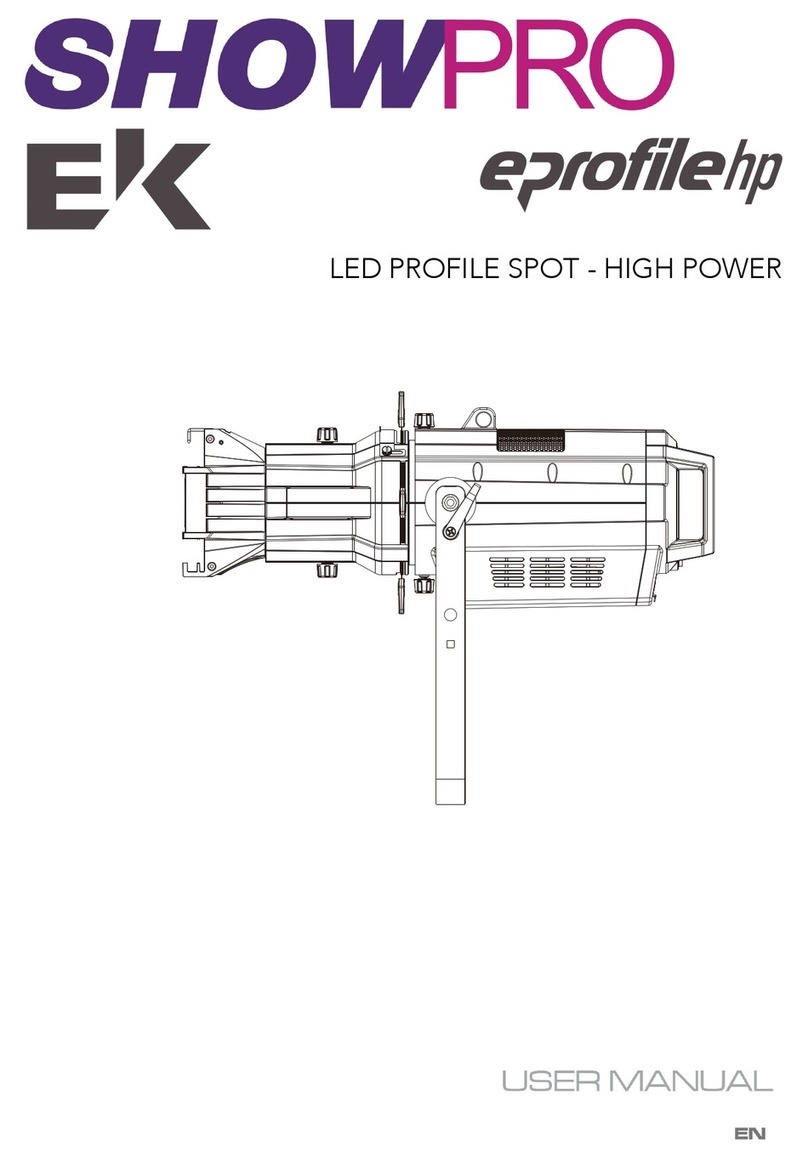
EK
EK SHOWPRO eprofile hp User manual
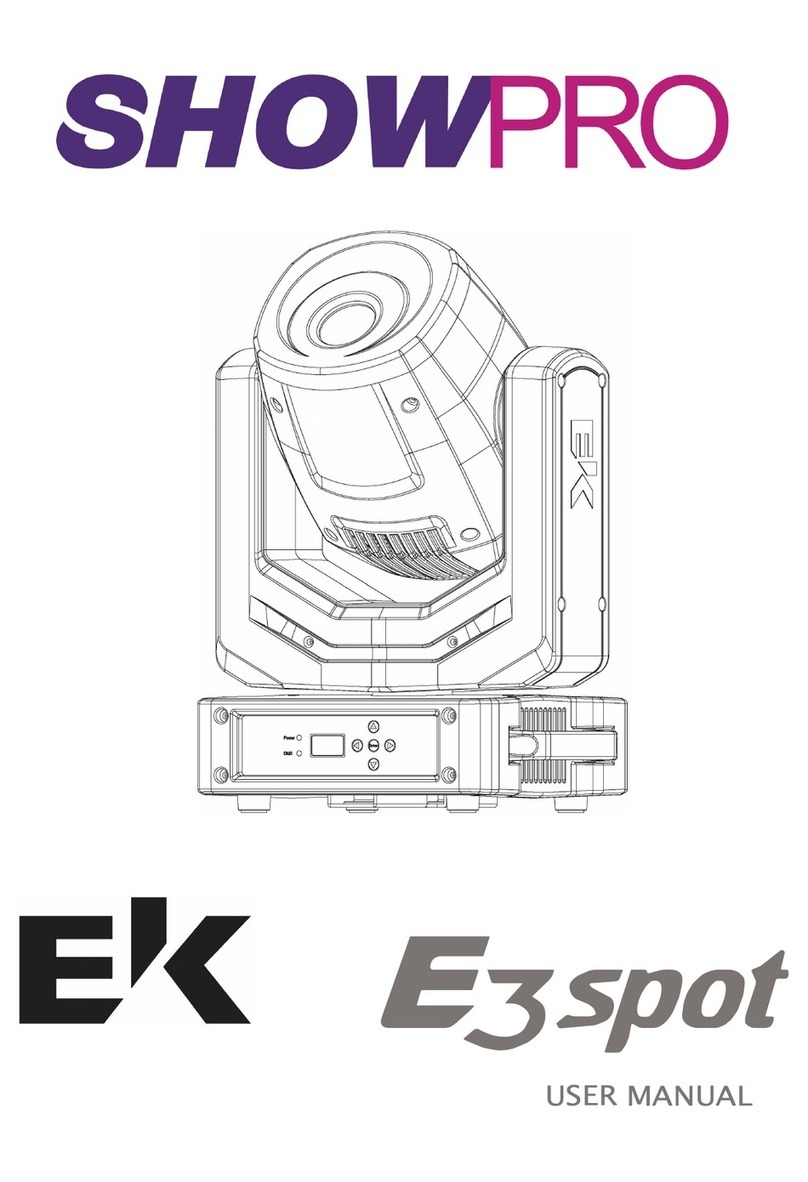
EK
EK E3 Spot Show Pro User manual
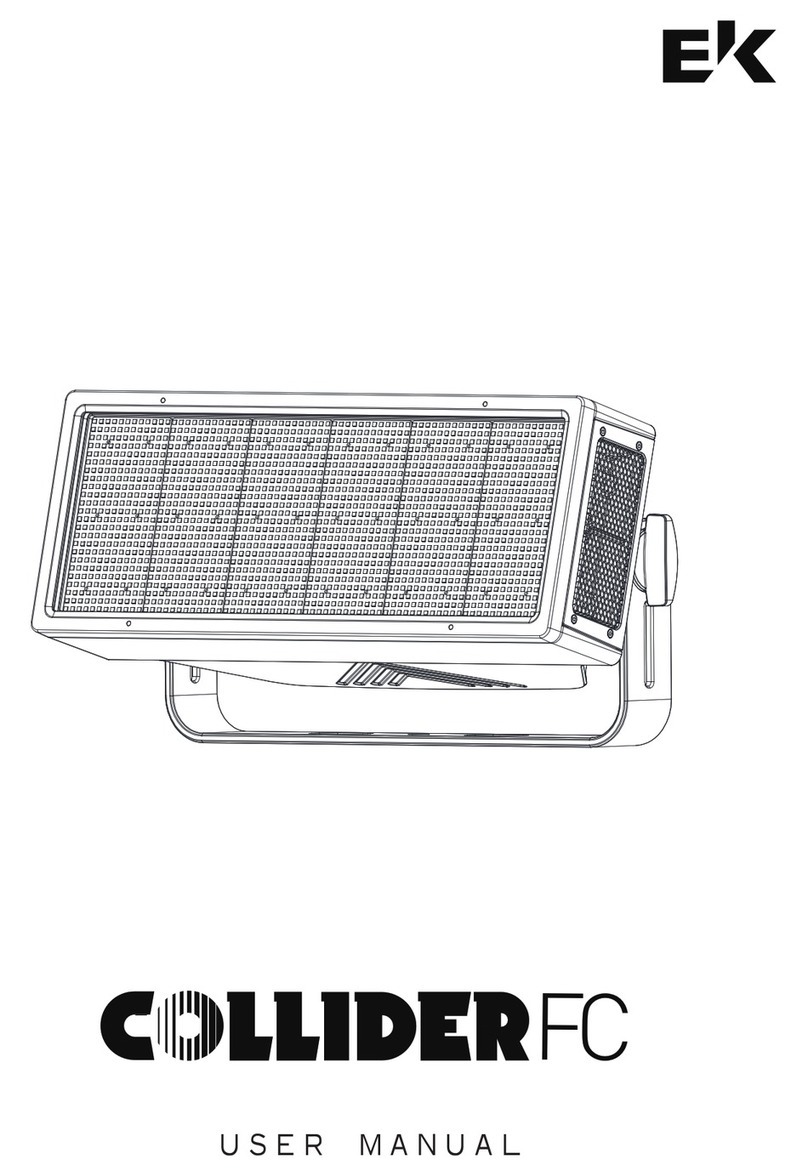
EK
EK COLLIDER FC User manual

EK
EK Nitec ShowPro Pharos User manual
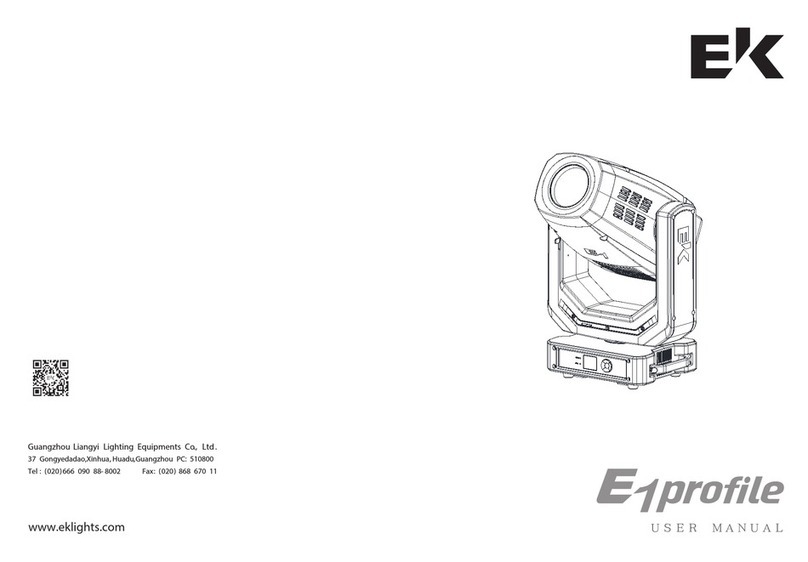
EK
EK E1profile User manual
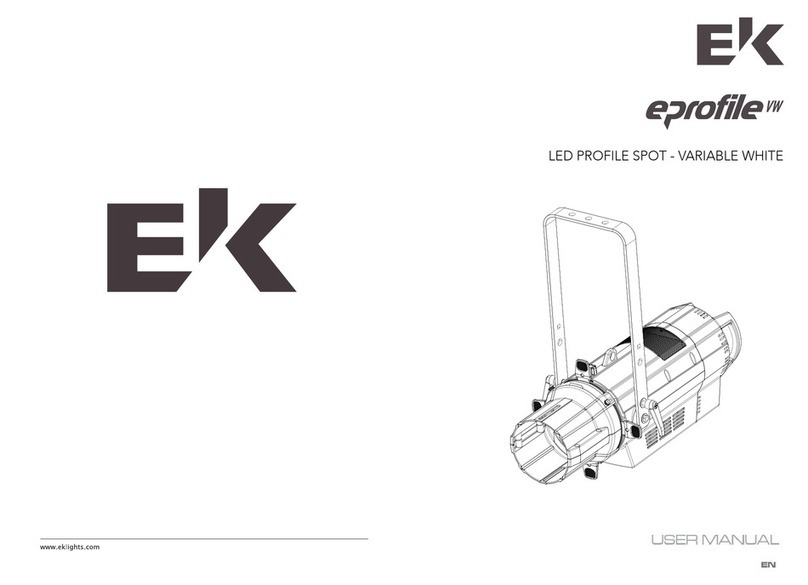
EK
EK eprofile User manual

EK
EK bandpix 8H User manual

EK
EK SHOWPRO COLLIDER FC User manual

EK
EK E3 Spot User manual