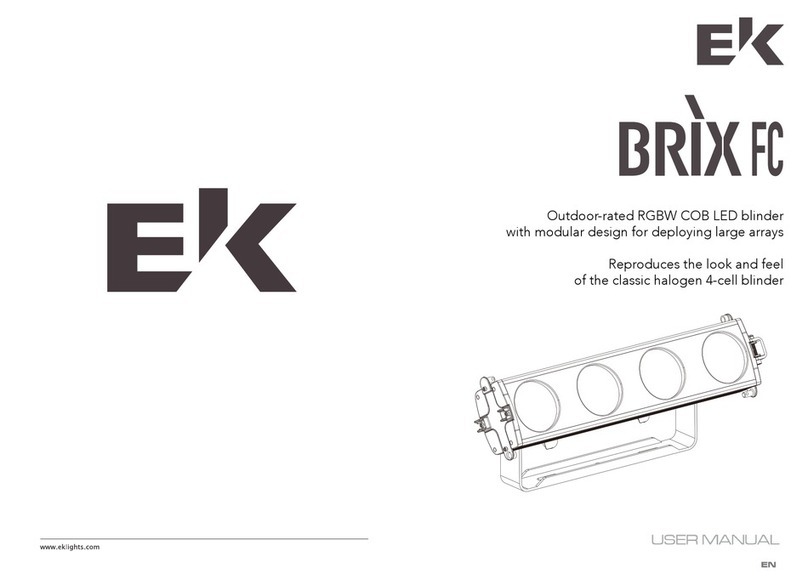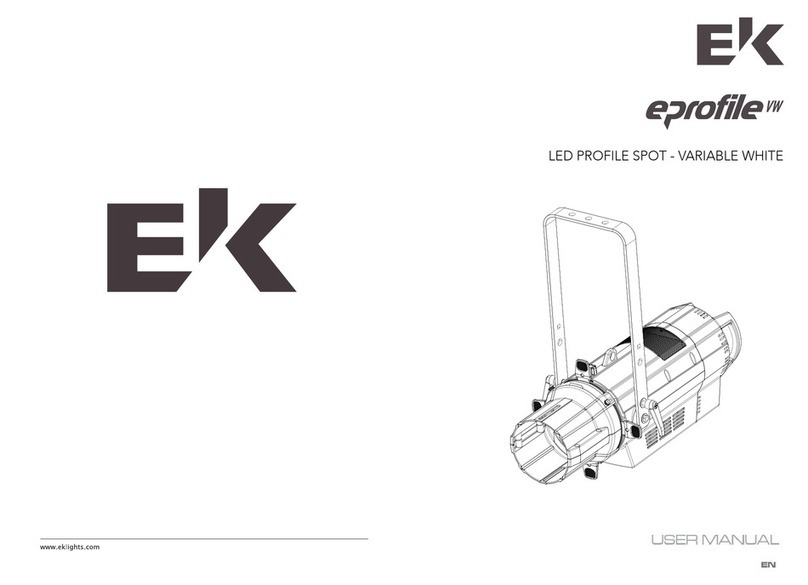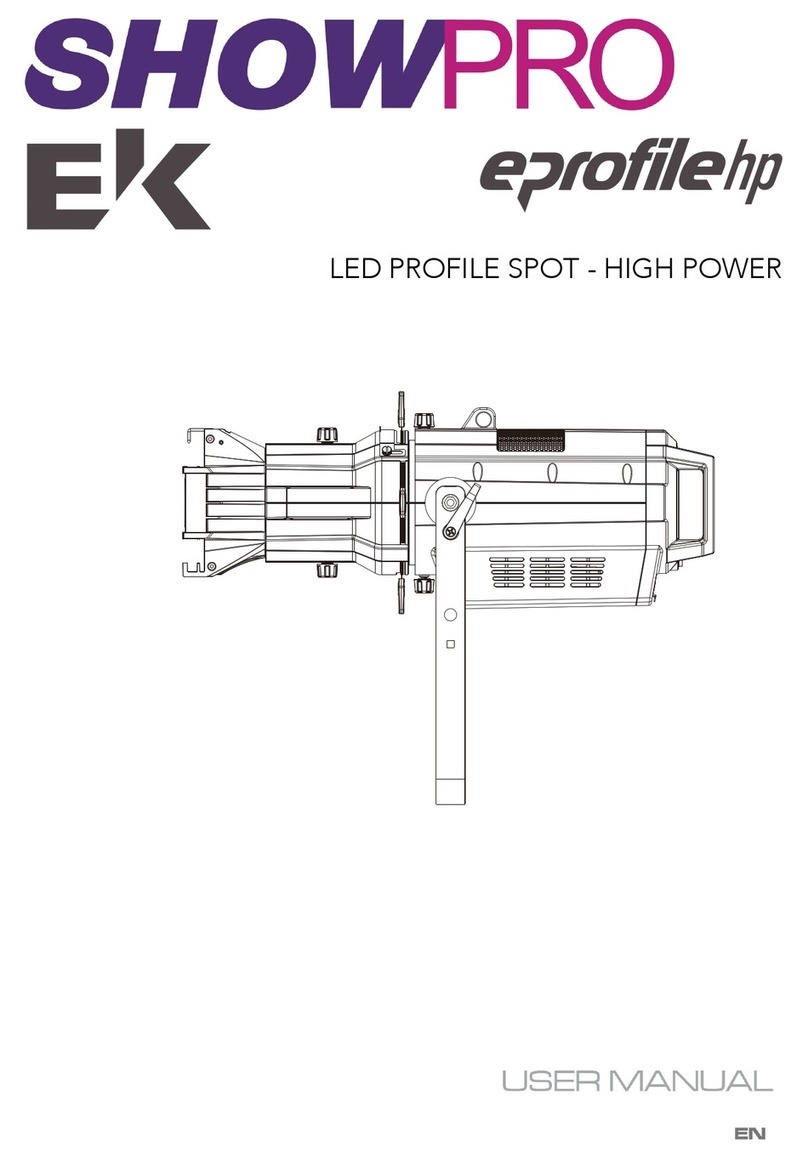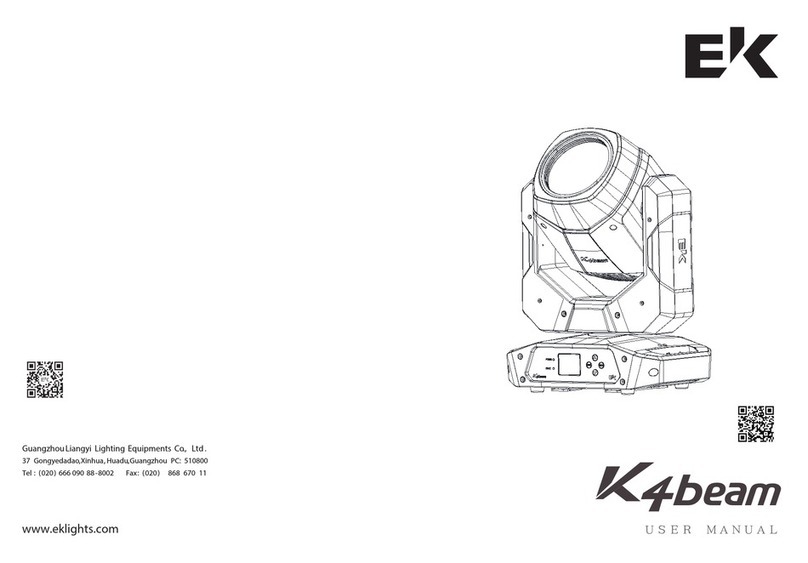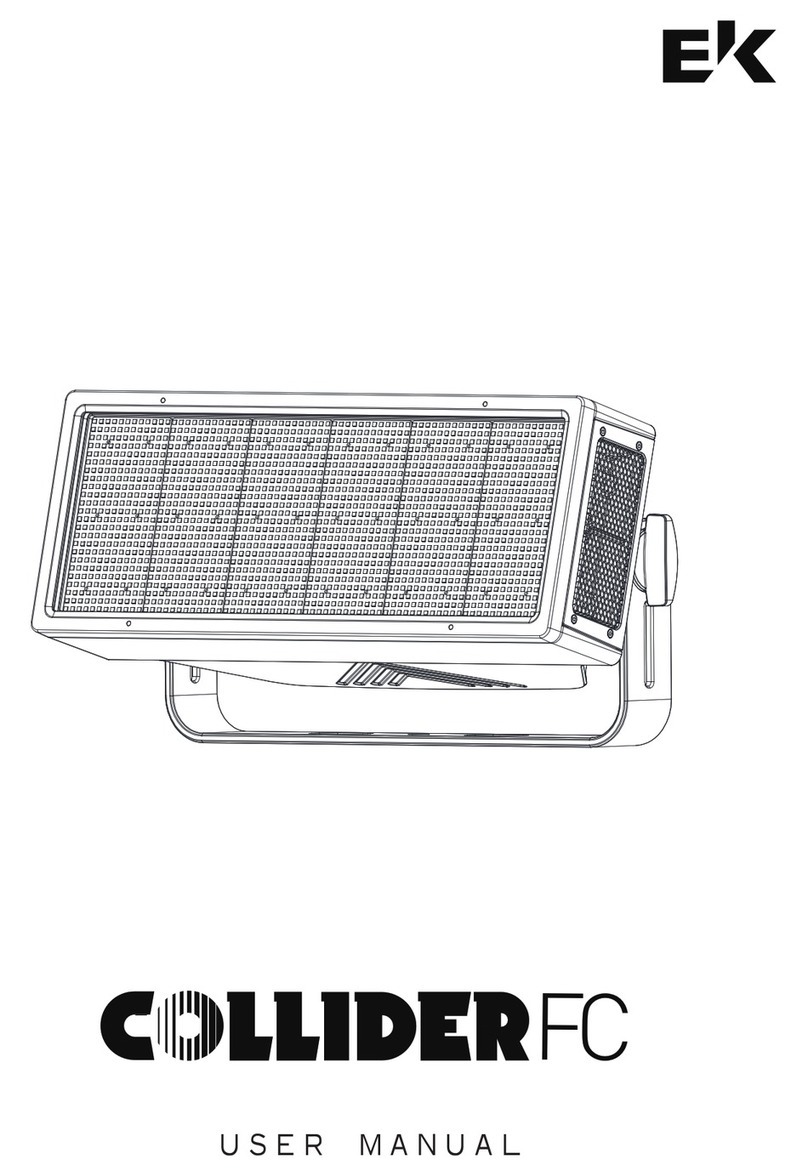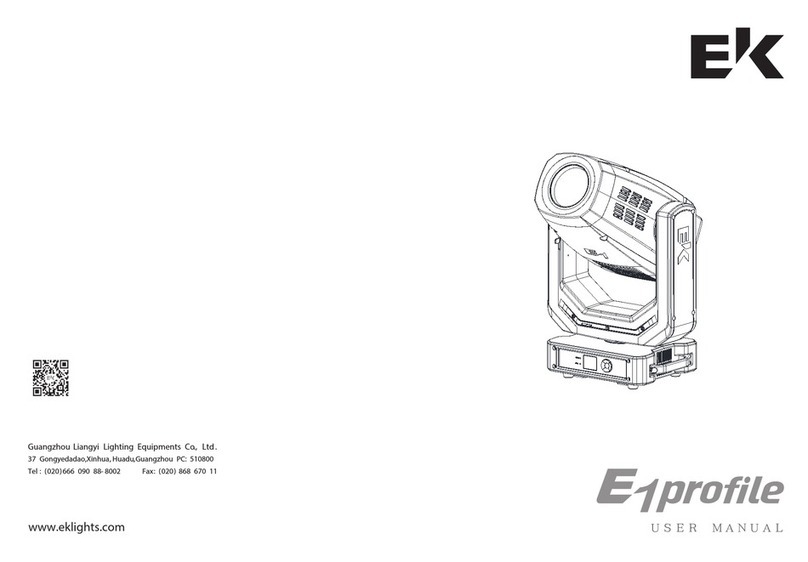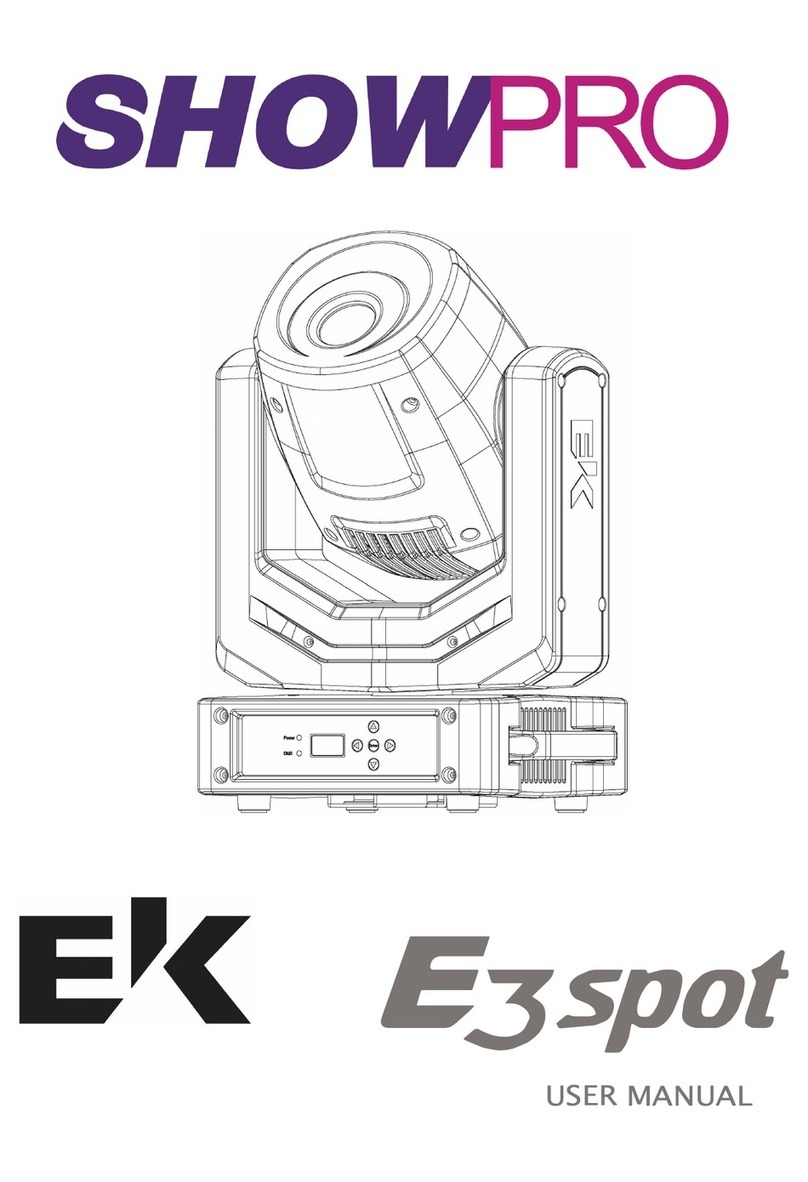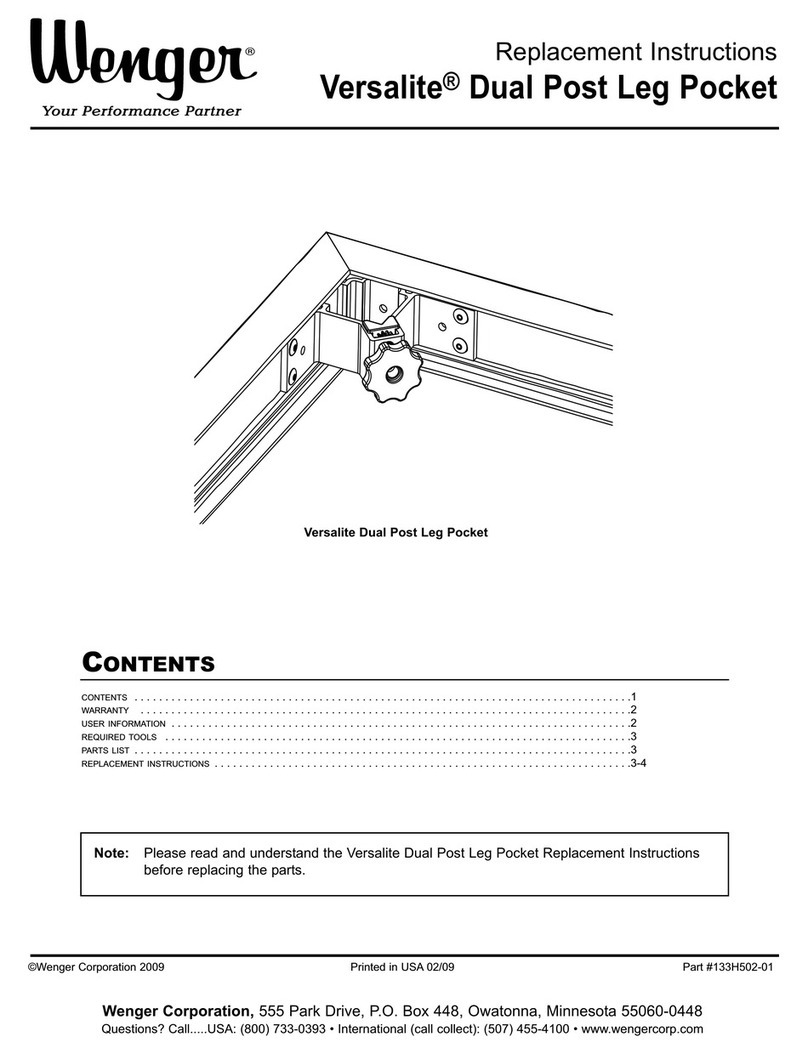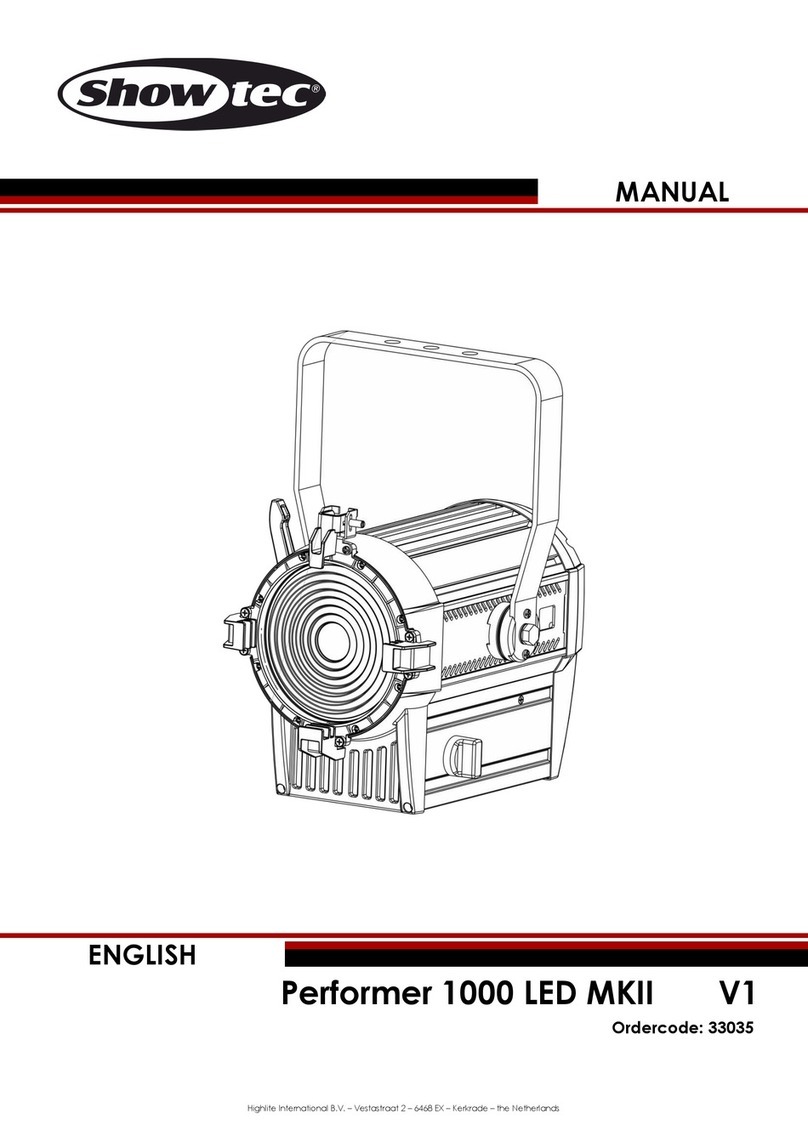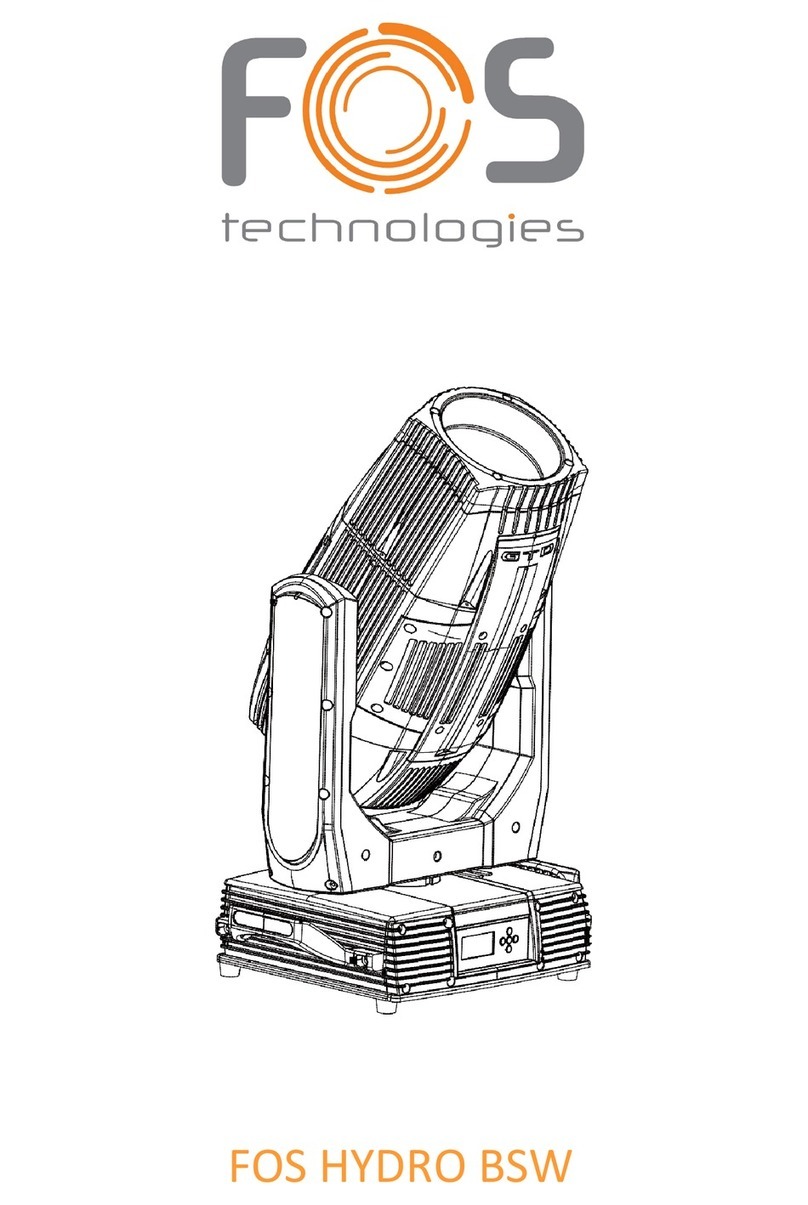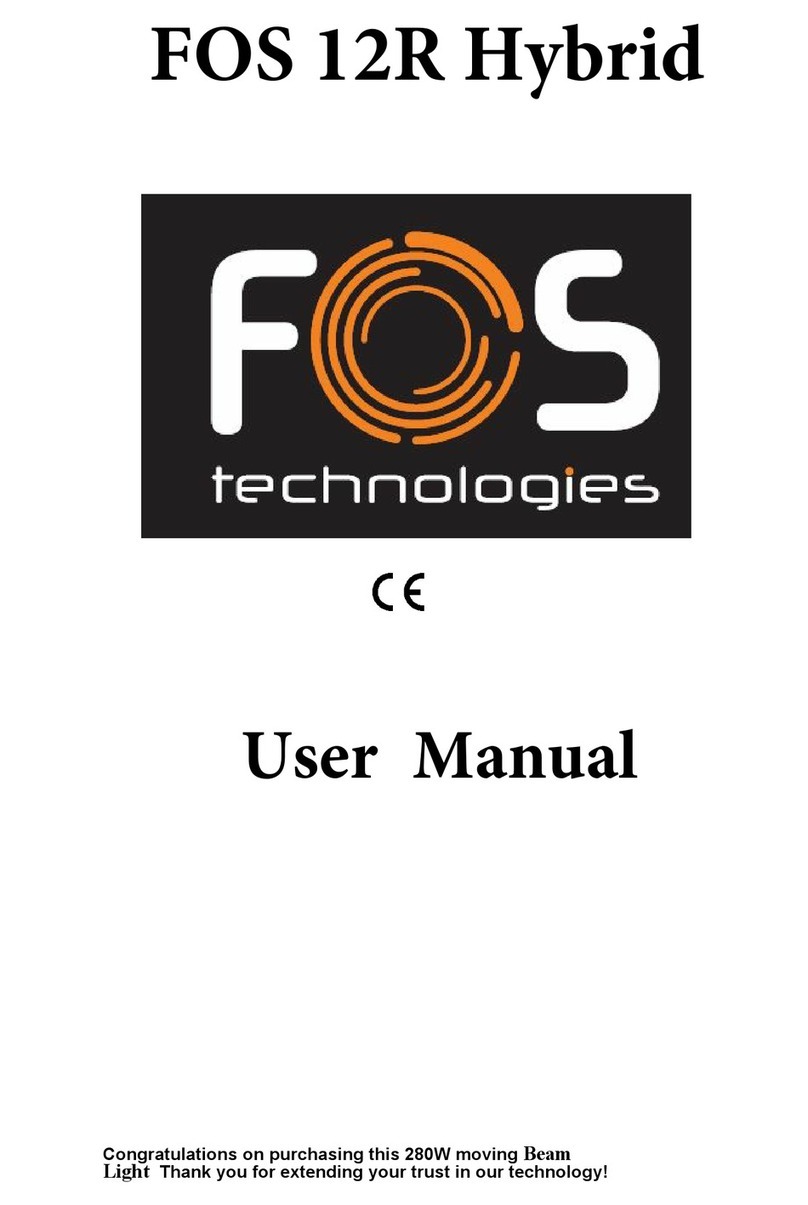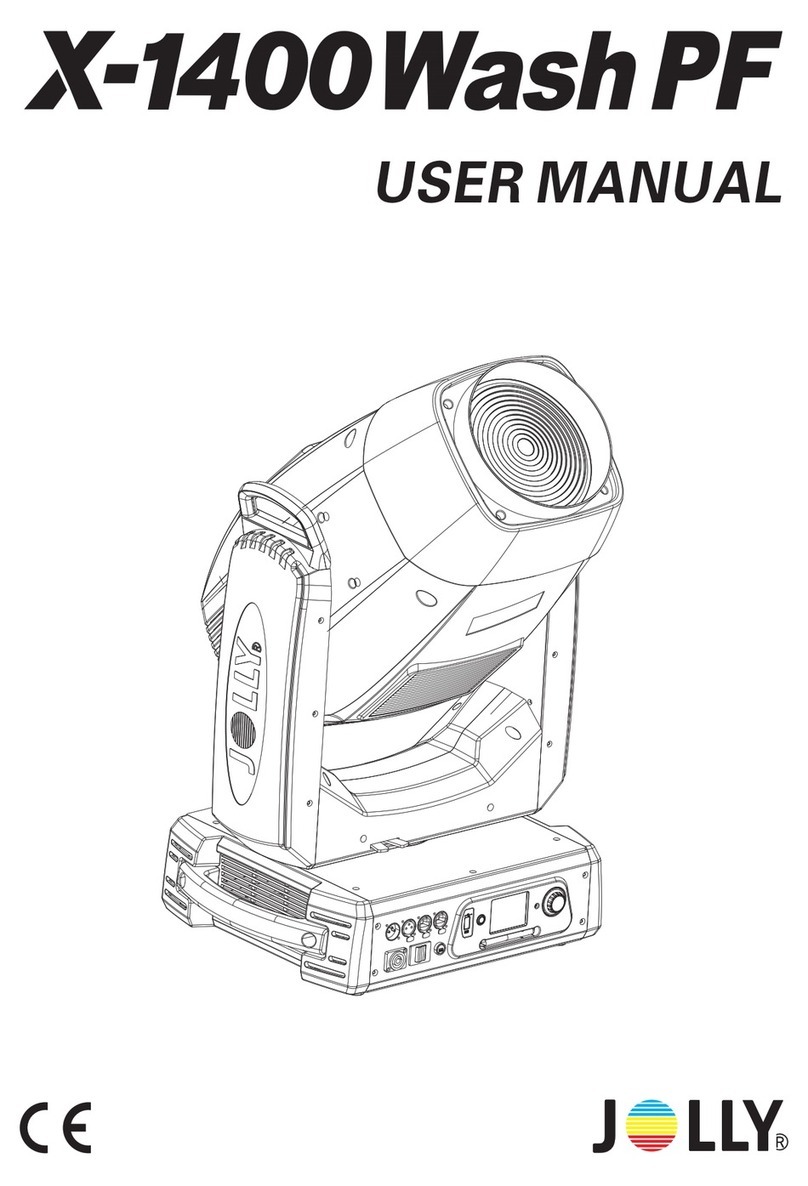EK R2 User manual

USER MANUAL
RGBW Beam • Wash • FX
with 4°-32° linear zoom

2
TABLE OF CONTENTS
INTRODUCTION
Features
Specications
Package contents
Physical dimensions
External overview
FUNCTIONS and OPERATION
Power On/O
Menu navigation
Menu function chart
PHOTOMETRICS
Master/Slave linking
DMX starting address
DMX channel mode
Example of DMX addressing
DMX CHARTS
MENU FUNCTIONS
PIXEL MAP
DMX cable pin-out and termination illustration
Installation and mounting illustration
SAFETY
MAINTENANCE
35
MAINTENANCE
MAINTENANCE AND CLEANING THE UNIT
ï Make sure the area below the installation place is free from unwanted persons during setup.
ï All screws used for installing the device and any of its parts should be tightly fastened and should not
be corroded.
deformation.
ï The main cables must be in impeccable condition and should be replaced immediately even when a
small problem is detected.
ï It is recommended to clean the front at regular intervals, from impurities caused by dust, smoke, or
other particles to ensure that the light is radiated at maximum brightness. For cleaning, disconnect the
main plug from the socket. Use a soft, clean cloth moistened with a mild detergent. Then carefully wipe
the part dry. For cleaning other housing parts use only a soft, clean cloth. Never use a liquid, it might
penetrate the unit and cause damage to it.
TROUBLESHOOTING
Problems Possible causes Checks and remedies
Fixture does not light up
ï No mains supply
ï Dimmer fader set to 0
ï All color faders set to 0
ï Faulty LED
ï Faulty LED board
ï Check the power supply voltage
ï Increase the value of the dimmer channels
ï Increase the value of the color channels
ï Replace the LED board
ï Replace the LED board
General low light intensity ï Dirty lens assembly
ï Misaligned lens assembly
ï
ï Install lens assembly properly
Fixture does not power up
ï No power
ï Loose or damaged power cord
ï Faulty internal power supply
ï Check for power on power outlet
ï Check power cord
ï Replace internal power supply
Fixture does not respond to DMX
ï Wrong DMX addressing
ï Damaged DMX cables
ï Bouncing signals
ï Check control panel and unit addressing
ï Check DMX cables
ï Install terminator as suggested
Contact an authorized service center in case of technical problems or not reported in the table can not be
resolved by the procedure given in the table.

3
FEATURES
ï 4∞-32∞ linear zoom
ï Aerial (3D) and graphic (2D) eects
ï Individual LED control, built-in color and eects macros
ï Layer eects (background/foreground)
ï Independent channel for CT correction
ï White color temp presets from 2700K ~ 8000K
ï Hue / Saturation / Tint adjustment (green ~ magenta)
ï Flawless 16-bit 540∞/270∞ motorized pan/tilt movement
ï Selectable PWM frequency for icker-free video with any camera
ï Locking pan and tilt for secure transportation
ï DMX, RDM, Artnet, sACN control
SPECIFICATIONS
PHOTOMETRICS
Light Source: 19 x 40W RGBW LEDs
Linear zoom: 4° - 32°
Output (lux): 38000lux @ 5 meters
POWER
Mains: 100 - 240 VAC, 50/60 Hz
Consumption: 910W/120V, 858W/230V
Power connections: PowerCon In/Out
KEY FEATURES
Color mixing: RGBW
Macros: Colors (+ crossfade), Patterns (+ crossfade), Strobe, Pan/Tilt
Layers: Background layer dimming, strobe, patterns, colors, CT, tints and macros
Strobe: 1 ~ 20Hz + strobe eect macros
Dimming: 0-100% with 4 dimming curve modes
Pan/Tilt movement: 540°/270°
CONTROL
Protocol: DMX, RDM
DMX channels: 16 / 43 / 86
Data connections: XLR In/Out for DMX, RJ45 In/Out for ArtNet
Onboard menu: TFT display with 4-button navigation
PHYSICAL
Material: Plastic and aluminium
Finish: Matte black
IP rating: IP20
Cooling: Active (variable speed fan + silent mode)
Dimensions: 419 x 277 x 510 mm
Weight: 20 KG
Mounting: Omega Bracket (included)
34
SAFETY
General instruction
ï The products referred to in this manual conform to the European Community Directives and are there-
fore marked with .
ï The unit is supplied with hazardous network voltage (230V~). Leave servicing to skilled personnel only.
Never make
risk an electric shock.
ï
cording to standard EN 60598-1). It is, moreover, recommended to protect the supply lines of the units
from indirect contact and/or shorting to earth by using appropriately sized residual current devices.
installer. Check that the main frequency and voltage correspond to those for which the unit is designed
as given on the electrical data label.
ï This unit is not for home use, only professional applications.
- in places subject to vibrations or bumps;
- in places with a temperature of over 40 ∞C.
an inspection or contact the manufacturer directly.
plant for a disposal which is not harmful to the environment.
Warnings and installation precautions
damage and the guarantee becomes void. Furthermore, any other operation may lead to dangers like
short circuit, burns, electric shock, etc.
ï Always additionally secure the projector with the safety rope.When carrying out any work, always com-
ply scrupulously with all the regulations (particularly regarding safety) currently in force in the country
ï Shields, lenses or ultraviolet screens shall be changed if they have become damaged to such an extent
ï The lamp (LED) shall be changed if it has become damaged or thermally deformed.
trigger epileptic seizures in photosensitive persons or persons with epilepsy.
ï Do not touch the productís housing when operating because it may be very hot.
WARNING! Before carrying out any operations with the unit, carefully read this instruction
manual and keep it with cure for future reference. It contains important information about
the installation, usage and maintenance of the unit.
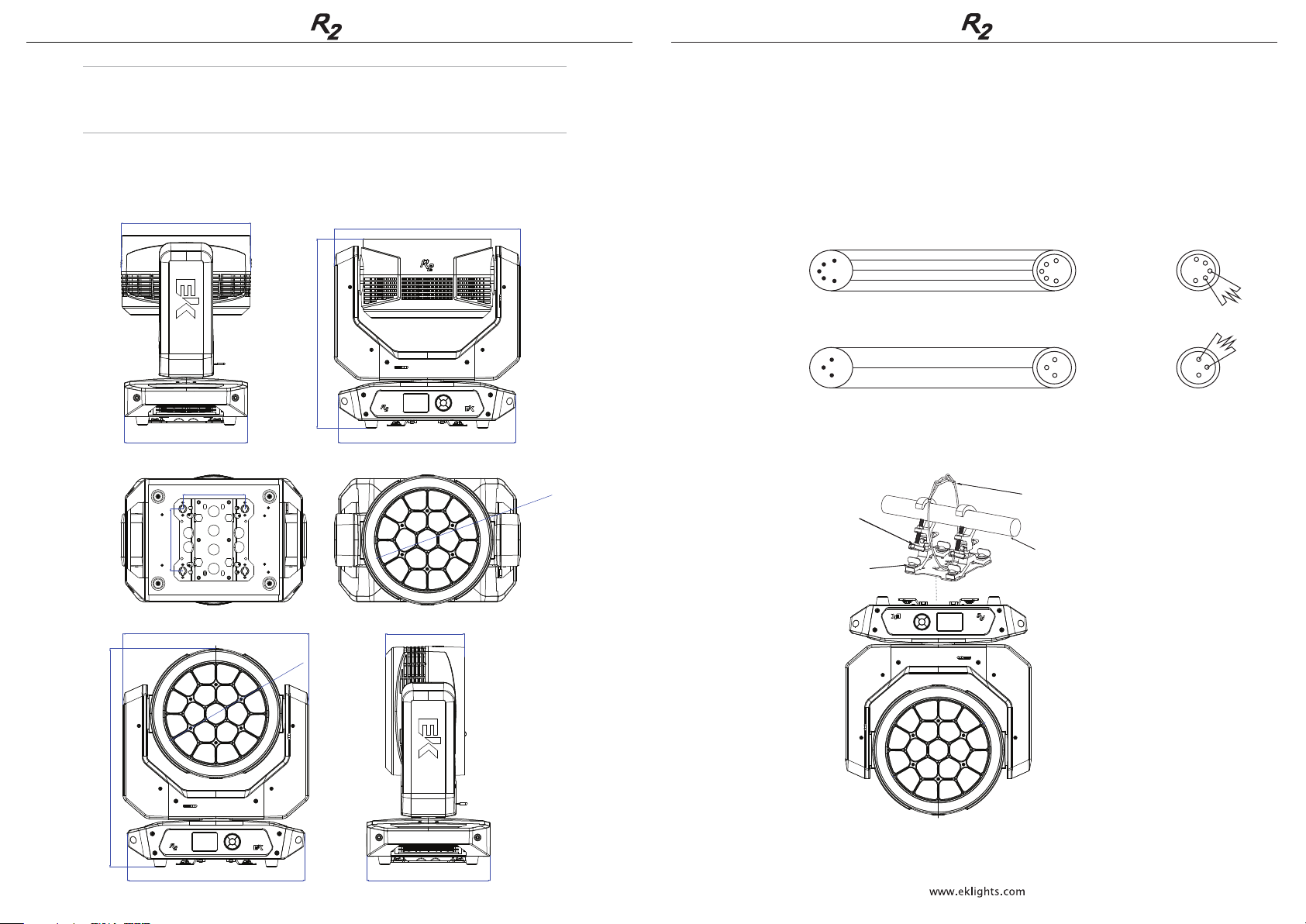
Package contents
ï R2
ï Power cable ï Mounting brackets (2)
ï User manual ï Warranty card
4
DIMENSIONS
292
277.4
427
418.6
400
140
140
231
418.6
492.1
400
231
178.5
277.4
33
INSTALLATION
DMX CABLE PIN-OUTS and TERMINATION
Depending on the length of the DMX cable run, or other factors, it may be
advisable to install a terminator at the last xture in the run.
The illustration below shows the correct placement of a 120 0.25W resistor in
a terminator, as well as the standard DMX signal pin-outs.
DMX INPUT
1
3
2
1
3
2
COMMON
DMX OUTPUT 1
3
2
120
1/4 W
resistor
DMX INPUT
1
3
2
45
1
3
2
45
COMMON
DMX—
DMX+
Not Used
DMX OUTPUT
Not
Used 3
2
4
5
1
DMX+
DMX—
Truss
Clamp
Omega bracket
Safety cable
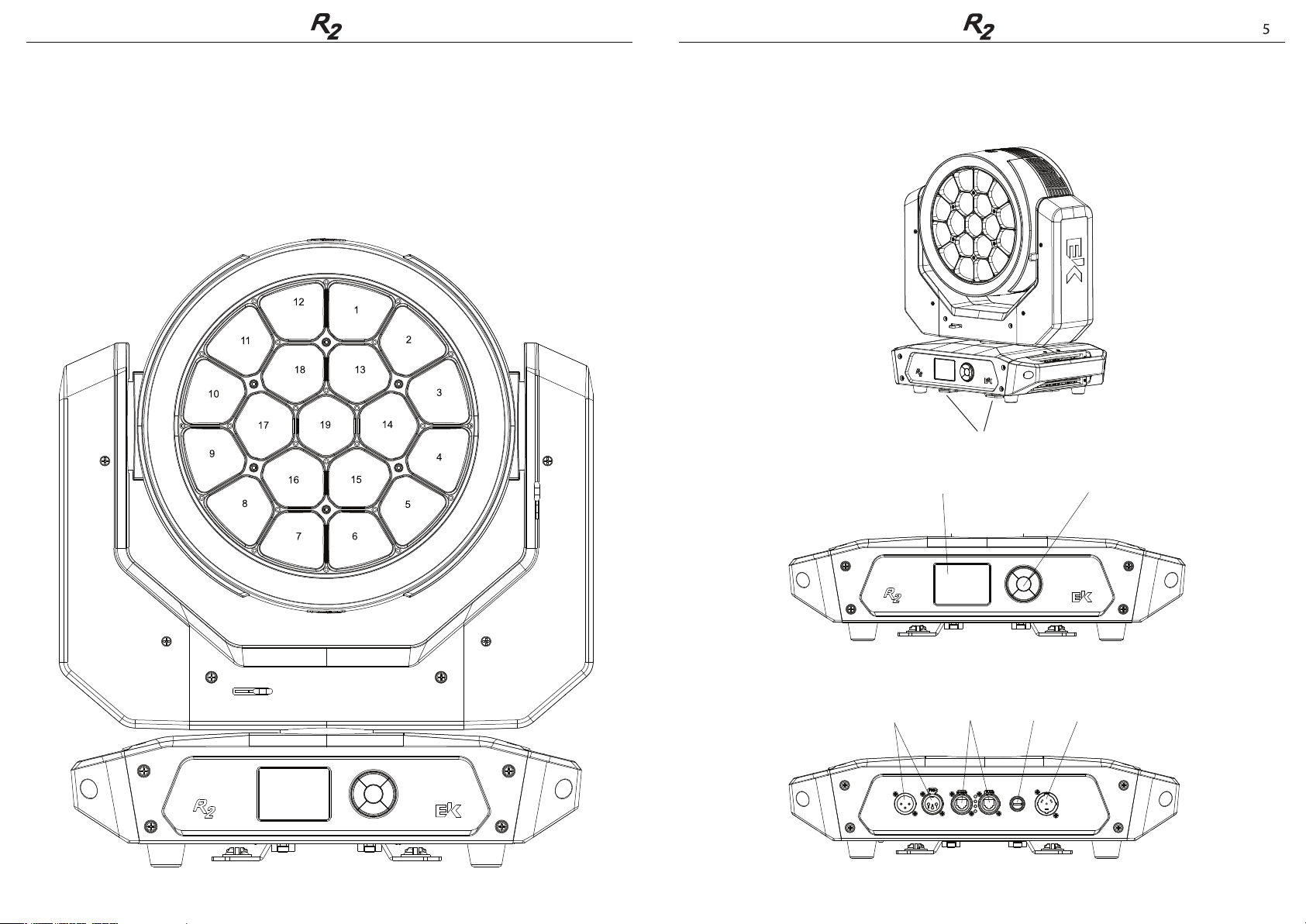
OVERVIEW
Omega bracket mounting plate
Menu Display Menu navigation buttons
DMX In/Out Artnet In/Out Fuse Power In
32
PIXEL MAP
PIXEL ORDER : Refer to below illustration for programming
order of the R2 LEDs
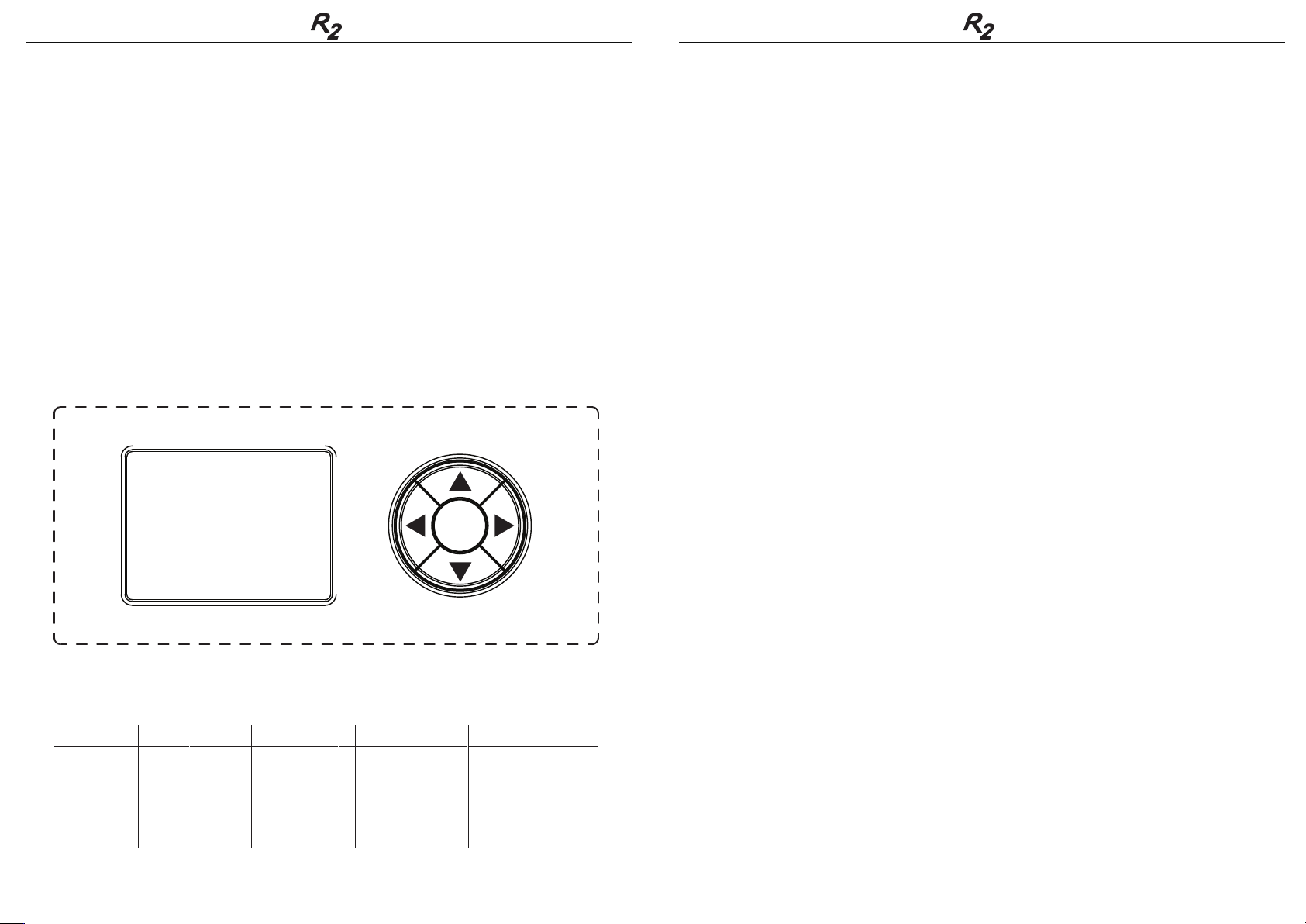
FUNCTIONS and OPERATION
POWER ON/OFF
The xture is powered on by connecting the included power cable to mains
power (100 - 240 VAC, 50/60 Hz). Upon receiving power, the xture will cycle
through a motor reset program. To power o, disconnect the power cable or
turn o power remotely using a switch.
MENU NAVIGATION
The control panel features ve-button navigation of the onboard menu.
If the panel is password-protected, go to the Advanced menu, in the Menu
locking submenu, enter the Unlock code using the navigation buttons:
1234
Increase the
displayed
value, or
scroll thru
previous
menu items
Decrease the
displayed
value, or
scroll thru
next menu
items
Conrm displayed
values, or activate
displayed functions,
or enter submenus
UP DOWN ENTER
ENTER
LEFT RIGHT
Return to
higher
menu levels
Advance
displayed unit
values by
10x and 100x
6 31
PROTOCOL SETUP MENU
ï ONLY DMX
ï ONLY ART-NET
ï ONLY sACN
ïART-NET + DMX
ïsACN + DMX
NETWORK SETTINGS
Sets parameters for: Network mode
IP address
Subnet Mask
Universe
Universe Group
DMX Out
INFORMATION MENU
Displays stored data and values for:
Firmware versions
Temperature of LED, Head, Base
Select temperature unit display ( ∞C or ∞F )
Operating hours
RDM ID
Error codes
RDM INFORMATION

MENU FUNCTION CHART 7
Main Me nu Sub menu Values Default
DMX Address 001 -512
16CH
43CH
86CH
On / Off Off
Display On / 30 S On
DMX Fail Hold / Bl ac kout Hold
Linea r
Exp
Log
S-Curve
Dim Resp LED / Halogen LED
000 -255 255
000 -255 255
000 -255 255
000 -255 255
Pan Reverse On / Off Off
Tilt Reverse On / Off Off
Fee dbac k On / Off On
Fan Set Regular/ Silent
800 Hz
1200 Hz
2000 Hz
3600 Hz
12 KH z
25 KH z
Se ttings
Dimmer Curve
Pan Reverse
Tilt Reverse
LED Frequency 1200 HzLED Frequency
RAW
Fac tory Ca libra tion
DMX Mode 14CH
Fee dbac k
Fan Set
Color Ca libra tion
Red
Gr een
Blue
User Ca libra tion
White
Dimmer Response
DMX Fail
Dimmer Curve
Bac klight
Linea r
Display Reverse
Sub menu
SETTINGS MENU (continued)
COLOR CALIBRATION :
Red
Green
Blue
White
PAN REVERSE : On / Off
TILT REVERSE : On / Off
FEEDBACK : Fixture auto-returns to position after accidental collision
FAN SET : Select standard or silent fan operating modes
LED FREQUENCY: Select PWM frequency to match cameras
used for video recording, in order to avoid
flicker during video playback
800Hz
MOVEMENT BLACKOUT : Set fixture to blackout light output
during pan/tilt movement
TEST : Run auto-test program or manual test of fixture functions
AUTO LOCK UNIT : Set fixture to auto-lock menu after 60 seconds
To unlock the menu, use the navigation buttons:
Press and hold Up+Down buttons at the same time for 3 seconds
RESET : Select to reset Head, Pan, Tilt and All
FACTORY RESET : Select to return fixture to default factory settings
SERVICE MENU : Advanced menu for adjusting
pan, tilt and zoom offsets
And for resetting runtime and temperature clocks
30
1200Hz
2000Hz
3600Hz
12KHz
25KHz
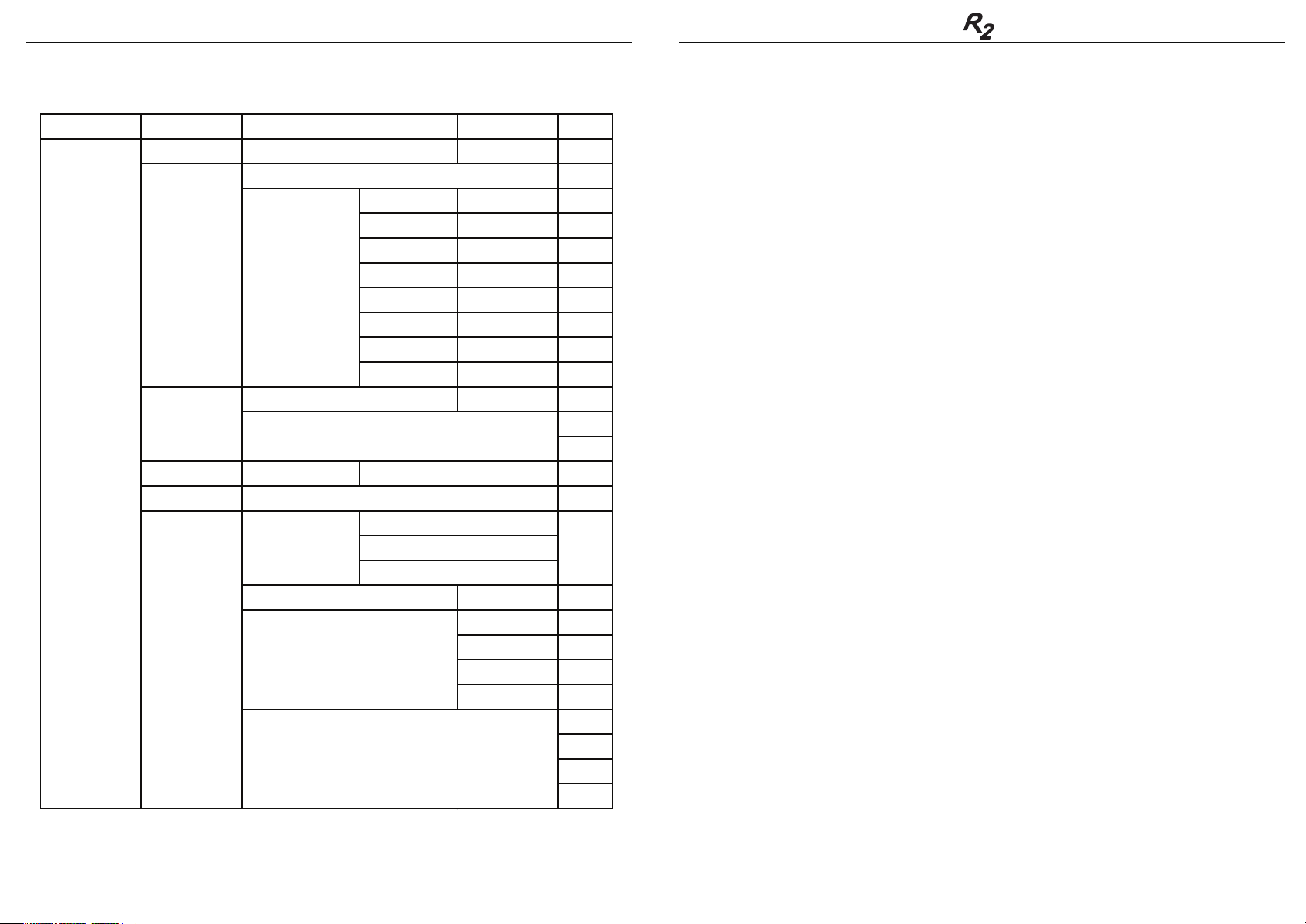
MENU FUNCTION CHART
8
Main Me nu Submenu Values Default
Mov Bl ac kout On / Off
000-255 0
000-255 0
000-255 0
000-255 0
000-255 0
000-255 0
000-255 0
000-255 0
Off / 60s OFF
Reset Reset
Fac tory Reset
Reset Now?
Max T ime
Temperature
Time
XXX ∞C
Se ttings
0-255
Pan
Tilt
Zoom
Temperature
Runtime Reset
Reset now!
Auto Lock Unit
Auto Lock Unit
Pass word:
Pre ss UP + DOWN for 3 s ec onds to unlock
Service Me nu Pa ss word Codes
PW: 50 opens Sevi ce Menu Ca librate
PW: 60 opens Servi ce Menu Run time Reset
PW: 70 opens Servi ce Menu Temperature
Service Menu
Offset Menu
Head / Pan & T ilt / All
Wh ite
Zoom
Gr een Fine
Blue Fine
Test Manual Test
Auto Test
Dimmer
Red
Pan
Tilt
Movement Bl ac kout
Submenu
29
SET UP MENU
DMX ADDRESS : Set starting address value
DMX CHANNEL : Select 14-, 43-, or 86-channel mode
SETTINGS MENU
DISPLAY REVERSE : Select On or Off to select display orientation
DISPLAY BACKLIGHT : On = display always on
30S = display auto blackout after 30 seconds
DMX FAIL : Set behavior of fixture if dmx signal is lost:
Hold last position
Blackout light output
DIMMER CURVE : Select four different dimming curves:
Linear
Exponential
Logarithmic
S-Curve
DIMMING RESPONSE MODE: Select LED or Halogen simulation
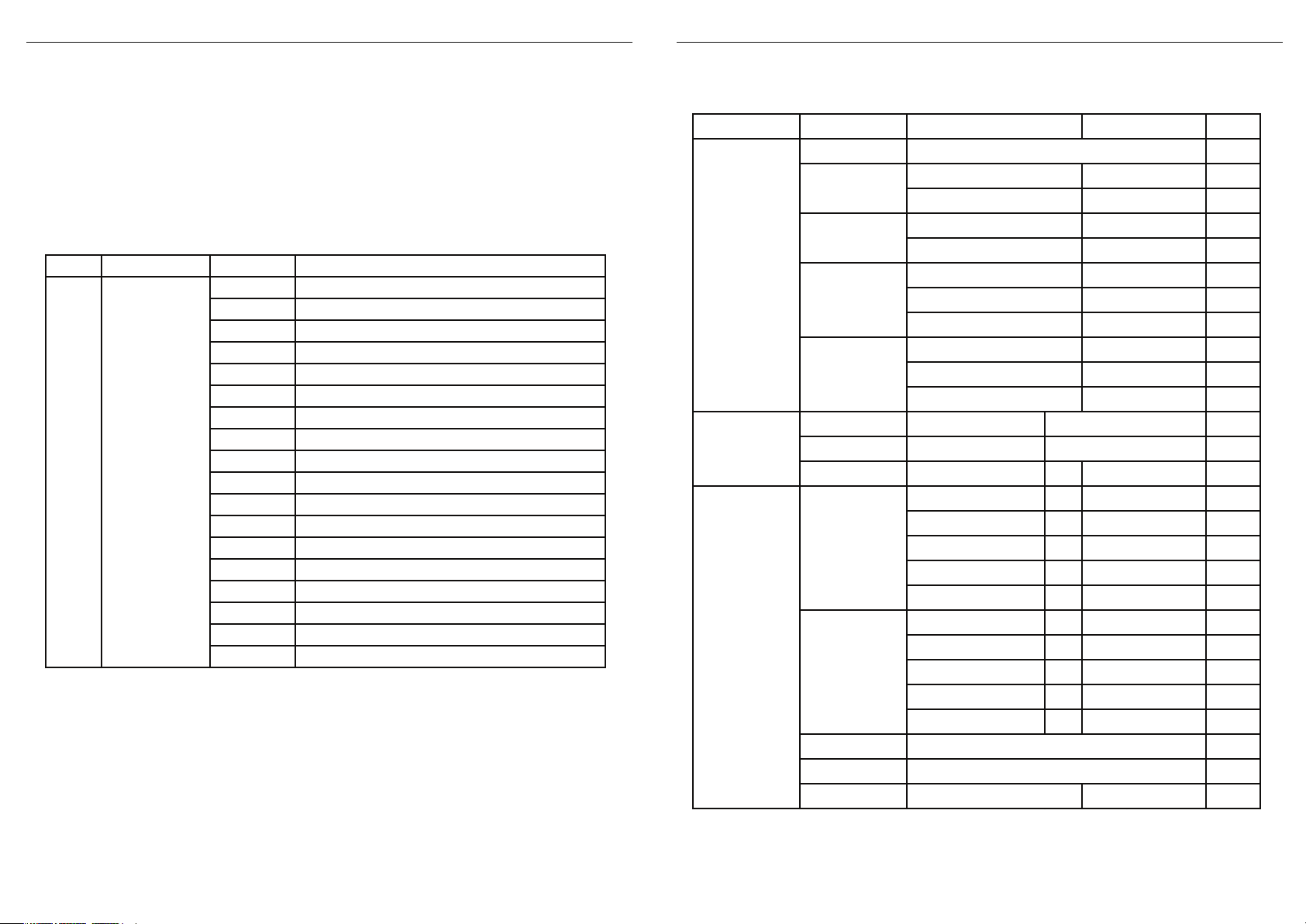
MENU FUNCTION CHART 9
Main Me nu Submenu Values Default
Only DMX
0-255 0
0-127 0
1-256 1
0-249 0
0-255 0
0-127 0
1-512 1
1-256 1
0-249 0
1-512 1
IP Address IP Address
Subnet Mask Subnet Mask
DMX Out DMX Out On / Off
DISP- V1.0
NET-V1.0
CTR1- XY- V1.0
CTR2- LEDDRV-V1.0
CTR3-MOTOR-V1.0
LED LED XXX ∞C / ∞F
HEAD HEAD XXX ∞C / ∞F
BASE BASE XXX ∞C / ∞F
∞C/∞F Unit XX
Unit ∞C / ∞F ∞C
Operating Hours
UID
Err or Info Err or Flag XXX
24:05h
030F052****
Submenu
System Info
Firmware
Temperature
Protocol Setup
Art-Net + DMX
sACN + DMX
DMX Address
Universe Group
2.DMX Address
Universe
Network Se ttings
Universe
Universe Group
XXX
XXX .XXX .XXX .XXX
XXX .XXX .XXX .XXX
Only sACN Universe
Universe Group
Only Art-Net Universe
Universe Group
DMX CHARTS - 86-channel mode
28
86 CH Function Value Percent/Se tt ing
160-161 LED direction normal (Hold 3s) (Standard)
162-163 LED direction mirrowed (Hold 3s)
164-165 Dimmer Curve Linear(hold 1s)
166-167 Dimmer Curve Exponential (Hold 1s)
168-169 Dimmer Curve Logarithmic (Hold 1s)
170 -171 Dimmer Curve S-Curve (Hold 1s)
172 -201 Spare
202 -203 RAW-Mode (Hold 3s)
204 -205 User Calibrated-Mode (Hold 3s)
206-207 Factory Calibrated-Mode (Hold 3s)
208 -22 1 Spare
222 -223 Reset Pan / Tilt (Hold 3s)
224 -22 7 Spare
228 -229 Reset Zoom (Hold 3s)
230 -23 5 Spare
236-237 Reset All Functions (Hold 3s)
238 -24 5 Spare
246-255 No function
86 Device Settings
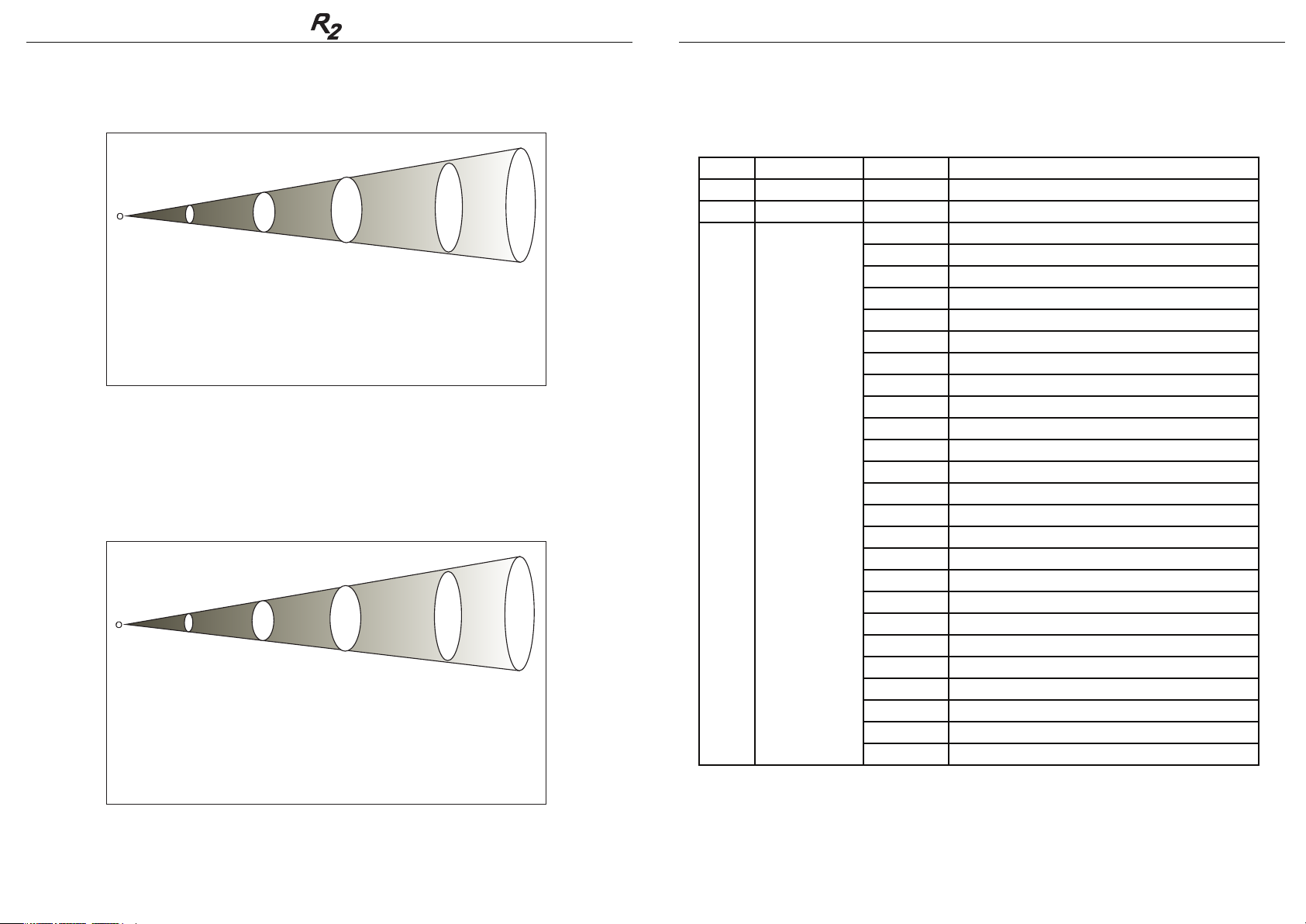
PHOTOMETRICS
(4° RGBW Beam)
PHOTOMETRICS
(32° RGBW Wash)
10
Beam Angle:
4°
Luminance (lux)
Projection distance (m)
1m 3m 5m 7m 10m
R 199500 22166 7980 4071 1995
G 460000 51111 18400 9387 4600
B 78750 8750 3150 1607 787
W 492500 54722 19700 10051 4925
ALL 1102500 122500 44100 22500 11025
Beam Angle: 3
2°
Luminance (lux)
Projection distance (m)
1m 3m 5m 7m 10m
R 5680 631 227 116 56.8
G 14160 1573 566.4 289 141.6
B 2412 268 96.5 49 24
W 15040 1671 601.6 307 150.4
ALL 38840 4316 1554 793 388.4
DMX CHARTS - 86-channel mode 27
86 CH Function Value Percent/Se tt ing
84 Z oom 000 -255 narrow -wide
85 Z oom Fine 000 -255 0% to 100 %
000 -005 No Function
006-007 Blackout while Moving on (Hold 3s)
008 -009 Blackout while Moving off (Hold 5s)
010 -041 Spare
042 -043 Invert Pan on (Hold 3s)
044 -045 Invert Pan off (Hold 5s)
046-047 Invert Tilt on (Hold 3s)
048 -049 Invert Tilt off (Hold 5s)
050 -07 3 Spare
074 -075 Dimmer Response LED (Hold 3s)
076-077 Dimmer Response Halogen (Hold 3s)
078 -09 7 Spare
098 -099 Silent Fan on (Hold 3s)
100 -101 Auto Fan (Hold 3s)
102 -119 Spare
120 -121 LED Frequency 800 Hz (Hold 3s)
122 -123 LED Frequency 1200 Hz (Hold 3s)
124 -125 LED Frequency 2000 Hz (Hold 3s)
126-12 7 LED Frequency 3600Hz (Hold 3s)
128 -129 LED Frequency 12KHz (Hold 3s)
130 -131 LED Frequency 25KHz (Hold 3s)
132 -139 Spare
140 -141 Display On (Hold 1s)
142 -143 Display Off (Hold 1s)
144 -159 Spare
86 Device Settings
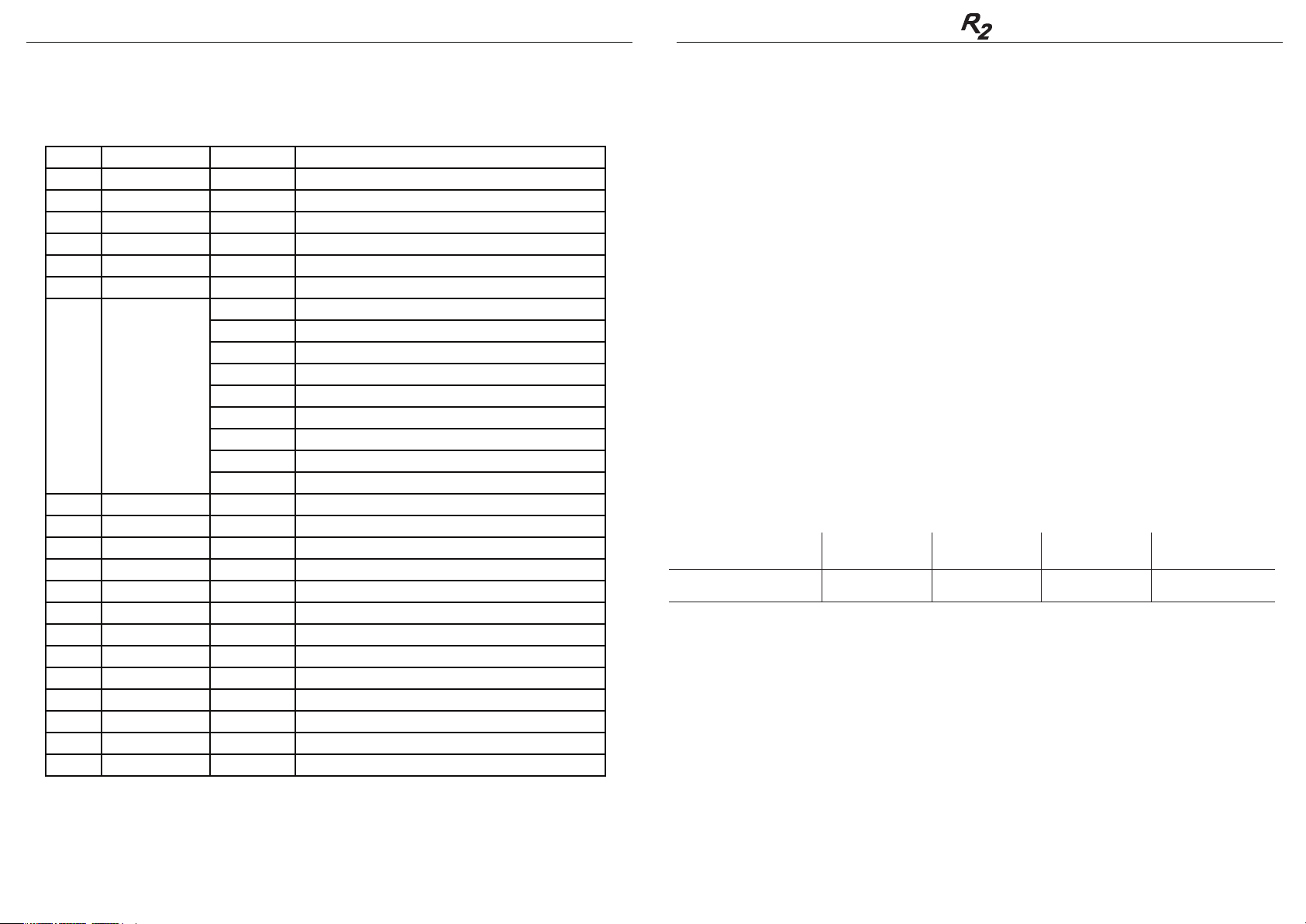
DMX CHARTS - 86-channel mode
26
86 CH Function Value Percent/Se tt ing
1 Pan 000 -255 0~100 %
2 Pan Fine 000 -255 0~100 %
3 Tilt 000 -255 0~100 %
4 Tilt Fine 000 -25 5 0~100 %
5 Dimmer 000 -25 5 0~100 %
6 Dimmer Fine 000 -255 0~100 %
000 -005 Strobe open
006-01 0 Strobe closed
011 -033 Pulse Random,slow to fast
034 -056 Ramp up Random, slow to fast
057 -079 Ramp down Random, slow to fast
080 -102 Random Strobe Effect, slow to fast
103 -127 Strobe Break Effect, 5s…..1s (Short burst with break)
128 -250 Strobe slow to fast (1Hz - 20Hz)
251 -255 Strobe open
8 Red1 000 -255 0~100 %
9 Green1 000 -25 5 0~100 %
10 Blue1 000 -255 0~100 %
11 White1 000 -25 5 0~100 %
12 Red2 000 -25 5 0~100 %
13 Green2 000 -255 0~100 %
14 Blue2 000 -255 0~100 %
15 White2 000 -25 5 0~100 %
… … … …
80 Red19 000 -25 5 0~100 %
81 Green19 000 -255 0~100 %
82 Blue19 000 -25 5 0~100 %
83 White19 000 -25 5 0~100 %
7 Strobe
11
DMX STARTING ADDRESS
To set the starting address of each xture:
ï Press the ENTER button and use the UP/DOWN buttons to scroll the menu
ï Select the DMX ADDRESS menu and press ENTER
ï Use the UP/DOWN buttons to scroll to the preferred address value
ï Press ENTER to conrm the chosen DMX address
ï Press the MENU button to save changes and exit
EXAMPLE OF DMX ADDRESSING
The below table shows an example of starting addresses for four xtures
assuming a rst xture with starting address of 001.
The actual starting addresses will be determined by the operator as needed to
match external controller settings.
DMX ALLOCATION 1st
Fixture
1 channels 001
2nd
Fixture
3rd
Fixture
4th
Fixture
01 033 049
67

DMX CHARTS - 14-channel mode
12
16 CH Function Value Percent/Se tting
1 Pan 000-255 Pan Coarse
2 Pan Fine 000-255 Pan Fine
3 Tilt 000-255 Tilt Coarse
4 Tilt Fine 000-255 Tilt Fine
5 Dimmer 000-255 0~100%
6 Dimmer Fine 000-255 0~100%
7 Red 00 0-255 0~100%
8 Green 000-255 0~100%
9 Blue 000-255 0~100%
10 White 000-255 0~100%
11 Color Temperature
000-010 off
011-040 2700K
041-070 3200K
071-100 4000K
101-130 5600K
131-160 6500K
161-190 7000K
191-220 7500K
221-255 8000K
000-127 define the target point correction from Magenta to off
Tint 128-128 off
129-255 define the target point correction from OFF to Green
12
DMX CHARTS - 43-channel mode 25
43 CH Function Value Percent/Se tt ing
120-121 LED Frequency 800Hz (Hold 3s)
122-123 LED Frequency 1200Hz (Hold 3s)
124-125 LED Frequency200 0Hz (Hold 3s)
126-127 LED Frequency 3600Hz (Hold 3s)
128-129 LED Frequency 12KHz (Hold 3s)
130-131 LED Frequency 25KHz (Hold 3s)
132-139 Spare
140-141 Display On(Hold 3s)
142-143 Display Off(Hold 3s)
144-159 Spare
160-161 LED direction normal (Hold 3s)
(Standard)
162-163 LED direction mirrowed (Hold 3s)
164-165 Dimmer Curve Linear(Hold 3s)
166-167 Dimmer Curve Exponential(Hold 3s)
168-169 Dimmer Curve Logarithmic(Hold 3s)
170-171 Dimmer Curve S-Curve(Hold 3s)
172-201 Spare
202-203 RAW-Mode (Hold 3s)
204-205 User Calibrated-Mode (Hold 3s)
206-207 Factory Calibrated-Mode (Hold 3s)
208-221 Spare
222-223 Reset Pan / Tilt (Hold 3s)
224-227 Spare
228-229 Reset Zoom (Hold 3s)
230-235 Spare
236-237 Reset All Functions (Hold 3s)
238-245 Spare
246-255 No function
43 Device Settings
13 Zoom 000-255 0~100%
000-005 Off
006-010 Effect 1 (Cross CW )
011-015 Effect 2 (Circle 2 Step in > out)
016-020 Effect 3 (Circle 2 Step Colour Change in > out)
021-025 Effect 4 (Clock hand - CW)
026-030 Effect 5 (Ventilator - CW)
031-035 Effect 6 (Bow runs left > )
036-040 Effect 7 (Bow runs down >)
041-045 Effect 8 (3-line to 2-line)
Running Effect Colour Pattern
046-050 Effect 9 (diamond change)
( Pattern turning only if
051-055 Effect 10 (Small circle 2 Dots run)
Pattern Speed CH13 is on
056-060 Effect 11 (Circle 3step in > out)
or automatic colour run )
14

061-065 Effect 12 (2 Dots running on outer circle)
066-070 Effect 13 (4 Dots - running on outer circle)
071-075 Effect 14 Even/Odd
076-080 Effect 15 Random Single Dots Jump
080-085 Effect 16 Random Single Dots Fade
086-090 Effect 17 Raindrop Jump
091-095 Effect 18 Raindrop Fade
096-100 Effect 19 All Effects
101-255 All LEDs On
000-005 Effect Pattern Speed Stop
006-127 Effect Pattern Speed, slow > fast, forward
128-255 Effect Pattern Speed, fast > slow, back
Running Effect Colour Pattern
( Pattern turning only if
Pattern Speed CH13 is on
or automatic colour run )
14
15 Pattern Speed
DMX CHARTS - 14-channel mode 13
16 CH Function Value Percent/Setting
000-005 No Function
006-007 Blackout while Moving on (Hold 3s)
008-009 Blackout while Moving off (Hold 3s)
010-041 Spare
042-043 Invert Pan on (Hold 3s)
044-045 Invert Pan off (Hold 3s)
046-047 Invert Tilt on (Hold 3s)
048-049 Invert Tilt off (Hold 3s)
050-073 Spare
074-075 Dimmer Response LED (Hold 3s)
076-077 Dimmer Response Halogen (Hold 3s)
078-097 Spare
098-099 Silent Fan on (Hold 3s)
100-101 Auto Fan (Hold 3s)
102-119 Spare
120-121 LED Frequency 800Hz (Hold 3s)
122-123 LED Frequency 1200Hz (Hold 3s)
124-125 LED Frequency 200 0Hz (Hold 3s)
126-127 LED Frequency 3600Hz (Hold 3s)
128-129 LED Frequency 12KHz (Hold 3s)
130-131 LED Frequency 25KHz (Hold 3s)
132-139 Spare
16 Device Settings
DMX CHARTS - 43-channel mode
24
43 CH Function Value Percent/Se tt ing Remark
000-005 0s
Transition Time between
Color Macros - effects only
Color Macros if active
between the Colors
006-255 0,1s - 10s
000-010 OFF (affects RGBW and Colour
Macros)
011-040 270 0K
041-070 320 0K
071-100 400 0K
101-130 5600K
131-160 6 500K
161-190700 0K
191-220 750 0K
221-255 8000K
000-127 Magenta correction to OFF Linear Tint setting,
128-128 OFF Only effect at active Colour
Temperature
129-255 OFF to Green correction
42 Pan/Tilt Speed 000-005 Pan/Tilt Movement Fast to Slow
000-005 No Function
006-007 Blackout while Moving on (Hold 3s)
008-009 Blackout while Moving off (Hold 3s)
010-041 Spare
042-043 Invert Pan on (Hold 3s)
044-045 Invert Pan off (Hold 3s)
046-047 Invert Tilt on (Hold 3s)
048-049 Invert Tilt off (Hold 3s)
050-073 Spare
074-075 Dimmer Response LED (Hold 3s)
076-077 Dimmer Response Halogen (Hold 3s)
078-097 Spare
098-099 Silent Fan on (Hold 3s)
100-101 Auto Fan (Hold 3s)
102-119 Spare
43 Device Settings
41 Background Tint
39 Background Color
Macro Crossfade
40 Background Colour
Temperature
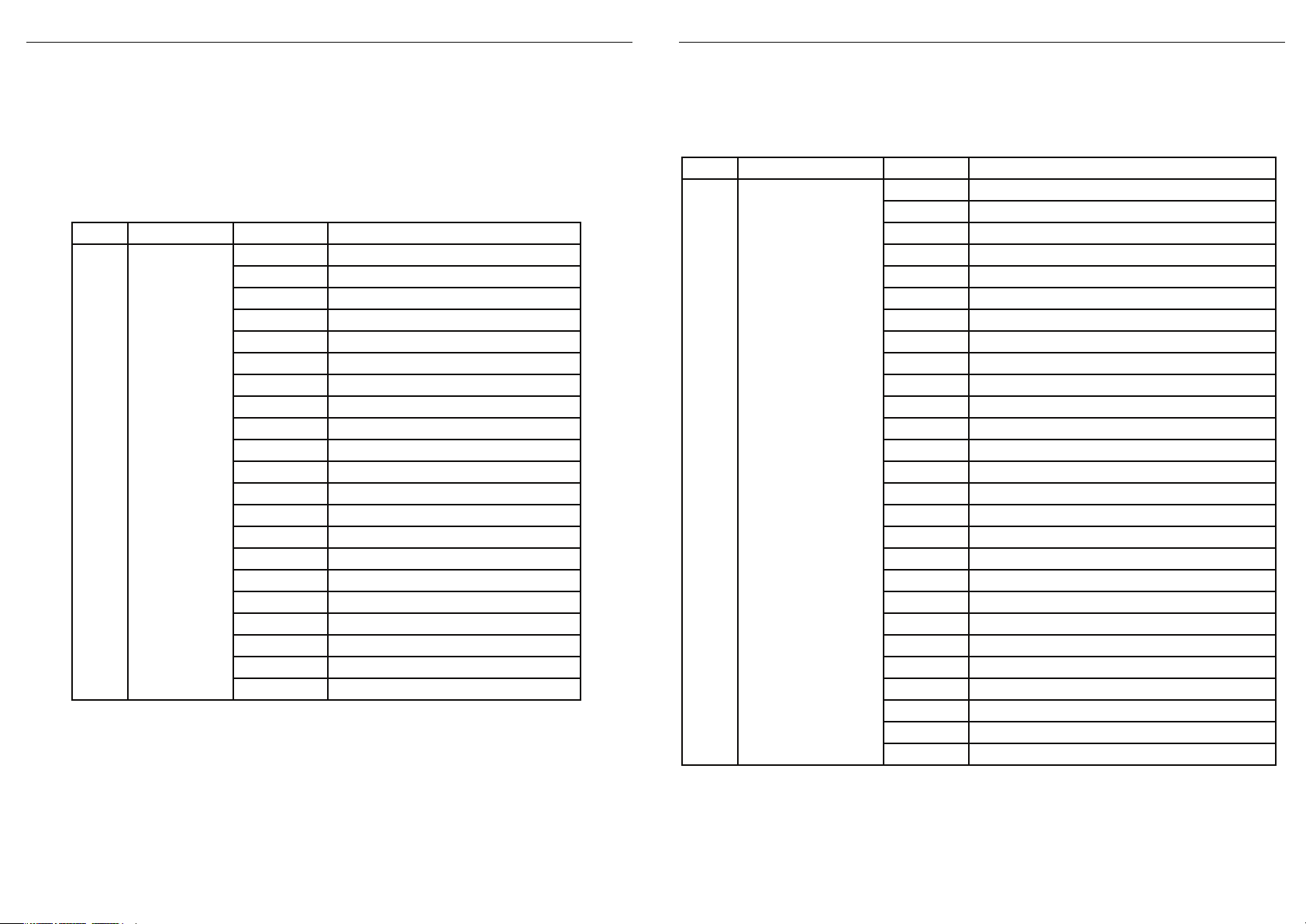
DMX CHARTS - 14-channel mode
14
16 CH Function Value Percent/Se tt ing
140-141 Display On (Hold 3s)
142-143 Display Off (Hold 3s)
144-159 Spare
160-161 LED direction normal (Hold 3s) (Standard)
162-163 LED direction mirrored (Hold 3s)
164-165 Dimmer Curve Linear (Hold 3s)
166-167 Dimmer Curve Exponential (Hold 3s)
168-169 Dimmer Curve Logarithmic (Hold 3s)
170-171 Dimmer Curve S-Curve (Hold 3s)
172-201 Spare
202-203 RAW-Mode (Hold 3s)
204-205 User Calibrated-Mode (Hold 3s)
206-207 Factory Calibrated-Mode (Hold 3s)
208-221 Spare
222-223 Reset Pan / Tilt (Hold 3s)
224-227 Spare
228-229 Reset Zoom (Hold 3s)
230-235 Spare
236-237 Reset All Functions (Hold 3s)
238-245 Spare
246-255 No function
Device Settings16
DMX CHARTS - 43-channel mode 23
43 CH Function Value Percent/Se tt ing
106-109 738 Jas Green
110-11389 Moss Green
114-117 139 Primary Green
118-121 124 Dark Green
122-125 323 Jade
126-129 354 Special Steel Blue
130-133 116 Medium Blue-Green
134-137 183 Moonlight Blue
138-141 132 Medium Blue
142-145 119 Dark Blue
146-149 716 Mikkel Blue
150-153 71 Tokyo Blue
154-157 181 Congo Blue
158-161 799 Special KH Lavender
162-165 707 Ultimate Violet
166-169 343 Special Medium Lavender
170-173 798 Chrysalis Pink
174-177 701 Provence
178-181 797 Deep Purple
182-185 48 Rose Purple
186-189 345 Fuchsia Pink
190-193 795 Magical Magenta
194-197 128 Bright Pink
198-201 2 Rose Pink
202-204 Colour Jumping Stop
205-230 Colour Jumping Speed slow -> fast / Colour 1 -> 49
231-255 Colour Fading Speed slow -> fast / Colour 1 -> 49
Background Colour Macro
(override RGBW )
38
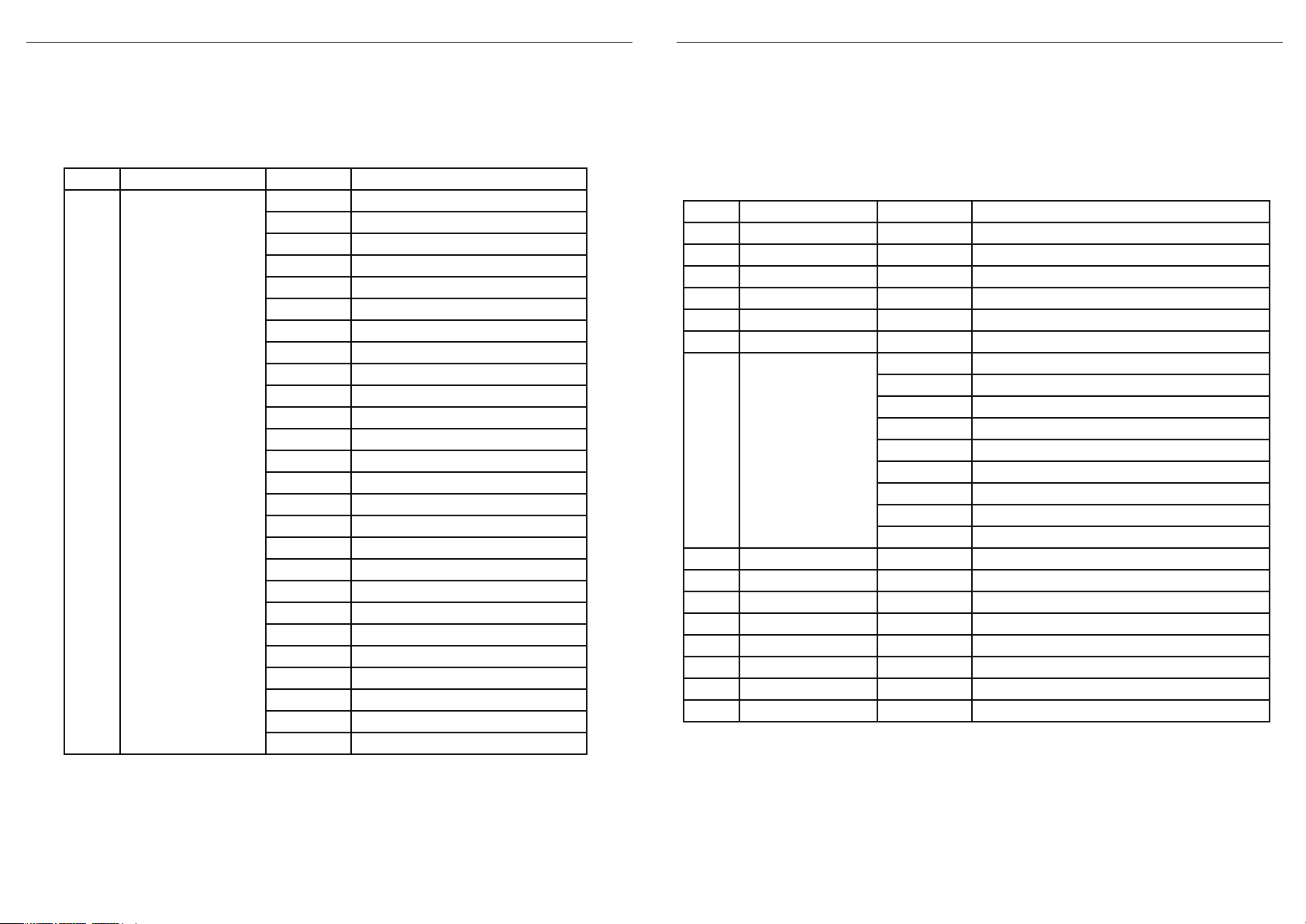
DMX CHARTS -43-channel mode 15
43 CH Function Value Percent/Se tt ing
1 Pan 000 -25 5 0~100 %
2 Pan Fine 000 -25 5 0~100 %
3 Tilt 000 -25 5 0~100 %
4 Tilt Fine 000 -25 5 0~100 %
5 Dimmer 000 -25 5 0~100 %
6 Dimmer Fine 000 -25 5 0~100 %
000 -005 Strobe open
006-01 0 Strobe closed
011 -033 Pulse Random,slow to fast
034 -056 Ramp up Random, slow to fast
057 -079 Ramp down Random, slow to fast
080 -102 Random Strobe Effect, slow to fast
103 -127 Strobe Break Effect, 5s…..1s (Short burst with break)
128 -250 Strobe slow to fast (1Hz - 20Hz)
251 -255 Strobe open
8 Red 000 -255 0~100 %
9 Red Fine 000 -255 0~100 %
10 Green 000 -255 0~100 %
11 Green Fine 000 -25 5 0~100 %
12 Blue 000 -25 5 0~100 %
13 Blue Fine 000 -25 5 0~100 %
14 White 000 -25 5 0~100 %
15 White Fine 000 -255 0~100 %
7 Strobe
DMX CHARTS - 43-channel mode
22
43 CH Function Value Percent/Se tt ing
000 -005 no function
006-009 46 Dark Magenta
010 -013 29 Plasa Red
014 -017 26 Bright Red
018 -021 127 Smokey Pink
022 -025 36 Medium Pink
026-029 19 Fire
030 -033 135 Deep Golden Amber
034 -03 7 778 Millennium Gold
038 -041 21 Gold Amber
042 -045 157 Pink
046-049 110 Middle Rose
050 -053 109 Light Salmon
054 -057 35 Light Pink
058 -061 134 Golden Amber
062-065 17 Surprise Peach
066-069 746 Brown
070 -073 105 Orange
074 -077 20 Medium Amber
078 -081 768 E gg Yolk Yellow
082 -085 15 Deep Straw
086-08 9 767 Nectarine
090 -093 101 Yellow
094 -097 100 Spring Yellow
098 -101 88 Lime Green
102 -105 121 LEE Green
Background Colour Macro
(override RGBW )
38
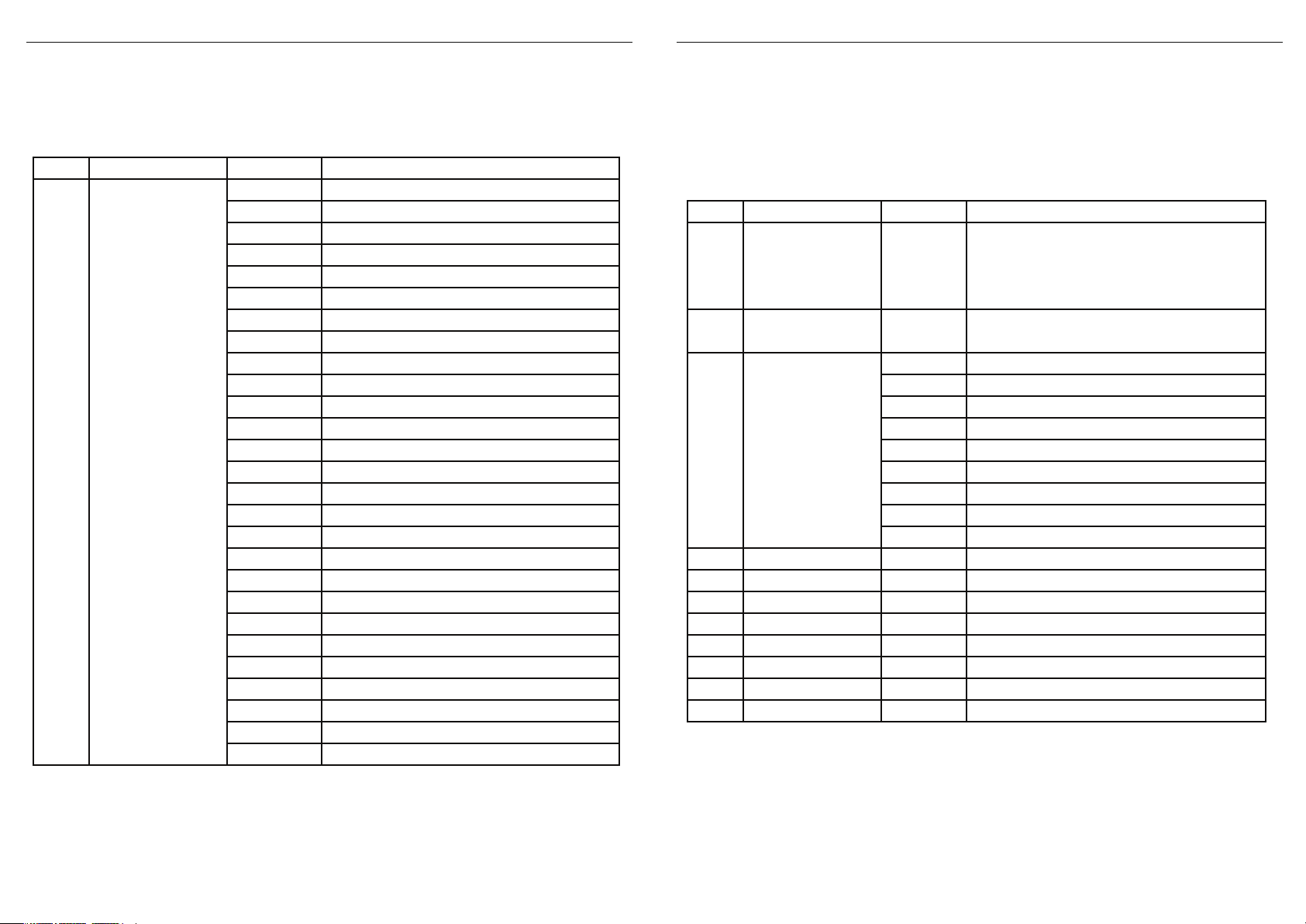
43 CH Function Value Percent/Se tt ing
000 -005 no function
006-009 46 Dark Magenta
010 -013 29 Plasa Red
014 -017 26 Bright Red
018 -021 127 Smokey Pink
022 -025 36 Medium Pink
026-029 19 Fire
030 -033 135 Deep Golden Amber
034 -03 7 778 Millennium Gold
038 -041 21 Gold Amber
042 -045 157 Pink
046-049 110 Middle Rose
050 -053 109 Light Salmon
Colour Macro 054 -057 35 Light Pink
(override RGBW ) 058 -061 134 Golden Amber
062-065 17 Surprise Peach
066-069 746 Brown
070 -073 105 Orange
074 -077 20 Medium Amber
078 -081 768 E gg Yolk Yellow
082 -085 15 Deep Straw
086-08 9 767 Nectarine
090 -093 101 Yellow
094 -097 100 Spring Yellow
098 -101 88 Lime Green
102 -105 121 LEE Green
106-10 9 738 Jas Green
16
DMX CHARTS - 43-channel mode
16 DMX CHARTS - 43-channel mode 21
43 CH Function Value Percent/Se tt ing
27
Background Dimmer
(All Background
functions are enabled
with Pattern enabled)
000 -255 Master Dimmer 0-100 %
28 Background Dimmer
Fine 000 -255 Master Dimmer 0-100 %
000 -005 Strobe open
006-01 0 Strobe closed
011 -033 Puls Random,slow to fast
034 -056 Ramp up Random, slow to fast
057 -079 Ramp down Random, slow to fast
080 -102 Random Strobe Effect, slow to fast
103 -127 Strobe Break Effect, 5s…..1s (Short burst with break)
128 -250 Strobe slow to fast (1Hz - 20Hz)
251 -255 Strobe open
30 Background Red 000 -25 5 0~100 %
31 Background Red Fine 000 -255 0~100 %
32 Background Green 000 -255 0~100 %
33 Background Green Fine 000 -25 5 0~100 %
34 Background Blue 000 -255 0~100 %
35 Background Blue Fine 000 -25 5 0~100 %
36 Background White 000 -255 0~100 %
37 Background White Fine 000 -255 0~100 %
29 Background Strobe

DMX CHARTS - 43-channel mode 17
43 CH Function Value Percent/Se tt ing
110 -11 3 89 Moss Green
114 -117 139 Primary Green
118 -121 124 Dark Green
122 -125 323 Jade
126-12 9 354 Special Steel Blue
130 -133 116 Medium Blue-Green
134 -137 183 Moonlight Blue
138 -141 132 Medium Blue
142 -145 119 Dark Blue
146-14 9 716 Mikkel Blue
150 -153 71 Tokyo Blue
154 -157 181 Congo Blue
Colour Macro 158 -161 799 Special KH Lavender
(override RGBW ) 162-165 707 Ultimate Violet
166-169 343 Special Medium Lavender
170 -173 798 Chrysalis Pink
174 -177 701 Provence
178 -181 797 Deep Purple
182 -185 48 Rose Purple
186-18 9 345 Fuchsia Pink
190 -193 795 Magical Magenta
194 -197 128 Bright Pink
198 -201 2 Rose Pink
202 -204 Colour Jumping Stop
205 -230 Colour Jumping Speed slow -> fast / Colour 1 -> 49
231 -255 Colour Fading Speed slow -> fast / Colour 1 -> 49
16
DMX CHARTS - 43-channel mode
20
43 CH Function Value Percent/Se tt ing
000 -00 5 Off
006-01 0 Effect 1 (Cross CW )
011 -015 Effect 2 (Circle 2Step in > out)
016-02 0 Effect 3 (Circle 2Step Colour Change in > out)
021 -025 Effect 4 (Clock hand - CW)
026-030 Effect 5 (Ventilator - CW)
031 -035 Effect 6 (Bow runs left > )
036-040 Effect 7 (Bow runs down >)
041 -045 Effect 8 (3-line to 2-line)
046-050 Effect 9 (diamond change)
051 -055 Effect 10 (Small circle 2 Dots run)
056-060 Effect 11 (Circle 3step in > out)
061-065 Effect 12 (2 Dots running on outer circle)
066-070 Effect 13 (4Dots - running on outer circle)
071 -075 Effect 14 Even/Odd
076-08 0 Effect 15 Random Single Dots Jump
080 -085 Effect 16 Random Single Dots Fade
086-09 0 Effect 17 Raindrop Jump
091 -095 Effect 18 Raindrop Fade
096-10 0 Effect 19 All Effects
101 -255 All LEDs On
000 -005 Effect Pattern Speed Stop
006-12 7 Effect Pattern Speed, slow > fast, forward
128 -255 Effect Pattern Speed, fast > slow, back
000 -00 5 Stop
006-255 0.1s – 5s
Running Effect Pattern 000 -005 Off
Fade 006-127 Fade Effect Pattern less -> much
Wake 128 -255 Wake Effect Pattern less -> much
26
24 Pattern Speed
25 Pattern Transition
23
Running Effect Colour
Pattern (when CH22 =
129 -255 )

DMX CHARTS - 43-channel mode
18
43 CH Function Value Percent/Se tt ing Remark
000 -00 5 0s
006-255 0,1s - 10s
000 -01 0 OFF (affects RGBW and Colour
Macros)
011 -040 2700 K
041 -07 0 3200 K
071 -10 0 4000 K
101 -130 56 00K
131 -160 6500 K
161-190 7000 K
191 -22 0 7500 K
221 -25 5 8000 K
00-127 Magenta correction to OFF Linear Tint setting,
128 -128 OFF Only effect at active Colour
Temperature
129 -255 OFF to Green correction
20 Z oom 000 -255 narrow -wide
21 Z oom Fine 000 -255 0% to 100 %
000 -00 5 OFF (disable Background
functions)
006-064 Pattern 1 (enable Background
functions)
065-128 Pattern 2 (enable Background
functions)
129 -255 Running Effect Pattern (enable Background
functions)
Transition Time between
Color Macros - effects only
Color Macros if active
between the Colors
18 Colour Temperature
19 Tint
22 Selection Folder
17 Color Macro Crossfade
DMX CHARTS - 43-channel mode 19
43 CH Function Value Percent/Se tt ing Remark
000 -005 Off ("Wash Mode")
adding with RGBW or
Colour Macros & sep.
Background functions)
006-01 0 1
011 -015 2
016-02 0 3
021 -02 5 4
026-030 5
031 -03 5 6
036-040 7
041 -04 5 8
046-050 9
051 -05 5 10
056-… Nov-49
251 -25 5 50
000 -005 Off ("Wash Mode")
Nr. 51 - 99 (adding with
RGBW or Colour Macros &
sep. Background functions)
006-01 0 51
011 -015 52
016-02 0 53
021 -02 5 54
026-030 55
031 -03 5 56
036-040 57
041 -04 5 58
046-050 59
051 -05 5 60
056-… 61-99
251 -25 5 100
23
(when CH22 = 065-128 )
(when CH22 = 006-064)
Pattern 1
Pattern 2
Table of contents
Other EK Dj Equipment manuals