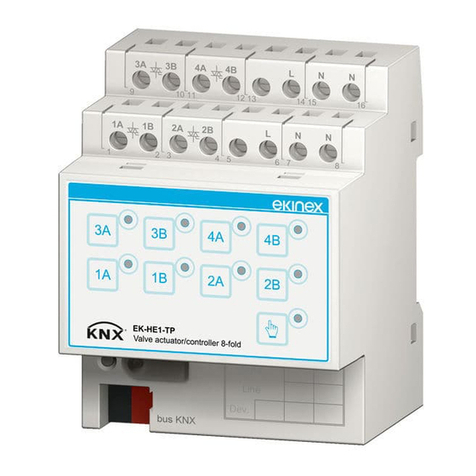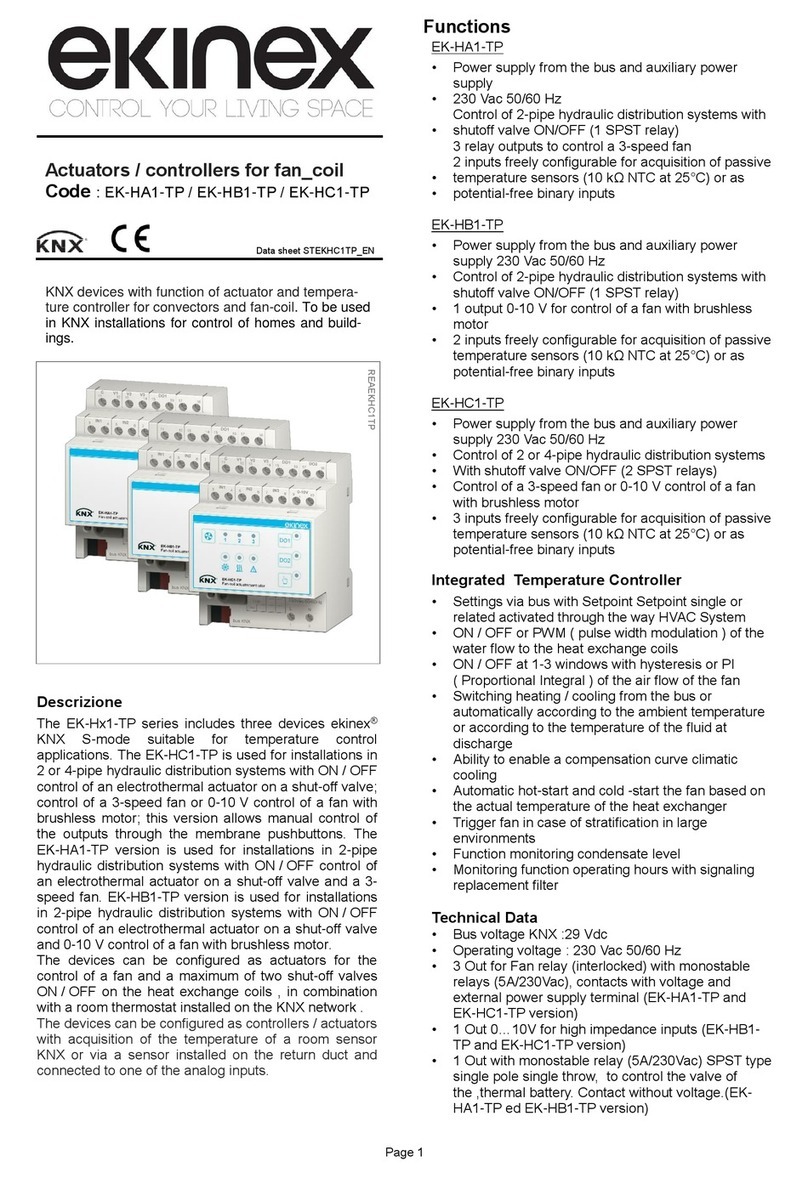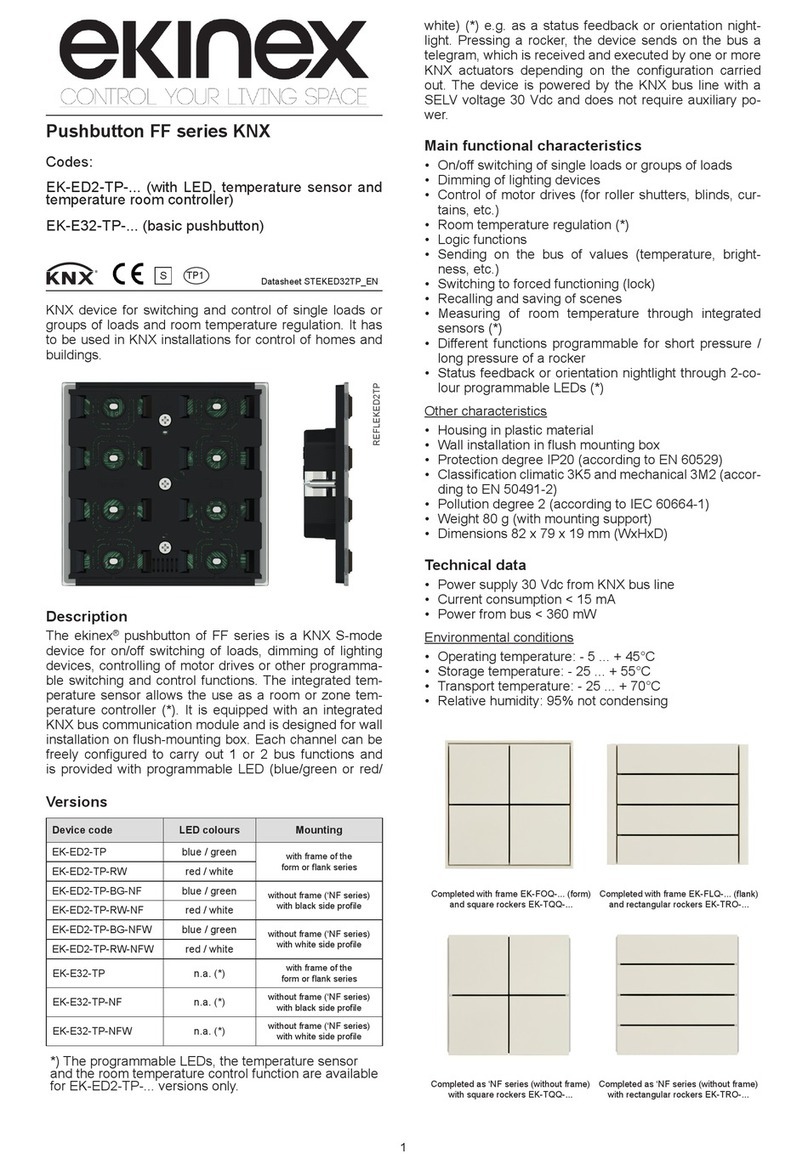1
LED Dimmer-actuator 4 channels RGBW
Code: EK-GC1-TP
Main features
• ON / OFF switching and dimming of the light intensity
• Locking and forced mode for each channel
• Manual operation with membrane pushbuttons
• Color setting in RGB or HSV mode
• Timer programming: delay for on and off switching,
staircase lighting function with prewarning signal
• Scene and sequence management
• Operating hours counter congurable by bus
• Independent logic function blocks
• Dry contact output for standby switch-off of the output
power supply
Other features
• Plastic material housing, 4 UM (1 UM = 18 mm)
• Mounting on 35 mm rail (according to EN 60715)
• Protection degree IP20 (according to EN 60529) on
installed device
• Overvoltage class III (according to EN 60664-1)
• Classication climatic 3K5 and mechanical 3M2 (ac-
cording to EN 50491-2)
• Pollution degree 2 (according to IEC 60664-1)
• Weight: 160 g
• Dimensions: 72 x 90 x 70 mm (WxHxD)
Technical data
Control section power supply
• Power supply voltage: 30 Vdc from KNX bus
• Current consumption < 13 mA
• Power consumption < 360 mW
Outputs
• Number: 4
• Rated voltage (Un): 12..30 V DC
• Rated current (In): 4 x 4 A
• Switched power (max.): 4 x 120 W
Connectable lighting sources
• Low voltage LED strips or lamps with constant voltage
(CV) drive
Environmental conditions
• Operating temperature: - 5 ... + 45°C
• Storage temperature: - 25 ... + 55°C
• Transport temperature: - 25 ... + 70°C
• Relative humidity: 95% (not condensing)
Switching, display and connection elements
The device is equipped with a programming pushbutton
and a programming LED, membrane pushbuttons, LED
for status indication and terminals for connecting the KNX
bus line, the 230 Vac power supply and the outputs.
Control elements
• A pushbutton (6) to switch between the normal and
programming operating mode
• A membrane button (4) to switch between the manual
operating mode (buttons on the front panel are active)
or automatic operating mode (buttons on the front
panel not active)
• A membrane button (2) to select current output/para-
meter
• A membrane button (3) to modify the value of currently
selected output/parameter
• A membrane button (5) to select modication mode
KNX actuator for dimming and switching of low-voltage,
CV (constant voltage) LED sources. Suitable for applica-
tions in home and building automation KNX installations
Description
The ekinex®EK-GC1-TP dimming actuator is an S-mo-
de KNX rail mounting modular device for independent
switching and dimming of low-voltage (12...30 Vdc) LED
lighting devices in CV mode, with PWM modulation. The
typical application is with LED strips used for bulk lighting
or ambient scenic effects.
Outputs can be managed:
• as 4 independent channel (white or single color);
• as 2 channels, each used for a “dual white” strip (cold
and warm white tones);
• combined, as a single RGB (+W) color channel.
The device is equipped with an integrated bus communi-
cation module and is designed for rail mounting in distri-
bution boards and cabinets. For its operation, the device
receives command telegrams from the bus, sent by a
KNX device (such as a pushbutton, a sensor or another
switching or control device), that causes the switching or
the dimming of the lamp of the connected lighting devi-
ce. The manual operation of output channels is possible
through the membrane pushbuttons on the front of the
device. The device is powered by the KNX bus line with
SELV voltage 30 Vdc (for the logic section) and requires
a 12...30 Vdc auxiliary power supply, with adequeate cur-
rent capacity depending on the connected loads, to pro-
vide power for both the output loads and the power drive
section.
REAEKGC1TP
Datasheet: STEKGC1TP_EN
TP1
S
Note. The loads are low-side switched, i.e. they are
required to have a common-anode connection.
i