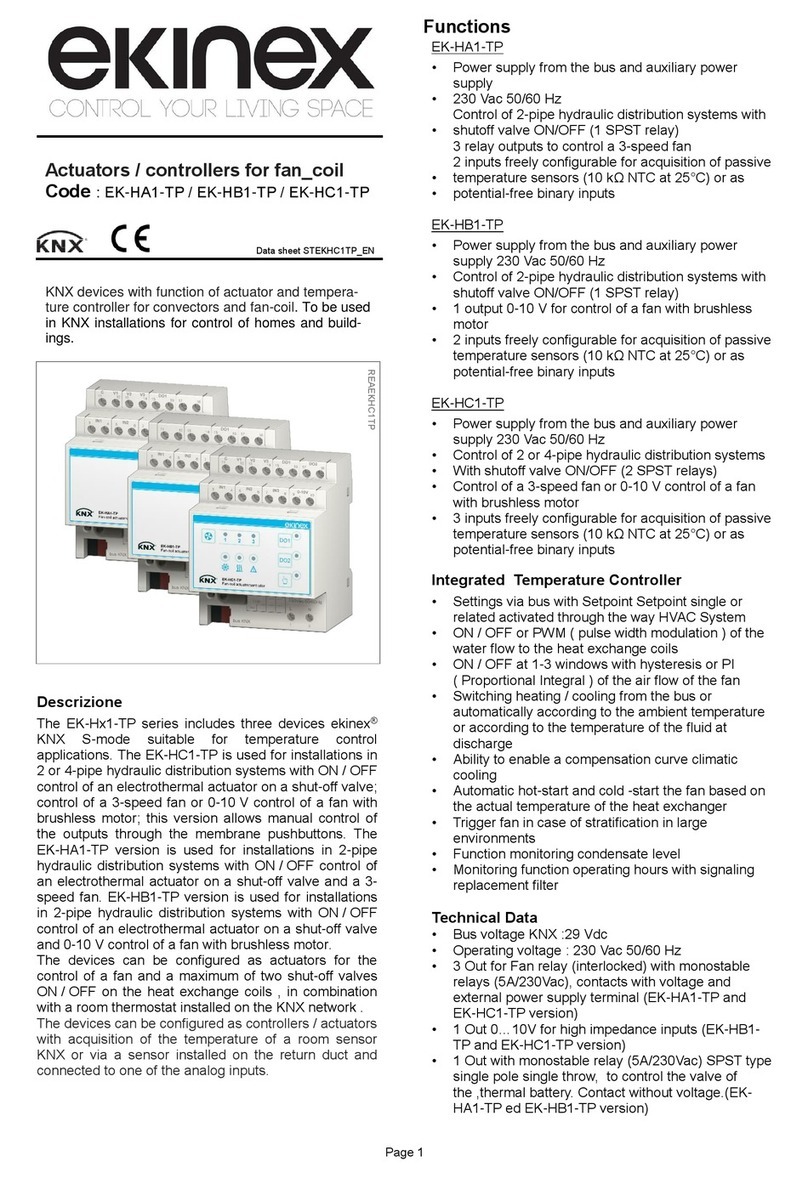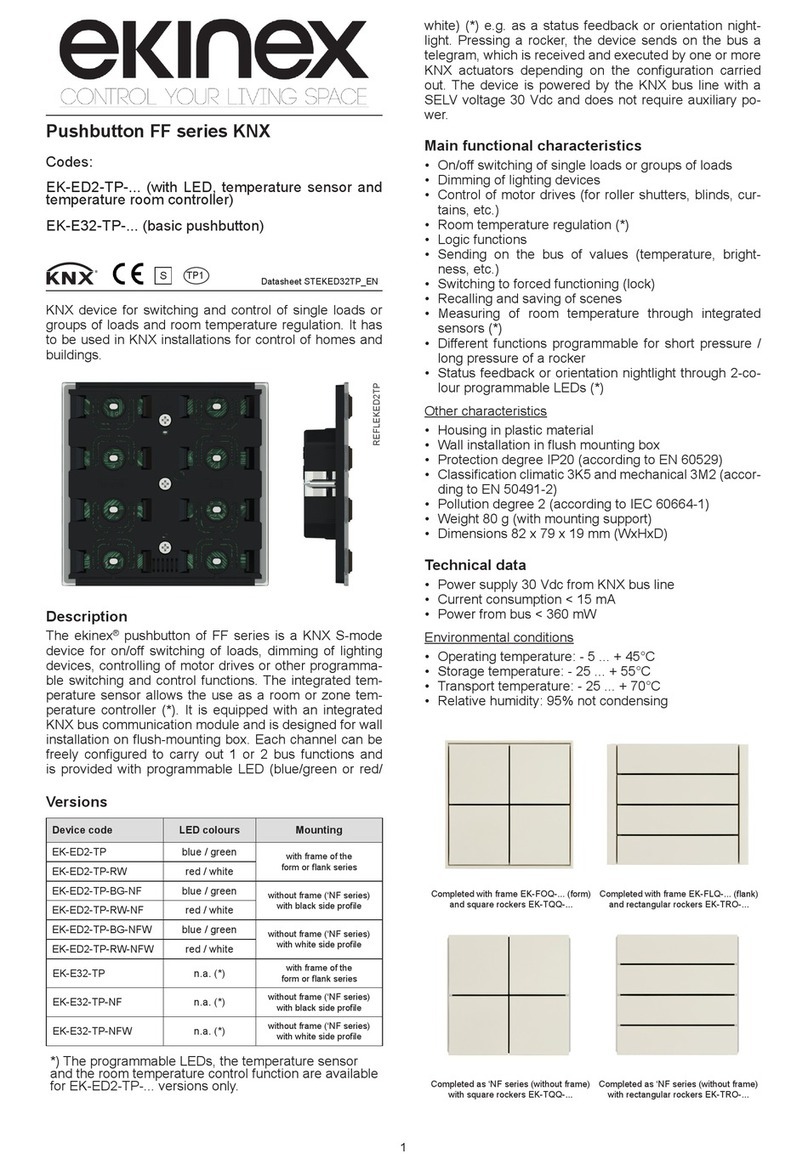1
Actuator / controller for
electrothermal actuators
Code: EK-HE1-TP
• Detection and reporting of short-circuit through moni-
toring of the current absorbed by the electrothermal
actuators connected to the outputs
• Detection and reporting of lack of supply voltage on
the electrothermal actuators connected to the outputs
(only if supplied at 230 Vac)
• Selective single channel enabling for only one con-
duction mode. In systems with radiant oor panels, the
function allows to simulate different steps of laying of
the pipes depending on the conduction mode in order
to achieve a higher cooling power
• Valve protection function (anti-seizure) during long
periods of inactivity
• Delayed activation of the outputs (in the range 5-40
s) in order to avoid power-absorption peaks by the
electrothermal actuators
• Automatic evaluation of the energy demand, available
as a communication object, to activate the thermal
generators and / or a circulator
• 4-channel and 4 inputs each channel logic functions,
to realize combinatorial building automation logic
through AND, OR, NOT and exclusive OR blocks
Other characteristics
• Housing in plastic material
• Mounting on 35 mm rail (according to EN 60715)
• Protection degree IP20 (installed device)
• Overvoltage class III (according to EN 60664-1)
• Classication climatic 3K5 and mechanical 3M2 (accor-
ding to EN 50491-2)
• Pollution degree 2 (according to IEC 60664-1)
• 4 modular units (1 unit = 18 mm)
• Weight 160 g
• Dimensions 72 x 90 x 70 mm (WxHxD)
Use
The device may be used as simple actuator or as actua-
tor / controller.
Actuator
The device receives controls and parameters via bus by
one or more KNX room temperature controllers.
• 8 or 4 ON / OFF or PWM independent outputs respec-
tively for 2-pipe or 4-pipe installations
• Heating / cooling changeover from bus
Actuator / controller
The device receives the temperature value via bus by one
or more KNX temperature sensors.
• 8 independent regulators (2-pipe systems) or 4 in-
dependent regulators (4-pipe systems), ON / OFF or
PWM
• Heating / cooling changeover from the bus (2 or 4-pipe
systems) or automatic switching based on the room
temperature (4-pipe systems)
• Management with single setpoint or absolute or rela-
tive setpoint with that may be activated through the
HVAC system mode
• Acquisition of two room temperature values received
via bus from other KNX devices with calculation of a
weighted average
• Surface temperature limiting function through value
received from the bus for heating applications with
radiant panels
• Anti-condensation protection function through sensor
status received from the bus for cooling applications
with radiant panels
• Energy saving functions with limitations and / or exten-
sion of comfort mode, with status received via bus from
window contacts or presence sensors
KNX device for control of electrothermal actuators for
zone valves in heating and / or cooling systems. It has
to be used in KNX installations for control of homes and
buildings.
Description
The EK-HE1-TP actuator / controller is an ekinex®KNX
S-mode bus device for the control of electrothermal ac-
tuators and / or motors for zone valves installed on di-
stribution manifolds of installations with radiant panels or
radiators. The 8 output channels use TRIAC to ensure a
noiseless command and a high number of cycles. The de-
vice may work in combination with NC (normally closed)
or NO (normallly opened) actuators and may be used in
installations with 2 or 4-pipe hydraulic distribution; in the
latter application it is possible to interlock the outputs,
completely closing the active valve before the opening of
the coupled valve, avoiding the mix of heating and col-
ling conveying uids. The device is provided with a mem-
brane keypad for manual control of the outputs and LED
indicators for the diagnosis of the operation state and of
alarms triggered by short-circuit of the outputs or power
failure. The device can be congured as simple actuator,
in combination with one or more KNX room temperature
controllers, or as actuator / controller with acquisition of
max 2 temperature values from KNX room temperature
sensors. The device integrates a KNX bus communica-
tion module and is realized for mounting on a standard
35 mm rail. The device is supplied by the KNX bus and
requires an additional 230 Vac or 24 Vac power supply for
the electrothermal actuators.
Functional characteristics
• 8 congurable channels for use with NC (normally
closed) or NO (normallly opened) electrothermal
actuators
• Independent conguration of each output channel
as actuator or actuator / controller for 2 or 4-pipe
systems, channel in parallel or as simple controlled
output through communication object
Datasheet STEKHE1TP_EN
REAEKHE1TP