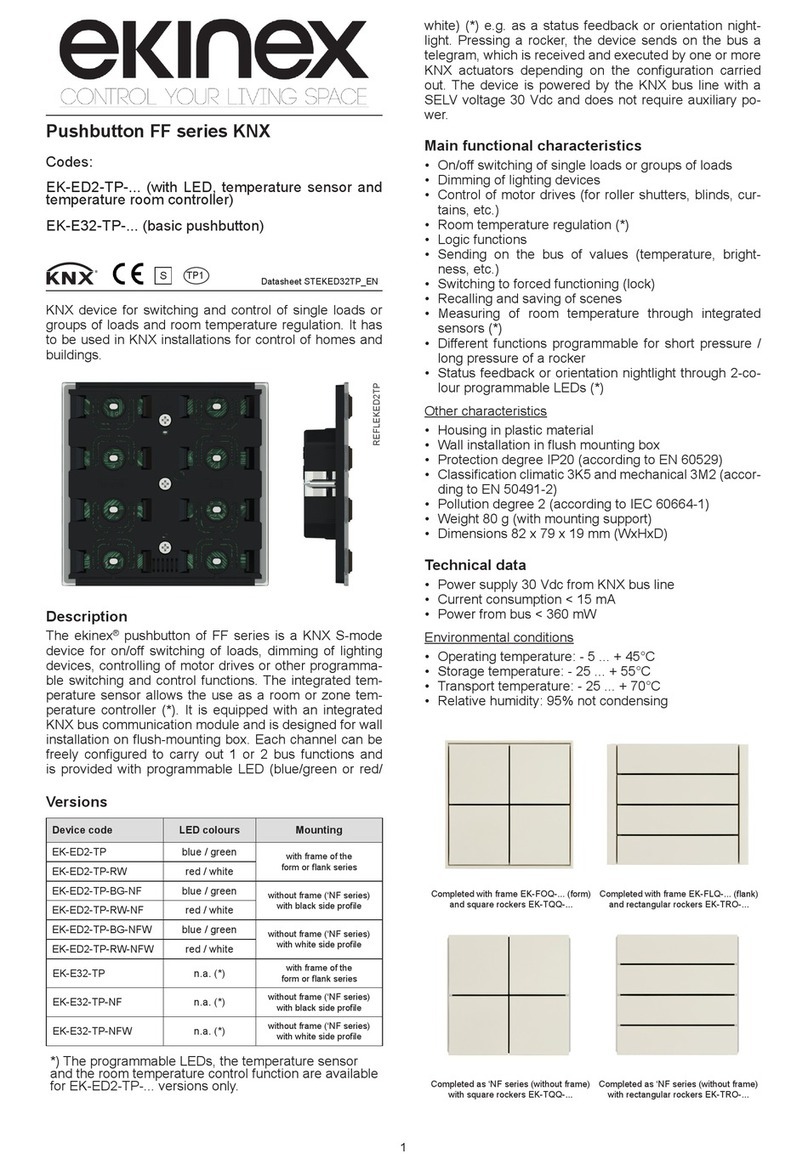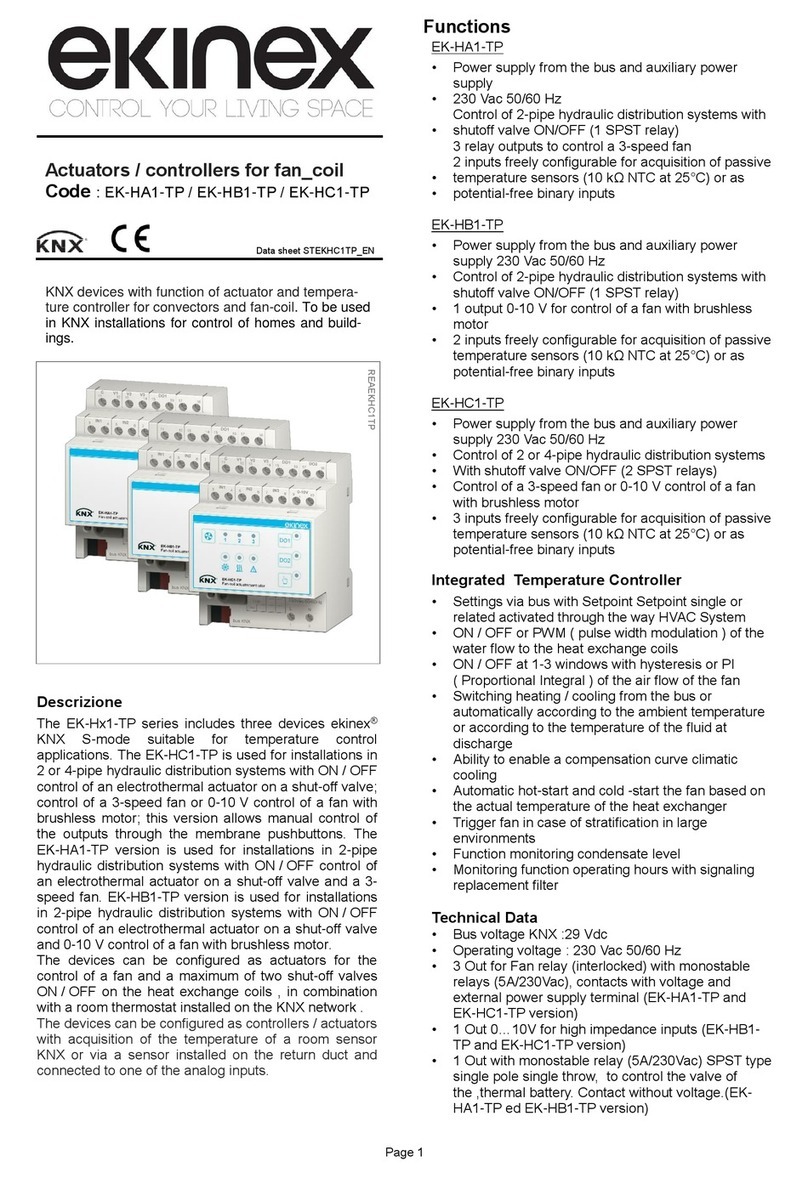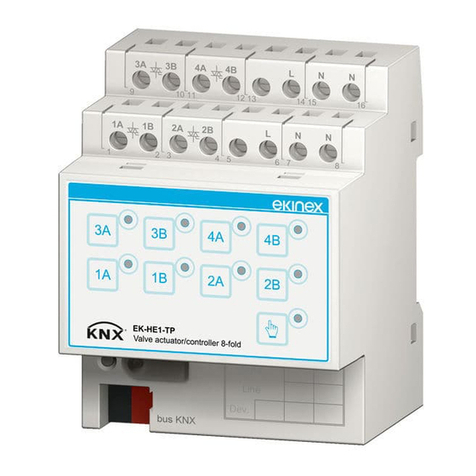3
72
90
45
70
5 25 20 20
bus KNX
EK-AG1-TP
Power supply 640 mA
with auxiliary output 30 V
230 V~
50/60 Hz
I
1
+ I
2
≤640 mA
I
2
I
1
bus KNX (30 V )
AUX (30 V )
AUX 30 V
+ 45 °C
1 2 3
L N
ON I > I
max
Conguration and commissioning
Conguration
The device does not require any conguration with ETS®
(Engineering Tool Software) tool. The application softwa-
re APEKAG1TP##.knxprod (## = version) is available
in order to add an EK-AG1-TP power supply to an ETS
project.
Commissioning
For the commissioning of the device turn on the mains po-
wer supply 230 Vac to which the device is connected. The
green LED marked “ON” indicates the device operating.
Disposal
At the end of its useful life the product
described in this datasheet is classied
as waste from electronic equipment in
accordance with the European Direc-
tive 2002/96/EC (WEEE), and cannot
be disposed together with the munici-
pal undierentiated solid waste.
Documentation
This datasheet refers to the release A1.0 of the ekinex®
device EK-AG1-TP, and is available for download at www.
ekinex.com as a PDF (Portable Data Format) le.
DQEKAG1TP
File name Device release Updating
STEKAG1TP_EN.pdf A1.0 07 / 2014
Warnings
• Installation, electrical connection, conguration and
commissioning of the device can only be carried out by
qualied personnel in compliance with the applicable
technical standards and laws of the respective countri-
es
• The power supply line to which the device is connected
must be equipped with an easily accessible disconnec-
ting device with minimum separation distance between
contacts of 3 mm
• Opening the housing of the device causes the imme-
diate end of the warranty period
• In case of tampering, the compliance with the essential
requirements of the applicable directives, for which the
device has been certied, is no longer guaranteed
• ekinex®KNX defective devices must be returned to the
manufacturer at the following address: EKINEX S.p.A.
Via Novara 37, I-28010 Vaprio d’Agogna (NO) Italy
Other information
• This datasheet is aimed at installers, system integra-
tors and planners
• For further information on the product, please contact
the ekinex®technical support at the e-mail address:
com
• Each ekinex®device has a unique serial number on
the label. The serial number can be used by installers
or system integrators for documentation purposes and
has to be added in each communication addressed to
the EKINEX technical support in case of malfunctioning
of the device
• KNX®and ETS®are registered trademarks of KNX As-
sociation cvba, Brussels
© EKINEX S.p.A. The company reserves the right to make changes to this
documentation without notice.
Marks
• KNX
• CE: the device complies with the Low Voltage Directi-
ve (2006/95/EC) and the Electromagnetic Compatibility
Directive (2004/108/EC). Tests carried out according
to EN 50491-2:2010, EN 50491-3:2009, EN 50491-4-
1:2012, EN 50491-5-1:2010, EN 50491-5-2:2010, EN
50428:2005 + A1:2007 + A2:2009
Maintenance
The device is maintenance-free. To clean use a dry cloth.
It must be avoided the use of solvents or other aggressive
substances.
Warning! The electrical connection of the device
can be carried out only by qualied personnel. The
incorrect installation may result in electric shock or
re. Before making the electrical connections, make
sure the power supply has been turned o.
Warning! Incorrect disposal of this product may
cause serious damage to the environment and hu-
man health. Please be informed about the correct
disposal procedures for waste collecting and pro-
cessing provided by local authorities.
Reset
The device has a reset pushbutton. After a reset, the bus
line is not powered for 20 seconds and the bus devices
connected are restored to their original condition. During
this interval of time the reset LED (red) is turned perma-
nently on.
Failure
When the red LED, labeled “I> Imax”, is turned on, this
means that the KNX output is overloaded or short-circu-
ited. The problem can be solved by removing the cause
of the short circuit or by reducing the number of KNX de-
vices connected to the line. After the removal of the pro-
blem only the green LED “ON” is turned on, at this time it
is recommended to reset the line.
Dimensions [mm]
!
!