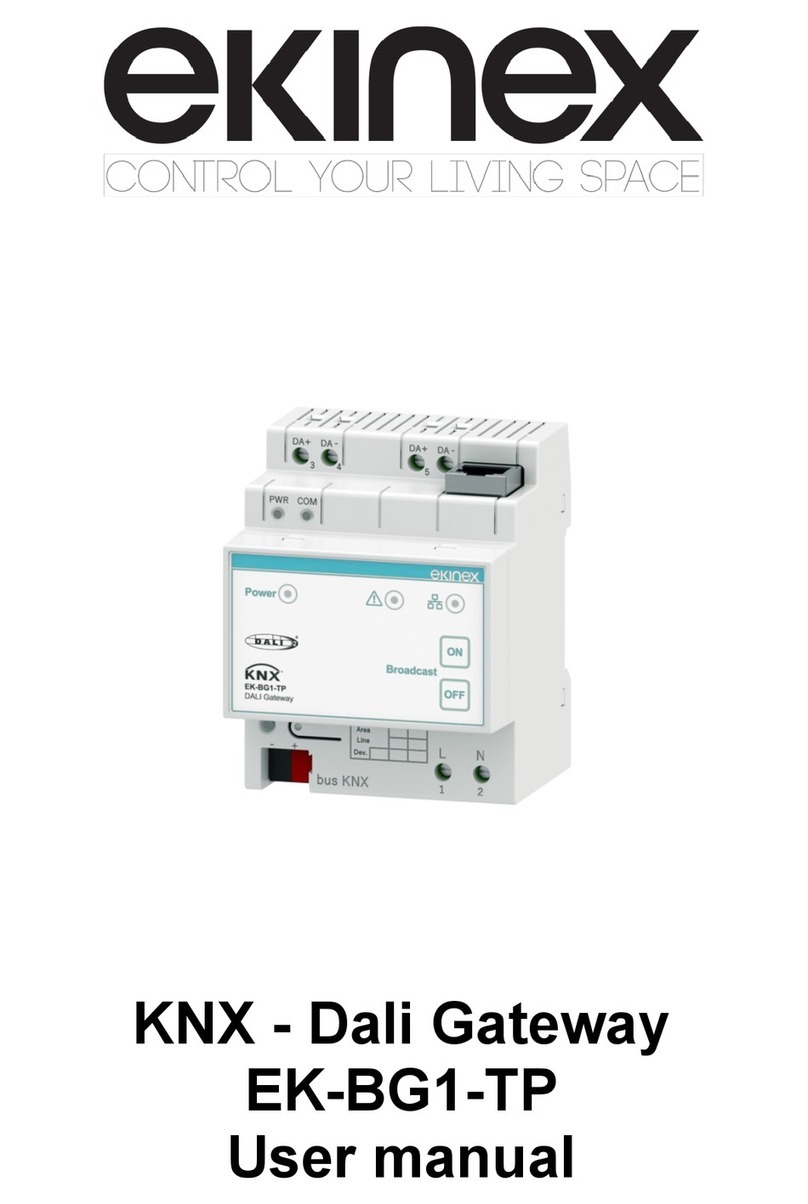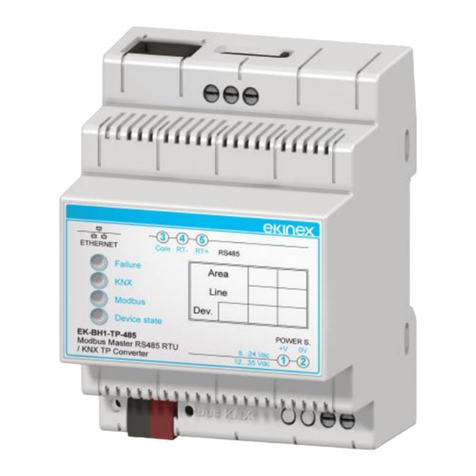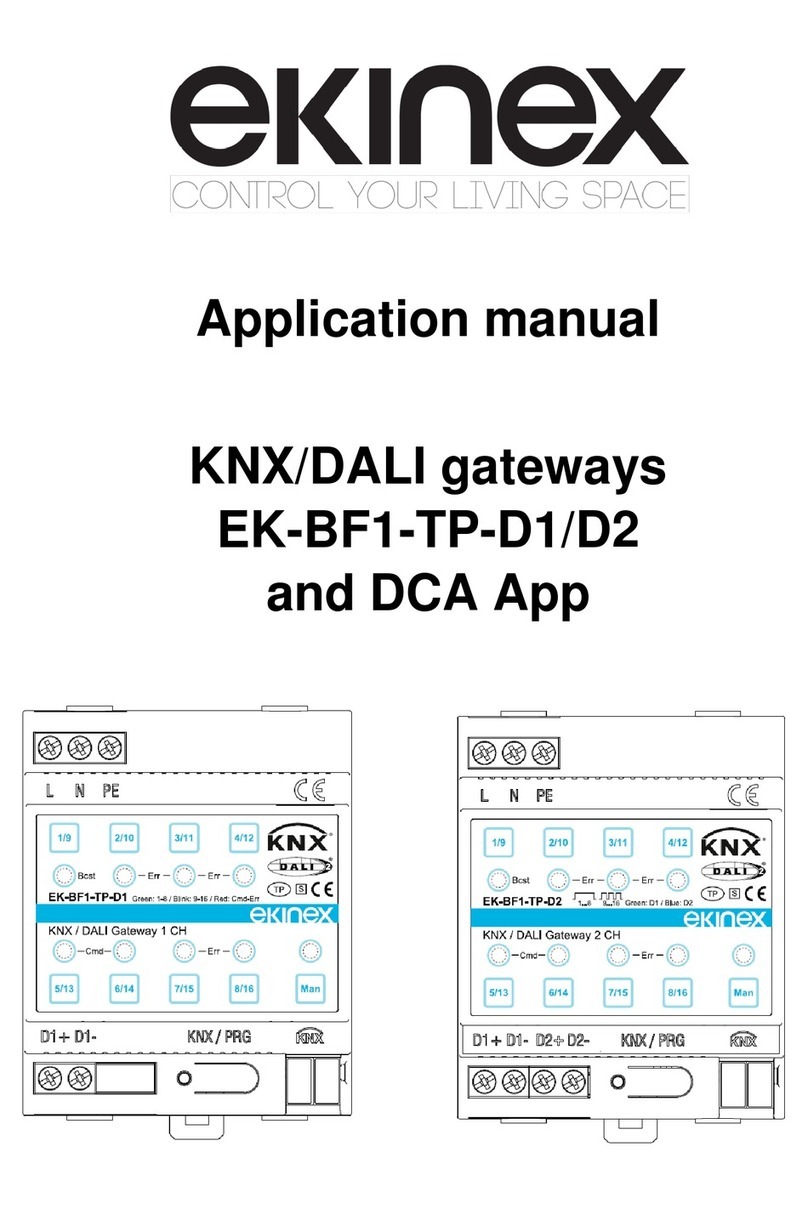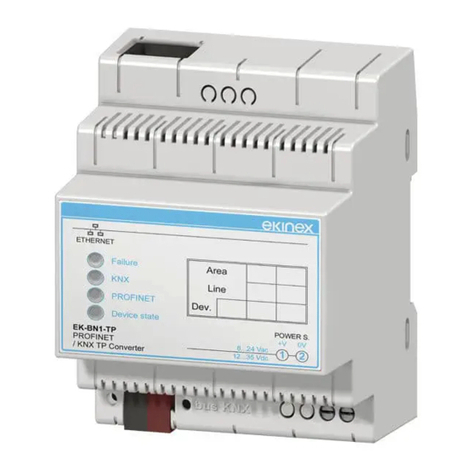Pag. 2
1) KNX bus line terminal blocks
2) KNX programming pushbutton
3) KNX programming LED
4) Power supply terminal blocks
5) 1-way microswitch A
6) Ethernet port
7) Ethernet port LED
8) Device satus LED
9) DMX communication LED
10) KNX communication LED
11) Device error LED
12) RS485 serial line terminal blocks
Command elements
• Pushbutton that switches between normal mode
and KNX physical address programming.
1-way microswitches
• A - OFF: normal mode active. ON: Boot mode active
• B - OFF: open. ON: RS485 line termination inserted
(120 Ωtermination resistance in parallel between
RT+ and RT-)
Display elements
The device can run according to two operating modes:
Normal mode (configuration loaded, Modbus and KNX
communication running) and Boot mode (no
configuration or configuration still loading).
• Green LED (8) – Device status. Normal mode: Slow
blinking (~1 Hz). Boot mode: ON= device on; OFF=
device off.
• Yellow LED (9) – DMX communication. Normal
mode: blinks when a frame is received on the
RS485 port. Boot mode: if fast blinking: no
configuration, if very slow blinking (~0,5 Hz): loading
configuration.
• Yellow LED (10) – KNX communication. Normal
mode: blinks when a frame is received. Boot mode:
if fast blinking: no configuration, if very slow blinking
(~0,5 Hz): loading configuration.
• Yellow LED (11) – Device error. Normal mode: ON=
at least one DMX request did not get a correct
answer; OFF= no error. Boot mode: if fast blinking:
no configuration, if very slow blinking (~0,5 Hz):
loading configuration.
• Green LED (7) – Ethernet port. Normal mode: ON=
Ethernet connector plugged; OFF= Ethernet
connector unplugged. Boot mode: ON= Ethernet
connector plugged; OFF= Ethernet connector
unplugged.
• Red LED (3) – KNX programming. Normal mode:
ON= physical address programming mode on;
OFF= physical address programming mode off. Boot
mode: if fast blinking: no configuration, if very slow
blinking (~0,5 Hz): loading configuration.
Installation
The device has IP20 protection degree and is therefore
suitable for dry indoor environments. The case is
suitable for mouting on a DIN rail (according to EN
60715) inside eletrical distribution cabinets. The proper
installation involves the bus terminal blocks to be in the
lower side.
For installation proceed as follows:
• with the aid of a tool bring the locking device in
completely lowered position (1);
• place the device on the upper edge of the DIN rail
(2);
• rotate the device towards the DIN rail (3);
• push the locking device up untili il stops (4).
1
2
3
4
To unmount the device, make sure to unplug the
network connection and the bus terminal from its
housing. Use a screwdriver to slide down the lock and
remove the device from the rail.
Note. It is recommended to install the device so to
always guarantee full frontal accessibility, in order to
properly display the status LEDs.
ON
ON
1 2
8...24 Vac
+V 0V
POWER S.
12...35 Vdc
3 4 5
RS485ETHERNET
Dev.
Line
Area
KNX
Device state
DMX
EK-BK1-TP
DMX / KNX TP Converter
Failure
RT-Com RT+