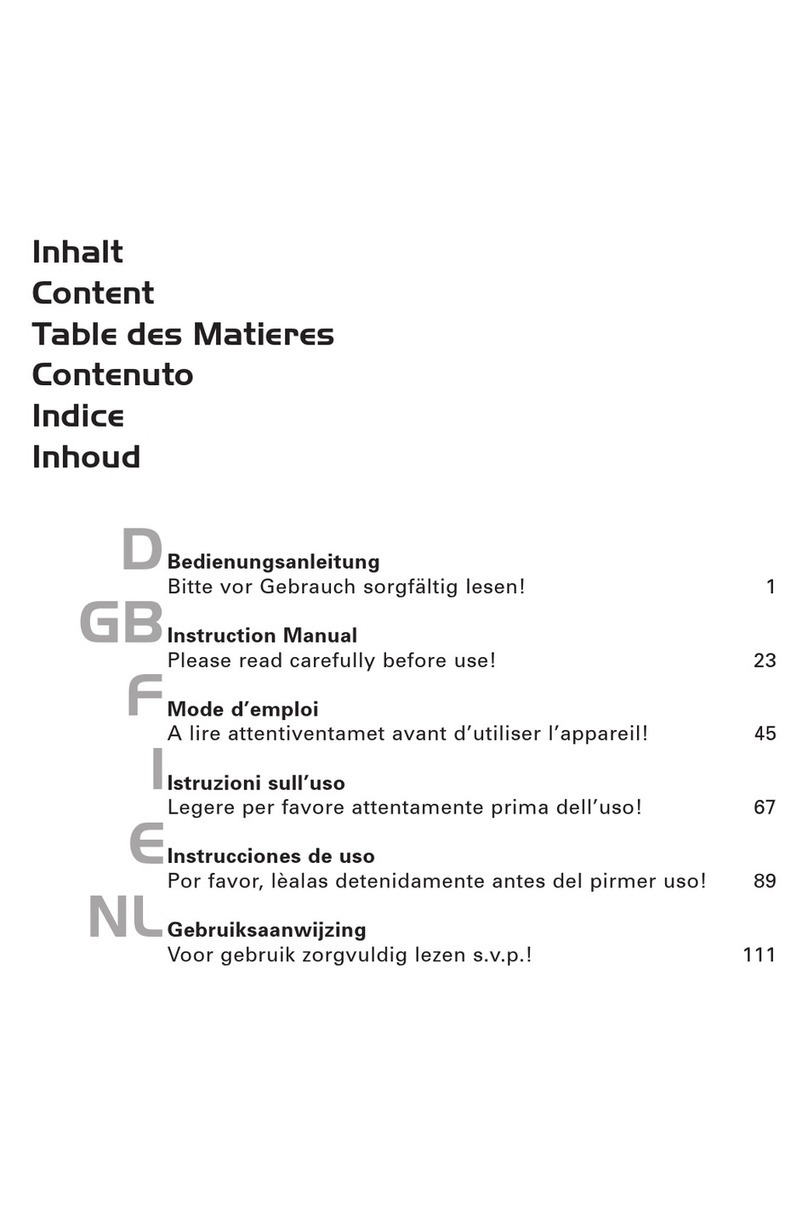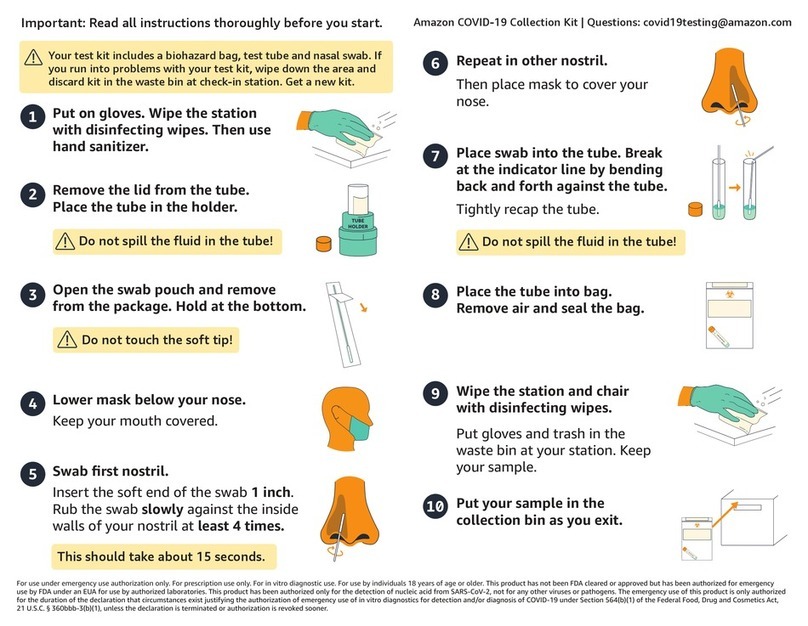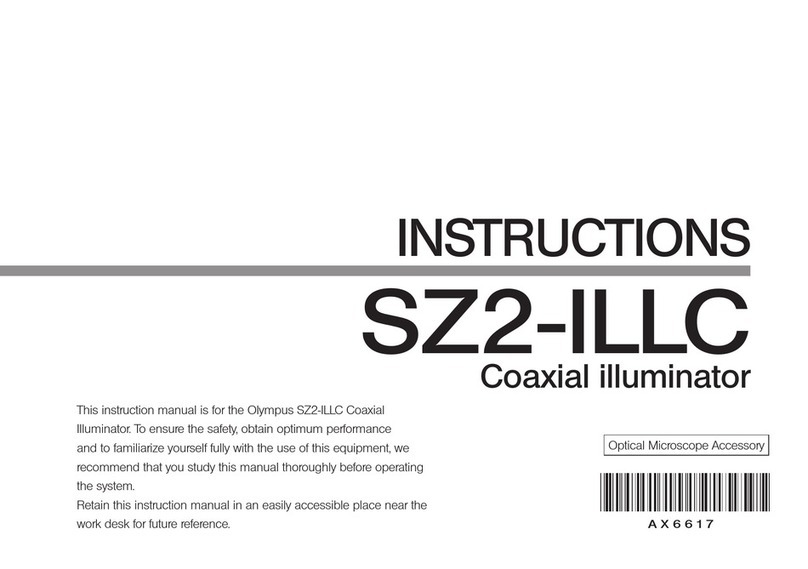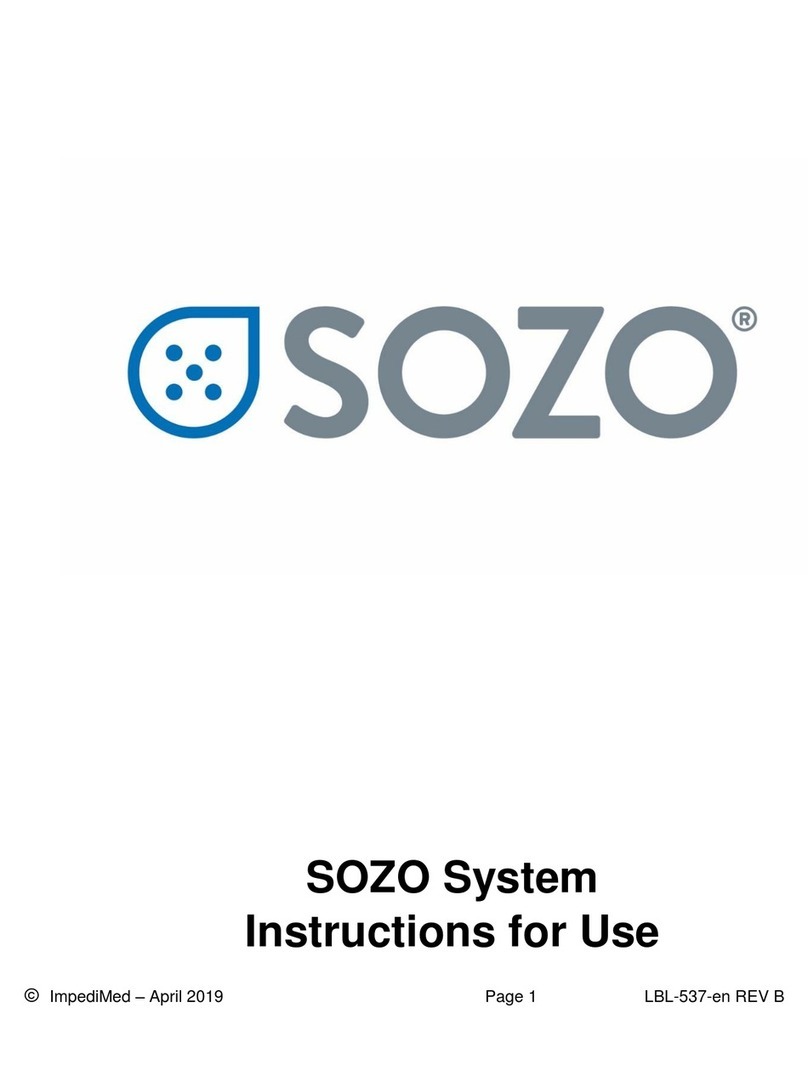EKO Device CORE User manual

3
3
3
3
4
4
6
8
9
9
9
9
10
10
10
10
12
12
13
13
15
15
15
16
16
17
17
17
17
Index
Eko CORE
Setting up my Eko CORE
Eko Core User Manual
Assembling the Eko Core Attachment
Choose a tubing adapter (Narrow, Slim, or Straight Fit)
Choose a tubing adapter (Narrow Slim, or Straight Fit)
Compatible analog stethoscopes
Connecting the Eko Core
Powering on and off the Eko CORE
How do I power on and off the Core?
Charging the Eko CORE
How do I charge the Eko Core?
Cleaning the Eko CORE
How do I clean the Eko Core?
What is included in the Eko Core and Eko Core Bundle packages?
What is included in the Eko Core and Eko Core Bundle packages?
Using my Eko CORE
Eko CORE Indications for Use
Introducing Eko Core
Hearing Loss Support for CORE
Ensure the best audio quality with the Eko Core
How do I enable bluetooth pairing between my Eko Core and Eko Mobile Application?
How do I enable bluetooth pairing between my Eko Core and Eko Mobile Application?
How do I adjust the Eko Core volume level?
How do I adjust the Eko Core volume level?
What are the Eko Core modes and corresponding LED states?
What are the Eko Core modes and corresponding LED states?
Manufacturing & Regulatory Information
Eko Core Manufacturer & Regulatory Information

Eko COREEko CORE
Setting up my Eko CORESetting up my Eko CORE
EEko Core User Manualko Core User Manual
Last updated: 2019-08-21T17:18:49.000Z | Online Version
Click HERE to see our User Manual .
AAssembling the Eko Core Attachmentssembling the Eko Core Attachment
Last updated: 2019-07-22T21:29:18.000Z | Online Version
Follow this simple 3 step process to attach the Eko Core to your analog stethoscope. The process should
take less than 1 minute to complete.
Step 1: Detach the Chest Piece
Remove chest piece of the analog stethoscope manually. Grip the chest piece with one hand and the
tubing in the other, pull them apart. This may require some force. If you cannot remove the head from the
stethoscope, put the tubing in hot water for a few seconds. See Figures 1 and 2 below.
Step 2: Install Eko Core hardware
Insert the small end of the Eko Core hardware into the tubing of the stethoscope. The jack on the
hardware fits into the hollow opening of the tube. NOTE: ensure the small end of the Eko Core fits onto
the tubing for the earpieces. See figure 3. below.

Test to ensure successful installation. The inner part of the tubing should be sealed so that the sounds
can be transferred.
Step 3: Reattach Tubing and Chestpiece
Attach the piece of additional tubing onto the end of the Eko Core hardware as shown below. Then attach
the chest piece into the connector tubing as it was on the analog stethoscope. Ensure that the large end
of the Eko Core is towards the head of the stethoscope.
CChoose a tubing adapter (Narrow, Slim, orhoose a tubing adapter (Narrow, Slim, or
Straight Fit)Straight Fit)
Last updated: 2019-08-13T16:39:30.000Z | Online Version
CChoose a tubing adapter (Narrow Slim, or Straight Fit) hoose a tubing adapter (Narrow Slim, or Straight Fit)

To get the best sound, we recommend you test all Eko-supplied tubing adapters and select the one that
provides the tightest fit with your analog stethoscope.
Step 1: Detach the Chest Piece
Remove the chest piece of the analog stethoscope manually. Grip the chest piece with one hand and the
tubing in the other, pull them apart. This may require some force.
See Figures 1 and 2 below.
Step 2: Install Tubing Adapter & Eko Core
Insert the small end of the Eko Core (the end of the Eko Core with the smallest diameter) into the open
tubing of the analog stethoscope. Next, place the slim fit adapter onto the stem of the stethoscope chest
piece (as shown in Fig. 3). Now, place the stethoscope chest piece with the attached adapter onto the
open stem of the Eko Core (as show in Fig. 5).
Step 3: Reattach Tubing and Chestpiece
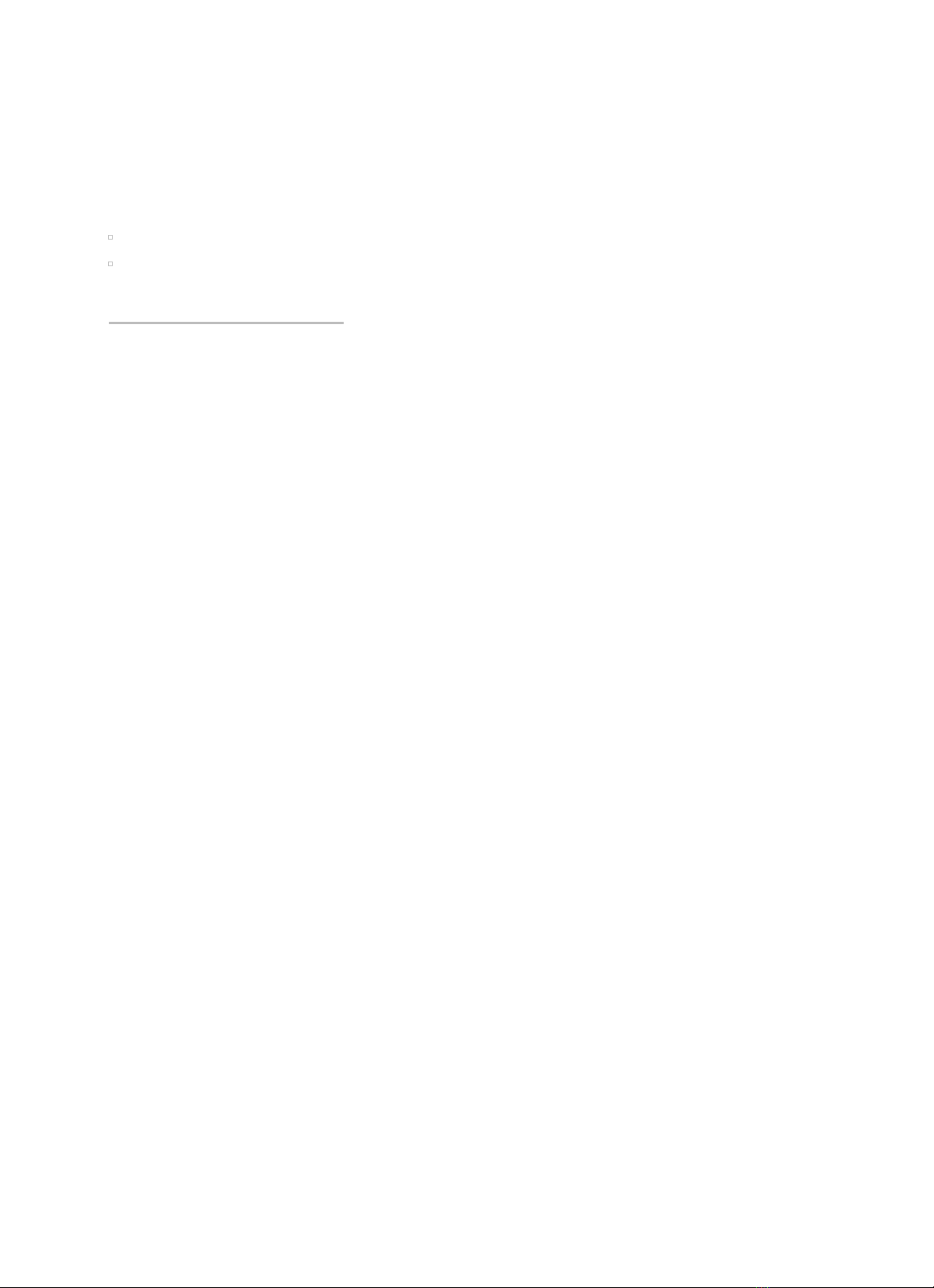
Attach the piece of additional tubing onto the end of the Eko Core hardware as shown below. Then attach
the chest piece into the connector tubing as it was on the analog stethoscope. Ensure that the large end
of the Eko Core is towards the head of the stethoscope.
CCompatible analog stethoscopesompatible analog stethoscopes
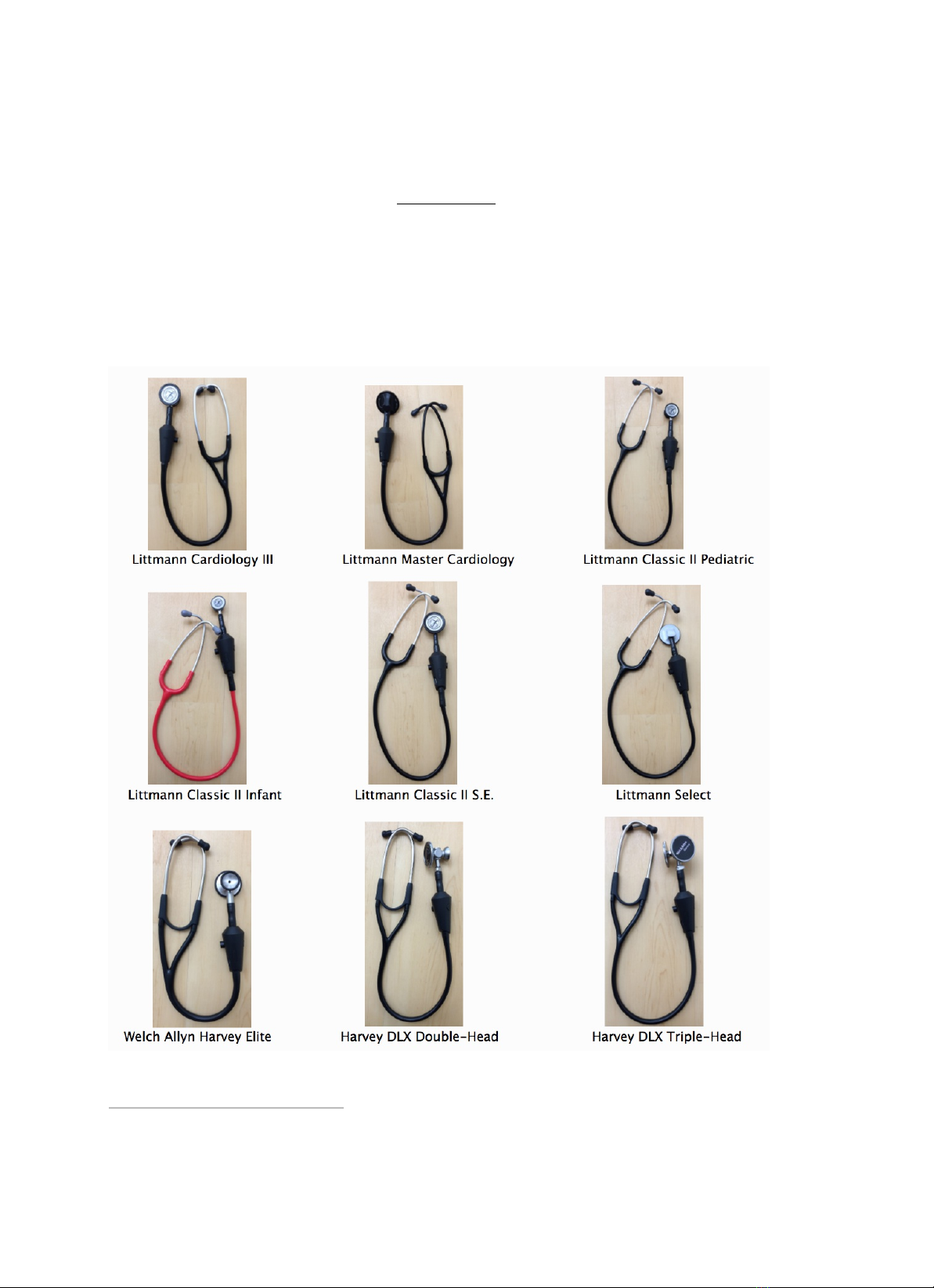
CCompatible analog stethoscopesompatible analog stethoscopes
Last updated: 2019-07-27T23:08:27.000Z | Online Version
The Eko CORE has been tested with for 3M Littmann Cardiology II/III/IV, WelchAllyn Harvey Elite, Medline
and ADC analog stethoscopes. Not compatible with sprague stethoscopes or other digital stethoscopes.
Please find a selection of just some of the compatible stethoscopes below:

CConnecting the Eko Coreonnecting the Eko Core
Last updated: 2019-08-11T09:22:33.000Z | Online Version
To connect your CORE to the Eko app:
1. Open the Eko mobile app and login
1. Create your account if you have not done so already
2. Turn on your CORE by toggling the on/off switch to the On position
3. On the app, click “Connect Device”
4. Select the CORE device on the screen and your device will be paired
PPowering on and off the Eko COREowering on and off the Eko CORE
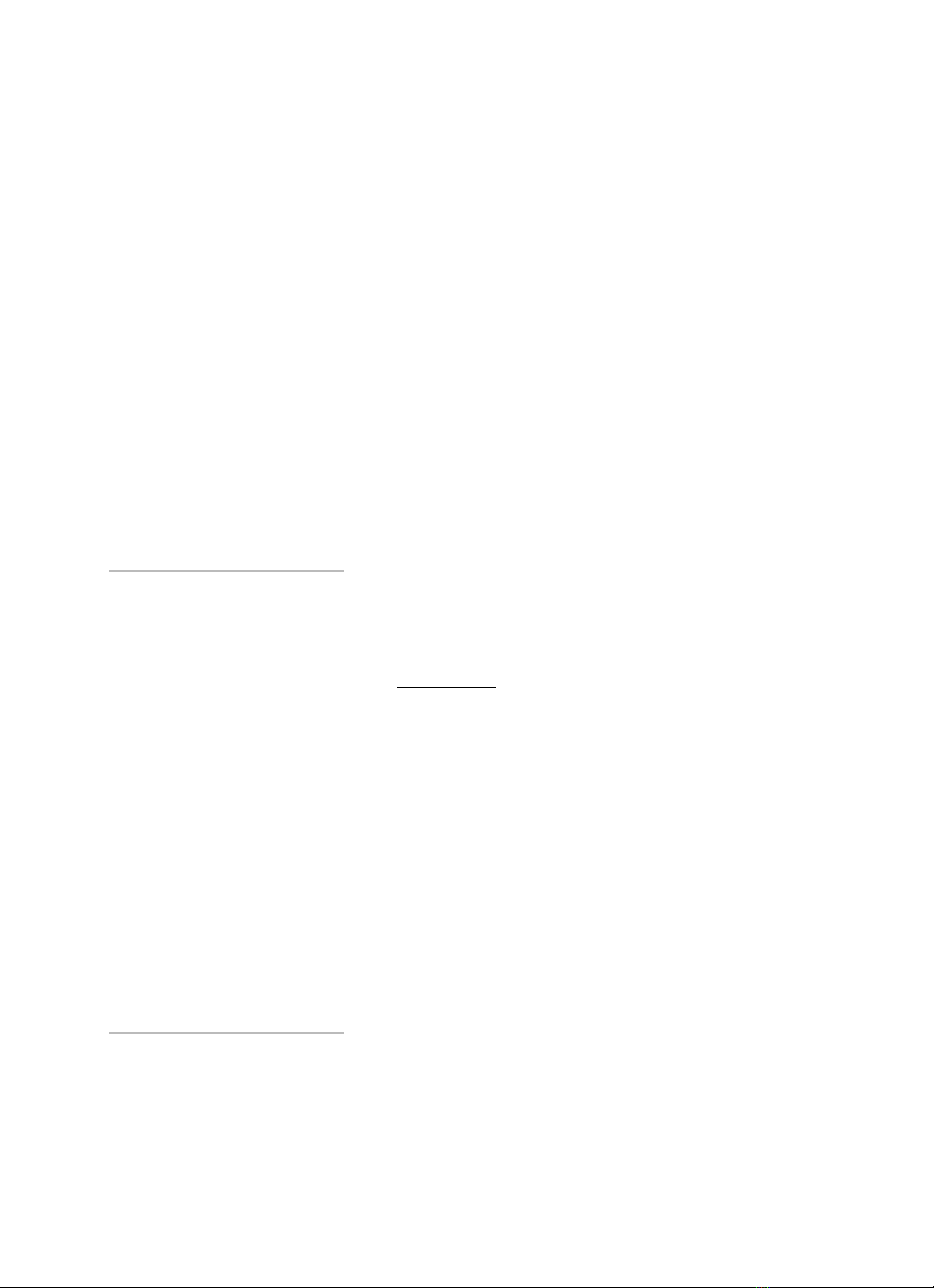
PPowering on and off the Eko COREowering on and off the Eko CORE
Last updated: 2019-08-18T17:48:20.000Z | Online Version
HHow do I power on and off the Core? ow do I power on and off the Core?
Last Updated: Apr 18, 2016 03:00PM PDT
Power On:
Slide the circular slider button on the side of the Core through the device such that the word "ON" is
visible. The LED light on the Core will turn on and show flashing blue. When the Core is ON, sounds are
amplified and the device may be paired with the Mobile Application.
Power Off:
Slide the circular slider button on the side of the Core through the device such that the word "OFF" is
visible. When the Core is turned OFF, sounds will be heard as through the analog stethoscope. No LED
light will show on the device.
CCharging the Eko COREharging the Eko CORE
Last updated: 2019-08-12T18:39:15.000Z | Online Version
HHow do I charge the Eko Core?ow do I charge the Eko Core?
Last Updated: Aug 10, 2016 12:31AM PDT
The battery in the Core may need to be charged immediately out of the box.
Plug the micro USB charger (included) into the charging port on the device. The LED light on the Core will
begin to flash yellow, signifying that it is charging. The LED will change to solid yellow when the device is
fully charged.
NOTE: Core will not be useable for auscultation while it is plugged in and charging.
CCleaning the Eko COREleaning the Eko CORE
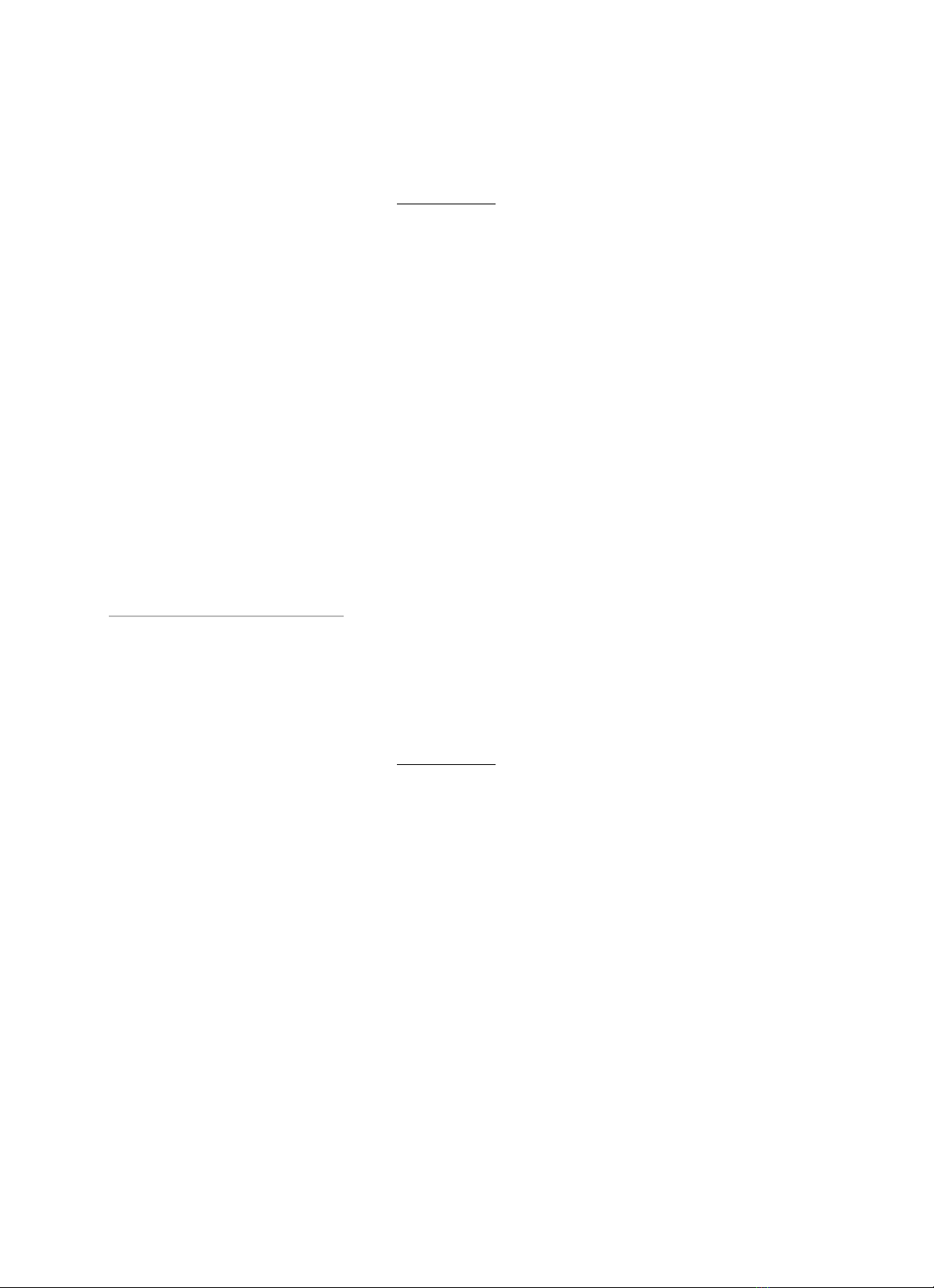
CCleaning the Eko COREleaning the Eko CORE
Last updated: 2019-08-12T18:41:34.000Z | Online Version
HHow do I clean the Eko Core?ow do I clean the Eko Core?
Last Updated: Sep 01, 2015 09:51PM PDT
The stethoscope and Eko Core should be cleaned between each patient use. All cleaning instructions
pertaining to the original stethoscope apply.
Under normal conditions it is unnecessary to remove the Core from the stethoscope tubing for cleaning.
All external parts of the hardware can be cleaned with 70% isopropyl alcohol wipes. NOTE: DO NOT
immerse the device in any liquid or subject it to any high-pressure/autoclave sterilization processes.
If it becomes necessary to remove the Core, pull the stethoscope tubing off of the metal stem on both
ends of the device. Wipe all parts of the stethoscope clean with 70% isopropyl alcohol wipes including the
Core’s surface, stethoscope tubing, tubing connector, and chest piece. Reassemble the stethoscope by
reinserting the metal stems into the stethoscope tubing as before.
WWhat is included in the Eko Core and Eko Corehat is included in the Eko Core and Eko Core
Bundle packages?Bundle packages?
Last updated: 2019-04-22T20:52:08.000Z | Online Version
WWhat is included in the Eko Core and Eko Core Bundle packages?hat is included in the Eko Core and Eko Core Bundle packages?
Last Updated: Sep 01, 2015 09:42PM PDT
Eko Core:
The Eko Core package includes (1) Core, (3) stethoscope tubing adapters, (1) micro USB cable, and (1)
USB charger.
For full functionality, the Eko Core requires an analog stethoscope and smart mobile device with wireless
Internet capabilities (not included).

Eko Core Bundle:
The Eko Core Bundle includes (1) Eko Core, (1) Convertible Cardiology Stethoscope, (1) micro USB
cable, and (1) USB charger. The Eko Core device is pre-attached to the analog stethoscope so the device
is ready to use.

Using my Eko COREUsing my Eko CORE
EEko CORE Indications for Useko CORE Indications for Use
Last updated: 2019-08-04T12:48:23.000Z | Online Version
The Eko CORE System is intended to be used as a part of a physical assessment of a patient by
healthcare professionals for diagnostic decision support in clinical settings. Eko CORE is intended for use
on pediatric and adult patients. It can electronically amplify, filter and transfer sounds to the accompanying
mobile application for storage and sharing. It can used to record heart sounds and cardiac murmurs,
bruits, respiratory sounds and abdominal sounds during physical examination in normal patients or those
with suspected diseases of the cardiac, vascular, pulmonary or abdominal organ systems.
IIntroducing Eko Corentroducing Eko Core
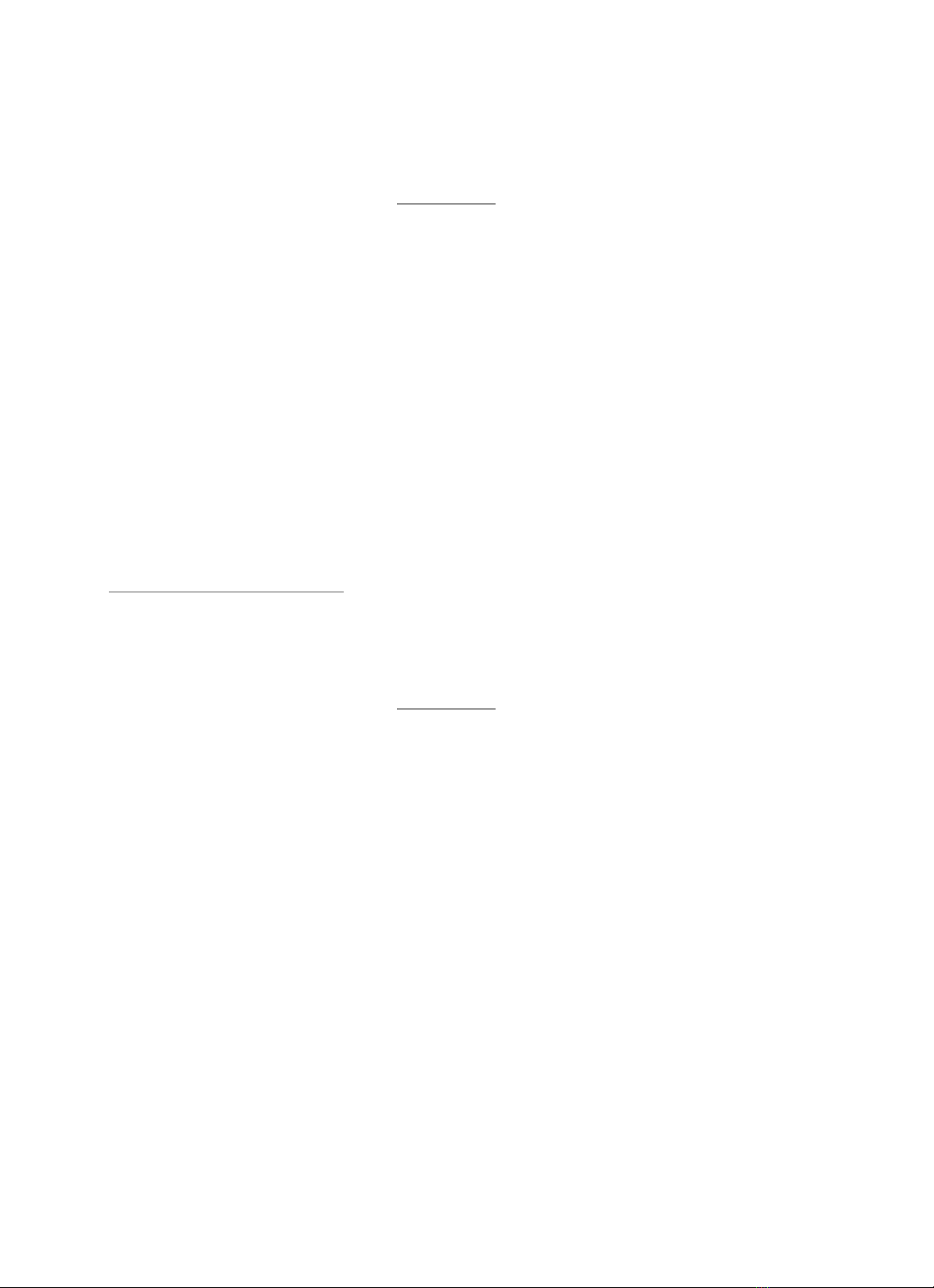
IIntroducing Eko Corentroducing Eko Core
Last updated: 2019-04-22T20:59:36.000Z | Online Version
HHearing Loss Support for COREearing Loss Support for CORE
Last updated: 2019-08-04T12:47:43.000Z | Online Version
We want to make sure that you get the most out of Eko. If you are using either the CORE (Digital
Stethoscope or Attachment) or the DUO with your hearing aids, here are some tips to get the most out of
the sound amplification.
If you have hearing impairment but do not use an assistive device like hearing aids:
1. The Eko CORE amplifies up to 40x and can work with traditional stethoscopes. The CORE has a
broad spectrum filter, if your hearing loss affects certain frequency ranges you will want to
experiment with the different diaphragms available for your stethoscope (adult, pediatric, bell, etc.) to
best compensate for your hearing loss.
2. The Eko DUO amplifies up to 60x and functions as a 100% digital stethoscope. The DUO has
selectable audio filters to give users better control over the frequency range that they want to
auscultate. The DUO comes with screw-in ear tubing that is similar to traditional stethoscope ear
tubing, but users can also plug-in headphones that have a 3.5mm output. Users may want to
experiment with headphones to determine what provides the best audio to overcome their hearing
impairment.
If you have non-Bluetooth hearing aids, you can do one of two things:
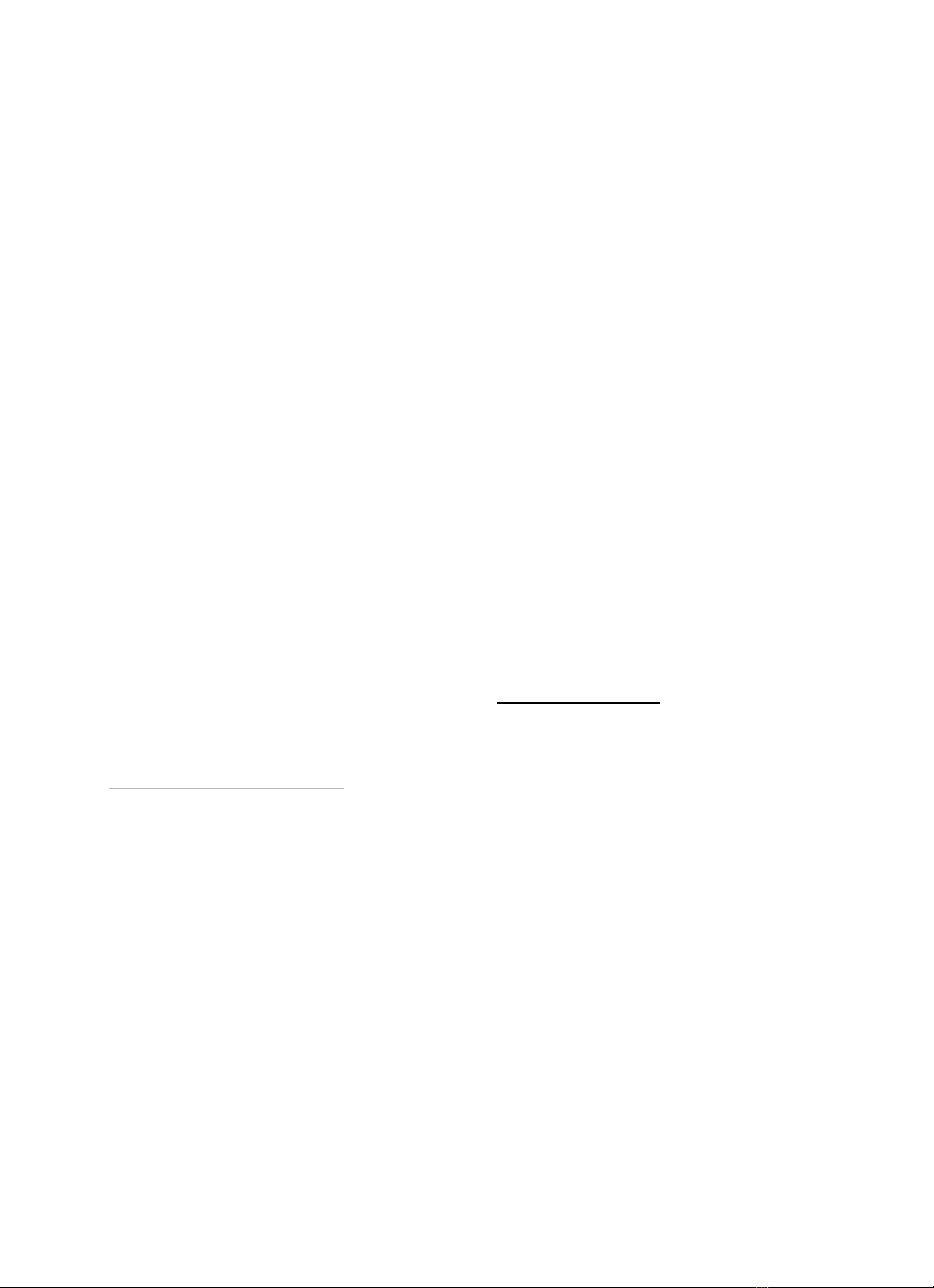
1. If you are able, remove your hearing aids and use either the stethoscope (CORE) or the EARPIECE
(DUO) to listen live. If you do not need to remove your hearing aids in this instance, of course keep
them in.
2. If the first option does not work for you, you can use over-the-ear headphones plugged into the Eko
app to listen live through the app.
If you have Bluetooth hearing aids, you can do one of three things:
1. If you are able, remove your hearing aids and use either the stethoscope (CORE) or the EARPIECE
(DUO) to listen live. If you do not need to remove your hearing aids in this instance, of course keep
them in.
2. If the first option does not work for you, you can use over-the-ear headphones plugged into the Eko
app to listen live through the app.
3. To use the BT-pairing functionality, you can:
1. Pair your Eko device with the app
2. Create a recording
3. Unpair or turn Off your Eko device
4. Pair your BT hearing aids to your phone
5. Listen to the recording in playback mode from the Eko app
For customers with Cochlear implants:
1. Eko recommends that users work with their audiologists to determine which Eko product is best. Our
team is more than happy to schedule time with your care team to elaborate on how our products
work to help you make the best decision. Email contact@ekohealth.com to coordinate with our
subject matter experts.
EEnsure the best audio quality with the Eko Corensure the best audio quality with the Eko Core
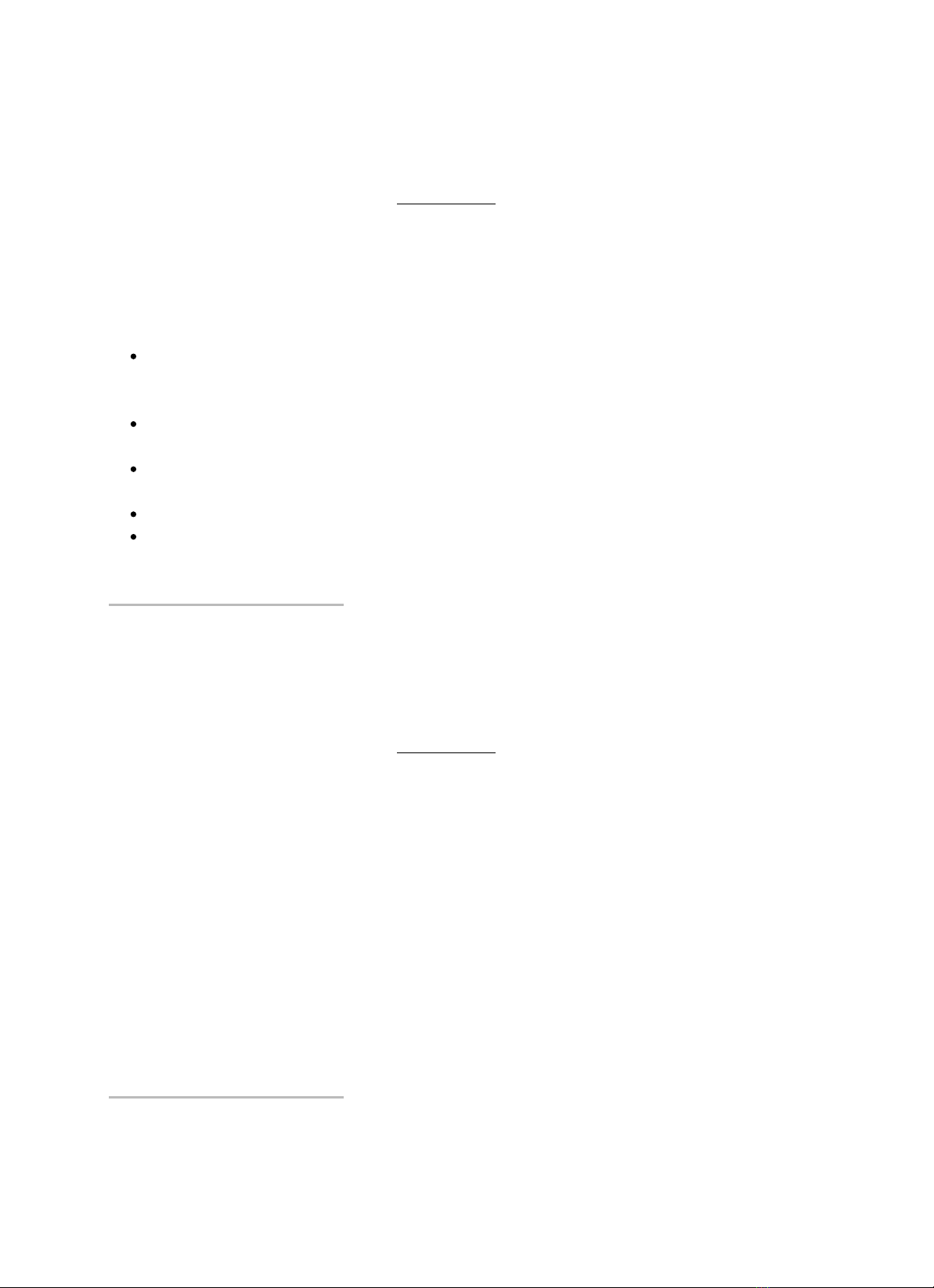
EEnsure the best audio quality with the Eko Corensure the best audio quality with the Eko Core
Last updated: 2019-04-22T20:59:36.000Z | Online Version
We want to help our customers achieve the highest quality auscultation when using our products, please
follow the steps below to better ensure superior audio quality.
When using the Eko Core:
If possible, perform auscultation in a quiet environment. While the Eko CORE includes firmware to
reduce and mitigate ambient noise, it cannot eliminate all ambient noise and will amplify any
ambient noise gathered by the diaphragm in use.
Use the bell to best listen to low frequency sounds like heart sounds. Use the diaphragm to best
listen to high frequency sounds like lung sounds.
Hold the diaphragm firmly against the surface you will be auscultating from. Pressing too tightly
against the surface can muffle sounds.
If applicable, auscultate while your patient is placed in different positions (supine, standing, sitting).
For details refer to the Eko Core User Manual LBL 002
HHow do I enable bluetooth pairing between myow do I enable bluetooth pairing between my
Eko Core and Eko Mobile Application?Eko Core and Eko Mobile Application?
Last updated: 2019-04-22T20:59:36.000Z | Online Version
HHow do I enable bluetooth pairing between my Eko Core and Ekoow do I enable bluetooth pairing between my Eko Core and Eko
Mobile Application?Mobile Application?
Sign into your Eko App and navigate to the Settings Panel by hitting the icon in the upper left hand corner
of the screen. Then select "Bluetooth." If your Eko Core is turned ON and in proximity to your iPhone, it
will appear with a name like "Eko Core 3.0." Tap on the device name to pair. If the Bluetooth connection is
successful the LED light on the Core will turn from flashing blue to green. You should now also see a
waveform on the center screen of the app. The mobile device is now ready to record sounds from the Eko
Core.
Once you have completed this process once, your device will pair automatically when you open the
Mobile App.
HHow do I adjust the Eko Core volume level?ow do I adjust the Eko Core volume level?

HHow do I adjust the Eko Core volume level?ow do I adjust the Eko Core volume level?
Last updated: 2019-07-14T07:53:43.000Z | Online Version
HHow do I adjust the Eko Core volume level? ow do I adjust the Eko Core volume level?
Last Updated: Sep 01, 2015 09:50PM PDT
The Eko Core’s sound level can be amplified in 7 increments up to 40% amplification of an analog
stethoscope. Change the volume level by clicking the plus (+) and minus (-) volume buttons on the side of
the Core.
The volume can also be adjusted within the Eko app. Navigate to the Settings panel, the Volume control
can be altered to increase the volume heard through the Eko Core itself. Will only adjust the volume when
the Eko Core is paired with the Eko app.
WWhat are the Eko Core modes and correspondinghat are the Eko Core modes and corresponding

WWhat are the Eko Core modes and correspondinghat are the Eko Core modes and corresponding
LED states?LED states?
Last updated: 2019-04-22T20:59:36.000Z | Online Version
WWhat are the Eko Core modes and corresponding LED states?hat are the Eko Core modes and corresponding LED states?
Last Updated: Apr 18, 2016 03:01PM PDT
Manufacturing & Regulatory InformationManufacturing & Regulatory Information
EEko Core Manufacturer & Regulatory Informationko Core Manufacturer & Regulatory Information
Last updated: 2017-09-01T22:54:07.000Z | Online Version
1. Manufactured by:
Eko Devices, Inc.
2600 10th Street, Suite #260
Berkeley, CA 94710 USA
2.
0537
Notified Body:
VTT Expert Services Ltd.
Kemistintie 3, Otaniemi, 02150 Espoo, Finland
(Notified Body No. 0537).
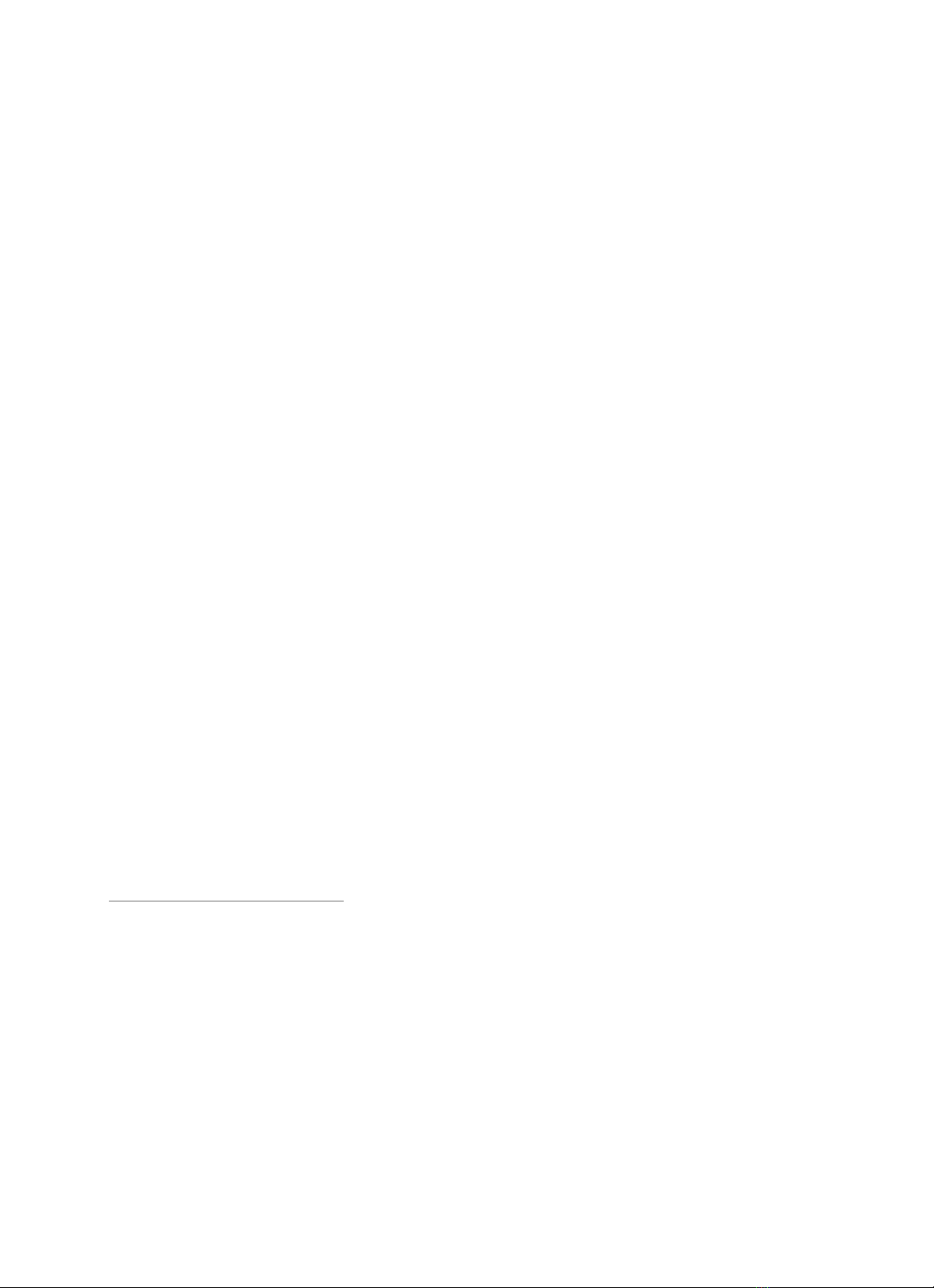
3. EC Authorized Representative:
Emergo Europe
Prinsessegracht 20
2514 AP The Hague
The Netherlands
4. Australian Sponsor:
Emergo Australia
Level 20
Tower II, Darling Park
201 Sussex Street
Sydney, NSW 2000 Australia
Contact Eko's Support team with questions for further information:
[email protected] / 1-844-356-3384
Table of contents
Popular Medical Equipment manuals by other brands

Welch Allyn
Welch Allyn Spot Vital Signs 420 Series Operator's manual
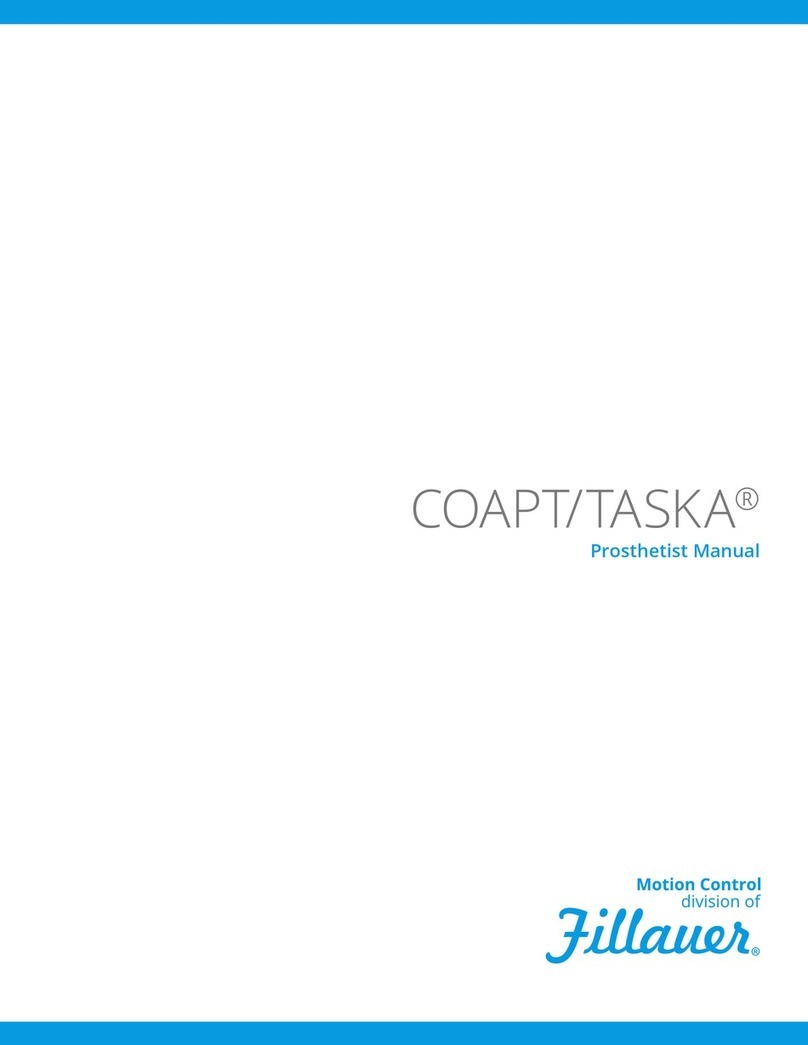
Fillauer
Fillauer Motion Control COAPT Prosthetist Manual
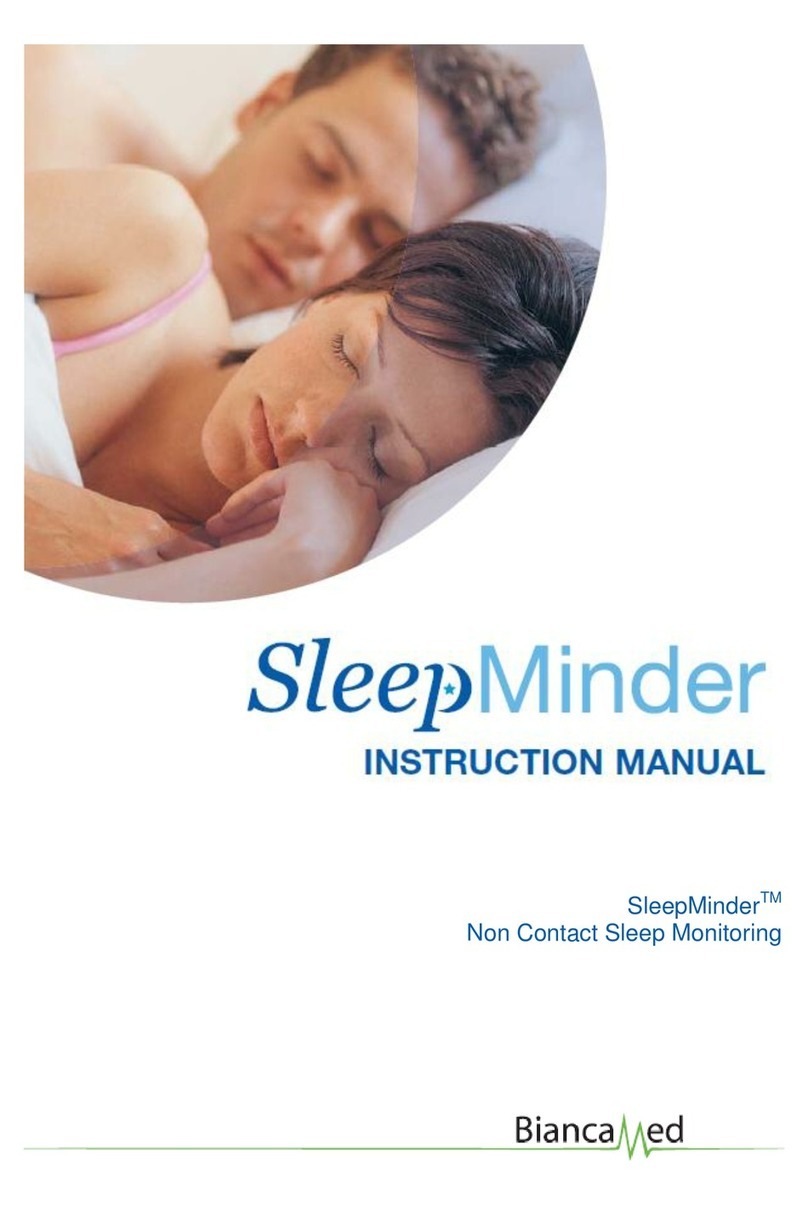
BiancaMed
BiancaMed SleepMinder instruction manual

ADC
ADC Advantage 2200 Instructions for use

Nidek Medical
Nidek Medical ARK-730A Operator's manual
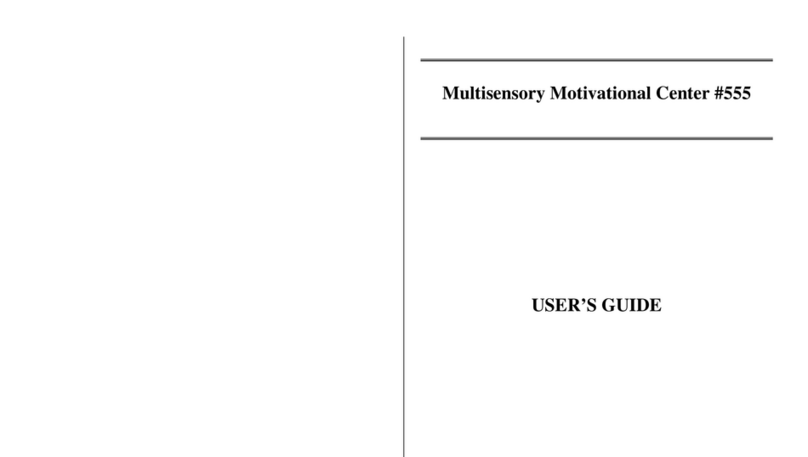
Enabling Devices
Enabling Devices Multisensory Motivational Center 555 user guide