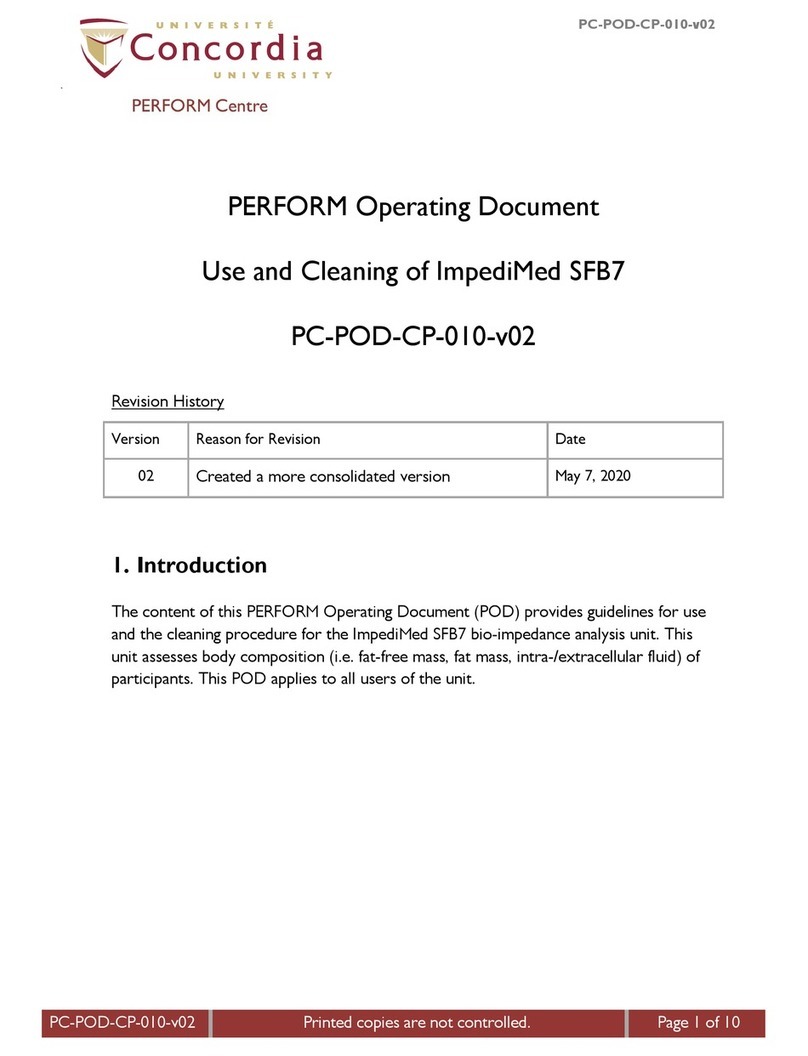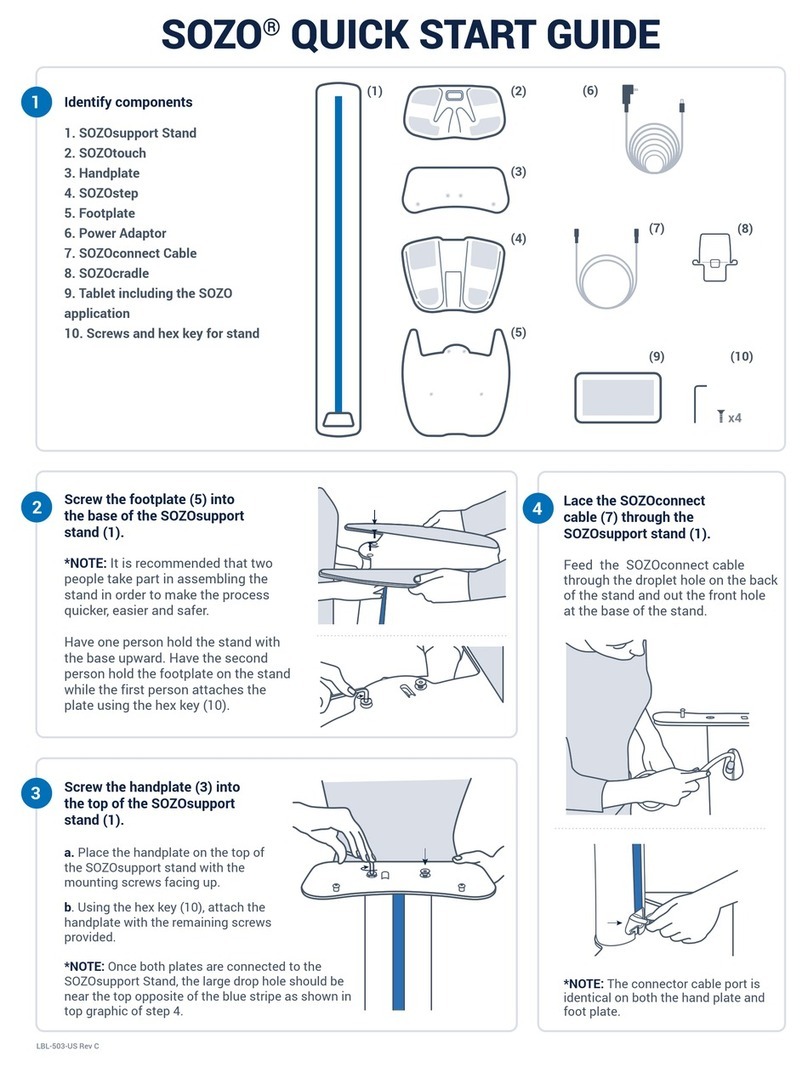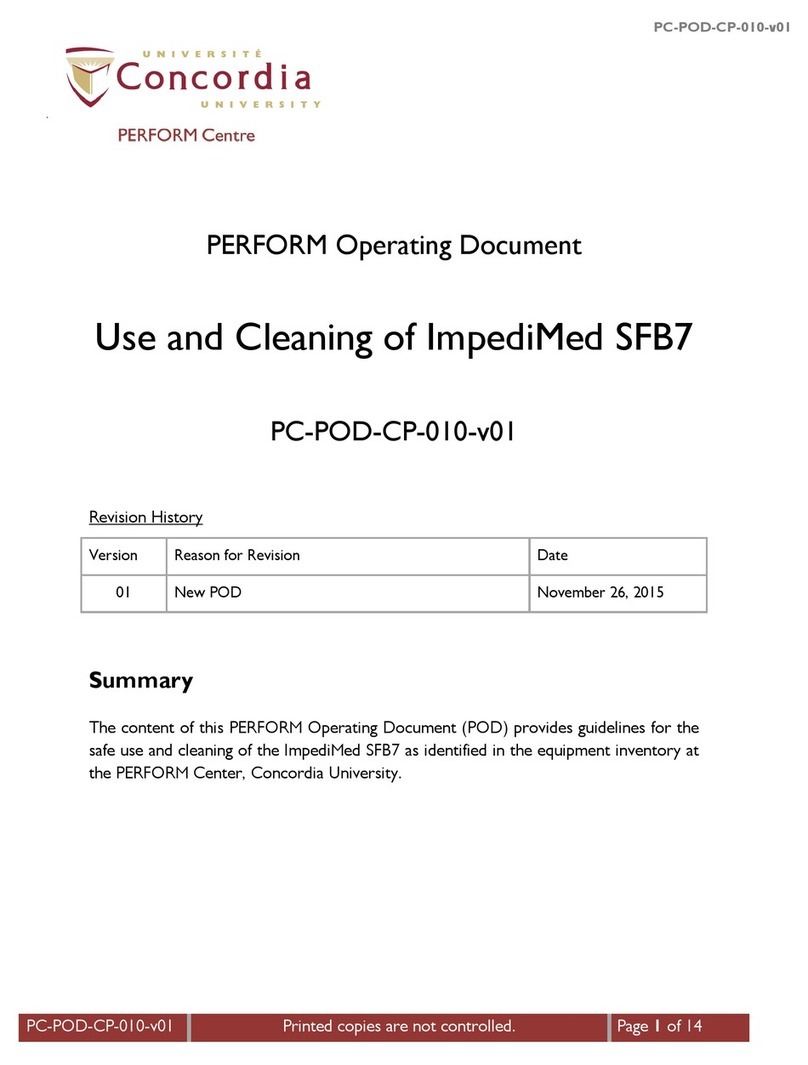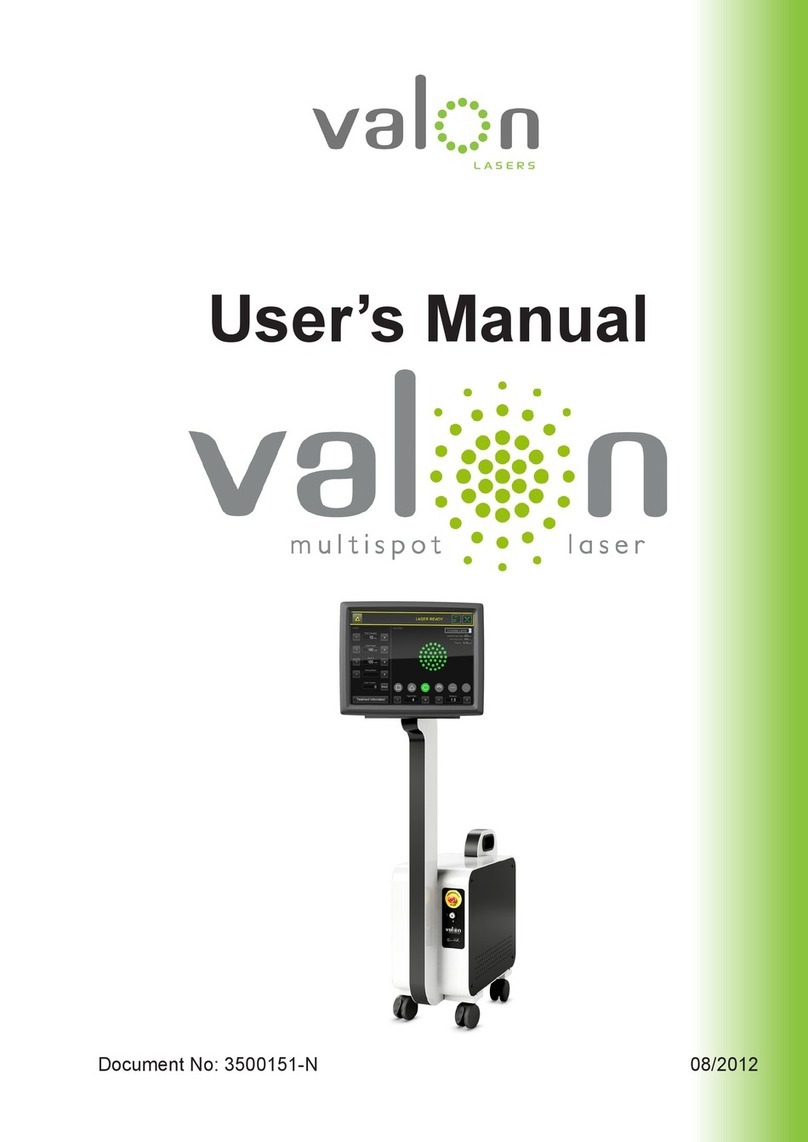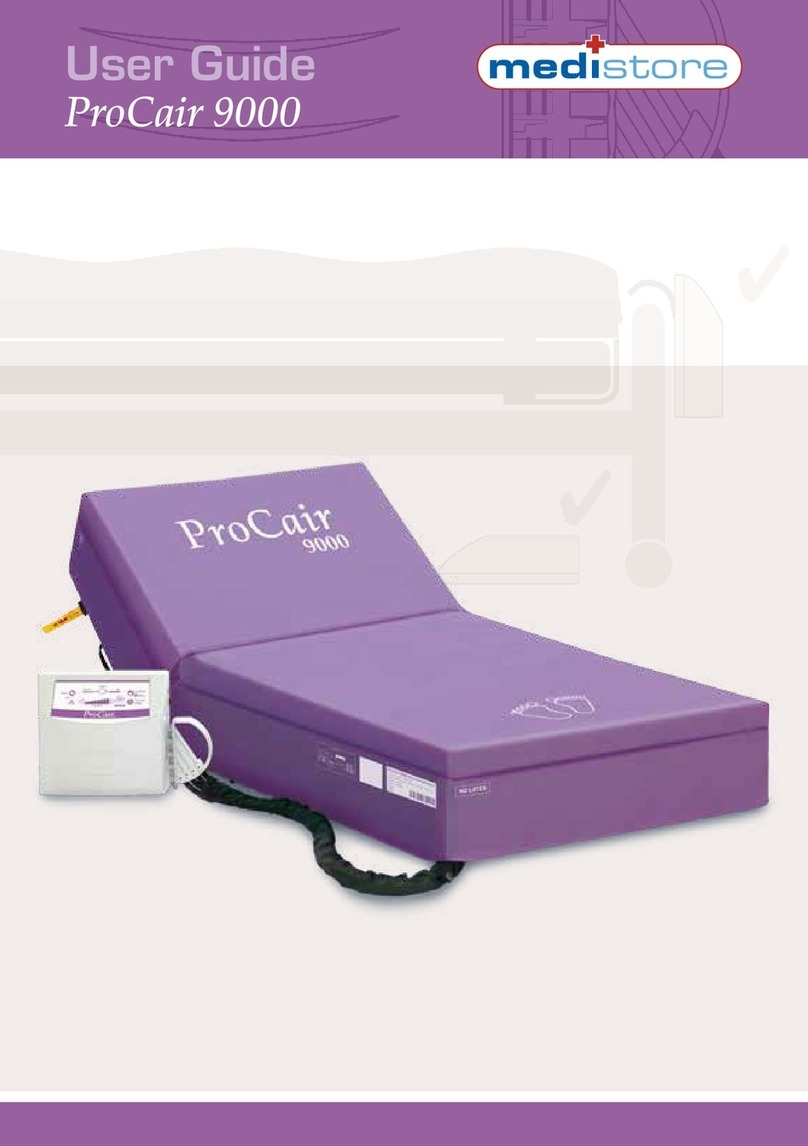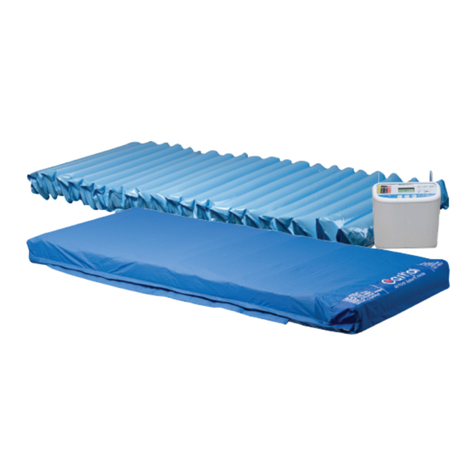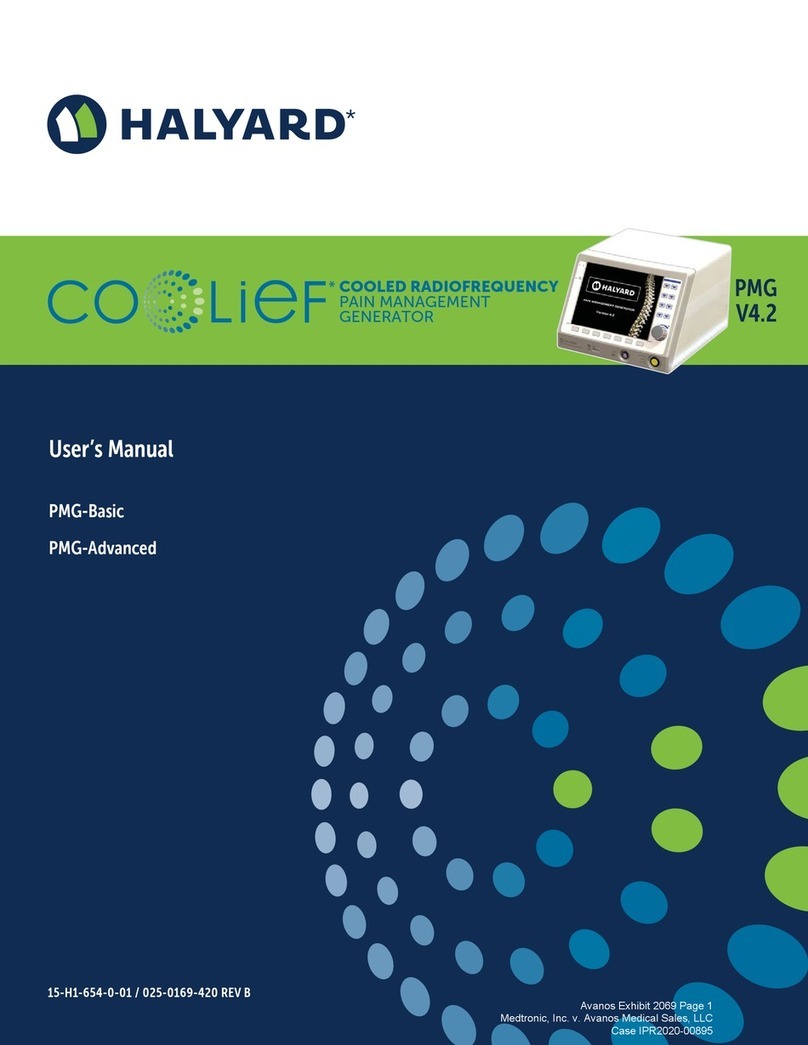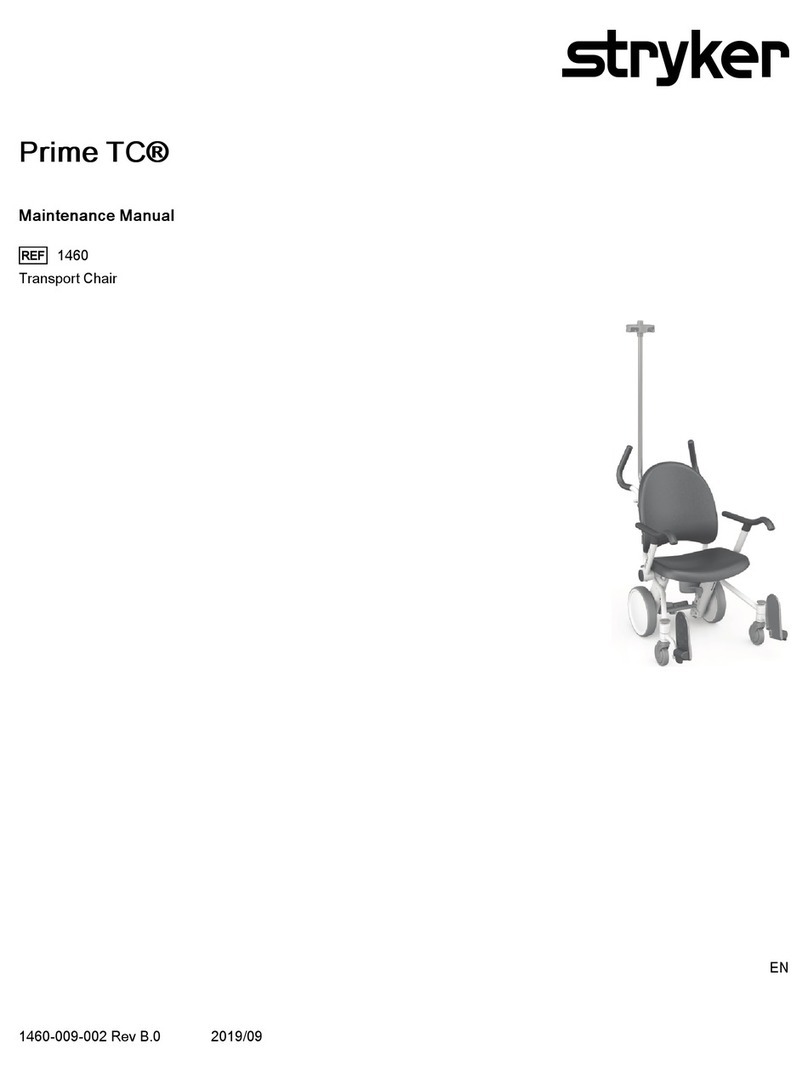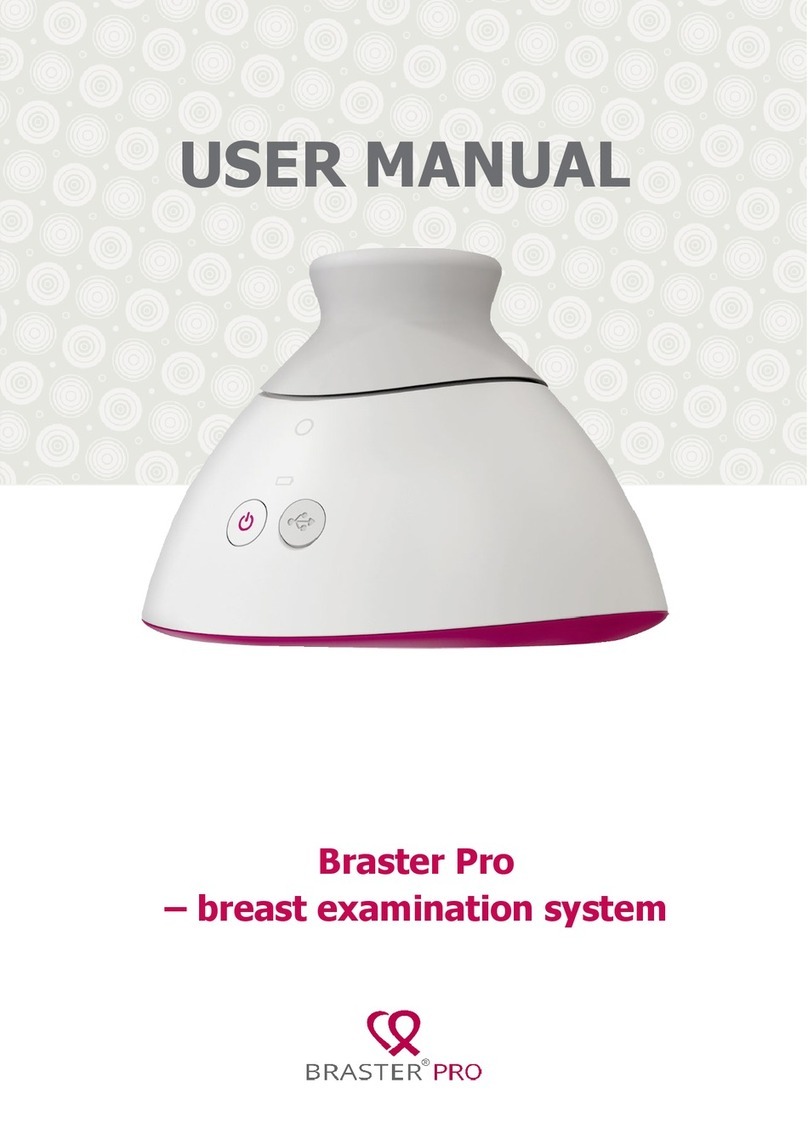ImpediMed SOZO User manual

© ImpediMed –April 2019 Page 1 LBL-537-en REV B
SOZO System
Instructions for Use

© ImpediMed –April 2019 Page 2 LBL-537-en REV B
ImpediMed Limited
ABN 65 089 705 144
Unit 1
50 Parker Court
Pinkenba Qld 4008
Australia
Phone: + 61 7 3860 3700
Fax: + 61 7 3260 1225
Email: [email protected]
Website: http://www.impedimed.com/
EC
REP
MediMark Europe Sarl
11 rue Emile ZOLA,
B.P. 2332, 38033 Grenoble Cedex 2
France
0086
For EU Customers: All products at the end of their life may be returned to ImpediMed for
recycling.
For patent(s) and/or patent application(s) see: https://www.impedimed.com/patents/
For assistance with product set up
please review the help videos at
https://www.impedimed.com. For other
assistance, or to report product issues,
please contact ImpediMed by email at
61 7 3860 3700.
Distributed in the United States by:
ImpediMed Inc.
5900 Pasteur Court, Suite 125
Carlsbad, CA 92008
(877) 247-0111
tsu@impedimed.om

© ImpediMed –April 2019 Page 3 LBL-537-en REV B
Table of Contents
1.0 Minimum Requirements .................................................................................................. 8
1.1 Tablet ......................................................................................................................................8
1.1.1 Tablet Function ............................................................................................................................................8
1.1.2 SOZOapp ......................................................................................................................................................8
1.2 User Devices ............................................................................................................................ 8
1.3 MySOZO...................................................................................................................................8
2.0 Glossary......................................................................................................................... 10
3.0 Introduction to the SOZO System................................................................................... 14
3.1 Bioimpedance Spectroscopy (BIS) ........................................................................................... 14
3.2 SOZO System Overview .......................................................................................................... 15
3.3 The SOZO Device.................................................................................................................... 16
3.3.1 SOZO Device Hardware Components ........................................................................................................17
3.4 Assessment Licences .............................................................................................................. 18
4.0 Safety Instructions......................................................................................................... 19
4.1 Signs and Symbols.................................................................................................................. 19
4.2 Intended Use.......................................................................................................................... 20
4.3 Contraindications................................................................................................................... 20
4.4 Warnings ............................................................................................................................... 20
4.5 Precautions............................................................................................................................ 20
4.6 Use and Storage Conditions.................................................................................................... 22
4.6.1 Environmental Operating Conditions ........................................................................................................22
4.6.2 Environmental Transport and Storage Conditions ....................................................................................22
4.7 Location for Use ..................................................................................................................... 23
5.0 SOZO Device Assembly .................................................................................................. 24
5.1 SOZO Device with SOZOsupport Stand.................................................................................... 24
5.1.1 Identify SOZO Device Components............................................................................................................24
5.1.2 Assembly Process.......................................................................................................................................25
5.1.2.1 Step One: Attach Footplate to SOZOsupport Stand ...........................................................................25
5.1.2.2 Step Two: Attach Handplate to SOZOsupport Stand..........................................................................25
5.1.2.3 Step Three: Lace SOZOconnect Cable Through SOZOsupport Stand .................................................27
5.1.2.4 Step Four: Attach SOZOtouch to Handplate.......................................................................................28
5.1.2.5 Step Five: Attach SOZOconnect Cable to SOZOtouch ........................................................................28
5.1.2.6 Step Six: Attach SOZOconnect Cable to SOZOstep.............................................................................28
5.1.2.7 Step Seven: Connect Power Cord to SOZOstep..................................................................................29
5.1.2.8 Step Eight: Attach SOZOstep to the Footplate ...................................................................................30

© ImpediMed –April 2019 Page 4 LBL-537-en REV B
5.1.2.9 Step Nine: Attach SOZOcradle to SOZOtouch ....................................................................................30
5.2 SOZO Device without SOZOsupport Stand............................................................................... 31
5.2.1 Attach SOZOtouch to SOZOstep with SOZOconnect Cable........................................................................31
5.2.2 Connect SOZOcradle..................................................................................................................................32
5.2.3 Connect Power Supply...............................................................................................................................32
6.0 MySOZO ........................................................................................................................ 33
6.1 Introduction........................................................................................................................... 33
6.2 All MySOZO Users (Administrators and Clinicians)................................................................... 33
6.2.1 First Time Set-Up .......................................................................................................................................33
6.2.1.1 Email with Temporary Password........................................................................................................33
6.2.1.2 Set New Password..............................................................................................................................34
6.2.1.3 User Password Privacy........................................................................................................................34
6.2.2 Password Reset..........................................................................................................................................35
6.2.3 Password Expiration ..................................................................................................................................37
6.3 MySOZO Administrator .......................................................................................................... 38
6.3.1 Administrator Home Page .........................................................................................................................38
6.3.2 Banner Icons ..............................................................................................................................................38
6.3.2.1 Logged in Status .................................................................................................................................39
6.3.2.2 Profile of Administrator Logged into MySOZO...................................................................................39
6.3.2.3 User List..............................................................................................................................................40
6.3.2.4 Help ....................................................................................................................................................41
6.3.2.5 Log Out ...............................................................................................................................................41
6.3.3 MySOZO Main Menu .................................................................................................................................42
6.3.3.1 Create User.........................................................................................................................................42
6.3.3.2 Edit User Profile..................................................................................................................................44
6.3.3.3 Delete User.........................................................................................................................................44
6.3.3.4 Restore User.......................................................................................................................................46
6.3.3.5 Export Audit Logs ...............................................................................................................................48
6.3.3.6 Settings...............................................................................................................................................50
6.4 MySOZO Clinician................................................................................................................... 52
6.4.1 Log In..........................................................................................................................................................52
6.4.2 Clinician Home Page ..................................................................................................................................52
6.4.3 Banner Icons ..............................................................................................................................................53
6.4.3.1 MySOZO Icon......................................................................................................................................53
6.4.3.1 Clinician User Profile Icon...................................................................................................................53
6.4.3.1 Patient List Icon ..................................................................................................................................53
6.4.3.2 Help (Question Mark) Icon .................................................................................................................53
6.4.3.3 Log Out Icon .......................................................................................................................................53
6.4.4 Clinician Main Menu..................................................................................................................................54
6.4.4.1 Patient Dashboard..............................................................................................................................54
6.4.4.2 Create Patient.....................................................................................................................................55
6.4.4.3 Delete Patient.....................................................................................................................................57
6.4.4.4 Restore Patient...................................................................................................................................57
6.4.4.5 Export .................................................................................................................................................58
6.4.4.6 Patient Report: Report/Print..............................................................................................................60
6.4.4.7 Settings: Adjusting Measurement Units.............................................................................................60
6.4.5 Patient Dashboard .....................................................................................................................................61
6.4.5.1 Introduction to Patient Dashboard ....................................................................................................62

© ImpediMed –April 2019 Page 5 LBL-537-en REV B
6.4.5.3 Measurement Results Viewable by Clinician in MySOZO...................................................................70
6.4.5.4 Edit Patient Profile..............................................................................................................................76
6.4.5.5 Patient Report: Report/Print..............................................................................................................78
7.0 Preparing the Patient..................................................................................................... 80
7.1 Introduction........................................................................................................................... 80
7.1.1 Preparing for All Measurements................................................................................................................80
7.1.2 Preparing for Fluid or Tissue Analysis Measurements...............................................................................80
7.1.3 Taking Measurements Under Similar Conditions ......................................................................................80
7.2 Standing vs. Seated Position................................................................................................... 81
7.2.1 Optimal Readings.......................................................................................................................................81
7.2.2 Standing Position .......................................................................................................................................81
7.2.3 Seated Position ..........................................................................................................................................82
8.0 Using the SOZOapp........................................................................................................ 83
8.1 Introduction........................................................................................................................... 83
8.2 Start-Up................................................................................................................................. 83
8.2.1 Pairing the Tablet with the SOZO Device...................................................................................................83
8.4 Selecting SOZO Device............................................................................................................ 85
8.2.2 Tap SOZOapp .............................................................................................................................................85
8.2.3 Enter Email Address ..................................................................................................................................85
8.3 SOZOapp Home Screen........................................................................................................... 86
8.3.1 SOZOapp Banner Icons .............................................................................................................................86
8.3.1.1 User Profile Icon ................................................................................................................................87
8.3.1.2 Log Out...............................................................................................................................................87
8.3.1.3 Patient List .........................................................................................................................................87
8.3.2 Conducting Patient Search........................................................................................................................88
8.4 Selecting SOZO Device............................................................................................................ 89
8.4.1 Confirming SOZO Device Status.................................................................................................................90
8.4.1.1 Using Settings to Confirm Device Status ............................................................................................90
8.4.1.2 Using the Self-Test to Confirm Device Status.....................................................................................91
8.5 SOZOapp Main Menu ............................................................................................................. 91
8.5.1 Create Patient ............................................................................................................................................91
8.5.1.1 Patient Details ..................................................................................................................................91
8.5.1.2 Assessment Type ..............................................................................................................................92
8.5.1.3 Lymphoedema Settings ....................................................................................................................93
8.5.2 Delete Patient ............................................................................................................................................93
8.5.3 Restore Patient ..........................................................................................................................................93
8.5.4 Pairing SOZO Device ..................................................................................................................................95
8.5.5 Self-Test .....................................................................................................................................................95
8.5.5.1 Optional for Device Status Confirmation..........................................................................................95
8.5.5.2 Mandatory Step Before Taking Measurements ...............................................................................95
8.5.5 Adjusting SOZO System-Wide Settings from the SOZOapp .......................................................................95
8.5.5.1 Adjusting Units of Measure................................................................................................................96
8.5.5.2 Firmware Update................................................................................................................................97
8.5.5.2 Licencing Status ..................................................................................................................................98
8.5.5.3 Check SOZOapp Version .....................................................................................................................98

© ImpediMed –April 2019 Page 6 LBL-537-en REV B
8.6 Taking Measurements ............................................................................................................ 99
8.6.1 Select Patient from Patient List ...............................................................................................................100
8.6.2 Patient Dashboard ...................................................................................................................................100
8.6.2.1 Self-Test............................................................................................................................................100
8.6.2.2 Preparing to Take Measurements ....................................................................................................101
8.6.2.3 Start Measurement ..........................................................................................................................105
8.6.2.4 Reviewing Cole Plots After Measurement........................................................................................108
8.6.2.5 History ..............................................................................................................................................110
8.6.2.6 Results ..............................................................................................................................................114
8.6.2.7 Edit Patient Profile............................................................................................................................119
9.0 Assessments.................................................................................................................122
9.1 Introduction to Assessments................................................................................................. 122
9.2 Choosing the Proper Assessments for the Patient.................................................................. 122
9.3 Assessment Specific Instructions for Use............................................................................... 122
9.3.1 L-Dex®for Lymphoedema ........................................................................................................................122
9.3.1.1 Indications for Use............................................................................................................................122
9.3.1.2 Instructions for Use ..........................................................................................................................123
9.3.1.3 The Lymphoedema Index (L-Dex).....................................................................................................123
9.3.1.4 L-Dex Assessment Results ................................................................................................................124
9.3.1.5 Availability of L-Dex Assessment......................................................................................................125
9.3.1.7 History of Measurements and Results Trends .................................................................................125
9.3.1.8 Recommended Measurement Frequency for L-Dex ........................................................................126
9.3.2 Fluid Analysis ...........................................................................................................................................126
9.3.2.1 Indications for Use............................................................................................................................126
9.3.2.2 Instructions for Use ..........................................................................................................................126
9.3.2.3 Fluid Analysis Results........................................................................................................................127
9.3.2.4 Recommended Measurement Frequency for Fluid Analysis............................................................128
9.3.3 Tissue Analysis .........................................................................................................................................128
9.3.3.1 Indications for Use............................................................................................................................128
9.3.3.2 Instructions for Use ..........................................................................................................................128
9.3.3.3 Tissue Analysis Results .....................................................................................................................129
9.3.3.4 Recommended Tissue Analysis Measurement Frequency ...............................................................129
10.0 Troubleshooting..........................................................................................................130
10.1 SOZOapp Error Messages.................................................................................................... 130
10.1.1 Self-Test.................................................................................................................................................130
10.1.1.1 Error Message................................................................................................................................130
10.1.1.2 Resolutions ....................................................................................................................................130
10.1.2 Patient Profile .......................................................................................................................................130
10.1.2.1 Assessment Type ...........................................................................................................................130
10.1.2.2 Lymphoedema Settings.................................................................................................................132
10.1.3 Patient Dashboard ................................................................................................................................133
10.1.3.1 Error Message................................................................................................................................134
10.1.3.2 Resolution......................................................................................................................................134
10.1.4 Losing Connectivity During Measurement ...........................................................................................135
10.1.3.4.1 Error Message.............................................................................................................................135
10.1.3.4.2 Resolution...................................................................................................................................135
10.2 General Troubleshooting Chart........................................................................................... 135

© ImpediMed –April 2019 Page 7 LBL-537-en REV B
11.0 Personal Data .............................................................................................................140
12.0 Care and Maintenance................................................................................................141
12.1 The SOZO Device ................................................................................................................ 141
12.1.1 Care........................................................................................................................................................141
12.1.2 Maintenance..........................................................................................................................................141
12.2 Self-Test............................................................................................................................. 141
12.3 Repairs............................................................................................................................... 142
12.4 Tablet Maintenance............................................................................................................ 142
12.5 Technical Support............................................................................................................... 142
12.6 Components and Accessories.............................................................................................. 143
13.0 ImpediMed Product Warranty.....................................................................................144
14.0 Regulatory Statement.................................................................................................145
15.0 Product Specifications.................................................................................................146
16.0 Safety and Electromagnetic Compatibility (EMC) Information......................................147
17.0 Index ..........................................................................................................................151

© ImpediMed –April 2019 Page 8 LBL-537-en REV B
1.0 Minimum Requirements
1.1 Tablet
The Tablet, a Samsung Galaxy Tab A (Model SM-T580) comes with the SOZO system. It has
Bluetooth®
1
communication with the SOZO Device.
1.1.1 Tablet Function
The Tablet is the primary user interface for the SOZO Device. Clinicians use the Tablet for all
SOZO functions, including management of patient profiles, and the entry of patient
measurements and data for SOZO Assessments. For product details on the Tablet, review
www.samsung.com and the Tablet user guide.
1.1.2 SOZOapp
The SOZOapp for Android is pre-installed on the Tablet.
1.2 User Devices
Users may access MySOZO with any device, including a PC, laptop, or mobile device, with
internet access and a Google Chrome or Mozilla Firefox web browser. For internet
requirements, see Section 1.3 MySOZO.
1.3 MySOZO
MySOZO communicates with the SOZO system through the internet. The minimum and
recommended requirements for internet access are:
1
The Bluetooth®word mark and logos are registered trademarks owned by Bluetooth SIG, Inc.
and any use of such marks by ImpediMed is under licence. Other trademarks and trade names
are those of their respective owners.

© ImpediMed –April 2019 Page 9 LBL-537-en REV B
MySOZO Minimum and Recommended Requirements
Component
Requirements
Internet Speed
Minimum>15 Mbps download, 5 Mbps/ upload
Recommended>25Mbps download, 5 Mbps upload
Web Browser
Google Chrome, Mozilla Firefox

© ImpediMed –April 2019 Page 10 LBL-537-en REV B
2.0 Glossary
2.0.1 Administrator-MySOZO User authorized to manage Clinician and Administrator
accounts and perform SOZO system-wide administrative functions. The Administrator
has exclusive authority to adjust certain SOZO system-wide settings through MySOZO.
2.0.2 Assessment-An assessment of measurements taken of the patient, which is an output
of the SOZO system. Different types of Assessments are available to the ImpediMed
customer and viewable on the SOZOapp and MySOZO, including L-Dex®, Fluid Analysis
and Tissue Analysis.
2.0.3 Assessment licence-ImpediMed grants a separate licence for each type of
Assessment. Once an Assessment is licenced, the Clinic has access to that Assessment
for all current and previous measurements. The availability of the Assessment licence is
viewable in MySOZO and the SOZOapp.
2.0.4 ATM-Active Tissue Mass. Active Tissue Mass includes all metabolically active tissues in
the body. Also, sometimes referred to as “Body Cell Mass” (BCM), these tissues include
muscle, organs, and nervous tissue. This is expressed as a mass (kg or lb) and as a
percentage of total mass.
2.0.5 At-risk limb-The limb at risk of developing lymphoedema.
2.0.6 Bilateral-A type of L-Dex Assessment for a patient who has both arms or both legs at
risk of lymphoedema. The SOZO system compares each arm with each leg.
2.0.7 Bioimpedance-The measure of impedance of the human body to an alternating electric
current.
2.0.8 Bioimpedance Spectroscopy-The technology used by the SOZO Device to accurately
measure body water volumes of the patient, based upon bioimpedance parameters over
a frequency range of 3 - 1000 kHz using 256 frequencies.
2.0.9 BIS-Bioimpedance Spectroscopy.
2.0.10 BMR-Basal Metabolic Rate. Basal Metabolic Rate is the amount of energy used by a
person’s body when at rest. ImpediMed uses the Mifflin-St. Jeor equation to calculate
BMR. BMR is expressed in calories per day.
2.0.11 Clinic-A customer of ImpediMed, such as a hospital or medical facility, which uses the
SOZO system.
2.0.12 Clinician -The primary User of the SOZO system, and an authorized User of MySOZO
and the SOZOapp. The Clinician uses the SOZO Device to: take and record
measurements of patients; view and evaluate measurements and Assessments over
time; and assess patient progress.
2.0.13 Cole plots -The SOZO measurement data is displayed in the form of a complex
impedance plot, commonly called a Cole plot. The X axis is the resistance value and the
Y axis is the reactance value of the measurement at each of the 256 frequencies
measured. Cole plots are reviewed when determining whether to accept or reject
measurements. The SOZO software helps determine the quality of measurements as
high, medium or low quality.
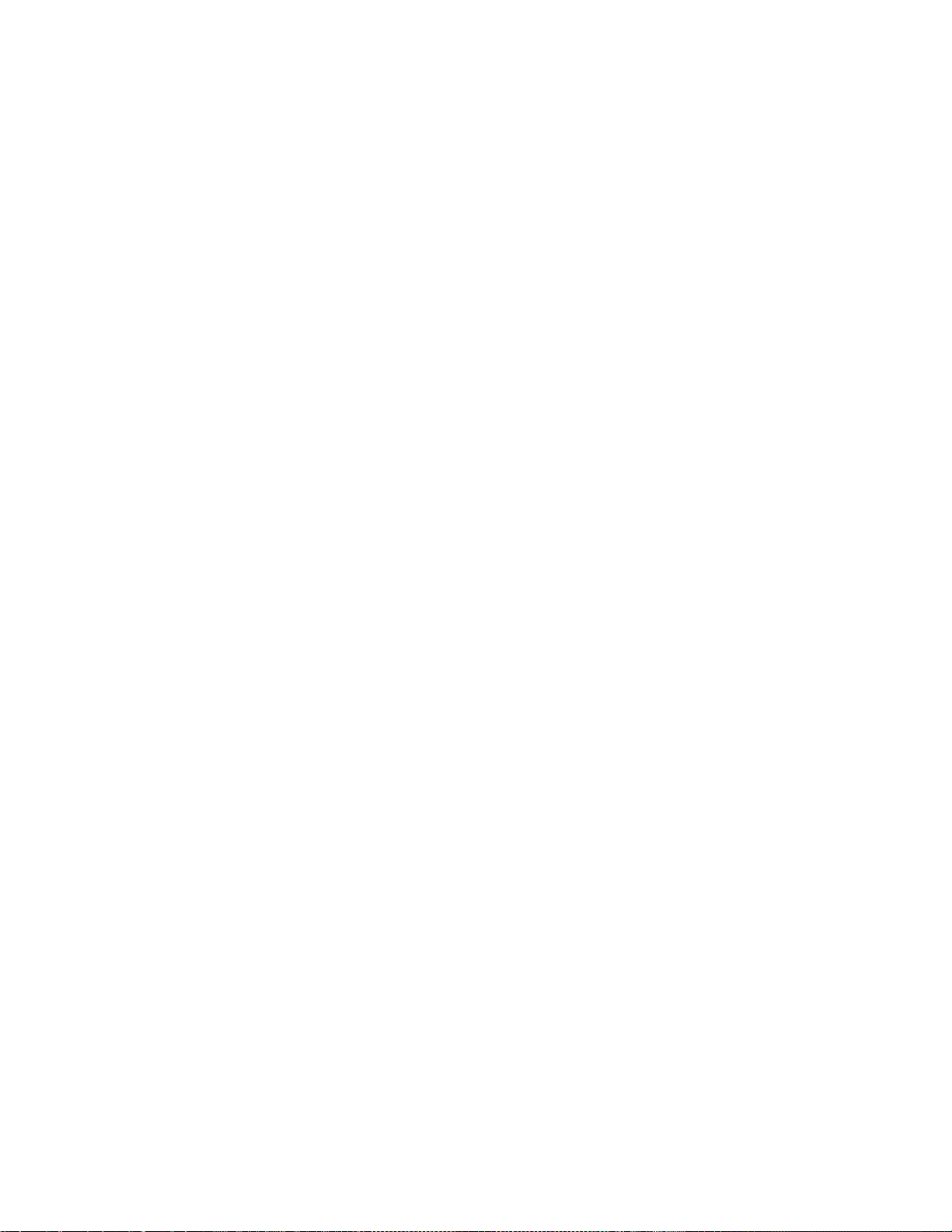
© ImpediMed –April 2019 Page 11 LBL-537-en REV B
2.0.14 Consumable-A hardware component of the SOZO Device which the ImpediMed
customer uses recurrently and which eventually wears out, gets used up or is discarded.
For example, the Tablet sleeve is a consumable.
2.0.15 Contralateral limb-The limb located on the other side of the patient’s body. For
purposes of the L-Dex Assessment of a patient with unilateral lymphoedema, if the right
arm is at-risk of lymphoedema, then the left arm is the contralateral limb.
2.0.16 Dominant limb-The limb which the patient uses the most. For example, for a right-
handed patient, the right arm is the dominant limb.
2.0.17 ECF-Extracellular fluid. Extracellular fluid is all the fluid that is not contained within the
cells. ECF is usually expressed as a volume (litres or pints).
2.0.18 ECM-Extracellular Mass. Extracellular Mass includes all metabolically inactive tissues in
the body (e.g. bone, blood plasma). This is expressed as a mass (kg or lb) and a
percentage of total mass.
2.0.19 Electrode Plates-See “Electrodes.”
2.0.20 Electrodes-Stainless steel plate components of the SOZOtouch (where the patient
places their hands), and of the SOZOstep (where the patient places their feet), which
drive and sense electrical current for the performance of Bioimpedance Spectroscopy.
2.0.21 Fluid Analysis Assessment- Also referred to as “Fluid Analysis,” the Fluid Analysis
Assessment is performed by the SOZO Device of certain fluid levels of patients living
with heart failure. Indications for Use and Instructions for Use of the Fluid Analysis
Assessment is in Section 9.3.2 Fluid Analysis.
2.0.22 FM-Fat Mass. Fat mass is the amount of mass a person has that is made up of fat. FM is
typically measured in kilograms (kg) or pounds (lb) and is also expressed as a
percentage of total mass (e.g. 24% body fat).
2.0.23 FFM- Fat-Free Mass. Fat Free Mass is the amount of mass a person has that contains
no fat. FFM includes bone, muscle, connective tissue, organs, and body water. FFM is
typically measured in mass (kg or lb) or expressed as a percentage of total mass (e.g.
60% fat free mass).
2.0.24 Fluid Analysis-The Fluid Analysis Assessment, as described in Section 9.3.2 Fluid
Analysis.
2.0.25 Hex Key-A tool which comes with the SOZO system for assembling the SOZOsupport
Stand
2.0.26 Hy-Dex®-Hydration Index. A bi-directional “open-ended” scale that displays a person’s
fluid status as compared to a dataset from an average population. Can be used as a tool
to assist a clinician or user in assessing their fluid status or hydration.
2.0.27 ICF-Intracellular fluid. Intracellular fluid is all the fluid that is contained within the cell
membranes of the body. ICF is usually expressed as a volume (litres or pints).
2.0.28 Ipsilateral limb-The limb on the same side of the patient’s body. For purposes of L-Dex
Assessment of a patient with bilateral lymphoedema, SOZO compares R0 impedance of
the at-risk limbs with the R0 impedance of the unaffected ipsilateral limbs. For example,
if the patient has bilateral lymphoedema in both legs, the left arm is the unaffected
ipsilateral limb to the at-risk left leg, and the right arm is the unaffected ipsilateral limb to
the at-risk right leg.

© ImpediMed –April 2019 Page 12 LBL-537-en REV B
2.0.29 Impedance-The measure of the total opposition of a circuit or part of a circuit to an
electrical current.
2.0.30 L-Dex®-The Lymphoedema Index, a numeric value used in L-Dex Assessment. See also
“L-Dex Assessment.”
2.0.31 L-Dex Assessment-Also referred to as “L-Dex,” the L-Dex Assessment is based upon
L-Dex values, derived from the ratio of impedance for the unaffected limb and the at-risk
limb, of the body fluid levels of patients at risk of lymphoedema, using certain patient
measurements taken with the SOZO Device. Indications for Use and Instructions for Use
of the L-Dex Assessment are set forth in Section 9.3.1 L-Dex®for Lymphoedema.
2.0.32 L-Dex score-The measurement parameter for the L-Dex Assessment.
2.0.33 Licenced Assessments-Assessments for which a Clinic has purchased a licence.
2.0.34 Measurements-Measurement data taken by the Clinician of the patient using the SOZO
Device. Measurements are the inputs in the SOZO assessment process.
2.0.35 MySOZO-The central cloud-based hub for the SOZO system that computes and stores
Assessments based on raw measurement data taken from the SOZO Device. Users may
access MySOZO via the internet.
2.0.36 Parameter-A clinically meaningful output based upon measurements.
2.0.37 Product-The SOZO Device, including all hardware components of the SOZO Device,
except for any hardware component which is a “Consumable.”
2.0.38 Patient-The individual who is being measured with the SOZO Device.
2.0.39 Phi-Phase Angle. Phase Angle is the arctangent of resistance/reactance of a person's
cell membrane at a 50 kHz frequency. Phase Angle is expressed as a degree (e.g. 5.5°).
2.0.40 R-Resistance, used by the SOZO Device to perform measurements, calculated from
current, voltage and phase angle (Phi).
2.0.41 Rinf-Rinfinity. Rinf is the impedance measured at an infinite frequency.
2.0.42 R0-The impedance measured at a frequency of 0 kHz.
2.0.43 SMM-Skeletal Muscle Mass. Skeletal Muscle Mass includes all muscle mass that
mechanically acts on bones to create movement. It does not include cardiac or smooth
muscle. Expressed as mass (kg or lb).
2.0.44 SOZOapp-The app pre-installed on the Tablet which provides the User with access to
the SOZO system.
2.0.45 SOZOconnect Cable-The hardware component of the SOZO Device used to connect
the SOZOtouch with the SOZOstep.
2.0.46 SOZOcradle-The hardware component of the SOZO Device which holds the Tablet in
place.
2.0.47 SOZO Device-The commercially available medical device manufactured by ImpediMed,
which uses Bioimpedance Spectroscopy to perform different types of Assessments of
patient fluid levels.
2.0.48 SOZOsupport Stand-The hardware component of the SOZO Device upon which the
patient stands for the taking of SOZO measurements.

© ImpediMed –April 2019 Page 13 LBL-537-en REV B
2.0.49 SOZOstep-A hardware component of the SOZO Device upon which the patient stands
(places their feet) for connection to the SOZO Device.
2.0.50 SOZO system-The commercially available medical device system manufactured by
ImpediMed, also referred to as the SOZO Digital Health Platform in the SOZOapp, which
uses Bioimpedance Spectroscopy to perform various Assessments of patient fluid levels.
The SOZO system is comprised of hardware-the SOZO Device and the Tablet, and
software - MySOZO and the SOZOapp.
2.0.51 SOZOtouch-A hardware component of the SOZO Device upon which the patient places
their hands for connection to the SOZO Device.
2.0.52 Tablet- Samsung Galaxy Tab A, Model SM-T580, provided to the ImpediMed customer
as part of the SOZO system, with the SOZOapp pre-installed.
2.0.53 TBW-Total Body Water. Total Body Water is the total water within a person’s body,
including both intracellular and extracellular fluid. This is expressed as a volume (litres or
pints) or a percentage of total mass (e.g. 60% of mass is TBW).
2.0.54 Tissue Analysis Assessment-The Assessment, also referred to as “Tissue Analysis,”
performed by the SOZO Device of the body composition of the patient, designed to
estimate various body composition parameters, including Total Body Water (TBW), Fat-
free Mass (FFM) or Fat Mass (FM), Basal Metabolic Rate(BMR), Skeletal Muscle Mass
(SMM), Phase Angle (Phi), Body Mass index (BMI), and the Hydration Index (Hy-Dex®)
Analysis. Indications for Use of the Tissue Analysis Assessment is in Section 9.3.3.1
Indications for Use.
2.0.55 Tissue Analysis-See “Tissue Analysis Assessment.”
2.0.56 Unilateral-A type of L-Dex Assessment for a patient with one arm or one leg at risk for
lymphoedema.
2.0.57 User Device-A device, including a PC, laptop or mobile device, used by the User to
access MySOZO.
2.0.58 Xc-Reactance, used by the SOZO Device to perform measurements, calculated from
current, voltage and phase angle (Phi).
2.0.59 Z-Impedance. Impedance is the measure of the total opposition to an electric current.
See and compare with “Bioimpedance.”

© ImpediMed –April 2019 Page 14 LBL-537-en REV B
3.0 Introduction to the SOZO System
The SOZO system is a medical device system comprised of hardware and software. The SOZO
system hardware components are the SOZO Device and the Tablet. SOZO system software is
made up of the SOZOapp and MySOZO. Users may access the SOZO system through the
SOZOapp on the Tablet, or by the internet through MySOZO.com.
3.1 Bioimpedance Spectroscopy (BIS)
BIS is the only non-invasive technology available for accurate measurement of body water
volumes in a clinical setting. Bioimpedance parameters are measured over a frequency range of
3 - 1000 kHz using 256 frequencies. Extracellular, intracellular and total body water are
calculated from comparison of data collected from frequency range. With additional patient-
specific data, further calculations determine other body composition results. Graphs allow
evaluation of quality of measurements in the form of a Cole plot.
The SOZO system offers a rapid, non-invasive measurement of impedance which is used to
determine fluid levels for monitoring of a variety of conditions, allows long-term patient
monitoring and provides reports to support clinical and research practices. The instruments

© ImpediMed –April 2019 Page 15 LBL-537-en REV B
3.2 SOZO System Overview
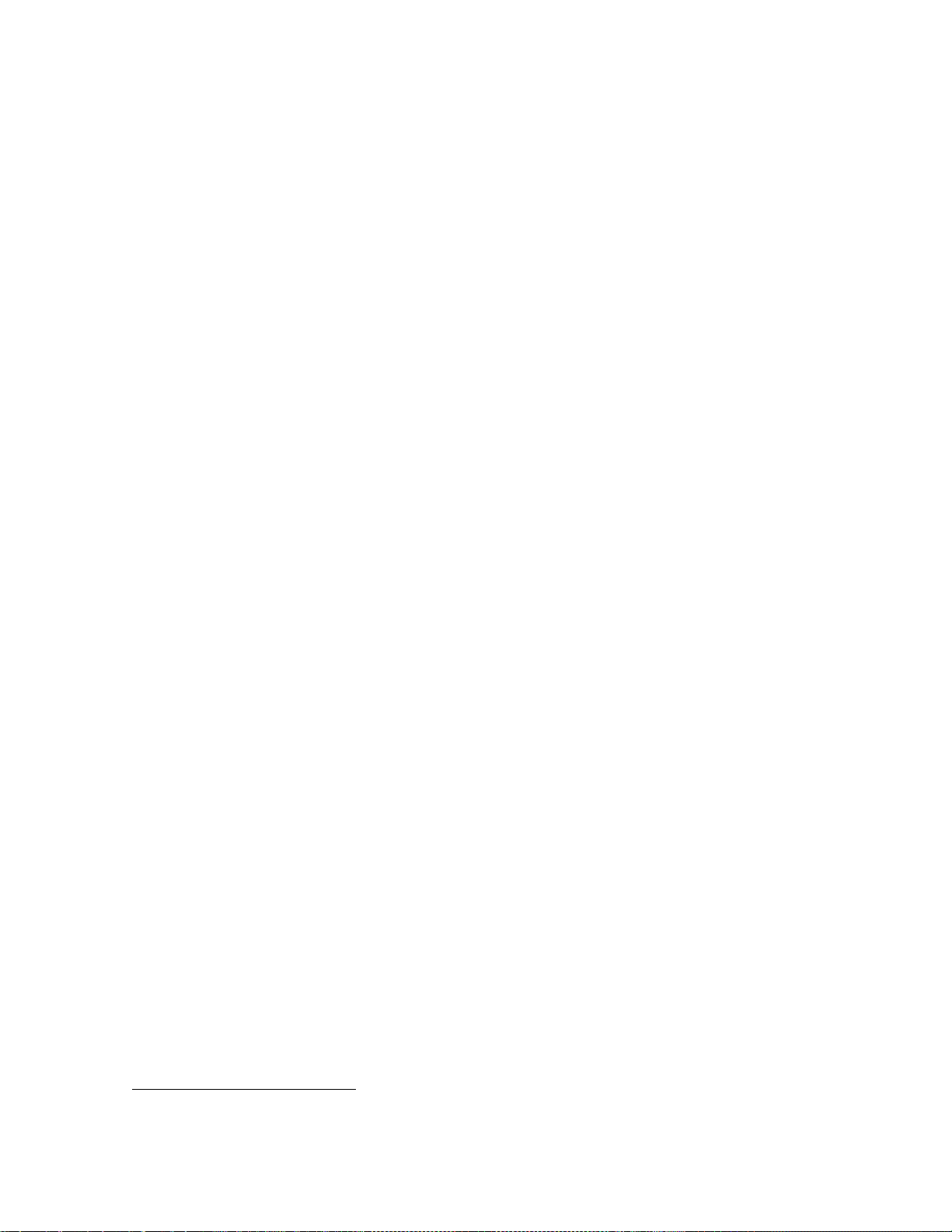
© ImpediMed –April 2019 Page 16 LBL-537-en REV B
3.3 The SOZO Device
The SOZO Device is a medical device which uses ImpediMed’s patented Bioimpedance
Spectroscopy (BIS) for fast non-invasive measurement of fluid levels in human patients.
ImpediMed’s BIS technology provides a user-friendly platform to take quick, accurate patient
measurements for assessment of patient body water volume, including extracellular fluid,
intracellular fluid and total body water. The SOZOapp is a software application on the Tablet and
provides the main user interface for the SOZO system. The SOZO Device and SOZOapp are
used in conjunction with MySOZO, a cloud-based system.
The SOZO Device may assist with early detection of lymphoedema by giving an “early warning”
of patient fluid status change. It may also be used to monitor fluid levels in patients living with
heart failure. The SOZO system may be an integral part of a treatment plan for a lymphoedema
and heart failure patient. Using the SOZO system, a Clinician may also monitor patient
progress, including using the establishment of a baseline to track patient historical
measurements.
2
Healthy patients may also benefit from the SOZO Tissue Analysis Assessment, which monitors
various parameters of body composition, such as fat mass (FM), fat free mass (FFM) and
skeletal muscle mass (SMM).
2
Setting a baseline is not required for all Assessments. For the L-Dex Assessment, the Clinician
may decide not to set a baseline. See 8.6.2.5.2 Setting a Baseline.

© ImpediMed –April 2019 Page 17 LBL-537-en REV B
3.3.1 SOZO Device Hardware Components
The SOZO Device has the hardware components shown below.
(1) SOZOsupport Stand
(2) SOZOtouch
(3) Handplate
(4) SOZOstep
(5) Footplate
(6) Power Adaptor and Power Cord
(7) SOZOconnect Cable
(8) SOZOcradle
(9) Tablet
(10) Screws and Hex Key for SOZOsupport Stand

© ImpediMed –April 2019 Page 18 LBL-537-en REV B
For more on SOZO Device components and how to assemble the SOZO Device, see Section
5.1.2 Assembly Process.
3.4 Assessment Licences
Clinicians use the SOZO system to perform measurements and Assessments on patients As an
ImpediMed customer, a Clinic must purchase a separate licence for each Assessment. A Clinic
may purchase a licence to use one, some, or all Assessments offered in their geographic region
by ImpediMed, depending upon the needs of the Clinic and its patients. Once the Clinic
purchases Assessment licences, ImpediMed makes licenced Assessments available on the
SOZOapp and MySOZO.

© ImpediMed –April 2019 Page 19 LBL-537-en REV B
4.0 Safety Instructions
4.1 Signs and Symbols
The warning signs and the symbols below are listed in order to use this product safely and
correctly and to prevent risk and injury to you and others.
Symbol
Definition
Indicates matters in which bodily harm or material damage
or incorrect measurements may arise as a result of
incorrect handling.
What you should NOT do.
An action that must be followed.
Follow instructions for use.
Note
For EU Customers: All products at the end of their life may
be returned to ImpediMed for recycling.
This device is rated BF as per IEC60601-1.
This device meets the standard IEC60601-1-2.
This is a Class 2 medical device.
IP21
Protected from touch by fingers and objects greater than
12 millimetres. Protected from condensation.

© ImpediMed –April 2019 Page 20 LBL-537-en REV B
4.2 Intended Use
Ensure that you have read and understand this entire User Guide, including all
instructions for use, before using the SOZO Device. No other specific skill or training is
required to take measurements using the SOZO Device.
The SOZO Device is a medical device intended for clinical use by operators who have read this
User Guide. The SOZO Device is intended for use, under the direction of the operator, for the
non-invasive monitoring and management of fluid levels in patients. This includes use under
direction of a physician in patients with fluid management problems in a variety of medically
accepted clinical applications.
4.3 Contraindications
The SOZO Device should not be used by:
•Patients with cardiac arrhythmia with pacemakers or other implanted
electronic equipment.
•Patients undergoing external defibrillation.
4.4 Warnings
Pregnant patients:
While the use of bioimpedance technology in pregnant patients has been
shown to have had no adverse effects, the SOZO Device has yet to be clinically
validated for use with that population group.
4.5 Precautions
Ensure that you have read and understand these entire instructions for use
document before using the SOZO Device. No other specific skill or training is
required to take measurements using the SOZO Device.
Do not allow the SOZO Device to come in contact with any liquids.
Other manuals for SOZO
4
Table of contents
Other ImpediMed Medical Equipment manuals
Popular Medical Equipment manuals by other brands

Epipole
Epipole epiCam V quick start guide
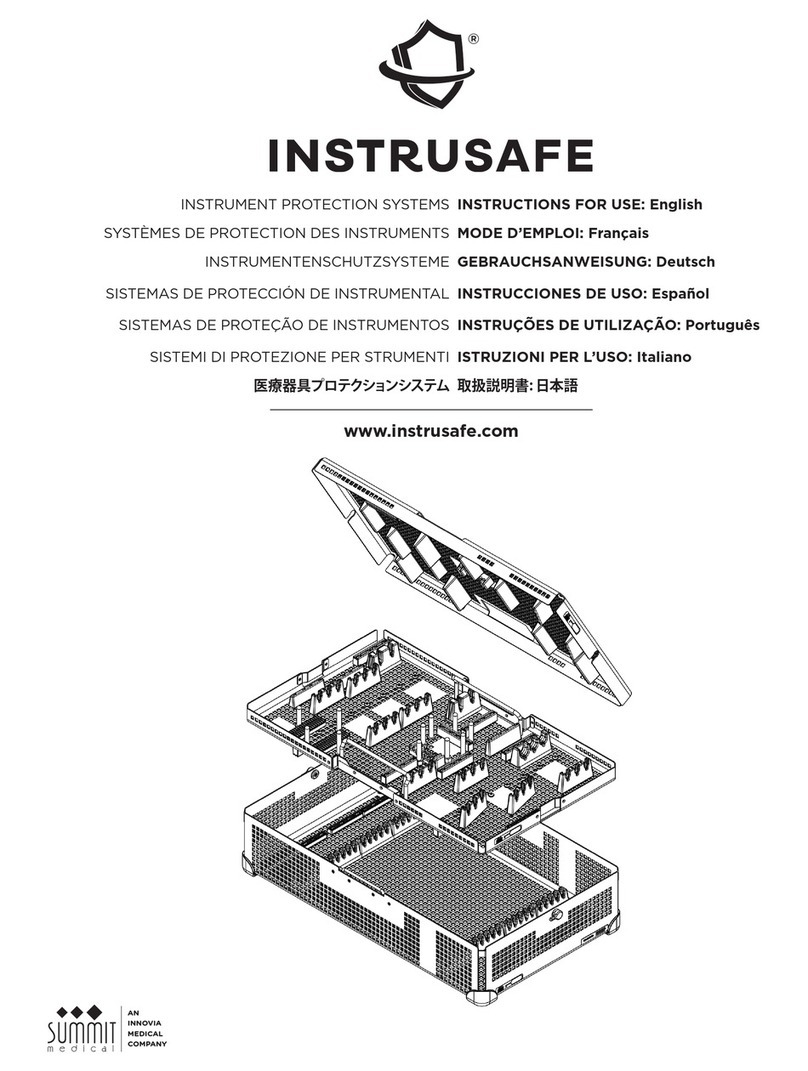
Summit Medical
Summit Medical Instrucsafe Instructions for use
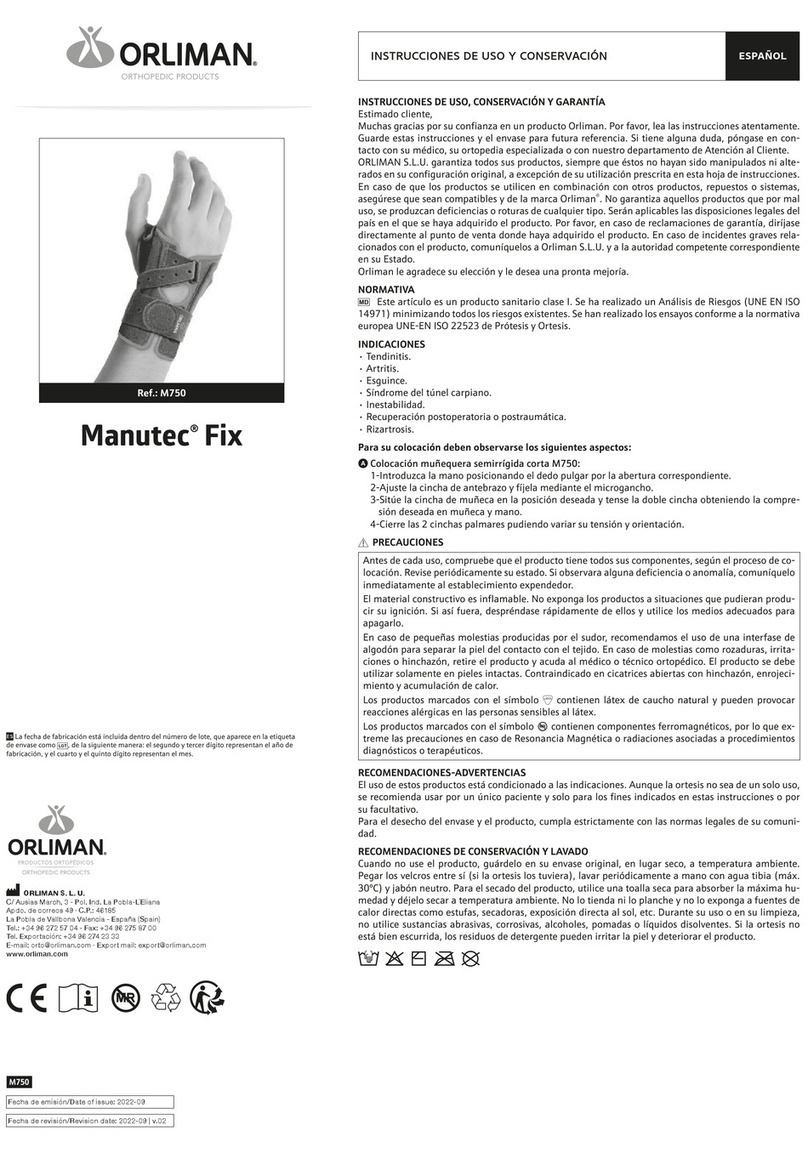
Orliman
Orliman Manutec Fix Use and maintenance instructions

Leica
Leica SM2000 R instruction manual
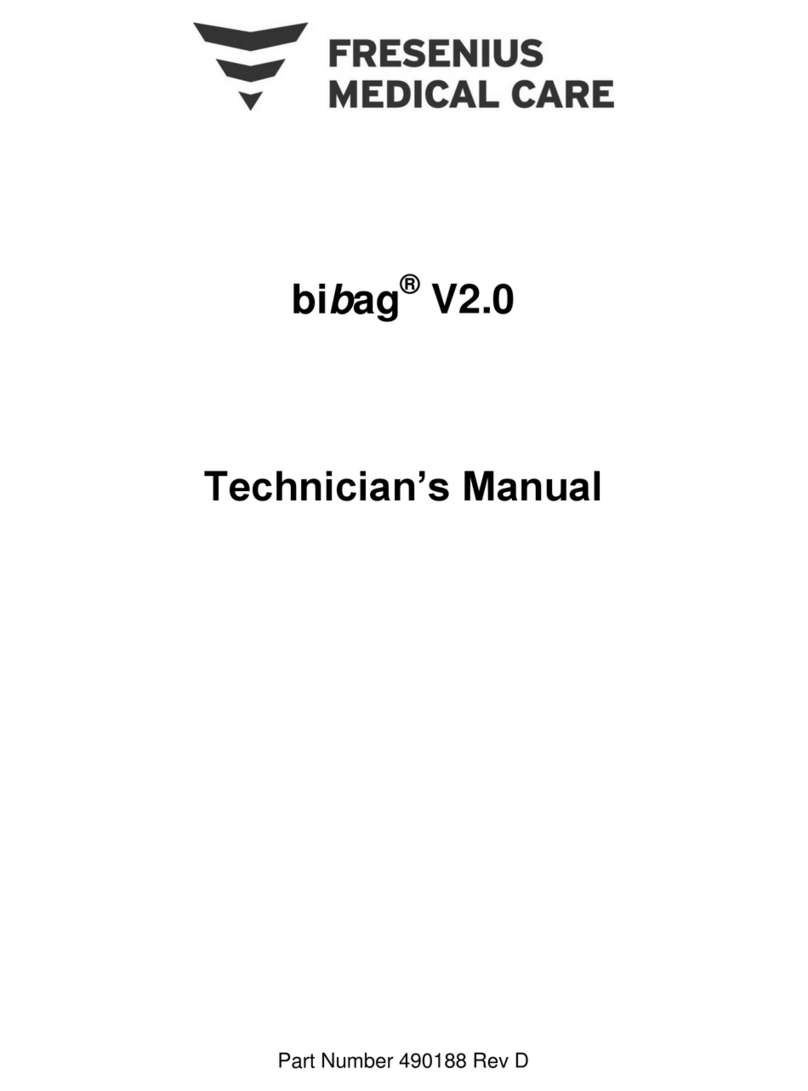
Fresenius Medical Care
Fresenius Medical Care bibag V2.0 Technician manual
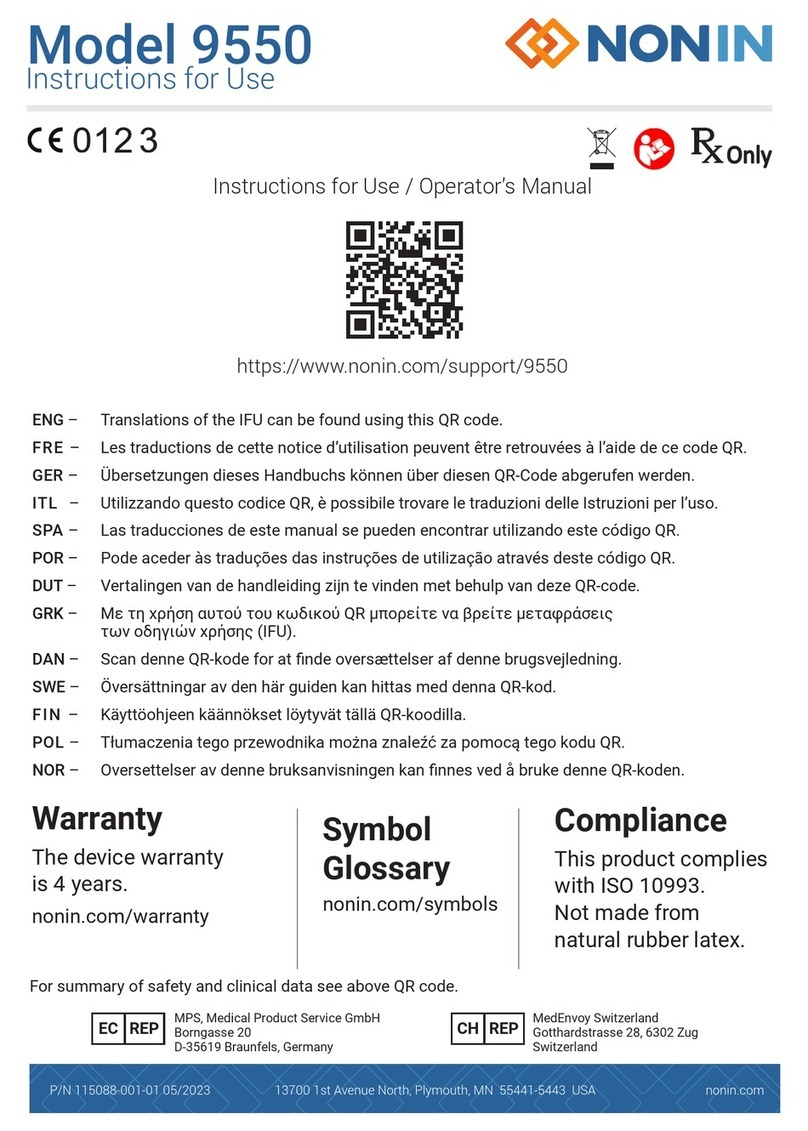
Nonin
Nonin 9550 Instructions for use