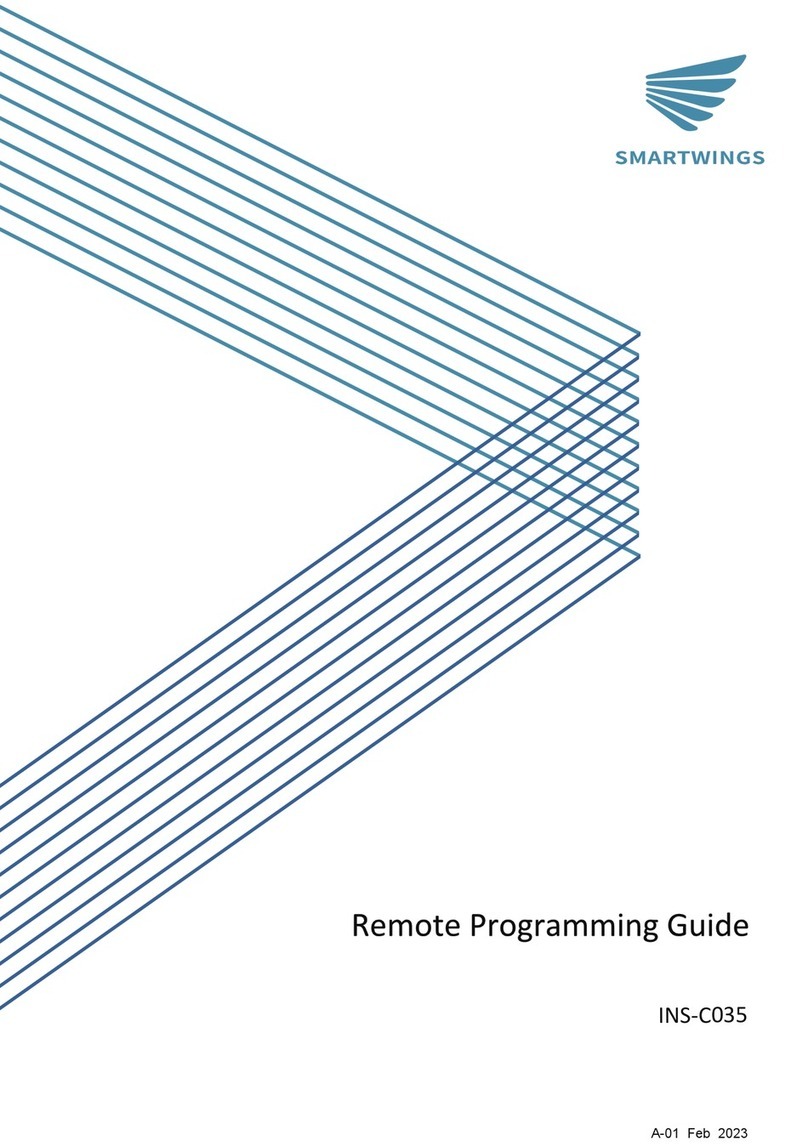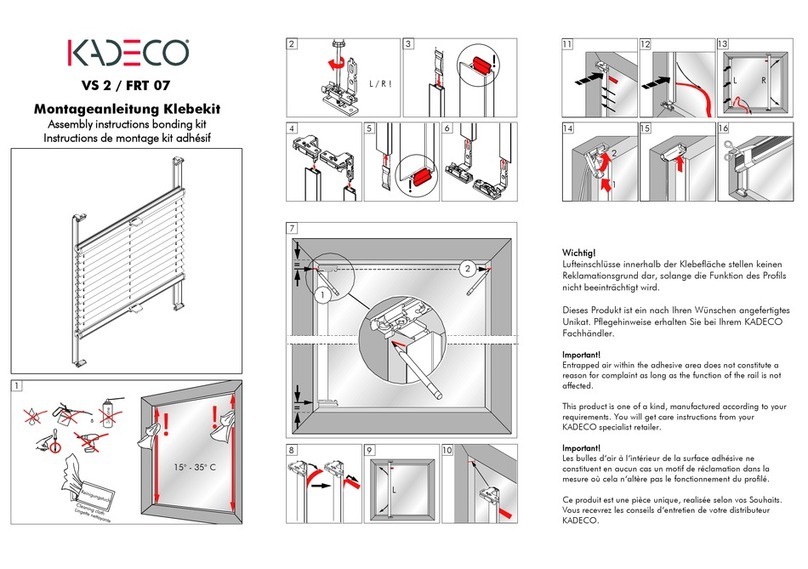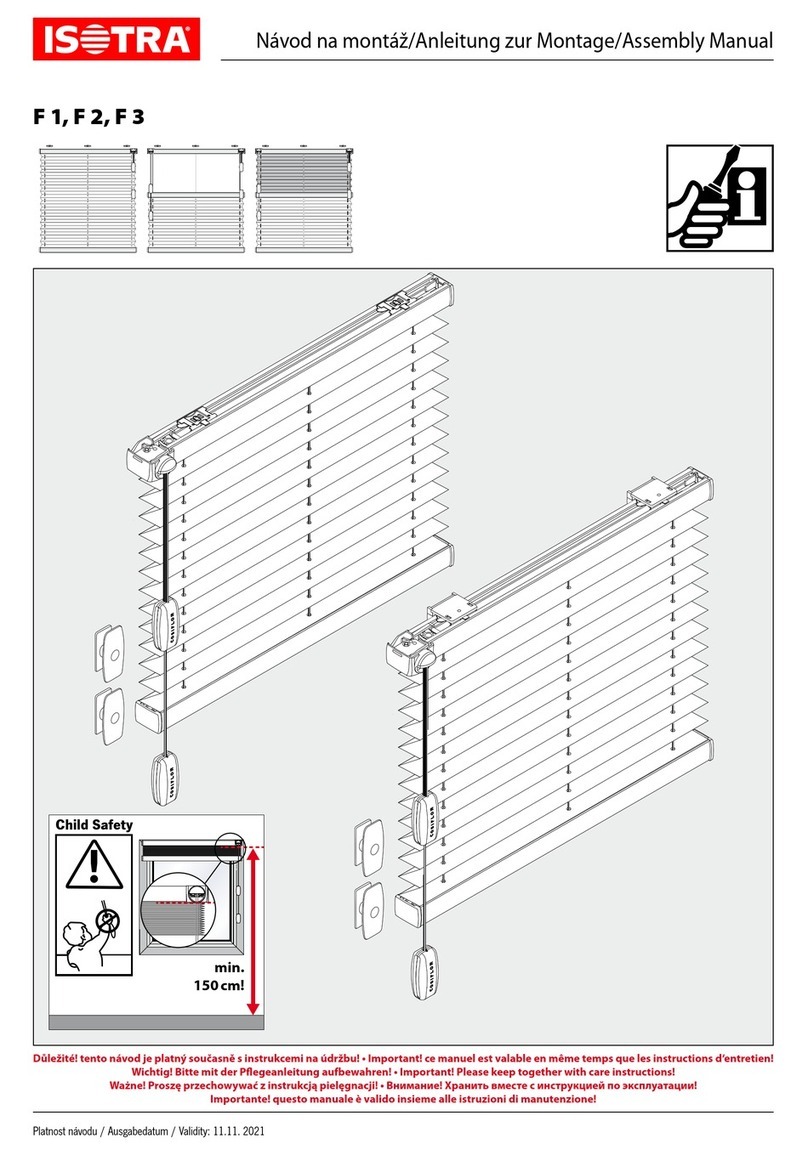Ekstravert Radio+ DM35LE/S-3/28 User manual

Caution
1. Do not expose motor to humid or extreme temperature conditions.
2. Do not drill into motor.
3. Do not cut the antenna and keep it clear from metal objects.
4. Do not allow children to play with this device.
5. If power cable or connector is damaged, do not use.
6. Ensure correct crown and drive adaptor are used.
7. Ensure power cable and aerial is clear and protected from moving parts.
8. Cable routed through walls shall be properly isolated.
9. Motor is to be mounted in horizontal position only.
10. Before installation, remove unnecessary cords and disable equipment not needed for powered
operation.
11. Installation and programming to be performed by a qualified professional, use or modification outside
the scope of this instruction may void warranty.
Charging Instructions
Charging: 12.6V 1A
This motor has a 12V built in Li-ion battery pack with integrated charge management.
Maximum charger charging input: 12.6V 1A.
Before first use please charge motor for 6 hours.
During operation, motor will stop running when the voltage is lower than 8.0V and it will resume again when
the voltage is greater than 8.5V.
During operation, motor will stop buzzer sounds when the voltage is lower than 7.0V and it will resume again
when the voltage is greater than 7.5V.
When the motor is running continuously when the voltage is lower than 10V, the buzzer sounds 10 times.
Solar (PV) Panel: 16V~24V
Charger port
and solar panel
charging port
Motor Installation
Drive tube
Drive tube
Step 1 Cut drive tube to required length.
Step 3 Mount correct crown & drive adapter on
the motor. Make sure drive adapter fits firmly and
crown rotates freely.
Step 4 Align the notches on the crown and drive
adapter with the drive tube, slide and fit the motor
into drive tube. Mount idler and bracket on both
ends.
Step 2 Ensure tube edge is clean and burr-free.
Drive Adapter
Crown
Circlip
Bracket
Bracket
Attention
Fields of Application
Features
The motor is suitable for motorization of roller blinds.
Never drop, knock, drill or submerge the motor. Keep the power cable in right position as following.
Important safety instructions to be read before installation.
Incorrect installation can lead to serious injury and will void manufacturer’s liability and warranty.
Built-in Receiver
Jog & Tilt
Built-in Lithium Battery
Scan and Program
Solar Charging
Switch Direction
Stall Protection
Program Button
Reset to Factory Mode
Status Feedback
Electronic Limit
Preferred Stop Position
Speed Regulation
Scene Control
Memorized Setting
Specifications
Working Temperature: -10℃ ~ +55℃
Rated Voltage: DC 12V
Radio Frequency: 433.925MHz
Maximum Running Time: 6 minutes
DM35LE/S-3/28 3 28 2.2
DM35LE/S-6/24 6 24 3.23
DM35LE/S-13/13 13 13 3.23
DM45LE/S-20/10 20 10 4.1
DM45LEQ/S-3/28 3 28 2.2
DM35LEQ/S-2/28 2 28 1.16
DM45LEQ/S-10/9 10 9 2.2
Following data for reference
* For reference only.
Model Rated Torque
(N.m)
Rated Speed
(rpm)
Rated Current
(A)
DM35(45)LE/S
DM35(45)LEQ/S
Instruction A-04
SAFETY NOTE
1. This appliance can be used by children aged from 8
years and above and persons with reduced physical,
sensory or mental capabilities or lack of experience
and knowledge if they have been given supervision or
instruction concerning use of the appliance in a safe
way and understand the hazards involved.
2. Children shall not play with the appliance.
3. Cleaning and user maintenance shall not be made by
children without supervision.
4. If the supply cord is damaged, it must be replaced by
the manufacturer, its service agent or similarly qualified
persons in order to avoid a hazard.
5. WARNING: the drive shall be disconnected from its
power source during cleaning, maintenance and when
replacing parts.
6. The instructions shall state that the A-weighted emis
sion sound pressure level of the drive is equal to or
less than 70 dB(A), e.g. by writing LpA ≤ 70 dB(A).
7. The mass and the dimension of the driven part shall be
compatible with the rated torque and rated operating
time.
8. The type of driven part the drive is intended for.
9. WARNING: Important safety instructions. It is important
for the safety of persons to follow these instructions.
Save these instructions.
10. Do not allow children to play with fixed controls. Keep
remote controls away from children.
11. Frequently examine the installation for imbalance and
signs of wear or damage to cables and springs. Do not
use if repair or adjustment is necessary.
12. Watch the moving shutter and keep people away until
the shutter is completely closed.
13. WARNING: Important safety instructions. Follow all
instructions, since incorrect installation can lead to
severe injury.
14. Before installing the drive, remove any unnecessary
cords and disable any equipment not needed for
powered operation.
Do not dispose of in general waste.
Please recycle batteries and damaged electrical products appropriately.
-1- -2-

Quick Index
Settings Steps
Pairing
Switch Rotating Direction
Upper and Lower Limits Setting
Adjust Limits
P1 (hold down 2s) → Stop (hold down 2s)
Up + Down (hold down 2s)
Set upper limit Up (hold down 2s) → Up + Stop (hold down 2s)
Adjusting the upper limit Up + Stop (hold down 5s) → Up or Down → Up + Stop (hold down 2s)
Adjusting the lower limit Down + Stop (hold down 5s) → Up or Down → Down + Stop (hold down 2s)
Acceleration setting P2 → Up → Up
Deceleration setting P2 → Down → Down
Set lower limit Down (hold down 2s) → Down + Stop (hold down 2s)
P2 → Stop → Stop
5
Add / Remove Preferred Position
4
3
2
1
Jog Mode & Running Mode Switch
Pair / Unpair Additional Emitter
Up + Down (hold down 5s) → Stop
P2(a) → P2 (a) → P2(b)
P2(a) → P2 (a) → Stop (b) (hold down 2s)
P1 (hold down 2s) → Stop (b) (hold down 2s)
6
7
8 Speed Regulation
Troubleshooting
Issues Possible causes Solution
The motor has
no response
emitter battery is low capacity Replace battery
Out of radio control range Try control within closer range
The emitter cann't
control single motor
Multiple motors are paired to the
same channel.
Pair single motor with emitter correctly
Try to use multi-channel emitters to control multi-motor
projects, ensure each channel to control one single motor
The motor doesn't run or starts
too slowly or make loud noise
The motor stops during the
up and down running
Connections are incorrect. Check connections
Installation is improper or overload
The motor has reached the upper limit
or lower limit Adjust the new upper limit or lower limit
Check installation or overload
Radio interference / shielding Check antenna on motor is intact and exposed. Check for
possible source of radio interference.
Power failure or incorrect connection Double check power and cable connections, follow wiring
instructions.
Battery in motor is depleted Charge with the corresponding charger or solar panel
Please read following points of attention carefully before setting.
Setting Notice
Important Safety Instructions To Be Read Prior To Operation.
Essential Settings
The steps in factory mode must be completed to ensure proper operation.
1. Don’t operate motors when low voltage alarm.
2. Operation:
①The valid interval time of the buttons is within 10S, if there is no operation within 10S, the emitter
will exit the present setting.
②The motor will jog and beep as hint, pls operate after the jog and beep.
3. Set the limit position:
①After the upper / lower limit setting, and the upper / lower limit positin can’t at the same position.
②After the limit setting, with power off and memory function.
③Limit delete will clear all limit memory.
④It will exit limit setting when program there is no operation for 2 minutes.
4. If the emitter lost, please set up again with the new emitter.
5. One motor can store maximum 10 channels; after fully stored, if pair new channels, only the last one
will be covered circularly.
Button Instructions
Charger port
and solar panel
charging port
P1 button
P1
Functions of P1 button
1. Cycle Operation: Press P1 button once and every press the motor will run upward → stop → downward circulary.
2. Pairing or Pair / unpair Additional Emitter: Press P1 button for 2S, motor jog once, release button and long beep once, motor
is ready for pairing or pair / unpair additional emitter.
3. Radio Lock: Press and hold P1 button for 6S, the motor will jog twice, release button and beep twice, the motor enters radio
lock status, the motor won't receive any signal; press P1 button once to disable Radio Lock.
4. Switch Direction: Press and hold P1 button for 10S, the motor will jog 3 times, release button and beep 3 times, the running
direction of the motor has been changed.
5. Reset to Factory Mode: Press and hold P1 button for 14S, the motor will jog 4 times, release button and beep 4 times, the
motor has been reset to factory mode.At this point the motor will go into deep sleep. After entering deep sleep, the motor
can't be controlled. At this time, you need to press P1 button for 2S and then the motor turns to prompt to exit deep sleep.
* The operation is only valid when there is no limits. If the motor has already set the upper and lower limit, then
you can only switch direction by P1 button.
2 Switch Rotating Direction (Optional)
+
UP DOWN
If press UP, the motor runs downward, try below to switch direction
Press and hold UP and DOWN buttons simultaneously for 2S
(1 jog and 1 beep), the direction has been switched successfully.
* If within 10S, the motor doesn't receive STOP signal from the any emitter, it will exit the paring mode automatically.
1 Pairing
Factory mode
Press P1 button for 2S (1 jog ), release button and make a long noise,
within 10S, press STOP for 2S (2 jogs and 3 beeps ), the motor has
been paired successfully.
STOPP1
→
P1
1 Add A Preferred Position
User mode
1 Set preferred position
P2
→ →
P2
STOP STOP
Check both upper and lower limits are set. Operate the
product to desired preferred position. Press P2 (1 jog
and 1 beep), press STOP(1 jog and 1 beep), STOP
again (2 jogs and 3 beeps), the preferred position is set.
2 Remove preferred position
P2
→ →
P2
STOP STOP
Press P2 (1 jog and 1 beep), press STOP (1 jog
and 1 beep), STOP again(1 jog and long beep
once), the preferred position is deleted.
* In the normal running mode, if the motor is not at the preferred position, press STOP button longly, then the motor
will run directly from the current position to the preferred position ( apply for roller systems); In the jog mode, press
STOP button longly, firstly, the motor runs from the current position to the lower limit then to the preferred position
(apply for cord-lifting system).
Press UP for 2S, operate the motor to desired upper
position, press and hold UP and STOP buttons
simultaneously for 2S (2 jogs and 3 beeps), upper
limit is set.
3 Upper and Lower Limits Setting
1 Set upper limit
→+
UP UP STOP
* If exit the limits setting status before you finish the limit setting, then the motor will take the previous limits if has;
After the limits have been set successfully, the motor will enter the user mode.
Press DOWN for 2S, operate the motor to desired
lower position, press and hold DOWN and STOP
buttons simultaneously for 2S (2 jogs and 3 beeps),
lower limit is set.
2 Set lower limit
→
DOWN DOWN STOP
+
* After entering the limits fine tuning mode, the original preferred position will not be deleted; If there is no button
operation within 2 minutes, it will arrive within 2 minutes, and the motor will turn to prompt, and automatically exit
the route adjustment mode.
* When in jog mode, press UP or DOWN once, the motor will be jog running, if press more than 2 second, the motor
will be continously running.
2 Jog Mode & Running Mode Switch
→
DOWN STOPUP
+Press and hold UP and DOWN buttons simultaneously for 5S (1 jog),
press STOP (1 jog and long beep once), switch to jog mode, If motor
jog twice and beep 3 times, switch to running mode.
3 Adjust Limits
1 Adjusting the upper limit
→ →
DOWNUP
or
→
+
UP STOP
+
UP STOP
The new upper
limit position
Press and hold UP and STOP buttons for 5S (1 jog and long beep once), operate the product to desired new
upper limit position, press and hold UP and STOP buttons for 2S(2 jogs and 3 beeps), the new upper limit is
programmed successfully.
2 Adjusting the lower limit
Press and hold DOWN and STOP buttons for 5S (1 jog and long beep once), operate the product to desired
new lower limit position, press and hold DOWN and STOP buttons for 2S (2 jogs and 3 beeps), the new
lower limit is programmed successfully.
→ →
DOWNUP
or
→
+
DOWN STOP
+
DOWN STOP
The new lower
limit position
P2 P2
→ →
P2(a) P2(a)
P2
P2(b)
4 Pair / Unpair Additional Emitter
• Repeat same procedure will unpair additional emitter.
Press P2 (1 jog and 1 beep) and P2 (1 jog and 1 beep) on existing emitter,
press P2 on new emitter to add (2 jogs and 3 beeps), new emitter is paired
to the motor.
Method one
Press P2 (1 jog and 1 beep) and P2 (1 jog and 1 beep) on existing
emitter, press STOP on new emitter for 2S to add (2 jogs and 3
beeps), new emitter is paired to the motor.
Method two
P2 P2
→ →
P2(a) P2(a) STOP(b)
P1
→
P1
* (a) as existing emitter,(b) as new emitter to pair/unpair;
All the setting of the motor will be kept after addiing the new emitter.
• Repeat same procedure will unpair additional emitter.
Press P1 button for 2S (1 jog), release button and long beep once,
press STOP on new emitter for 2S to add (2 jogs and 3 beeps), new
emitter is paired to the motor.
Method three
STOP(b)
Press P2 (1 jog and 1 beep), UP (1 jog and 1 beep), UP again
(2 jogs and 1 beep), the motor running speed is accelerated.
→ →
P2
P2 UP
5 Speed Regulation
UP
1 Acceleration setting
* DM45LE/S does not have this function; If the motor no response, it has already been the Max. or Min speed;
The factory default is the fastest.
→ → Press P2 (1 jog and 1 beep), DOWN (1 jog and 1 beep), DOWN
again (2 jogs and 1 beep), the motor running speed is decelerated.
P2
P2 DOWN DOWN
2 Deceleration setting
-3- -5--4-
Lithium Cell
3V
P2 P2
UP
LCD
STOP
DOWN
Channel
selection“+”
(P1+) P2
Channel
selection“-”
(P1-)
This manual suits for next models
6
Popular Window Blind manuals by other brands

John Lewis
John Lewis DAY & NIGHT ROLLER BLIND instruction manual

Mottura
Mottura Rotary 439 manual

LuxaFlex
LuxaFlex Country Woods Venetians quick start guide
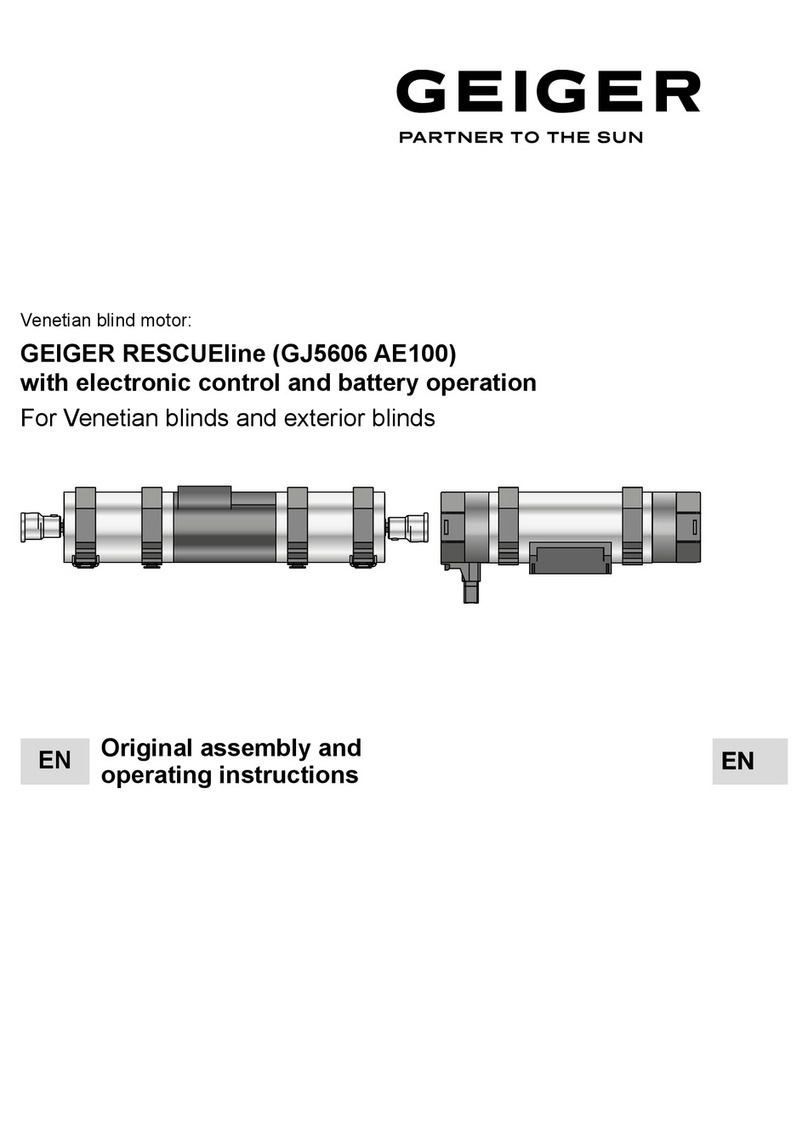
GEIGER
GEIGER RESCUEline Assembly and operating instructions

MHZ
MHZ PowerView Rollo Surface Kit Brief user's guide
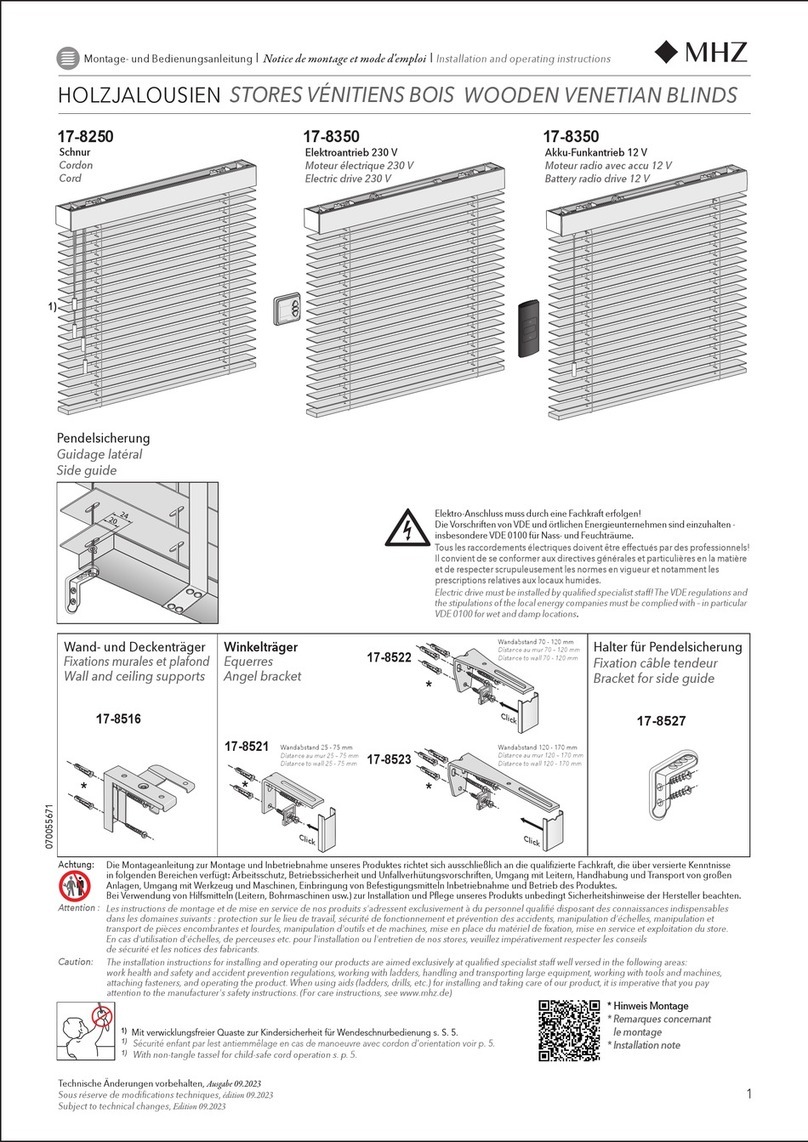
MHZ
MHZ 17-8250 Installation and operating instructions

Nien Made
Nien Made Cordless Faux Wood Blind Installation & maintenance instructions

SOMFY
SOMFY J4 WT Short installation guide

MHZ
MHZ 11-8220 Installation and operation instruction manual

Dometic
Dometic DB3H Installation and operating manual
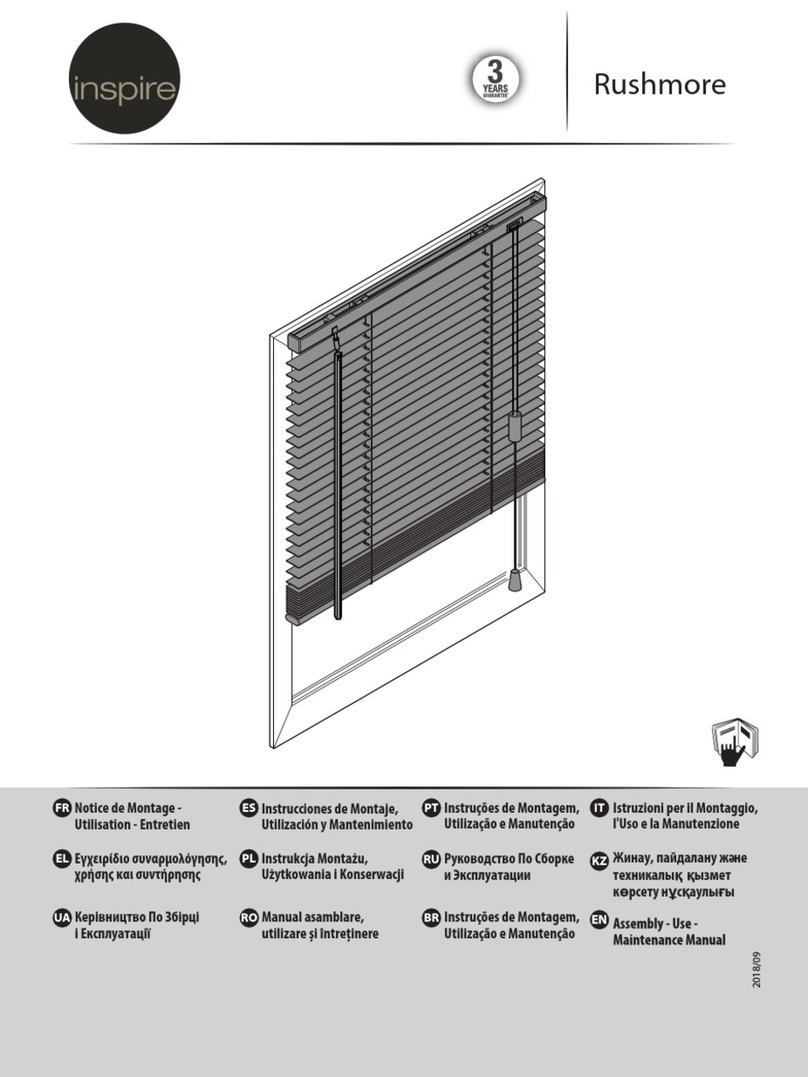
Inspire
Inspire Rushmore Assembly, Use, Maintenance Manual
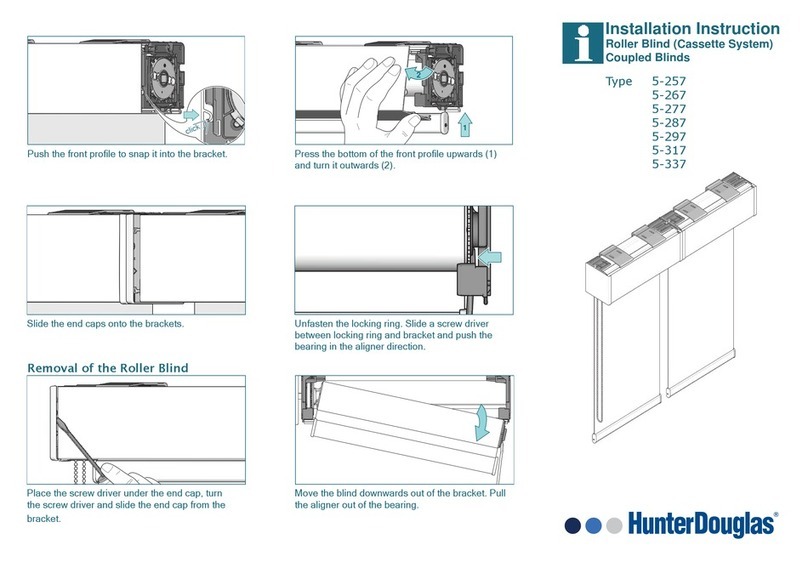
HunterDouglas
HunterDouglas 5-257 Installation instruction