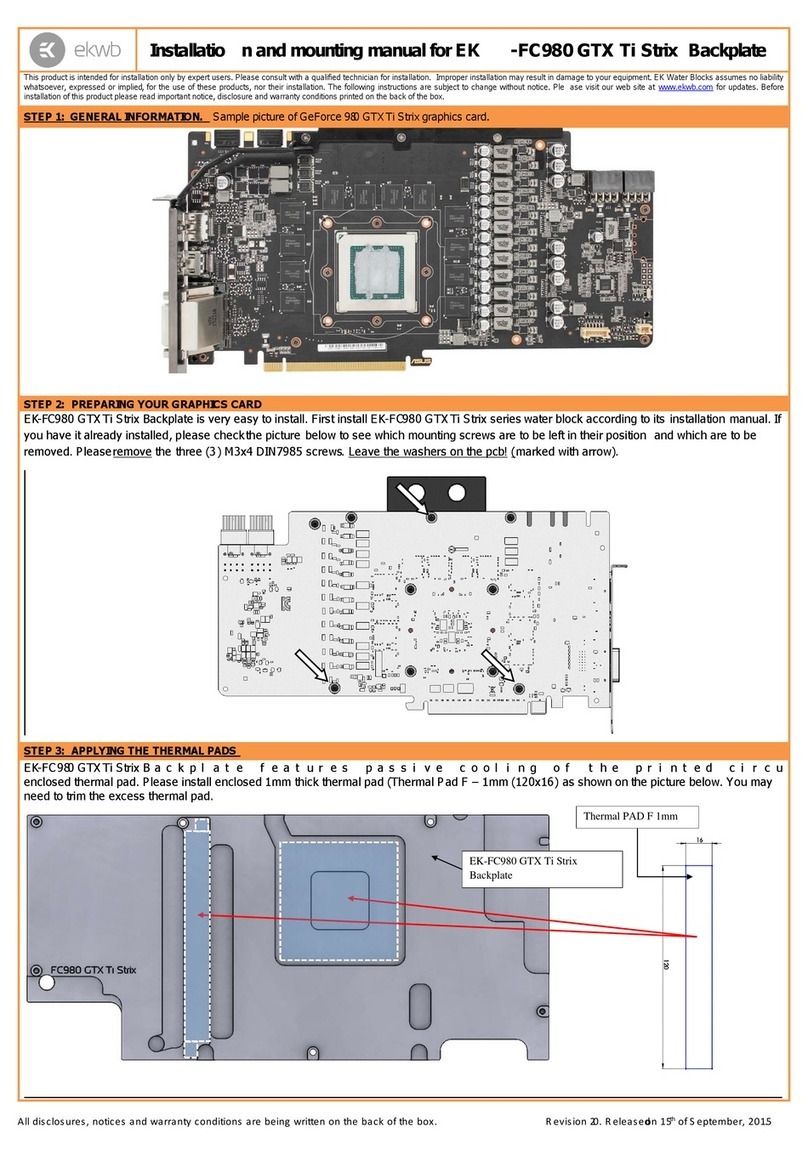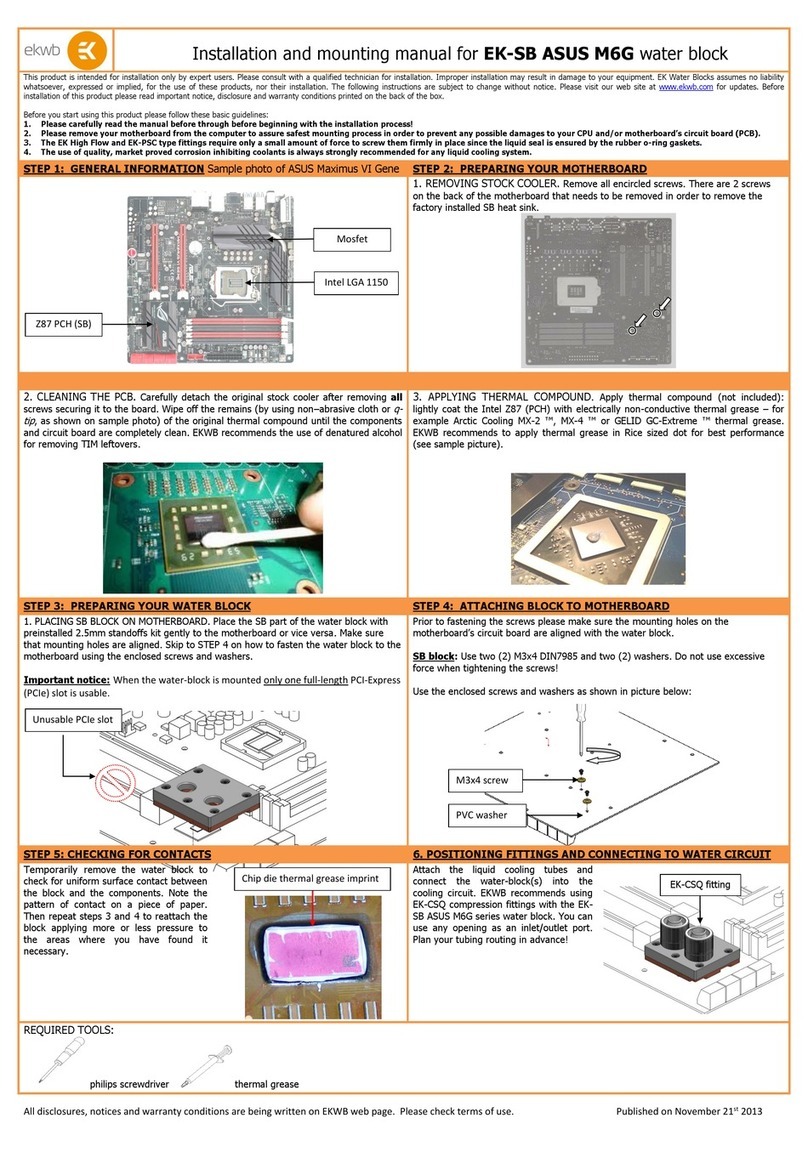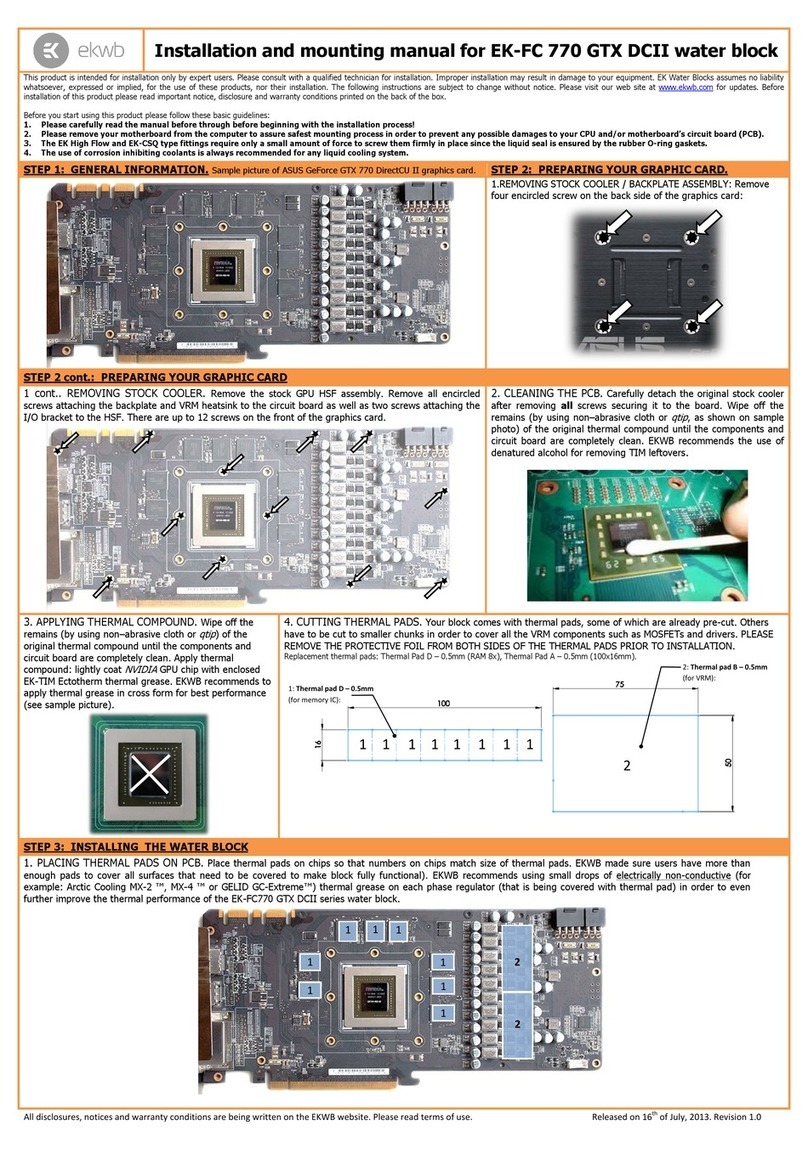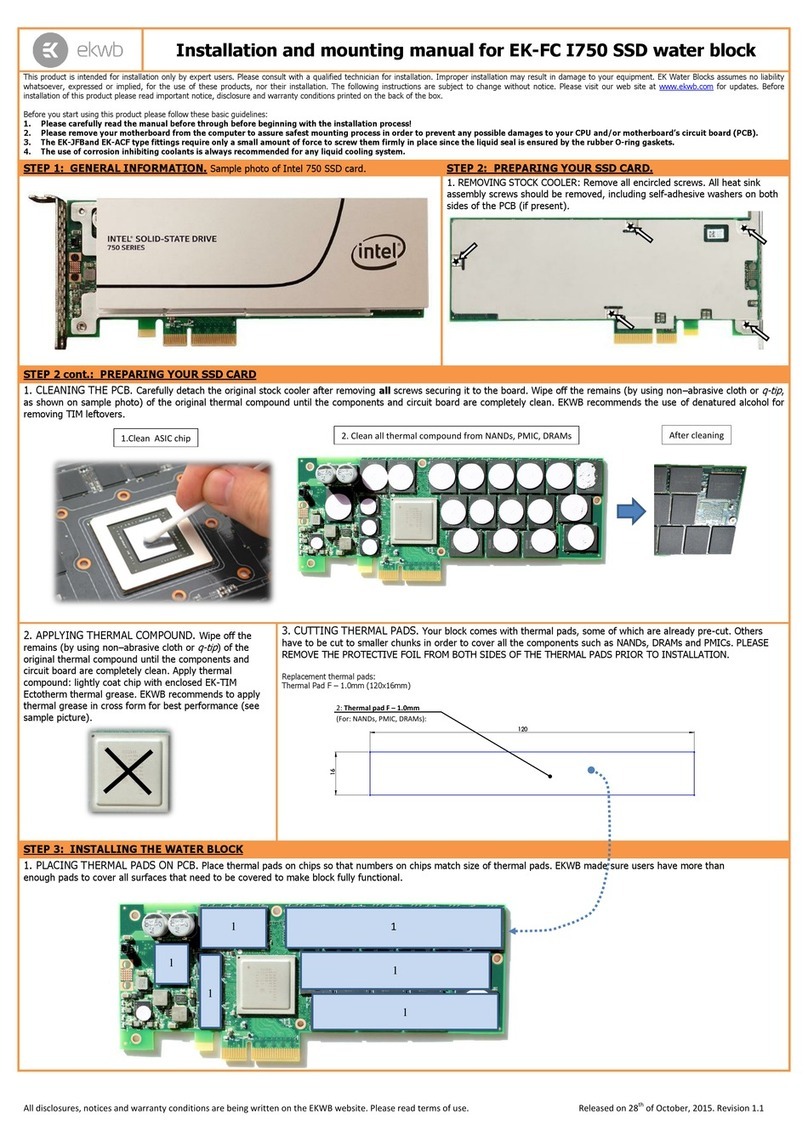ekwb EK-Annihilator EX/EP Series User manual
Other ekwb Computer Hardware manuals
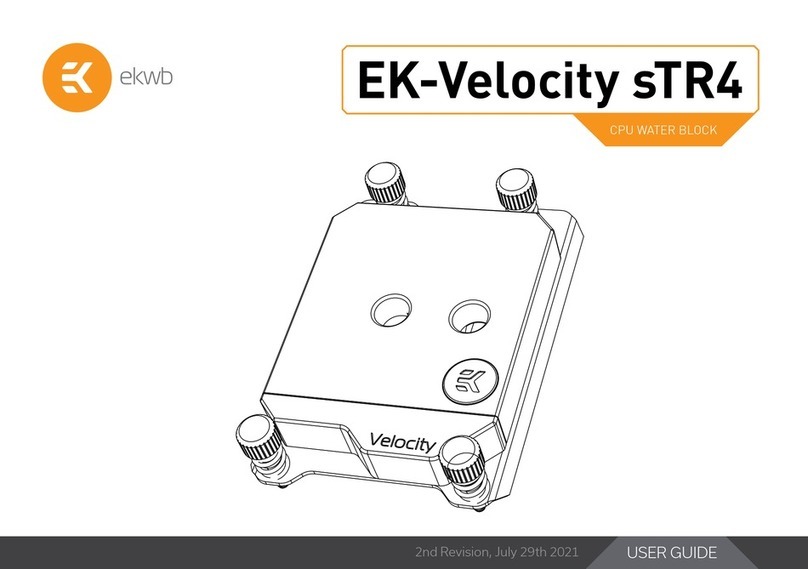
ekwb
ekwb EK-Velocity sTR4 User manual
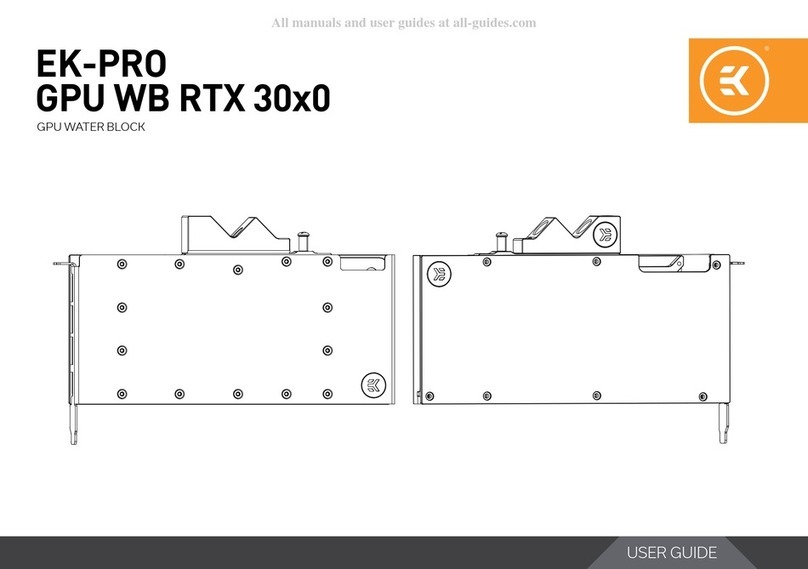
ekwb
ekwb EK-PRO GPU WB RTX 30x0 User manual
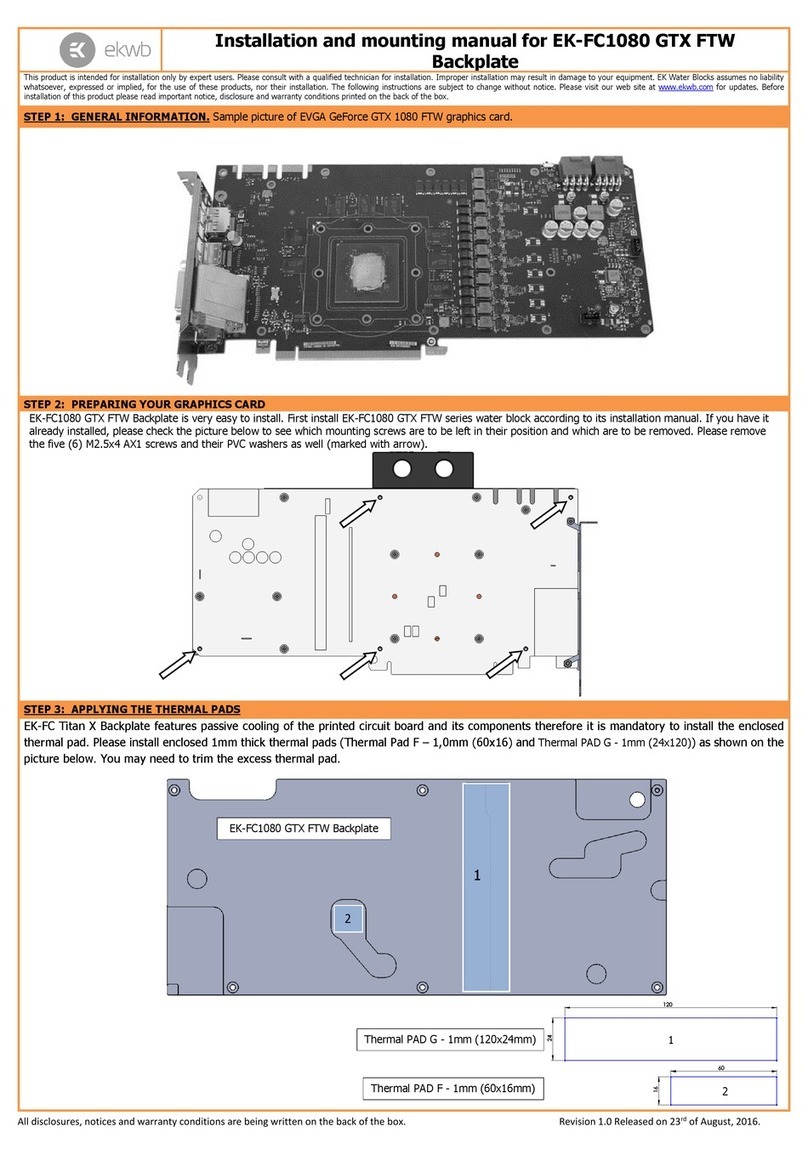
ekwb
ekwb EK-FC1080 GTX FTW Guide

ekwb
ekwb EK-BAY DCP 2.2 Manual
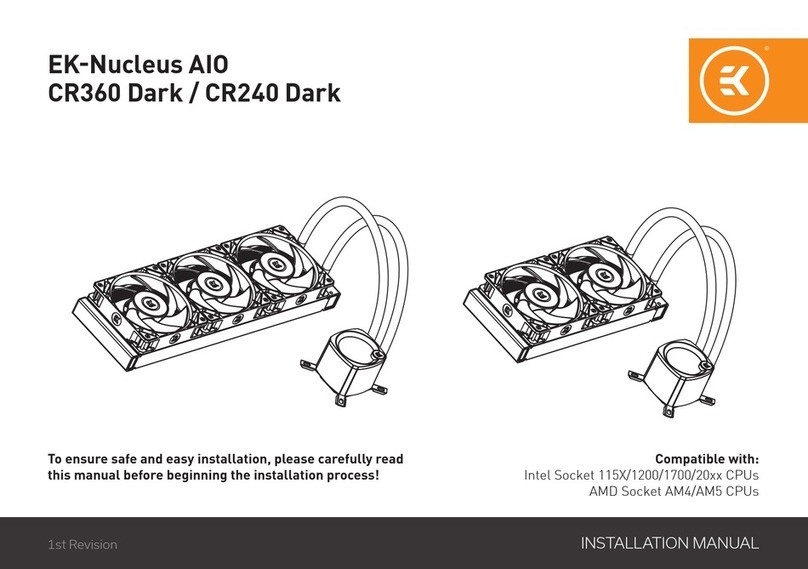
ekwb
ekwb EK-Nucleus AIO CR360 Vision D-RGB User manual

ekwb
ekwb EK-FC780 GTX Ti Manual
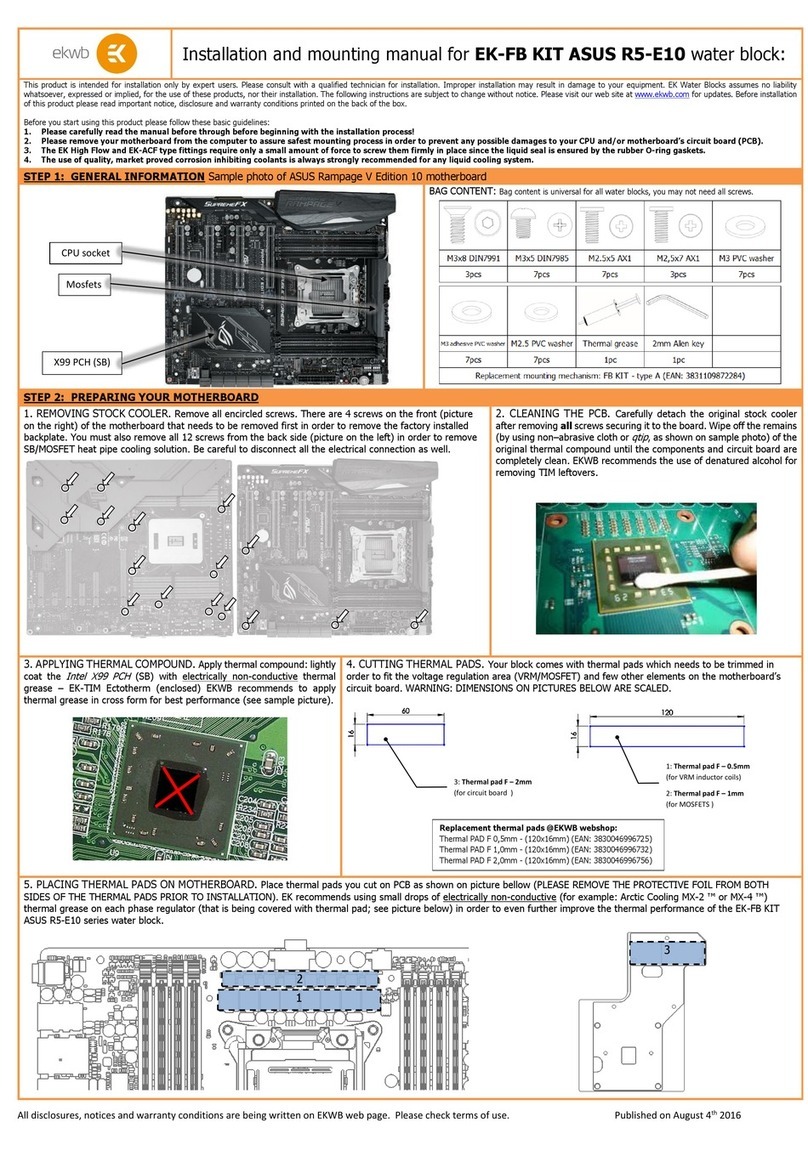
ekwb
ekwb EK-FB KIT ASUS R5-E10 Guide

ekwb
ekwb EK-Quantum Kinetic TBE 120 VTX PWM User manual

ekwb
ekwb EK-Quantum Reflection2 PC-O11D EVO D5 PWM... User manual
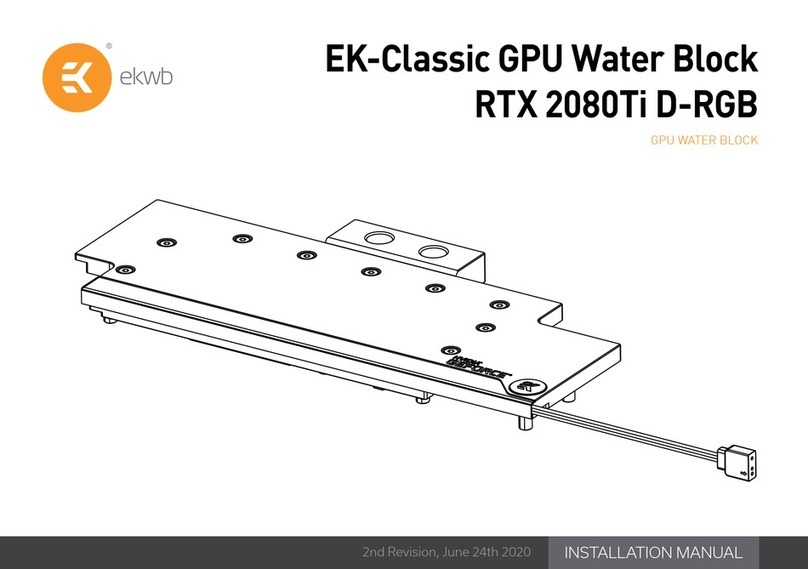
ekwb
ekwb EK-Classic GPU Water BlockRTX 2080Ti D-RGB User manual
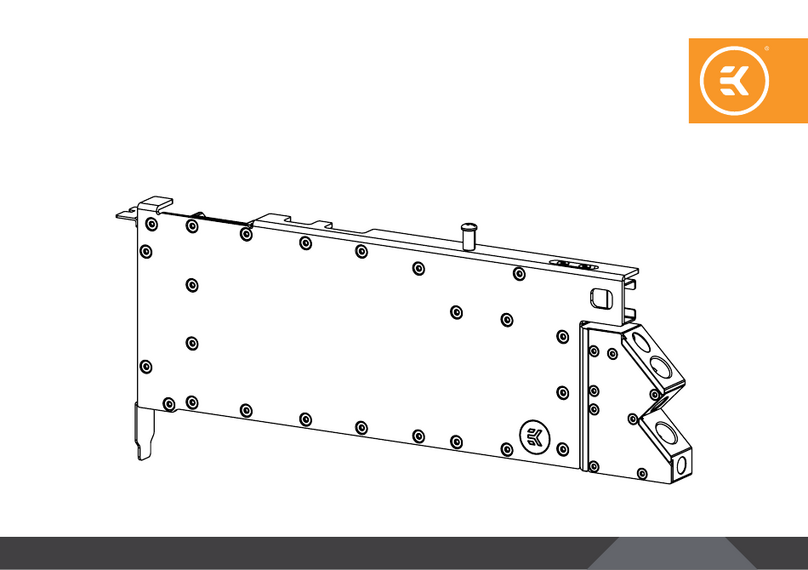
ekwb
ekwb EK-Pro RTX A5500 Rack - Ni+Inox User manual

ekwb
ekwb EK-AIO BASIC 240 User manual

ekwb
ekwb EK-Vector FTW3 RTX 2080 Ti Guide

ekwb
ekwb EK-FC1080 GTX Ti TF6 User manual

ekwb
ekwb EK-FC7950 Manual

ekwb
ekwb EK-FC 6970 V2 Manual
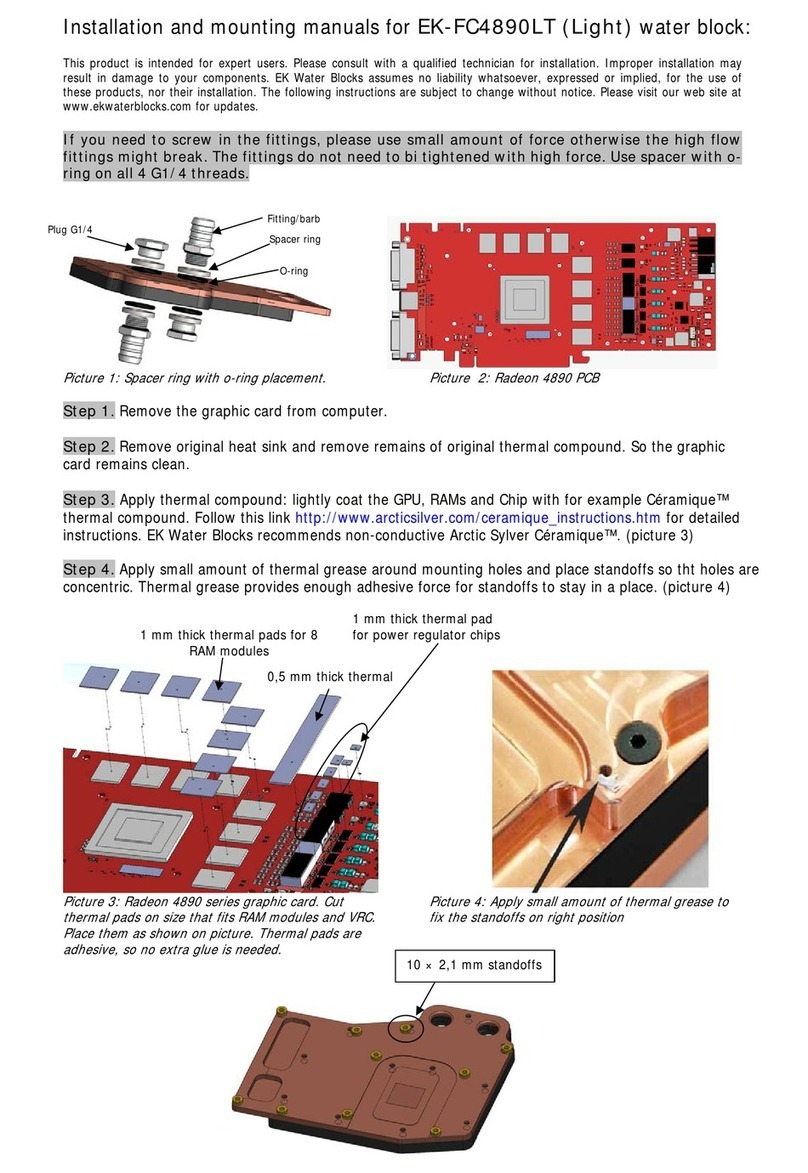
ekwb
ekwb EK-FC4890LT Guide

ekwb
ekwb EK-FC1080 GTX FTW User manual
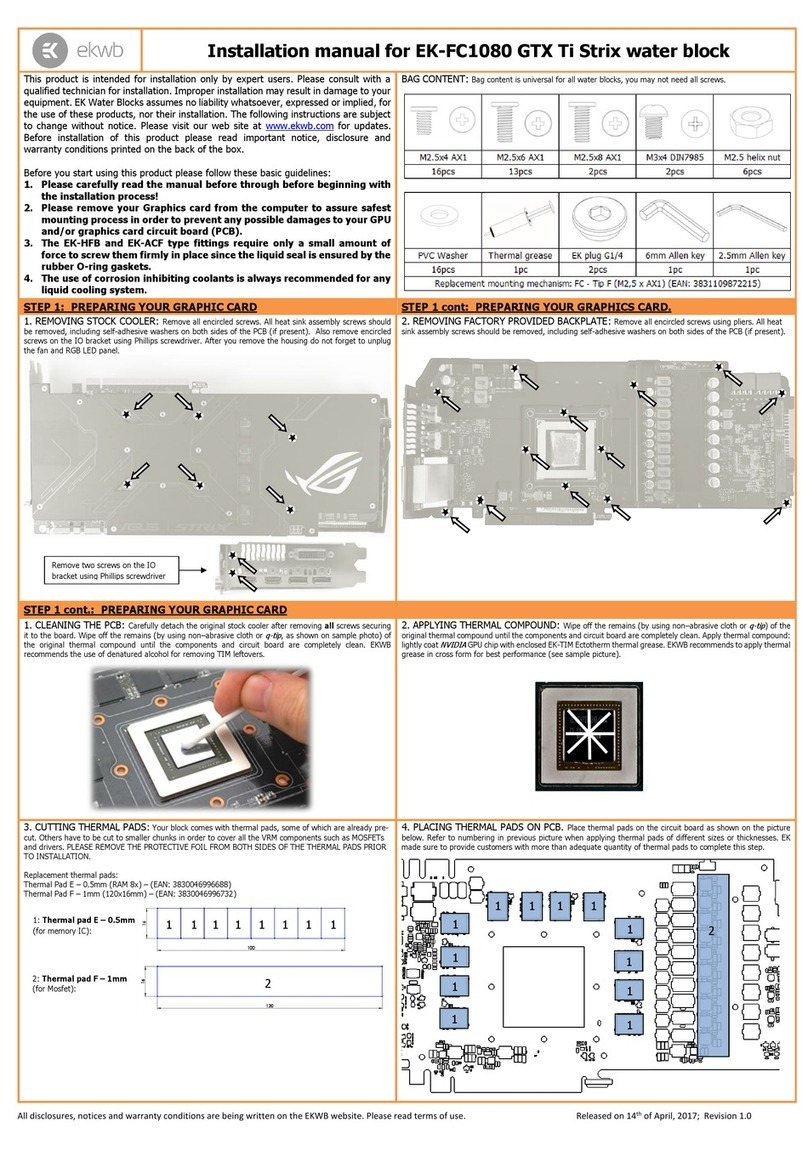
ekwb
ekwb EK-FC1080 GTX Ti Strix User manual
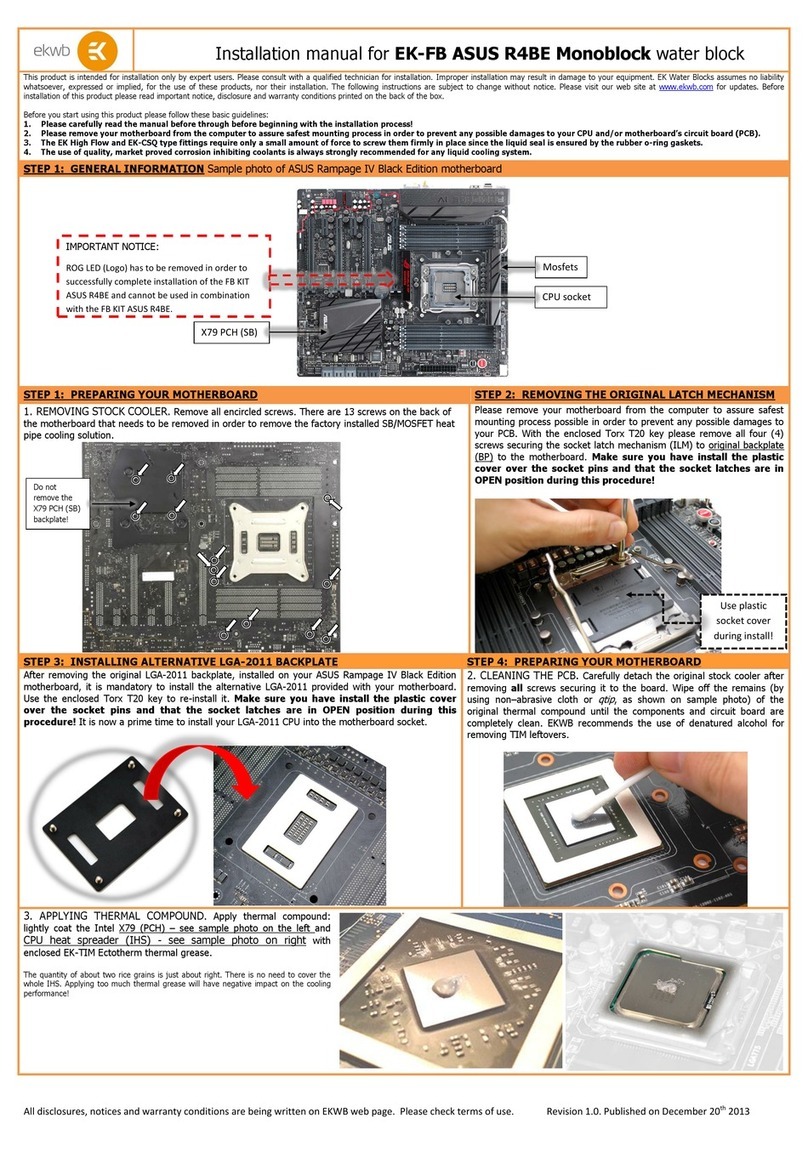
ekwb
ekwb EK-FB ASUS R4BE Monoblock User manual
Popular Computer Hardware manuals by other brands

EMC2
EMC2 VNX Series Hardware Information Guide

Panasonic
Panasonic DV0PM20105 Operation manual

Mitsubishi Electric
Mitsubishi Electric Q81BD-J61BT11 user manual

Gigabyte
Gigabyte B660M DS3H AX DDR4 user manual

Raidon
Raidon iT2300 Quick installation guide

National Instruments
National Instruments PXI-8186 user manual