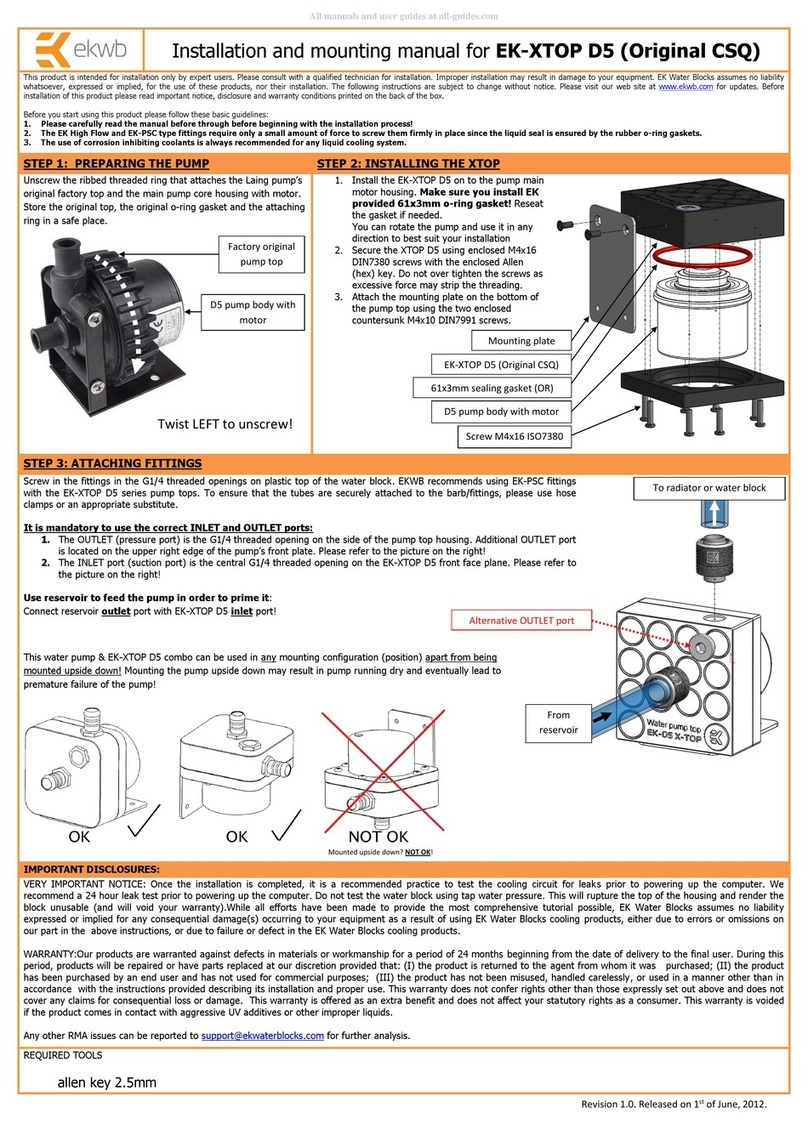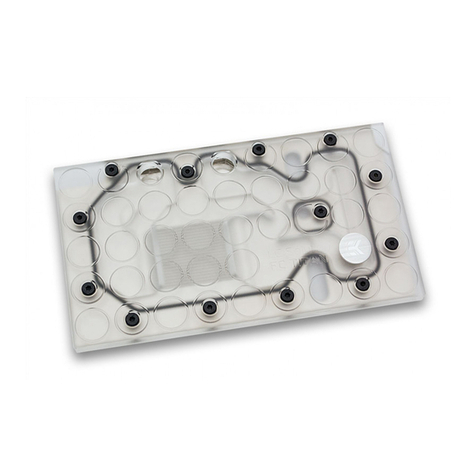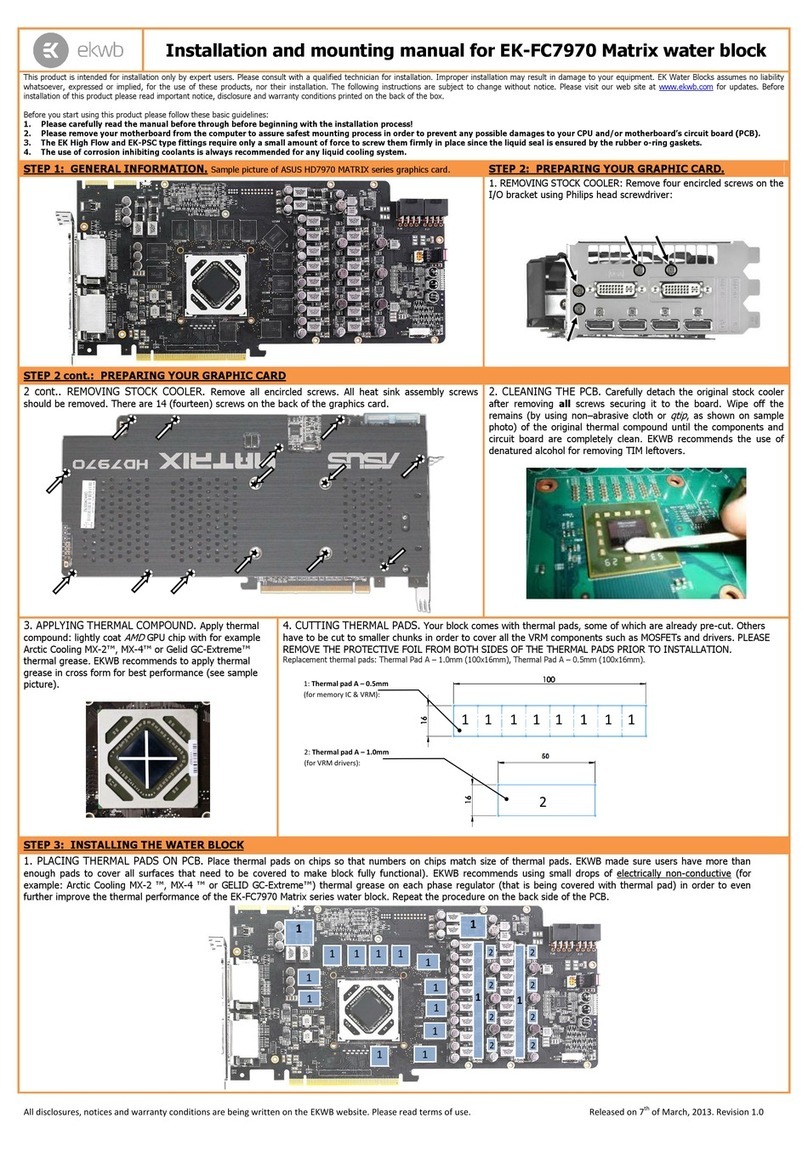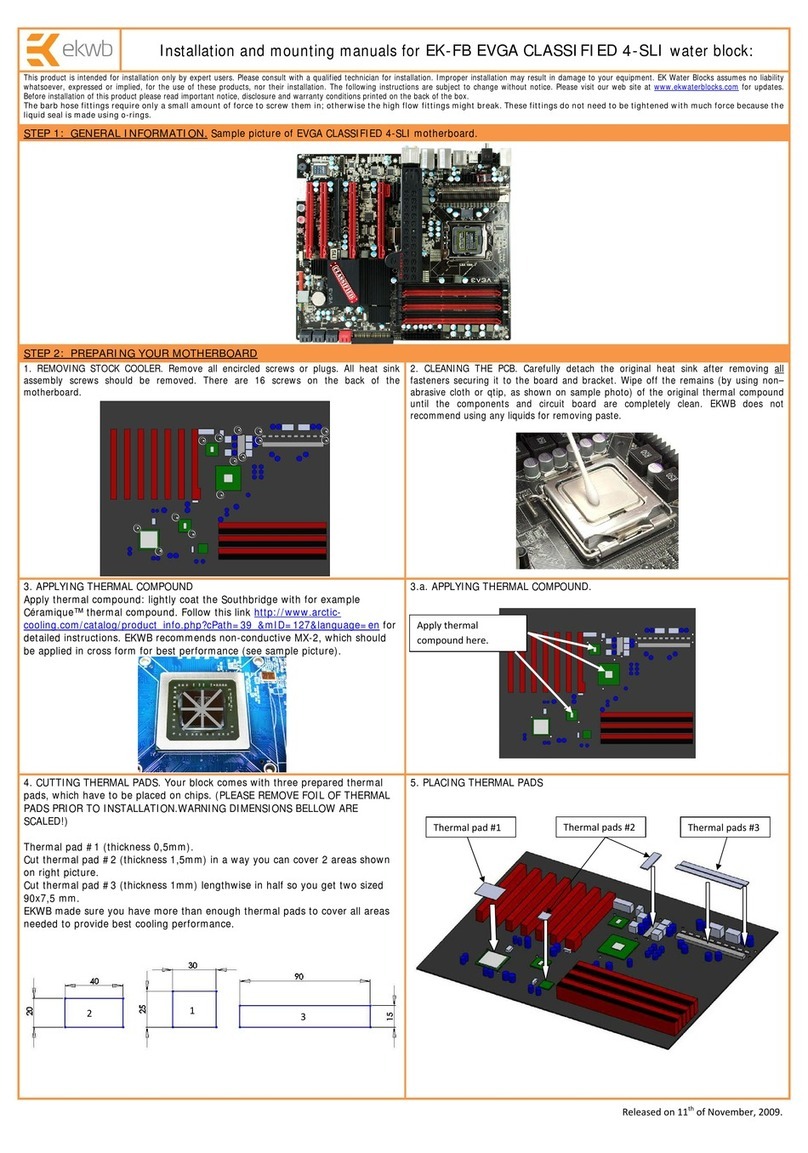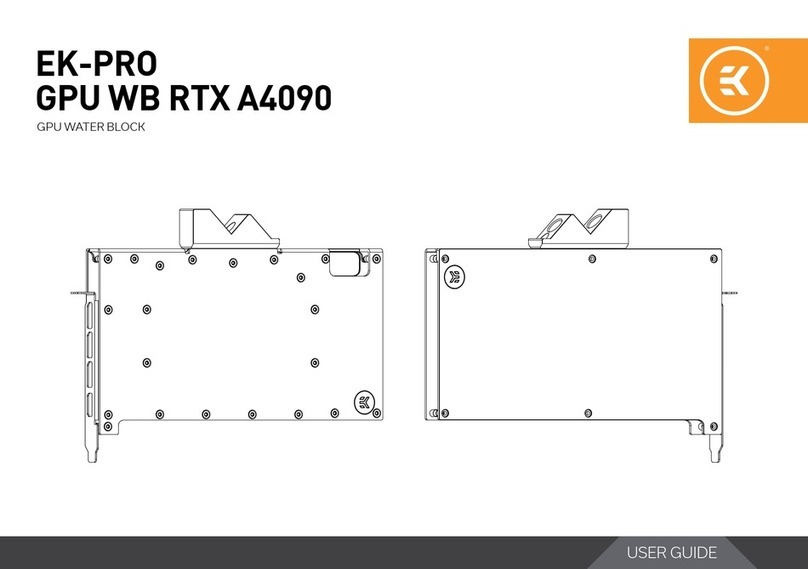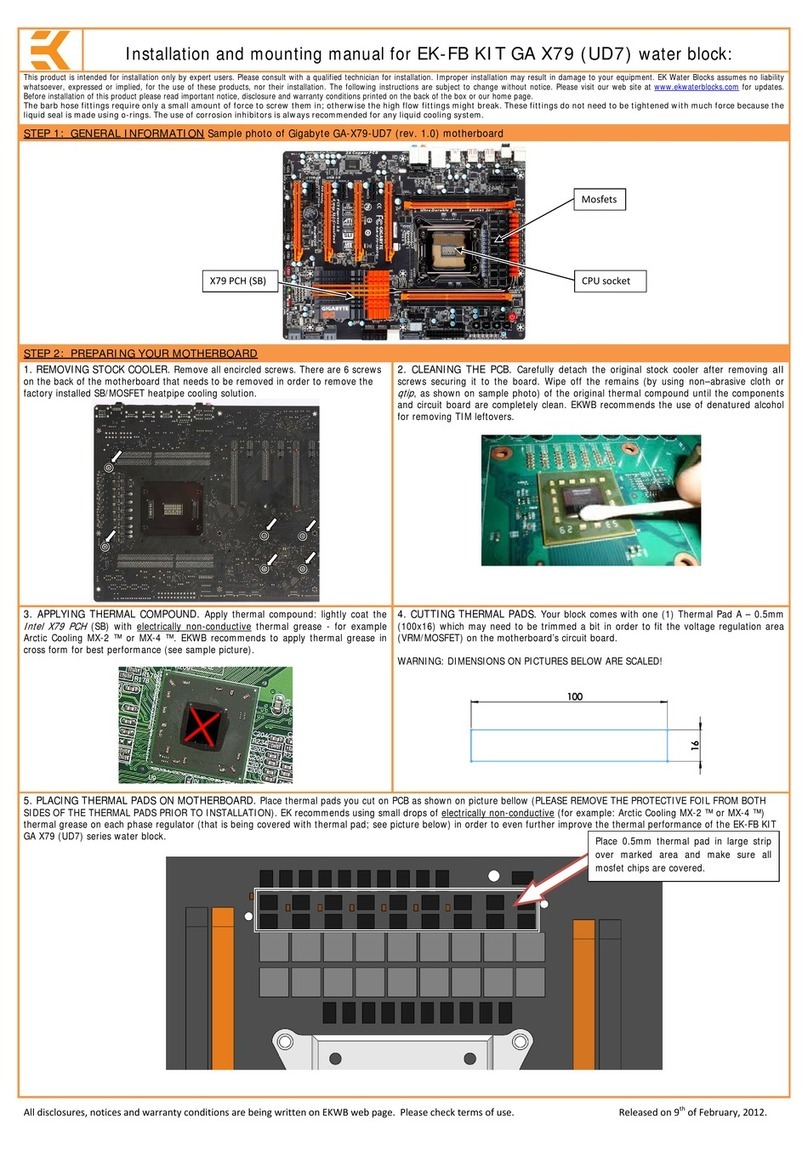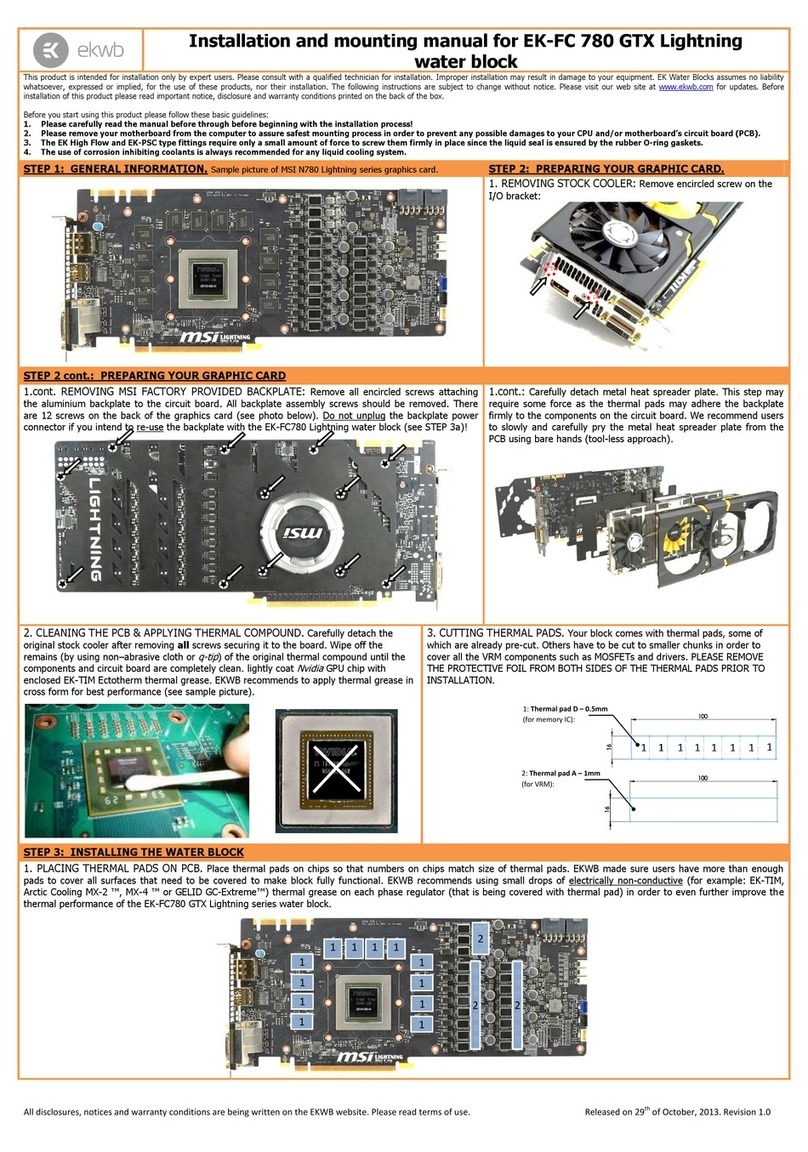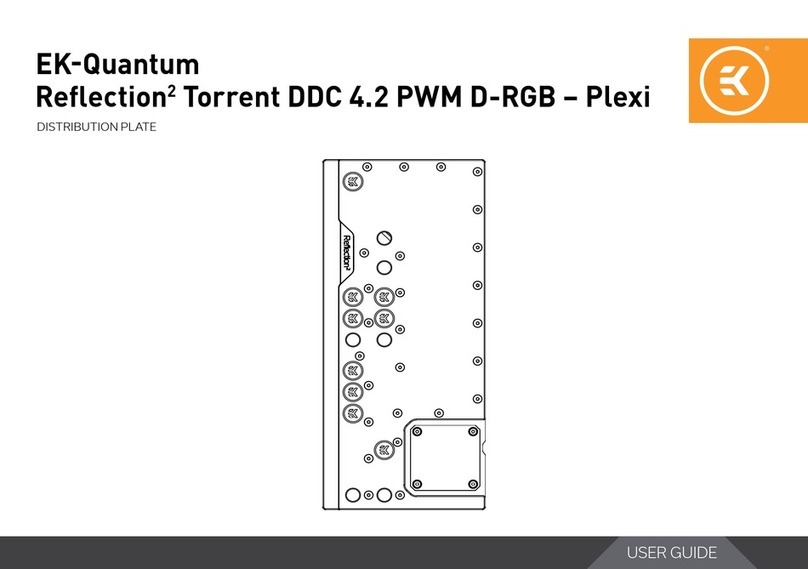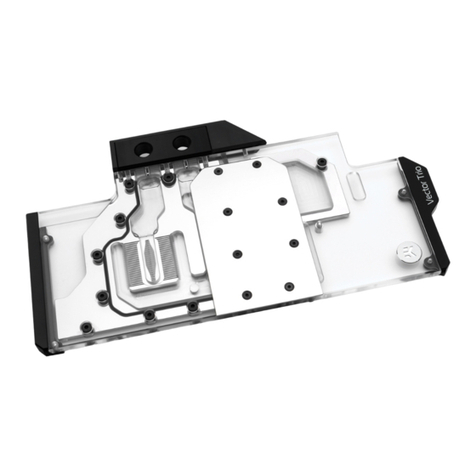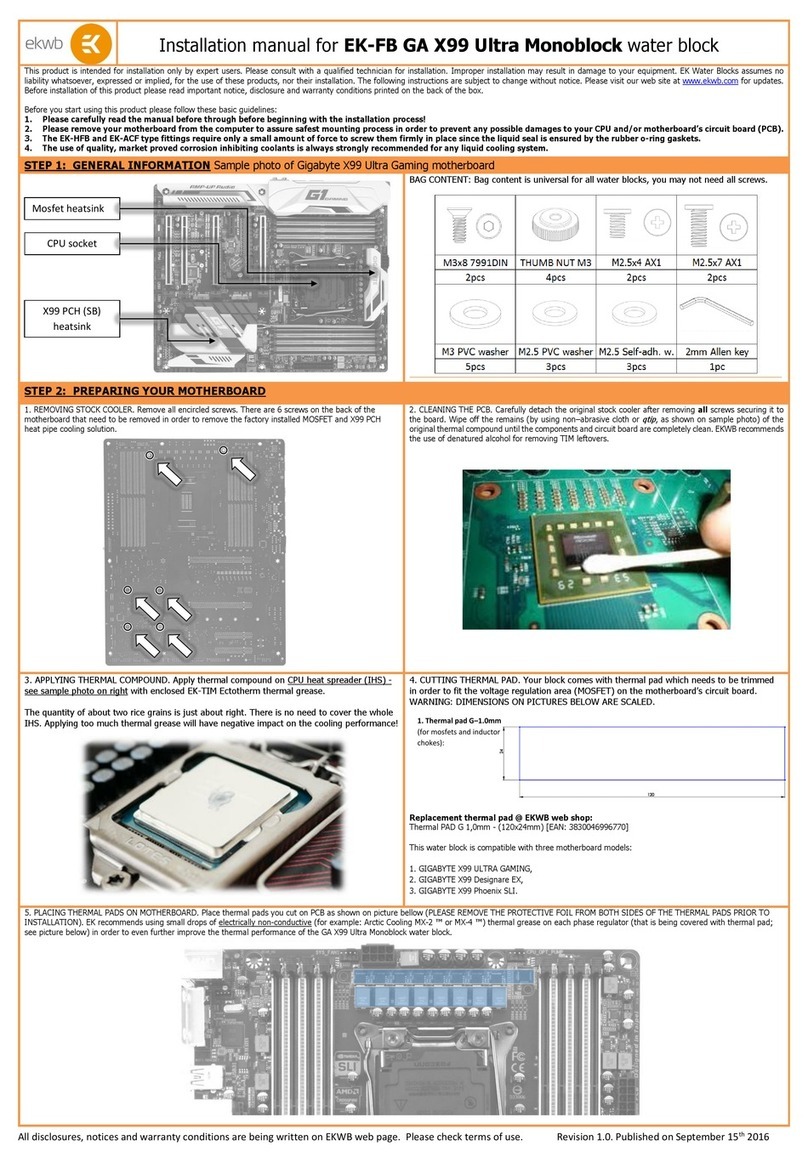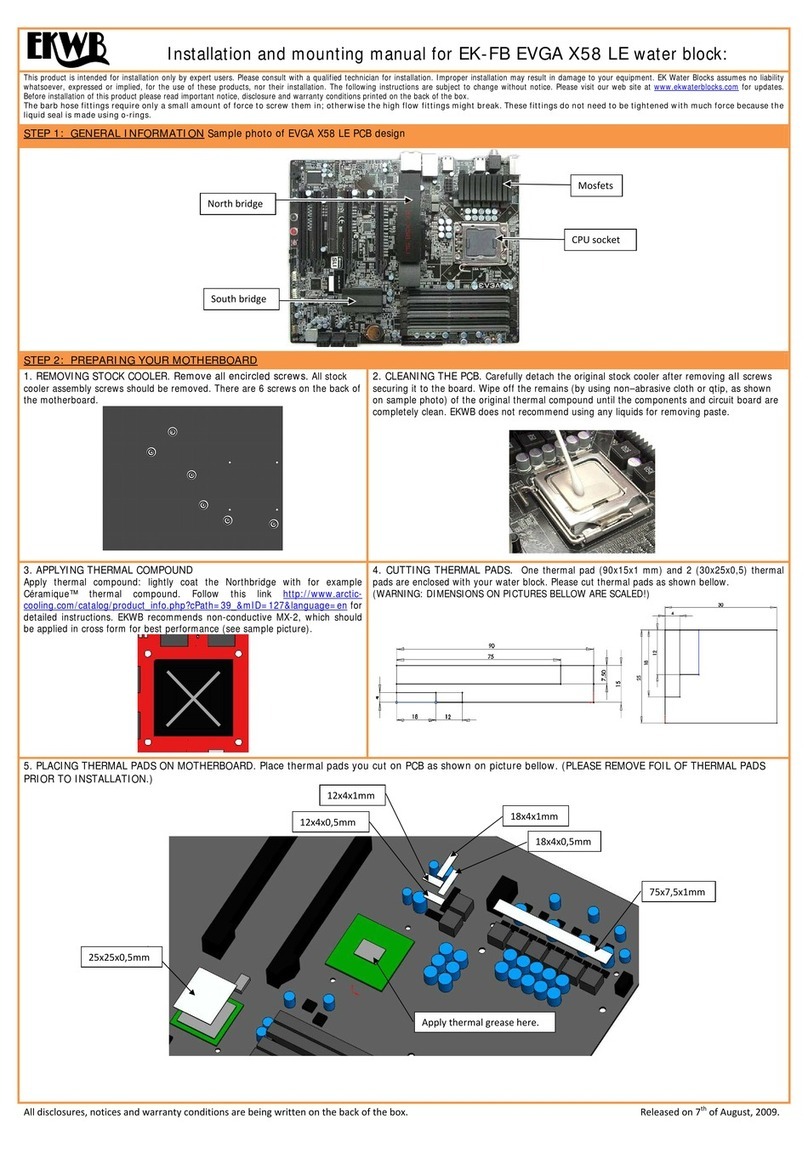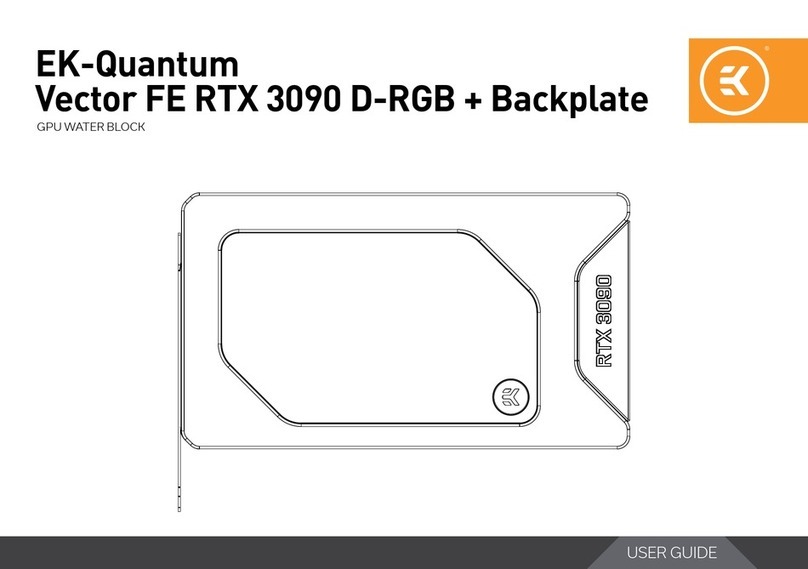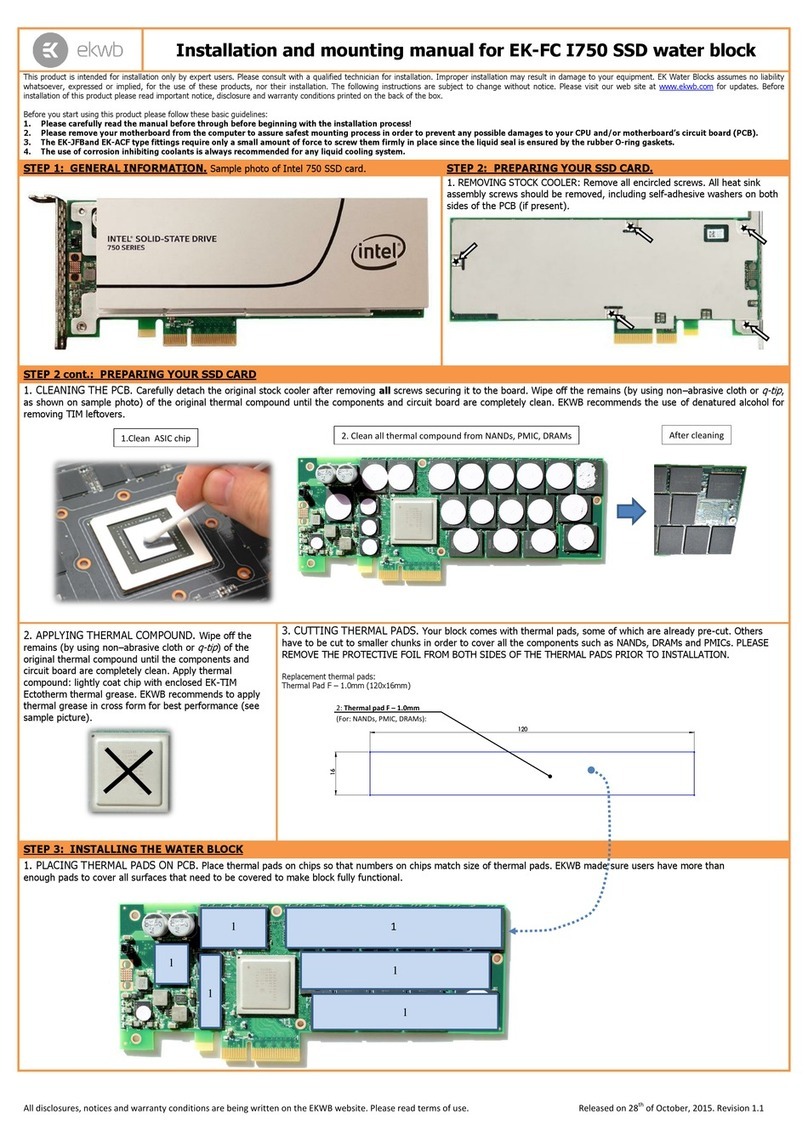All disclosures, notices and warranty conditions are being written on EKWB web page. Please check terms of use. Published on November 21st 2013
This product is intended for installation only by expert users. Please consult with a qualified technician for installation. Improper installation may result in damage to your equipment. EK Water Blocks assumes no liability
whatsoever, expressed or implied, for the use of these products, nor their installation. The following instructions are subject to change without notice. Please visit our web site at www.ekwb.com for updates. Before
installation of this product please read important notice, disclosure and warranty conditions printed on the back of the box.
Before you start using this product please follow these basic guidelines:
1. Please carefully read the manual before through before beginning with the installation process!
2. Please remove your motherboard from the computer to assure safest mounting process in order to prevent any possible damages to your CPU and/or motherboard’s circuit board (PCB).
3. The EK High Flow and EK-PSC type fittings require only a small amount of force to screw them firmly in place since the liquid seal is ensured by the rubber o-ring gaskets.
4. The use of quality, market proved corrosion inhibiting coolants is always strongly recommended for any liquid cooling system.
STEP 1: GENERAL INFORMATION Sample photo of ASUS Maximus VI Gene
GeneGene motherboard
STEP 2: PREPARING YOUR MOTHERBOARD
1. REMOVING STOCK COOLER. Remove all encircled screws. There are 2 screws
on the back of the motherboard that needs to be removed in order to remove the
factory installed SB heat sink.
2. CLEANING THE PCB. Carefully detach the original stock cooler after removing all
screws securing it to the board. Wipe off the remains (by using non–abrasive cloth or
q-
tip
, as shown on sample photo) of the original thermal compound until the components
and circuit board are completely clean. EKWB recommends the use of denatured alcohol
for removing TIM leftovers.
3. APPLYING THERMAL COMPOUND. Apply thermal compound (not included):
lightly coat the Intel Z87 (PCH) with electrically non-conductive thermal grease –for
example Arctic Cooling MX-2 ™, MX-4 ™ or GELID GC-Extreme ™ thermal grease.
EKWB recommends to apply thermal grease in Rice sized dot for best performance
(see sample picture).
STEP 3: PREPARING YOUR WATER BLOCK
STEP 4: ATTACHING BLOCK TO MOTHERBOARD
1. PLACING SB BLOCK ON MOTHERBOARD. Place the SB part of the water block with
preinstalled 2.5mm standoffs kit gently to the motherboard or vice versa. Make sure
that mounting holes are aligned. Skip to STEP 4 on how to fasten the water block to the
motherboard using the enclosed screws and washers.
Important notice: When the water-block is mounted only one full-length PCI-Express
(PCIe) slot is usable.
Prior to fastening the screws please make sure the mounting holes on the
motherboard’s circuit board are aligned with the water block.
SB block: Use two (2) M3x4 DIN7985 and two (2) washers. Do not use excessive
force when tightening the screws!
Use the enclosed screws and washers as shown in picture below:
STEP 5: CHECKING FOR CONTACTS
6. POSITIONING FITTINGS AND CONNECTING TO WATER CIRCUIT
Temporarily r
emove the water block to
check for uniform surface contact between
the block and the components. Note the
pattern of contact on a piece of paper.
Then repeat steps 3 and 4 to reattach the
block applying more or less pressure to
the areas where you have found it
necessary.
Attach the liquid cooling tubes and
connect the water-block(s) into the
cooling circuit. EKWB recommends using
EK-CSQ compression fittings with the EK-
SB ASUS M6G series water block. You can
use any opening as an inlet/outlet port.
Plan your tubing routing in advance!
REQUIRED TOOLS:
philips screwdriver thermal grease
Installation and mounting manual for EK-SB ASUS M6G water block
Chip die thermal grease imprint