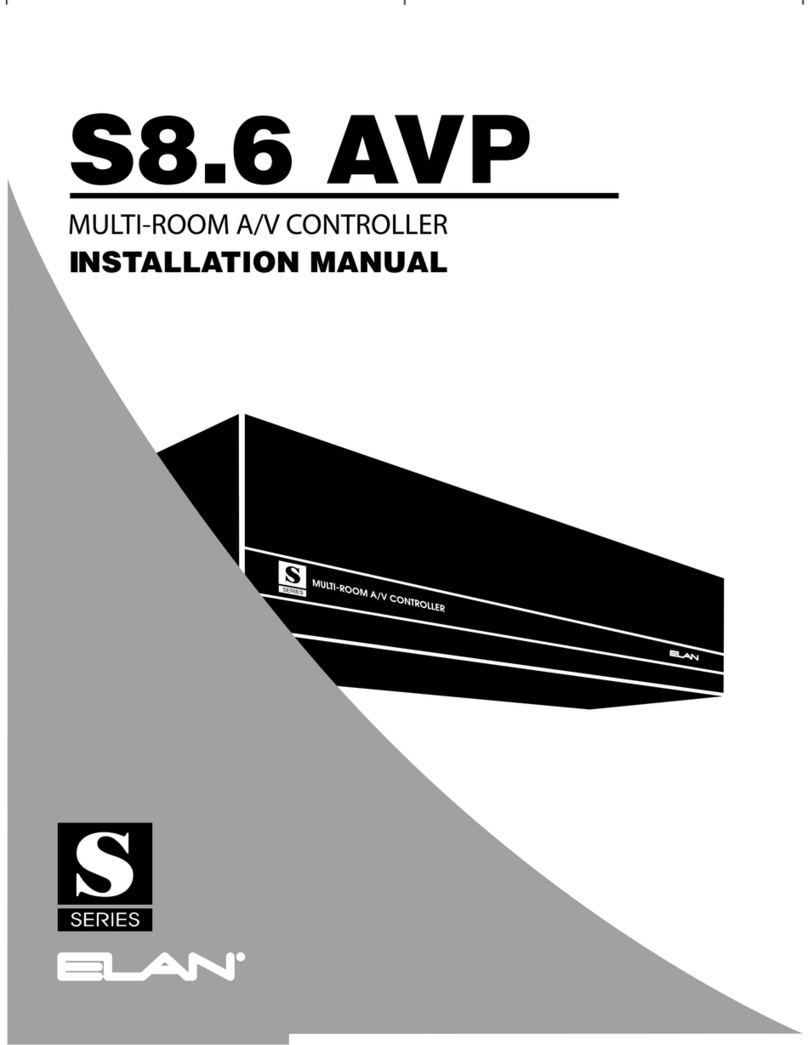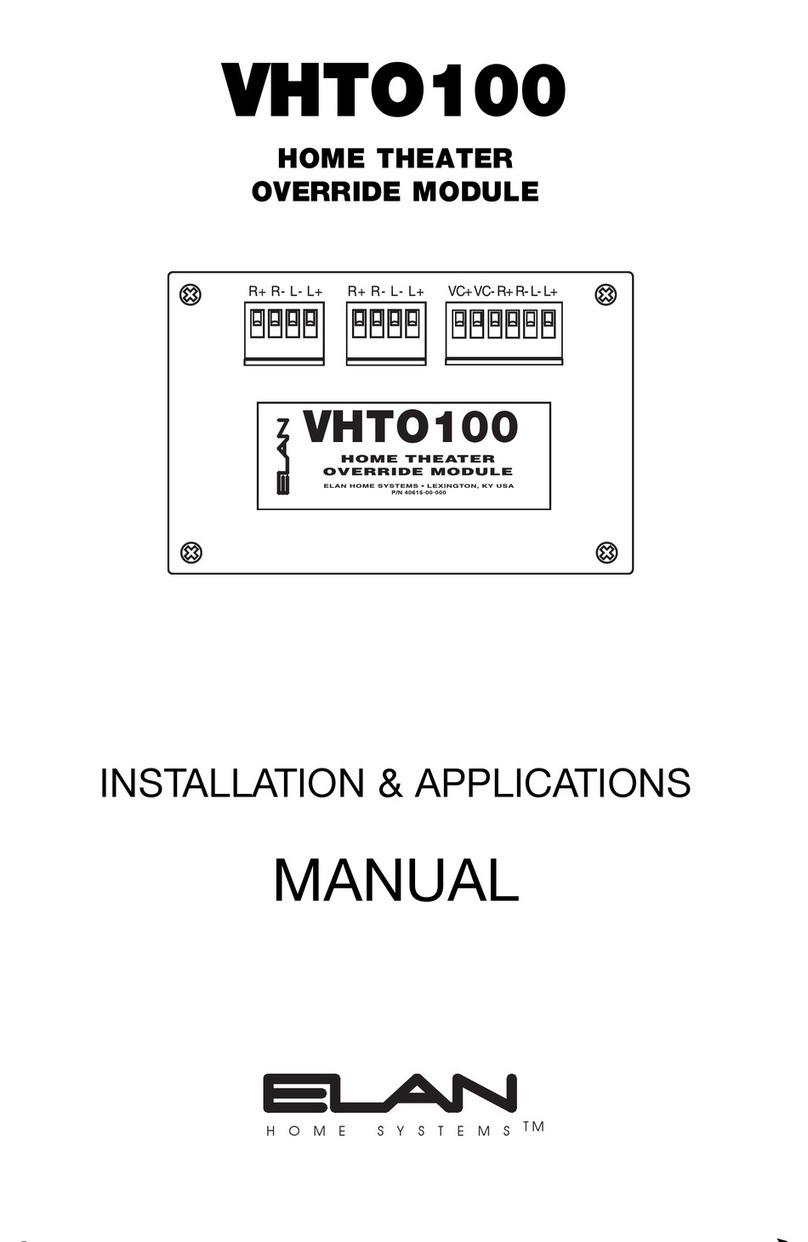GETTING TO KNOW YOUR TS2 TOUCHPAD CARE FOR YOUR TOUCHPAD
1
2
3
5
6
8
Volume Control Press to adjust volume up
and down.
Mute Press to mute or un-mute the audio.
Up and Down Press to “step” up or down
when controlling a device. Example: channel up or
down when controlling a tuner or cable box.
Sub-system Select Press to access
controls for additional subsystems like Security,
HVAC, Lighting, etc
4
7
Zone Off / System Off Press to turn OFF
the Zone that the touchpad is controlling. Press
and hold to turn the System OFF.
Now Playing Press to select the main
control page of the source currently selected in
the Zone.
Page Scroll Press to select additional
pages of information for the source or device
currently being controlled.
Display Provides information about the source
or device currently being controlled.
1
2
3
4
7
6
5
The TS2 Touchpad is designed to respond to a simple fingertip press for most uses.
Too much force, a sudden impact or concentrated pressure can damage the protective film
or break the glass panel.
Constant pressure from an object to the touchpad can cause the generation of a false signal
which may lockup the electronic control circuit. Be careful not to let objects rest
against the panel.
Avoid placing adhesive materials on the touchscreen. Post-It®Notes, Scotch™ tape,
and adhesive labels can release chemicals that will discolor or distort the polyester film.
Moisture, direct sunlight and extreme temperature shifts can negatively affect and/or
damage the operation of your touchpad. If you have concerns with placement of the touchpad
in relation to extreme temperature, direct sunlight or moisture, please let your installer know
immediately.
To clean the polyester film, first use a soft dry cloth to remove contamination.If dust or
smudges are still present, use a damp cloth that has been squeezed of excess water to
remove the contaminant. If contaminants are still present, use a non-abrasive cleaner or
detergent to clean the polyester film. Use of strong chemicals and/or some cleaning agents
may discolor the polyester film. The following cleansers have been tested and approved for
cleaning an TS2 Touchpad:
Windex®Glass Cleaner • Formula 409® Cleaner • Mr. Clean®
8
INSIDE LEFT AND RIGHT PAGES