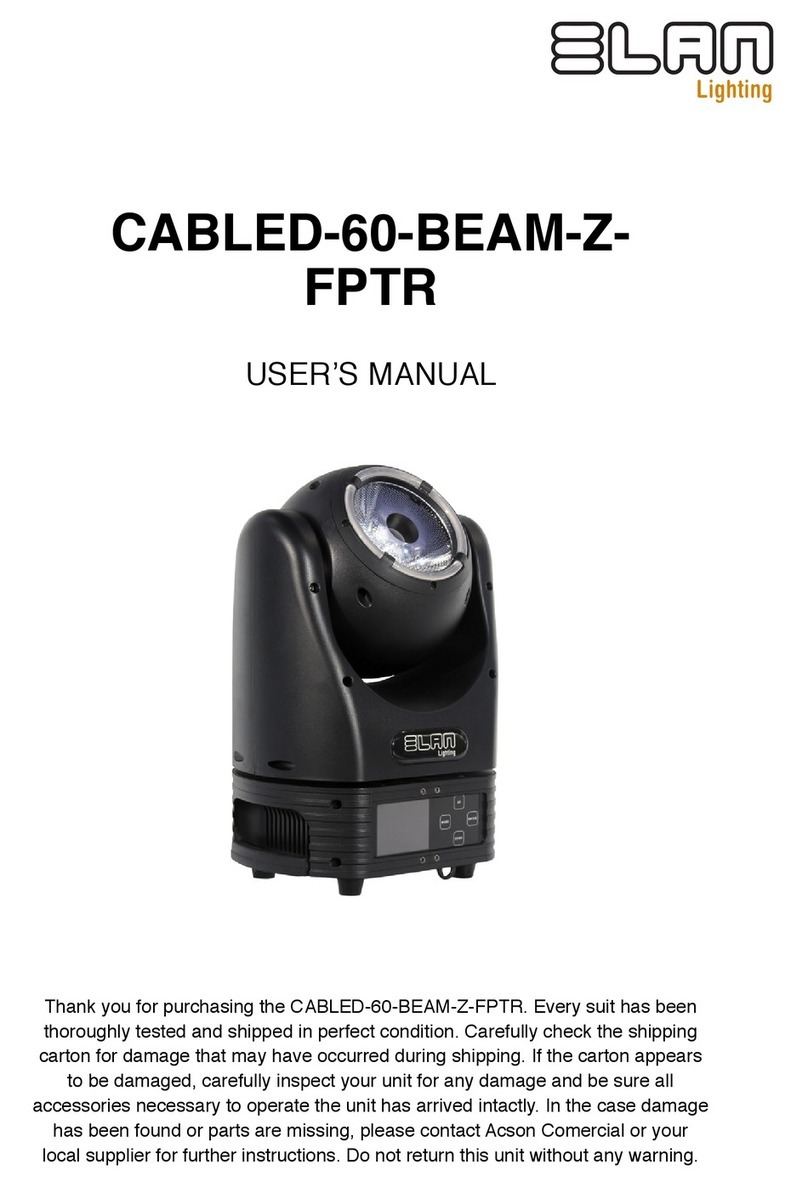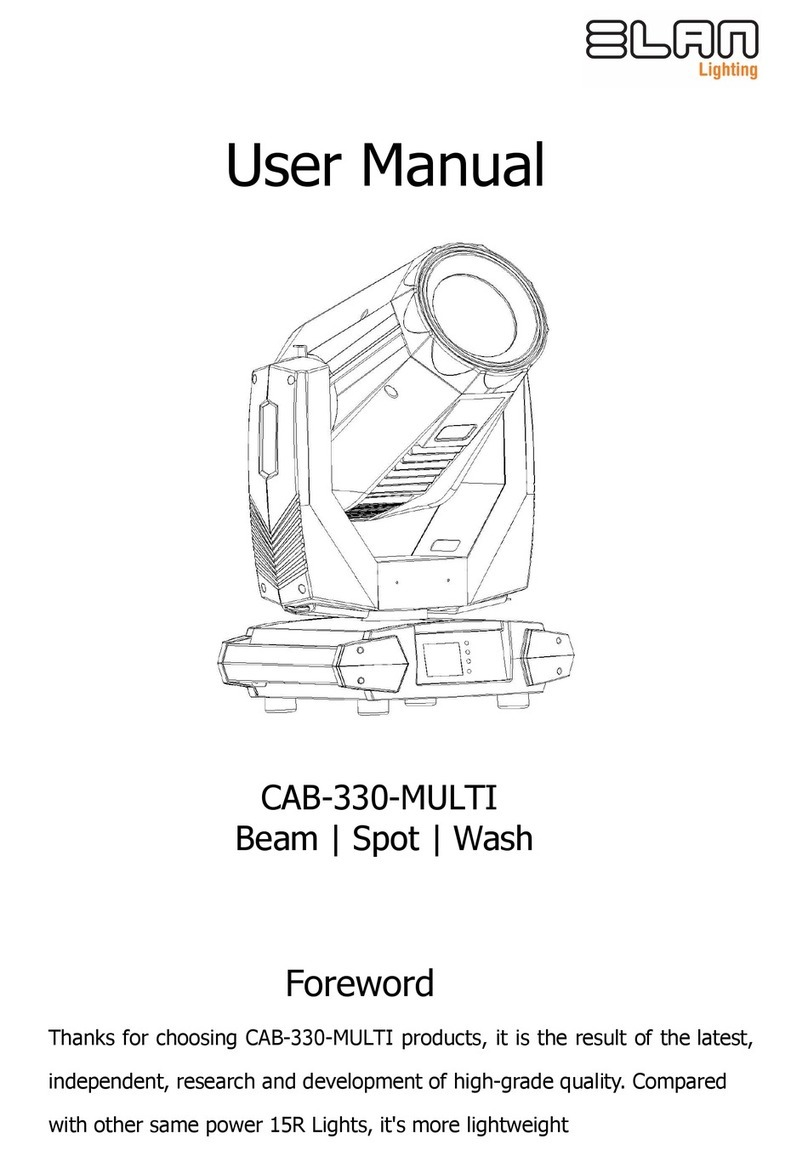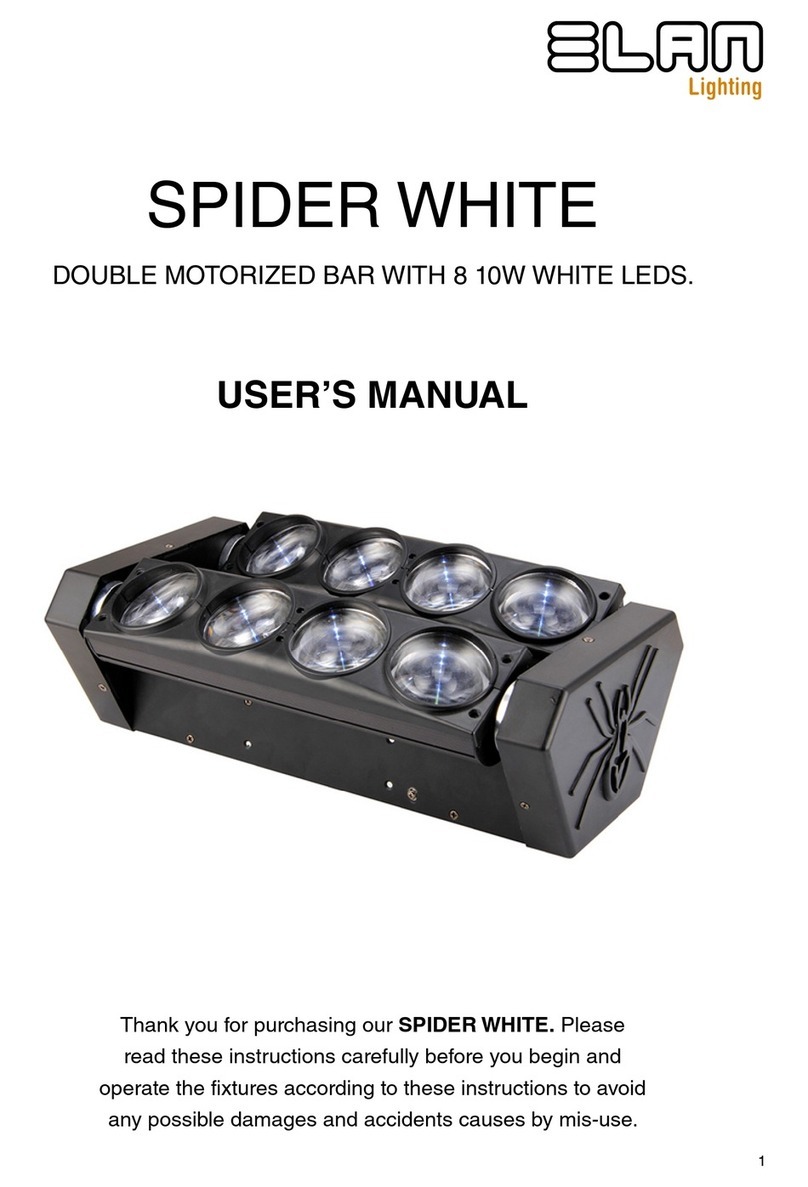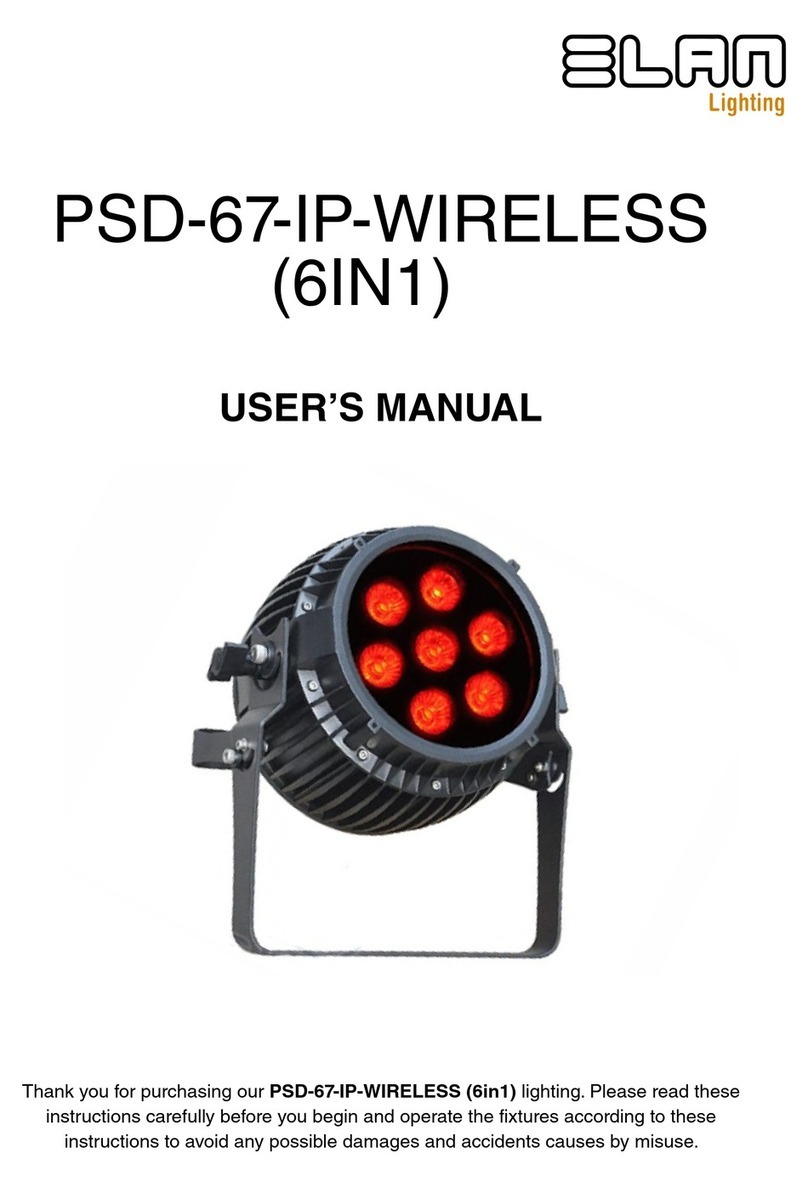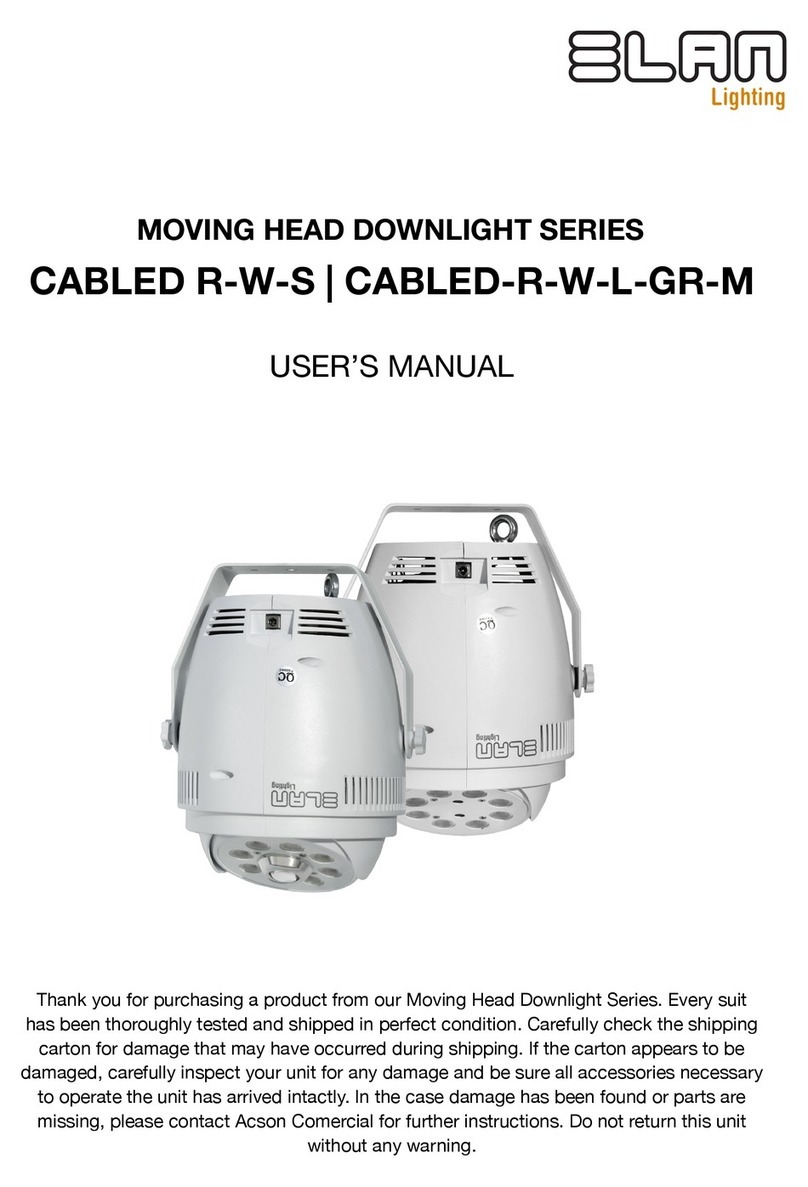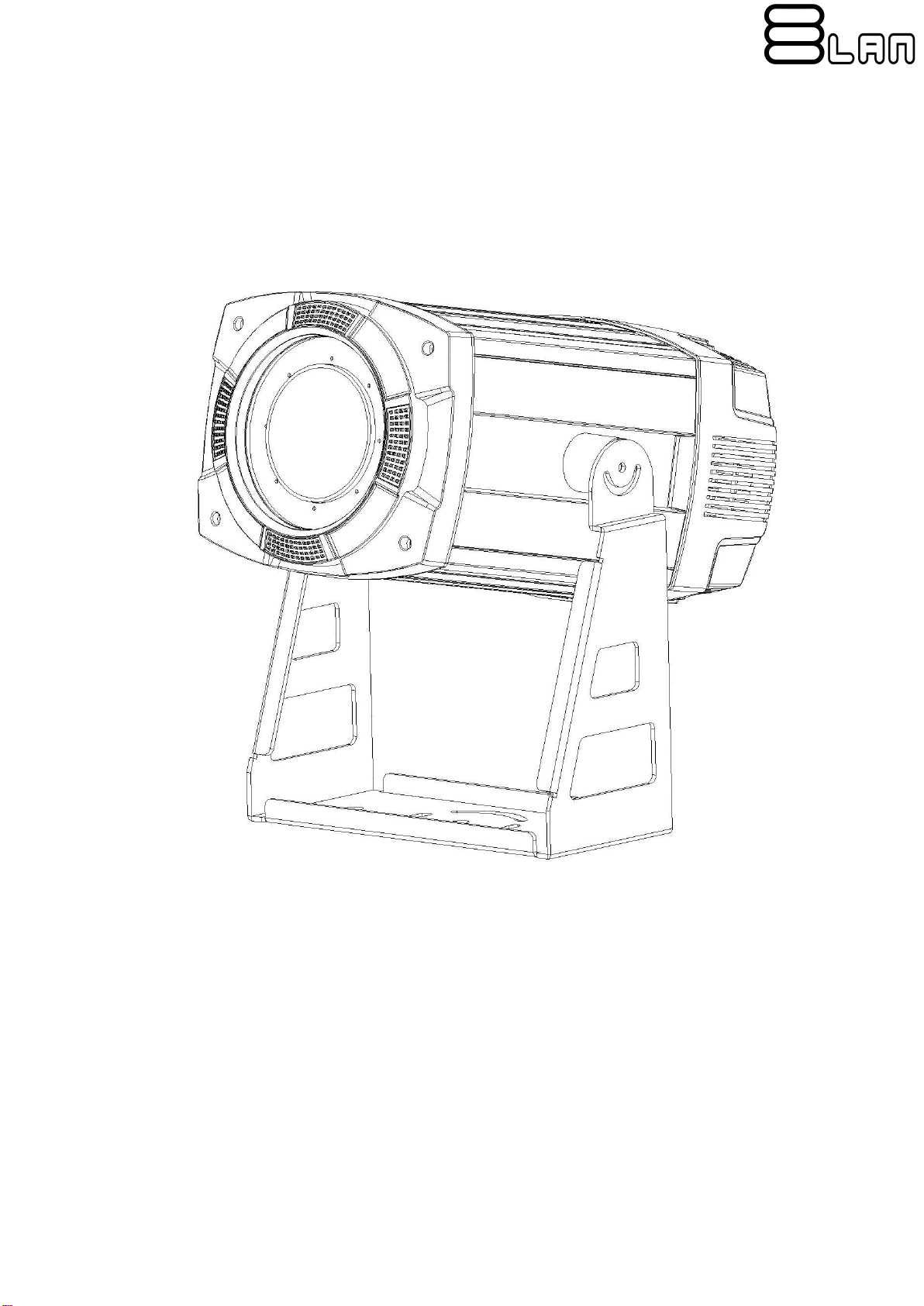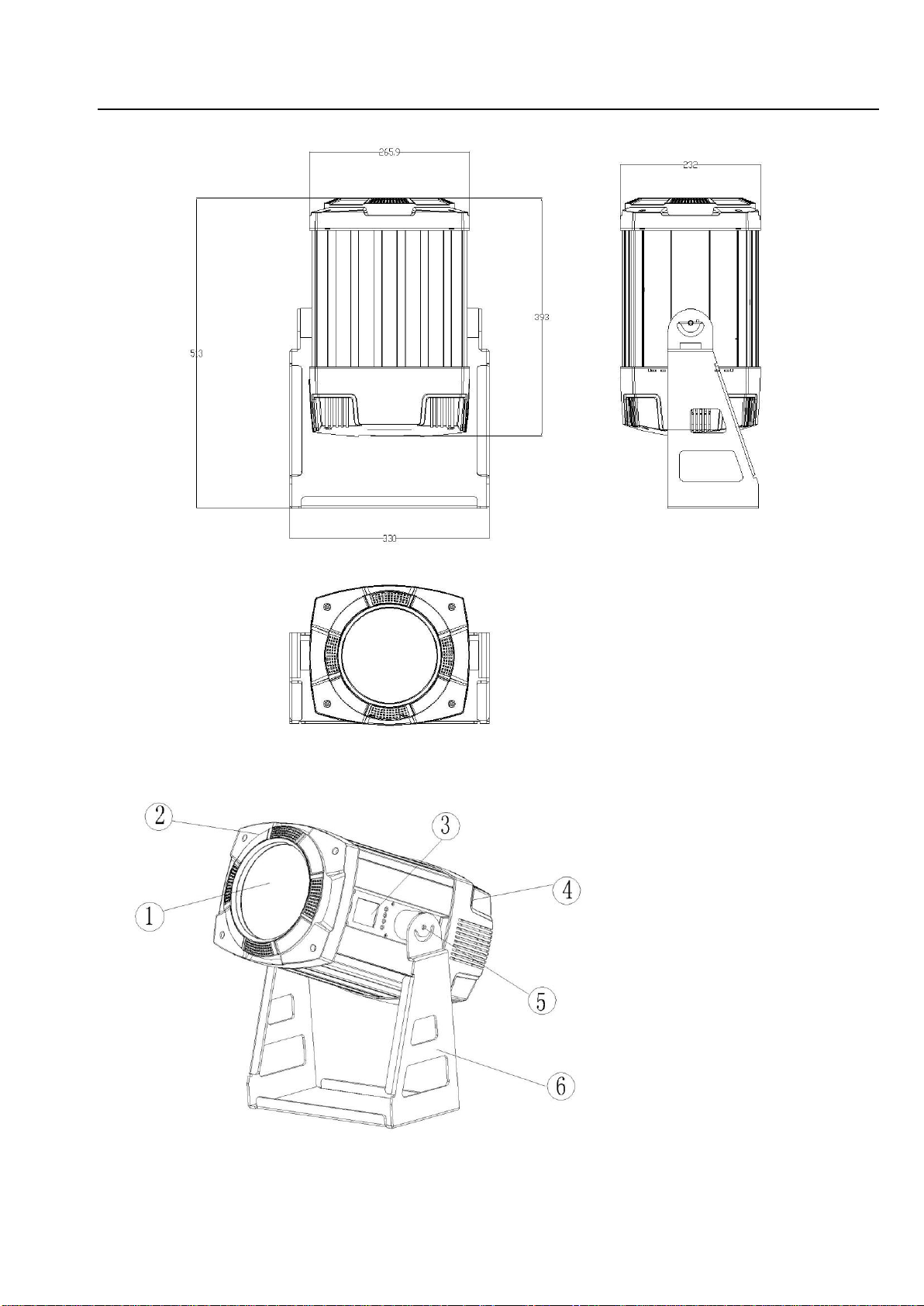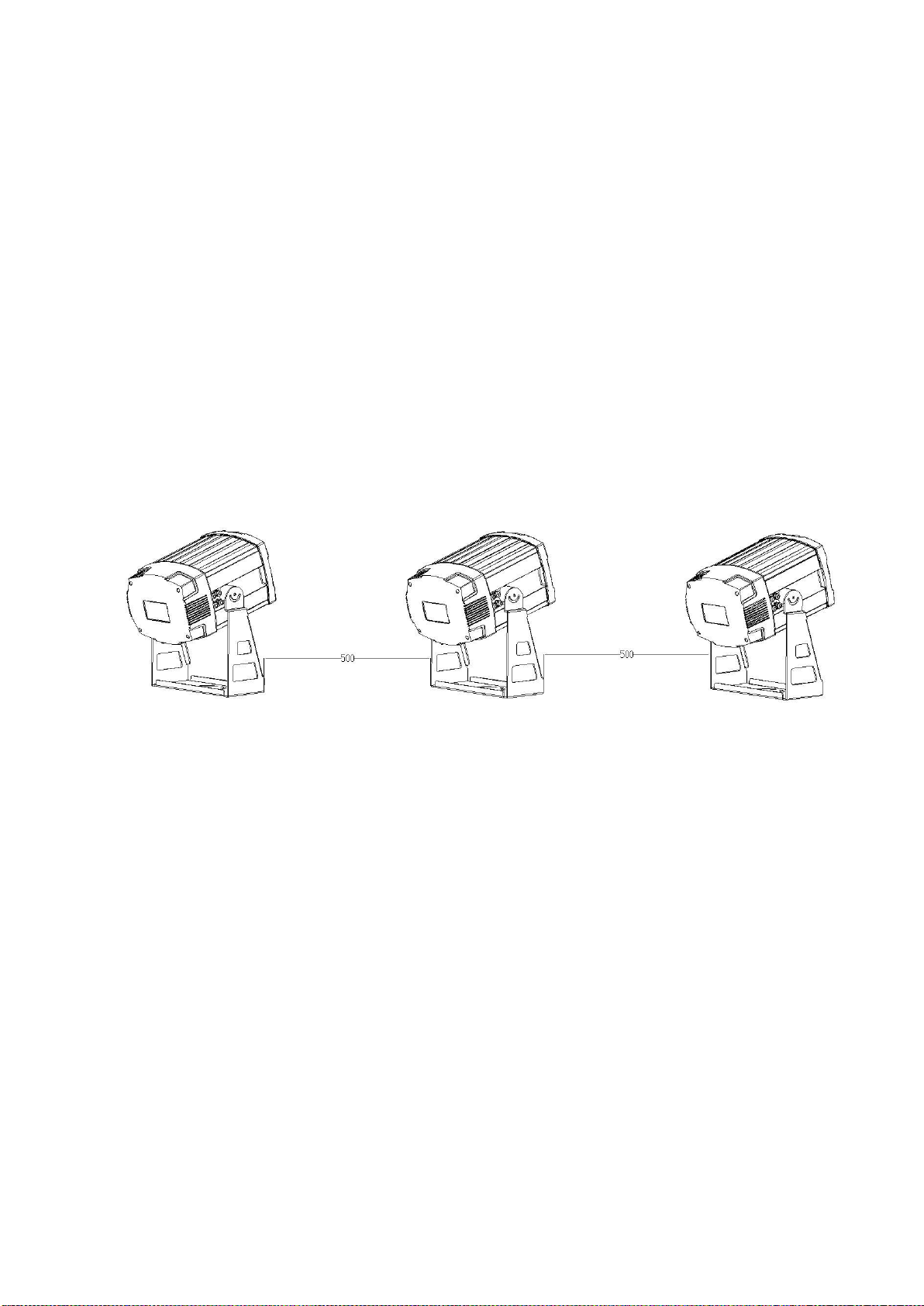1. SAFETY INSTRUCTIONS
Before using this product, please carefully observe the product is not unwrapped or damage during
transport. In case of damage caused by transportation, please do not use this lamp, and as soon as
possible contact your dealer or manufacturer.
Before turning on the product, ensure that the voltage and hertz to meet the requirements of this product.
It is very important, connecting the ground wire to avoid electric shock.
This product is for dry indoor environments.
This product must be installed on the sufficient space, adjacent to interface the shortest distance of 50cm,
to ensure that the lights will not crash each other.
Before moving or repairing the product, please unplug the power.
When it working, ensure that no inflammable and explosive near objects.
When installing this product, please use the safety rope. When handling this product, lift the armrest
base, rather than the lamp body.
The product is suitable for a maximum temperature of 40 degrees Celsius, when the surrounding
environment is higher than 40 degrees Celsius. Please do not use this product.
Do not touch. In operation, the product running very fast, to prevent bumps hands.
If there is a problem with the operation during the show, the lighting should be stopped immediately. Do
not perform repairs, damage or repairs that may occur during maintenance. Please contact the company's
service point for repair. Use the same model of accessories during the repair process.
During the repair process, use the same type of accessories.
Please carefully read the instructions, this guide consists of important information about installation, use
and maintenance.
Please read this manual, especially regarding the installation, use, maintenance parts. It is important that
the moving head light must have anti-vibration protection carton or flight case during transportation.
Please carefully read the instructions, this guide consists of
Important information about installation, use and maintenance