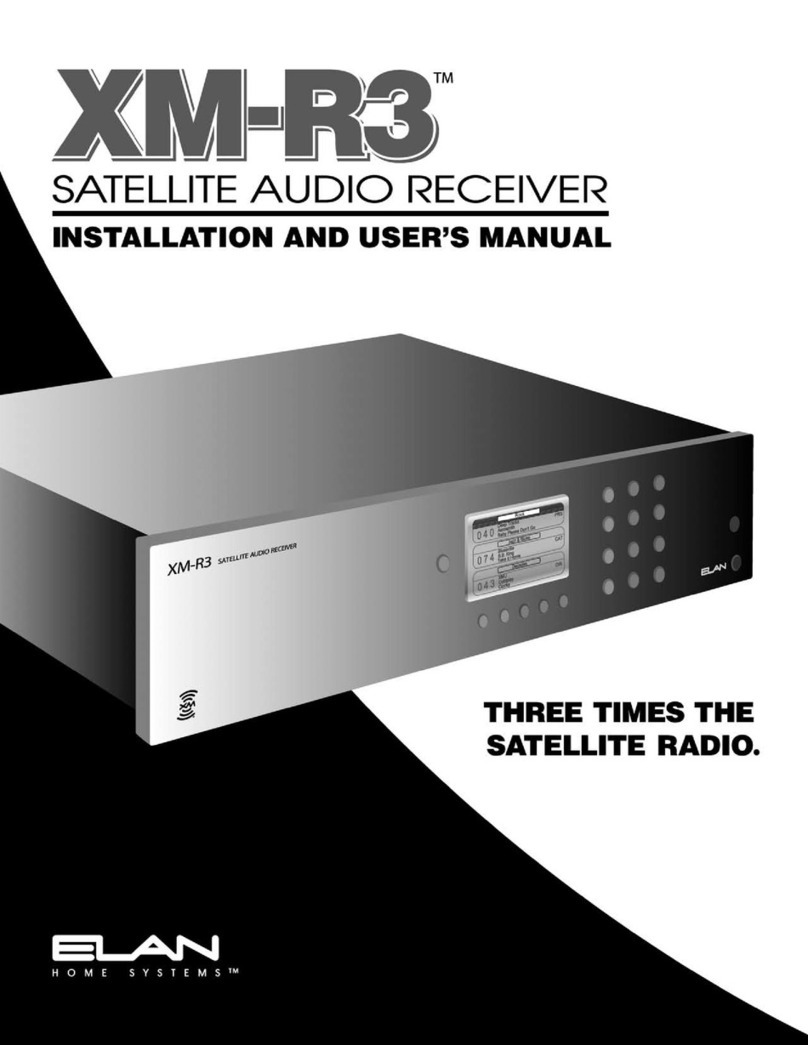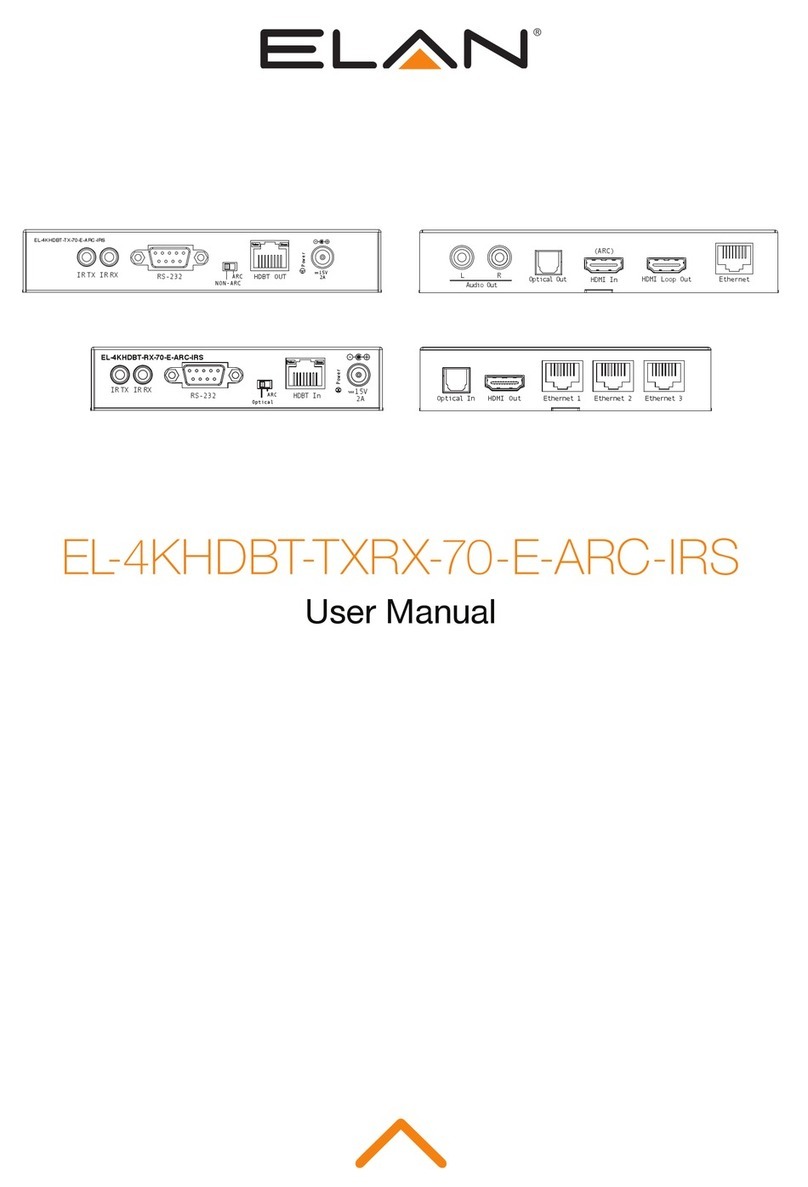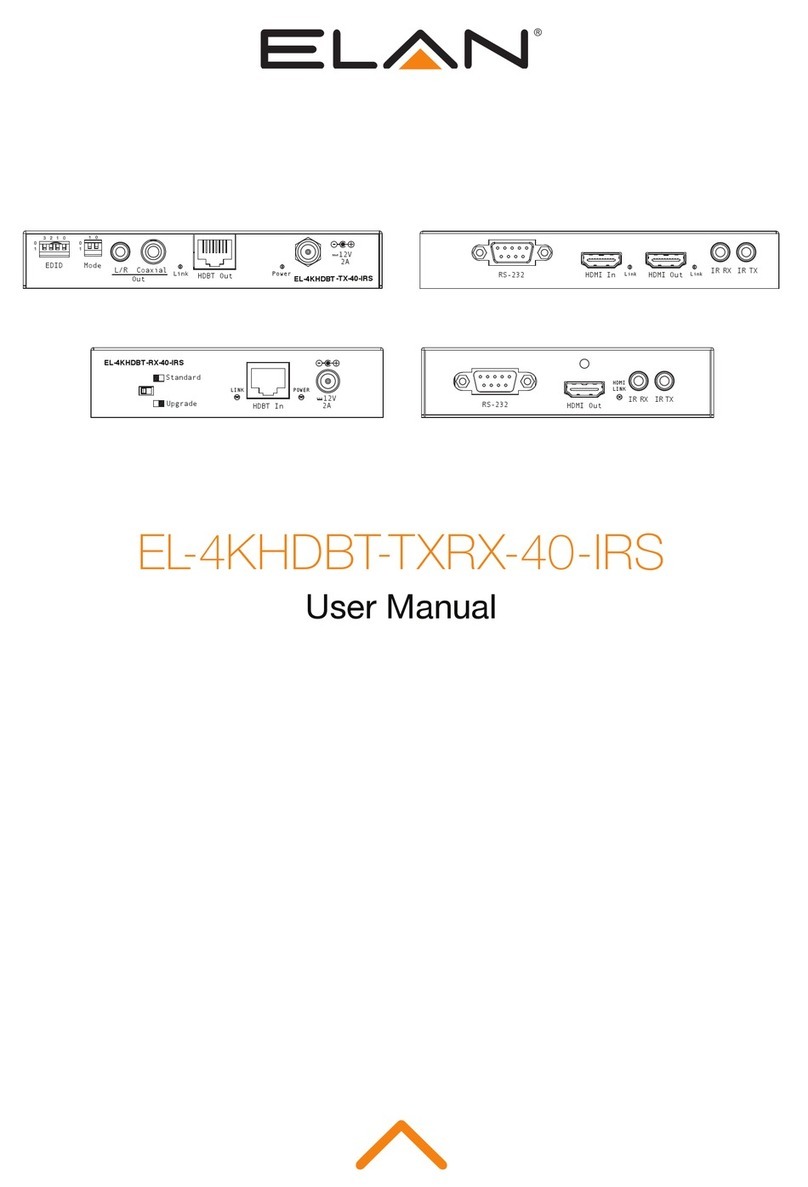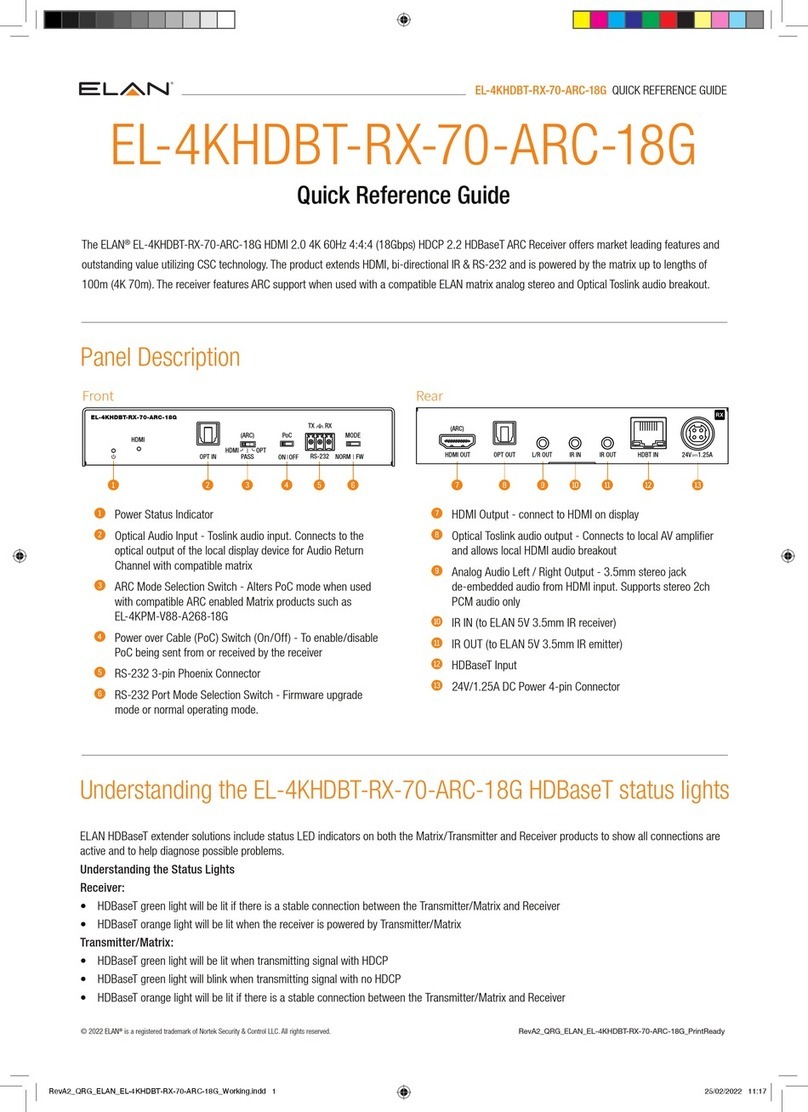www.elanhomesystems.com
Over 150 Channels
Music and Info in Every Room
Simple, Yet Powerful Access
Over 150 channels of music, news, sports, comedy, talk and
entertainment are available twenty-four hours a day right in your
own home. Listen to a wide variety of music from today’s hits to
alternative rock, children’s music and long-time classics. It’s your
choice, and it’s all now available to you with the XM-R3TM.
Now you can also enjoy this wide variety of satellite radio in any
room of the house – even different channels at the same time! The
XM-R3 has three separate XM®tuners built right into the product,
allowing you to stream three separate channels to three separate
areas in the home simultaneously. Talk about freedom. Listen to
news in the home office or smooth jazz in the bedroom.
XM-R3TM
Beautiful Music
Forget about poor sound quality, interference,
or noise. CD quality sound is yours on news,
music, sports, or talk channels, regardless of
where you live. 100 percent commercial-free
music channels, plus news, talk, comedy, and
weather channels.
Best in Control
and Convenience
When the XM-R3 is coupled with an ELAN VIA!
Touch Panel, the result is the very best in
control and access. You get awesome eye-
popping graphics to select and view station
information. User feedback such as Title, Artist,
Category, and operating mode are all available
on the XM-R3’s multi-channel display and on
the VIA! Touch Panel’s Graphical User
Interface*, making this unit very easy to
operate and enjoy.
Parents Have Power
The XM-R3 is a parent’s dream, offering the
ability to block channels you don’t want your
children to hear. The Channel Skip feature
allows you to designate channels you want
to hear and exclude those you don’t.
Presets are Fun
Each one of the three XM-R3’s Satellite
“outputs” provide you with ten preset
channels. With a total of thirty presets, every
member of the household can have easy,
one-touch access to their favorite content,
no matter where they are in the house.
Added Benefit of ELAN
Whole-House System
Best of all, by using the XM-R3, you gain
the added benefit of incorporating it into a
complete ELAN whole-house system. And, it
looks, feels and sounds like ELAN. The XM-R3
has been designed to work with our multi-
room products and controls, so there are no
guessing games about compatibility, and the
perfect installation is ensured. Also, for those
who already are familiar with ELAN’s other
source products, there is little learning curve!
You’ll feel right at home with our XM-R3’s
on-screen interface, layout and functionality
because it follows our well-established DTNR
Digital Dual Tuner on-screen interface.
Satellite Audio Receiver
The XM-R3 can be seamlessly combined with ELAN VIA!®Touch
Panels and Keypads for simple, yet very powerful control. When
used with an ELAN VIA!, you can see real time information on-
screen such as Channel Name, Category, Title, and Artist for each
XM channel*, keeping you in full control of all the fun.
3 Times the Satellite Radio