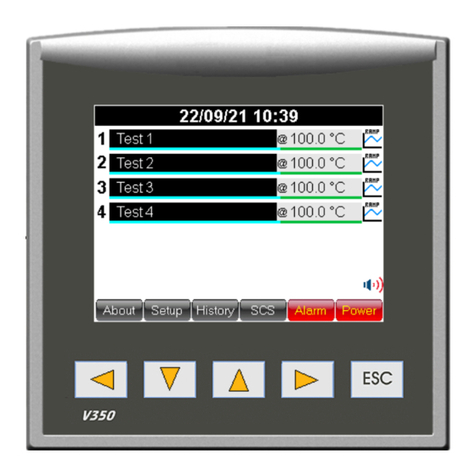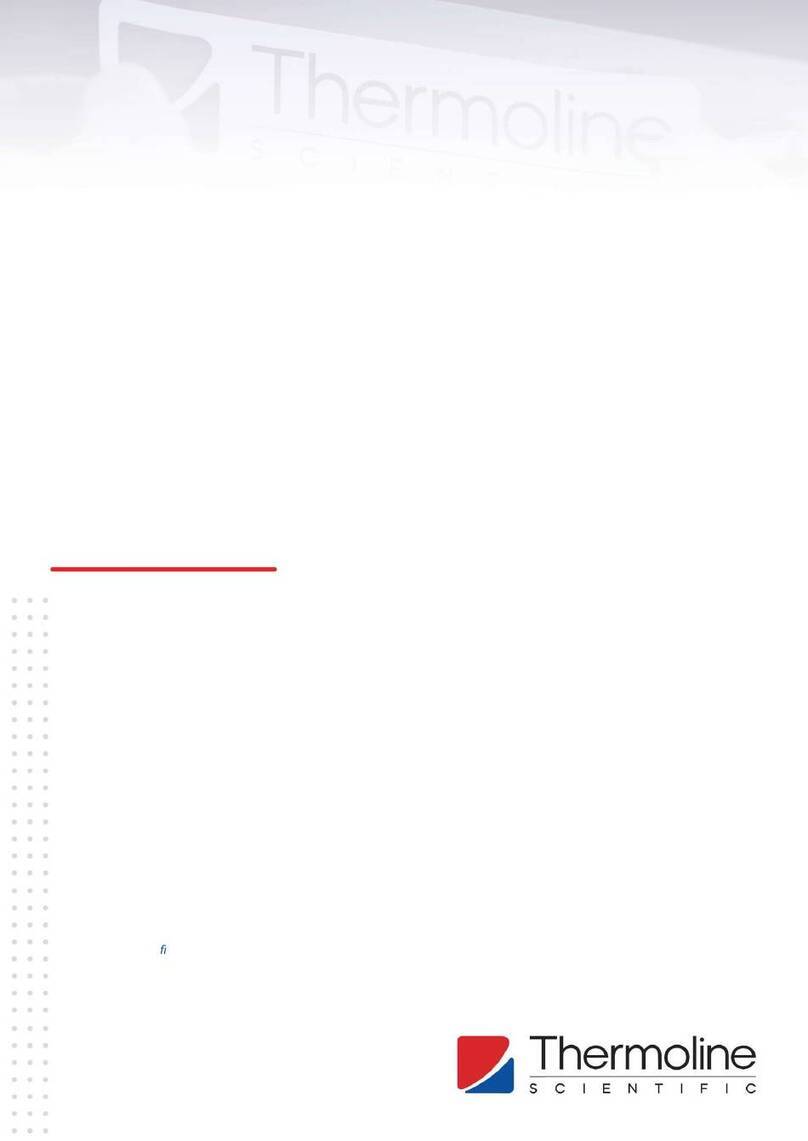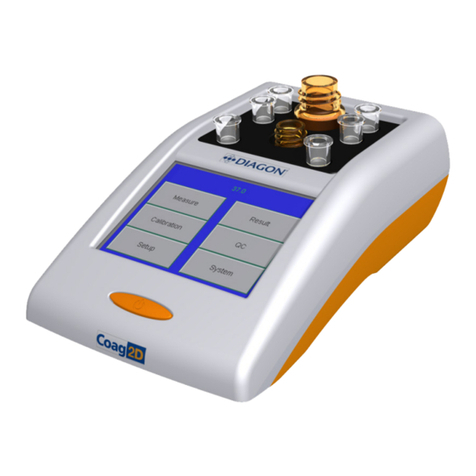Elastocon Gehman Tester ET02-II User manual

Manual
Gehman Tester ET 02-II
© 2016–2020, Elastocon AB, SWEDEN
Content
0. Use p. 3
1. Installation of the Gehman Tester p. 3
2. Freezing software p. 5
3. Using the Gehman Tester p. 10
4. Temperature calibration p. 17
5. Service and maintenance p. 17
6. Troubleshooting p. 17
7. Safety p. 19
8. Technicalspecication p. 19
Technical documentation supplied on USB flash drive
ma-et02-II_04_2009
Elastocon AB •Tvinnargatan 25 •SE-507 30 Brämhult •Sweden

2
Elastocon Manual – Gehman Tester ET 02-II
Addition
Combined TR, Gehman
and Brittleness Tester
When using our combined instrument there are some things
that needs to be done before starting the test.
• Change the rig manually by turning it clockwise or anti
clockwise and lock it with the locking device.
• Change to the right method (TR , Gehman or Brittleness) in
the software under “edit” and “method”.
This manual continues to describe the Gehman Tester only.
For other instruments, please refer to the manual for each
instrument.
Technical specification
for combined instrument
Width, mm: 750 (connection of liquid nitrogen
on the left side requires free space)
Height, mm: 1610
Depth, mm: 870
Weight, kg: 116 (Combination ET01-II/ET02-II)

3
Elastocon Manual – Gehman Tester ET 02-II
0. Use
Instrumenttodeterminetherelativestinesscharacteristicsof
vulcanized or thermoplastic rubbers, also called the Gehman
procedure. The test is done according to ISO 1432, ASTM D1053
method A, or technical equivalent standards.
1. Installation of the Gehman Tester
1.1 Unpacking
Unpack the instrument carefully. The following items are included:
• Gehman Tester with rig.
• This manual.
• 6 metal guides, one for each station (also transport protection).
• 2 cables (one data cable and one power cord).
• OneUSBashdrivewithFreezingsoftware,thismanual
inPDFformat,andauniquecalibrationandlicensele.
• Cryogenic vessel for liquid nitrogen and hose for connection
to the Gehman Tester (optional).
Note: Remove the metal guides from each station and attach
theclampingdeviceinstead,seegure1.1.Savetheguides,
as they are needed when changing torsion wires. Figure 1.1

4
Elastocon Manual – Gehman Tester ET 02-II
1.2 Installation
Ifthemainplugdoesnottyouroutlet,cutthecableand
replace with a suitable grounded plug. The cable colours means:
Brown = live, Blue = neutral and Yellow/Green = ground. This
change should be done by an authorized person.
Note: Remember to compare the outlet voltage and the
voltage labeled on the instrument. It is entirely the users
responsibility that the instrument is connected to the
correct voltage.
Place the Gehman Tester and the computer on a stable and
horizontal bench.
Connect the following:
– Connect the Gehman Tester to a grounded mains outlet,
according to the type label on the Gehman Tester.
–ConnecttheGehmanTestertoanairsupplywithalterand
water trap of min/max 7/8 Bar pressure. Connect a dia 10 mm
reinforcedairhose,seegure1.2.
– Connect the Ethernet cable between Gehman Tester and the
computer’s LAN connection. See chapter 2.1.
If the automatic cooling system is supplied, connect the
Cryogenic vessel to the Gehman Tester with the supplied
exiblemetalhosebyconnectingthehoseendto“Liquid
Nitrogen inlet” on the Gehman Tester.
Also connect a silicone hose to the “Nitrogen Vapour Exhaust”
connector. This hose should not be longer than 5 m and the
open end must be connected to a fume hood or directly to an
outdoor environment.
Note: It is of great importance that all waste gas are led
out from the “vapour exhaust” connector at the backside
of the Gehman Tester to an outdoor environment. This is to
prevent high concentration of nitrogen gas in the room.
– To connect a printer, see the manual for the printer.
Figure 1.2

5
Elastocon Manual – Gehman Tester ET 02-II
Figure 2.1a
Figure 2.1b
Figure 2.1c
2. Freezing software
2.1 Installation
LAN settings
The Gehman Tester uses IPv4, which is an addressing system of
communication by Ethernet.
For proper communication between the Gehman Tester and the
PC the connection must be set correctly according to how the
Gehman Tester is connected. Follow the right options below.
Local connection is preferable to avoid communication
problems, when using the instrument, if the network is down.
Local connection (cable connection between the computer
and the instrument):
Go to the network settings in Windows and select the
local connection that is connected to Gehman Tester. If
your computer only has one LAN port, there is only a local
connection,
seegure2.1a.
Right-click the icon and select “Properties”.
When the properties comes up, highlight the “Internet
Protocol Version 4 (TCP / IPv4)” and press the “Properties”
button,seegure2.1b.
Then select the option “Use the following IP address”.
Enter the IP address 192.168.10.90
SubnetMaskwillbelledinautomaticallyto255.255.255.0,
seegure2.1c.
LAN connection (connecting instrument to a LAN with
dynamicallyassignedorxedIPnumbers)
The computer and Gehman Tester must be adapted to
the network by a network administrator to avoid address
conict.
The Gehman Tester comes with the following settings.
Specify this for a network administrator to connect the
equipment in the network:
IP 192.168.10.250
Subnet Mask 255.255.255.0
Gateway 192.168.10.3

6
Elastocon Manual – Gehman Tester ET 02-II
Install the Freezing software
(if not already pre-installed)
1.InserttheUSBashdriveinanemptyUSBport.
GotoWindowsExplorerselectthele“start.exe”.
2. Next to the “Install Programs” button select “Freezing” and
then press
the “Install Programs” to install the program.
Theprogramandotherleswillbeinstalledintheapplication
directory Elastocon Freezing along with calibration data.
A working directory will be created with the path Elastocon
Data\
Gehman Data).
The program’s settings will be stored in the system directories
for Windows.
2.2 Install calibration file
Launch the software Freezing.
Ifnocalibrationlehasbeeninstalled,anew
window will appear on the screen.
The window will ask the operator for a calibration
le(*.cal).Thiscalibrationlecontainsbothall
necessary calibration data for all the stations and
the product license information.
Thecalibrationlecanbefoundontheinstallation
USBashdrive.InserttheFreezing installation
USBashdrive,ifnotyetloaded.Havingthe
window“Installcalibrationle”onthescreen,
browsetothefolder“Calibrationprole”onthe
installationUSBashdrive.Thereisonlyonelestoredinthis
folderandthelenameisuniqueforyourcompany.
Selectthecalibrationlewiththeuniquelenameandpressthe
button “Open”.
The software Freezing will now launch and your company
proleandcalibrationwillbeloaded.
If the software is to be used for demonstration purpose only,
simply click on the button ”Abort”. The software will now enter
a demo mode. The program will not attempt to communicate
with the instrument in demo mode.
To re-establish communication with the instrument, go to the
“Edit” menu and select “Communication Preferences”.
See label on the instrument next to the Ethernet connection for
proper communication settings.
Figure 2.2

7
Elastocon Manual – Gehman Tester ET 02-II
2.2.1 Change calibration profile
The instrument needs to be calibrated annually. If the
calibration deviates too much from any calibration instrument
used, a correction must be made.
Thecurrentcalibrationlecanbeloadedintoinacalibration
software and the calibration can be adjusted. This software
canbefoundontheinstallationUSBashdriveandcanbe
launcheddirectlyfromtheUSBashdrive(FrezCal.exe).
In the software FrezCalthelicense/calibrationlecanbe
opened for adjustment.
ThecalibrationlecanbefoundintheWindowssoftware
directory Elastocon Freezing and subdirectory Cal.
Whentheadjustmentsarenished,thelemustbestoredwith
anewlename.
Atypicalcalibrationlenameisbuiltupasfollow:
<Company name YYMMDD Gehman.cal>
Where YYMMDD is the actual calibration date. Ex. File name
would be: Elastocon AB 20160101 Gehman.cal
Itisveryimportantthatthenewcalibrationleisstoredin
the same folder as the
current.
Thenewlemustnow
be loaded in the Freezing
software to be able to
work.
Launch the software
Freezing and click with
the left mouse button on
thetag“Calibration”,seegure2.2.1a.
Press the “Browse” button.
Selectthenewcalibrationleyouhavecreatedandpressthe
“Save”button,seegure2.2.1b.
When the dialogue “Reload?” comes up, select the “Yes” button.
The software will now inform you that you have selected a new
prole,seegure2.2.1b.
Restartthesoftwareandmakesurethatyourproleisshown
onthe“splashscreen”,seegure2.2.1c.
Figure 2.2.1a
Figure 2.2.1c
Figure 2.2.1b

8
Elastocon Manual – Gehman Tester ET 02-II
2.3 Software commands and settings
File menu (Alt+A) figure 2.3a
New = Start a new measurement (Ctrl+N).
Open = Open an old measurement (Ctrl+O).
Close =Closeameasurementle.
Print test results = Printing of the report. Prints both the RM-
values and the graph.
EXIT = Ends the Freezing software (Ctrl+Q).
Edit menu (Alt+E) figure 2.3b
Method = Set TR or Gehman standard method (if available).
Calculations = Select the RM-values you want to evaluate from
the test data. On historical data you can change this to evaluate
other RM-values. Calculations can also be inserted, eg 70-10
(Ctrl+C).
See chapter 2.4.
Communication Centre = Set the communication between
the controller and the computer. Can also be used to tune the
communication between the Gehman Tester and computer.
Working directory =Changethepathtothetestles(Ctrl+W).
Save setup = Save pre-settings to a disk (Ctrl + Shift + S).
Operate menu (Alt+O) figure 2.3c
Start measurements = Start a measurement initiated with new
(Ctrl+S).
Abort measurement = Abort running test (s).
Turn all stations to full angle = Turns all stations 180°.
Return all stations to Zero = Turns all stations to the 0° position.
Windows menu (Alt+W) figure 2.3d
Full size = Maximize Freezing software on screen. (Ctrl + /).
Diagram settings = Adjust diagram settings.
Reverse axis = Reverse the × and y diagram axis.
Current axis range = Set axis range to stored values (Ctrl+U).
Help menu (Alt+H) figure 2.3e
About = Information about the software, version etc. Tip strips
will also appear on mouse events and is context sensitive.
Figure 2.3e
Figure 2.3a
Figure 2.3b
Figure 2.3c
Figure 2.3d

9
Elastocon Manual – Gehman Tester ET 02-II
2.4 Calculations
Go to the “Edit” menu and select “Calculations”,
seegure2.4.
RM Editor
Select the RM data if you would like to evaluate.
RM Editor shows the present values for evaluation.
To add a new RM value:
Enter the new value in the “New value” box and press the
button “Add” or press the [F3] key on your keyboard.
To replace a RM value in the ”RM Editor” list:
Enter the new value in the “New value” box and click with
the left mouse button on any value in the “RM editor” list.
The list value should be marked in blue or black.
Then press the button “Replace” or press the [F2] key on your
keyboard.
To remove a present value from the “RM Editor” list:
Click with the left mouse button on any value. It is possible to
hold the Shift key pressed while selecting one or several values.
The value(s) should be marked in blue or black.
Then press the button “Remove” or press the [F4] key on your
keyboard.
To add a RM constant to the arithmetic function:
Mark any value in the “RM editor” and press the button
“Constant” or press the [F5] key on your keyboard.
Arithmetic function
Make a calculation with the RM values in the “RM Editor”.
Values within “-signs are RM constants. It is then possible to
make a mathematic expression in the “Arithmetic function”
eld.Youcanalsodescribetheexpressionwithanameinthe
“Header”eld(max8chr).
Here is an example: You wish to make the calculation
of RM2 - RM10
The expression should look like this:
(“2” - “10”)
To add this calculation to the report, simply click with the
mouse on the radio button next to the “Arithmetic function”.
Thefunctionwillbeshownintheprevieweldabove.
Figure 2.4

10
Elastocon Manual – Gehman Tester ET 02-II
3. Using the Gehman Tester
Switch on the power to the Gehman Tester and the computer (in
this order). The touch display will make a self test and then show the
temperature in the bath. The process value is in red. Start the software
Elastocon Freezing.
If no error messages shows up in the software, continue with 3.1.
3.1 Preparations for testing
3.1.1 Mounting the Torsion wires
1. Removethe2platesthatnormallyxtherubbersampleduring
tests. Remove upper and lower plates.
2. Insert the 0° aluminium template where the rubber sample
normallyts.Insertbothscrews,butdoNOTtightenthescrews.
The template must remain free to move.
3. Put the 0.25 mm feeler gauge between the lower air bearing gap.
4. Make sure the upper rod and the lower clamp is
in parallel. Push the upper rod upward, so the
feeler gauge is being pressed and tighten the
2 screws on the aluminum template. Make sure
the rod stays in the upper position, by friction.
5. Put in the torsional wire from the top trough the
upper mechanical part of the rig and down to
the rod.
6. Holdandverticallycenterthewire,sothatthe
wiretsforbothupperandlowersetscrew.
Dierentwirescanhavedierentlength.
7. Tighten the lower setscrew on the wire.
8. Pull the torsional wire gently upwards and
tighten the upper setscrew.
IMPORTANT! Make sure not to twist the wire when tightening.
Just pull the wire straight up.
9. Take out the feeler gauge. Make sure that the rod has not moved
down. The feeler gauge distance must remain.
10. Press the pre-set button in the software and make sure the value is
being pre-set to 0.

11
Elastocon Manual – Gehman Tester ET 02-II
11. Remove the aluminium template. Look at the position in the
software as the template has been removed. A small
deviation from 0° angle is acceptable. About 5°. Any higher
deviation must be corrected and the procedure must be
repeated.
12. Perform a full twist from the software (menu: Operate
– Turn all stations to full angle). Make sure that the rod is
hangingfreely(oatingonair).Theremustbenofriction
eitherin0°positionoratfullangletwist.Theairwillow
for about 10 seconds after the stations have been returned
to zero. Check for friction at 0° point, during this time.
13. Turn back the rod and make sure to get a position close to
the same angle in point 11.
Note: When performing the friction test in air, the rod can
starttooscillateandwhentheairowiscutotherodwill
be blocked in any interval of the oscillation amplitude. It is
then recommended to stop any oscillation by hand, before
theairowiscuto(within10sec).
Rubber sample and liquid will slow down any oscillation
during tests.
14. Repeat the same procedure for all wire changes.
3.1.2 Fill the container with cooling liquid
Whentherigisintheupperposition,llthecontainerwitha
suitable liquid (e.g. ethanol). Add room tempered cooling liquid
(eg. 18 °C/65 °F) up to min/max 50/60 mm from the top of the
container and check that the circulation pump works properly
when the Gehman Tester is switched on.
Note: Evaporation and the cooling will decrease the liquid
level during the test. Therefore check the level before each
test and add additional liquid if required.
Always keep the level at 50–60 mm at room temperature
(approx. 18–20° C/65–68 °F). A hint is to look on the red
display on the Gehman Tester while pouring the liquid into
the container. This display shows the actual temperature.
For chilled ethanol the tolerance of the liquid level is
70–80 mm at approx. -80 °C/-112°F.

12
Elastocon Manual – Gehman Tester ET 02-II
3.1.3 Cooling of the liquid
If manual cooling is used (carbon dioxide) set
the controller to -100 °C in the software from
thetag”temperature”,seegure3.1.3.Thisis
to avoid heating during the cooling.
Note: If carbon dioxide ice is used, crush
it well and do not add to much, as this may
delay the heating.
If automatic cooling with liquid nitrogen is used (option), set
the controller to the start temperature, e.g. -73 °C.
Note: After a test the Gehman Tester will automatically
start to cool down to the set start temperature. See the
Edit menu and the tag ”temperature” for other settings.
The communication with the computer is still active even
ifthecoolingisshuto.
Start the cooling for -73 or -75 °C, guidance can be found in
ISO 3383. Normally crushed dry ice (solid carbon dioxide)
or liquid nitrogen is used. Liquid nitrogen is used with the
automatic cooling system, through a cooling coil inside the bath.
Ifpre-cooledEthanolisused,llthebathascloseaspossibleto
teststart.Makesureyouwillnotllmoreliquidthenuptoapp.
80 mm from the top.
Apply a pressure on the cryogenic vessel to get the liquid
nitrogen into the Gehman Tester. This can be done by using a
self-pressurizing cryogenic vessel or by connecting dry nitrogen
gas to the vessel with a pressure of about 0.8–1.5 Bar (8–15 psi).
Note: Havetherigraisedduringthecoolingperiodtoavoid
ice formation on the rods.
Hints for using Gehman Tester without the automatic
cooling system.
1. Prepare the test by mounting test pieces in the test stations
andcreatenewmeasurementlesforeachofthetest
stations in the Freezing software.
2. Set the temperature to -100 °C.
3. To improve the cooling, pour about 2–3 liters pre-cooled
liquid (-80 °C) in to the container and leave the liquid for
about 5 minutes.
Draintheliquidagainfromthecontainerandllupwith
new pre-cooled liquid to the correct level.
4. Make sure that the rods are locked, but that the test station’s
locking caps are under the locking pins.
5. Stretch the test pieces for elongation, start the measurement
and immediately lower the rig in the liquid.
The test time will start counting down and the test starts
automatically.
Figure 3.1.3

13
Elastocon Manual – Gehman Tester ET 02-II
3.2 Starting a test
3.2.1 Initializing a test
Mount the test pieces in the clamps. Be careful and do not press
to much on the upper clamp, since this may damage the rod.
The best way is to hold the upper clamp steady with one hand
and mount the test piece with the other hand. Do not use any
sharp item to press the test piece since this may damage the
wedge,seegure3.2.1a.
How to use the template for a 25 mm free sample length
A steel pin of approx. 15 × 1,5 mm tied on to a nylon string will
be found in the package for the Gehman tester. This pin is used
on the lower clamping device to achieve a 25 mm free hanging
lenght for the mounted test piece.
Seegure3.2.1b.
1Small allen screw to adjust clamping force.
Use the screw driver from the package.
2Upper clamping rod.
Locker plate with M4 allen screw. Use the screw driver
from the package.
3Lower clamping device is a part movable up and
down.
4Insert the steel pin under the lower clamp to achieve a
free lengt for the test piece of approx. 25 mm.
1. Begin with station 1 and mount the test piece into the
upper clamping rod and secure it with the locker plate.
Begin with station 1 and move on to the next station.
Mount and secure all the samples in the upper clamp
rst.
2. Now begin with station 1 again and pull up its lower
clamping device slightly and insert the 15 × 1,5 mm
steel
pin in the opening that creates for the lower clamp.
3. Now mount the test pice into its lower clamping and
secure it with the locker plate. Then remove the steel
pin from the lower clamp.
4. Now perform the same proceedure on each test stations.
5. Use the small allen key on the 3 mm allen screw on each
upper and lower locker plate to adjust the clamping force.
Figure 3.2.1b
Figure 3.2.1a
1
2
3
4

14
Elastocon Manual – Gehman Tester ET 02-II
In the Freezing software, select “New” in the “File”
menu.Fillinalenameforyourtest(youhaveto
giveeverytestpieceauniquelename),seegure
3.2.1c.
Then press the button “Save”. A new dialog box
appearswhereyoullinthetestdata.
Identification
First give your test a name in “Sample ID” and then
eventuallysomecommentsinthenoteeld,see
gure3.2.1d.
Station selection
Choose a test station with a click of the mouse. Test
station 1 is the one to the left on the rig.
End conditions
Choose the test ending conditions by a clicking on the button
at the corresponding end condition (Time, Temperature etc.)
e.g.RM2.Morethanoneconditioncanbechosen.Therst
condition met will end the test for this station.
Torsional wire
Choose the torsion wire under “torsional wire” (e.g. 2.8 mNm).
Canbedierentforeachstation.Thelistedvaluesarereal
calibration values.
Sample dimensions
Type in the sample dimensions. Lenght, width and thickness.
Create new measurements for all stations required. You may
use from one up to six stations in the same test procedure.
3.2.2 Test at 23 °C
To start a measurement at 23 °C go to the “Operate”
menu and choose “Start measurements”, or press
Ctrl+S. An extra setting for 23 °C appears.
Selecttestinairorinliquid,seegure3.2.2a.
Select the kind of test preferred. The instrument
automaticallyndsthezeropositionforthetestpieces
when the text “System is ready, test continued” shows
up, move on to “the 23 °C test in air, the 23 °C test
inliquid”.Thiswillbeshownasaashingtext.Do
nothinguntiltheashingstops.
The 23 °C test in air
Havetherigraised.Measuretheairtemperatureclosetothetestpiecesand
type the result in the box “Air temperature for 23 °C test”. Change the “Data
acquisition delay” e.g. 10 second and/or “Additional time for twist motion”
e.g.1 second, if necessary. Press the button “Continue”. The 23 °C test will
now start. The “data acquisition delay” time is now counting down (not
shown on screen) to zero. Continue on chapter “Save or resume 23 °C test”.
Figure 3.2.1d
Figure 3.2.1c
Figure 3.2.2a

15
Elastocon Manual – Gehman Tester ET 02-II
Figure 3.2.2b
The 23 °C test in liquid
Havetherigraised.Manuallytypethestarttemperaturein
the box “Start temperature for LIQUID 23 °C test”. Change the
“Data acquisition delay” e.g. 10 second and/or “Additional time
for twist motion” e.g. 1 second, if necessary.
The label of process temperature will change to “lower rig now”
when the temperature has reached the preset temperature.
Lower the rig and the 23 °C test will now start. The “data
acquisition delay” time is now counting down (not shown on
screen) to zero.
Save or resume 23 °C test.
A new dialog box appears after the data acquisition delay, see
gure3.2.2c.
Thedialogshowstwooptions,“Savetole”and“Resume”.It
also has the possibility to change torsion wire. An information
box tells you if the test was within range. The “Resume” button
will be lit if the test is out of range (120–170°). To re-measure
this station, select a new torsion wire and press “Resume”, else
press“Savetole”.
Howeveritispossibletopress“Savetole”evenifthetestis
out of range, but this is not according to the Gehman standard.
If more than one station is activated (Initialized) a new dialog
box appears. Follow the same procedure as previously in the
text. This procedure will continue until all “initialized” stations
areapprovedwith“Savetole”.Stationsdiscardedwith
“Resume” button will result in a new dialog box telling you
tochangetorsionwire.Seegure3.2.2d.
Note: If any station was out of range, do nothing
before the text below has been read.
The numbers of each station corresponds to the numbers
listedinthedialogbox.ChangethesewiresandTHEN
press OK. Follow procedure in chapter 3.1.1 It is important
NOT to press the OK button until all wires are replaced and
tightened correctly. After this procedure the instrument will
make a self test and readjust the zero position for the stations
resumed. When the adjustment is complete a new 23 °C test will
be done immediately.
The “resumed” set of test(s) will be represented in the dialog
box “Gehman 23 °C test result”. Follow the same procedure as
previously described in this text.
Go to chapter 3.2.3 Low temperature test, when all 23 °C tests
areapprovedwith“Savetole”.
Figure 3.2.2c
Figure 3.2.2d

16
Elastocon Manual – Gehman Tester ET 02-II
3.2.3 Low temperature test
If the 23 °C test was performed in LIQUID, raise the rig to the
upper position.
Anewdialogappears,seegure3.2.3a.PressOK.
The dialog box “Start procedure (23 °C test)” will change to
“Start procedure (Low temperature test)”, if the 23 °C test has
been performed correctly.
After 23 °C test in:
Air
The start temperature was probably set as described in
chapter 3.1.3 Cooling of the liquid. It is however possible
to change the temperature in the box “Start temperature”,
e.g -73°C.
Liquid
Type the start temperature in the box “Start temperature”,
e.g -73°C.
Setthe“Conditiontime”(delaybeforerstmeasurement),set
the “Temperature ramp” and “Twist interval”.
The actual temperature will be shown under “waiting for start
temp” and the label will change to “Temp. ready lower rig now”
when the preset temperature has reached the start temperature.
Lower the rig and the countdown for the “Condition time” starts
and will be shown under ”Condition time left”.
Note: It is very important that No other programmes are
running on the computer at the same time as the Freezing
software is collecting data from the Gehman Tester.
The Freezing software is working with some time critical
operations and needs all system resources, see minimum
requirements for Freezing.
Thetestwillautomaticallystopwhentherstendconditionis
met. This is done separately for each test station.
Whenallstationsarenishedadialogboxappears.
The actual status for all software commands is shown in the
lowerrighthandcornerofthesoftware,seegure3.2.3c.
Note: Whenallstationsarenished,theprogramshows“All
measurements are ended”. Press OK and the instrument starts
to cool to the pre-set temperature.
To make a new test, raise the rig and remove the specimens.
Close all measurements in the software Freezing and go to
chapter 3.2.1.
When the Gehman Tester is not in use drain all of the liquid and
store it in a safe place.
Figure 3.2.3a
Figure 3.2.3c

17
Elastocon Manual – Gehman Tester ET 02-II
4. Temperature calibration
The controller and sensor are adjusted at delivery and calibrated
accordingtotheattachedcerticate.Calibrationshouldbedone
annually.
5. Service and maintenance
Empty the container when not using the Gehman Tester.
To clean the container and remove test pieces etc. from the bottom,
remove the plate holding the motor and pump. Now you can lift up
the grid in the bottom of the container and clean the bottom. This
procedure is not recomended to do unless the bottom surface is
extremly littered and dirty. The grid itself will catch most broken or
lost test pieces.
Note: Be careful not to damage the temperature
sensor when removing or reattaching the grid.
It is important to always keep the instrument clean to prolong the
lifetime of it.
6. Troubleshooting
If the instrument does not function as expected, try to match the
symptom with any of the descriptions below.
No communication with the instrument. If this occurred suddenly,
it is most likely a lose or damaged data cable. Check the cable between
the instrument and the computer. Also be sure that the instrument
is swiched on. A blown fuse could have caused a power down on the
instrument.
No power at all.Switchothemainswitch.Removethepowercord
from the mains inlet. Pull out the fuse holder and check the two fuses.
The value should be 6,3 AT for a 230–240 VAC instrument and 10
AT for a 100–120 VAC instrument. Replacement fuse must be of a
ceramic kind. Replace any broken fuses, pull back the fuse holder and
attach the main coard. Switch the mains back on.
No power to the panel instruments. Switch of the main power and
remove the power coard from the instrument. Remove the hatch from
the right hand side of the instrument (two screws). Locate the fuse F3
(2 AF) with help of the schematics (schematics can be found on the
USBashdrivefortheinstrument).Replacethefusewithanewand
try again. Always use the same value for a replacement fuse.
No power to rig sensors. Switch of the main power and remove the
power coard from the instrument. Remove the hatch from the right
hand side of the instrument (two screws). Locate the fuse F4 (2 AF)
withhelpoftheschematics(schematicscanbefoundontheUSBash
drive for the instrument). Replace the fuse with a new and try again.
Always use the same value for a replacement fuse.

18
Elastocon Manual – Gehman Tester ET 02-II
No power to the pneumatic valves or cryogenic valve.
Switch of the main power and remove the power coard from the
instrument.
Remove the hatch from the right hand side of the instrument
(two screws).
Locate the fuse F5 (4 AF) with help of the schematics
(schematicscanbefoundontheUSBashdriveforthecircuit
drawings). Replace the fuse with a new and try again. Always
use the same value for a replacement fuse.
6.1 Alarm
A few problems will be displayed on the touch screen.
A description is shown below.
Anyactivealarmwillbeindicatedasaashingalarmbutton.
Over temperature in bath. The over temperature protection is
activated.Iftheuidinsidethecontainerisabove30°C/86°F,
lettheuidgodownintemperature.Thenlocatethe“overtemp
reset”-button on the left side of the instrument. The button is
located inside the punched hole of the steel chassie.
Use a small screwdriver an press back the green button. Turn
theinstrumentofromthemainswitch.Waitforabout5
seconds and turn the instrument back on.
Error code Problem cause Remedy
000 No power on fuse F4. Replace fuse F4.
013 Failure on agitator pump. Contact support.
014 Temperature Communication Timeout. Contact support.
015 Backup battery low. Replace battery in the touch screen
(contact support).
028 No power on fuse F5. Replace fuse F5.
042–045 Internal communication problem. Contact support.
046 Over temperature in bath See remedy below.

19
Elastocon Manual – Gehman Tester ET 02-II
7. Sa fet y
Warning! Be careful when handling the liquid, the dry ice or
liquid nitrogen. Wear protective clothing and safety glasses.
Warning! We strongly recommend to arrange a ventilation to
take care of the vapours from the liquid.
Warning!Keepyourngersawayfromtherigwhenyouraiseor
lower
the rig, to avoid getting pinched.
Warning! See to that used Nitrogen gas is taken care of. There
is a hose connection on the backside of the the machine marked
EXHAUST.Werecommendtoconnectthisoutlettoventilation.
Important! For the best performance of the instrument, we
recommend the following working environment:
• Standard laboratory temperature of either 23 °C ± 2°
or 27 °C ± 2 °.
• Humiditynotmorethan90%RH–noncondensing.
• Other environmental aspects: Pollution degree 2
– Laboratory environment.
8. Technical specification
Temperature control
Temperature range, °C: -80 to +30
Accuracy, °C: ± 0,5
Resolution, °C: ± 0,1
Sensor: Pt 100, 1/3 DIN
Length measurement
Indicators, no: 6 pc digital encoders
Resolution, mm: 0,1
Measuring range, °: 0 to 182 1)
Test rig
Rig material: Stainless steel and aluminium
Min/max test samples, l × w × t, mm: 40 ± 2,5 × 3 ± 0,2 × 2 ± 0,2
Test stations: 6
Other specications
Dimensions, external, b × h × d, mm: 680 × 1 010 (1 260) 2) × 710
Weight, kg: approx 90
Cooling liquid volume, l: about 8
Voltage,V: 220–240VAC50/60Hz(alt.110–120VAC)
Power, W: 600
Air supply, Bar: 4–6
Computer connection: Ethernet
Standards: ISO 1432, ASTM D 1053
1) Testing range adjustable from 0-182°. Adjusted at 0-180°.
2) Test rig in raised position.

Elastocon Manual – Gehman Tester ET 02-II
Elastocon AB
Tvinnargatan 25 •SE-507 30 Brämhult •Sweden
www.elastocon.com
Support
+46 33 323 39 34
Table of contents
Other Elastocon Laboratory Equipment manuals
Popular Laboratory Equipment manuals by other brands

VITACOM
VITACOM LAMP-UV-PR02 instruction manual

Sutter Instrument
Sutter Instrument MP-225A Operation manual
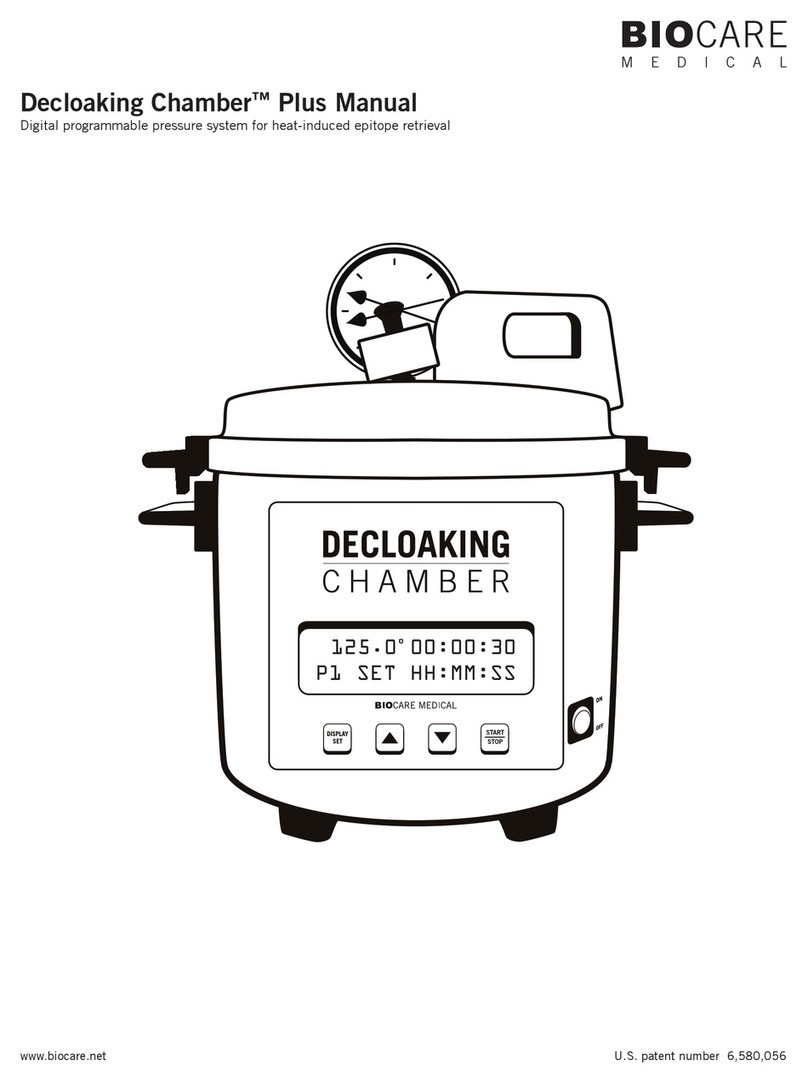
BioCare Medical
BioCare Medical Decloaking Chamber Plus manual
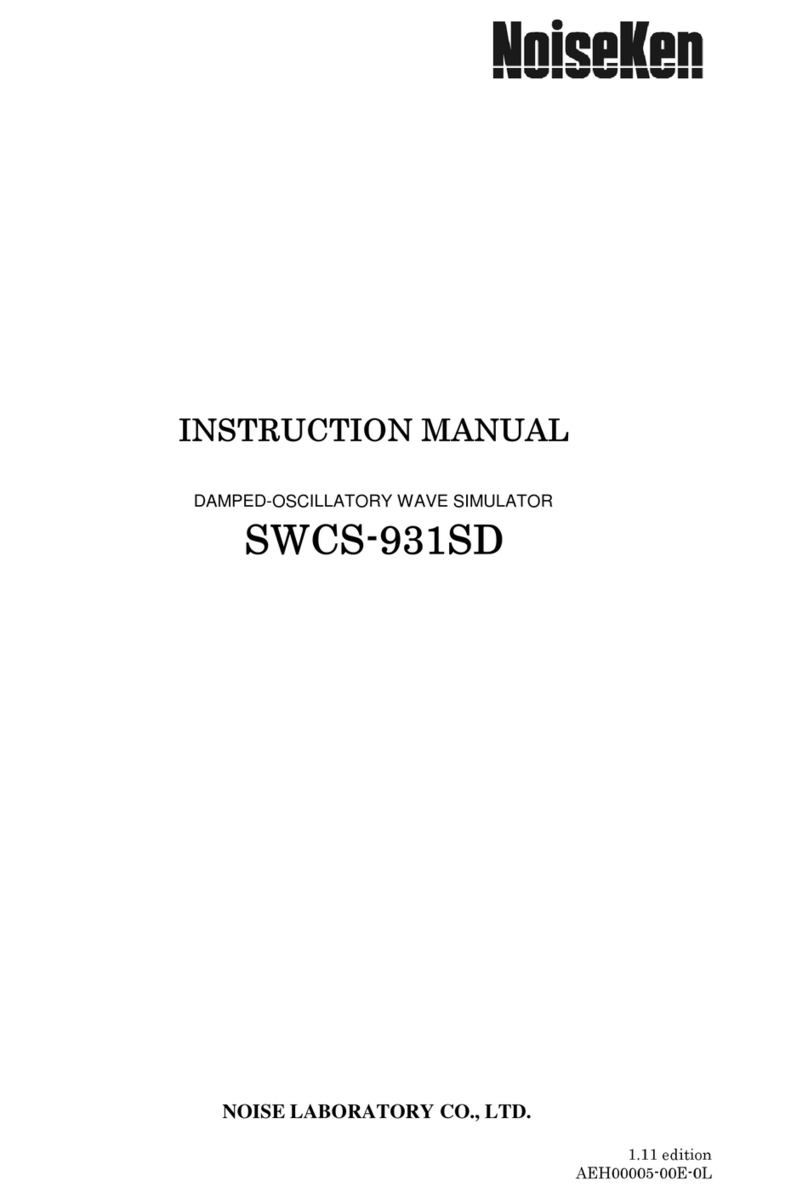
NoiseKen
NoiseKen SWCS-931SD instruction manual

Grant
Grant UVT-B-AR operating instructions

Thermo Scientific
Thermo Scientific Sorvall WX+ instruction manual