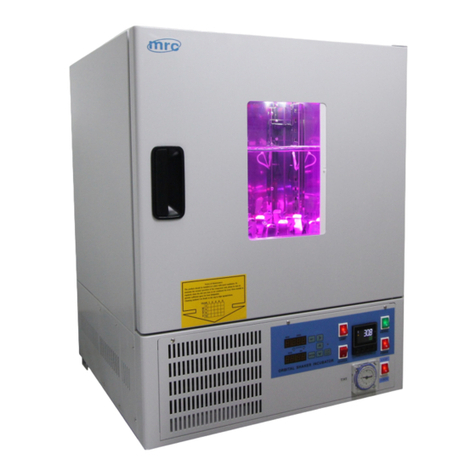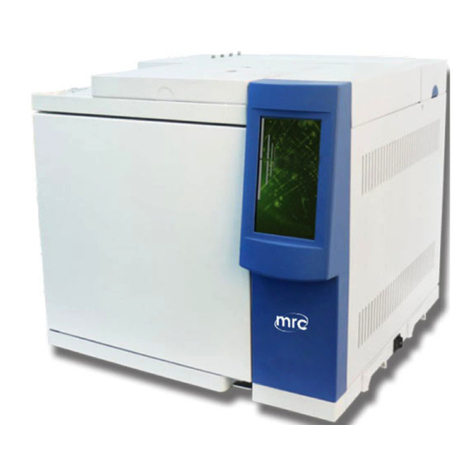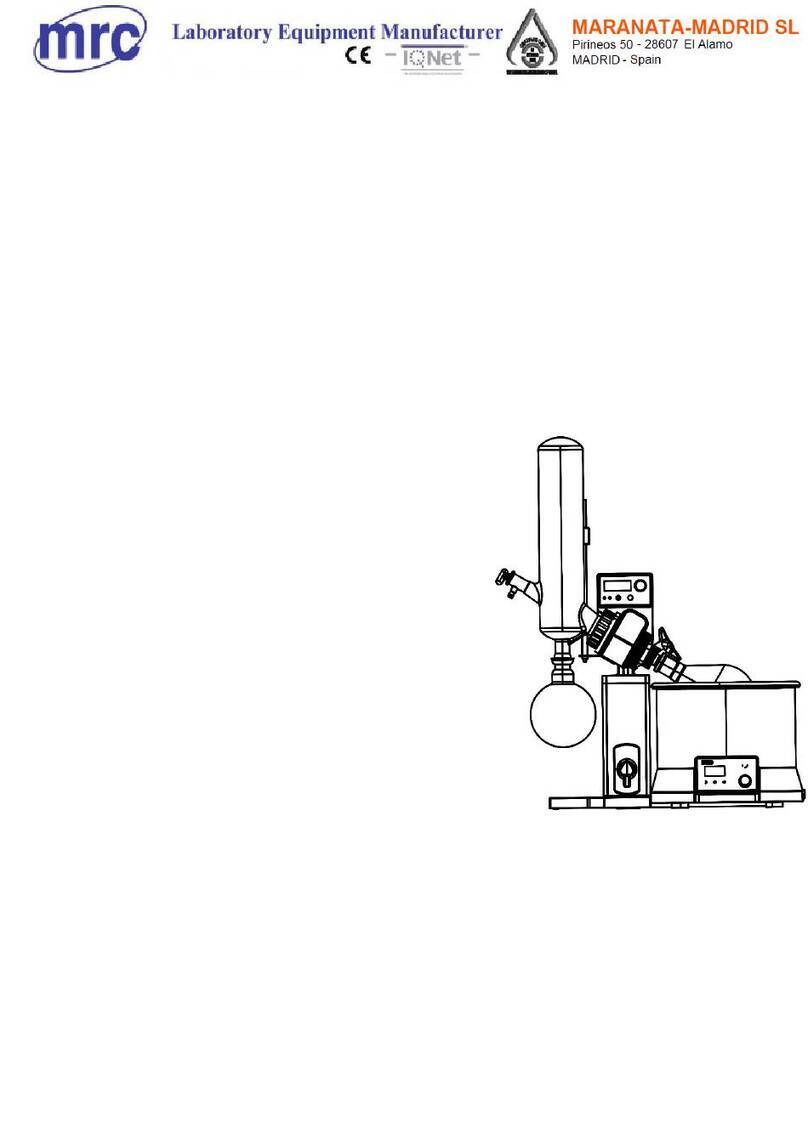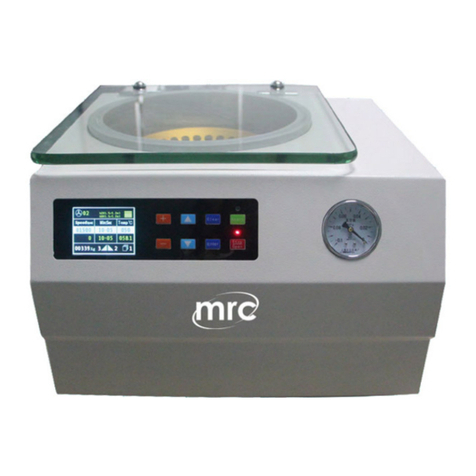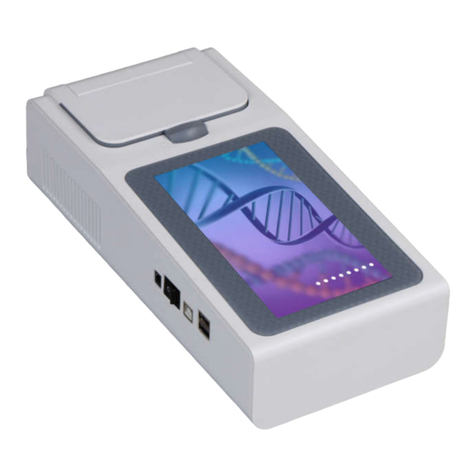Content
1.0 Notes on the Manual ......................................................................................................................3
2.0 Safety................................................................................................................................................3
2.1 General Instructions...................................................................................................................3
2.2 Warning......................................................................................................................................3
2.3 Repair .........................................................................................................................................3
2.4 Safety Instructions...................................................................................................................... 3
3.0 Transportation and Installation .....................................................................................................4
3.1 Packing .......................................................................................................................................4
3.2 Transportation............................................................................................................................4
3.3 Storage .......................................................................................................................................4
3.4 Supply List ..................................................................................................................................4
3.5 Ambient Temperature................................................................................................................5
3.6 Air Humidity ...............................................................................................................................5
3.7 Power Connection...................................................................................................................... 5
4.0 Technical Specifications.................................................................................................................5
4.1 Introduction of Function ............................................................................................................5
4.2 Electrical Parameters..................................................................................................................6
4.3 Feed Size.....................................................................................................................................6
4.4 Collecting Bucket........................................................................................................................6
4.5 Instrument Size ..........................................................................................................................6
4.6 Weight........................................................................................................................................6
4.7Floor Space..................................................................................................................................6
5.0 Instrument Operation .....................................................................................................................7
5.1 Instrument Units(Fig 5.1.1~Fig 5.1.3)...................................................................................7
5.2 Units Function List......................................................................................................................8
5.3 Open/Close Grinding Chamber Door (Fig 5.3.1)...................................................................8
5.4 Install/Disassemble the Rotor Beater Grinding Set Accessories(Fig 5.4.1~5.4.6)................9
5.5 Collecting Bucket Installation (Fig 5.5)................................................................................10
5.6 Control Panel(Fig 5.6) ...................................................................................11
5.7 Control Panel Function List ......................................................................................................11
5.8 Feed Sample Materials.............................................................................................................11
5.9 Preparation Before Grinding ....................................................................................................12
5.10 Start the Instrument...............................................................................................................12
5.11 Stop the Instrument...............................................................................................................12
5.12 Using the Cyclone...................................................................................................................12
5.13 Install the Cyclone..................................................................................................................13
5.14 Install the Vibratory Feeder VF200.........................................................................................14
6.0 Routine...........................................................................................................................................16
6.1 Clean.........................................................................................................................................16
6.2 Safety Switch and Safety Inspections.......................................................................................16
6.3 Maintenance ............................................................................................................................17
6.4 Accessories...............................................................................................................................17