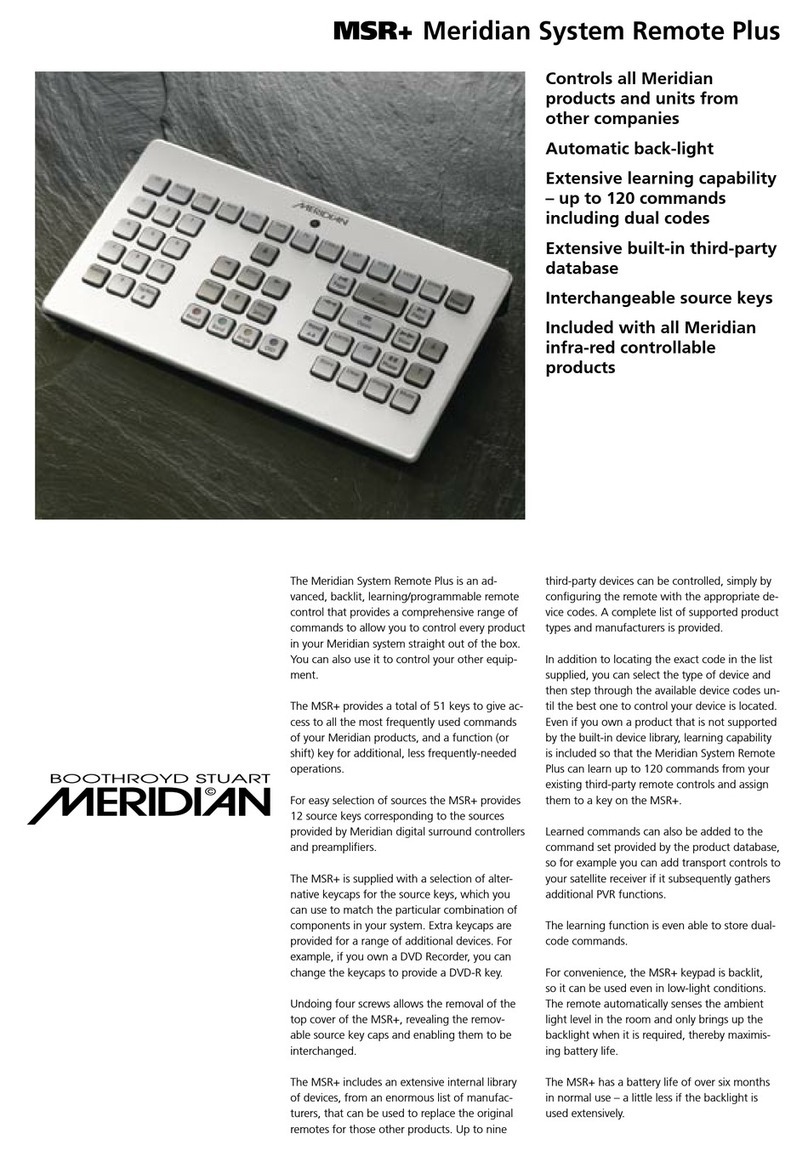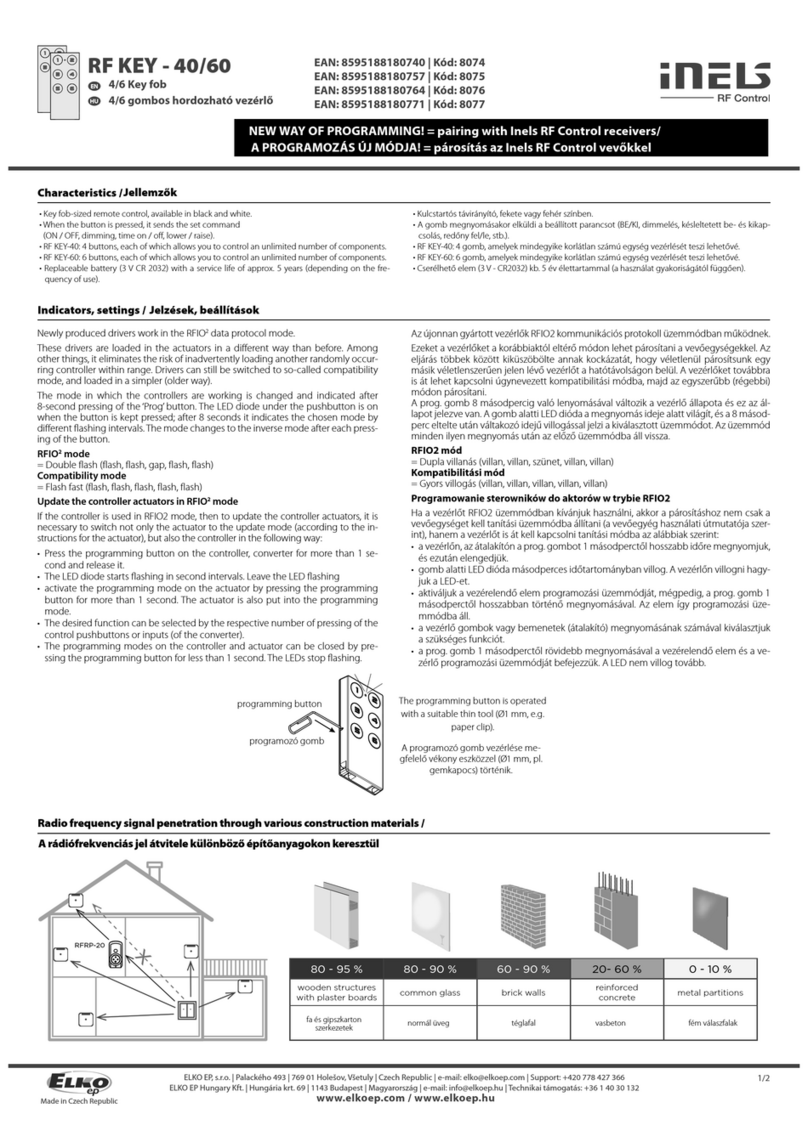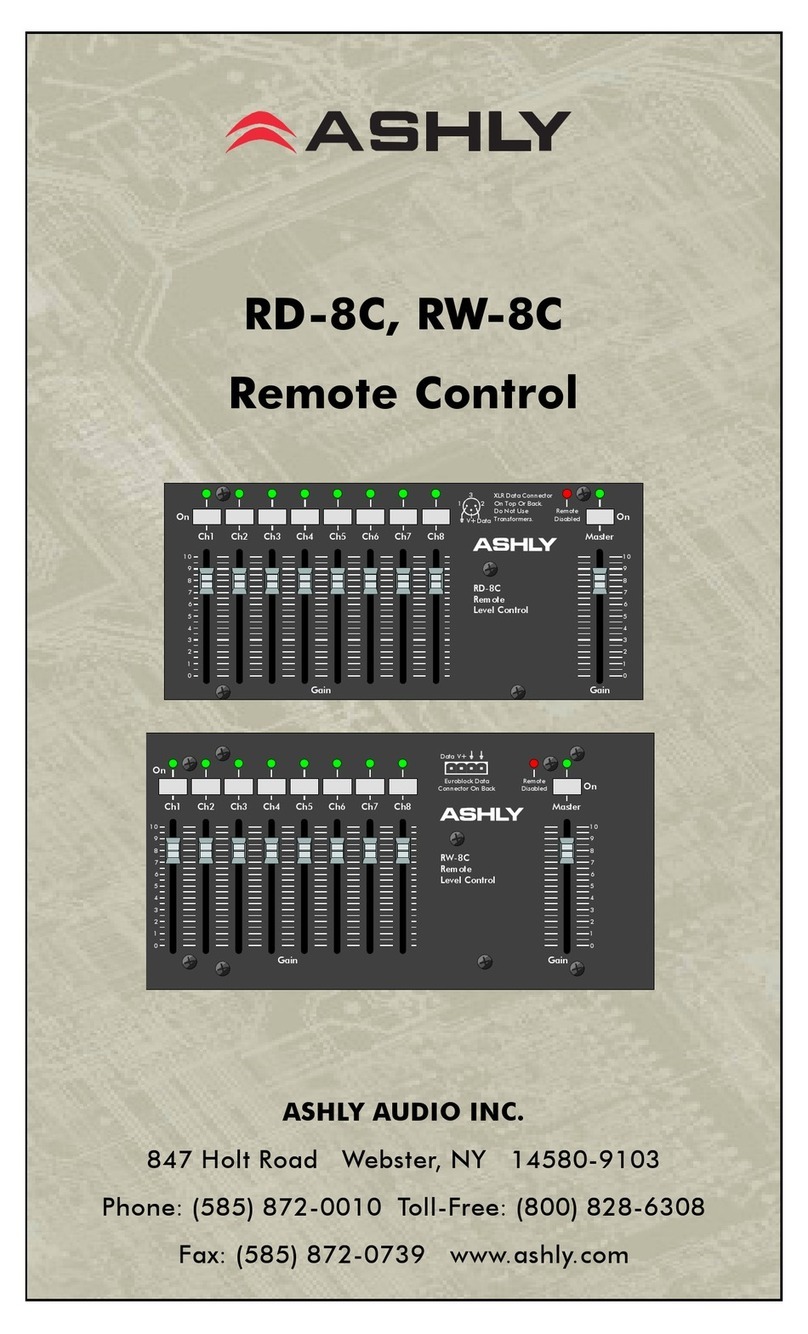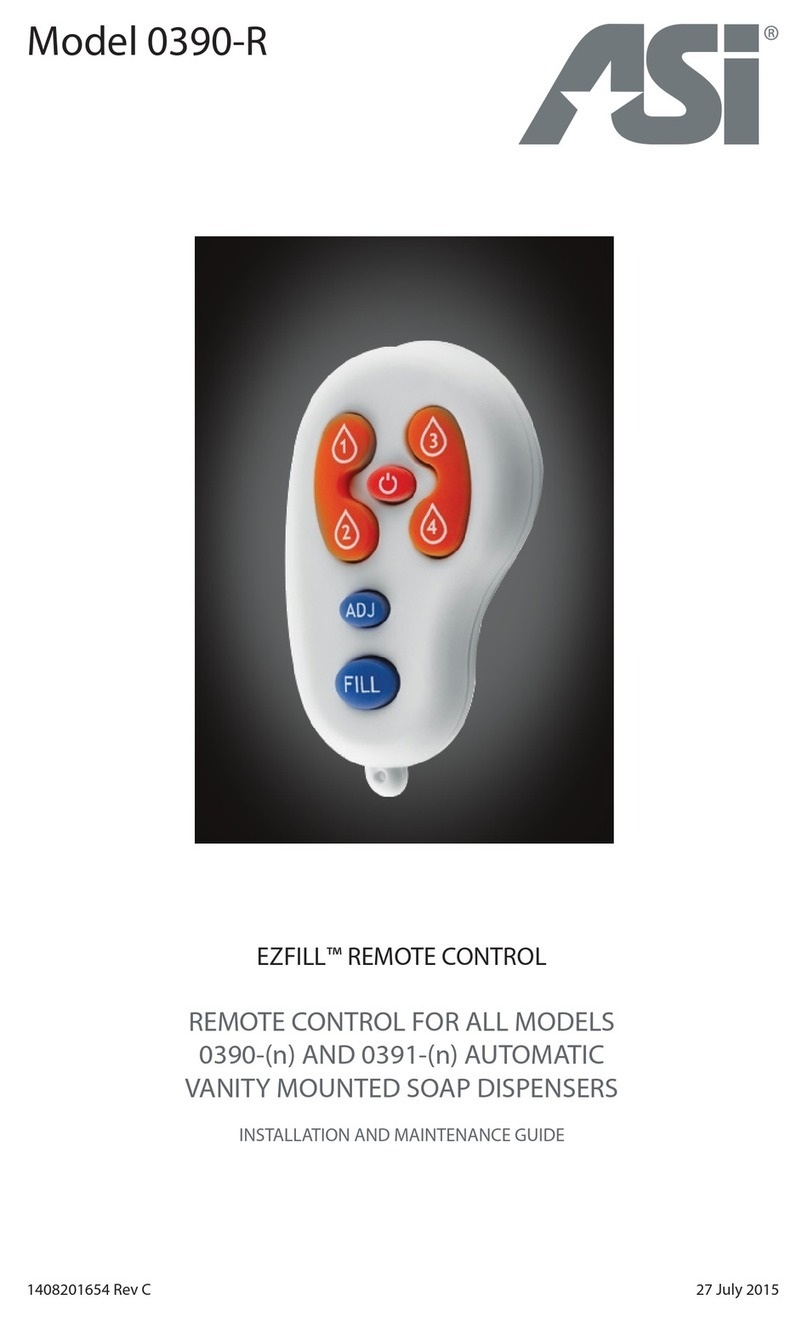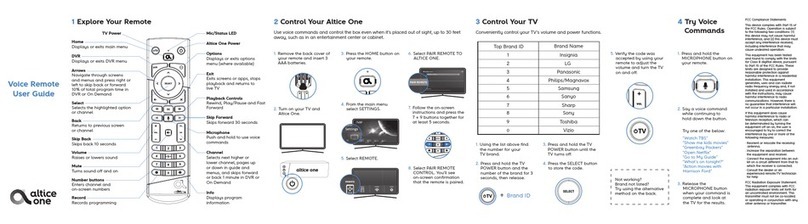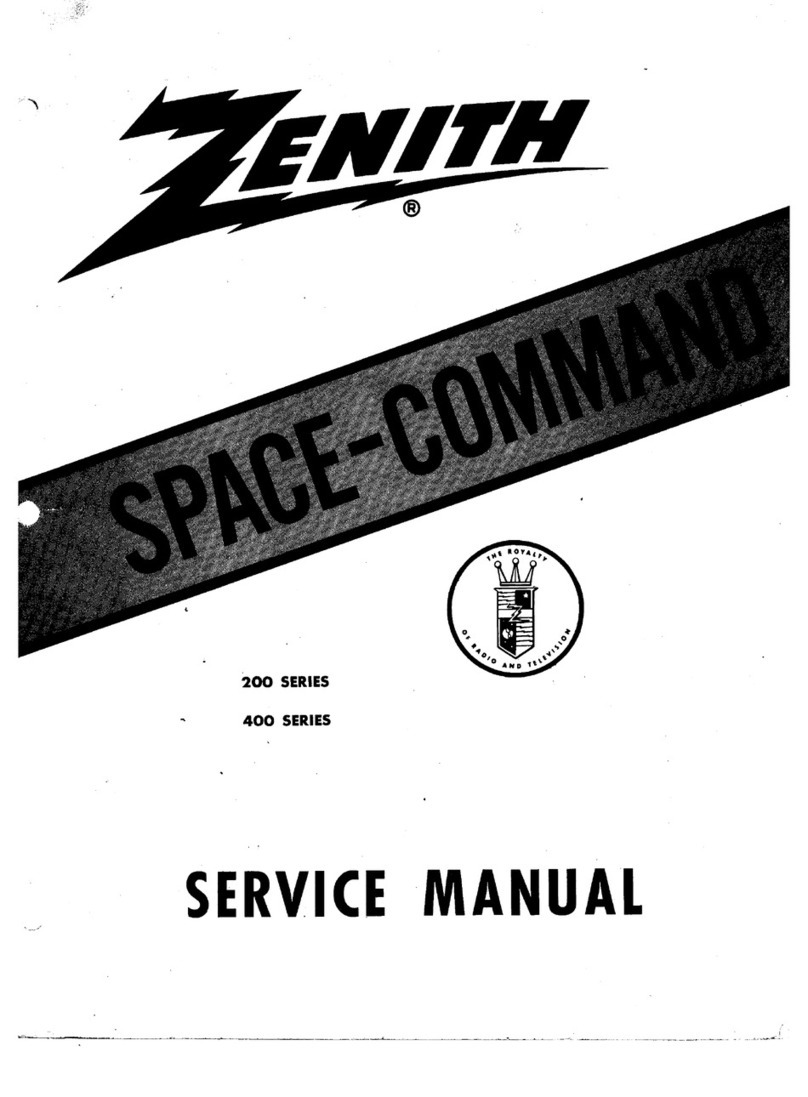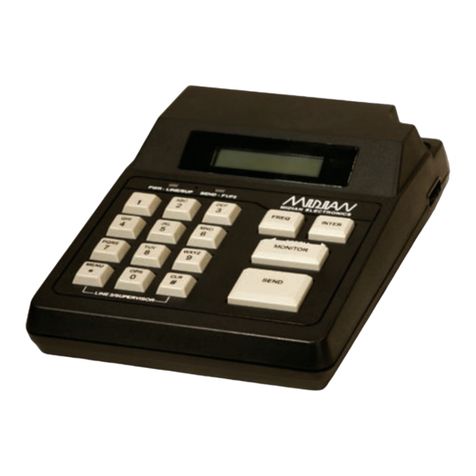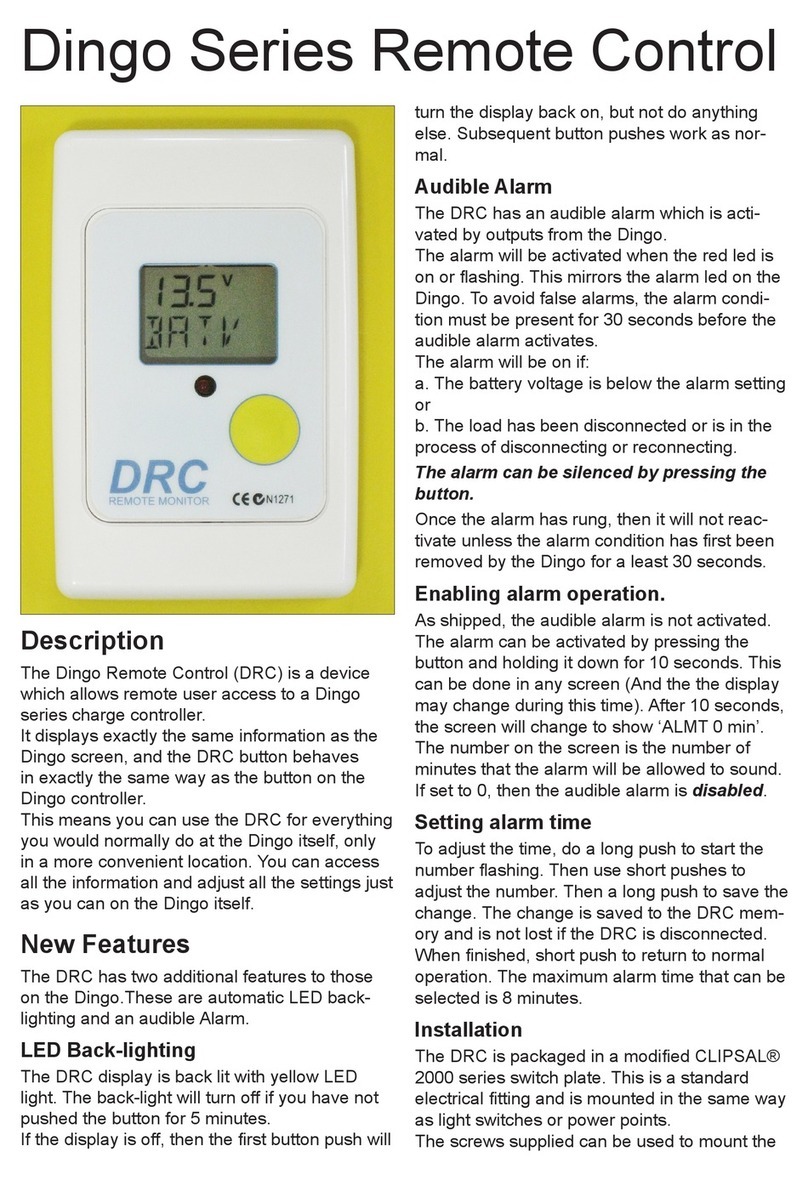ELCA MITO User manual
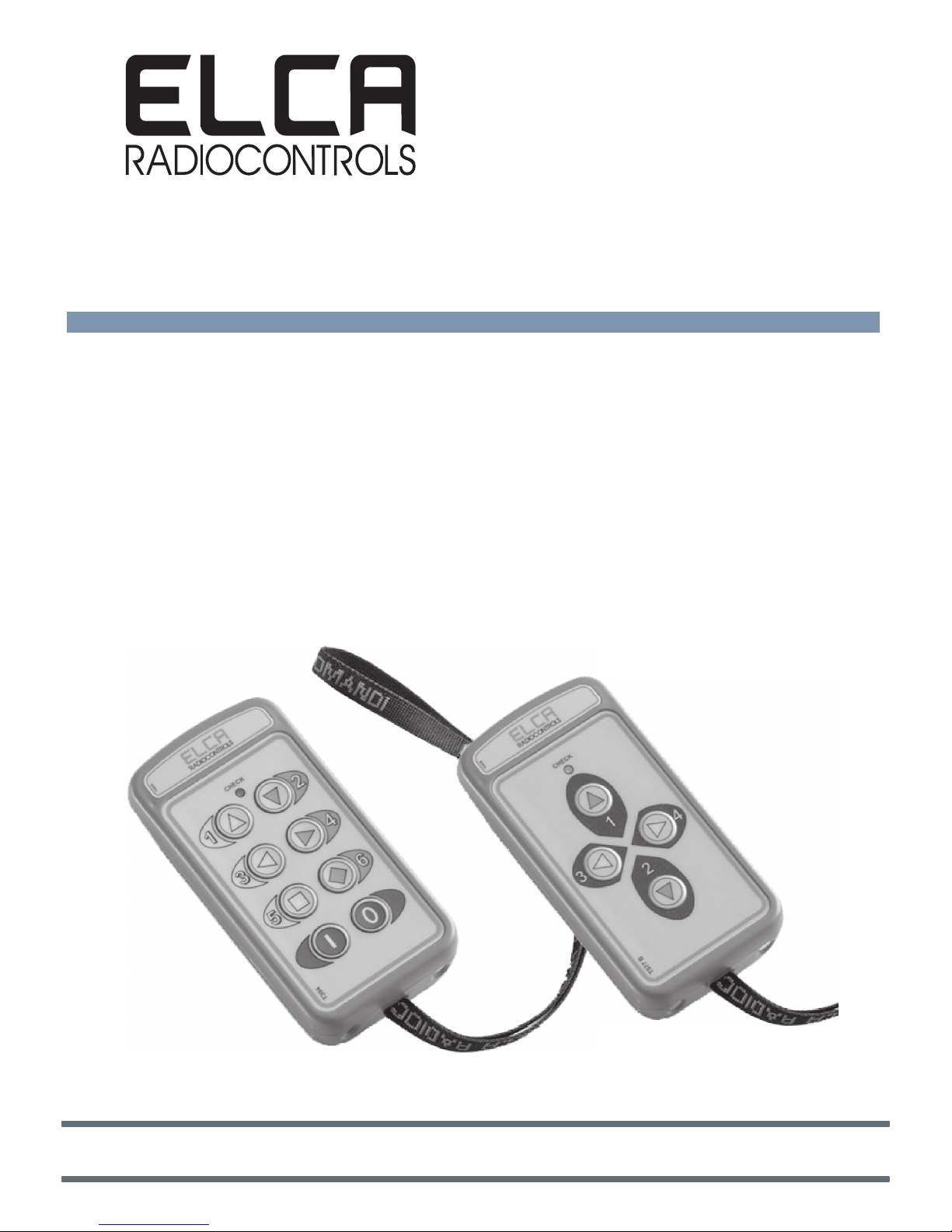
MITO
Industrial radio remote control
AT MITO-MINI-915
Transmitting Unit
AR MITO-MINI-915
Receiving Unit
ELCA S.r.l. Via del Commercio, 7/b - 36065 Mussolente (VI) ITALY
www.elcaradio.com tel. +39 0424 578500 fax +39 0424 578520
MULTI man MITO-MINI-915 04 0408MA000837
User manual


ENGLISH
User manual


ENG man MITO-MINI-915 04 Radio Remote Control System MITO-A-MINI
- Page I -
ENGLISH
INDEX
a. FEDERAL COMMUNICATIONS COMMISSION (FCC) CONFORMITY AND FREQUENCIES . II
a.1 CONFORMITY ................................................................................................................................................... II
a.2 FCC CONFORMITY STATEMENT............................................................................................................... II
a.3 FREQUENCIES ................................................................................................................................................. II
a.4 MARKET .............................................................................................................................................................. II
1. USER MANUAL .................................................................................................................................................. 1
2. USE INSTRUCTIONS........................................................................................................................................ 2
2.1 GENERAL INFORMATION............................................................................................................................. 2
2.2 APPLICATIONS AND USE CONDITIONS NOT PERMITTED ............................................................ 2
2.3 INSTRUCTIONS FOR PROPER AND SAFE USE.................................................................................. 3
2.4 TRANSMITTING UNIT AT MITO-MINI-915................................................................................................ 4
2.5 RECEIVING UNIT AR MITO-MINI-915 ....................................................................................................... 6
2.6 STORING ACCESS CODES ......................................................................................................................... 8
2.7 INFORMATION FOR MAINTENANCE ..................................................................................................... 10
2.8 INFORMATION FOR THE PROPER INSTALLATION OF THE RADIO REMOTE CONTROL
SYSTEM...................................................................................................................................................................... 10
2.9 WARRANTY.......................................................................................................................................................11
2.10 DISPOSAL INFORMATION...........................................................................................................................11
3. PROGRAMMABLE FUNCTIONS ................................................................................................................12
3.1 ACCESS TO PROGRAMMING MODE..................................................................................................... 12
3.2 FREQUENCY RANGE PROGRAMMING................................................................................................ 12
3.3 AUTO-SHUTDOWN TIME PROGRAMMING ......................................................................................... 13
3.4 PIN CODE PROGRAMMING....................................................................................................................... 14
3.5 LATCHED CONTROL PROGRAMMING.................................................................................................. 15
4. BATTERY CHARGER......................................................................................................................................16
4.1 OPERATING INSTRUCTIONS.................................................................................................................... 16
5. TROUBLESHOOTING ....................................................................................................................................17
5.1 TYPE OF TROUBLE ...................................................................................................................................... 17
5.2 FUNCTIONAL TESTING OF TRANSMITTING UNIT ........................................................................... 18
5.3 FUNCTIONAL TESTING OF RECEIVING UNIT.................................................................................... 19
5.4 FUNCTIONAL TESTING OF CHARGING CYCLE................................................................................ 20
6. TECHNICAL FEATURES ...............................................................................................................................21
6.1 GENERAL.......................................................................................................................................................... 21
6.2 FEATURES OF TRANSMITTING UNIT.................................................................................................... 21
6.3 FEATURES OF RECEIVING UNIT ............................................................................................................ 21
6.4 FEATURES OF BATTERY CHARGER MITO-ION................................................................................ 22
ANNEX A .............................................................................................................................................................23

ENG man MITO-MINI-915 04 Radio Remote Control System MITO-A-MINI
- Page II -
Each MITO-MINI-915 serie’s radio remote control working in the frequency band 920.000 - 921.150 MHz complies with
Part 15 of standards FCC.
Transmitting Unit AT MITO-MINI-915 FCC ID: 2ABS7-ATMIMI915
Receiving Unit AR MITO-MINI-915 FCC ID: 2ABS7-ARMIMI915
This device complies with part 15 of the FCC Rules.
Operation is subject to the following two conditions:
(1) this device may not cause harmful interference, and
(2) this device must accept any interference received, including interference that may cause undesired operation.
Any changes or modications not expressly approved by the party responsible for compliance could void the user’s
authority to operate the equipment.
The radio link between the units of ELCA MITO-MINI-915 series radio remote controls is built at one of the frequencies
permitted by the US standards in force when the system is put on the market.
Frequency band ..........................................................................920.000 - 921.150 MHz
Transmitting power ......................................................................meets FCC requirements
Available radio channels ..................................................................................................24
Channel spacing ....................................................................................................... 50kHz
-MITO-MINI-915 serie’s radio remote controls working in the frequency band 920.000 - 921.150 MHz can be used
in the United States market.
a. FEDERAL COMMUNICATIONS COMMISSION (FCC) CONFORMITY AND FREQUENCIES
a.1 CONFORMITY
a.2 FCC CONFORMITY STATEMENT
a.3 FREQUENCIES
a.4 MARKET
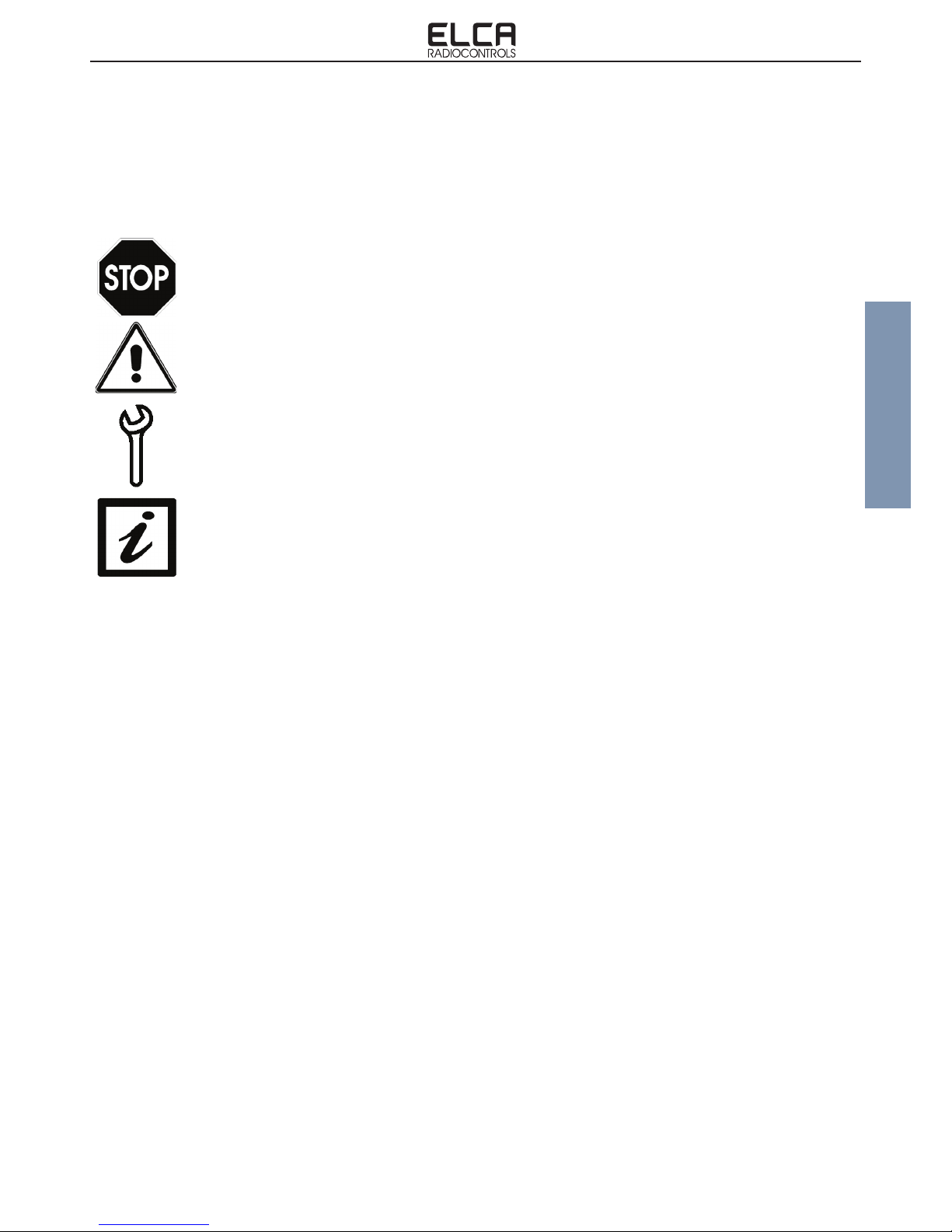
ENG man MITO-MINI-915 04 Radio Remote Control System MITO-A-MINI
- Page 1 -
ENGLISH
Read this Manual before operating the Radio Remote Control.
For ease of reference, symbols have been placed at the side of paragraph titles to highlight important information
contained in the text.
1. USER MANUAL
Bold face is used to call attention to text that you should read carefully.
The content of this manual is subject to changes without notice and is not binding on ELCA.
This updated edition incorporates suggestions from our Customers to provide an effective tool supporting them in they
day-to-day work.
This manual and any annexed documents are the property of ELCA and all rights are reserved. No parts of this publication
may be reproduced or transmitted in any form or by any means, without permission in writing from ELCA.
The ELCA logo is a registered trademark.
The information contained in this manual are complementary to the instruction manual of the machine on which the
remote control is installed. For the correct use of the machine with remote control, always refer to the instructions of its
manufacturer.
Keep this manual and any attachments for the lifetime of the radio control for future reference.
The documentation that accompanies the remote control is always composed of:
- User’s Manual
- Any attachments according to the conguration:
• Control layouts, if it is a special conguration
• Wiring diagram of the receiver, if the plant is supplied wired
WARNING!
Perform a careful risk analysis before installing the radio remote control on any machine.
IMPORTANT!
To learn how to operate your radio remote control: operating instructions for radio remote control.
To become familiar with your radio remote control: radio remote control technical data.
Maintenance and troubleshooting.
To become thoroughly familiar with your radio remote control: detailed information on radio remote
control..

ENG man MITO-MINI-915 04 Radio Remote Control System MITO-A-MINI
- Page 2 -
2. USE INSTRUCTIONS
2.1 GENERAL INFORMATION
The ELCA Radio System Type MITO is an innovative family of low-power industrial radio remote controls, used to control
appliances that do not require Stop safety function.
The ELCA Radio Remote Control System Type MITO is comprised of two main Units:
- a Transmitting Unit (AT) that sends the command selected by operator in the form of a sequence of digital data;
- a Receiving Unit (AR) that decodes the sequence of digital data for the machine to perform selected command.
The radio control system allows the operator free movement around the machine. The transmitting unit requires no cable
connections and the operator can stand at a safe distance from the machine, in a position affording a better view of
machine movements.
Each Radio remote control uses a unique identier code set at the factory that cannot be modied. This way, each
transmitting unit can only operate with the associated receiving units and will not conict with other radio remote controls.
One or more transmitting units can be associated to a given receiving unit through the identier code learn procedure.
Working frequency is automatically selected when the transmitter is activated from available low-noise frequencies. In
service, any persistent radio noise will automatically trigger a frequency change without interrupting operation.
The special LBT (Listen Before Transmit) Full Duplex technology used by the MITO system allows the selection of low-
noise frequencies, and also provides a 2-way communication link between transmitter and receiver, i.e. is capable of
handling feedback information from the receiver. Such two-way communication ensures full control of the machine, as
the receiver sends back an “acknowledge” signal after receiving each command to conrm that the command has been
carried out. If the transmitter receives no “acknowledge” signal, it stops transmission alerting operator to the fact the safe
transmission is not ensured.
The sophisticated signal coding / decoding protocol used by the system ensures high reliability of transmission data with
a Hamming distance of 10 and above.
Product not suitable for use on machines for lifting things, people and all those applications which require a STOP
command with safety function.
2.2 APPLICATIONS AND USE CONDITIONS NOT PERMITTED
The Radio Remote Control MITO, should NOT be used:
- for the control of devices in which both require the presence of a Stop safety command;
- for the control of devices for lifting persons;
- on machines that require the capability to operate in explosive atmosphere (ATEX);
- on equipment where the stop of the remote control is not sufcient to put in safety conditions the
driven machine, which can then be a possible cause of danger;
- on machines where risk analysis is not possible or has given negative results;

ENG man MITO-MINI-915 04 Radio Remote Control System MITO-A-MINI
- Page 3 -
ENGLISH
2.3 INSTRUCTIONS FOR PROPER AND SAFE USE
IMPORTANT ! Radio remote control user MUST:
-Check the correct mechanical operation of the STOP button before every operation.
-Check the correct operation of the control devices.
If there is a deterioration in the correct operation of the STOP button or functional abnormalities in the control devices, the
use of the radio remote control must be prohibited until the full restoration of the system’s functionality.
-Use the transmitter unit by holding it or fastening it to the body in a safe and stable manner to avoid it accidentally
falling.
-Be thoroughly familiar with the functions and features of the radio remote control and of the machine the receiving
unit is connected to.
-Before activating any movement of the machine, ensure that the operator’s position is such to ensure that:
-There is NO danger of tripping
-There is NO danger of loss of balance
-Allow to follow the movements of the machine and the load in view.
-Guarantee the safety conditions concerning those engaged in other operations, activities or work in the
work area of the machine and operator.
-Turn off the transmitting unit whenever the work is suspended, even momentarily, even if the device is equipped
with automatic shut-off.
-Switch-off the transmitting unit and disconnect the power supply of the receiver before performing any maintenance
on the radio remote control or on the machinery.
-Do not leave the transmitting unit unattended and switched on.
-Remember that the transmitting unit can operate the machine even when placed indoors and far from the receiving
unit, so improper use can cause severe damage to people and property
-Never wash the units with water jets, use a damp cloth only
-Do not use in shielded environments (e.g. inside the drum of the mixer).
-Charge the batteries in an environment that is not too hot, too cold, too humid or dusty.
-Keeping the batteries partially charged at all times can extend their useful life.
-Do not leave the batteries discharged for long periods.
-Charge the batteries at least once a year even if the unit has not been used since the last charge.
IMPORTANT ! The installer of the radio remote control must:
-Carry out a thorough risk assessment on the use of the machine with the radio remote control.
-Assess that there are no hazardous conditions in the event the radio remote control stops due to the loss of the
radio link.
-Do not install the radio remote control on machines to which the safety of moving, lifting or transporting people is
entrusted to the radio remote control.
-Do not install the radio remote control where explosion-proof characteristics are required of the radio remote
control (EX).
-Secure the receiver so that it is facing the transmitter in normal use.
-Ensure that there are no metal obstacles between the transmitter and receiver or obstacles that may interfere with
the transmission of electromagnetic waves.
-Choose the installation of the receiver in a vertical position and easily accessible for maintenance operations.
-Avoid that the receiver is subjected to strong vibrations. Use vibration dampers if necessary.
-Always make sure that the value of the supply voltage complies with the rated voltage indicated on the rating plate
of the receiver.
-Use multi-pole connectors for the electrical connection of the receiver to the machinery to allow easy removal if
required.
-Use cables of suitable section, max. 2.5 mm2.
-Connect the Stop circuit making sure that the current circulating therein does not exceed the value of the protection
fuse.
-Distribute the common wire to the functions interposing always the Safety relay.
-After installation check that the stop circuit works correctly.
-Check that all limit switched or load limiters are functioning correctly.
-Ensure that all manoeuvres are functioning correctly and are consistent with the symbols placed on the transmitter.

ENG man MITO-MINI-915 04 Radio Remote Control System MITO-A-MINI
- Page 4 -
GENERAL FEATURES.
• Battery charge indication.
CONTINUOUS and DISCONTINUOUS Transmission mode (CT and DT).
When the battery is charged, the Check light blinks quickly (1 ash per second).
When battery charge is close to the limit under which safe command transmission is not ensured, the Check light
will blink more slowly than usual (approximately 1 ash every 2 seconds) for approximately 10 minutes before the
transmitter switches off. The transmitter will not switch on as long as battery charge is not sufcient to ensure safe
command transmission. Keeping the battery charged helps to increase its life cycles..
• Two different transmission modes:
CONTINUOUS Transmission mode (CT). DISCONTINUOUS Transmission mode (DT).
Command T12 (Start) activates radio transmission.
Command T1 (Stop) terminates radio transmission
and any output commands being sent by the receiver.
Transmission may also terminate automatically after 3 or
10 minutes of system inactivity, depending on preset auto-
shutdown time (see Paragraph 3.3).
Note: The START command involves turning on the
transmitter and the activation of the relays T12 and T1 on
the receiver. T1 (STOP) remains held until the end of the
transmission.
Operating any command when the transmitter is off will
activate radio transmission.
Commands T12 and T1 lose their Start / Stop signicance
and operate just like any other command. Transmission
terminates after 10 or 180 seconds of system inactivity,
depending on preset auto-shutdown time (see Paragraph
3.3).
2.4 TRANSMITTING UNIT AT MITO-MINI-915
1
3
SPIA DI CHECK
CONTATTI BATTERIA
2TARGA DATI APPARATO TRASMITTENTE
(sul retro)
Configurazioni a
TRASMISSIONE CONTINUA
(CT - Continuos Transmission)
con Start/Stop
Configurazioni a
TRASMISSIONE TEMPORANEA
(DT - Discontinuos Transmission)
senza Start/Stop
CHECK
T577A
1
1
2
2
START
T3
RADI
OCO
NTR
O
LS
T2
STOP
CHECK
T577B
1
2
1
2
4
4
3
3
RADI
OCO
NTR
O
LS
T3
T2
T12 T1
T11
RADI
OCO
NTR
O
LS
T10
T9 T4
T3
T2
T12 T1
CHECK
1
3
5
1
3
5
6
2
6
4
2
4
7
7
8
8
T471
START
T11
RADI
OCO
NTR
O
LS
T10
T9 T4
T3
T2
STOP
CHECK
6
1
2
6
4
3
5
1
3
5
2
4
T394
DISPOSIZIONI COMANDI 8 TASTI
DISPOSIZIONI COMANDI 4 TASTI
2
3
1
2
3
1
CHECK LIGHT
TRANSIMITTING UNIT RATING PLATE
(on the back side)
BATTERY CONTACTS
CONFIGURATIONS WITH 4 BUTTONS
CONFIGURATIONS WITH 8 BUTTONS
CONTINUOUS Transmission mode
(CT)
with Start/Stop buttons
DISCONTINUOUS Transmission mode
(DT)
without Start/Stop buttons
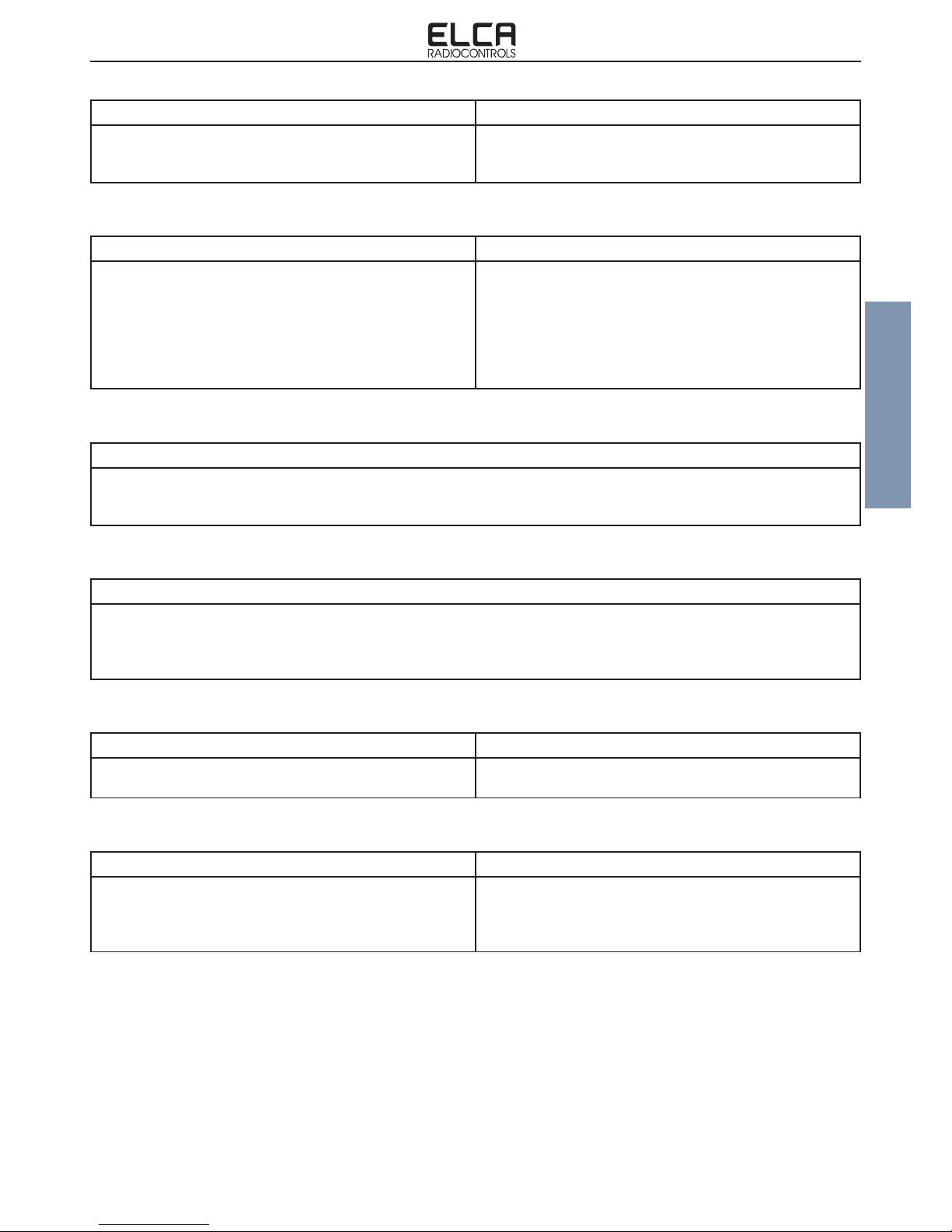
ENG man MITO-MINI-915 04 Radio Remote Control System MITO-A-MINI
- Page 5 -
ENGLISH
• Five different auto-shutdown modes:
CONTINUOUS Transmission mode (CT). DISCONTINUOUS Transmission mode (DT).
- Auto-shutdown after 3 minutes of system inactivity.
- Auto-shutdown after 10 minutes of system inactivity.
- Auto-shutdown disabled.
- Auto-shutdown after 10 seconds of system inactivity.
- Auto-shutdown after 180 seconds of system inactivity
• Start/Stop option (see forward SPECIAL FEATURES):
CONTINUOUS Transmission mode (CT). DISCONTINUOUS Transmission mode (DT).
Removes the Stop function from command T1.
Assigns Start-on-rst-pulse function to command T12,
activates radio transmission and Stop on second pulse,
and then deactivates receiver.
Radio transmission can also be terminated by auto-
shutdown, depending on preset options
Not available.
• Acknowledged command transmission:
CONTINUOUS and DISCONTINUOUS Transmission mode (CT and DT).
Radio transmission is activated when the Start command is given and remains active only if the transmitter can
receive the acknowledge signal sent by the receiver. This function ensures that transmitted command reaches the
receiver, as transmitting and receiving units establish permanent communication.
• Automatic working frequency change:
CONTINUOUS and DISCONTINUOUS Transmission mode (CT and DT).
Radio transmission always occurs at low-noise frequencies thanks to the LBT (Listen Before Transmit) technology.
This technology enables the system to check that a frequency is free from noise or clear before using it. Whenever
communication between transmitter and receiver fails, the system will automatically and seamlessly change working
frequency.
• Electronic key:
CONTINUOUS Transmission mode (CT). DISCONTINUOUS Transmission mode (DT).
A sequence of three commands (Pin Code) to unlock the
Start command (T12) can be programmed.
Not available.
• Latching control:
CONTINUOUS Transmission mode (CT). DISCONTINUOUS Transmission mode (DT).
Each command - except the T12 and T1 commands - can
be set to latching mode. A latched command will remain
active after the rst pulse until the next pulse is given or
until the transmitter is switched off.
Not available.
Note:
The programmable functions may be blocked in radio remote controls with special features dedicated exclusively to
particular applications or kinds of machines, .
In particular, on a 4 buttons conguration the access to the programming menu is always inhibited.

ENG man MITO-MINI-915 04 Radio Remote Control System MITO-A-MINI
- Page 6 -
2.5 RECEIVING UNIT AR MITO-MINI-915
PRESSACAVO
M20
MODULO RADIO
SCHEDA BASE
MORSETTIERA
SPIA POWER
SPIA STATUS
SPIA LEARN
DIP SWITCH
MODULO RADIO
DIP SWITCH
SCHEDA BASE
CONNETTORE
ANTENNA
ESTERNA
SPIA CHECK
MODULO RADIO
FUSIBILE SU
RELE' T1
OPZIONE
PRESSACAVO
M16
SOME SPECIAL FEATURES
Features of customised models may differ from those outlined in this manual. Any such particular features are described
in annexed documents like control layouts or wiring diagram of the receiver.
START/STOP Option with 8 buttons conguration
Only in CONTINUOUS Transmission mode (CT).
START / STOP button activates the radio transmission upon the rst pressure
and switches off on the next.
T1 operates just like any other command.
On the receiver, relay T12 is activated and remains held until the end of the
transmission.
START/STOP Option with 4 buttons conguration
Only in CONTINUOUS Transmission mode (CT).
START / STOP button activates the radio transmission upon the rst pressure
and switches off on the next.
T1 operates just like any other command.
On the receiver, relay T12 is activated and remains held until the end of the
transmission.
LEARN LIGHT
STATUS LIGHT
POWER LIGHT
DIP SWITCH
RADIO MUDULE
DIP SWITCH
MOTHER BOARD
MOTHER BOARD M16
CABLE GLAND
OPTION
M20
CABLE GLAND
OPTION
FUSE ON
RELAY T1
RADIO MODULE
CHECK LIGHT
TERMINAL BLOCK
EXTERNAL
ANTENNA
CONNECTOR
RADIO MODULE
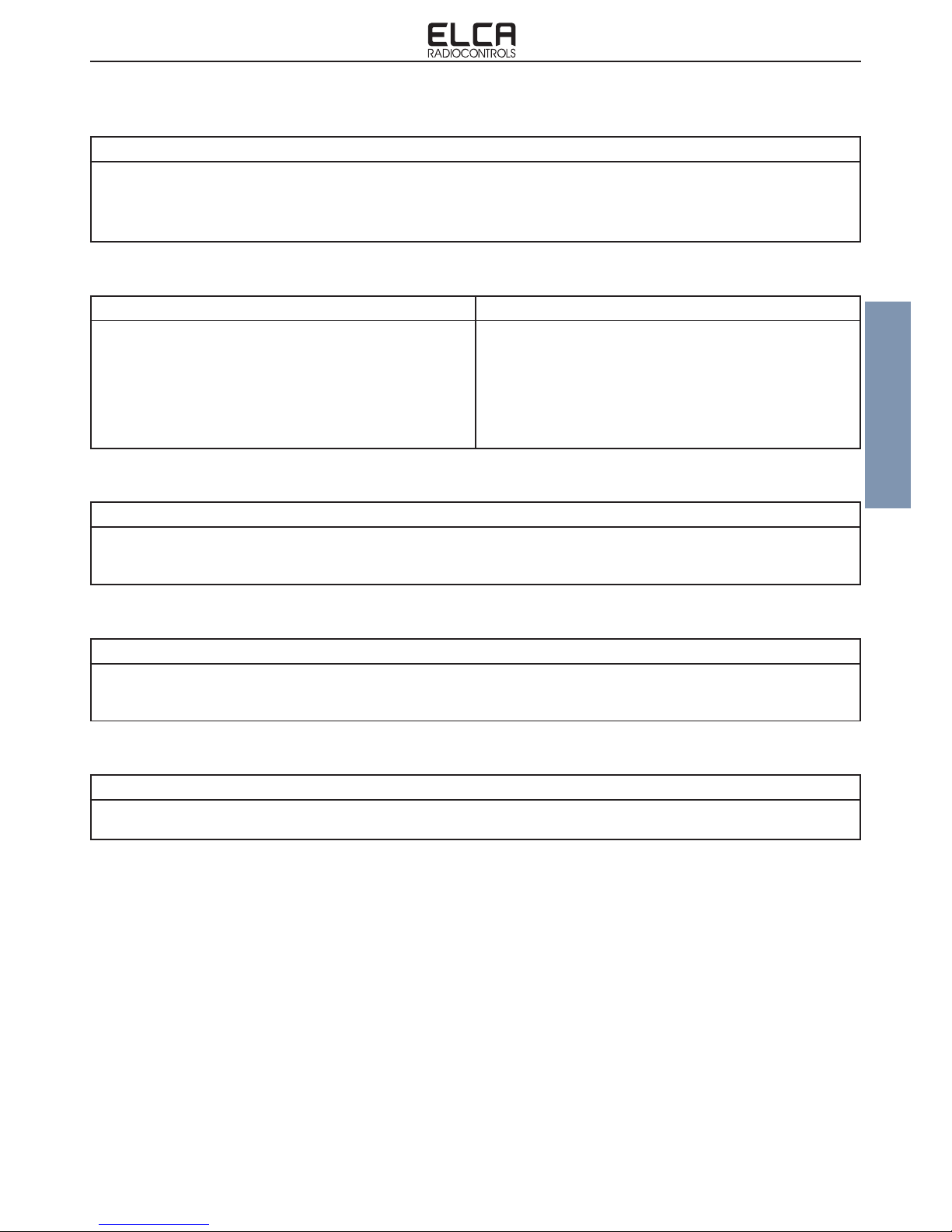
ENG man MITO-MINI-915 04 Radio Remote Control System MITO-A-MINI
- Page 7 -
ENGLISH
GENERAL FEATURES.
• Self-diagnosis:
CONTINUOUS and DISCONTINUOUS Transmission mode (CT and DT).
The system runs a diagnostic test (CHECK light blinks twice per second) during the rst ve seconds after receiver
power-on.
CHECK light blinks once every 2 seconds SYSTEM OK.
CHECK light on steady SYSTEM FAILURE.
• Output commands:
CONTINUOUS Transmission mode (CT). DISCONTINUOUS Transmission mode (DT).
Relay T12 (START) is activated at the press of T12
(START) on the transmitter.
Relay T1 (Stop) is active when the radio connection
between transmitter and receiver is active. Relay T1 (Stop)
is protected by fuse F1 (6.3A).
MOTHER BOARD DIP SWITCH: DIP1 OFF - DIP2 OFF.
Relay T12 is activated at the press of T12 on the transmitter.
Relay T1 is activated at the press of T1 on the transmitter.
Relay T1 is protected by fuse F1 (6.3A).
MOTHER BOARD DIP SWITCH: DIP1 ON – DIP2 OFF.
• Indicator lights:
CONTINUOUS and DISCONTINUOUS Transmission mode (CT and DT).
POWER LIGHT indicates the system is powered on.
STATUS LIGHT blinks once per second to indicate that radio connection is active.
LEARN LIGHT provides indications when in programming mode.
• External antenna option:
CONTINUOUS and DISCONTINUOUS Transmission mode (CT and DT).
Bring the external antenna cable to cable gland M16 which you will have prepared previously. Connect the external
antenna to the connector on the radio module; do not force the connection. Tighten the cable gland on the largest
diameter cable only.
• Terminal block and wiring.
CONTINUOUS and DISCONTINUOUS Transmission mode (CT and DT).
Maximum useful cross-section area 2.5 sq mm. For wiring connections, follow the mother board layout and the wiring
examples provided in ANNEX A and any documents attached to this manual.
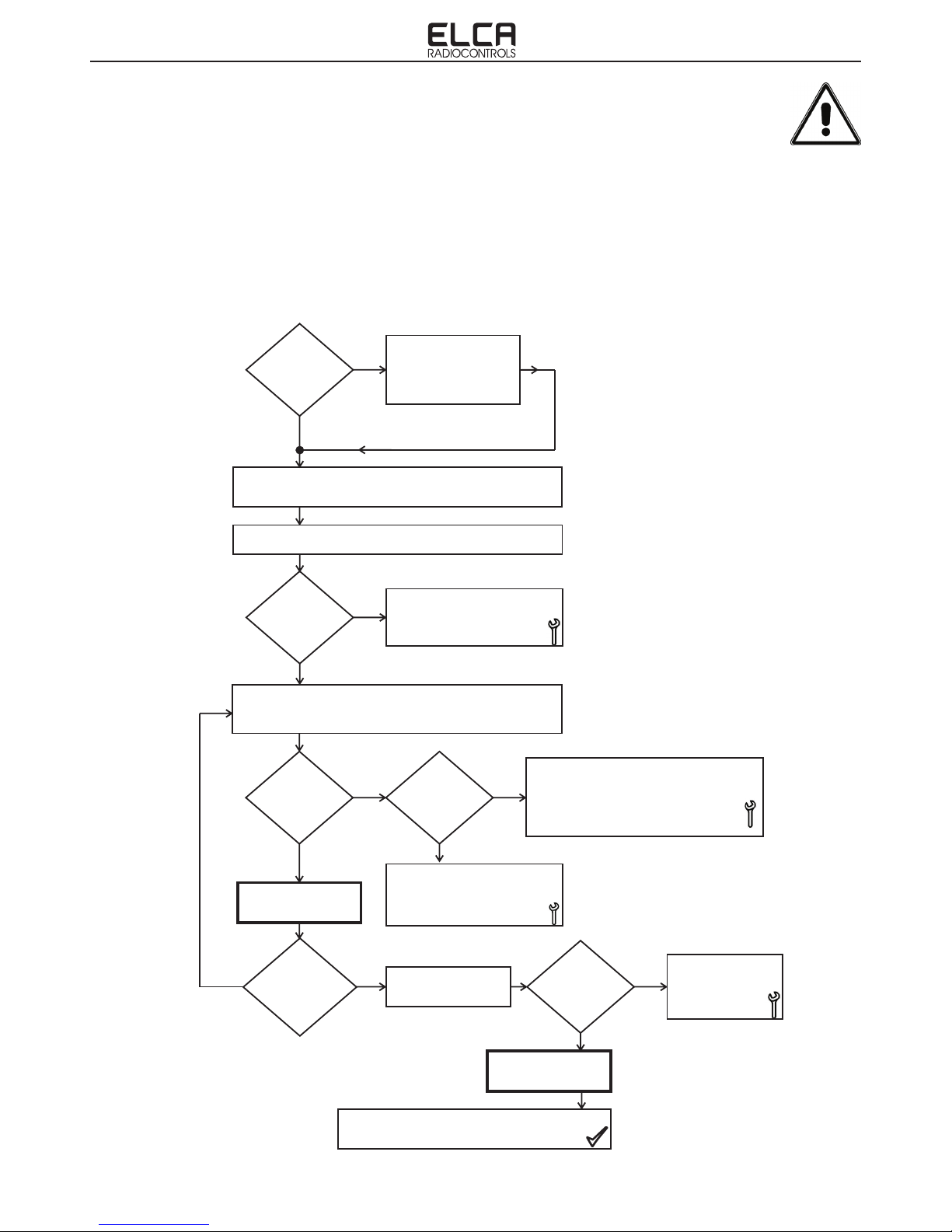
ENG man MITO-MINI-915 04 Radio Remote Control System MITO-A-MINI
- Page 8 -
2.6 STORING ACCESS CODES
In order to associate a transmitter to receiver, the transmitter access code needs to be stored in the receiver memory. The
access code is a unique code set at the factory that prevents the receiver installed on the machinery from responding to
any unauthorised transmitters. When several transmitters are registered in a receiver’s memory, the receiver will handle
transmitters on a rst-come-rst-served basis and the current transmitter will have exclusive access to the receiver until
transmission is terminated. Up to 20 access codes can be stored.
Learn mode:
The learn mode allows you to associate one or more new transmitters to the receiver.
YES
WARNING!
LEARN ERROR (for instance ATTEMPT TO
STORE CODE #21).
DELETE IDENTIFIER CODES AND THEN
STORE REQUIRED ACCESS CODES.
CODE STORED
YES SET DIP 4 TO OFF
CODE STORED
REMOVE POWER SUPPLY FROM RECEIVER
AND SET MICROSWITCHES
WARNING!
ENTERED CODE WAS
NOT STORED: REPEAT
PROCEDURE.
NO
REMOVE POWER FROM
RECEIVER
YES
OPEN RECEIVER COVER AND NOTE SETTINGS OF MODULE
MICROSWITCHES
SET DIP 1,2,3 TO OFF AND DIP 4 TO ON. POWER ON
RECEIVER.
IS STATUS LIGHT
ON STEADY ?
YES
NO
IS RECEIVER
POWERED ON?
YES
DID LEARN LIGHT
BLINK 5 TIMES?
NO IS LEARN LIGHT
BLINKING
QUICKLY?
ANY OTHER AT /
CODE TO
MATCH/STORE?
NO
YES
DID STATUS LIGHT
GO OUT ?
NO
ACTIVATE TRANSMITTER TO BE MATCHED TO RECEIVER
(COMMAND T12).
KEEP ANY OTHER TRANSMITTERS SWITCHED OFF.
CHECK RECEIVER POWER
SUPPLY AND SETTING OF DIP 4
AND REPEAT PROCEDURE
NO
WARNING! LEARN ERROR (FAILED
TO RECEIVE COMMAND TX OR
CODE ALREADY STORED) REPEAT
PROCEDURE
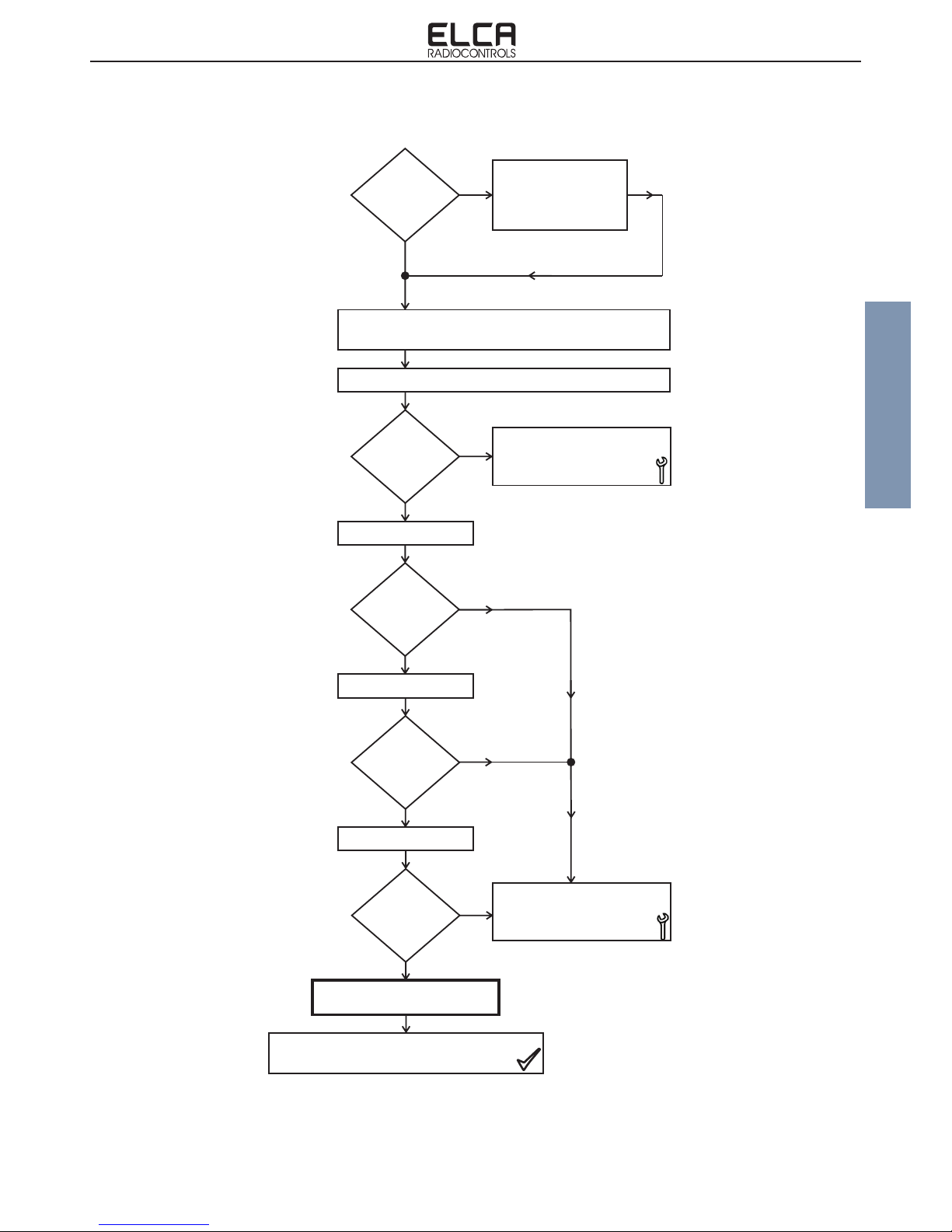
ENG man MITO-MINI-915 04 Radio Remote Control System MITO-A-MINI
- Page 9 -
ENGLISH
Delete mode:
The delete mode removes from the receiver memory ALL access codes of transmitters associated.
Note1: If a transmitter becomes unserviceable and needs to be replaced, there is no need to delete existing access codes
unless all available access codes have been used.
Note2: If no access codes are stored in the receiver, the STATUS light blinks 8 times quickly, blinks once slowly, stays off
for 3-4 seconds and then repeats the sequence.
NO
REMOVE POWER FROM
RECEIVER
YES
OPEN RECEIVER COVER AND NOTE SETTINGS OF MODULE
MICROSWITCHES
SET DIP 1,2,3 TO OFF AND DIP 4 TO ON. POWER ON RECEIVER.
IS STATUS LIGHT
ON STEADY?
YES
NO
REMOVE POWER SUPPLY FROM RECEIVER AND SET
MICROSWITCHES.
START LEARN PROCESS.
SET DIP 1 TO ON.
IS LEARN LIGHT
ON STEADY?
YES
SET DIP 1 TO OFF.
DID LEARN
LIGHT BLINK 5
TIMES?
YES
SET DIP 4 TO OFF.
DID STATUS
LIGHT BLINK 9
TIMES?
YES
NO
ALL CODES WERE DELETED
WARNING!
DELETION FAILED: REPEAT
PROCEDURE.
IS RECEIVER
POWERED ON?
CHECK RECEIVER POWER
SUPPLY AND SETTING OF DIP 4
AND REPEAT PROCEDURE
NO
NO

ENG man MITO-MINI-915 04 Radio Remote Control System MITO-A-MINI
- Page 10 -
2.7 INFORMATION FOR MAINTENANCE
Please remember that the receiving unit should be disconnected from power supply and the transmitting unit should be
powered off during maintenance procedures.
The Radio Remote Control System requires minimal maintenance, however, following these few simple tips will help
keep it in good working order.
TRANSMITTING UNIT
Periodically
- clean unit with a brush and wet cloth; avoid using alcohol, solvents or detergents
- ensure the battery charge contacts are clean
- check housing and rubber parts for damage
In addition, DO NOT:
- expose unit to jets of water or heavy rain
- leave unit exposed to sun radiation
- clean unit with jets of water or blow with compressed air
- immerse in water
- Before storing the system away for long periods, fully charge the battery
RECEIVING UNIT
Periodically
- clean unit with a brush and wet cloth; avoid using alcohol, solvents or detergents;
- check housing and rubber parts for damage.
- check any connectors and/or cable glands for proper tightening.
In addition, DO NOT:
- clean unit with jets of water or blow with compressed air.
2.8 INFORMATION FOR THE PROPER INSTALLATION OF THE RADIO
REMOTE CONTROL SYSTEM
System must be installed and serviced by qualied and trained personnel.
Proper installation of the radio remote control is critical to ensuring proper operation and ease of maintenance.
Following are a few recommendations to be followed before and after installation:
- Perform a careful risk analysis to determine whether the machine is suitable for working in conjunction with a radio
remote control and identify any residual risks. The manufacturer of the machine and / or the installer of radio remote
control is responsible for this analysis. The ELCA Company can not be held responsible for the operation of its system
on applications where the risk analysis was not carried out properly.
- Be aware that in case of interruption of the radio link for active stop, auto power off, low battery, power failure of the
receiver, radio range exceeded, interference, etc.. all the outputs of the receiver are turned off and it is no longer
possible to control the equipment until a further restart of the radio remote control. Carefully consider whether this can
be a danger.
- To obtain the maximum range, install the receiving unit between 2 and 10 metres above the ground and where there
are no obstacles between transmitter and receiver;
- install the receiving unit housing within easy reach to ensure safe access by repair or maintenance technicians;
- use multi-pin connectors to connect receiver to machine so as to facilitate replacement in the event of a failure;
- the place selected for receiving unit installation should be free from vibration: where this is not possible, use vibration
dampers;
- do not install the receiving unit inside metal casings that could affect its operation;
- ensure that there are no obstacles that could affect transmission between transmitting and receiving units: where
any obstacles cannot be eliminated, use the optional external antenna (special kit available) to ensure proper radio
communication;
- use cables with suitable cross-section area for wiring connections;
- be sure to connect power supply to the proper terminal;
- check for proper operation after installation.
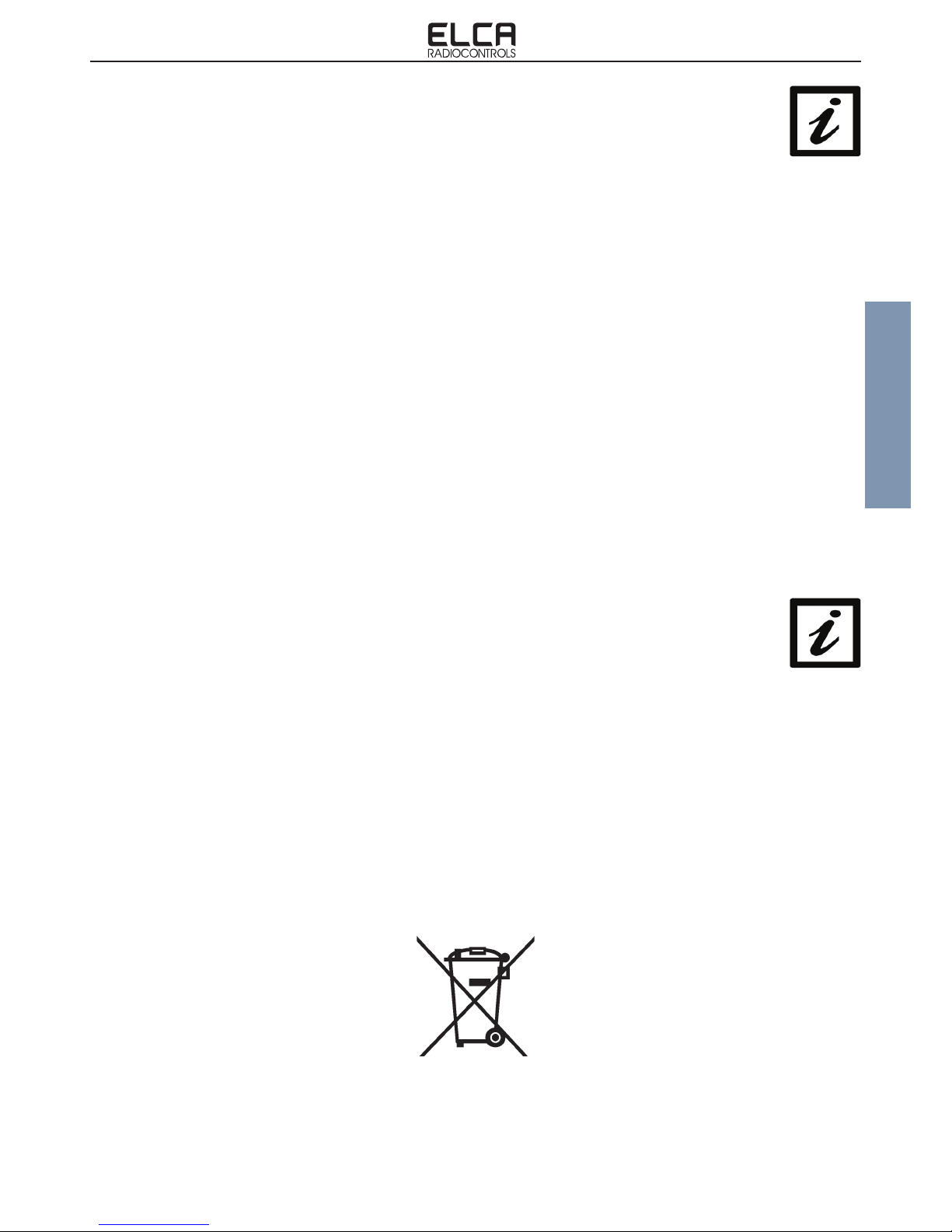
ENG man MITO-MINI-915 04 Radio Remote Control System MITO-A-MINI
- Page 11 -
ENGLISH
The ELCA Radio Remote Control System MITO is covered by a 24-month warranty starting from date of purchase as
evidenced by the way bill, that must also state the serial number of the Radio Remote Control System.
Warranty covers defects of manufacture of the radio remote control system and its components, when such defects have
been determined to exist at ELCA’s sole discretion.
User shall arrange the delivery to / collection from ELCA authorised service centres and defective parts shall be replaced
at no additional charge.
In the event of on-site servicing/repair, travel and personnel expenses shall be charged to the user, whereas the
replacement of any defective parts shall be free of charge.
Servicing/repair by unauthorised persons, improper use or improper installation shall make the warranty null and void.
Warranty does not cover transport damage or loss.
ELCA shall not be held liable for damage to property or persons.
ELCA shall not be liable for machine down time, and it is the user’s responsibility to provide manual or wire control for
each machine.
Any disputes shall be submitted to the Court of Bassano del Grappa (Vicenza, Italy).
2.9 WARRANTY
The radio remote control must be delivered to separate collection at end of life.
DISPOSAL OF BATTERIES, Directive 2006/66/EC and subsequent amendments.
Batteries may release toxic substances harmful to humans, animals and plants and contaminate the environment. They
should be not disposed of with municipal solid waste but delivered to authorised collection centres for battery recycling
and treatment.
Users’ contribution to collect and recycle batteries is critical to minimising the potential impact of the contaminants used
in these components on the environment and human health.
The European Union has set up different battery collection and recycling systems. For information on the method adopted
in your area, contact your local authorities.
The crossed-out wheeled bin symbol on the batteries means that batteries must be disposed of separately from household
waste in compliance with Directive 2006/66/EC and subsequent amendments and with local regulations.
2.10DISPOSAL INFORMATION

ENG man MITO-MINI-915 04 Radio Remote Control System MITO-A-MINI
- Page 12 -
3. PROGRAMMABLE FUNCTIONS
3.1 ACCESS TO PROGRAMMING MODE
Outlined below are certain programmable functions that can be set by the user ONLY in certain versions. Only the
frequency range programming is always available.
WARNING!
Be careful when programming functions other than the original ones in customised radio remote controls or units that are
already installed on a machine, as the new functions might lead to abnormal operation of the machine. We advise against
programming or making programming tests on radio remote controls that are already installed on a machine.
In every MITO-MINI-915 with 4 buttons and in some MITO-MINI-915 with 8 buttons customized for specic applications,
access to programming mode is disabled. The programmable functions, if necessary, are preset by the manufacturer.
CHANGE
FREQUENCY
GROUP
(submenu1)
T4 and/or T9
and/or T10 and/or T11 FROM MAIN MENU
ACTIVATE T2
SUBMENU ACCESSED.
HERE YOU CAN SET A FREQUENCY GROUP
AS SPECIFIED BELOW.
IF NO SELECTION IS MADE WITHIN 10 SECONDS,
SYSTEM RETURNS TO MAIN MENU.
GROUP 1
869.7125 MHz
869.8125 MHz
869.9375 MHz
FROM SUB-MENU1
ACTIVATE T4 e T10
IN SEQUENCE
SET FREQUENCY RANGE:
869.7125 - 869.8125 - 869.9375 MHz.
AUTOMATIC RETURN TO MAIN MENU; WAIT
10 SECONDS AND SYSTEM EXITS MAIN MENU.
GROUP 2
869.7625 MHz
869.8625 MHz
869.9875 MHz
FROM SUBMENU1
ACTIVATE T4 e T11
IN SEQUENCE
SET FREQUENCY RANGE:
869.7625 - 869.8625 - 869.9875 MHz.
AUTOMATIC RETURN TO MAIN MENU; WAIT
10 SECONDS AND SYSTEM EXITS MAIN MENU.
GROUP 3
(default)
869.7375 MHz
869.8375 MHz
869.9625 MHz
FROM SUBMENU1
ACTIVATE T9 e T11
IN SEQUENCE
SET FREQUENCY RANGE:
869.7375 - 869.8375 - 869.9625 MHz.
AUTOMATIC RETURN TO MAIN MENU; WAIT
10 SECONDS AND SYSTEM EXITS MAIN MENU.
T2
T4
T10
T4
T11
T9
T11
(depending on group)
CHANNELS
TO BE USED WHAT TO DO CHECK LIGHT
BLINKS 3 TIMES
AT 1Hz
BLINKS
2 QUICK BLINKS
WITHIN 1 SEC.
BLINKS 3 TIMES
AT 1Hz
BLINKS 3 TIMES
AT 1Hz
AUTOMATIC
INCREMENT
OF
FREQUENCY
GROUP
(1,2...)
FROM SUBMENU1
ACTIVATE T1
SET NEXT FREQUENCY GROUP.
TRANSMITTING UNIT SWITCH OFF.
BLINKS AT 1Hz AND
THEN SWITCH OFF
T1
3.2 FREQUENCY RANGE PROGRAMMING
ACCESS TO
PROGRAMMING MODE
(main menu)
CHANNELS
TO BE USED
WHAT TO DO CHECK LIGHT
WITH AT OFF,
ACTIVATE T12
AND THEN T1
WITHIN 1SEC
ACCESS TO MAIN MENU CONFIRMED,
CHECK LIGHT ON STEADY. TX SENDS NO COMMANDS.
DEPENDING ON RADIO REMOTE CONTROL
CONFIGURATION, IT IS POSSIBLE TO ACCESS
TO 4 DIFFERENT PROGRAMMING SUBMENUS:
WITH T12 AND T1
ACTIVE, 1Hz BLINKING
FOR 5 secs THEN
STEADY ON
- FREQUENCY RANGE (always available)
- AUTO-SHUTDOWN TIME
- PIN CODE
- CHANNEL LATCHING
NOTE:
system exits main menu and transmitter (AT) shuts down after 10sec
of inactivity.
T1
T12
IF NO SELECTION IS MADE WITHIN 10 SECONDS,
SYSTEM RETURNS TO MAIN MENU.
920.000 MHz
920.400 MHz
920.800 MHz
920.050 MHz
920.450 MHz
920.850 MHz
920.100 MHz
920.500 MHz
920.900 MHz
920.000 - 920.400 - 920.800 MHz
920.050 - 920.450 - 920.850 MHz
920.100 - 920.500 - 920.900 MHz

ENG man MITO-MINI-915 04 Radio Remote Control System MITO-A-MINI
- Page 13 -
ENGLISH
T2
EXAMPLE: programming frequency group 2
T11
RADI
OCO
NTR
O
LS
CHECK
STEP 1
access to
programming mode
T1
T12
RADI
OCO
NTR
O
LS
CHECK
STEP 2
access to frequency
range submenu RADI
OCO
NTR
O
LS
CHECK
STEP 3
set frequency
group 2
T4
2
1
3.3 AUTO-SHUTDOWN TIME PROGRAMMING
AUTO-SHUTDOWN
TIME
(submenu2)
and T2 or T3 or T4
or T9 or T10 or T11 FROM MAIN MENU
ACTIVATE T3
SUBMENU ACCESSED.
HERE YOU CAN SET 6 DIFFERENT AUTO-SHUTDOWN
TIMES AS SPECIFIED BELOW.
IF NO SELECTION IS MADE WITHIN 10 SECONDS,
SYSTEM RETURNS TO MAIN MENU.
10sec
FOR DT ONLY (2)
FROM SUBMENU2
ACTIVATE T4
FROM SUBMENU2
ACTIVATE T9
10min
(default)
FOR CT ONLY (3)
Disabling
auto-shutdown
FOR CT ONLY (3)
DISCONTINUOUS TRANSMISSION WITH 10-SEC
AUTO-SHUTDOWN,
ANY CHANNEL ACTIVATES TRANSMISSION,
TRANSMISSION TERMINATES AFTER
10 SECS OF INACTIVITY.
AUTOMATIC RETURN TO MAIN MENU;
WAIT 10 SECONDS AND SYSTEM EXITS MAIN MENU.
3min
FOR CT ONLY (3)
NOTE:
(1) Continuous Transmission (CT), with "START/STOP Option": set mother board microswitches
as follows: dip1=Off and dip2=Off;
(2) Discontinuous Transmission (DT), channels T1 and T12 serve as common function commands: set mother board
microswitches as follows: dip1=On and dip2=Off;
(3) Continuous Transmission (CT): set mother board microswitches as follows: dip1=Off and dip2=Off;
[WARNING] To switch from Continuous Transmission (CT) mode to Discontinuous Transmission (DT) mode and vice versa
you must setup the motherboard: contact technical support.
AUTO-SHUTDOWN SET TO 3 MINUTES:
START CHANNEL INITIATES RADIO CONNECTION,
CONNECTION TERMINATES WHEN STOP
IS ACTIVATED OR AFTER 3 MINUTES OF INACTIVITY.
AUTOMATIC RETURN TO MAIN MENU;
WAIT 10 SECONDS AND SYSTEM EXITS MAIN MENU.
AUTO-SHUTDOWN SET TO 10 MINUTES:
START CHANNEL INITIATES RADIO CONNECTION,
CONNECTION TERMINATES WHEN STOP
IS ACTIVATED OR AFTER 10 MINUTES OF INACTIVITY.
AUTOMATIC RETURN TO MAIN MENU;
WAIT 10 SECONDS AND SYSTEM EXITS MAIN MENU.
AUTO-SHUTDOWN DISABLED:
START CHANNEL INITIATES RADIO CONNECTION,
CONNECTION TERMINATES WHEN STOP IS ACTIVATED.
AUTOMATIC RETURN TO MAIN MENU;
WAIT 10 SECONDS AND SYSTEM EXITS MAIN MENU.
FROM SUBMENU2
ACTIVATE T10
FROM SUBMENU2
ACTIVATE T11
T3
T4
T9
T10
T11
START/STOP
Option
FOR CT ONLY (1)
FROM SUBMENU2
ACTIVATE T2
BLINKS 3 TIMES
AT 1Hz
START/STOP OPTION LETS YOU START /STOP
TRANSMISSION FROM BUTTON T12.
T12 GIVES START COMMAND ON FIRST PULSE AND
STOP COMMAND ON SECOND PULSE.
THIS OPTION IS NOT COMPATIBLE WITH
DISCONTINUED TRANSMISSION MODE.
AUTOMATIC RETURN TO MAIN MENU; WAIT
10 SECONDS AND SYSTEM EXITS MAIN MENU.
T2
180 sec
FOR DT ONLY (2)
FROM SUBMENU2
ACTIVATE T3
DISCONTINUOUS TRANSMISSION WITH 180-SEC
AUTO-SHUTDOWN.
ANY CHANNEL ACTIVATES TRANSMISSION,
TRANSMISSION TERMINATES AFTER
180 SECS OF INACTIVITY.
AUTOMATIC RETURN TO MAIN MENU;
WAIT 10 SECONDS AND SYSTEM EXITS MAIN MENU.
T3
BLINKS
2 QUICK BLINKS
WITHIN 1 SEC.
(depending on set time)
CHANNELS
TO BE USED WHAT TO DO CHECK LIGHT
BLINKS 3 TIMES
AT 1Hz
BLINKS 3 TIMES
AT 1Hz
BLINKS 3 TIMES
AT 1Hz
BLINKS 3 TIMES
AT 1Hz
BLINKS 3 TIMES
AT 1Hz
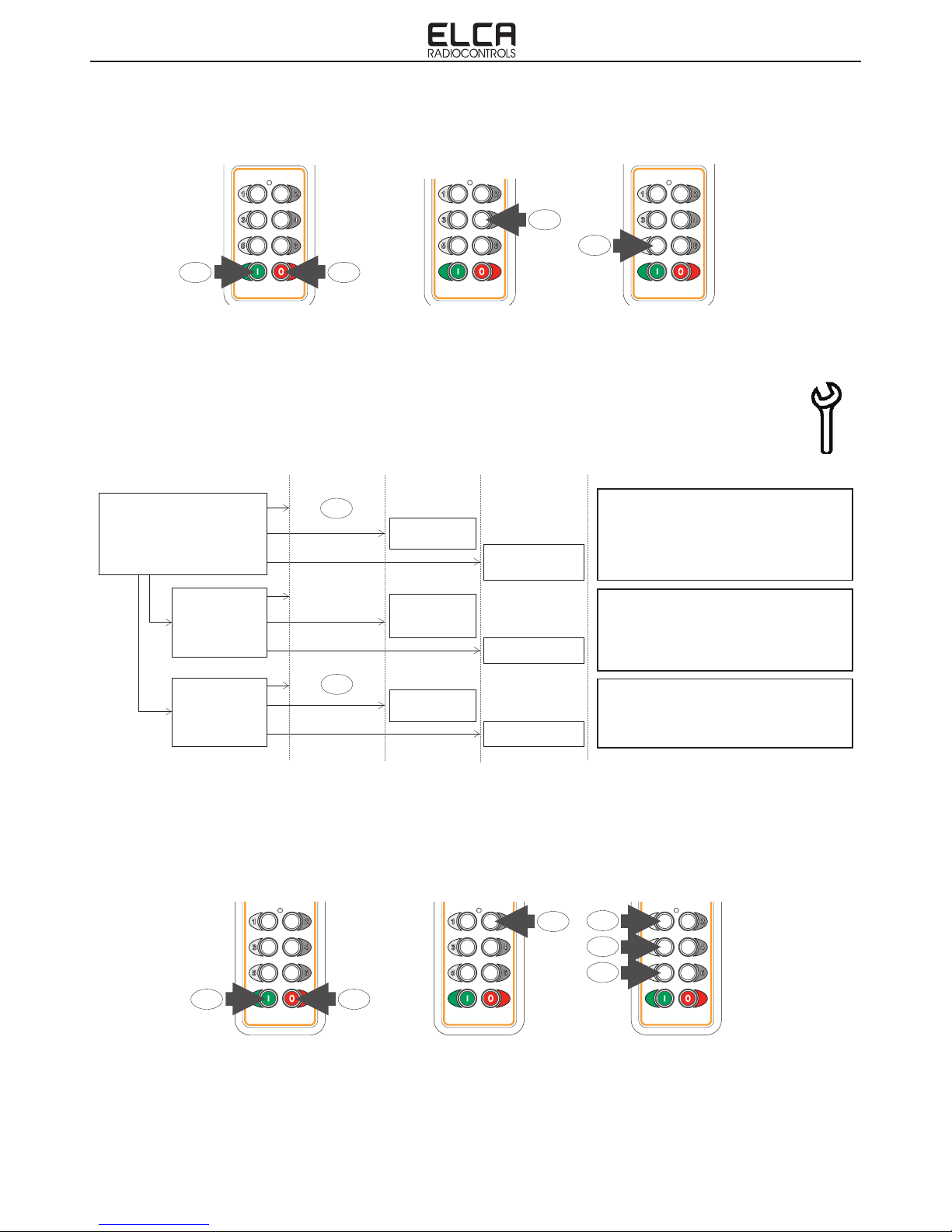
ENG man MITO-MINI-915 04 Radio Remote Control System MITO-A-MINI
- Page 14 -
3.4 PIN CODE PROGRAMMING
PIN CODE
ENABLING
(submenu3)
SUBMENU ACCESSED.
HERE YOU CAN ENABLE OR DISABLE
PIN CODE FOR TRANSMITTER LOCK.
AUTOMATIC RETURN TO MAIN MENU;
WAIT 10 SECONDS AND SYSTEM EXITS MAIN MENU.
NOTE
- This function may only be programmed in continuous trasmission mode (CT);
- no default pin code is set at the factory;
- if you forget the pin code unlock sequence, you will need to programme a new sequence or disable pin code lock before
you can use the transmitter.
FROM MAIN MENU,
ACTIVATE T4
T4
EXAMPLE: pin code lock setting T9-T10-T11
ENABLING
FOR CT ONLY
FROM SUBMENU3,
ACTIVATE A
SEQUENCE OF 3
CHANNELS
BLINKS 3 TIMES
AT 1Hz
NOW SET ANY GIVEN COMBINATION OF 3 CHANNELS
(E.G. T2, T3, T2).
WHEN THIRD CHANNEL IS ACTIVATED,
SEQUENCE IS STORED AS PIN CODE ENABLE.
AUTOMATIC RETURN TO MAIN MENU;
WAIT 10 SECONDS AND SYSTEM EXITS MAIN MENU.
DISABLING
FOR CT ONLY
FROM SUBMENU3,
ACTIVATE T1
PIN CODE DISABLED
AUTOMATIC RETURN TO MAIN MENU;
WAIT 10 SECONDS AND SYSTEM EXITS MAIN MENU.
T1
T2 or T3 or T4
or T9 or T10 or T11
CHANNELS
TO BE USED WHAT TO DO CHECK LIGHT
BLINKS 3 TIMES
AT 1Hz
BLINKS TWICE
QUICKLY WITHIN
1 SEC.
T11
CHECK
T1
T12
CHECK CHECK
T4
T10
T9 1
2
3
STEP 1
access to
programming mode
STEP 2
access to
pin code submenu
STEP 3
programming
pin code sequence
EXAMPLE: Disabling auto-shutdown
T11
CHECK
STEP 1
access to
programming mode
T1
T12
T3
CHECK
STEP 2
access to auto-shutdown
time submenu
CHECK
STEP 3
disabling
auto-shutdown
This manual suits for next models
2
Table of contents
Other ELCA Remote Control manuals