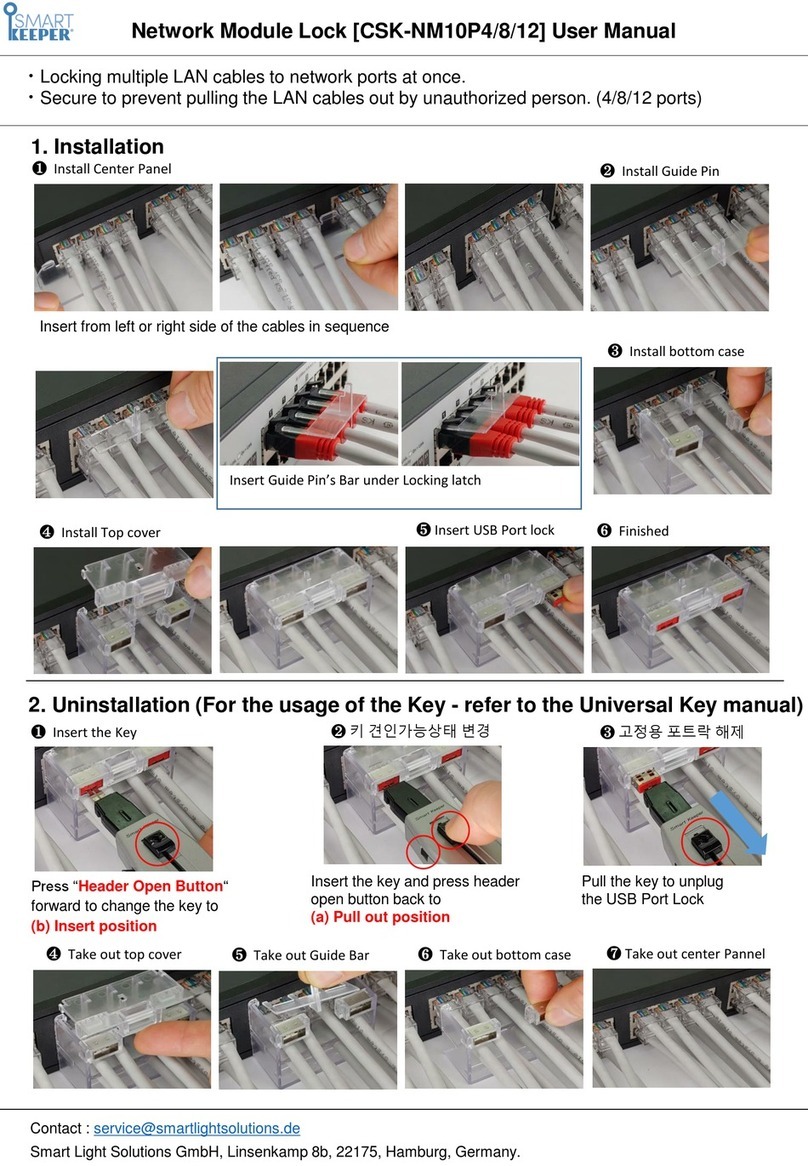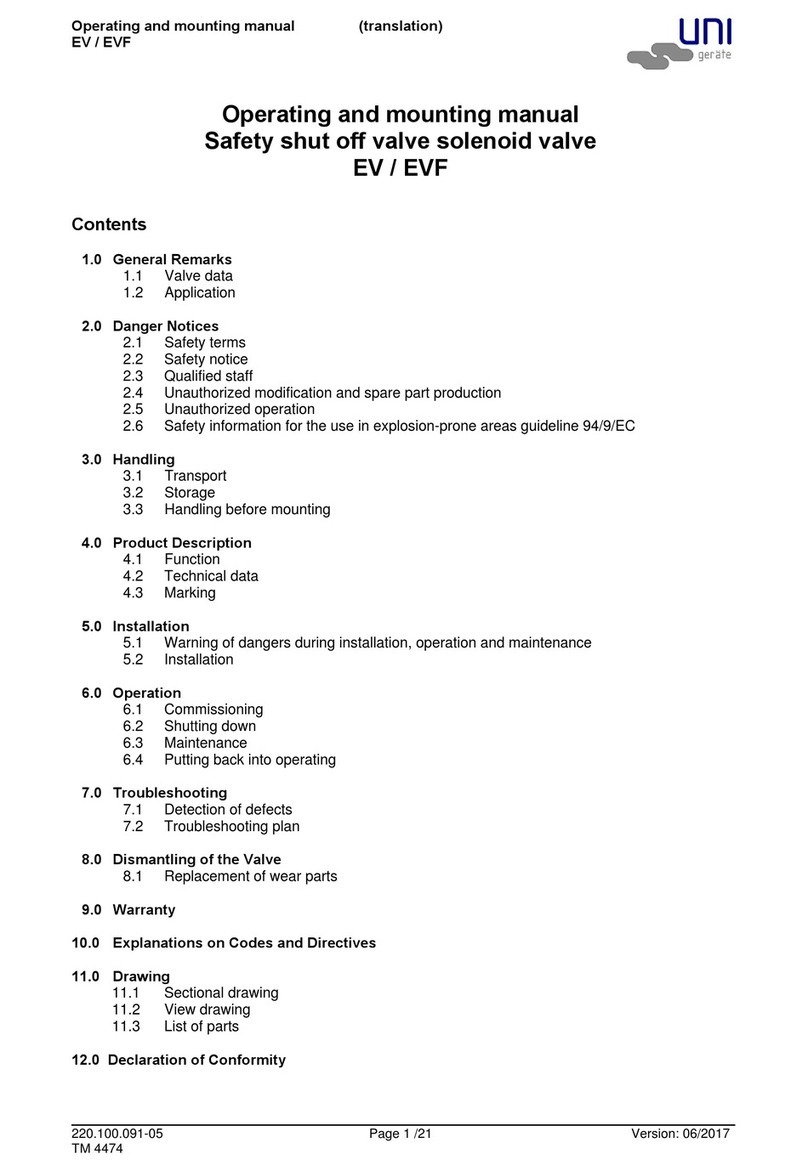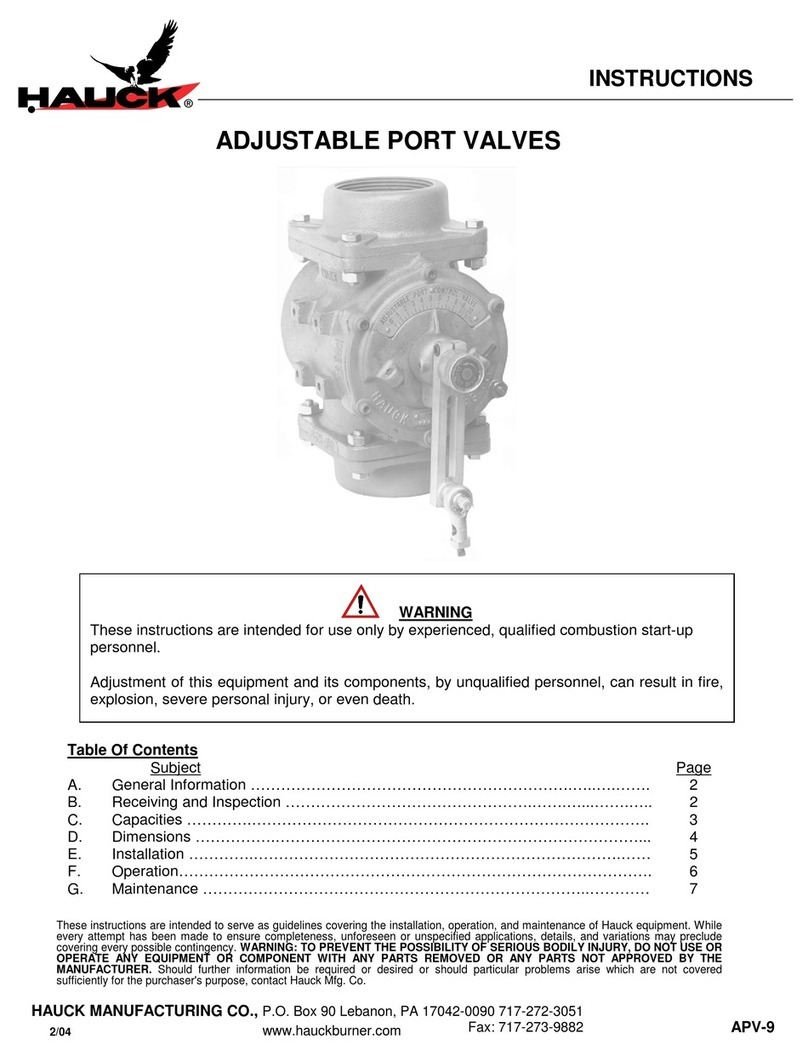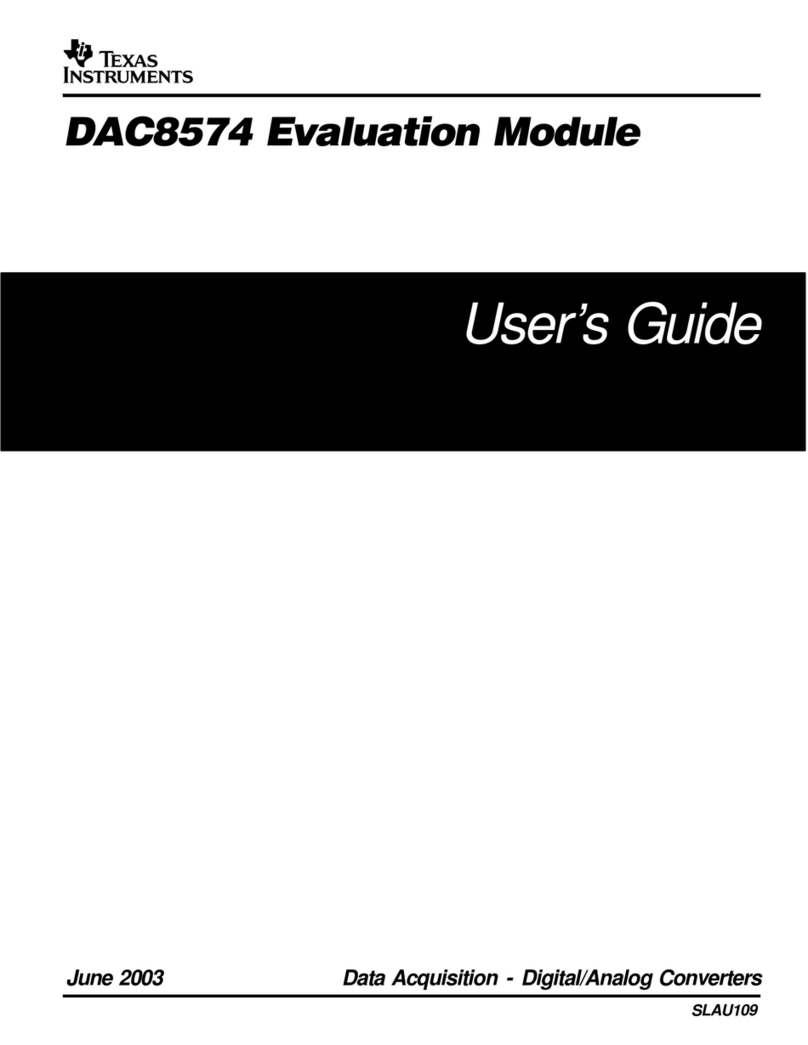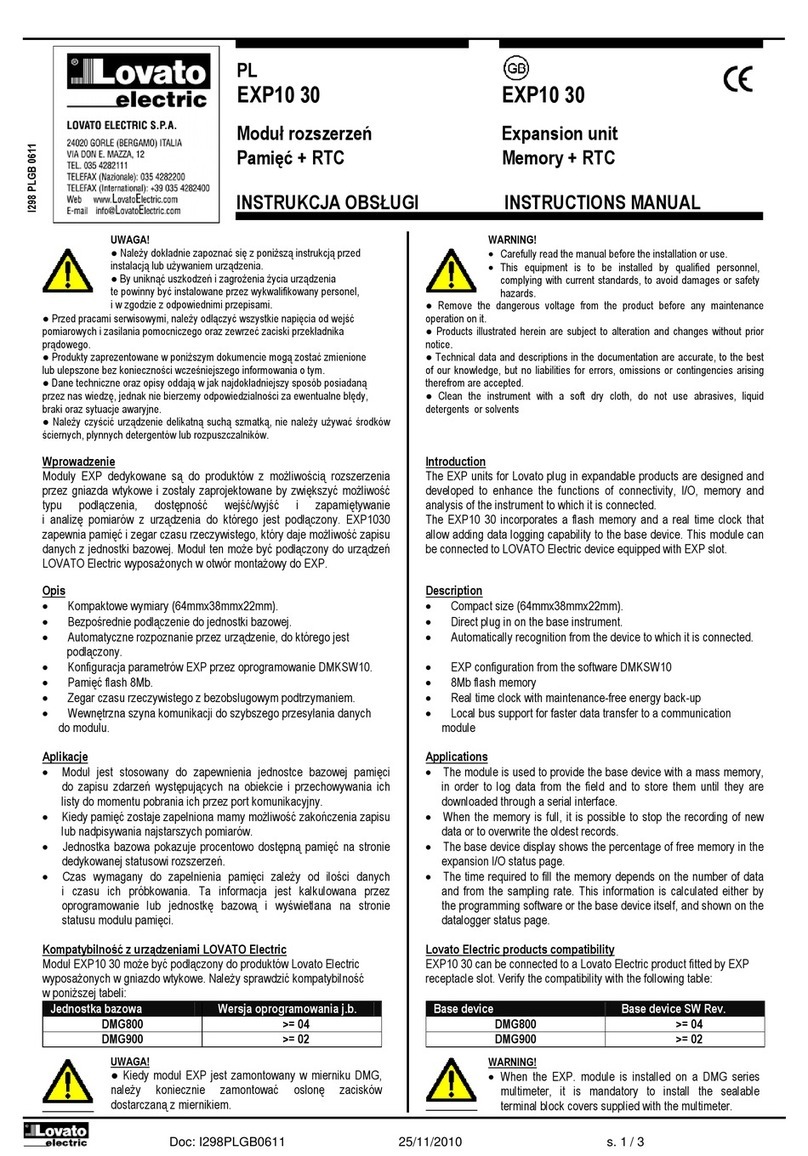elco FS200 IM User manual

Manual
ELCO FS200
IM FS2-GW-DP00
Order No.: ELCO FS2-GW-DP00
This manual is part of the documentation package
with order number ELCO FS200_IM and relevant for:
Product Order number as of state:
HW FW
IM FS200 FS2-GW-DP00 01 2.03

Manual ELCO Intelligent I/O-FS200 About this manual
Subject to change to cater for technical progress.
The information contained in this manual is supplied without warranties.
The information is subject to change without notice.
© Copyright 2011, ELCO(Tianjin)ELECTRONIC CO,.LTD.
Tel.: +86 (22) 23888288/23788282
Fax.: +86 (22) 23788399
http://www.elco-holding.com.cn
Hotline:+86 (22) 23788282
All rights reserved
The contents of this manual were verified with respect to the hard- and
software.
However, we assume no responsibility for any discrepancies or errors. The
information in this manual is verified on a regular basis and any required
corrections will be included in subsequent editions.
Suggestions for improvement are always welcome.
ELCO and FS200
are registered trademarks of ELCO(Tianjin)ELECTRONICS CO,.LTD.
SPEED7
is a registered trademark of profichip GmbH
SIMATIC, STEP and S7-300
are registered trademarks of Siemens AG.
Any other trademarks referred to in the text are the trademarks of the
respective owner and we acknowledge their registration.
Disclaimer of
liability
Trademarks
No.12,4th XEDA Branch Road,Xiqing Economic Development Area,
Tianjin 300385,P.R.China
Tel.: +86 (22) 23888288/23788282

About this manual
Subject to change to cater for technical progress.
About this manual
This manual describes the FS200 bus coupler for Profibus DP of
commissioning and operation.
Chapter 1: Basics and Assembly
found.
Chapter 2: Hardware description
Here the hardware components of the FS200 are more described.
You will find the technical data at the end of this chapter.
Chapter 3: Deployment
This chapter describes the usage of the FS200 with Profibus. After
a short introduction you may find here every information about assembly,
project engineering and diagnostic. The chapter closes with the description
of the firmware update.
Overview
Manual ELCO Intelligent I/O-FS200
the System intelligent I/O from ELCO.
Here you may find every information for
The focus of this chapter is on the introduction of the ELCO Intelligent I/O
Besides the dimensions the general technical data of System FS200 will
be
FS200. Here you will find the information required to assemble and
wire a controller system consisting of System FS200 components.

Manual ELCO intelligent I/O-FS200 Contents
i
Contents
User considerations.................................................................................1
Safety information....................................................................................2
Chapter 1 Basics and Assembly .....................................................1-1
Safety Information for Users................................................................. 1-2
System conception............................................................................... 1-3
Dimensions .......................................................................................... 1-6
Installation............................................................................................ 1-7
Wiring................................................................................................. 1-11
Installation guidelines ......................................................................... 1-14
General data ...................................................................................... 1-17
Chapter 2 Hardware description .....................................................2-1
Properties............................................................................................. 2-2
Structure .............................................................................................. 2-3
Technical data...................................................................................... 2-6
Chapter 3 Deployment .....................................................................3-1
Basics .................................................................................................. 3-2
Project engineering ............................................................................ 3-10
DP-V1 services .................................................................................. 3-13
DP-V1 - I&M data ............................................................................... 3-15
Profibus installation guidelines ........................................................... 3-17
Diagnostic functions ........................................................................... 3-20
Firmware update ................................................................................ 3-28

Contents
ii
Manual ELCO intelligent I/O-FS200

Manual ELCO Intelligent I/O-FS200 User considerations
1
User considerations
This manual describes the FS2-GW-DP00 of the Intelligent I/O from ELCO. It
contains a description of the structure, project engineering and
deployment.
The manual is targeted at users who have a background in automation
technology.
The manual consists of chapters. Every chapter provides a self-contained
description of a specific topic.
The following guides are available in the manual:
• an overall table of contents at the beginning of the manual
• an overview of the topics for every chapter
The manual is available in:
• printed form, on paper
• in electronic form as PDF-file (Adobe Acrobat Reader)
Important passages in the text are highlighted by following icons and
headings:
Danger!
Immediate or likely danger.
Personal injury is possible.
Attention!
Damages to property is likely if these warnings are not heeded.
Note!
Supplementary information and useful tips.
Objective and
contents
Target audience
Structure of the
manual
Guide to the
document
Availability
Icons
Headings

Safety information
2
Safety information
The Intelligent I/O FS200 is constructed and produced for:
• communication and process control
• general control and automation applications
• industrial applications
• operation within the environmental conditions specified in the technical
data
• installation into a cubicle
Danger!
This device is not certified for applications in
• in explosive environments (EX-zone)
The manual must be available to all personnel in the
• project design department
• installation department
• commissioning
• operation
The following conditions must be met before using or commissioning
the components described in this manual:
• Modification to the process control system should only be carried out
when the system has been disconnected from power!
• Installation and modifications only by properly trained personnel
• The national rules and regulations of the respective country must be
satisfied (installation, safety, EMC ...)
National rules and regulations apply to the disposal of the unit!
Applications
conforming with
specifications
Documentation
Disposal
Manual ELCO Intelligent I/O-FS200

Chapter 1 Basics and Assembly
1-1
Chapter 1 Basics and Assembly
The focus of this chapter is on the introduction of the ELCO FS200.
Here you will find the information required to assemble and wire a
controller system consisting of FS200 components.
Besides the dimensions the general technical data of FS200 will be
found.
Topic Page
Chapter 1 Basics and Assembly .....................................................1-1
Safety Information for Users................................................................. 1-2
System conception............................................................................... 1-3
Dimensions .......................................................................................... 1-6
Installation............................................................................................ 1-7
Wiring................................................................................................. 1-11
Installation guidelines ......................................................................... 1-14
General data ...................................................................................... 1-17
Overview
Content
Manual ELCO Intelligent I/O-FS200

Chapter 1 Basics and Assembly
1-2
Safety Information for Users
ELCO modules make use of highly integrated components in MOS-
Technology. These components are extremely sensitive to over-voltages
that can occur during electrostatic discharges.
The following symbol is attached to modules that can be destroyed by
electrostatic discharges.
The Symbol is located on the module, the module rack or on packing
material and it indicates the presence of electrostatic sensitive equipment.
It is possible that electrostatic sensitive equipment is destroyed by energies
and voltages that are far less than the human threshold of perception.
These voltages can occur where persons do not discharge themselves
before handling electrostatic sensitive modules and they can damage
components thereby, causing the module to become inoperable or
unusable.
Modules that have been damaged by electrostatic discharges can fail after
a temperature change, mechanical shock or changes in the electrical load.
Only the consequent implementation of protection devices and meticulous
attention to the applicable rules and regulations for handling the respective
equipment can prevent failures of electrostatic sensitive modules.
Modules must be shipped in the original packing material.
When you are conducting measurements on electrostatic sensitive
modules you should take the following precautions:
• Floating instruments must be discharged before use.
• Instruments must be grounded.
Modifying electrostatic sensitive modules you should only use soldering
irons with grounded tips.
Attention!
Personnel and instruments should be grounded when working on
electrostatic sensitive modules.
Handling of
electrostatic
sensitive modules
Shipping of
modules
Measurements and
alterations on
electrostatic
sensitive modules
Manual ELCO Intelligent I/O-FS200

Manual ELCO Intelligent I/O-FS200 Chapter 1 Basics and Assembly
1-3
System conception
ELCO FS200 is a modular automation system for assembly on a 35mm
mounting rail. By means of the peripheral modules with 2, 4 or 8 channels
this system may properly be adapted matching to your automation tasks.
The wiring complexity is low, because the supply of the DC 24V power
section is integrated to the backplane bus and defective modules may be
replaced with standing wiring.
By deployment of the power modules in contrasting colors within the
system, further isolated areas may be defined for the DC 24V power
section supply.
The FS200 consists of the following components:
• Bus coupler
• Periphery modules
• Power modules
• Accessories
With a bus coupler bus interface and power
module is integrated to one casing. With the bus
interface you get access to a subordinated bus
system.
Via the integrated power module for power supply
the bus interface is supplied as well as the
electronic of the connected periphery modules.
The DC 24 power section supply for the linked
periphery modules is established via a further
connection.
By installing of up to 64 periphery modules at the
bus coupler, these are electrically connected, this
means these are assigned to the backplane bus,
the electronic modules are power supplied and
each periphery module is connected to the DC
24V power section supply.
Overview
Components
Bus coupler

Chapter 1 Basics and Assembly
Manual ELCO Intelligent I/O-FS200
1-4
Each periphery module consists of a terminal and an electronic module.
[1]
[2]
[1]
[2]
Terminal module
Electronic module
The terminal module serves to carry the electronic
module, contains the backplane bus with power supply
for the electronic, the DC 24V power section supply and
the staircase-shaped terminal for wiring.
Additionally the terminal module has a locking system
for fixing at a mounting rail.
By means of this locking system your FS200 may
be assembled outside of your switchgear cabinet to be
later mounted there as whole system.
The functionality of a FS200 periphery module is defined
by the electronic module, which is mounted to the
terminal module by a save sliding mechanism.
With an error the defective module may be exchanged
for a functional module with standing installation.
By an integrated coding only the modules may be
plugged, which may be combined.
At the front side there are LEDs for status indication.
For simple wiring each module shows a corresponding
connection diagram at the front and at the side.
In the FS200 the power supply is established by
power modules. These are either integrated to the bus
coupler or may be installed between the periphery
modules to define isolated areas of the DC 24V power
section supply.
For better recognition the color of the power modules
are contrasting to the periphery modules.
Periphery modules
Terminal module
Electronic module
Power module

Chapter 1 Basics and Assembly
1-5
The shield bus carrier serves to carry the shield bus to
connect cable shields.
Shield bus carriers, shield bus and shield fixings are not
in the scope of delivery. They are only available as
accessories.
The shield bus carrier is mounted underneath the
terminal of the terminal module.
With a flat mounting rail for adaption to a flat mounting
rail you may remove the spacer of the shield bus carrier.
With each bus coupler, to protect the backplane bus
connectors, there is a mounted bus cover in the scope
of delivery.
You have to remove the bus cover of the bus coupler
before mounting a FS200 module.
For the protection of the backplane bus connector you
should always mount the bus cover at the last module of
your system again.
Accessories
Shield bus carrier
Bus cover
Manual ELCO Intelligent I/O-FS200

Chapter 1 Basics and Assembly Manual ELCO Intelligent I/O-FS200
1-6
Dimensions
104
109
76.5 48.5
104
109
76.5
15
133
12.5
58
62 12.5
Dimensions in mm
Dimensions
bus coupler
Dimensions
periphery module
Dimensions
electronic module

Manual ELCO Intelligent I/O-FS200 Chapter 1 Basics and Assembly
1-7
Installation
There is a locking lever at the top side of the terminal module. For
mounting and de-mounting this locking lever is to turn upwards until this
engages audible.
Now the module may be pulled forward.
For mounting plug the module to the module installed before and push the
module to the mounting rail guided by the strips at the upper and lower side
of the module.
The module is fixed to the mounting rail by pushing downwards the locking
lever.
The modules may either separately be mounted to the mounting rail or as
block. Here is to be considered that each locking lever is opened.
Clack
1 2 3
For mounting between 2 modules and for the exchange of a defective
electronic module, the electronic module may be pulled forward after
pressing the unlocking lever at the lower side of the module.
For installation plug the electronic module guided by the strips at the lower
side until this engages audible to the terminal module.
1. Press
2. Pull
Clack
Functional
principle
Mounting
terminal module
Mounting
electronic
module

Chapter 1 Basics and Assembly
Manual ELCO Intelligent I/O-FS200
1-8
The modules were directly be mounted to the mounting rail and so
connected to the backplane bus and the power supply for the electronic
and power section.
Up to 64 modules may be mounted. Please consider here that the sum
current of the electronic power supply does not exceed the maximum value
of 3A.
• Mount the mounting rail! Please consider that a clearance from the
middle of the mounting rail of at least 80mm above and 60mm below,
respectively 80mm by deployment of shield bus carriers, exist.
80mm
80mm
60mm65mm
• Start at the left side with the head module (e.g. bus coupler). For this
turn both locking lever upwards, put the head module to the mounting
rail and turn both locking lever downwards.
• Before mounting the periphery modules you have to remove the bus
cover at the right side of the Head module by pulling it forward. Keep the
cover for later mounting.
1 2
Mounting
Proceeding
Mounting
mounting rail
Mounting
Head module
(e.g. bus coupler)

Chapter 1 Basics and Assembly
1-9
• Mount the periphery modules you want.
1 2
Clack
3
• After mounting the whole system, to protect the backplane bus
connectors the bus cover may now be mounted at the last module
The shield bus carrier (available as accessory) serves to carry the shield
bus to connect cable shields. The shield bus carrier is mounted underneath
the terminal of the terminal module. With a flat mounting rail for adaption to
a flat mounting rail you may remove the spacer of the shield bus carrier.
Clack
Mounting
periphery module
Mounting the
bus cover
Mounting
shield bus carrier
Manual ELCO Intelligent I/O-FS200

Chapter 1 Basics and Assembly
Manual ELCO Intelligent I/O-FS200
1-10
With the mounting of a FS200 module respectively of a group of FS200
modules between two modules for mounting reasons you have always to
remove the electronic module of the just mounted right module. After that it
may be plugged again.
To mount the module put it to the gap between the both modules and push
it, guided by the stripes at both sides, to the mounting rail.
12 3 4
With mounting respectively de-mounting of a module group you also have
to remove the electronic module of the just mounted right module! After
mounting it may be plugged again.
For mounting respectively de-mounting the locking lever of the modules of
the block must be turned upwards.
To mount the group of modules put them to the gap between the both
modules and push it, guided by the stripes at both sides, to the mounting
rail.
After mounting the block turn each locking lever of the modules
downwards.
Clack
Mounting
between 2
modules
1 module group
between 2 modules

Manual ELCO Intelligent I/O-FS200 Chapter 1 Basics and Assembly
1-11
Wiring
DC24V
0V
DC24V
0V
1
2
DC24V max. 10A
SysDC5V max. 3A
[1] DC 24V Power section supply I/O area
[2] DC 24V Electronic power supply bus coupler and I/O area
Note!
Power section and electronic power section supply are internally protected
against higher voltage by fuses. The fuses are within the power module. If
one fuse released, its electronic module must be exchanged!
It is recommended to protect the power section supply with a fast 10A fuse
and the electronic power supply with a fast 4A fuse.
Standard wiring

Chapter 1 Basics and Assembly
Manual ELCO Intelligent I/O-FS200
1-12
If the 10A for the power section supply is no longer sufficient, you may use
the power module from ELCO with the order number FS2-PS-AB00.
So you have also the possibility to define isolated groups.
The following figure should illustrate the usage of the power modules.
007-1AB00
Sys DC 5V: ---
DC 24V: 10A
007-1AB00
Sys DC 5V: ---
DC 24V: 10A
DC24V
0V
DC24V
0V
DC24V max. 10A
SysDC5V max. 3A
DC24V max. 10A DC24V max. 10A
DC24V
0V
DC24V
0V
1
2
1 1
[1] DC 24V Power section supply I/O area
[2] DC 24V Electronic power supply bus coupler and I/O area
Definition of
isolated groups

Manual ELCO Intelligent I/O-FS200 Chapter 1 Basics and Assembly
1-13
To attach the shield the mounting of shield bus carriers are necessary.
The shield bus carrier (available as accessory) serves to carry the shield
bus to connect cable shields.
The shield bus carrier is mounted underneath the terminal of the terminal
module. With a flat mounting rail for adaption to a flat mounting rail you
may remove the spacer of the shield bus carrier.
After mounting the shield bus carrier with the shield bus, the cables with
the accordingly stripped cable screen may be attached and fixed by the
shield clamp.
Clack
1
2
3
4
[1] Shield bus carrier
[2] Shield bus
[3] Shield clamp
[4] Cable shield
Shield attachment
Table of contents
Other elco Control Unit manuals
Popular Control Unit manuals by other brands
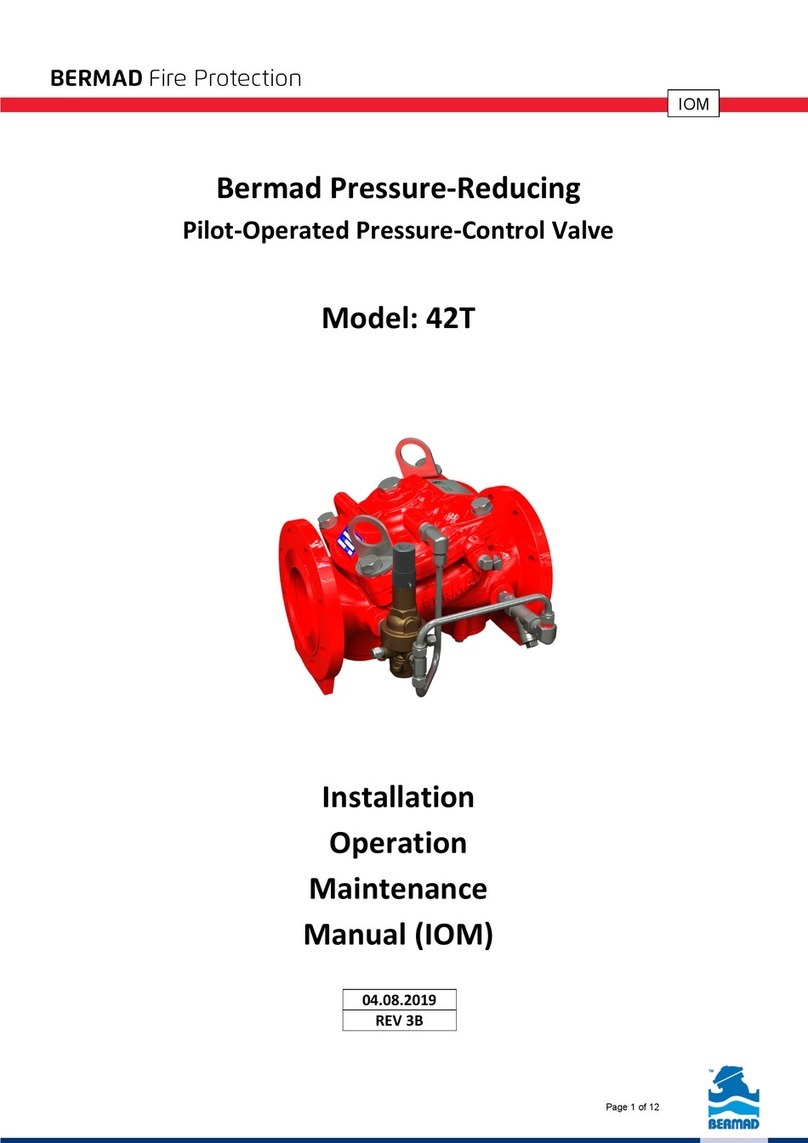
BERMAD
BERMAD 42T Installation operation & maintenance

Nordson
Nordson Tribomatic II Customer product manual
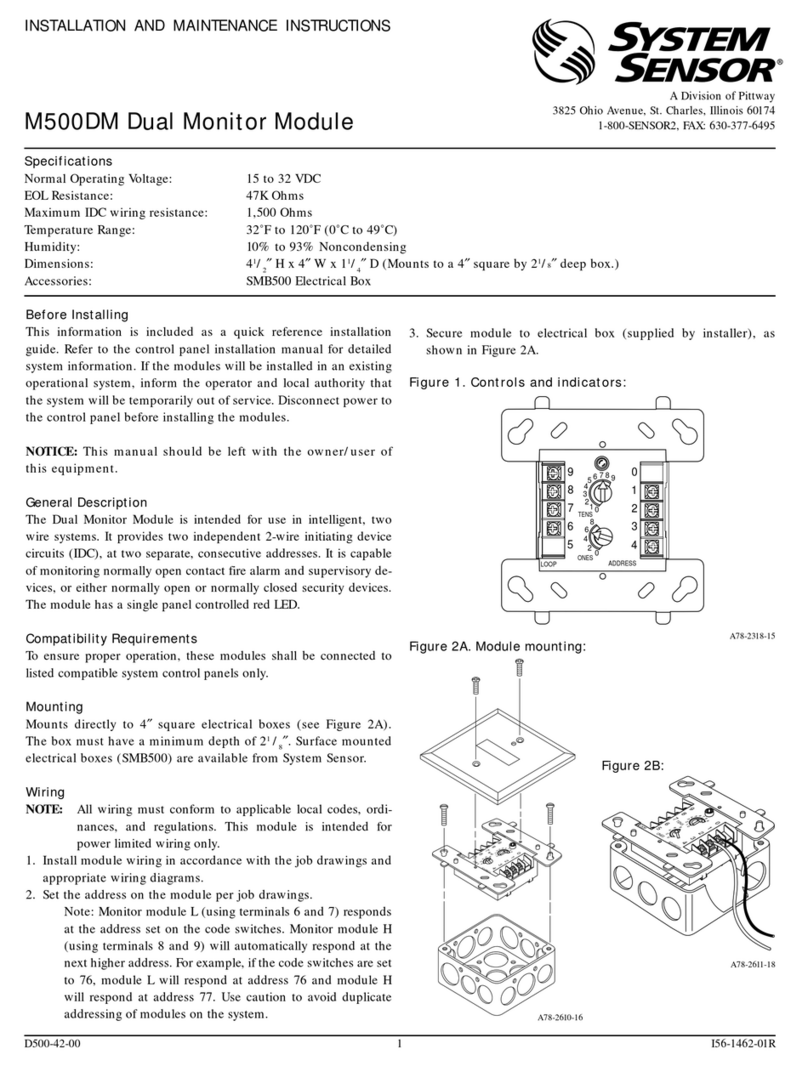
Pittway
Pittway SYSTEM SENSOR M500DM Installation and maintenance instructions
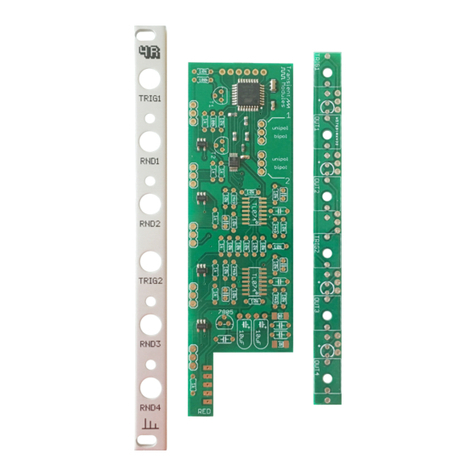
Transient Modules
Transient Modules 4R Build manual

Domestia
Domestia DMC-012-003 S manual

Axetris
Axetris LGD Compact Integration guide