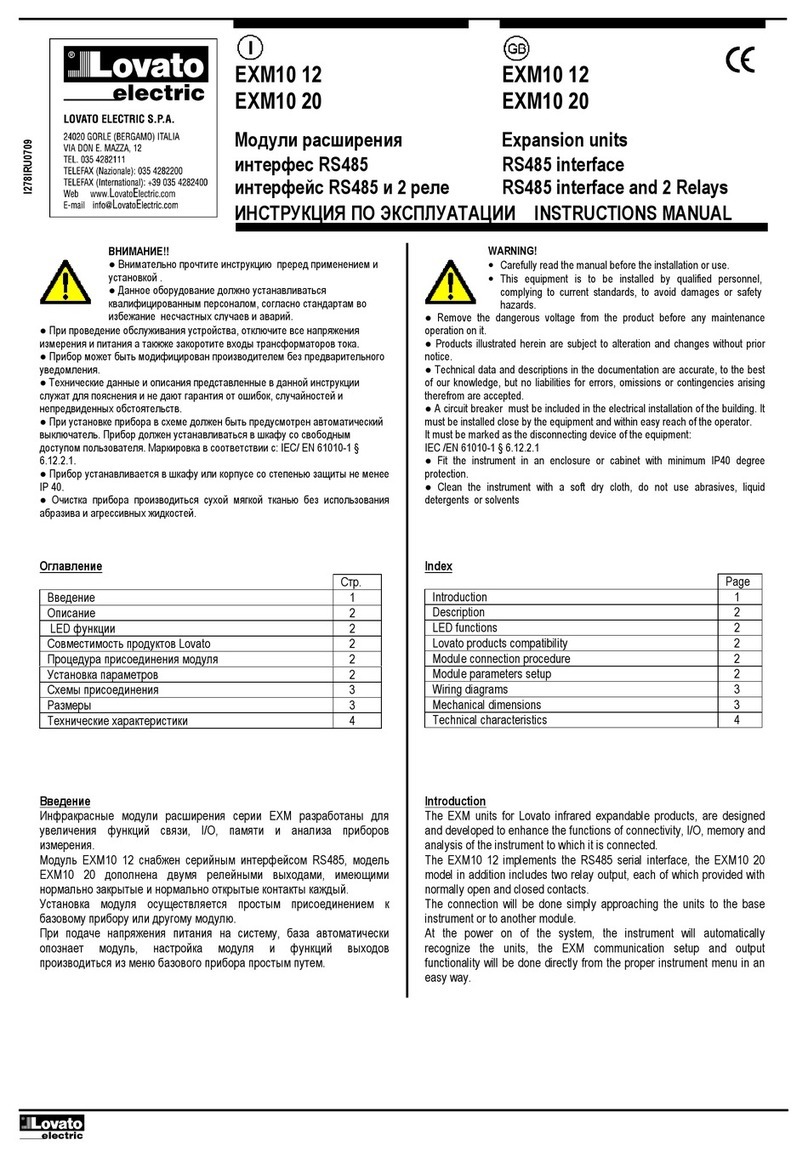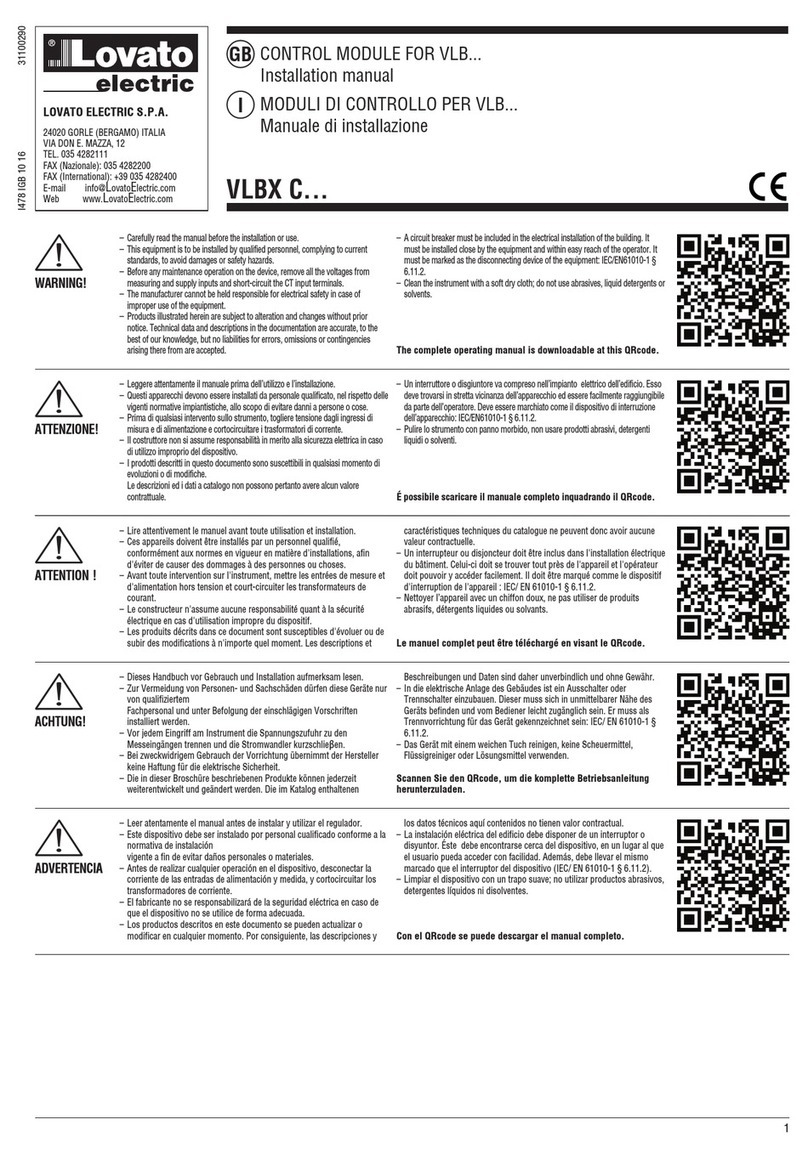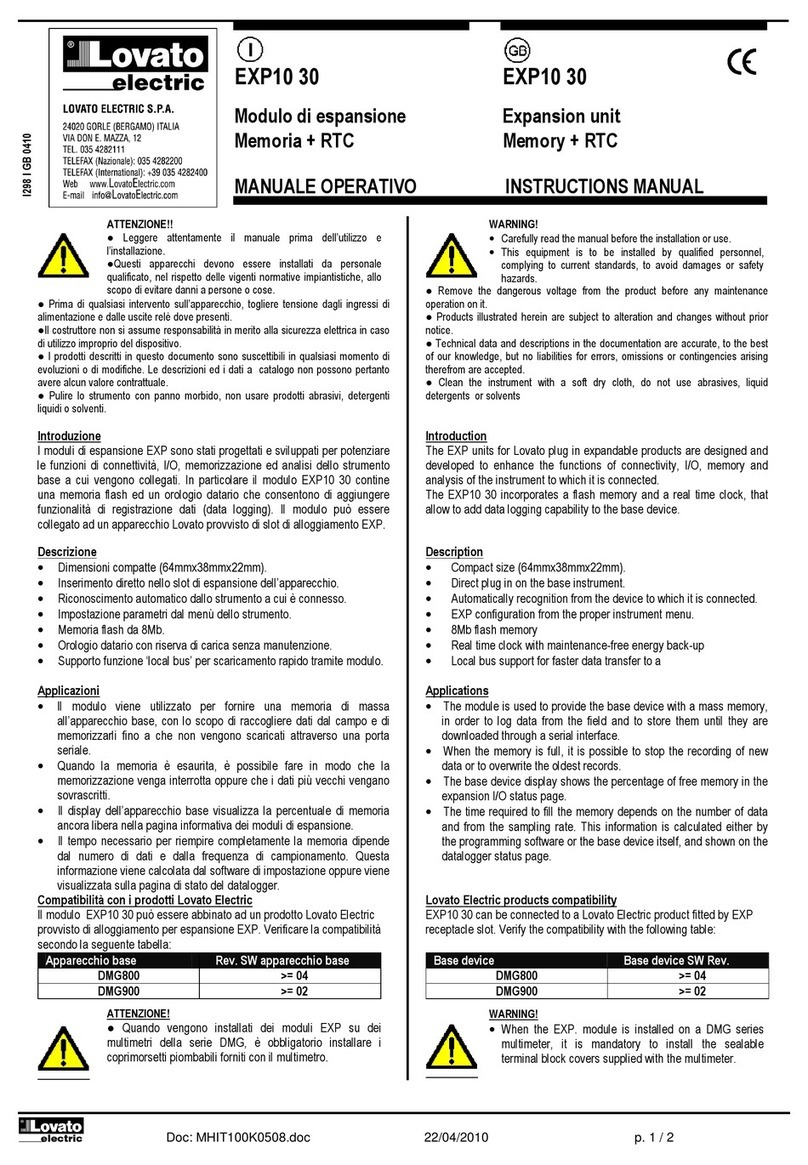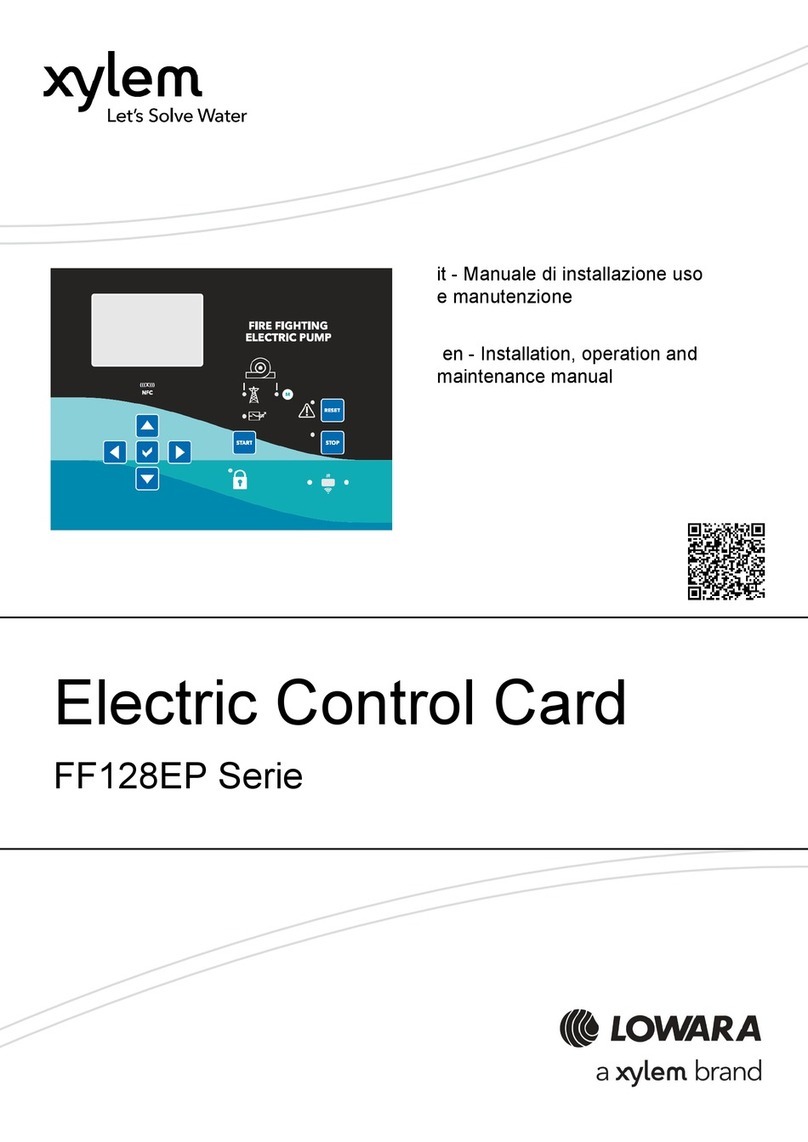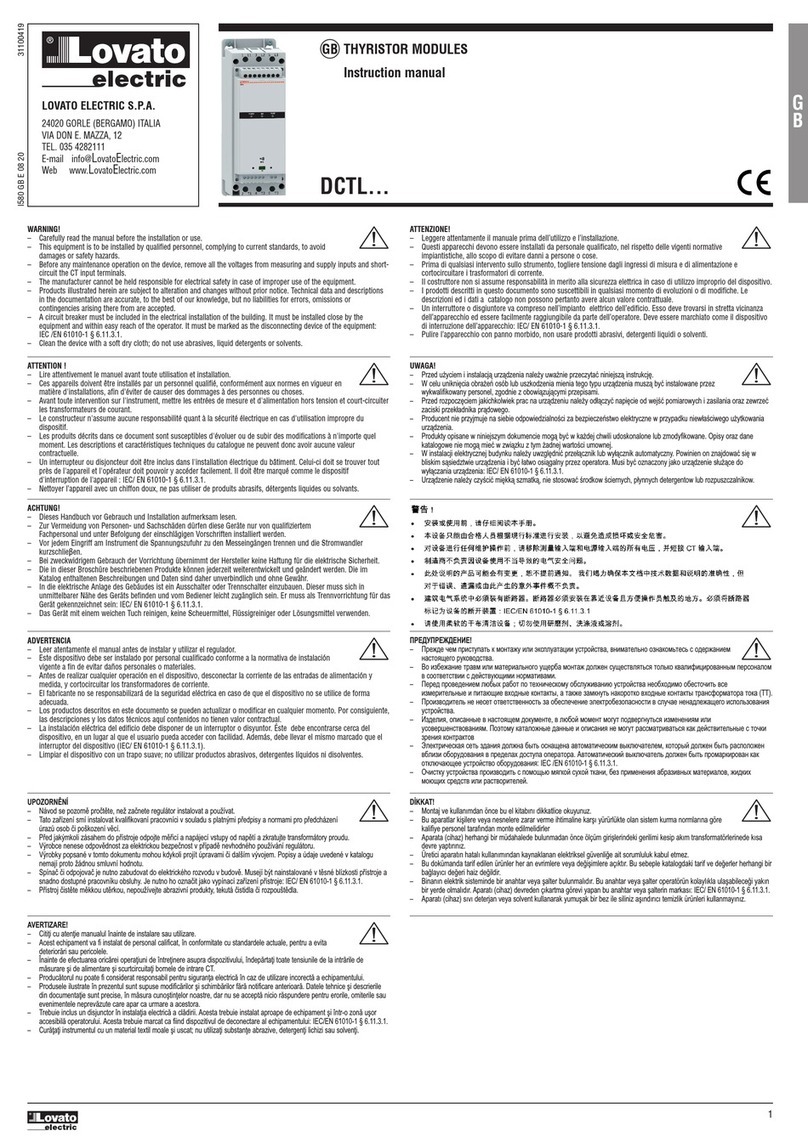Doc: I298PLGB0611 25/11/2010 s. 1 / 3
PL
EXP10 30 EXP10 30
ModułrozszerzeńExpansion unit
Pamięć + RTC Memory + RTC
INSTRUKCJA OBSŁUGI INSTRUCTIONS MANUAL
●Przed pracami serwisowymi, należy odłączyćwszystkie napięcia od wejść
pomiarowych i zasilania pomocniczego oraz zewrzećzaciski przekładnika
prądowego.
●Produkty zaprezentowane w poniższym dokumencie mogązostaćzmienione
lub ulepszone bez konieczności wcześniejszego informowania o tym.
●Dane techniczne oraz opisy oddająw jak najdokładniejszy sposób posiadaną
przez nas wiedzę, jednak nie bierzemy odpowiedzialności za ewentualne błędy,
braki oraz sytuacje awaryjne.
●Należy czyścićurządzenie delikatnąsuchąszmatką, nie należy używaćśrodków
ściernych, płynnych detergentów lub rozpuszczalników.
●Remove the dangerous voltage from the product before any maintenance
operation on it.
●Products illustrated herein are subject to alteration and changes without prior
notice.
●Technical data and descriptions in the documentation are accurate, to the best
of our knowledge, but no liabilities for errors, omissions or contingencies arising
therefrom are accepted.
●Clean the instrument with a soft dry cloth, do not use abrasives, liquid
detergents or solvents
Wprowadzenie
Moduły EXP dedykowane sądo produktów z możliwościąrozszerzenia
przez gniazda wtykowe i zostały zaprojektowane by zwiększyćmożliwość
typu podłączenia, dostępność wejść/wyjść i zapamiętywanie
i analizępomiarów z urządzenia do którego jest podłączony. EXP1030
zapewnia pamięć i zegar czasu rzeczywistego, który daje możliwość zapisu
danych z jednostki bazowej. Modułten może byćpodłączony do urządzeń
LOVATO Electric wyposażonych w otwór montażowy do EXP.
Introduction
The EXP units for Lovato plug in expandable products are designed and
developed to enhance the functions of connectivity, I/O, memory and
analysis of the instrument to which it is connected.
The EXP10 30 incorporates a flash memory and a real time clock that
allow adding data logging capability to the base device. This module can
be connected to LOVATO Electric device equipped with EXP slot.
Opis
Kompaktowe wymiary (64mmx38mmx22mm).
Bezpośrednie podłączenie do jednostki bazowej.
Automatyczne rozpoznanie przez urządzenie, do którego jest
podłączony.
Konfiguracja parametrów EXP przez oprogramowanie DMKSW10.
Pamięć flash 8Mb.
Zegar czasu rzeczywistego z bezobsługowym podtrzymaniem.
Wewnętrzna szyna komunikacji do szybszego przesyłania danych
do modułu.
Description
Compact size (64mmx38mmx22mm).
Direct plug in on the base instrument.
Automatically recognition from the device to which it is connected.
EXP configuration from the software DMKSW10
8Mb flash memory
Real time clock with maintenance-free energy back-up
Local bus support for faster data transfer to a communication
module
Aplikacje
Modułjest stosowany do zapewnienia jednostce bazowej pamięci
do zapisu zdarzeńwystępujących na obiekcie i przechowywania ich
listy do momentu pobrania ich przez port komunikacyjny.
Kiedy pamięć zostaje zapełniona mamy możliwość zakończenia zapisu
lub nadpisywania najstarszych pomiarów.
Jednostka bazowa pokazuje procentowo dostępnąpamięć na stronie
dedykowanej statusowi rozszerzeń.
Czas wymagany do zapełnienia pamięci zależy od ilości danych
i czasu ich próbkowania. Ta informacja jest kalkulowana przez
oprogramowanie lub jednostkębazowąi wyświetlana na stronie
statusu modułu pamięci.
pplications
The module is used to provide the base device with a mass memory,
in order to log data from the field and to store them until they are
downloaded through a serial interface.
When the memory is full, it is possible to stop the recording of new
data or to overwrite the oldest records.
The base device display shows the percentage of free memory in the
expansion I/O status page.
The time required to fill the memory depends on the number of data
and from the sampling rate. This information is calculated either by
the programming software or the base device itself, and shown on the
datalogger status page.
Kompatybilność z urządzeniami LOVATO Electric
ModułEXP10 30 może byćpodłączony do produktów Lovato Electric
wyposażonych w gniazdo wtykowe. Należy sprawdzićkompatybilność
w poniższej tabeli:
Jednostka bazowa Wersja oprogramowania j.b.
DMG800 >= 04
DMG900 >= 02
Lovato
Electric
products compatibility
EXP10 30 can be connected to a Lovato Electric product fitted by EXP
receptacle slot. Verify the compatibility with the following table:
Base device
Base device SW Rev.
DMG800
>= 04
DMG900
>= 02
I298 PLGB 0611
UWAGA!
●Należy dokładnie zapoznaćsięz poniższąinstrukcjąprzed
instalacjąlub używaniem urządzenia.
●By uniknąć uszkodzeńi zagrożenia życia urządzenia
te powinny byćinstalowane przez wykwalifikowany personel,
i w zgodzie z odpowiednimi przepisami.
WARNING!
Carefully read the manual before the installation or use.
This equipment is to be installed by qualified personnel,
complying with current standards, to avoid damages or safety
hazards.
UWAGA!
●Kiedy modułEXP jest zamontowany w mierniku DMG,
należy koniecznie zamontowaćosłonęzacisków
dostarczanąz miernikiem.
WARNING!
When the EXP. module is installed on a DMG series
multimeter, it is mandatory to install the sealable
terminal block covers su
lied with the multimeter.