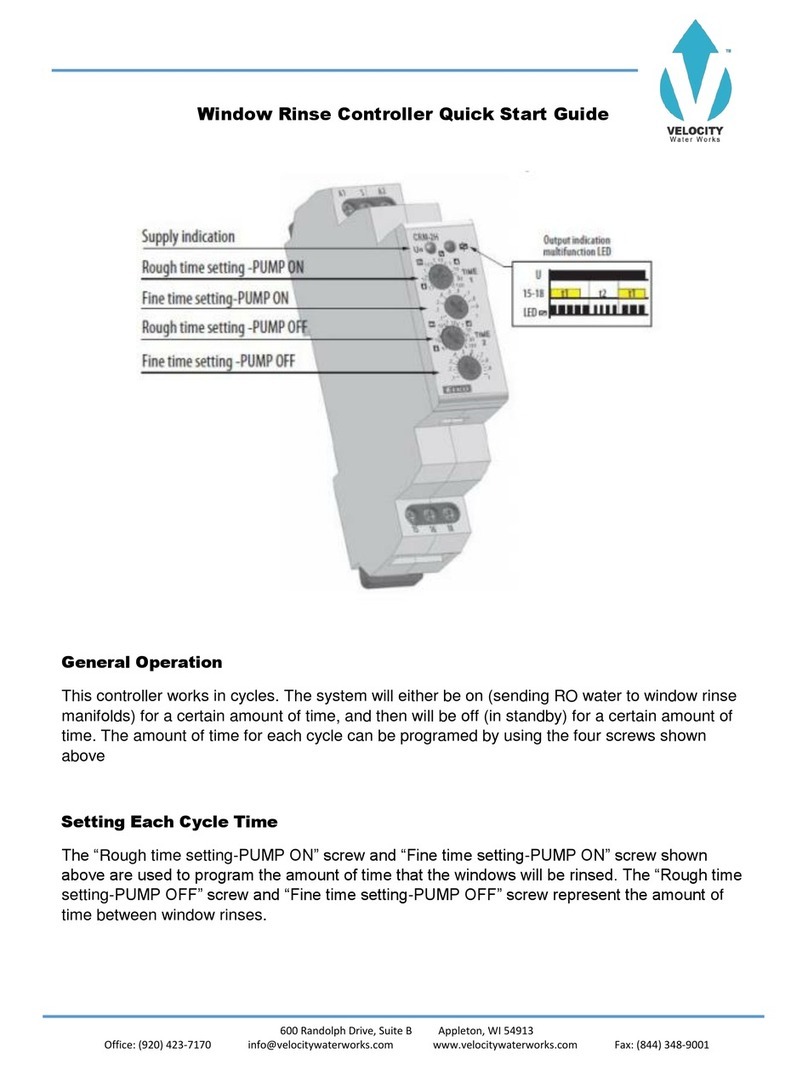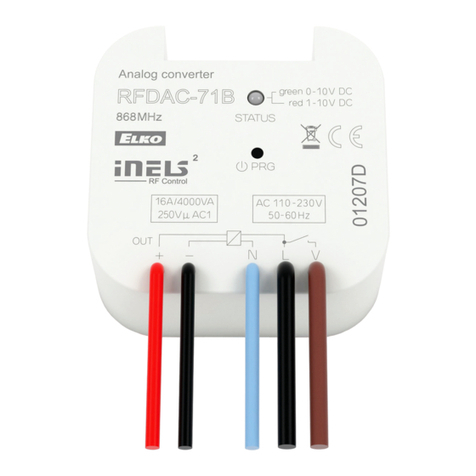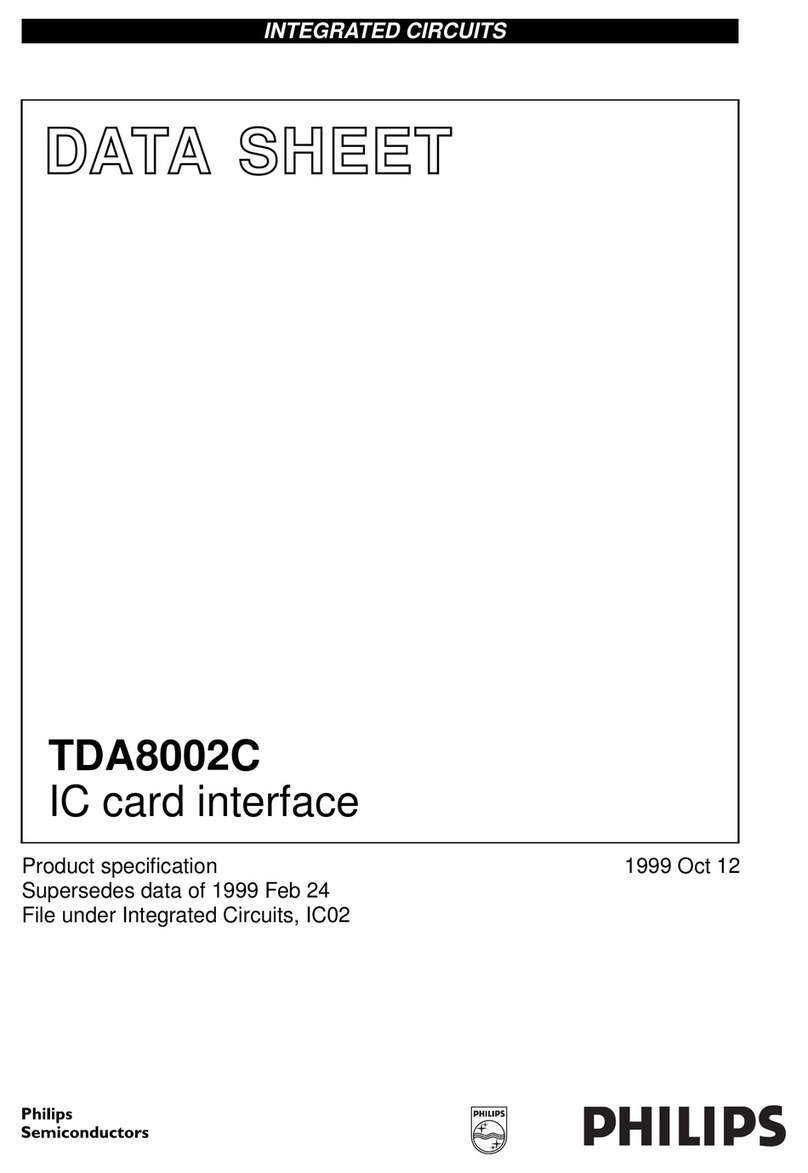elco PISCES MINIFILL E1/1 User guide

1
COMPACT, WALL MOUNTED, PRESSURISATION MANAGER
INSTRUCTIONS FOR INSTALLATION, SERVICING &
MAINTENANCE OF THE PISCES MINIFILL MODEL
E1/1 (Electronic Single Pump) Unit, E1/2
(Electronic Twin Pump) Unit, and
L250-E1/1
E1/2
PISCES
MINIFILL
Electronic Models

2
ELECTRONIC
E1/1 & E1/2
PISCES
MINIFILL
page
section
page
section
21.0 General Notes 10 11.1 Filling the System
3
4
2.0
3.0
Product Description
Technical Data and Dimensions
11 11.2
12.0
Introduction ofWater
Treatment
Control Panel
4.0
Delivery Consignment/
Unpacking
12
13.0
Standard Menu
5
5.0
6.0
Locating the PiscesMinifill
Installation Clearances
14.0
Maintenance /Commissioning
Menu
7.0
Wall Mounting
14
15.0
Error Codes
6
8.0
Water Connections
15
16.0
Internal Components –
9.0
ElectricalConnections
Single Pump Unit
7
9
9.1
10.0
Internal Wiring Diagram
Determining the ColdFill
16 16.1 Internal Components –
Twin Pump Unit
11.0
Pressure
First Filling
17
17.0
CommissioningForm
1.0 General Notes
These instructions are intended to assist the installer, commissioning engineer, maintenance engineer and the
end user with the usage of the Pisces Minifill (E1/1 & E1/2 Electronic) pressurisation manager.
Please read this manual fully before commencing the installation of the unit. The Pisces Minifill
pressurisation manager should only be installed by persons deemed to be competent. This manual shall be
handed to the unit user following completion of the installation. The unit shall not be left to operate without being
correctly commissioned.
Installation Requirements
The installation of Pisces Minifill pressurisation manager shall be in accordance with the relevant requirements of
all current Water Regulations, suchas;
Water Supply (Water Fittings) Regulations 1999 (Amended Dec2000),
Water Byelaws 2000-Scotland,
Local Water AuthorityByelaws,
IEE Electrical Regulations,
Health & Safety at Work Act,
BuildingRegulations,
Construction (Design & Management) Regulations1994,
National, Fire Regulations,and
Insurance Companyrequirements.
The following British Standards / Codes of Practice are alsoapplicable:-
•
BS 6644: 2011 Specification for gas fired hot water pressurisation units of rated inputs between 60kW
and 2MW.
•
BS 6880: 1988 Code of Practice for low temperature hot water heating systems of output greater than
45kW. Parts 1, 2 &3.
•
BS 7593: 1992 Code of Practice for treatment of water in domestic hot water central heatingsystems.
•
BS 7671: 1992 Requirements for electrical installations. IEE Wiring Regulations. Seventeenthedition.

3
ELECTRONIC
E1/1 & E1/2
PISCES
MINIFILL
2.0 Product Description
The Pisces Minifill compact cabinet housed pressurisation manager is suitable for filling and maintaining the cold
fill pressure in sealed heating, cooling, or chilled watersystems.
The unit may be wall or floor mounted, and has been designed to meet the needs of the commercial/large
domestic installations, where plant room space may berestricted.
Wall/Floor mounted with compact dimensions
At 600mm High, 382mmWide, and 280mm Deep, the Pisces Minifill pressurisation managers allows for site
installation where space is of a premium, without compromising serviceability.
Versatility of Use
With the use of a powerful turbine peripheral pump the Pisces Minifill pressurisation managers canbe configured
to achieve and maintain a system Cold Fill Pressure from as low as 0.8bar up to 3.0bar.
The unit detailed in this manual utilizes a Type AF Air Gap, and is therefore compatible for use with both
Fluid Category 3 (C-3) In-House, and Fluid Category 4 (C-4) Other Than In-House systems.
Fill Function
The Microprocessor has a FILL function. This allows the Installing Engineer to fill the system without the need for
additional peripheral components, such as a Quick-fill Loop, Fluid Category 3 (C-3) In-House; ora Reduced
Pressure Zone (RPZ) valve, Fluid Category 4 (C-4) Other Than In-Housesystems.
Building Management System (BMS) Compatible
Both versions of the Pisces Minifill (Electronic) pressurisation managers are supplied as standard with three Volt
Free Relays to indicate the following Alarms, General Alarm, Low Water Pressure Alarm, and High Water
Pressure Alarm.
These switches are rated to accept up to 240Volts AC, with a maximum current of 0.5Amps.
Self-Diagnostic
The Microprocessor is fully diagnostic. Should a problem occur with the operational function of the appliance, the
microprocessor will operate the General Fault relay, and a Flashing Error Code will be displayed on the LCD
Display indicating the faultidentified.
Guarantee
The warranties available on the range of Pisces Minifill Pressurisation Managers covered in this manual, is as
follows;
Supply Only - Parts Only Warranty, against manufacturing or material defects for a
period of 12 months from the date ofdelivery.
Supply and Commissioned
(By an Elco Engineer) - Parts and Labour Warranty, against manufacturing or material defects
for a period of up to 15 months from the date of delivery. Labour
provided by Elco appointed engineer.

4
ELECTRONIC
E1/1 & E1/2
PISCES
MINIFILL
3.0 Technical Data & Dimensions
Technical Data
Cold Fill Pressure Min
Max 0.8bar
3.0bar
Minimum Mains Cold WaterSupply 12 ltrs/min
Power Supply (240V, 50Hz)
Motor Rated FuseRequired 10 Amps
Start Current 9.0 Amps
Full Load Current 2.8 Amps
Break Tank Air Gap AF
Break Tank Capacity(Max) 7.6 Ltrs
Weight (Empty) E1/1 22.0 kg
E1/2 28.0 kg
Weight (Full) E1/1 30.0 kg
E1/2 36.0 kg
Connections
Mains Cold Water Inlet (A) 15mm BSP
Waste water Outlet/Overflow (B) 28mm COMP
Water Outlet (C) 15mm COMP
Electrical Cable Glands(D) 4 x 10mm
4.0 Delivery Consignment / Unpacking
The Pisces Minifill pressurisation manager is delivered as a single carton containing the Pisces and associated fittings.
The Pisces Minifill unit cartoncontains:-
•
Assembled and Tested Pisces Minifill unit.
•
Wall mounting bracket.(Supplied attached to the front of the water tank.)
•
Installation Template (part of the carton).
To unpack the Pisces Minifill pressurisation manager, carefully cut along the taped seams of the carton. The carton will then
un-fold to reveal the unit. Do not discard of the packaging as this can be used as a template to assist the installation of the unit
5.0 Locating the Pisces Minifill
The Pisces Minifill pressurisation manager is not suitable for installation external to a building. The position chosen for the
appliance shall be a structurally sound wall capable of supporting the filled weight of the appliance and all associated
ancillary equipment. The wall shall be truly plumb vertical to ensure correct operation.
View
Side View (Left)

5
ELECTRONIC
E1/1 & E1/2
PISCES
MINIFILL
6.0 Installation Clearances
For ease of installation, commissioning, servicing and maintenance the following clearances should be observed.
NOTE: These distances are MINIMUM and MUST NOT be reduced. Failure to observe these
clearances could result in the warranties on the appliance becomingVOID.
7.0 Wall Mounting
The Pisces Minifill pressurisation manager can be floor
mounted, however it is recommended to be wall mounted, via
the wall-mounting bracket supplied. This bracket interlocks
into the cutout on the rear of theappliance.
A template, detailing the fixing positions and clearances, is
printed onto the appliance packaging, cut along the dotted
lines and position the template in the desired location to
ensure that all minimum clearances can beachieved.
The wall-mounting bracket should be securely fixed to the
wall using suitable fixings for the wall construction and
appliance filled weight. The wall-mounting bracket positioning
detail is shown in fig 7.
The Pisces Minifill pressurisation manager should be carefully
lifted so that the cutout on the rear of the Pisces Minifill
unit is just above the mounting bracket, and then gently
lowered to engage the bracket into the cutout. DO NOT lift the
Pisces Minifill unit by any of the internal parts orcomponents.
Important Notice
When viewed from the side, the North / South axis of
the Pisces Minifill unit must be vertical
Fig 7

6
ELECTRONIC
E1/1 & E1/2
PISCES
MINIFILL
8.0 Water Connections
The Mains Cold Water Supply connection (A) shall be able
to supply at least 12 litres per minute of clean water;
otherwise the operation of the appliance may empty the break
tank of water.
An integral low level water switch will prevent the unit from
operating and display a ‘L3’ fault message on the LCD
panel.
The Waste Water Outlet/Overflow (B) shall be routed to a
safe discharge location that will not cause harm to persons,
nor property, but shall be clearly visible, so that any water
discharge will be identified and remedial action taken,
ensuring that any wasted water is kept to a minimum. See Fig
8.1
The Waste Water Outlet/Overflow shall not be connected
directly to any foul water system without a suitable warning
method being incorporated, asabove.
After the warning method, and before connection to the foul
water system a suitable trap shall be incorporated to prevent
the release of any vapour/effluent from the foul water
system.
The Waste Water Outlet/Overflow shall be routed
in such a way to minimize the risk of blockage
through freezing.
If any part of the Waste Water Outlet/Overflow is to
be run external to the building or is at risk of
freezing, then the pipe shall be suitably insulated to
protect against freezing.
The System Connection (C) shall be connected to the
system pipework in such a manner so that the
suction/discharge pressure of any circulation pumps shall not
influence the appliance. It is recommended that the System
Connection be routed in such a manner to include/incorporate
the supply connection to any system expansion vessels. See
Fig 8.2
9.1
Electrical Connection
The Pisces Minifill pressurisation manager is supplied with a
fly lead for the Mains Power Connection; this cable should not
bereplaced.
The appliance power supply, fused spur or fused plug
socket, shall be positioned within 1 metre of the unit, See Fig
9.0.
The cable size serving the unit shall be sized in accordance with
the IEE ElectricalRegulation.
After the outer casing has been removed, the Electrical
Connection rail can be located on the front-hinged innerdoor.
See Fig 9.1 & 9.2, for connections details.
Please Note the Appliance Serial Number when
referring to these ConnectionDetails.
Fig 8.1
Fig 8.2
Fig 9.0

7
ELECTRONIC
E1/1 & E1/2
PISCES
MINIFILL
9.2
Internal Wiring Diagram.
Drawn by:
Date:
Title.
Version:
Drg Nr
Pages:
1.1
MHS 1.1
1
Jim Wyborn
27
th
August 2015
Elco Heat ing Solutions
3 Jun ipe r West, Fenton Way
SouthfieldsBusinessPark
Basildon, Essex
SS15 6SJ Tel 01268 546700
Pisces
Minifill Wiring
Electronic
1 2
345678910 11 12 13 14 15 16 17
Gr Bl
Yw Rd
1
2
3
4
5
6
7
8
9
10
11
12
Healthy
Healthy
Healthy
Input
Input
Input
Fault
Fault
Fault
Live
Neutral
Earth
Low
Pressure
Alarm
Volt Free
240v 0.5 amp
High
Pressure
Alarm
Volt Free
240v 0.5 amp
General
Alarm
Volt Free
240v 0.5 amp
Mains
Supply
240v 50 Hz
10 amps
Pressure
Transducer
Water tank
Level Switch
Main and display PCB
Within Control Panel
Charging
Pump No 1
Charging
Pump No 2
Chassis Base
Earth Tag
Front Door
Earth Tag
Bk
Br
Gy
Bk
Bk
Br
Br
Br
Gy
Gy
GY
Bl
The High and Low Pressure Alarm switches have been wired to allow Volt Free indication of Faults
If PowerInterruption of the associated Boiler / Chiller plant is required, the 240v 50Hz power supply for the associated Boiler /
Chiller plant should be routed as follows;
Interlock Circuit IN - Term 2
Link Wire Required - Terms 1 & 5
Interlock Circuit Out - Term 6
If a general alarm is required Link Terminal 6 to Terminal 8. Then the Interlock Circuit Out is Terminal 9
In this manner, if one of the Alarm Switches are activated, the power supply to the associated Boiler / Chiller plant will be
interrupted.

8
ELECTRONIC
E1/1 & E1/2
PISCES
MINIFILL
10.0 Determining the Cold Fill Pressure
The Cold Fill Pressure is critical to the correct operation of any Pressurisation Unit and associated system. This pressure
needs to be calculated from the Static Pressure of the system (measured height in metres from the base of Pressurisation Unit
to the top of the highest part of the heating system, divided by 10 to convert to bar pressure), and an allowance for venting and
vapour pressure.
Therefore the Cold Fill Pressure, for a system with a maximum operating temperature up to 90ºC, can be calculated as per
the example below:
Static Pressure
0.8 bar
(Height of 8.0metres, divided by10)
Venting Allowance
0.3 bar
(Allowance from Tablebelow)
Vapour Pressure
0.0 bar
(Allowance from TableBelow)
Cold Fill Pressure
1.1 bar
(Summation of Static, Venting & VapourPressure)
Venting and Vapour Pressure Allowances
Venting Allowance
0.3
Allowance to ensure system can be correctlyvented.
Vapour Pressure
Allowance
0.0
Max Operating Temp up to90ºC
0.2
Max Operating Temp 90ºC to95ºC
0.5
Max Operating Temp 95ºC to100ºC
0.8
Max Operating Temp 100ºC to105ºC
1.2
Max Operating Temp 105ºC to110ºC
1.6
Max Operating Temp 110ºC to115ºC
2.0
Max Operating Temp 115ºC to120ºC
11.0 First Filling
Before attempting to FILL THE SYSTEM, Section 11.1, please ensure that the following checks have been completed;
1) Check the Heating / Chilled Water system expansion vessel air charge. This vessel charge should be equal to the
calculated Cold Fill Pressure (+/- 0.2 bar) when the vessel is empty of water. See Section 10.0.
2) The Quarter Turn Isolation Valve on the underside of the Break Tank is in the CLOSEDposition.
3) The Quarter Turn Isolation Valve on the Water Outlet (on the end of the flexible pipe) is in the CLOSED position.
4) The Mains Water Supply has been connected, vented, and the appliance Break Tank has been filled with clean
water. Any foreign bodies/debris are to be removed before the appliance is set to work.
5) The Electrical Supply has been connected and tested for correct polarity.
Power should not be applied to the appliance at thisstage.
6) The Heating / Chilled Water system has been fully flooded and vented as detailed in Section 11.1below.
On completion of the above checks the unit is ready to be Set Up to the system requirements, and the following procedure shall
be followed.
To Prevent duplication of setting activities, it is advisable to undertake the testing/setting of the High and Low Pressure
Alarm Switches prior to setting the Cold Fill Pressure. To Prevent potential over pressurizing or loss of water treatment, the
following test shall be undertaken with the outlet value of the appliance CLOSED.

ELECTRONIC
E1/1 & E1/2
PISCES
MINIFILL
9
11.1
Filling the System
Before attempting to FILL THE SYSTEM, please ensure that the procedure in Section 11.0 has been fully completed.
The Microprocessor of the Minifill (Electronic) has a FILL function, which utilizes the internal pumps to introduce water into the
Heating / Chilled Water System. This function negates the need for a separate filling method such as a Fill Loop, Fluid
Category 3 (C-3) In-House; or a Reduced Pressure Zone (RPZ) Valve, Fluid Category 4 (C-4) Other Than In-House.
The FILL function will introduce water into the Heating / Chilled water system for up to 6 hours, or until the Cold Fill Pressure
of 1.8bar (Factory Default Setting) has been achieved.
To Fill the Heating / Chilled water System, the following procedure shall be followed;
1) Ensure that the Cold Water Supply has been cleaned of any air or installation debris. Turn ON the Mains Cold
Water Supply to the appliance. Remove any debris from the Water Tank, and check the Ball Float Valve for correct
operation.
2) Open the Quarter Turn Isolation Valve on the underside of the BreakTank.
3) Vent The Pump. Located on the top of the center pipe connection of the pump assembly, is a vent valve. Undo
this vent valve with a vent Key and release any air. When all the air has been released, securely close the vent
valve.
4) Ensure that all drain valves, bleed points, etc, on the Heating / Chilled Water System are FULLY CLOSED, andthat
there are not any open ended pipes.
5) Open the Quarter Turn Isolation Valve on the Water Outlet (on the end of the flexiblepipe).
6) To activate the FILL function, the MAINTENANCE MENU of the Microprocessor must be accessed, this can be
done by Pressing & Holding the UP program button, and turning ON the POWER SUPPLY to theunit.
After a few seconds the LCD will display AUTO / Fault Code.
Using the DOWN program button, scroll through the settings until the word FILL appear on the LCD display. Press
the ENTER button to activate the FILL function. (The unit may operate upon power application if the sensed
pressure is below the set point of the unit. The FILL function should be used to prevent incorrect alarm activation.)
7) The PUMP will now operate and introduce water into the Heating / Chilled Water System.
8) Check the operation of the Ball Float Valve, and that the Main Cold Water Supply is suitably replenishing the water
into the Water Tank.
If the Mains Cold Water Supply cannot replenish the water sufficiently, then the LOW WATER SWITCH fitted to the
Water Tank will fall to OPEN, and the PUMP will turnOFF.
When the water level has risen the LOW WATER SWITCH will rise to CLOSE, and the PUMP will turn ON again.
9) The PUMP will introduce water into the system until the COLD FILL PRESSURE of 1.8bar (Factory Setting) is
achieved, 6 HOURS has been exceeded, or the LOW WATER SWITCH on the Water Tank falls toOPEN.
10) To terminate the Fill function press ANY BUTTON, and turn OFF the POWER Supply until the unit has been fully
commissioned, as detailed in Section 14.0
PLEASE NOTE:
Great Care should be observed when using the FILL function to ensure that all water joints
etc are sound and leek-free. MHS Boilers cannot be held responsible for any damage that
may result from water leaks. To terminate the FILL function turn OFF the POWERSupply.

ELECTRONIC
E1/1 & E1/2
PISCES
MINIFILL
10
11.2
Introduction of Water Treatment
The Mains Cold Water Supply pipework MUST be thoroughly cleaned and flushed to remove debris, flux residues, etc.
before opening the isolation valve and flooding the Pisces Minifill pressurisation manager.
After the Heating / Chilled Water system has been filled, flushed, and cleaned in accordance with BS 7593:1992, the
system will need to be treated with a suitable Water Treatment for the prevention of corrosion, scale formation and micro-
biological growth.
Some Water Treatments are supplied in a concentrated liquid form; it is therefore recommended that the treatment be
added to the water in the Water Tank in small doses. Drain an amount of water from the system (at a position some distance
from the Pisces Minifill pressurisation manager), so that the system pressure drops and the Treated Water in the Water Tank
is introduced to thesystem.
As the Water Tank is replenished with fresh water, gradually add the water treatment (at the correct concentration) until the
appliance turns off. Repeat this process until the entire water treatment chemical has been fully introduced. Let the system
circulate for a minimum of 1 hour, and then undertake a water analysis to ensure the correct dosage level has been obtained.
12.0 Control Panel
The Control Panel can be accessed with the case On or Off, and has two access levels, Standard & Maintenance.
These levels can be accessed using the UP, DOWN and ENTERbuttons.
Standard Menu – For the End User.
Maintenance Menu – For the Commissioning / ServiceEngineer.
ig 12.0

11
ELECTRONIC
E1/1 & E1/2
PISCES
MINIFILL
13.0 Standard Menu
When the POWER supply has been turned ON to the appliance, the LCD will display the STANDARD MENU, asdetailed below.
Review of the ID Lines is done by using the UP or DOWN buttons
Please note, P2 is the only ID line that can be altered at this level, all other data displayed is READ ONLY.
Comments
Actual Value - Review Only
Can be altered using the + / -
buttons.
L2 Volume of Water Introduced
Actual Value - Review Only
Review Only
Actual Volume = XX x10 Litres
(Since last rest.) 0 – 999.9 *** Actual Value - Review Only
C1 Number of Pump Cycles 0 – 999 *** Actual Value - Review Only
H1 Hours Operation of PUMP1 00.00 –
99.59
H2 Hours Operation of PUMP2 00.00 –
99.59
** : ** Actual Value - Review Only
** : ** Actual Value - Review Only
*
The pump fitted within this unit is capable of a maximum Cold Fill Pressure of 3.0Bar
14.1
Maintenance / Commissioning Menu
The Maintenance / Commissioning of a Pressurisation Manager shall only be undertaken by a competent person, as
various safety items associated with the safe operation of the Heating / Chilled Water System need to be checked and
confirmed for correct operation. We would therefore recommend that a Qualified Gas Safe registered engineer undertake
these works.
The Maintenance / Commissioning of the Pisces Minifill Pressurisation Units should only be undertaken after the following
sections of this manual have been given careful consideration;
Section 10.0 Determining the Cold FillPressure
Section 11.0 First Filling
Section 11.1 Filling the System
Section 11.2 Introduction of Water Treatment
On completion of the above Sections, the appliance is ready to be commissioned for automatic operation. The appliance is
factory set, and should not require many adjustments, other than those required to suit the particular requirements of the
system, such as COLD FILL PRESSURE, and HIGH / LOW WATER PRESSURE ALARMS.
To review / alter the operational settings, the MAINTENACE MENU of the microprocessor needs to be accessed, by
undertaking the followingprocedure;
1) Turn OFF the Mains POWER supply, and wait approximately 30 seconds, then;
2) Press and HOLD the UP Program Button, and then turn ON the Mains Power Supply.
After a
few seconds the LCD will display P0.
The LCD Display will display “Auto / Fault Code”, using the UP or DOWN program buttons the other parameters can be re-
viewed.
To amend a Parameter, select the ID Line required, Press the ENTER button, to select that parameter, then use the UP
or DOWN buttons to change the value, and then Press the ENTER button to confirm the change.
To return to normal operation, turn OFF the Mains POWER supply, wait 30 seconds, then turn ON the Mains POWER
supply.
ID
Line
Description
Range
Factory
Default
P0
Current System Pressure
0.0 – 6.0 bar
**
P2 Cold Fill Pressure (PUMP Cut-Out) 0.7 – 6.0 bar
*
1.8
L0 Volume of
W
a
ter
Introduced 0 - 9999 ***
L1
W
a
ter Introduc
tion Alarm 01 – 99 99

12
ELECTRONIC
E1/1 & E1/2
PISCES
MINIFILL
14.0 Maintenance / Commissioning Menu (cont’d)
Detailed below is a list of the ID Lines, their descriptions, along with the operating range and Factory Default settings.
These Parameters should only be accessed by a Qualified engineer.
ID Line
Description
Range
Factory Default
Comments
P0
Current System Pressure
0.0 – 6.0 bar
**
Actual Value - Review Only
P2
Cold Fill Pressure
(PUMPCut-Out)
0.7 – 6.0 bar*
1.8
L0
Volume of WaterIntroduced
0 - 9999
***
Actual Value - Review Only
L1
Water Introduction Alarm
1 – 99
99
Actual volume is value x 10
(ie 10 = 100 litres)
L2
Volume of Water Introduced
Since last reset
0 – 999.9
***
Actual Value - Review Only
Pressing the ENTER button will
reset
counter back to 000.0
C1
Number of PumpCycles
Since last reset
0 – 9999
***
Actual Value - Review Only
Pressing the ENTER button will
reset
counter back to 000.0
H1
Hours Operation of PUMP1
Since last reset
00.00 – 99.59
** : **
Actual Value - Review Only
Pressing the ENTER button will
reset
counter back to 000.0
H2
Hours Operation of PUMP2
Since last reset
00.00 – 99.59
** : **
Actual Value - Review Only
Pressing the ENTER button will
reset
counter back to 000.0
P1
Pump Cut-INpressure
0.5 – (P2 - 0.2)
1.4
Recommended Value
P1 = P2 –
0.4
A1
Low Pressure Alarm
0.0 – 5.6
1.2
Recommended Value. Safety Valve
Setting, Plus 0.3 bar
A2
High Pressure Alarm
0.9 – 6.2
3.6
Recommended Value. Safety Valve
Setting, Minus 0.3 bar
t1
Pump Minimum Run Time
In seconds
1.0 – 9.9
1.0
Minimum operating time of the
pump.
t2
Pump Maximum Run Time
In seconds
01 – 99
99
Maximum operating time of the
pump.
t3
Pump Minimum Cycle Time
In minutes
00 – 99
00
Minimum OFF TIME of pumpto
stop pump hunting ON/OFF
t4
Pump Duty Cycle Time
In minutes
00 – 99
30
Number of days pump is idle, then
pump
operated for 1 second.
(00 = No Duty Cycle)
FI
Pump Selection
1,2, Au
Au
1 = Pump 1 ONLY
2 = Pump 2 ONLY
Au = Automatic Rotation
SC
Password
Y, N
N
Pass Code = 21
F2
Pump Failure Time
01- 99 Min
03 Min
Allowable time delay before Pressure
Sensor records minimum pressure
rise
of 0.05 bar
FILL
Automatic Filling Function
-
-
Pressing ENTER on this menu
operates this function, See Section
11.1
Please Note:
These Setting will affect the operational function of the appliance, hence, alterations shouldonly
be undertaken by a competentperson.
*
The pump fitted within this unit is capable of a maximum Cold Fill Pressure of 3.0Bar

13
ELECTRONIC
E1/1 & E1/2
PISCES
MINIFILL
15.0 Error Codes
In the unfortunate occasion that a fault should occur, the microprocessor will display a FLASHING error message on the LCD
display. The causes of these Error Codes, with suggested solutions are listed below; If more than one fault is present the
respective fault codes will flash inturn.
Error
Code Description of Error Possible Remedy ofError
E : A1 System Water Pressure below that of the
LOW PRESSURE ALARMsetting.
(Low Press Alarm RelayActivated)
E : A2 System Water Pressure above that of the
HIGH PRESSURE ALARMsetting.
(High Press Alarm RelayActivated)
E : L1 Volume of Water introduced into the
System has exceeded set volume.
(General Alarm RelayActivated)
This Error Code will Auto Reset when the System Water Pressure is
increased above the Low Water Pressure Setting {A1}. Check the following
items;
•
System has Water Leaks of a greater level than the unit can replenish.
•
Low Pressure Switch Setting {A1} is too close to Pump Cut-In Pressure
{P1}, adjust as necessary.
•
System Circulation Pump is incorrectly sited resulting in a negative
pressure being applied to the unit, either re-position System Pump, or
the Cold Fill connection position.
This Error Code will Auto Reset when the System Water Pressure is reduced
below the High Water Pressure Setting {A2}. Check the followingitems;
•
System Expansion Capacity is Insufficient. Check expansion vessel for
correct size, air pressure charge & possible ruptured bladder/diaphragm.
•
Cold Fill Pressure too High for the System Expansion Capacity, check
and adjust as per Section 10.0.
•
High Pressure Switch Setting {A2} is too close to Pump Cut-Out
Pressure {P2}, adjust as necessary.
This Error Code can only be reset by in the MAINTENACE Menu, refer to
Section 14. (Reset L2 or increase L1)
E : L3 Level of Water within Tank is too low, and
level switch has dropped open.
(General Alarm RelayActivated)
E : P1 The power drawn on Pump 1 is in excess
of limits.
(General Alarm RelayActivated)
E : P2 The power drawn on Pump 2 is in excess
of limits.
(General Alarm RelayActivated)
E : F1 Pump 1 has not increased the pressure
by a sufficient amount within the
designated period of time.
(General Alarm RelayActivated)
E : F2 Pump 2 has not increased the pressure
by a sufficient amount within the
designated period of time.
(General Alarm RelayActivated)
This Error Code will Auto Reset when the Water Level within the Water Tank
has risen above the level of the switch. Check the following items;
•
Mains Cold Water Supply is OFF, or insufficient to supply the required
amount of water, minimum required 12 Ltrs/min.
•
Ball Float Valve not operating or blocked. Clean, Repair, Replace as
needed.
•
Float Level Switch defective, check for loss electrical connection, and
‘Closed-Circuit’ when switch is in the UP position. Repair/replace as
needed.
Pressing the ENTER button will reset this fault, Pump 1 will operate again, if
the fault message re-occurs, check thefollowing;
•
Pump 1 Motor/Armature dry, jammed or seized. Check, vent, or replace
as needed.
Pressing the ENTER button will reset this fault, Pump 2 will operate again, if
the fault message re-occurs, check thefollowing;
•
Pump 2 Motor/Armature dry, jammed or seized. Check, vent, or replace
as needed.
Pressing the ENTER button will reset this fault, Pump 1 will operate again, if
the fault message re-occurs, check thefollowing;
•
Pump 1 Air Locked. Ensure pump is fully flooded
•
Pump 1 Motor/Armature jammed or seized. Check, replace as needed.
•
Pump 1 Motor Fault. Check across Pump electrical terminals L & Nfor
circuit (9.2 Ω at 20ºC)
•
Pump Failure Time (F2) is set too low. Check setting and resetto
Factory Default Or higher.
•
The transducer/brass connector has become blocked. Clear and reset .
Pressing the ENTER button will reset this fault, Pump 2 will operate again, if
the fault message re-occurs, check thefollowing;
•
Pump 2 Air Locked. Ensure pump is fully flooded
•
Pump 2 Motor/Armature jammed or seized. Check, replace as needed.
•
Pump 2 Motor Fault. Check across Pump electrical terminals L & Nfor
circuit (9.2 Ω at 20ºC)
•
Pump Failure Time (F2) is set too low. Check setting and resetto
Factory Default Or Higher.
•
The transducer/brass connector has become blocked. Clear and reset .

ELECTRONIC
E1/1 & E1/2
PISCES
MINIFILL
16.0
Internal Components – Single Pump Unit
15
Please Note:
The Pump Assembly (Item 2) is mounted onto a removable pump tray. To remove, disconnect all water joints,
remove the three M10 bolts, slightly lift the front of the pump tray and slide the tray forward, this will dis-
engage the three location posts at the top of the tray. The tray and pump assembly can then be removed from the
appliance.
Item
No
Description
Part
Number
Item
No
Description
Part
Number
1
Pressure Transducer
PM870001
6
Plastic Pipework Assembly
Including Isolation Valve
PM010034
2
Pump Assembly (complete)
PM010044
7
Control Panel
PM860003
3
Pump Inlet Isolation Valve
CP920011
8
Water Level Switch
PM840004
4
Outlet Drain Valve
PF920005
9
Water Tank
PM090008
5
Outlet Isolation Valve with
Flexible Connector
PF940005
10
Ball Float Valve
CP000001
10
9
8
7
6
3
2
5
2x M10
Bolts
4
1
Single Pump Unit
ig 16.1

16
ELECTRONIC
E1/1 & E1/2
PISCES
MINIFILL
16.1
Internal Components – Twin Pump Unit
Please Note:
The Pump Assembly (Item 2) is mounted onto a removable pump tray. To remove, disconnect all water joints,
remove the two M10 bolts, slightly lift the front of the pump tray and slide the tray forward, this will dis-engage the
three location posts at the top of the tray. The tray and pump assembly can then be removed from the appliance.
Item
No
Description
Part
Number
Item
No
Description
Part
Number
1
Pressure Transducer
PM870001
6
Plastic Pipework Assembly
Including Isolation Valve
PM010034
2
Pump Assembly (complete)
PM010044
7
Control Panel
PM860003
3
Pump Inlet Isolation Valve
CP920011
8
Water Level Switch
PM840004
4
Outlet Drain Valve
PF920005
9
Water Tank
PM090008
5
Outlet Isolation Valve with
Flexible Connector
PF940005
10
Ball Float Valve
CP000001
10
9
8
7
6
3
2
5
2x M10
Bolts
4
1
Twin Pump Unit
ig 16.1

ELECTRONIC
E1/1 & E1/2
PISCES
MINIFILL
17
17.0 Commissioning Form
The commissioning engineer should complete this section on the day of Setting Up theappliance;
so that a record is kept of the settings made for futurereference.
RESULTS SETTING
System Static Height metres
Cold Fill Pressure bar
System Vessel Size litres
System Vessel AirCharge bar
Maximum System Operating Temperature ºC
System Safety Valve Setting bar
Final Working Pressure of System (Hot) bar
High Pressure Alarm SwitchSetting bar
Low Pressure Alarm SwitchSetting bar
High Pressure Fault Test Yes/No
Low Pressure Fault Test Yes /No
Hour Run Meter Reading Hours
3 Juniper West, Fenton Way, Basildon, Essex, SS15 6SJ. Tel: 01268 546700. Fax: 01268888250
This publication is issued subject to alteration or withdrawal without notice. The illustrations and specifications are not binding in detail.All
offers and sales are subject to the Company’s current terms and condition of sale. 05/01/16
Comments:
ENGINEER: COMPANY:
DATE: SERIAL NO:
This manual suits for next models
1
Table of contents
Other elco Controllers manuals
Popular Controllers manuals by other brands

Grundfos
Grundfos VGA-113 Installation and operating instructions
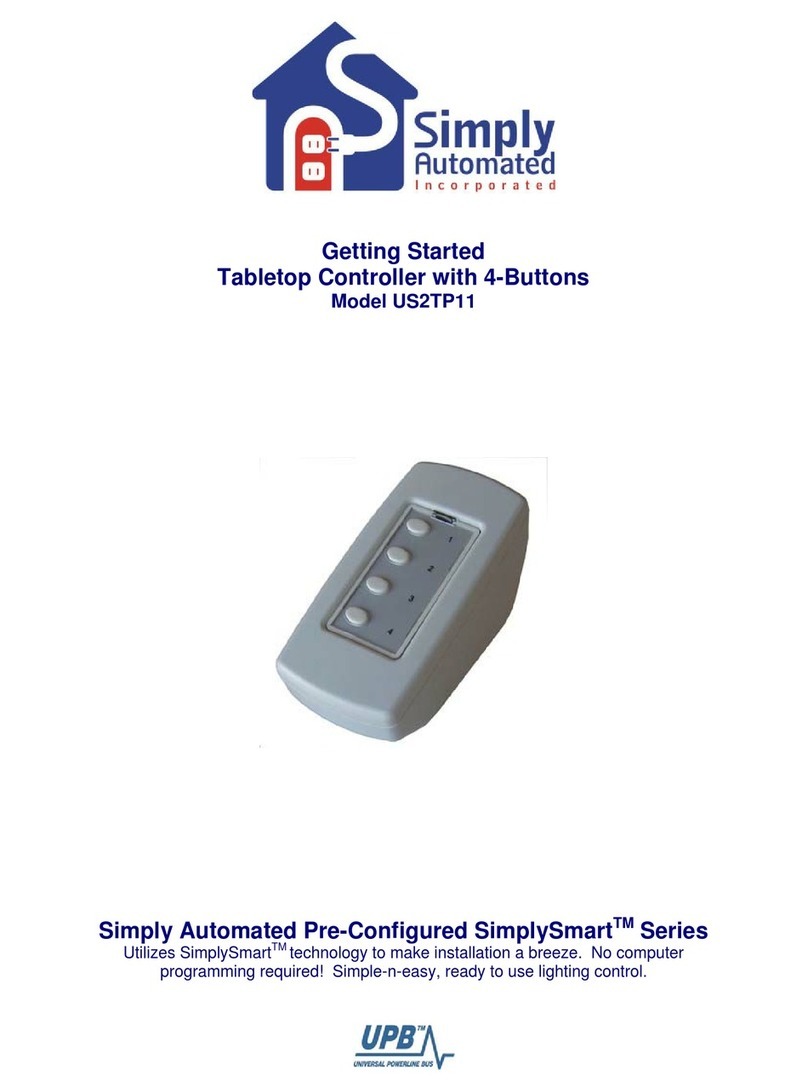
Simply Automated
Simply Automated Pre-Configured SimplySmart Series Getting started

Festo
Festo LRP-1/4 Series operating instructions

ZIGBEE
ZIGBEE YPHIX 50208701 installation manual
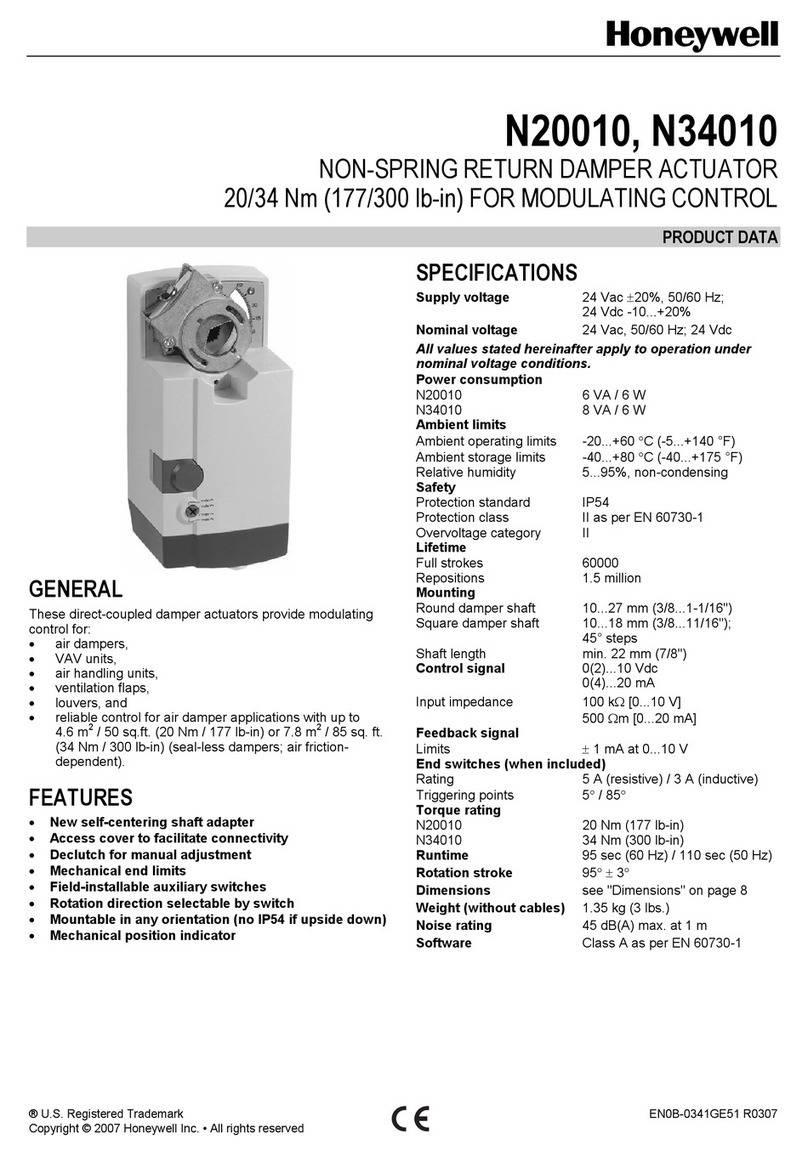
Honeywell
Honeywell N20010 manual
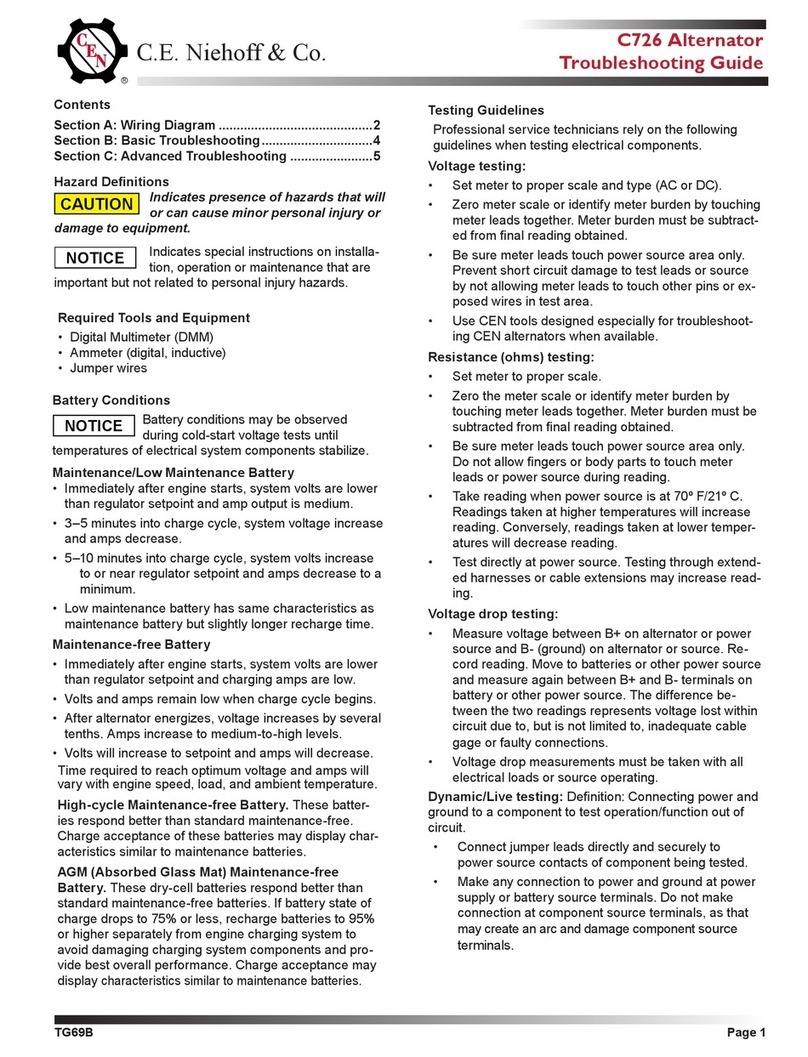
C.E. Nierhoff & Co
C.E. Nierhoff & Co C726 troubleshooting guide

Elan
Elan S6 Specifications

Carrier
Carrier SYSTEM PILOT 33PILOT-01 owner's manual

Victron energy
Victron energy BlueSolar MPPT 150/70-Tr manual

Eurotherm
Eurotherm Invensys 3216 user manual
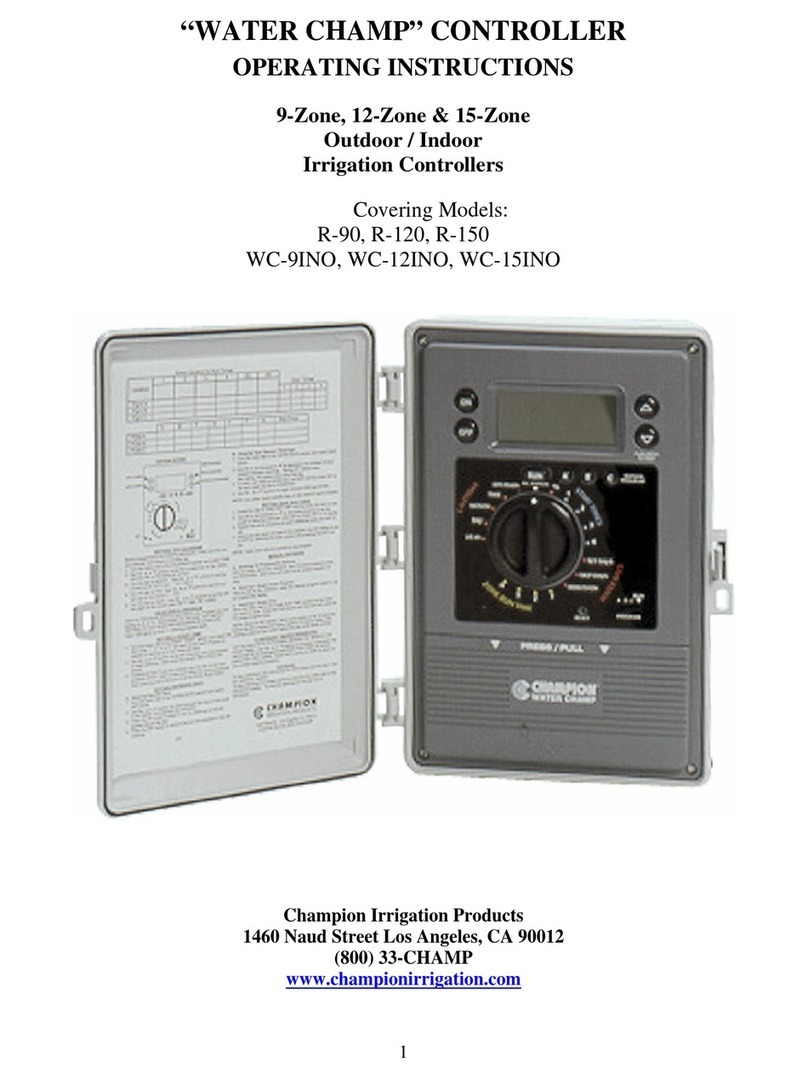
Champion Irrigation Products
Champion Irrigation Products WATER CHAMP R-120 operating instructions
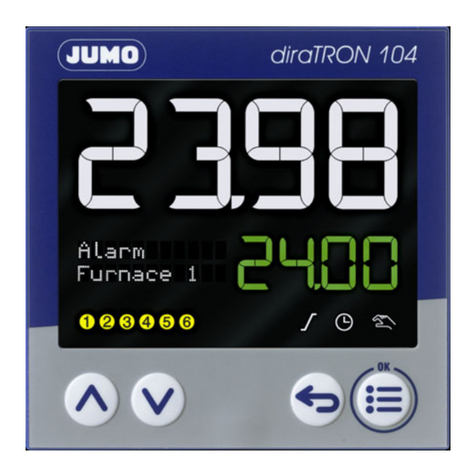
JUMO
JUMO diraTRON Series Interface description