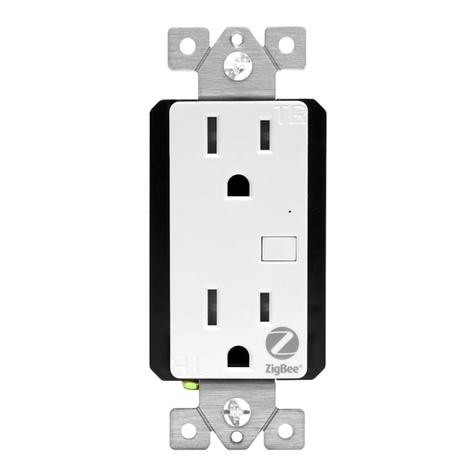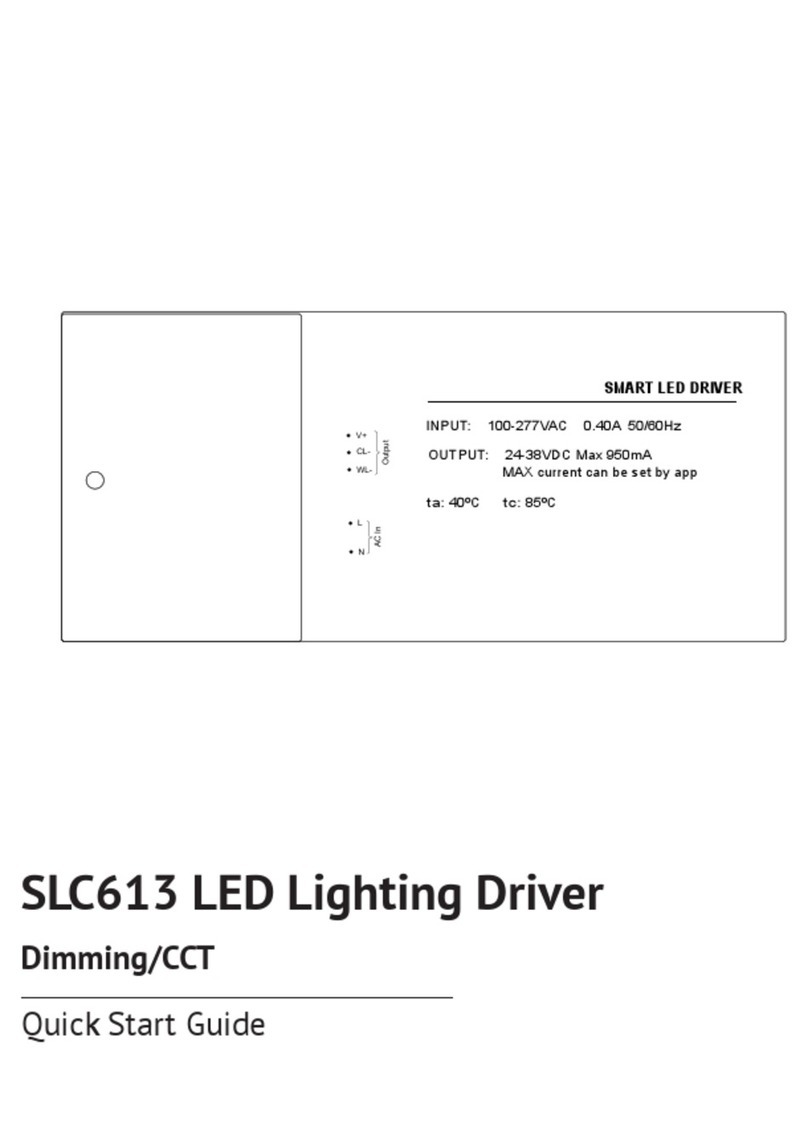ZigB e e L E D D r iv er
LE D+
LE D-
S E LV
Pr og k ey
1 2 3 4 5 6 7 8
NC
NC
AC I NP UT
NC
NC
AC P ower
50/60Hz
V + V +
V- V-
ZigB e e L E D D r iv er
LE D+
LE D-
S E LV
Pr og k ey
1 2 3 4 5 6 7 8
NC
NC
AC I NP UT
NC
NC
O p e r a ti o n
1.Do w irin g a c c o r din g t o c o n nec tio n d i a gram c o r r ec tl y.
2.T h is Z i gB e e d e v ic e i s a w ir e le s s r ec ei v er t hat c o mmu n ic a te s w ith a v arie ty o f Z i gB e e c o mpa tible
s y s te ms . T h is r ec e iver r e c e iv es a n d i s c o ntro lle d b y w i rel es s r a d io s ig n a ls f r o m t he c omp a tible Z igB e e
s y s te m.
3. Z i g bee N e two r k P a ir ing t h r ough C oordinato r o r H u b ( A d ded to a Zigbe e Network )
N ote: 1 ) D irec tly T o u c hL ink ( b oth n ot a dd ed t o a Z igB e e n e two r k ) , e a c h d evic e c a n l i nk w i th 1 r e m ote.
2 ) T ouc h L in k a fte r b o th a d ded t o a Z ig B e e n e twork , e a c h d e v ic e c a n l i n k w i th m a x . 3 0 r e m o tes .
3 ) F o r H u e B ridge & A ma z o n E c h o P lu s , a dd r emote a nd d ev ic e t o n e twork f irs t t h en T ouc hL ink .
4 ) A fte r T o u c hL in k , t h e d e v ic e c a n b e c ontr o lle d b y t he l in k e d r e m o tes .
S te p 1 : R emove the d e vice f rom p revious z igbe e n etwork i f it ha s a lready b een a dded to, othe rwis e pa iring will
fa il. P le a s e re fe r to the pa rt " F a c to r y R es e t M a n u a ll y " .
S te p 2 : F rom y our Z igB ee C ontroller o r hub inte rface , c hoos e to a dd lighting de vic e a nd e nter P a iring m ode a s
ins tructed by the c ontrolle r.
S te p 3 : R e-power o n the d evice t o s e t it into network p a iring mode ( c onnecte d light flas he s t wic e s lowly ), 1 5
s e c onds t imeout, r epeat the o pe ra tion.
S te p 4 : C onnecte d light will b link 5 t imes a nd then s ta y
s olid on, t hen the d e vice w ill a ppear in y our c ontroller's
menu a nd c an be c ontrolle d through c ontrolle r o r h ub
interfa c e.
5. R e m o v e d f r o m a Z igbee N e two r k t h r o ugh C o or dina to r o r H u b I nterfac e
F rom y our Z igB ee c ontrolle r o r h ub interfa c e, c hoos e to dele te o r res et the
lighting de vic e a s i ns tructe d. T he c onnecte d light blinks 3 t imes t o indicate
s ucce s s ful res e t.
S te p 4 : T here s ha ll be i ndication on
the r emote f or s uc ces s ful link a nd
conne c ted light will fla s h twice.
< 1 0 cm
Zigbe e
R emote
S te p 2 : B ring the r emote o r touch pa ne l within 1 0 cm o f the l ighting d evice .
S te p 3 : S et the r emote o r touch pa ne l into Touc hlink c ommis s ioning,
ple a s e r efer to c orres ponding r e mote o r touch pa nel m a nua l to l earn how.
6 . F a c to r y R e s e t M a n ua ll y
N ote: 1 ) I f t h e d e v ic e i s a l ready a t f ac to r y d e fa ult s e ttin g , t he r e i s n o i n dic ati o n w hen f a c to r y r es et a ga in .
2 ) A ll c o n fig uratio n p a r a m eter s w i ll b e r e s e t a fte r t he d e v ic e i s r es e t o r r e m oved f ro m t he n e twork .
S te p 1 : S hort pre s s “ P rog.” key for 5 t ime s c ontinuous ly o r r e -power o n the d evic e f or 5 t imes c ontinuous ly i f
the “ P rog. ” k ey i s n ot a c c es s ible.
S te p 1 : R e-powe r o n the d evice t o s ta rt Touc hL ink C ommis s ioning, 1 8 0 s econds t ime out, r epe a t the o pera tion.
7. F a c to r y R e s et th r ough a Zigbe e R e m o te ( To uc h R es et)
N ote: M a ke s ure t he d evic e a lre a dy a dde d to a n etwork , t he r emote a dded to the s a me o ne o r n ot a dded to a ny
network.
S te p 2 : B ring the r emote o r touch pa ne l within 1 0c m o f the l ighting de vice.
S te p 3 : S et the r emote o r touch pa ne l into Touc h R es e t proce dure t o r e s e t the
devic e , p lea s e r e fer to c orres ponding r e mote o r touch p a nel ma nual to le a rn h ow.
S te p 2 : C onnecte d light will b link 3 t imes t o indicate
s ucce s s ful res e t.
S te p 4 : T here s ha ll be i ndication on
the r emote a nd c onne c ted light
fla s he s 3 t imes f or s ucce s s ful res e t.
< 1 0 cm
Zigbe e
R emote
AC P ower
50/60Hz
V + V +
V- V-
ZigB e e L E D D r iv er
LE D+
LE D-
S E LV
Pr og k ey
1 2 3 4 5 6 7 8
NC
NC
AC I N PU T
NC
NC
AC P ower
50/60Hz
V + V +
V- V-
ZigB e e L E D D r iv er
LE D+
LE D-
SELV
P rog k ey
1 2 3 4 5 6 7 8
NC
NC
AC I N PU T
NC
NC
AC P ower
50/60Hz
V + V +
V- V-
4. T o uc hL ink to a Zigbee R e mo te
S te p 1 : M e th od 1 : S hort pre s s “ P rog” button ( or r e-powe r o n the d evice) 4 t ime s t o s ta rt Touchlink
commis s ioning immedia te ly, 1 8 0S t ime out, r epe a t the o pera tion.
Me thod 2 : R e -power on the d e vic e, Touc hlink c ommis s ioning will s ta rt a fte r 1 5S i f i t’s n ot a dded to a z igbe e
network, 1 65S t imeout. O r s ta rt immedia te ly i f it’s a lrea dy a dded to a n e twork, 1 8 0S t ime out. O nc e t ime out,
re pe a t the o pe ra tion.