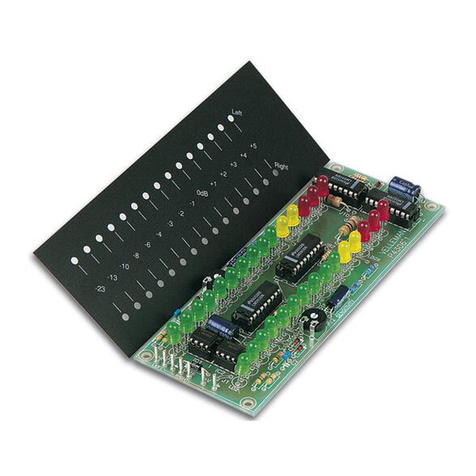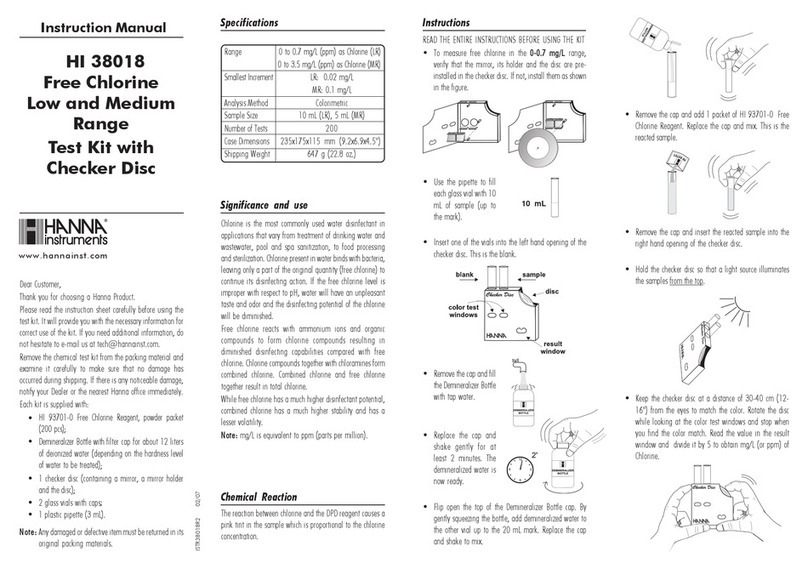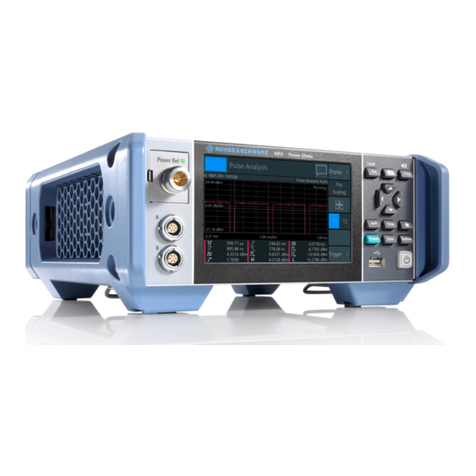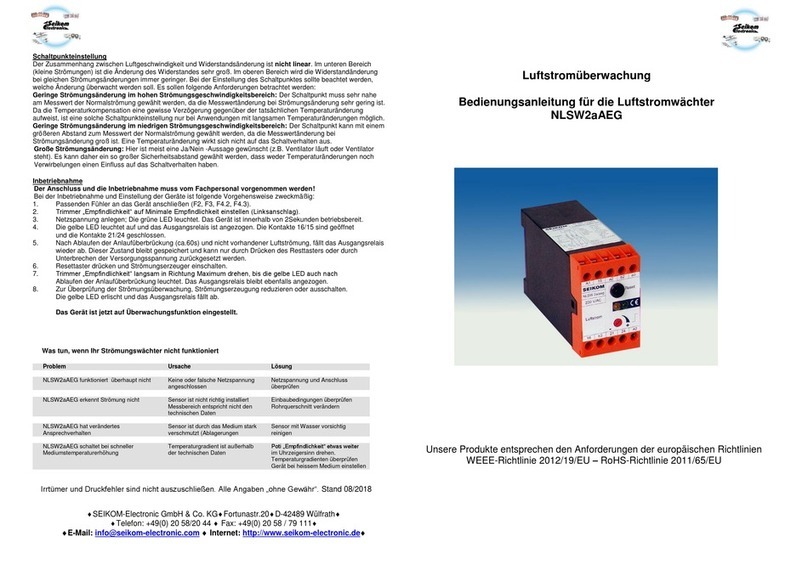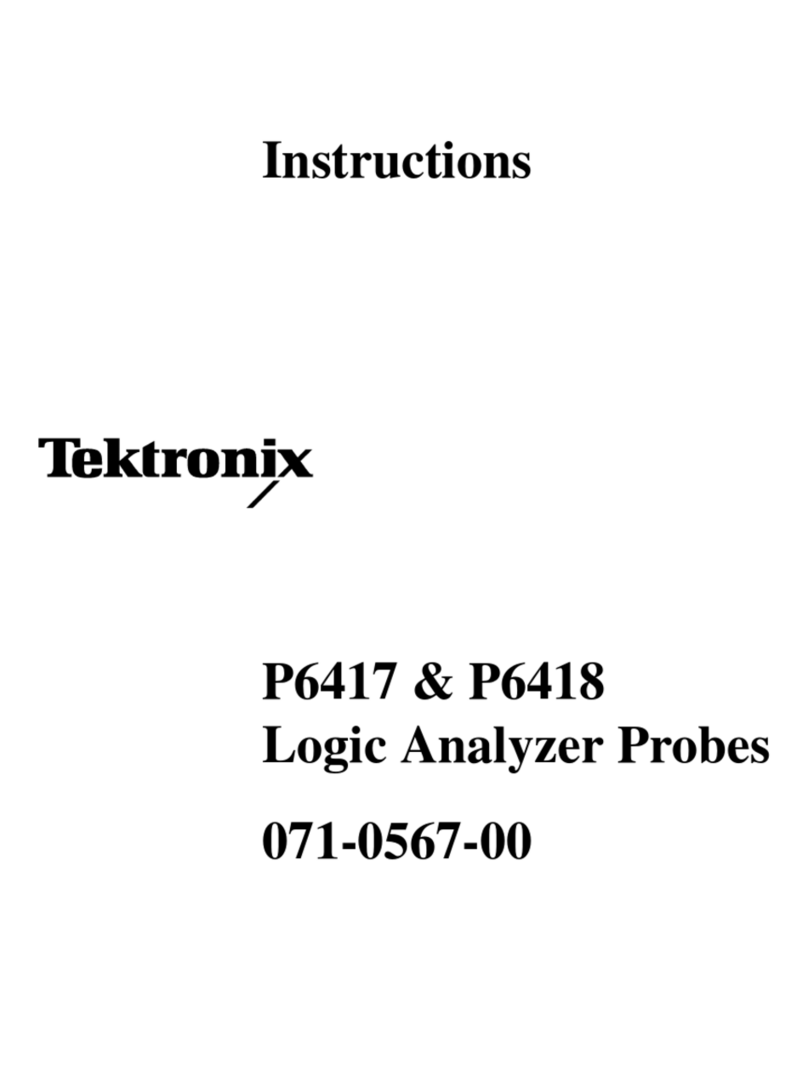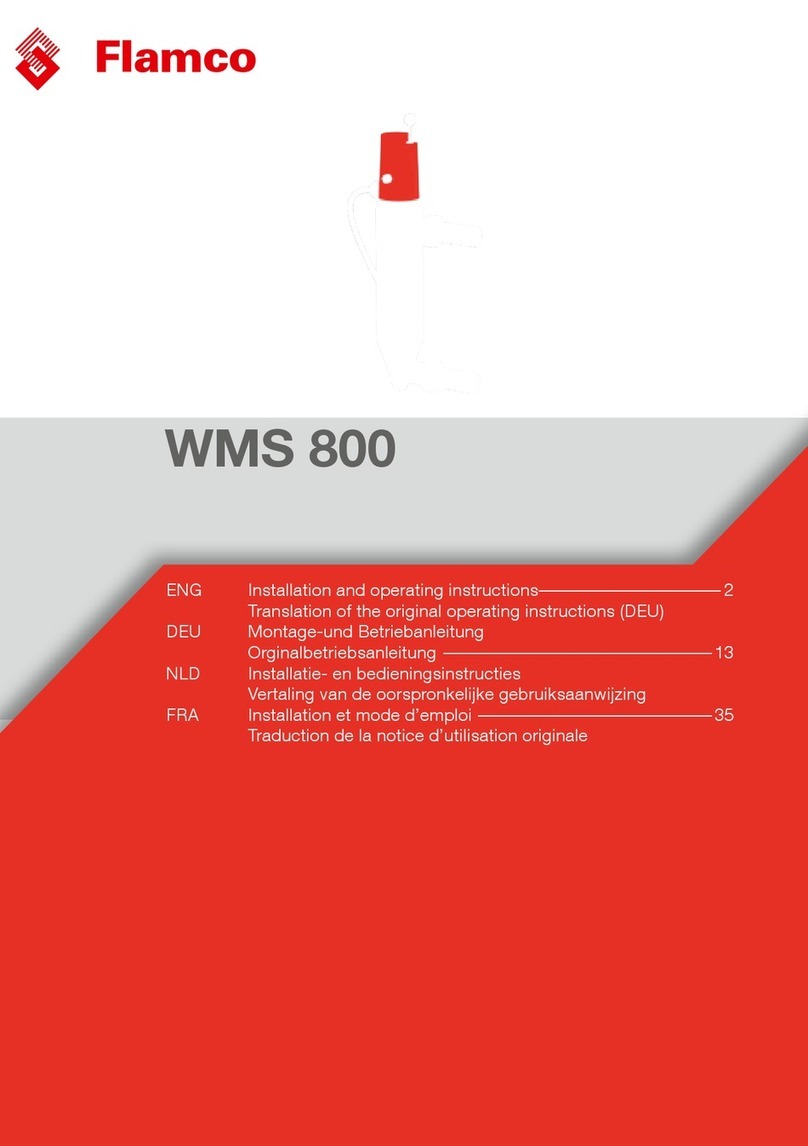Elcon PFC2000+ User manual

1
PFC2000+
Description
• Advanced high frequency switching design with 92% typical efficiency
• Fully sealed enclosure providing improved reliability in demanding environments
• > 0.98 Power Factor minimizes utility surcharges and maximizes use of AC power
• Approved battery charge algorithms for ideal charging (default I1, I2, U, I3a)
• Memory to store 10 unique algorithms, and tools to load new algorithms in the field
•The internal CPU employs advanced charging management algorithm
Technical Features
DC Output
Model
36XX 48XX 60XX 72XX 84XX 96XX
DC Output Voltage - nominal
36V 48V 60V 72V 84V 96V
DC Output Voltage - maximum
51V 68V 85V 102V 119V 136V
DC Output Current - 230vac
40A 30A 26A 22A 19A 15A
DC Output Current - 115vac
35A 27A 24A 20A 17A 13A
Model
120XX 144 XX 156XX 168XX 288XX
DC Output Voltage - nominal
120V 144V 156V 168V 288V
DC Output Voltage - maximum
170V 204V 221V 238V 408V
DC Output Current - 230vac
13A 11A 10A 9A 5.5A
DC Output Current - 115vac
12A 10A 9A 8A 5A
Battery Type
Specific to selected algorithm
Reverse Polarity
Electronic protection – auto-reset
Short Circuit
Output closed automatically

2
AC Input
AC Input Voltage - range
90 - 260VAC
AC Input Voltage - nominal
120 VAC / 230 VAC
AC Input Frequency
45 - 65 Hz
AC Input Current - maximum
15A
Current – nominal
14 A rms @ 120 VAC / 9.5 A rms @ 230 VAC
AC Power Factor - nominal
> 0.98
Mechanical
Dimensions
352mm×195mm×139mm
Weight
< 7 kg Standard output cord
Environmental Enclosure
IP46
Operating Temperature
-30°C to +50°C (-86°F to 122°F)
Storage Temperature
-40°C to +85°C (-104°F to 185°F)
LED Indicator
Red-Green flash (one second interval)
Battery Disconnected
Red flash (three seconds interval)
Repair Battery
Red flash (one second interval)
<80% Charge Indicator
Yellow flash (one second interval)
>80% Charge Indicator
Green flash (one second interval)
100% Charge Indicator
Protection Features
1.Thermal Self-Protection: When the internal temperature of the charger exceeds
80℃, the charging current will reduce automatically. If exceeds 85℃, the charger will
shutdown protectively, there is no current output in this case. When the internal
temperature drops to 80℃, it will resume charging automatically.
2. Short-circuit Protection: When the charger encounters unexpected short circuit
across the output, charging will automatically stop. By cutting AC power for 10
seconds, the charger can be re-set and will start normally(with the output circuit
corrected)
3. High and Low Voltage Protection: When the input AC Voltage is higher or lower
than the rated input voltage range, the charger will shutdown protectively, but resume
working after the voltage is normal again.
Inter-lock Function

3
Connect to coil of main contactor, DC/DC converter or controller enable wires.
Normally battery voltage +, but OV while charging.
Note: The current through green Interlock wire must not exceed 2A.
Choice of Charging Curve (curve 1~10)
1.The LED will flash red several times when AC is first connected, then the LED will
flash green once. The number of red flashes denotes the present curve. E.g. If the
red flashes three times, it means the present curve is curve 3.
2.To choose another curve, please cut off the power supply first, then unpeel the label,
pressing the button while connecting the power. If you want to choose curve 3,
release the button after the 3rd LED Flash. Now the selected curve (e.g. curve 3) will
be recorded in memory. If you want the charger to work with the selected curve (e.g.
curve 3), cut off the power and reconnect it.
Alarms
LED Flashing SequenceOne Cycle
Indication
1
R G _ _ _ _ _ _
Wrong Battery
2
R G R _ _ _ _ _
Overcharged
3
R G R G _ _ _ _
The temperature of battery is too high
4
R G R G R _ _ _
Incorrect AC Input Voltage
5
R G R G R G _ _
Internal thermal sensor of charger fault
6
R G R G R G R _
Communication interface fault
7
G R _ _ _ _ _ _
Charger temperature is too high
8
G R G _ _ _ _ _
The charger relay is in faultRepair
9
G R G R _ _ _ _
Charger is in fault; Repair
Note:
1. R—red G—green
2. “_” denotes one second stop
3.Above LED flashing sequence is just one cycle, the LED will flash repeatedly when
in fault
Installation & Safety Instructions
Our charger has been designed for safety and reliability. It is important to observe the
following precautions and installation instructions in order to avoid damage to
persons and to the battery charger. For further reference retain the instruction.
1. Attach the charger to a stable surface with the holes on the mounting tabs. In case
of installation on a vehicle, it is advisable to use anti-vibration supports.
2. Preferably the charger should be installed in the vertical position with radiator fins
vertical. A space of 10cm above ground should be open to ensure airflow. Never
install in the vertical position with fins facing down. Refer to drawing below

4
3. Ensure all heat-dissipating parts are not obstructed to avoid overheating. Do not
put the battery charger near any heat sources. Make sure that free space around the
charger is enough to provide adequate ventilation & easy cable socket access.
4. For safety and electromagnetic compatibility the battery charger has a 3-prong plug
that will only plug into a properly grounded outlet.
5. To avoid damaging the power cord, do not put anything on it or place it where it will
be walked on. If the cord becomes damaged or frayed, replace it immediately.
6. If you are using an extension cord or power strip, make sure that the total of the
amperes required by all the equipment on the extension is less than the extension’s
rating.
7. Verify that the selected charging curve is right for the type of battery to be charged.
8. In order to avoid voltage drop, the output cables must be as short as possible, and
the wire gauge must be adequate for the output current.
9. Do not try to service the charger yourself. Opening the cover may expose you to
shock or other hazards.
10. If the charger does not work correctly or if it has been damaged, unplugged it
immediately from the supply socket, from the battery and contact a retailer.
11. The thermal compensation probe for the battery voltage must be placed in the
area of the highest battery temperature, such as between 2 batteries near the center
of the pack.
Attentions
To reduce the risk of electric shock, do not remove cover. Refer servicing to
qualified personnel. Disconnect the mains supply before connecting or disconnecting
the links to the battery. Read the instruction manual carefully before use. Verify that
the selected charge curve is suitable for the type of battery you have to charge.
Mechanical Dimensions
All dimensions are expressed in mm
Table of contents
Other Elcon Measuring Instrument manuals