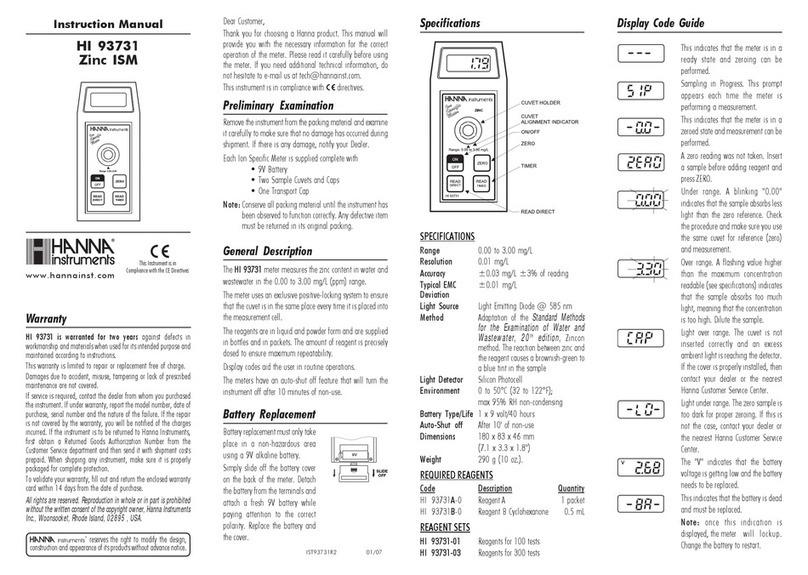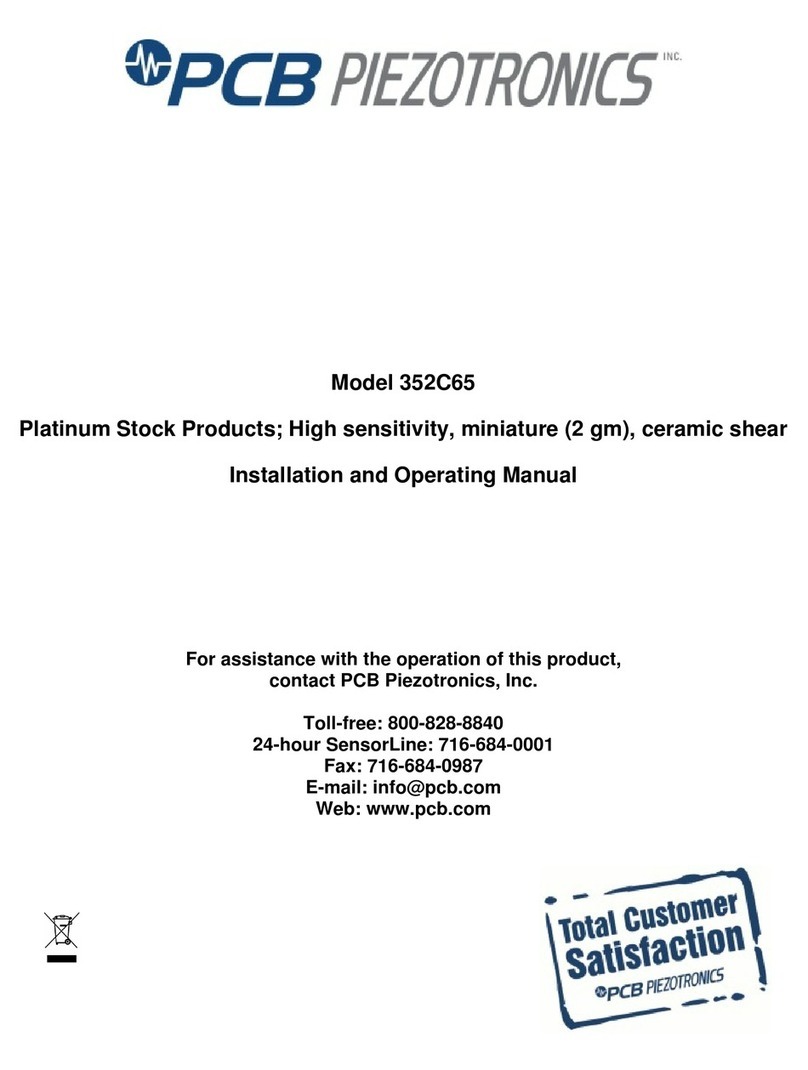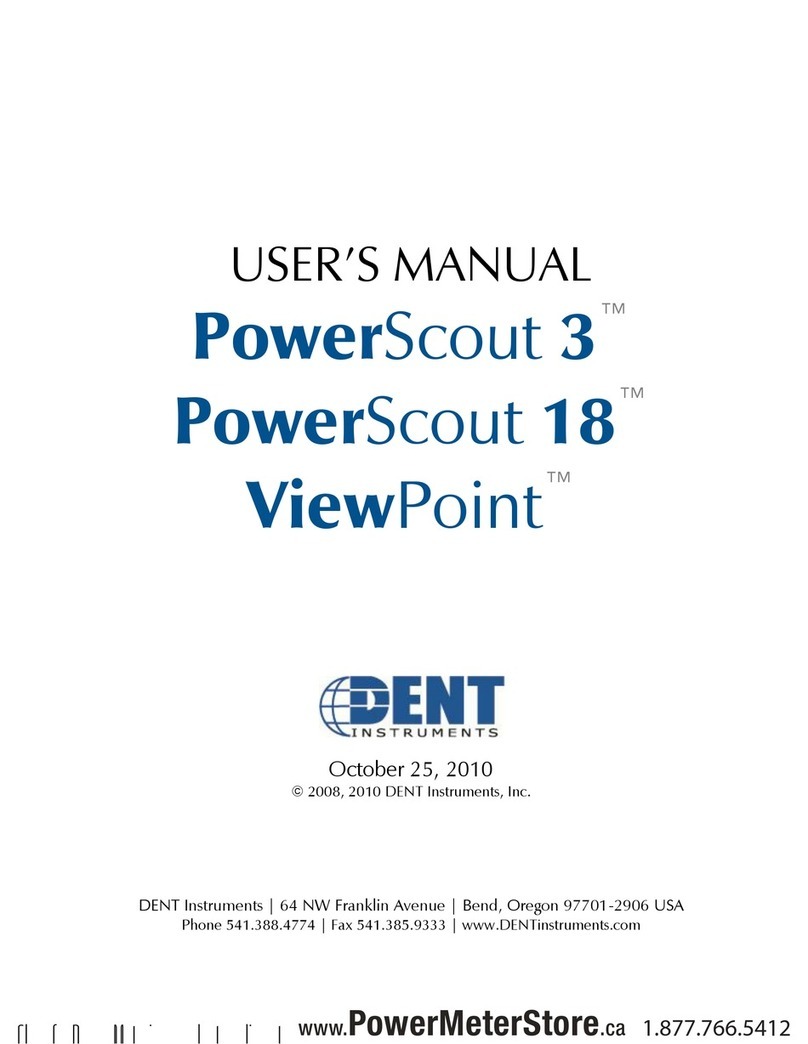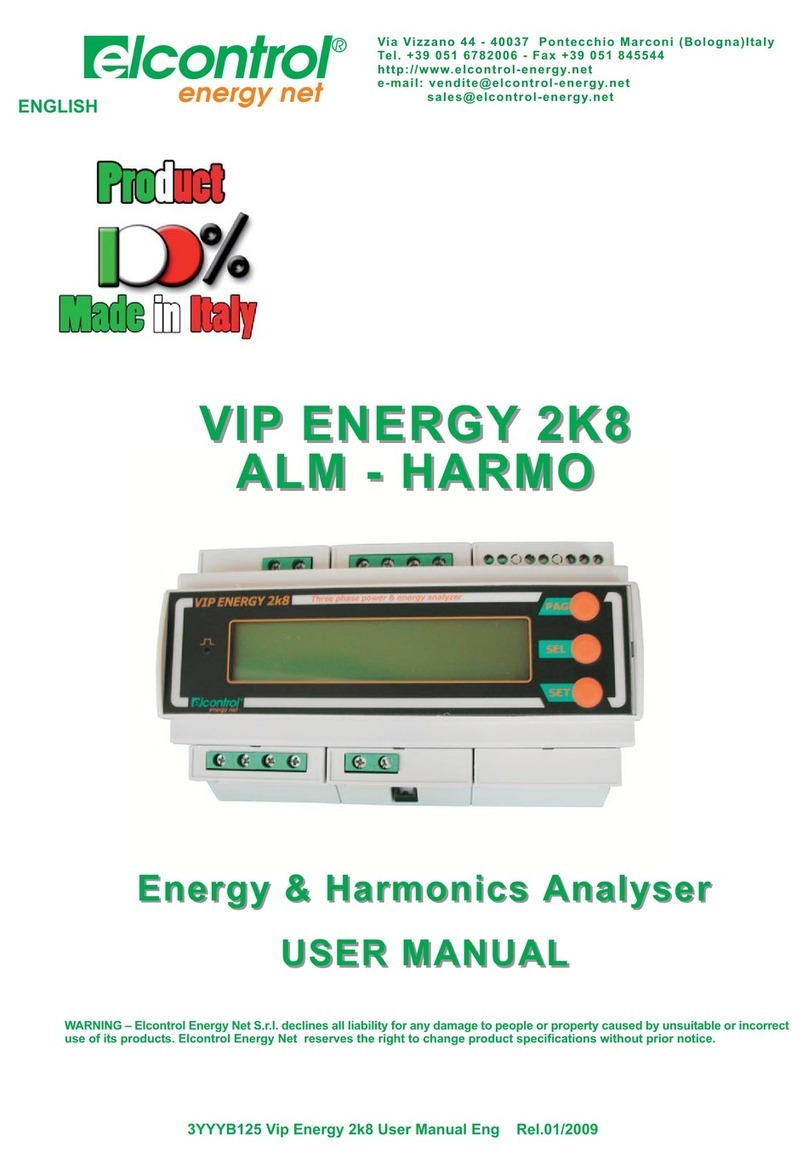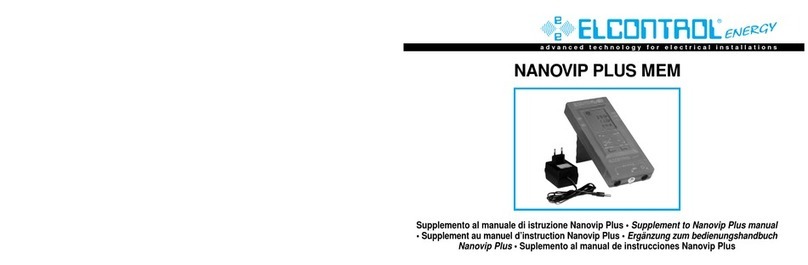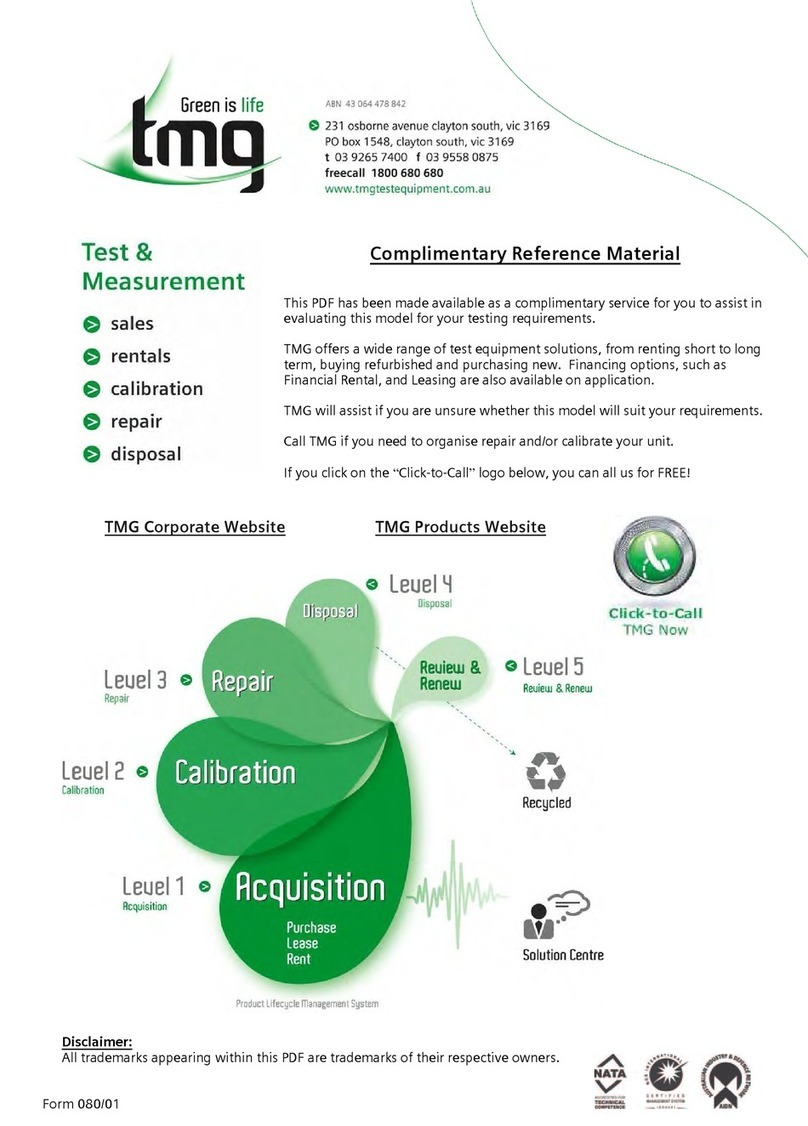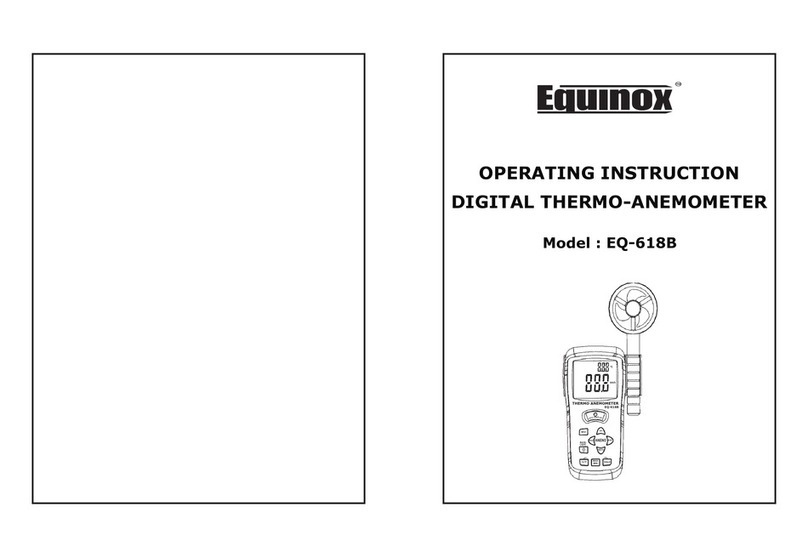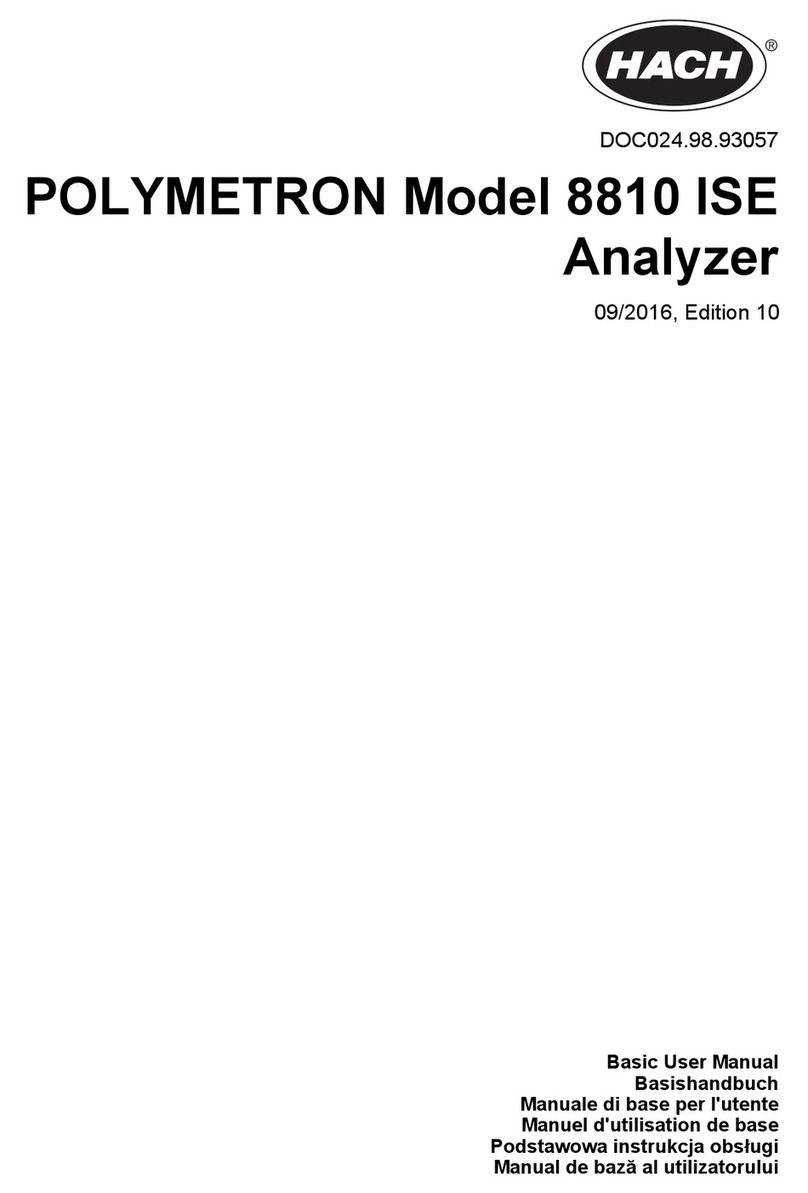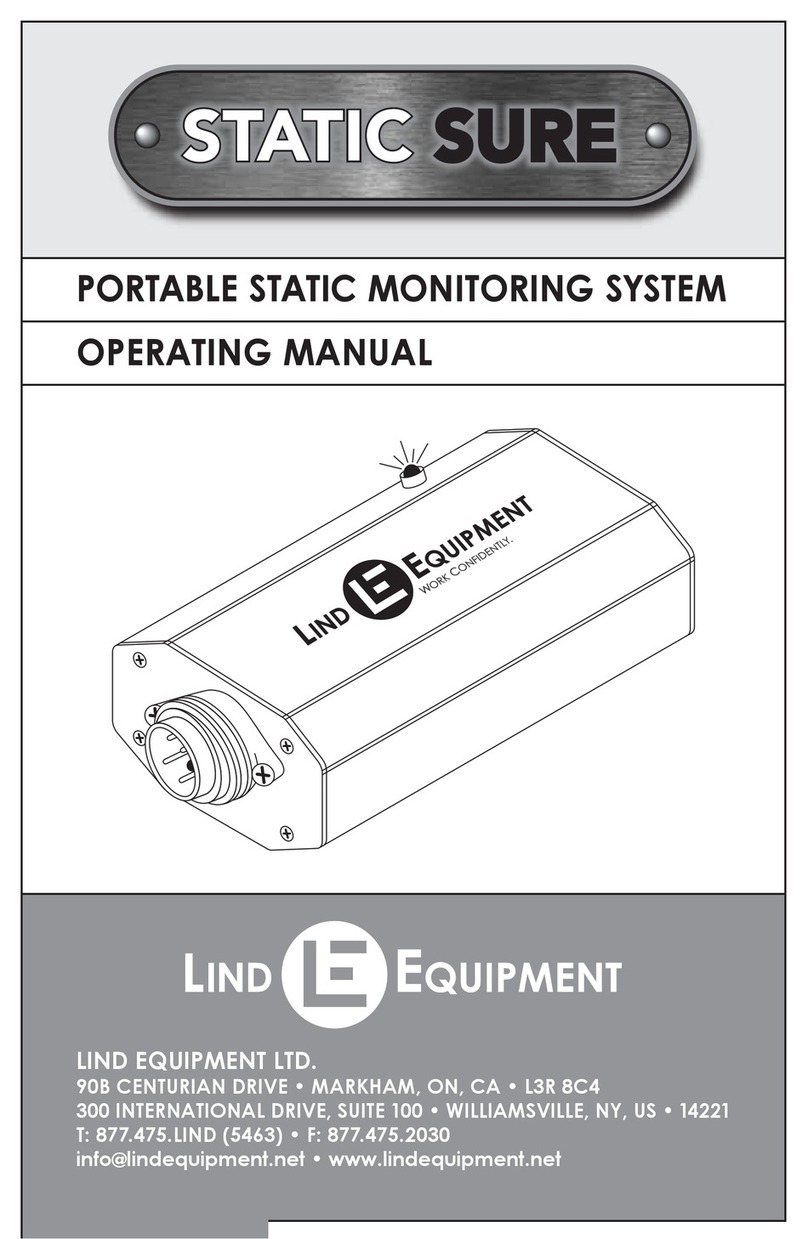PF total (3 PH, 2 PH, 1 PH according to the instrument set-up)
PF L1 (available if the instrument is set at 3 PH or 2 PH)
PF L2 (available if the instrument is set at 3 PH or 2 PH)
PF L3 (available if the instrument is set at 3 PH)
RLY = relay 1 remotely controlled via Rs485 instead of locally as an alarm
E.g.: ut 1 = kWL2
Pressing the PAG key enables to go to one of the following pages:
set-up of the upper threshold of output 1 if one of the measures has been selected;
set-up of the relay output 2 if the remote mode has been selected for output 1.
[Fig.11 - VIP 396 ALM 485]
Set-up of the upper threshold (H) of the selected measure, above which the output 1 is actuated (the relay is closed).
Pressing the SEL key enables to select the digit or exponent to modify.
Pressing the SET key enables to modify the selected digit or exponent.
E.g.: Upper threshold = 1 kW
Pressing the PAG key enables to go to the output 1 lower threshold set-up page.
[Fig.12 - VIP 396 ALM 485]
Lower threshold (L) set-up of the selected measure, below which output 1 is actuated (the relay is closed).
Pressing the SEL key enables to select the digit or exponent to modify.
Pressing the SET key enables to modify the selected digit or exponent.
E.g.: Lower threshold = 0.02 kW
Pressing the PAG key enables to go to the output 1 hysteresis set-up page.
[Fig.13 - VIP 396 ALM 485]
utput 1 hysteresis set-up
A value between 00 and 99 can be set in the 3 bottom digits, expressed as a % (percentage) of the alarm threshold
Pressing the SEL key enables to select the digit to modify.
Pressing the SET key enables to modify the selected digit.
E.g.: Hysteresis = 02%
Pressing the PAG key enables to go to the relay 1 operation delay time set-up page.
[Fig.14 - VIP 396 ALM 485]
Relay 1 operation delay time set-up
A delay figure between 000 and 999 can be set in the 3 bottom digits, expressed in seconds.
Pressing the SEL key enables to select the digit to modify.
Pressing the SET key enables to modify the selected digit.
E.g.: Delay = 5 seconds
The PAG key enables to go to one of the following pages:
set-up of the output 2 upper threshold if one of the measures has been selected for it;
measurement page if the remote mode has been selected for output 2.
[Fig.15 - VIP 396 ALM 485]
Set-up of the relay output 2
The SET key enables to select one of the following measures and associate it with output 2 in the same way as output
1.
E.g.: ut 2 = relay remotely controlled via Rs485 instead of locally as an alarm
The PAG key enables to go to one of the following pages:
set-up of the output 2 upper threshold if one of the measures has been selected;
measurement page if the remote mode has been selected for output 2.
[Fig.16 - VIP 396 ALM 485]
Set-up of the upper threshold (H) of the selected measure, above which the output 2 is actuated (the relay is closed).
The SEL and SET keys are used in the same way as for output 1.
E.g.: Upper threshold = 100 kVA
Pressing the PAG key enables to go to the output 2 lower threshold set-up page.
[Fig.17 - VIP 396 ALM 485]
Lower threshold (L) set-up of the selected measure, below which output 2 is actuated (relay closed).
The SEL and SET keys are used in the same way as for output 1.
E.g.: Lower threshold = 10 kVA
Pressing the PAG key enables to go to the output 2 hysteresis set-up page.