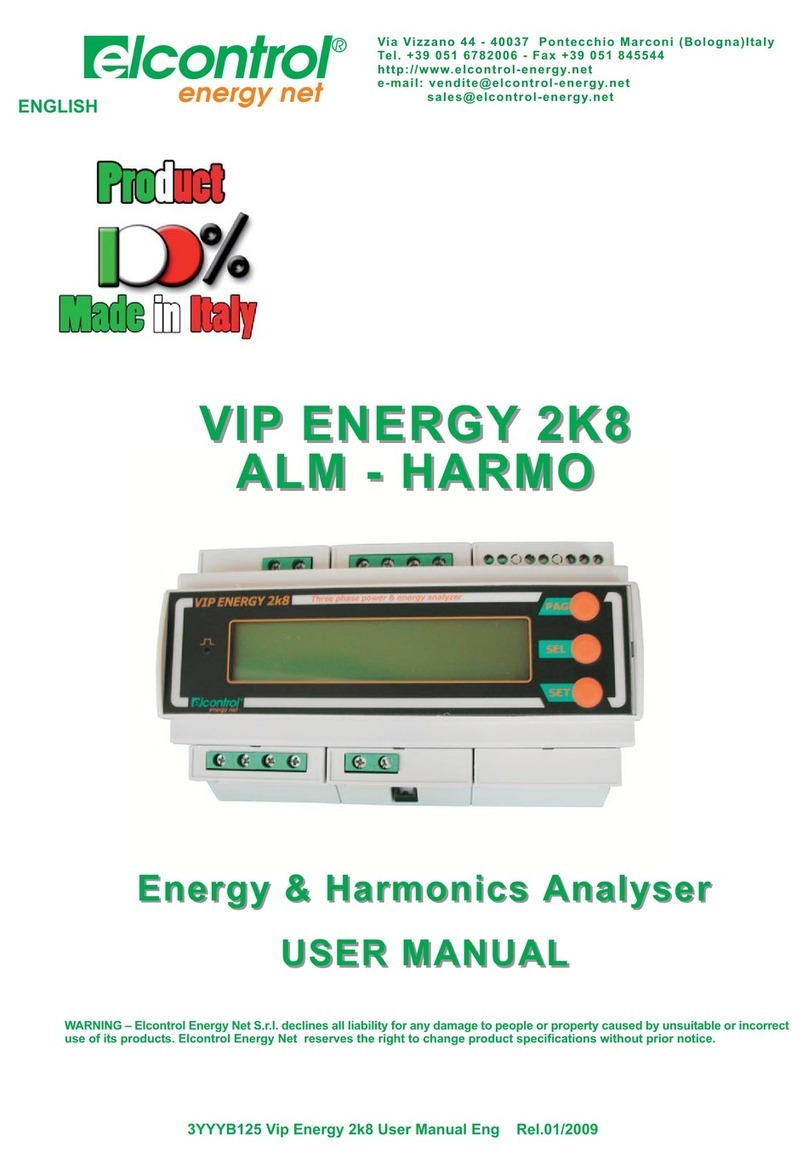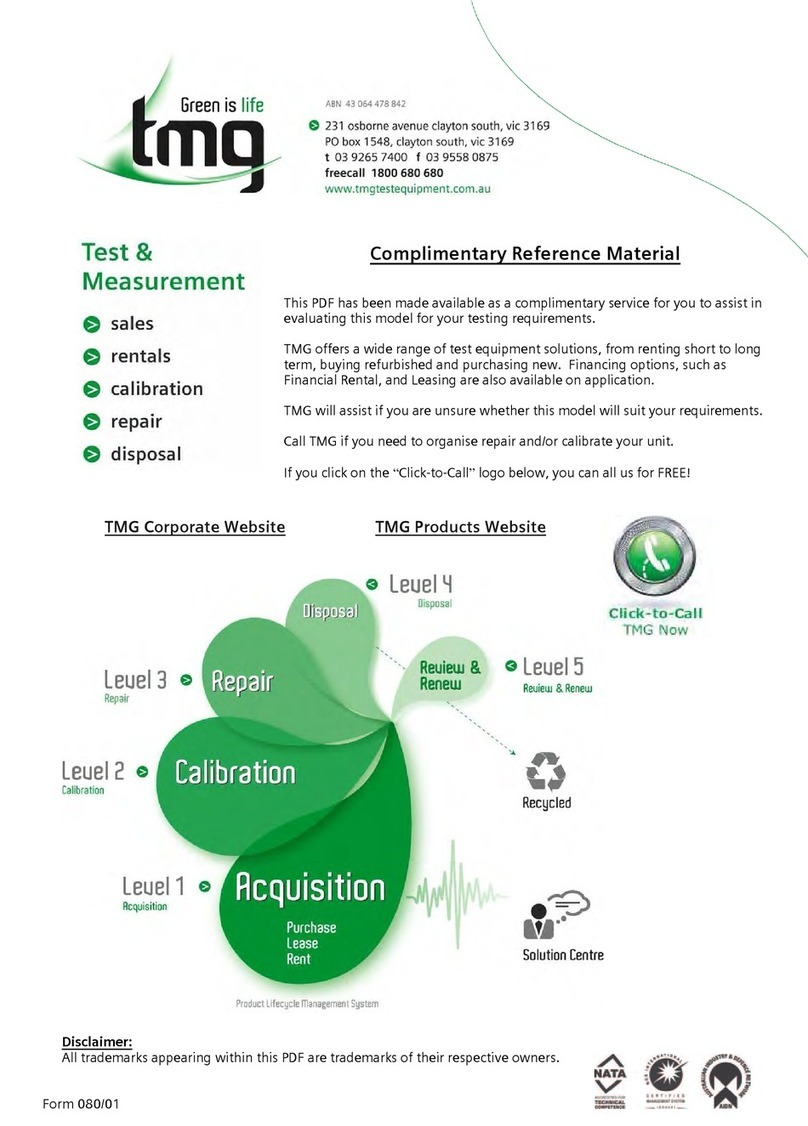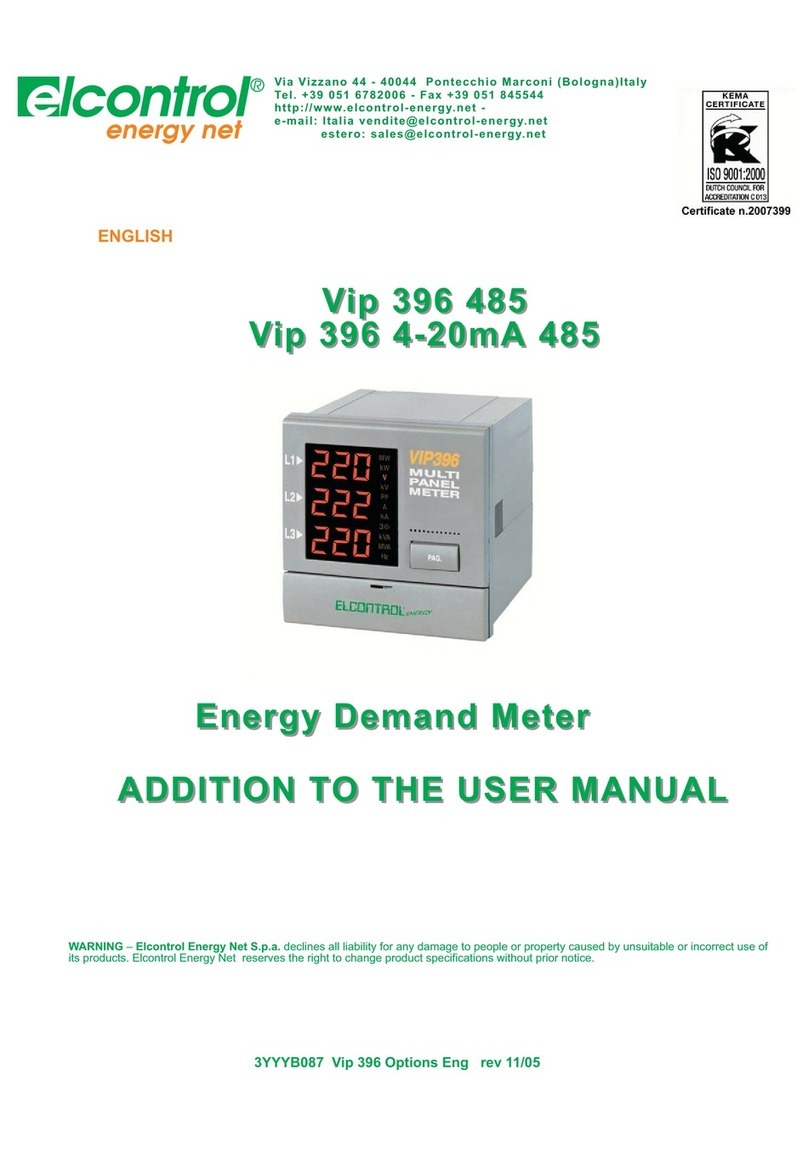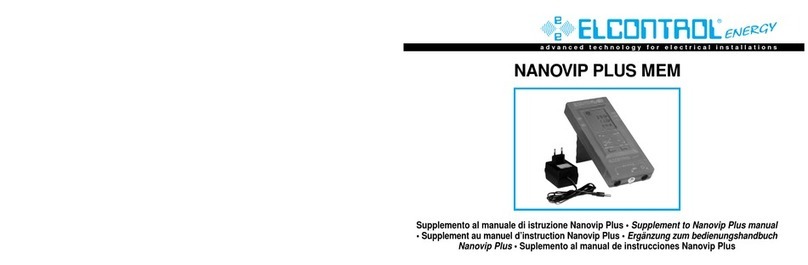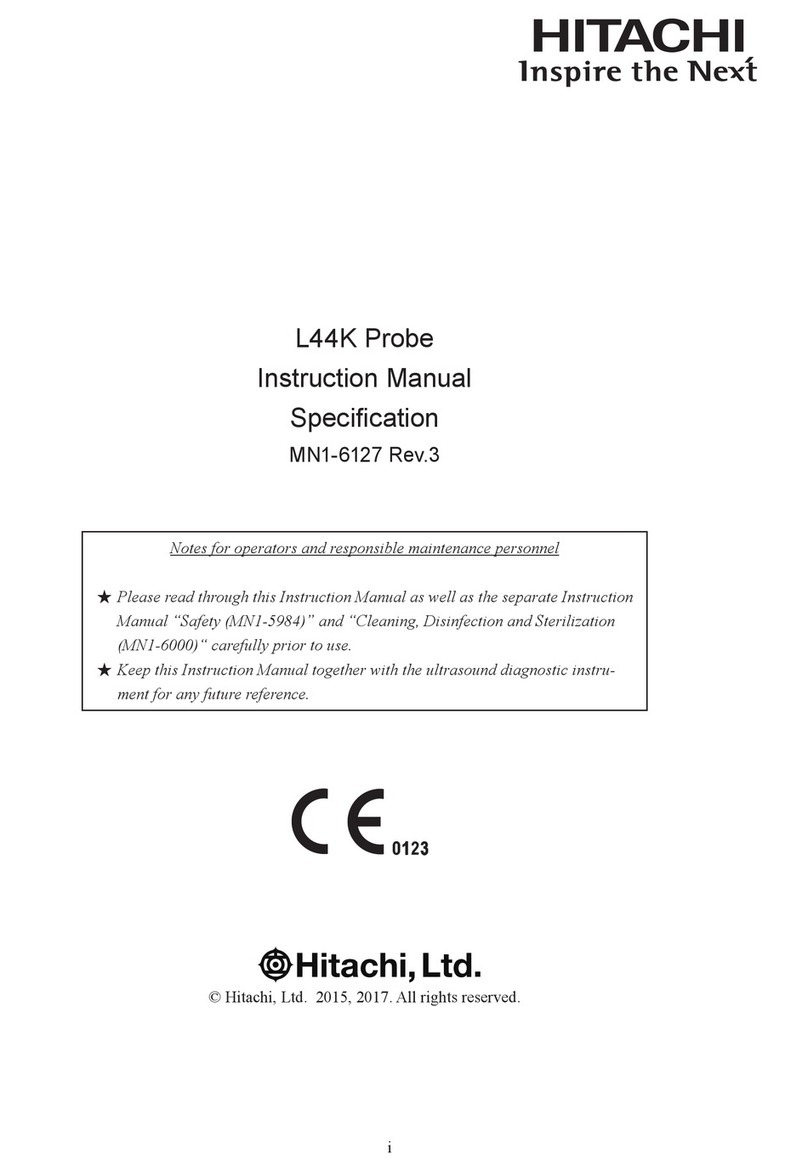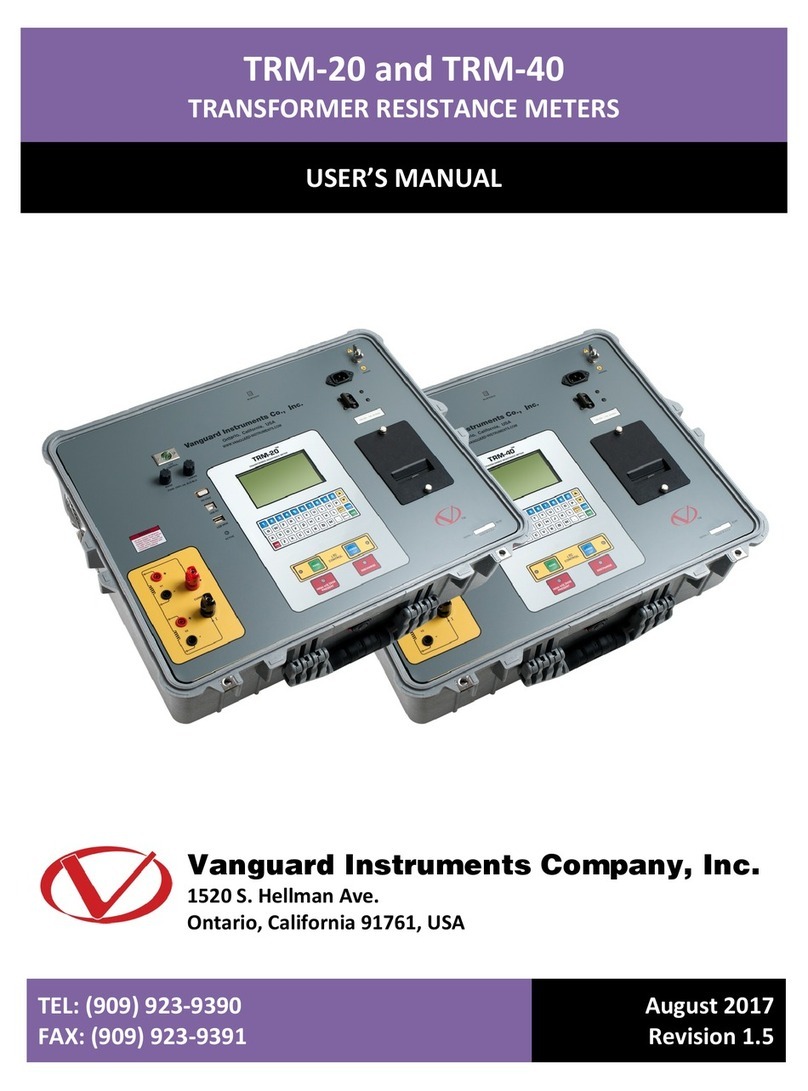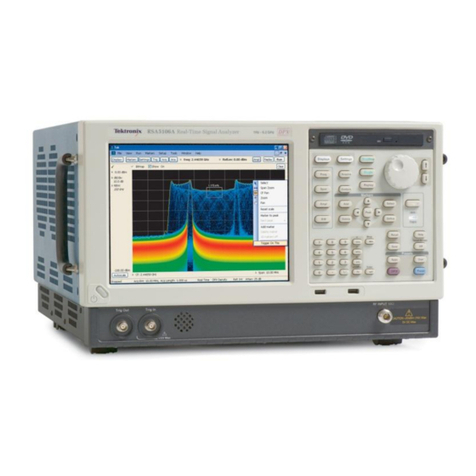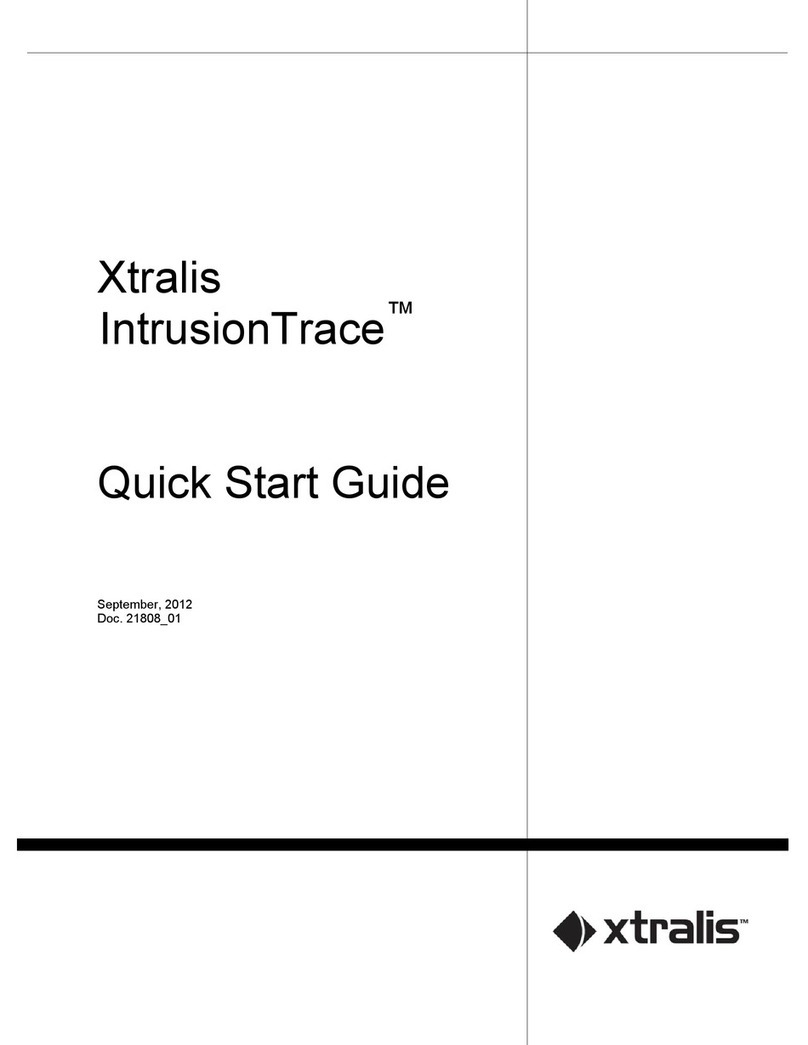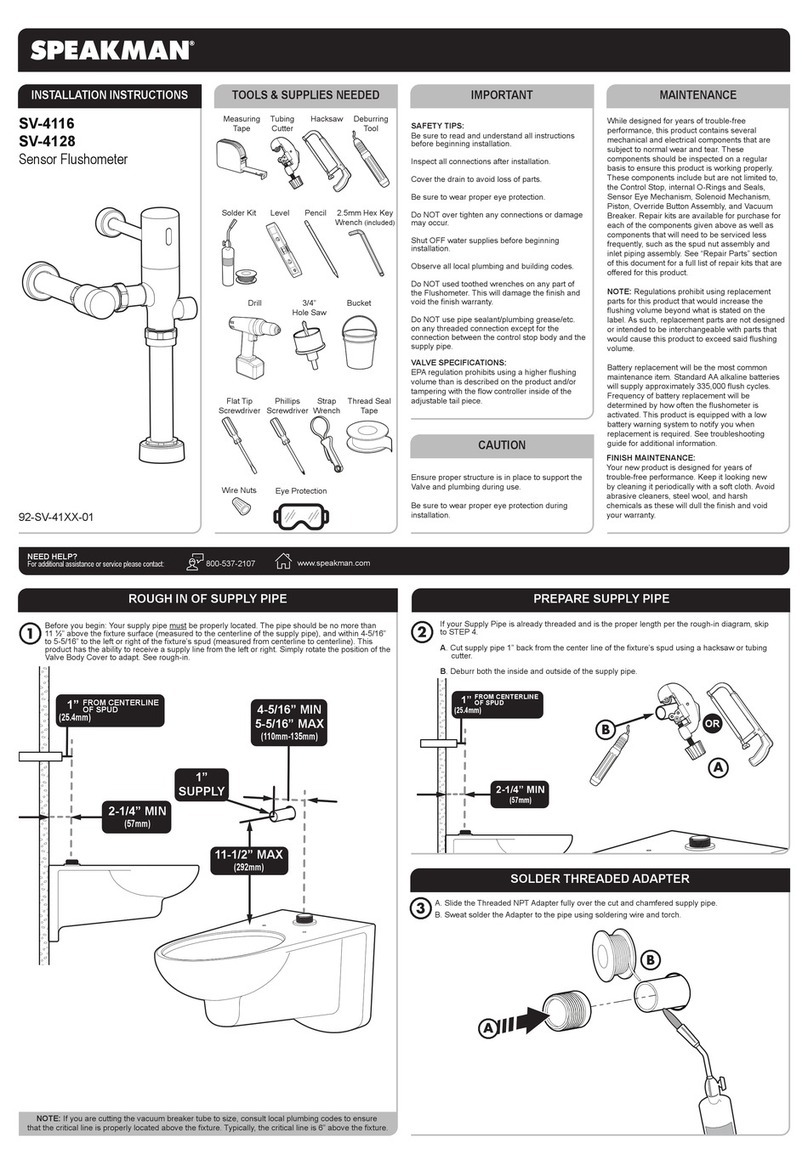Elcontrol NanoVIP3 User manual

Man. NVIP3 – Rel. 1.3 EN (UK)
USER MANUAL

Man. NVIP3 – Rel 1.3 EN (UK)
- 2 -
Congratulations on having chosen
NanoVIP
3
a product based on Elcontrol's 50 years of experience in
the control of power consumption.
High technological content careful material selection and full compliance with the latest regulations
make this product the only one of its kind.
NanoVIP
3
has been designed built and tested in Italy. It complies with all qualitative requirements for
European products regarding the environment safety and work ethics.

Man. NVIP3 – Rel 1.3 EN (UK)
- 3 -
TABLE OF CONTENTS
Page
1Presentation
5
1.1 Intended Use
5
2Safety
7
2.1 Operators' Safety
7
2.2 EC RoHS & WEEE Declaration of Conformity
7
2.3 Reference Standards
8
2.4 Warranty Conditions
9
3Description & Connection to the Electrical System
10
3.1 Power Supply
10
3.2 USB Port
11
3.3 Memory Card (uSD)
11
3.4 Electrical Connection Schemes
12
4Start Up
15
4.1 User Interface
15
4.1.1 Description of Setup & Measurement Menus
15
4.1.1.1 Bottom Bar
16
4.1.2 Keypad
16
4.2 Programming & Setup
17
4.2.1 Connections Setup
19
4.2.1.1 Type of Electrical Connection Setup
19
4.2.1.2 Type of Voltage & Voltage Ratio (VT) Setup for L1 L2 L3
19
4.2.1.3 Type of Voltage & Voltage Ratio (VT) Setup for U Aux
19
4.2.1.4 Cogeneration Setup
19
4.2.1.5 Zero Adjustment
19
4.2.1.6 Connection Check
19
4.2.2 Current Probes Setup
20
4.2.3 Setup of Minimum Maximum & Average Values
20
4.2.3.1 Integration Time Setup
20
4.2.3.2 Reset of Average Values & Maximum Demand
20
4.2.3.3 Reset of Minimum & Maximum Values
21
4.2.4 Counters Reset
21
4.2.5 Language Setup
21
4.2.6 LCD Setup
21
4.2.6.1 Display Backlight Setup
21
4.2.6.2 Display Orientation Setup
22
4.2.6.3 Display Contrast & Brightness Setup
22
4.2.6.4 Menu Type Setup
22
4.2.7 Clock Setup
22
4.2.8 Bottom Bar Setup
22
4.2.9 Tariff Setup
23
4.2.9.1 Configuration & Resetting of Tariff
23
4.2.9.1.1 Selection of Days
23
4.2.10 EN 50160 Setup & Reset
24
4.2.11 Serial Communication Setup
24
4.2.11.1 Serial Communication Test
24
4.2.12 Alarm Setup & Reset
25
4.2.12.1 Alarm Configuration
25
5Instrument Use & Consultation
26
5.1 Scrolling through Measurement Menus
26
5.2 Three-phase or Two-phase Connection Menus
32
5.2.1 Voltages Menu
32
5.2.2 Currents Menu
33
5.2.3 Power Menu
34
5.2.4 Counters Menu
36
5.2.5 Harmonics Menu
38
5.2.5.1 Consulting Harmonic Histograms
40
5.2.6 Waveforms Menu
41

Man. NVIP3 – Rel 1.3 EN (UK)
- 4 -
5.2.7 Snapshot Function
42
5.2.8 EN 50160 Menu
42
5.2.9 Alarm Menu
43
5.2.10 Transient Menu
43
5.2.10.1 Transient Setup
44
5.2.10.1.1 Input Selection
44
5.2.10.1.2 Voltage Threshold
44
5.2.10.1.3 Current Threshold
44
5.2.10.1.4 In Threshold
44
5.2.10.1.5 Transient Detecting Mode
44
5.2.10.2 Inrush Current Setup
45
5.2.10.2.1 Input Selection
45
5.2.10.2.2 Current Threshold
45
5.2.10.2.3 Analysis Duration
45
5.2.10.2.4 Automatic Start
45
5.2.10.2.5 Manual Start
46
5.2.10.3 Inrush Current Display
45
5.2.11 Measurement Campaigns Menu
46
5.2.11.1 Measurement Campaigns
46
5.2.11.1.1 Campaign Name
46
5.2.11.1.2 Storing Rate
47
5.2.11.1.3 Manual Start
47
5.2.11.1.4 Scheduled Start
47
5.2.11.2 uSD Content
47
5.3 Single-phase Connection Menu
48
5.3.1 Voltages Menu (1ph)
48
5.3.2 Currents Menu (1ph)
48
5.3.3 Power Menu (1ph)
48
5.3.4 Counters Menu (1ph)
50
5.3.5 Harmonics Menu (1ph)
51
5.3.6 Waveforms Menu (1ph)
53
6Maintenance
54
6.1 Accuracy Control
54
6.2 Repair
54
6.3 Troubleshooting
54
7NanoStudio Software
55
8Technical Specifications
56
9Accessories & Spare Parts
59
Appendix 1 – Modbus Measurement Registers
60

Man. NVIP3 – Rel 1.3 EN (UK)
- 5 -
1 - PRESENTATION
NanoVIP
3
is a leading device equipped with new functions for measuring and monitoring power consumption
and for advanced power and power quality analysis. This device can measure display process and transmit all
the parameters of a system.
With regard to the most common power analysers its main unique features are as follows:
new modern elegant design which makes this device a
handheld
product – and therefore light and easy-
to-use – with the best performance in its category;
Highly efficient 128x128 pixels backlit graphical LCD
for
high ductility display
(multilingual menus
waveforms histograms menus drawings schemes images customisation etc.) and perfect viewing even
from a distance;
4 voltage measuring channels
(3 with common neutral + 1 auxiliary independent) up to 600V CAT III able
to measure continuous voltage with an accuracy of ±0.25% + SF err.;
5 current inputs
(3 independent + 1 for neutral current + 1 auxiliary) able to measure continuous voltage
with an accuracy of ±0.25+SF err.;
Equipped with
flexible current clamps
up to 3000A. Traditional full scale sensors which can be set by the
user may also be used.
High performance battery pack
with more than 24 hours of battery life so that extended measurement
campaigns can also be performed without using main power supply;
Powerful but compact external power supply
compatible with all types of sockets (USA/JP EU UK AU);
Membrane keypad
with
10 double-function keys
for easier scrolling of menus and access to different
functions;
Calculation engine based on 16-bit microprocessor allowing for the measurement of all standard quantities
(V I P Q A F PF THD% etc.) in true root mean square (TRMS) value as well as:
●Measurement of minimum average and maximum instant values
on 4 quadrants
(absorbed and
generated).
●
Absorbed and produced
power counters (kWh kVA kVAr) which can be password-protected.
●
Power quality analysis
by measuring:
current and voltage harmonics (all 7 input channels) up to the 50th order;
Network interruptions & micro-interruptions
Dips
(brownouts)
Swells
(overvoltages)
EN50160 test
(reference standard for power quality)
●
Event log
(last 5 alarms 5 dips 5 swells 5 interruptions)
●
Power measurement during 4 time periods
(tariffs) which can be set
●
For three-phase and each single phase!!!
●
6 different electrical systems which can be analysed
(single-phase; two-phase; 3-lead three-phase
(unbalanced); 4-lead three-phase (unbalanced); 3-lead three-phase (balanced); 4-lead three-phase
(balanced).
●Medium voltage connection available
User can
select
the values to be displayed.
Multilingual menus
(English Italian German Spanish French).
Automatic connection test
to check if electrical connections are correct.
Micro SD memory card
for extended measurement campaigns.
Special PC software
allowing for advanced analysis of data stored on uSD card.
1.1 - Intended Use
NanoVIP
3
is a measuring tool designed for those in need of an accurate and easy-to-use product. It is aimed at
both users who want to understand their systems better and Energy Managers system installers electricians
and maintenance workers for diagnosis and intervention or for the provision of integral consulting services on
electrical power.
NanoVIP
3
allows users to:
•monitor loads consumption and related costs;
•check if the new systems are dimensioned correctly;
•prevent overheating and lack of insulation due to high harmonics content;
•solve any power factor correction problems;
•identify and eliminate load peaks and excess demand thereby reducing contractual power consumption;
•monitor power and consumption in the different time bands;
•check and assess the performance of UPSs with AC/DC measurements;

Man. NVIP3 – Rel 1.3 EN (UK)
- 6 -
•measure signals - including asymmetrical signals - for PWM controls on inverters;
•identify the cause of problems resulting from low quality power (presence of harmonics interruptions
overloads dips unbalance in voltage phases etc.) which may bring about a production standstill and
which may affect or reduce the life cycle of equipment and systems;
•identify fast fluctuations and variations in current and voltage signals;
•measure inrush current of electrical engines and equipment.

Man. NVIP3 – Rel 1.3 EN (UK)
- 7 -
2 - SAFETY AND WARRANTY
NanoVIP
3
has been designed and tested in accordance with the latest directives in force and complies with all
technical and safety requirements. To preserve the product and ensure its safe operation follow the instructions
and the CE markings contained herein.
CAUTION Please read these instructions carefully before using the device
2.1 - Operators' Safety
●The instrument described herein must only be used by trained personnel.
●Connection and maintenance operations must only be carried out by qualified and authorised personnel as
they may result in electrocution burns or explosions.
●For the correct and safe use of the instrument as well as for all installation and maintenance purposes
operators must always comply with standard safety procedures. The manufacturer shall in no way be liable
if such procedures are not complied with.
●Before connecting the instrument to the electrical system as well as before handling maintaining or
repairing the instrument the instrument and the electrical cabinet to which it is connected must be
disconnected from any voltage source.
●Before turning on the instrument make sure the maximum voltage at the voltmeter inputs is 1000VAC
phase/phase or 600VAC phase/neutral.
●If the instrument can no longer be operated safely it must be discarded and measures must be taken to
prevent accidental use. Safe operation is no longer possible in the following cases:
!if damage to instrument is clearly visible;
!if instrument is no longer working;
!after being stored for an extended period under unfavourable conditions;
!if instrument is badly damaged during transportation.
The symbol shown here on the right - when found on the product or elsewhere - means that
the user manual must be consulted
.
2.2 - EC, RoHS & WEEE Declaration of Conformity
Manufacturer:
ELCONTROL ENERGY NET S.r.l.
Via Vizzano 44
40044 Sasso Marconi (BO) - Italy
Product:
NanoVIP
3
/ NanoVIP
2
Power Analyser
Directives complied with:
93/68/EEC (Low Voltage Electrical
Equipment);
89/336/EEC and 2004/108/EC (EMC -
Electromagnetic Compatibility);
2006/95/EC - 72/23/EEC (LVD - Low
Voltage Directive);
2002/95/EC (RoHS);
2002/96/EC and 2003/108/EC (WEEE).
Year of mark affixing:
2012
Certificate:
12CDC27 by Lem S.r.l. Notified Body
Reference standards applied for EC compliance:
EN 61010-1
EN 61326
EN 61326/A1
EN 61326/A2
EN 61326/A3

Man. NVIP3 – Rel 1.3 EN (UK)
- 8 -
2.3 - Reference Standards
Standard Title Description Int. Link
EN 61010-1
Safety requirements for
electrical equipment for
measurement control and
laboratory use.
General safety requirements for electrical
equipment intended for professional
industrial process and educational use.
Electrical test and measurement control
and laboratory equipment.
Identical to
IEC 61010-1:2001-02
EN 61010-1:2001-03
EN 61326
Electrical equipment for
measurement control and
laboratory use.
EMC requirements.
This Standard specifies the minimum
requirements for immunity and emissions
regarding electromagnetic compatibility
(EMC) for electrical equip
ment operating
from a supply or battery of less than
1000 VAC or 1500 VDC intended for
professional industrial-process industrial-
manufacturing and educational use
including equipment and computing
devices for measurement and test;
control; laboratory
use; accessories
intended for use with the above
equipment.
Identical to
IEC 61326-1: 1997-03
EN 61326-1:1997-04
EN 61326-1 Ec:1998-01
EN 61326/A1
Electrical equipment for
measurement control and
laboratory use.
EMC requirements.
This amendment modif
ies the
requirements for the immunity tests laid
down in Standard IEC EN 61326 for the
three specific applications specified
below:
Use in industrial environment; use in
laboratories or test and measurement
areas with electromagnetically-
controlled
environ
ments; portable test and
measurement equipment operating from
a battery or from the circuit being
measured.
Identical to
IEC 61326-1/A1: 1998-05
EN 1326/A1: 1998-06
EN 61326-1 Ec:1998-09
EN 61326/A2
Electrical equipment for
measurement control and
laboratory use.
EMC requirements.
This amendment adds an annex to the
basic Standard introducing more detailed
specifications regarding test
configurations operating conditions and
performance criteria for certain
equipment intended for applications
where n
o special EMC requirements are
provided. Some examples of such
equipment are: oscilloscopes logic
analysers spectrum analysers digital
multimeters etc.
Identical to
IEC 61326-1/A2: 2000-08
EN 61326/A2: 2001-05
EN 61326/A3
Electrical equipment for
measurement control and
laboratory use.
EMC requirements
This amendment to IEC EN 61326 (IEC
65-
50) adds regulatory Annexes E & F to
the basic Standard regarding test
configurations operating conditions and
performance criteria for portable test
measur
ement and monitoring equipment
which are used in low voltage distribution
systems.
Identical to:
IEC 61326:2002-02
(Annex E & F);
IEC 61326/Ec1:2002-07
EN 61326/A3:2003-12

Man. NVIP3 – Rel 1.3 EN (UK)
- 9 -
2.4 - Warranty Conditions
WARRANTIES AND DISCLAIMERS
Elcontrol guarantees that each NanoVIP
3
is free of defects, complies with technical specifications, and is
suitable for the purposes declared by Elcontrol for a period of twelve (12) months from the documented
purchase date or, in the absence of said date, the date of calibration.
The warranty covers faulty hardware parts, but not software, consumables and labour and transport costs.
Repairs under warranty shall only be performed if Elcontrol actually finds manufacturing defects or poor
material quality.
The warranty shall no longer be valid if the defect is due to: incorrect electrical power supply, swells,
improper connections, tampering, repairs or modifications carried out without the prior consent of the
manufacturer, accidents or use other than that described herein. Damage resulting from disuse or any harm
caused to third parties shall not be covered.
Faulty products must be returned to the importer/distributor in your country or to Elcontrol DELIVERED
DUTY PAID, subject to prior consent of Elcontrol.
A request for repair under warranty shall be accompanied by proof-of-purchase, stating the date on which
the product was purchased. The warranty shall not be valid for products which have not been paid by the
purchaser by the agreed deadline, as well as if the faulty product is returned from a country other than that
where the product was sold, unless otherwise agreed.
DEFECT REPORT
Any defect reports regarding delivered products - whether apparent or latent - shall be submitted to
Elcontrol in writing.
The purchaser can in no way return the products without the prior consent of Elcontrol or following the
decision of the judicial authorities.
Products must be returned within ten (10) days of the consent of Elcontrol or the judicial authorities.
In the event of a report - regardless of the object and reason therefore - the purchaser shall pay the full
amount indicated on the invoice. If the delivered products have been modified, altered or used by the
purchaser, no report shall be accepted or deemed valid.
Discrepancies which are deemed customary in trade, as well as discrepancies which cannot be technically
avoided, especially those concerning quality, colours, manufacturing processes, drawings and similar
aspects, cannot be the object of a claim.
Elcontrol reserves the right to make any changes to its products without altering their quality or
performance. Such changes cannot be the object of a claim.
Whenever Elcontrol receives a claim regarding the condition of a product, quality defects or non-compliance
with technical specifications, Elcontrol shall have the right - in its sole discretion - to replace the products
without any charge, repair the products or issue a credit note.
Any kind of damage is excluded.
In case of interventions under the warranty period, all shipping costs for repairing and/or replacing the faulty
products shall be borne by the purchaser.
LIMITATION OF LIABILITY
Except for the warranty, Elcontrol shall in no way be liable for any direct or indirect damage incurred by the
purchaser, such as – but not limited to – material damage, damage for loss in profit and loss, damage to
purchaser's documents, archives or data, damage for third party claims, and damage claimed by any party
whatsoever, resulting from applications obtained by the purchaser for himself or third parties, with the help –
or the use – of products purchased from Elcontrol.
FINAL PROVISIONS
The warranty conditions described herein supersede and void any other obligations and warranties which
the parties may have agreed upon – both orally and in writing – before the purchase of NanoVIP
3
.
Therefore, any such obligations or warranties shall be deemed void and invalid.

Man. NVIP3 – Rel 1.3 EN (UK)
- 10 -
3 - DESCRIPTION & CONNECTION TO THE ELECTRICAL SYSTEM
NanoVIP
3
is designed to carry out both real time
measurements and extended measurement campaigns.
It is equipped with shockproof anti-slip rubber details which
make it easy to hold with one or both hands and a support
which allows the user to place the instrument on a level
surface.
NanoVIP
3
has to be connected to the electrical system by
means of special voltage and current inputs.
The figure below shows the 3 voltage channels U1 U2 and
U3 with common neutral (N) and the 4 independent current
channels I1 I2 I3 In.
The initials below the inputs help the user identify them.
The voltage cables - which come with the instrument - are connected to the voltage inputs. Make sure the
cables are connected to the corresponding colours. Alternatively any cable with a blade plug connector ∅4mm
and certified for at least 600V CAT III may be connected.
The current inputs can be connected to the flexible current mini-clamps which come with the instrument and
are marked with special coloured rings which correspond to the different phases. Alternatively other Elcontrol
Energy Net amperometric probes may be
used depending on the specific measurement
requirements.
For more details read Sect. 9 – Accessories &
Spare Parts.
An independent auxiliary voltage input
(U
AUX
) and an independent auxiliary current
input (I
AUX
) are also available.
The cables and current sensor for such
channels are optional (see Sect.
"ACCESSORIES").
3.1 - Power Supply
NanoVIP
3
is equipped with an external power supply which can be connected to any socket (USA/JP UK EU
AU) with voltage 100÷240V~ ±10% and frequency 47÷63 Hz.
The output jack of the power supply is to be connected to the special 7.5VDC connector of the device.
The instrument is also equipped with a NiMh rechargeable battery pack which guarantees more than 24 hours
of use without you having to connect it to the main line. Batteries are recharged by an external power supply
which is supplied with the instrument. Batteries cannot be recharged through the USB connection.
If NanoVIP
3
is not used for a long period of time then perform a charge cycle every two months
(approximately) to prevent the batteries from going almost completely flat in which case you will no longer be
able to recharge them.
CURRENT INPUTS VOLTAGE INPUTS
(600V CAT III)

Man. NVIP3 – Rel 1.3 EN (UK)
- 11 -
3.2 - USB Port
NanoVIP
3
can be connected to a PC through the USB port and the cable supplied. This connection allows the
user to download the MODBUS measurement registers using the PC Energy Studio Manager software.
The USB communication may also allow easy upgrade of the firmware (internal software) of the instrument.
NOTE: If the PC does not automatically detects NanoVIP
3
as a device download or update the appropriate
drivers at www.ftdichip.com/Drivers/VCP.htm
3.3 - Memory Card
NanoVIP
3
is equipped with a slot for a 2 GB uSD memory card which can be used to store measurement
campaigns data (Sect. 5.2.11.2) fast transients (Sect. 5.2.10.1) and inrush currents (Sect. 5.2.10.2).
The memory card must be inserted as shown in the figure
on the left with the contacts facing up.
NOTES: The slot is push-push type (the card is both
inserted and removed by pressing it). Do not try to remove
the card by pulling it as this will damage the connector.
Do not remove the uSD card whilst a measurement
campaign is being performed as all data will be lost.
The uSD card is supplied with the instrument together with the:
•User Manual
•PC software (See software manual for use)
uSD Card SLOT

Man. NVIP3 – Rel 1.3 EN (UK)
- 12 -
3.4 - Electrical Connection Schemes
Some examples of electrical connections are shown below (See Sect. 4.2.1.1).
3
Φ
ΦΦ
Φ
+N
3
Φ
ΦΦ
Φ
*
The 4
th
current probe
is optional (See
Sect. 9 - Accessories)
(1)
(1)
(1)
Do not use in the
balanced three-phase
connection (3Φ
ΦΦ
Φ+N-
BL)
3
Φ
ΦΦ
Φ
+N-BL
3
Φ
ΦΦ
Φ
-BL
(1)
(1)
(1)
Do not use in the
balanced three-phase
connection (3Φ
ΦΦ
Φ-BL)

Man. NVIP3 – Rel 1.3 EN (UK)
- 13 -
2
Φ
ΦΦ
Φ
1
Φ
ΦΦ
Φ
*
The probe for
measuring the neutral
current is optional.

Man. NVIP3 – Rel 1.3 EN (UK)
- 14 -
Dispersion Measurement I
(can be combined with the previous schemes)
*
LMA clamp is optional
(See Sect. 9 – Accessories)
Example of connection
on inverter
*
DC clamp and additional voltage cables are
optional

Man. NVIP3 – Rel 1.3 EN (UK)
- 15 -
4 - START-UP
Before using NanoVIP
3
the correct configuration must be done depending on the type of
installation and system to which it will be connected. Make sure the electrical cabinet is off before
connecting the instrument. Once the connection is complete switch on the electrical cabinet and
the instrument by pressing and holding down the POWER key for approximately 3 seconds (the
same action switches off the instrument).
At start-up the following screen will be displayed for a few seconds:
●product model;
●software version;
●serial number.
4.1 - User Interface
For easy use NanoVIP
3
is equipped with a graphic LCD and a membrane keypad with snap domes for tactile
feedback described in detail in Sect. 4.1.2.
The software architecture of the instrument is divided into MENUS more specifically SETUP and MEASUREMENT
Menus. Each menu consists of a number of pages which are described in the following section.
4.1.1 - Description of Setup & Measurement Menus
A typical SETUP Menu consists of:
●a heading showing the name/title of the screen;
●an area with the fields to be selected - and possibly modified - by
means of the cursor.
A typical MEASUREMENT Menu consists of:
●a heading showing the name/title of the screen;
●an area displaying related parameters (See NOTE);
●an area displaying the main parameters;
●a bottom bar displaying alternating information (See Sect. 4.1.1.1)

Man. NVIP3 – Rel 1.3 EN (UK)
- 16 -
NOTE: based on the type of menu the area of related parameters and/or the bottom bar may not be displayed.
4.1.1.1 - Bottom Bar
This area displays information regarding the status of the instrument such as:
1) Indicates battery life
2) Indicates whether or not a memory card has been inserted
3) Indicates whether or not a measurement campaign is being performed or is scheduled according to the
methods described in Sect. 5.2.10
4) Indicates the type of electrical connection selected (Sect. 4.2.1.1)
In addition to the above information the bottom bar will alternate between 3 parameters of the user's choice
(Sect. 4.2.8).
4.1.2 - Keypad
The NanoVIP
3
keypad is equipped with 9 double-
function keys i.e. the function of each key varies
depending on whether it is pressed once or pressed
and held for approximately 3 seconds.
Specifically the functions represented by the icons on
the black background (V I P
)
are activated by pressing the relevant key whereas
the functions represented by the icons on the white
background (€
50160
)
are activated by pressing and holding down the
relevant key.
Therefore the instrument has 12 function keys a
joystick with the Enter function and arrow keys and a
key to access the Setup Menu directly which allow for
a more immediate and effective use of the instrument.
The Power ( ) key must also be pressed for
approximately 3 seconds to be activated.
Moreover when an alphanumerical value in a field in
the Setup Menu must be changed (Sect. 4.2) pressing
and holding down the
or
keys will accelerate
scrolling so that the desired value can be reached
faster and easier.
NOTE
Each key is made of a special metal dome. The "click" which can be heard when pressing a key confirms
contact.
This technology is more reliable than the classic membrane with embossed keys. However avoid pressing the
keypad too hard as this may cause damage or the keypad to malfunction.
The use of the keypad can easily be learnt through the Setup Diagrams (Sect. 4.2) and Measurement Diagrams
(Sect. 5.1). The table below provides a general description of the keys.
1) Battery level
2) MicroSD card
3) Measurement
campaign
4) Type of electrical connection

Man. NVIP3 – Rel 1.3 EN (UK)
- 17 -
KEY
FUNCTION
Press Once Press and Hold for 3 seconds
Switch the instrument
ON and OFF
Access to VOLTAGES Menu Access to COUNTERS Menu
Access to CURRENTS Menu Access to HARMONICS - THD - C
os
ϕ
ϕϕ
ϕ
Menu
Access to POWER Menu Access to WAVEFORMS Menu
Snapshot Function: Takes a snapshot of the
parameters and displays them for the desired period
of time.
Access to MEASUREMENT CAMPAIGN Menu
•Access to AUX channel.
•After pressing
scrolls through the
harmonics trends dips interruptions and
alarms menus.
Access to PHOTOVOLTAIC (if enabled)
•Scrolls down the pages of a measurement menu.
•Moves cursor down in the setup pages.
•Decreases the selected value in the setup pages.
Access to TRANSIENTS Menu
•Exits AUX channel.
•After pressing
scrolls through the
harmonics trends dips interruptions and
alarms menus.
Access to ALARMS Menu
•Scrolls up the pages of a measurement menu.
•Moves cursor up in the setup pages.
•Increases the selected value in the setup pages.
Access to EN 50160 Menu
•Selects a parameter to be modified in the setup
pages.
•Access to a measurement subpage or submenu.
In this case ENTER will be displayed in the lower
right corner of the display.
Access to SETUP Menu
4.2 - Programming & Setup
Press for approximately 3 seconds to access the configuration menus.
Use
and
keys to select the parameter to be configured.
Press
and the cursor will start to flash. Use
and
keys to modify the
selected value.
Press
again to confirm the value. The cursor will stop flashing.
Press
and ⊳
⊳⊳
⊳ to scroll through the setup pages as illustrated in the
flowchart below.
As shown in the flowchart the menus have a loop-type structure i.e. when
the end of the last page is reached the menu automatically returns to the first
page. You can scroll through the menus in either direction.

Man. NVIP3 – Rel 1.3 EN (UK)
- 18 -
CONNECTIONS SETUP (4.2.1)
AMPEROMETRIC
SENSORS SETUP (4.2.2)
COUNTERS SETUP (4.2.4)
LANGUAGE SE
TUP
(4.2.5)
LCD SETUP (4.2.6)
Flowchart of Setup Menu
CLOCK SETUP (4.2.7)
EN50160 SETUP (4.2.10)
BOTTOM BAR SETUP (4.2.8)
ALARMS SETUP (4.2.12)
ALARM 1 & 2 SETUP
(4.2.12.1)
MINIMUM, MAXIMUM &
AVERAGE SETUP (4.2.3)
CONNECTION CHECK (4.2.1.6)
TARIFFS SETUP (4.2.9)
COMMUNICATION SETUP (4.2.11)
(3”)
TARIFF DAYS SETUP
(4.2.9.1.1)
ZERO ADJ (4.2.1.5)
To exit the SETUP Menu press for approx. 3 seconds on any
page.
COMMUNICATION TEST
(4.2.11.1)
TARIFF SETUP (4.2.9.1)

Man. NVIP3 – Rel 1.3 EN (UK)
- 19 -
4.2.1 - Connections Setup
This menu allows the user to:
●Set the type of electrical network to which the instrument is
connected (Sect. 4.2.1.1).
●Set the type of voltage and voltage ratio for phases L1 L2 and L3
(Sect. 4.2.1.2).
●Set the type of voltage and voltage ratio for U AUX (Sect. 4.2.1.3).
●Activate/deactivate measurements in cogeneration mode (Sect.
4.2.1.4).
●Automatically adjust the zero level of measuring channels (Sect.
4.2.1.5).
●Check if the instrument and relevant probes are connected to the
electrical system correctly (Sect. 4.2.1.6).
4.2.1.1 - Type of Electrical Connection Setup
To set the type of connection enter the CONNECTIONS SETUP Menu place the cursor on GRID TYPE and
select one of the following options (See Sect. 3.2):
●3PH+N-BL
= balanced three-phase system with neutral (Page 12)
●3PH-BL
= balanced three-phase system without neutral (Page 12)
●3PH
= unbalanced three-phase system without neutral (Page 12)
●3PH+N
= unbalanced three-phase system with neutral (Page 12)
●2PH
= two-phase system (Page 13)
●1PH
= single-phase system (Page 13)
4.2.1.2 - Type of Voltage & Voltage Ratio (VT) Setup for L1, L2, L3 phases
NanoVIP
3
can measure both alternate and direct current. The user must set the type of voltage to be analysed
selecting AC (alternate current) or DC (direct current).
When a voltmeter transformer has to be connected i.e. when voltages higher than 600VAC must be measured
the corresponding transformation ratio must be set (default value = 1) changing the values as needed (1 to
60000).
4.2.1.3 - Type of Voltage & Voltage Ratio (VT) Setup for U AUX
As described in the previous section the same settings can be applied to the auxiliary voltage channel U Aux.
4.2.1.4 - Cogeneration Setup
NanoVIP
3
can also be configured to measure the power and energy that might be generated. To do so place
the cursor on GENERATION and select ON.
By selecting OFF the instrument will stop measuring the power generated
which will be considered absorbed
power.
NOTE: when changing from Generation ON to Generation OFF
the counters of generated power are not reset
.
4.2.1.5 - Zero Adjustment
After disconnecting the voltage and current input channels from the measuring grid place the cursor on START
and press
to correct the offset in case the latter has deviated. A page with numerical values will be
displayed for the duration of the zero adjustment procedure (10-20”). When the procedure is complete the
system will automatically return to the CONNECTIONS SETUP page.
4.2.1.6 - Connection Check
Once the instrument has been configured and connected to the system the instrument can check if the
connection to the electrical system has been performed correctly (to perform this check the PF value must
comply with the value indicated on the screen).
Place the cursor on Connection Check and press
to perform the check. The related outcome will then be
displayed.

Man. NVIP3 – Rel 1.3 EN (UK)
- 20 -
•Voltage phase sequence
•Threshold of the measured PF which allows for a correct analysis (if
the PF is lower than the value indicated the check cannot provide
valid information)
•Check of the correspondence between voltage and current of each
phaseand possible error message:
Ok = Connection is correct
Invert CT = Invert the direction of the current clamp
indicated
Failed = No correspondence between voltage and current
or the PF value is lower than the threshold displayed
Select "Repeat" to perform a new check.
Select "Exit" to return to the CONNECTIONS SETUP page.
4.2.2 - Current Probes Setup
This page allows the user to select:
●the type of probe used for I1 I2 I3 i.e. Flex (non-amplified
flexible sensors) or AC/DC (clamp);
●the sensor transformation ratio on I1 I2 I3 (press and hold down
or to increase scrolling speed);
●the type of probe used for In i.e. Flex (non-amplified flexible
sensor) or AC/DC (clamp);
●the sensor transformation ratio on In (press and hold down or
to increase scrolling speed);
●the type of probe used for Iaux i.e. Flex (non-amplified flexible
sensor) or AC/DC (clamp);
●the sensor transformation ratio on Iaux (press and hold down or
to increase scrolling speed).
4.2.3 - Minimum, Maximum & Average Setup
This page allows the user to:
●Set the integration time i.e. the time at which the average values
and maximum demand are calculated.
●Reset the average values and maximum demand.
●Reset the minimum peaks and maximum instant values.
4.2.3.1 - Integration Time Setup
To set the integration time place the cursor on INTEGR. TIME and select the desired time which is expressed
in minutes (default value = 15 min).
4.2.3.2 - Reset of Average Values & Maximum Demand
To reset the average values and maximum demand place the cursor on AVG RESET and select YES.
Table of contents
Other Elcontrol Measuring Instrument manuals
Popular Measuring Instrument manuals by other brands
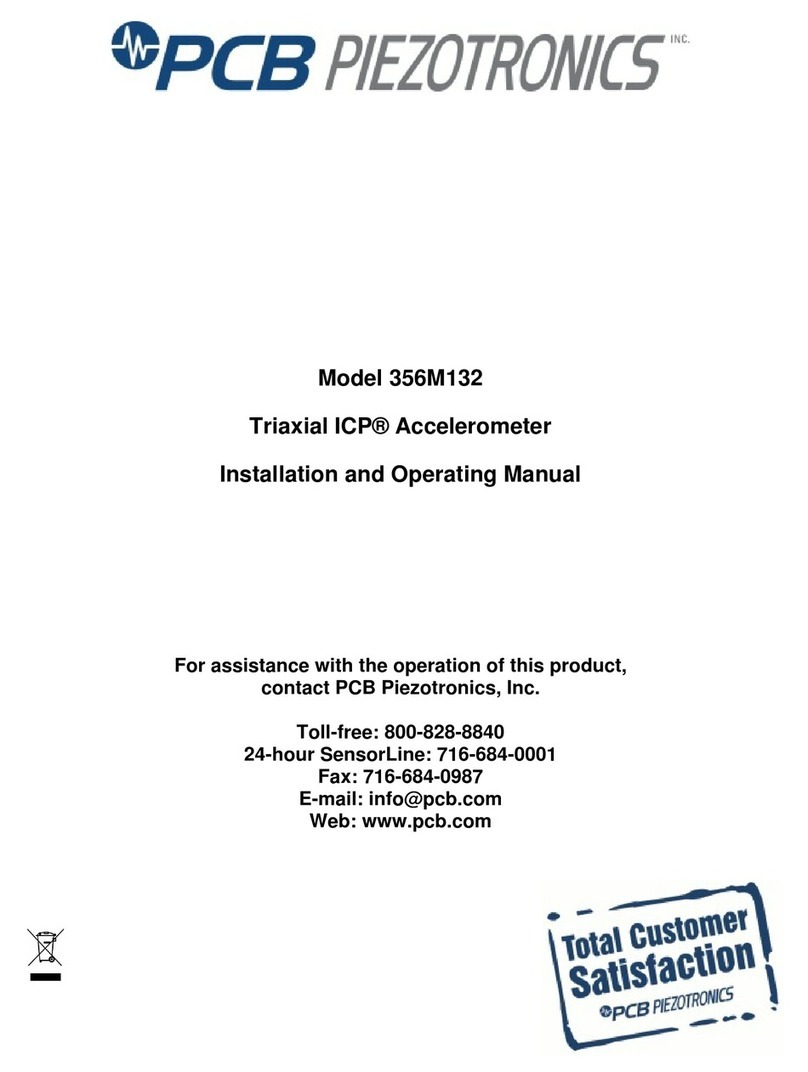
PCB Piezotronics
PCB Piezotronics ICP 356M132 Installation and operating manual

Totalcomp
Totalcomp TWP Series Service manual
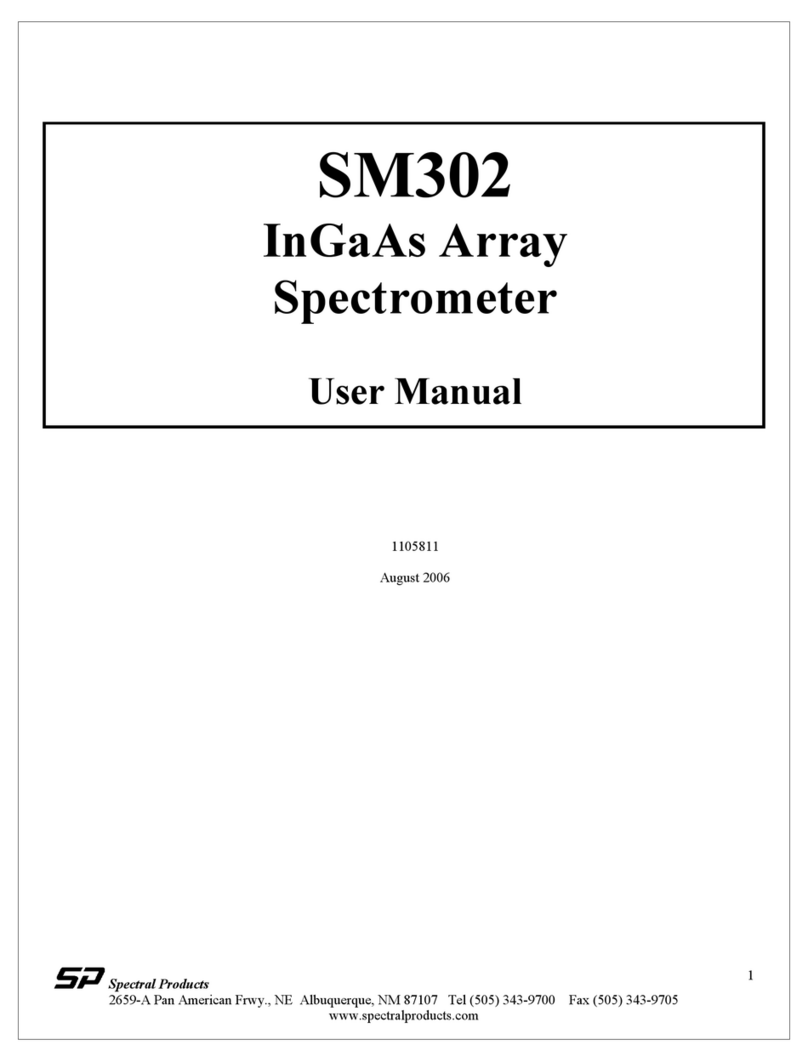
Special Projects Group
Special Projects Group SM302 user manual
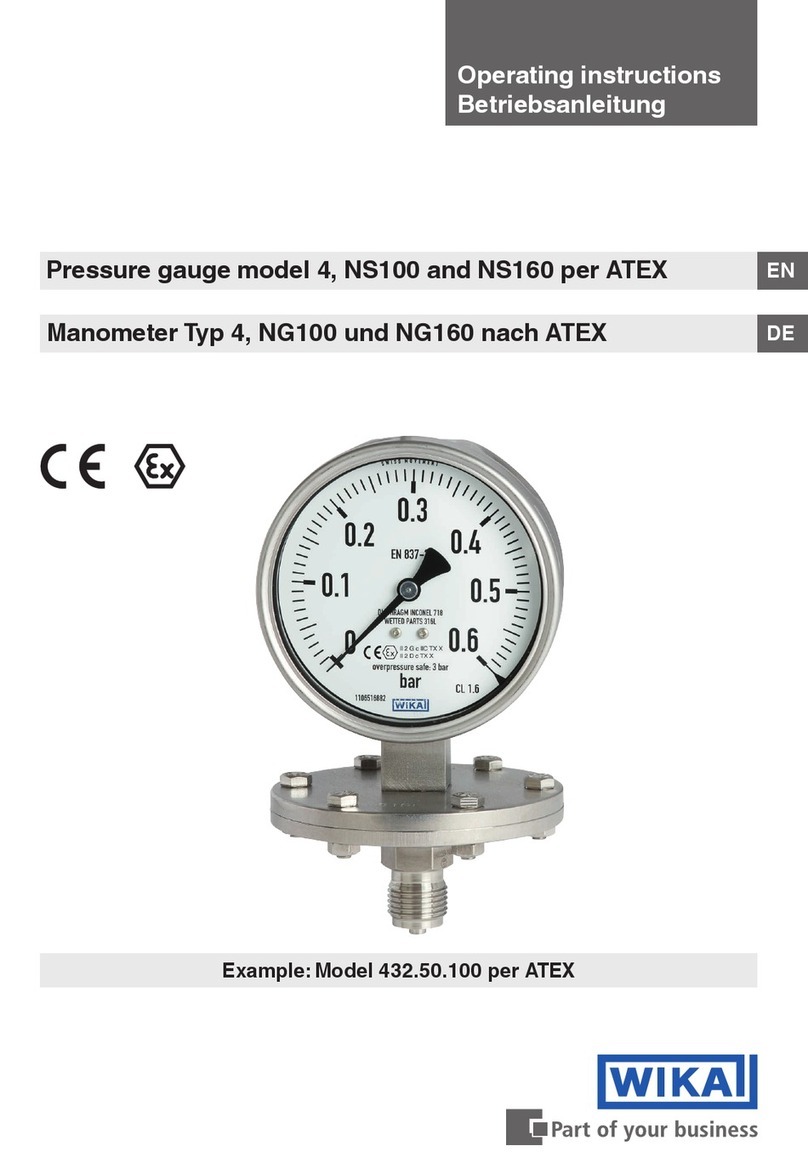
WIKA
WIKA 4x2.30.1x0 Series operating instructions

CAISSON
CAISSON LVT 15 quick start guide

Gossen MetraWatt
Gossen MetraWatt Luna-Pro sbc instruction manual