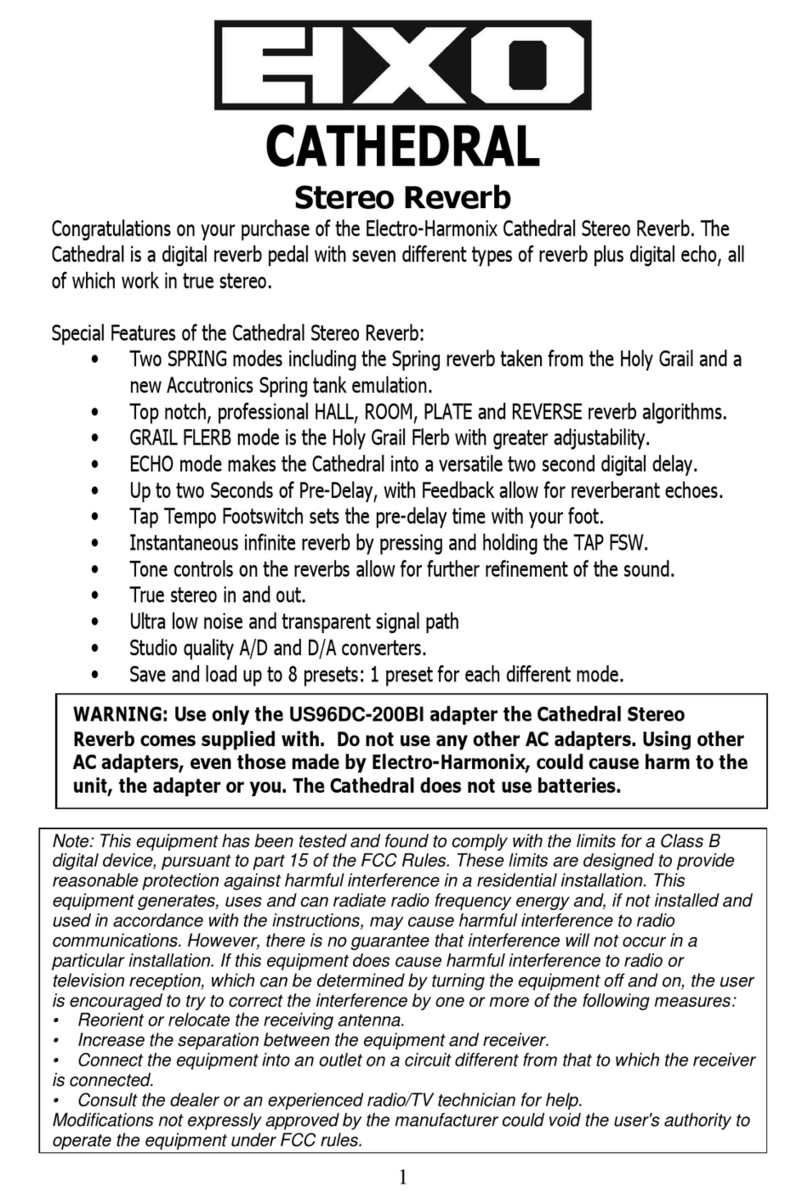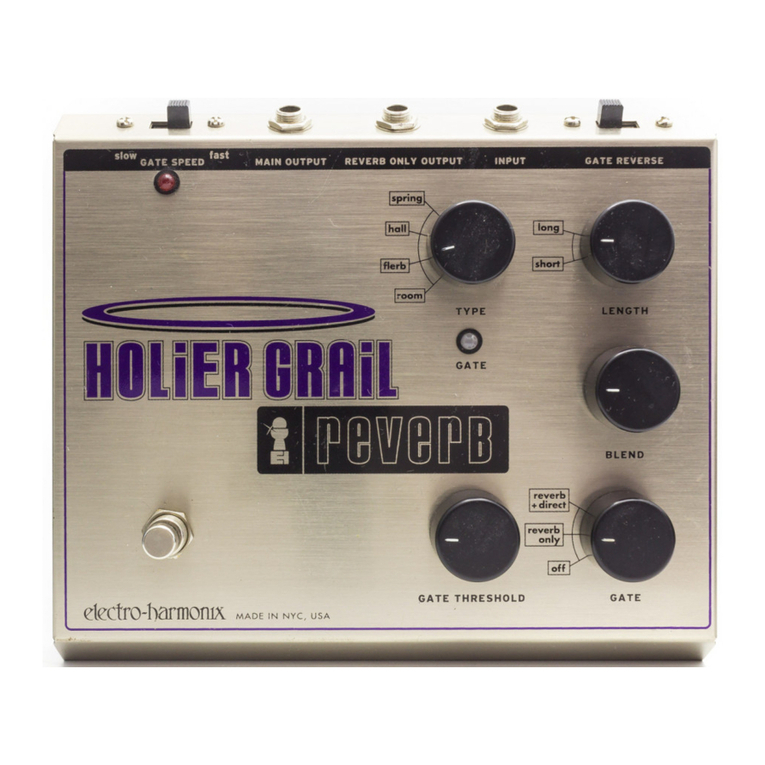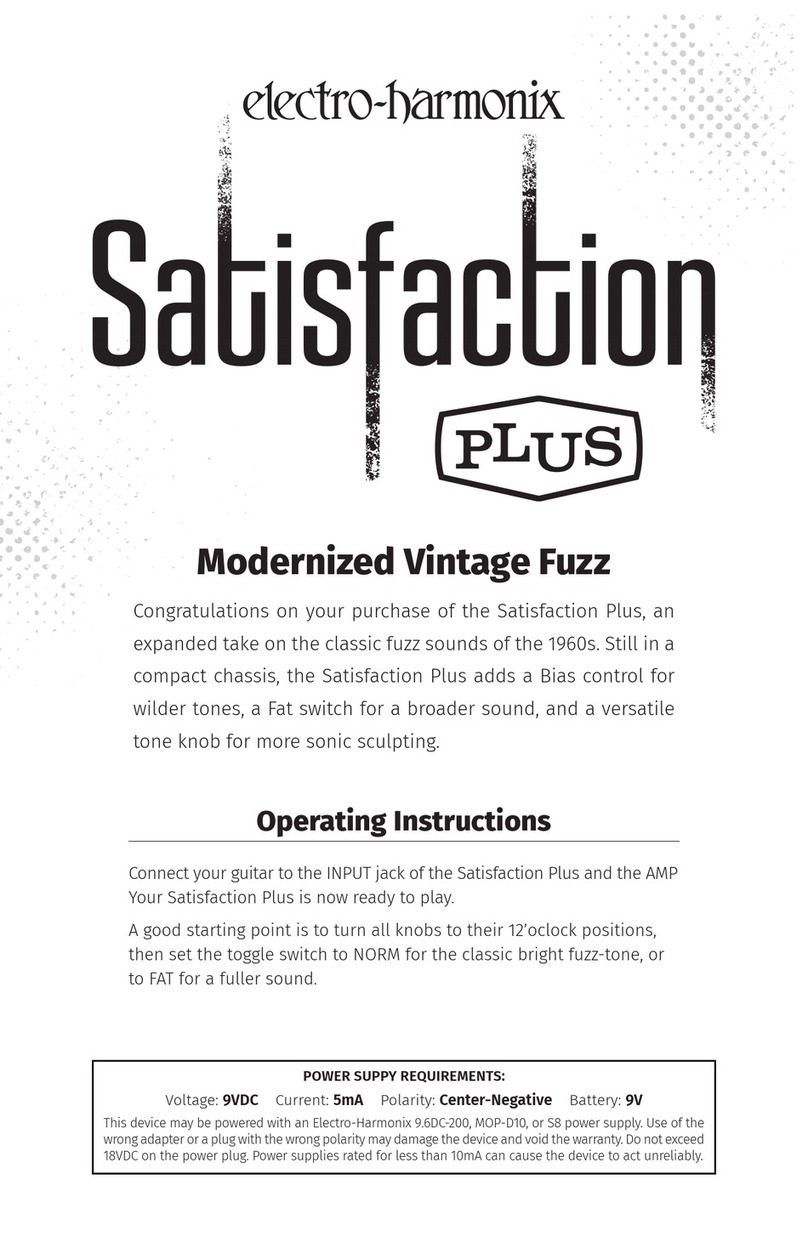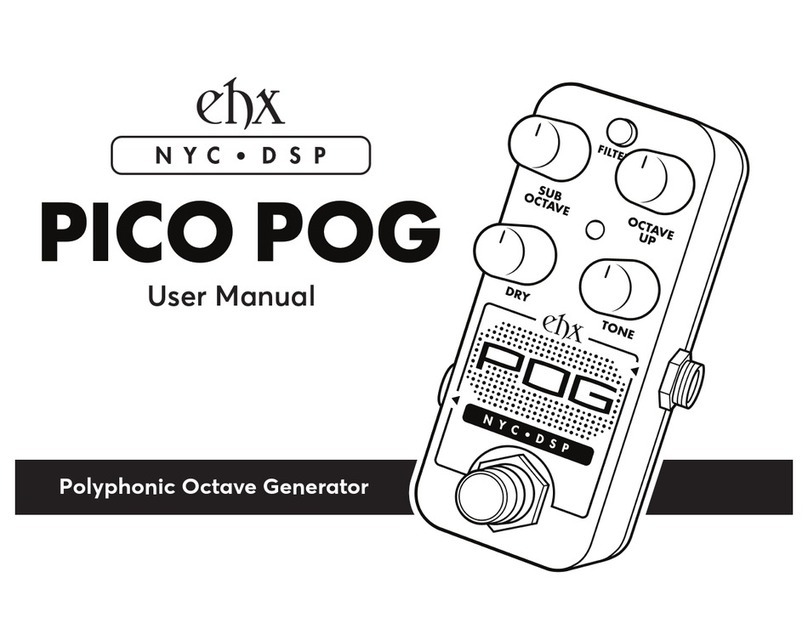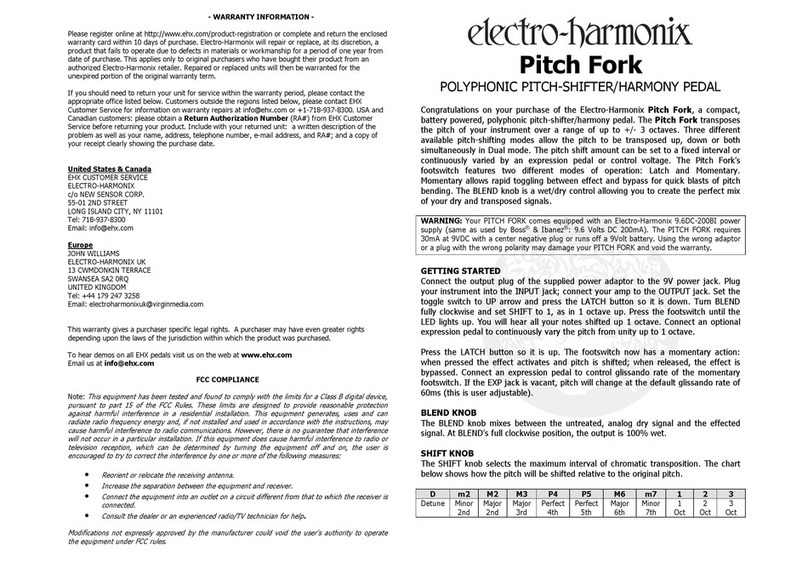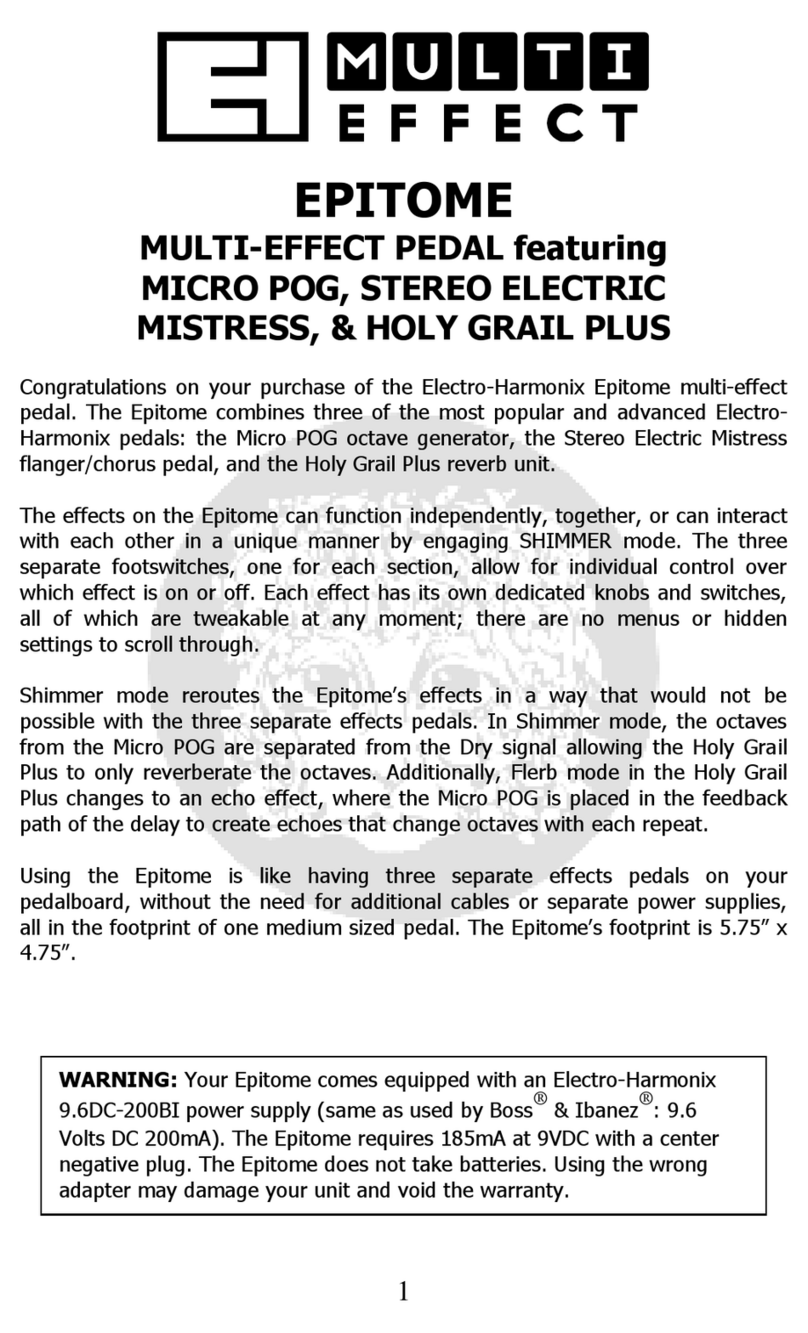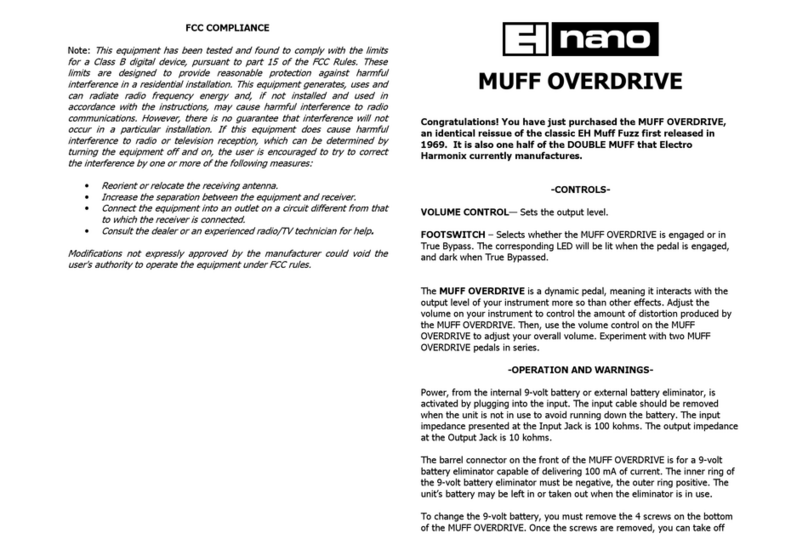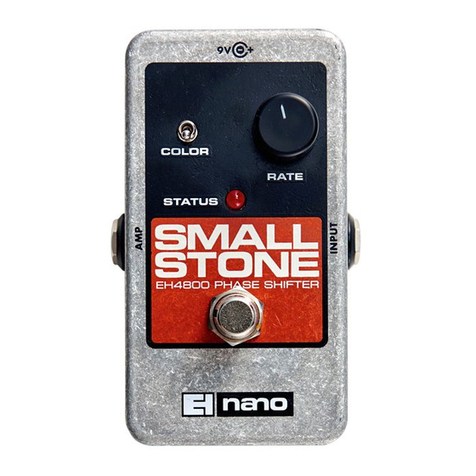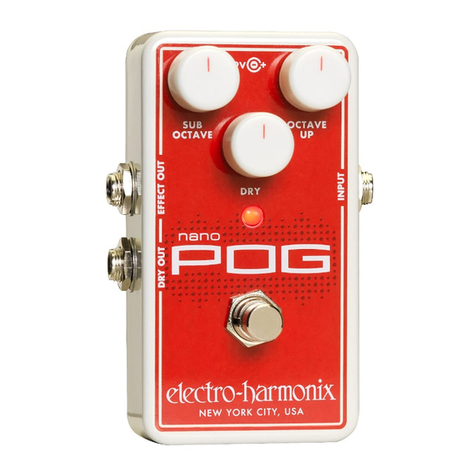–
QUICK START GUIDE
–
RECORDING A LOOP
1 To record a Loop: simply select an empty bank and press the LOOP
footswitch once The REC LED will light solid and recording begins
immediately
2 To stop recording the loop, press the LOOP footswitch again once The REC
LED will turn off, the PLAY LED will turn on, and the loop will begin playing
immediately The MEM LED will also light solid, indicating the presence of
recorded loop memory
Note: if the recording order is REC/DUB/PLAY, the REC LED remains on
when the LOOP footswitch is pressed again once Recording will stop and
the 720 will continue immediately into overdub mode
3 All Loops play indefinitely Each time the loop repeats, the PLAY LED will
turn off briefly
4 After a loop is recorded, the length is subtracted from the total loop
recording time of 720 seconds
STOPPING & STARTING LOOP PLAYBACK
1 To stop loop playback, press the LOOP footswitch two times quickly
Alternatively, press the STOP footswitch once to immediately stop playback
2 Note: if using the LOOP footswitch to stop, the REC LED will turn on
together with the PLAY LED during the first press Both LEDs turn off
during the second press and playback stops immediately
3 While stopped, press and release the Footswitch once to start playback
The PLAY LED will light to indicate that the loop is playing
RECORDING AN OVERDUB
1 To record an overdub, make sure a Loop is playing back If a loop is not
playing, press the LOOP footswitch once to begin playback The PLAY LED
will turn on and the loop will begin playing immediately
2 To start recording an overdub, press the LOOP footswitch once The REC
LED will turn on—together with the PLAY LED—and audio will be recorded
on top of the original loop No volume loss will occur to the previously
recorded portion of the loop
3 To stop overdubbing the loop: press the LOOP footswitch again once The
REC LED will turn off, and the loop will continue playing along with the
overdubbed audio
4 Overdubbing will never change the length of the loop
5 The 720 can overdub indefinitely, allowing you to continuously overdub new
audio onto your loop
6 After finishing one or more overdubs, the UNDO-REDO function is enabled
You may undo, then redo the last overdub as many times as you like
6
–
REFERENCE GUIDE
–
STOP FOOTSWITCH
1 To use the second footswitch to stop loop playback, press and hold the
MODE button for two seconds A dot will appear on the digit display next to
the STOP label
2 To immediately stop loop playback, press the STOP footswitch once The
loop is automatically reset to the beginning
3 To pause loop playback, double-tap the STOP footswitch Playback will halt
at the current position, and resume at the same place if the LOOP footswitch
is pressed again
Note: Fadeout must be set to ‘0’ (disabled) in order to pause a loop
4 When STOP mode is active, the REVERSE and ½ SPEED effects are only
accessible through the REVERSE and ½ SPEED buttons
FX FOOTSWITCH
1 To use the STOP/FX footswitch to toggle loop effects, press and hold the
MODE button for 2-seconds The dot on the digit display next to the STOP
label will disappear, indicating that FX mode is active
2 When FX mode is active, use the REVERSE and ½ SPEED buttons to
enable
each effect The FX footswitch toggles the selected effect(s) on or off
3 The FX LED above the footswitch indicates whether the FX mode is active;
when the FX LED is lit, the FX are activated
UNDO-REDO FUNCTION
1 To undo an overdub (remove the last take) during Loop playback; press and
hold the LOOP footswitch for 2-seconds The PLAY LED will blink twice and
the previous overdub will be removed
2 To redo an overdub (restore the last take) during Loop playback: press and
hold the LOOP footswitch for two seconds The PLAY LED will blink twice
and the previous overdub will be restored
3 The Undo-Redo function can only be initiated while a loop is playing back
Undo-Redo cannot be performed during overdub, record or stop modes
4 Note: once UNDO-REDO is enabled, this function is available until the loop
is erased The undo-redo layer is preserved regardless of bank changes and
power cycles
5 Shortcut: pressing and holding the LOOP footswitch when stopping an
overdub will cause an undo This action gives you a convenient way to
quickly undo overdubbing mistakes