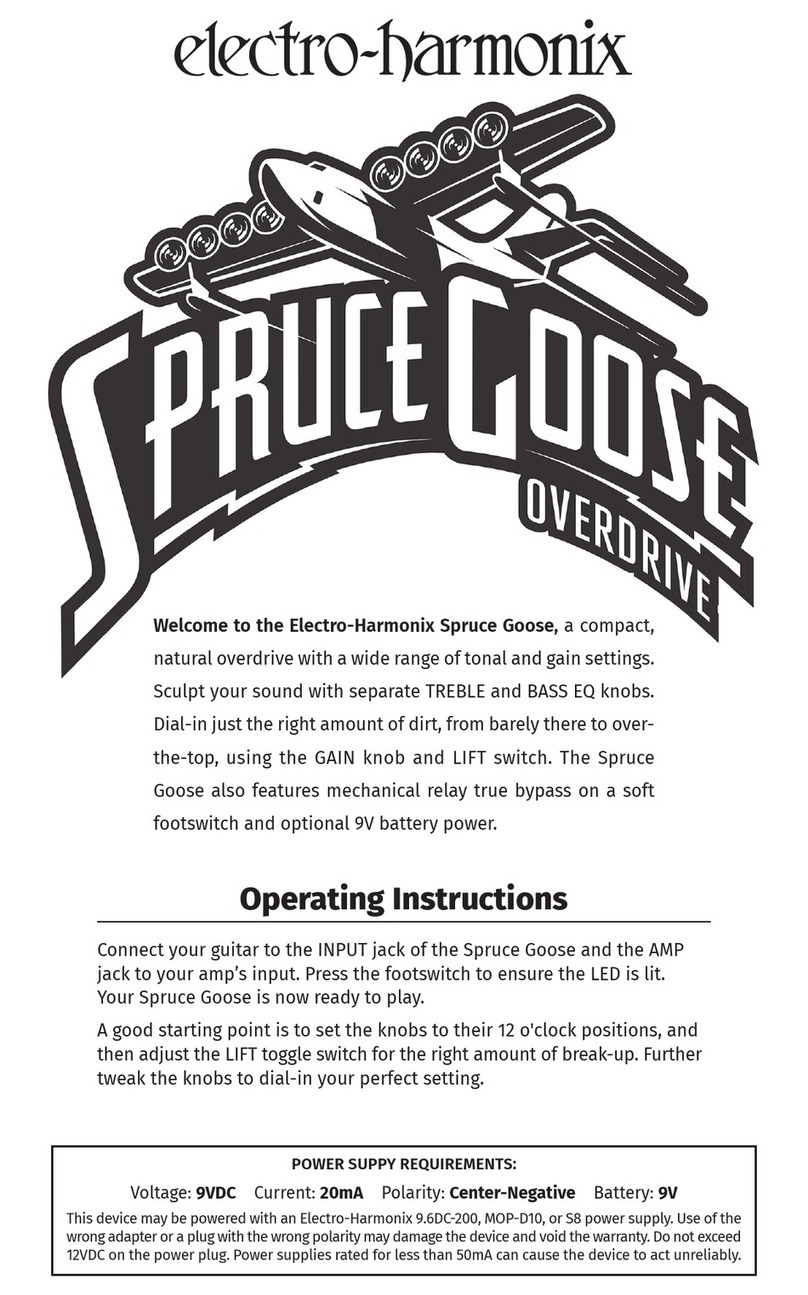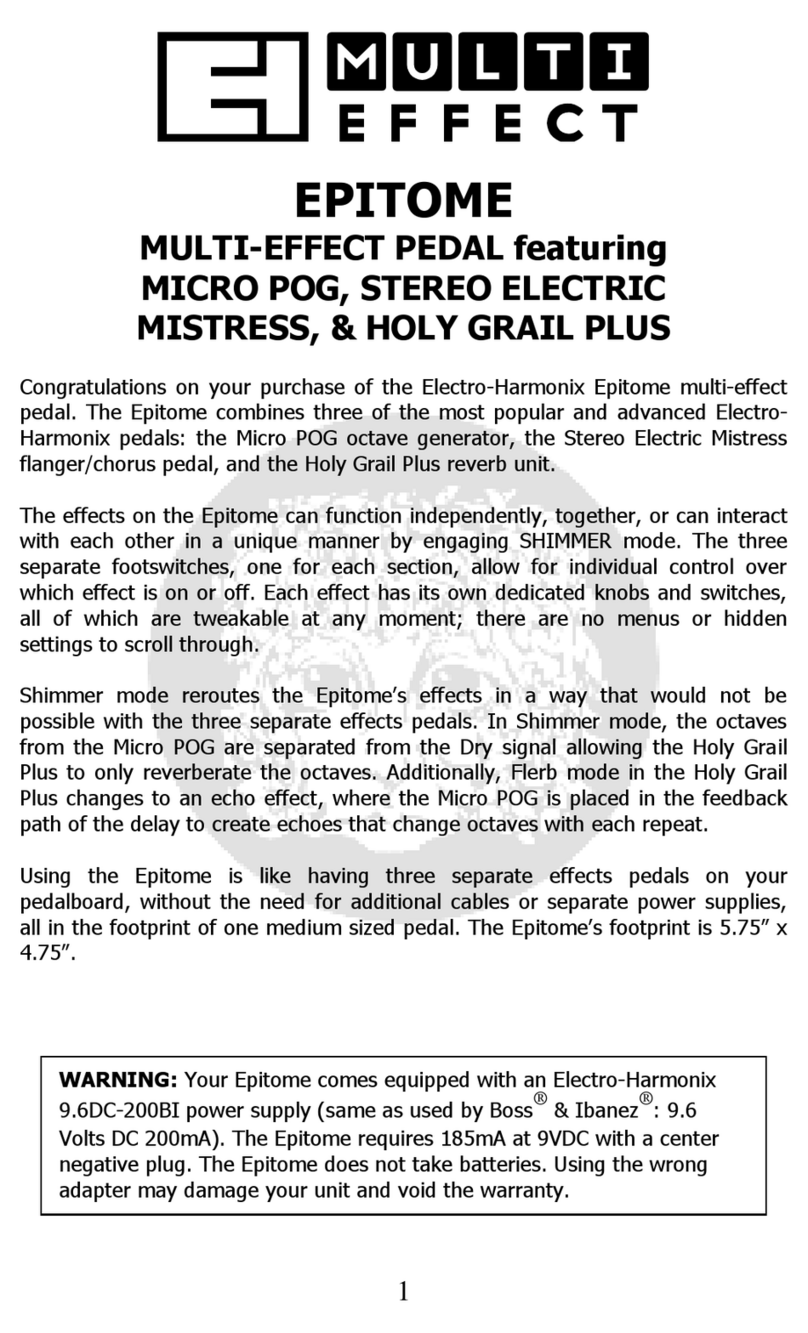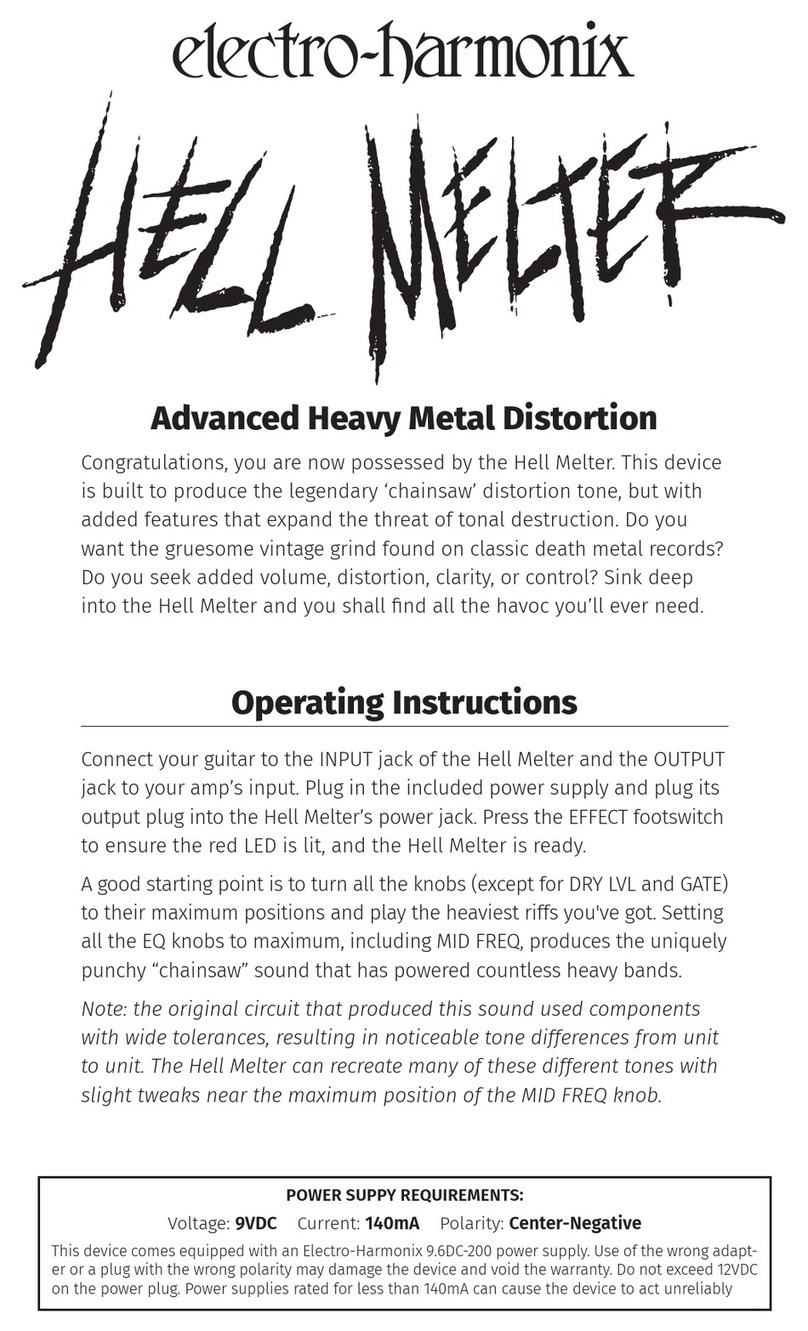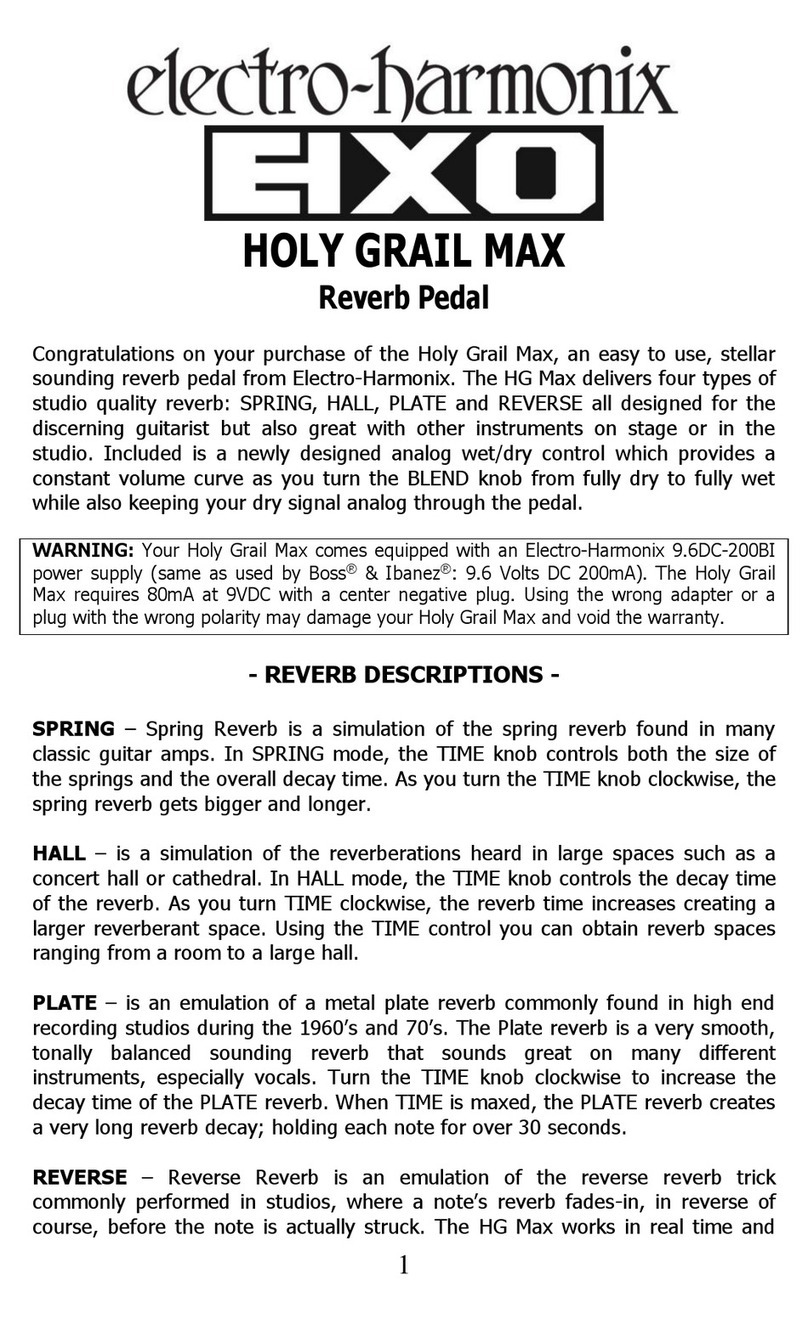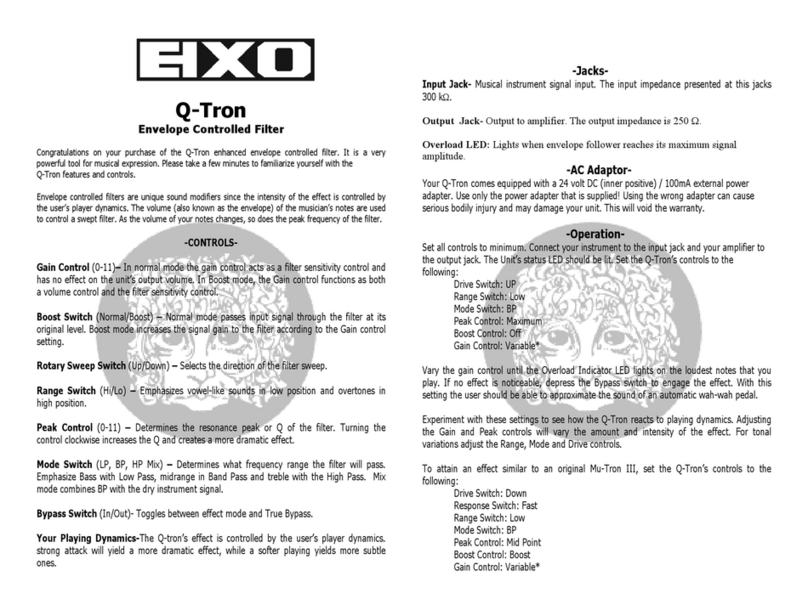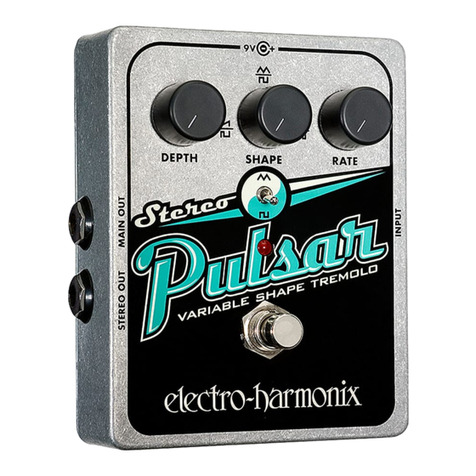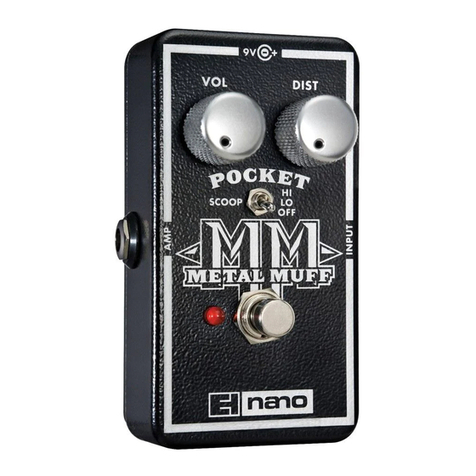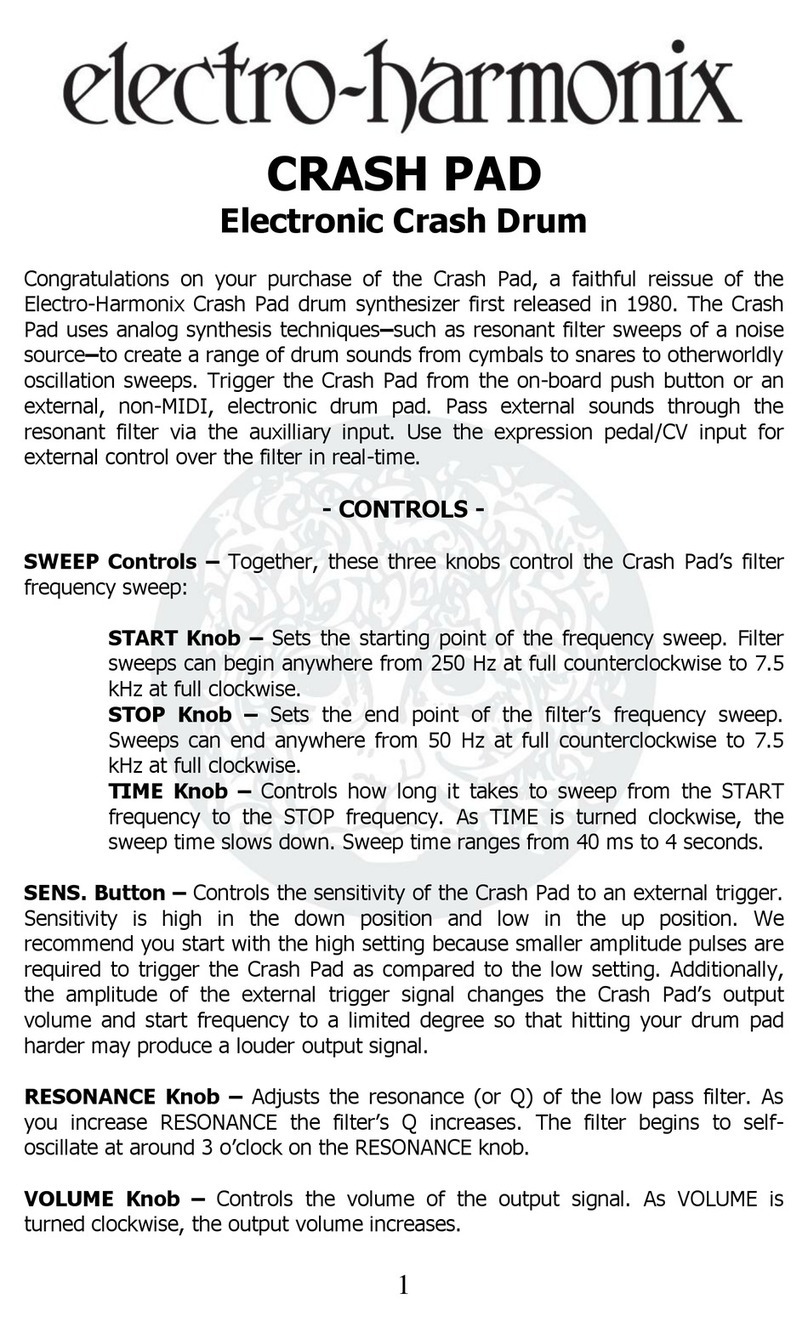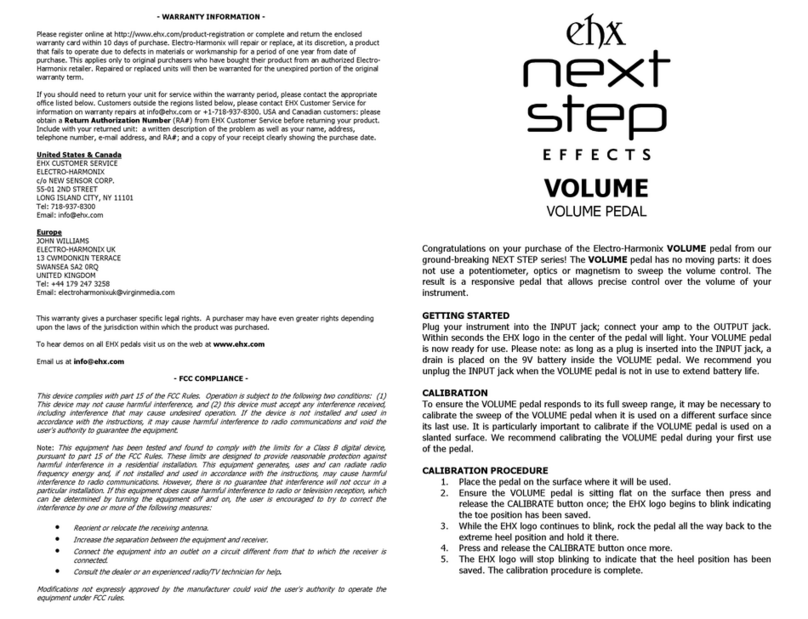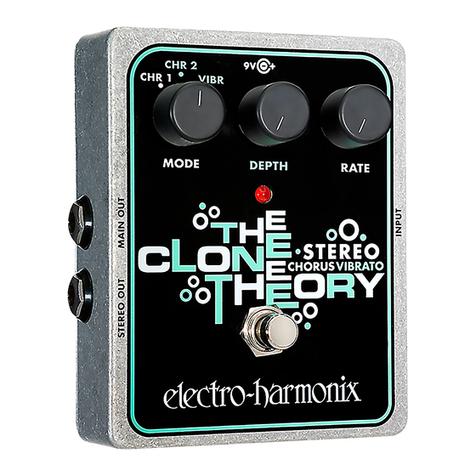EFFECT OUT Jack – Connect this jack to your amplifier. This is the Octave
Multiplexer’s output.
DRY OUT Jack – This jack is connected directly to the Input Jack. The DRY
OUT jack gives the musician the ability to separately amplify the original
instrument and the sub-octave created by the Octave Multiplexer.
9V Power Jack – The Octave Multiplexer can run off of a 9V battery or you
can connect a 9VDC battery eliminator capable of delivering at least 100mA
to the 9V power jack. The optional 9V power supply from Electro-Harmonix
is US9.6DC-200BI (same as used by Boss™ & Ibanez™) 9.6 volts/DC
200mA. The battery eliminator must have a barrel connector with center
negative. The battery may be left in or taken out when using an eliminator.
-OPERATING INSTRUCTIONS and HINTS-
The Bass ilter emphasizes the lowest fundamental note, and should be used
for bottom string playing. The knob should be set counter-clockwise to get
the deepest sound and the SUB switch turned on. or higher strings the
High ilter is used and the SUB switch is turned off.
The SUB switch should normally be ON when the MULTIPLEXER is used with
a guitar to produce a deep bass sound. When it is O , the unit accepts
much higher notes and inputs from other instruments. Some guitars may
work better with the switch set to O .
Playing technique, The OCTAVE MULTIPLEXER is really a one note device. It
will not operate on chords unless the lowest string is hit much harder than
the others. or this reason, you should keep the silent strings dampened,
particularly when playing rising runs.
Clean triggering, some guitars have body resonance that can over emphasize
certain frequencies. When these coincide with the first overtone of a note
played (an octave above the fundamental), the OCTAVE MULTIPLEXER can
be fooled into triggering the overtone. The result is a yodeling effect. On
most guitars, the rhythm pick-up (nearest to the fingerboard) gives the
strongest fundamental. The tone filter controls should be set to mellow. It
also helps if the strings are played well away from the bridge.
One other cause of dirty triggering is easily remedied – that is the
replacement of worn or dirty strings. Worn strings develop small kinks
where they cannot contact the frets. Those cause the overtones to go
sharp, and results in the sub-octave sound glitching in the middle of a
sustained note.
- POWER -
Power from the internal 9-volt battery is activated by plugging into the
INPUT jack. The input cable should be removed when the unit is not in use
to avoid running down the battery. If a battery eliminator is used, the Octave
Multiplexer will be powered as long as a wall-wart is plugged into the wall.
To change the 9-volt battery, you must remove the 4 screws on the bottom
of the Octave Multiplexer. Once the screws are removed, you can take off
the bottom plate and change the battery. Please do not touch the circuit
board while the bottom plate is off or you risk damaging a component.
- WARRANTY INFORMATION -
Please register online at http://www.ehx.com/product-registration or complete and return the
enclosed warranty card within 10 days of purchase. Electro-Harmonix will repair or replace, at
its discretion, a product that fails to operate due to defects in materials or workmanship for a
period of one year from date of purchase. This applies only to original purchasers who have
bought their product from an authorized Electro-Harmonix retailer. Repaired or replaced units
will then be warranted for the unexpired portion of the original warranty term.
If you should need to return your unit for service within the warranty period, please contact the
appropriate office listed below. Customers outside the regions listed below, please contact EHX
Customer Ser
vice for informa
tion on wa
rranty repair
s at
[email protected]m or +1-718
-937-8300.
USA and Canadian customers: please obtain a Return Authorization Number (RA#) from
EHX Customer Service before returning your product. Include with your returned unit: a written
description of the problem as well as your name, address, telephone number, e-mail address,
and RA#; and a copy of your receipt clearly showing the purchase date.
United States & Canada
EHX CUSTOMER SERVICE
ELECTRO-HARMONIX
c/o NEW SENSOR CORP.
55-01 2ND STREET
LONG ISLAND CITY, NY 11101
Tel: 718-937-8300
Email: info@ehx.com
Europe
JOHN WILLIAMS
ELECTRO-HARMONIX UK
13 CWMDONKIN TERRACE
SWANSEA SA2 0RQ
UNITED KINGDOM
Tel: +44 179 247 3258
Email: electroharmonixuk@virginmedia.com
This warranty gives a purchaser specific legal rights. A purchaser may have even greater rights
depending upon the laws of the jurisdiction within which the product was purchased.
To hear demos on all EHX pedals visit us on the web at www.ehx.com