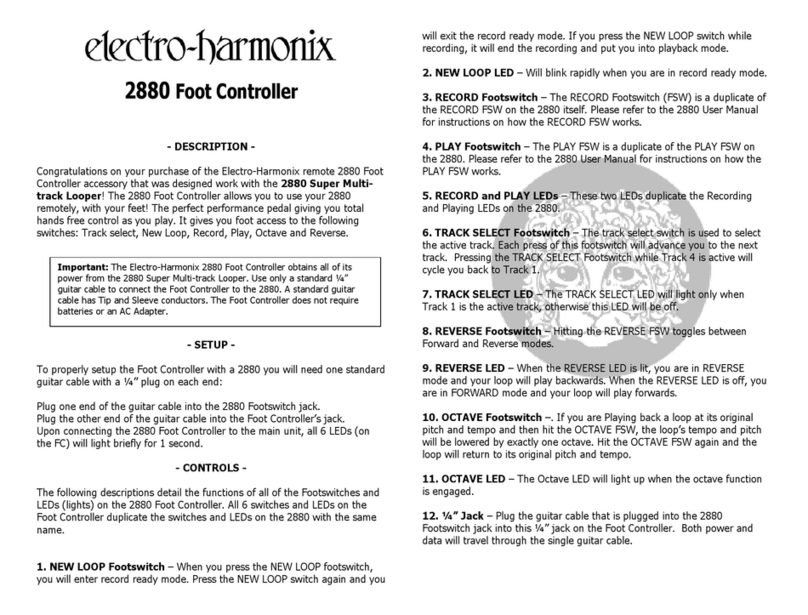RESPONSE Rotary Switch: Determines how the Swept Phaser reacts to the modulation
waveform. In LIN Mode, the Phaser reacts in a linear fashion, in LOG mode, it reacts in a
logarithmic fashion. In the LOG mode, the Swept Phaser tends to sound more exaggerated.
MODULATOR MODE Rotary Switch: This switch steps through the different phases of the
modulation waveform. When used in tandem with Delay modulation, interesting effects arise
when the Swept Phaser modulation is in or out of phase with the Delay modulation. The
rightmost position of this switch is DC Mode, in which the Swept Phaser becomes a fixed
phaser and the amount of phase shift is controlled with the AMOUNT Knob.
4. MODULATOR
RATE Knob: Sets the frequency of the sine wave Modulator. The available frequency range is
from 0.07 Hz (14 Seconds) to 220 Hz.
DELAY MODE Switch: Selects between different phase shift combinations for the modulating
waveform that sweeps the Fixed Phaser Delay line and the Swept Phaser Delay line:
Fixed Phaser Delay Swept Phaser Delay
Mode 1: 0o Phase Shift 180o Phase Shift
Mode 2: DC 180o Phase Shift
Mode 3: 0o Phase Shift DC
Mode 4: 90o Phase Shift 180o Phase Shift
Mode 5: DC DC
In DC Mode, the delay time is set by the Delay Amount knobs, described in the following
section.
5. FIXED and SWEPT PHASER Sections: The Flanger Hoax has two independent phase shifter
circuits: a FIXED Phaser and SWEPT Phaser. The FIXED Phaser is set to a phase shift of
240o. The SWEPT Phaser varies from 240o to 990o. These two phase shift sections run
parallel to each other. The output of each phase shifter goes into its own Delay line circuit.
The FIXED and SWEPT Phaser blocks on the right side of the Flanger Hoax have similar
controls, though the SWEPT PHASER has additional controls in the SWEPT PHASER
CONTROL Block:
DELAY AMOUNT: Controls the amplitude of the sine wave that modulates the delay time or
when set to DC mode, sets the delay time. The DELAY MODE Switch in the MODULATOR
section chooses between waveform modulation or DC (see the chart above). The range of
delay time is 1 ms to 11 ms.
FIXED/BYPASS Toggle Switch: Either bypasses the FIXED Phaser circuit or enables it. When
in Bypass, the audio signal will go around the FIXED Phaser circuit and then into its Delay
line. When in Fixed mode, the audio signal goes through the FIXED Phaser and then into its
Delay line.
SWEPT/BYPASS Toggle Switch: Either bypasses the SWEPT Phaser circuit or enables it.
When in Bypass, the audio signal will go around the SWEPT Phaser circuit and then into its
Delay line. When in Fixed mode, the audio signal goes through the SWEPT Phaser and then
into its Delay line.
INVERT Toggle Switch: This switch inverts the output of the FIXED Phaser block after its
Delay line circuitry. By enabling the INVERT Switch , you add 180o more phase shift to the
FIXED Phaser output. The SWEPT Phaser does not have an invert switch.
All Electro-Harmonix accessories are compatible and modular. Any combination of units will
give you an infinite variety of sounds limited only by your imagination.