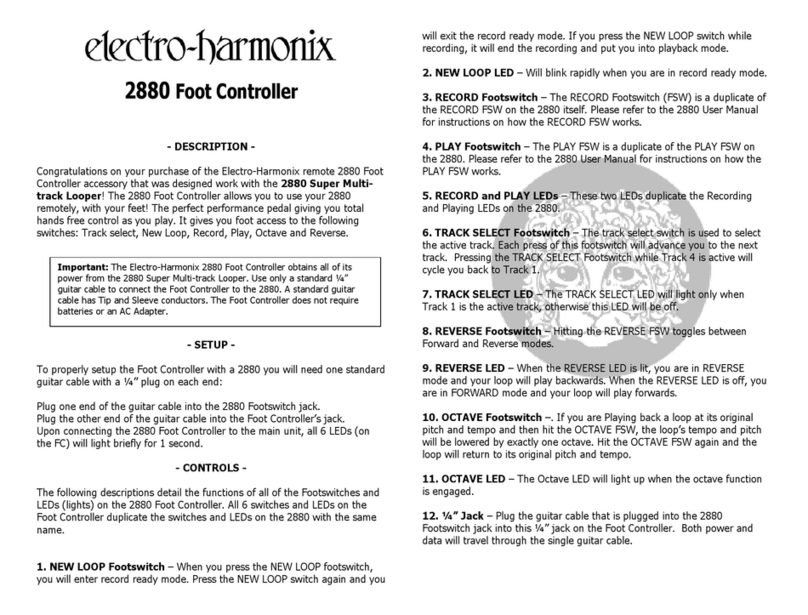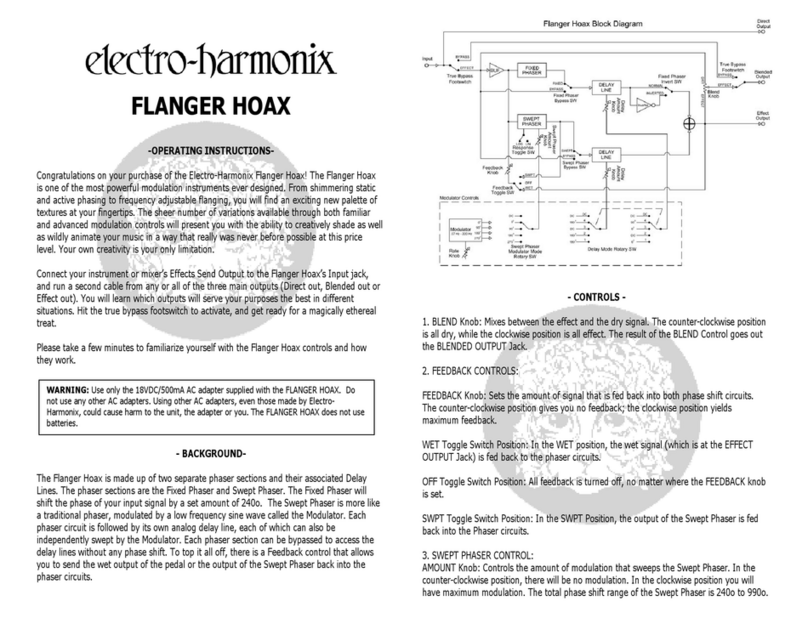- FCC COMPLIANCE -
This device complies with part 15 of the FCC Rules. Operation is subject to the following two
conditions: 1) This device may not cause harmful interference, and 2) this device must accept
any interference received, including interference that may cause undesired operation. If the
device is not installed and used in accordance with the instructions, it may cause harmful
interference to radio communications and void the user's authority to guarantee the equipment.
Note:
This equipment has been tested and found to comply with the limits for a Class B digital
device, pursuant to part 15 of the FCC Rules. These limits are designed to provide reasonable
protection against harmful interference in a residential installation. This equipment generates,
uses and can radiate radio frequency energy and, if not installed and used in accordance with
the instructions, may cause harmful interference to radio communications. However, there is no
guarantee that interference will not occur in a particular installation. If this equipment does
cause harmful interference to radio or television reception, which can be determined by turning
the equipment off and on, the user is encouraged to try to correct the interference by one or
more of the following measures:
•
Reorient or relocate the receiving antenna.
•
Increase the separation between the equipment and receiver.
•
Connect the equipment into an outlet on a circuit different from that to which the
receiver is connected.
•
Consult the dealer or an experienced radio/TV technician for help.
Modifications not expressly approved by the manufacturer could void the user's authority to
operate the equipment under FCC rules.
BLACK FINGER
All-tube Optical Compressor
- OPERATING IN TUCTION -
Congratulations on your purchase of the Black Finger! The Black Finger is a warm
sounding compressor pedal useful for both guitar and bass, as well as for home
recording. This pedal features an all-tube signal path using two premium 12AX7EH
vacuum tubes. Carefully reading these instructions will ensure that you will get the
most out of your Black Finger.
Included with the Black Finger is a unique 12VAC/1000mA adapter. Use only the
adapter supplied. Using any other adapter can cause harm to you, the Black Finger
and the adapter.
- THEORY OF OPERATION -
Optical compressors work by treating an incoming signal with an optically controlled
attenuator a type of volume control) comprised of a fixed resistor and a shunt opto-
coupled photocell. Because this attenuator is “passive”—as opposed to the more
common “active” AGC Automatic Gain Control) compressor circuits—it doesn’t add
an electronic signature to the signal, thus preserving the tone and character of the
original sound. Some gain is needed to adjust the output level so that it matches the
original level, and this is accomplished with an all-tube fixed gain pre-amp circuit. In
general, compressors are used to sustain melody lines, minimize changes in signal
level, or add a “forward” percussive effect to instruments or drums.
- CONTROL -
COMPRE Knob— Varies the amount of compression from minimum counter-
clockwise) to maximum clockwise).
WARNING: There are extremely high voltages in the Black Finger even when
it is unplugged – DO NOT OPEN THE BLACK FINGER.