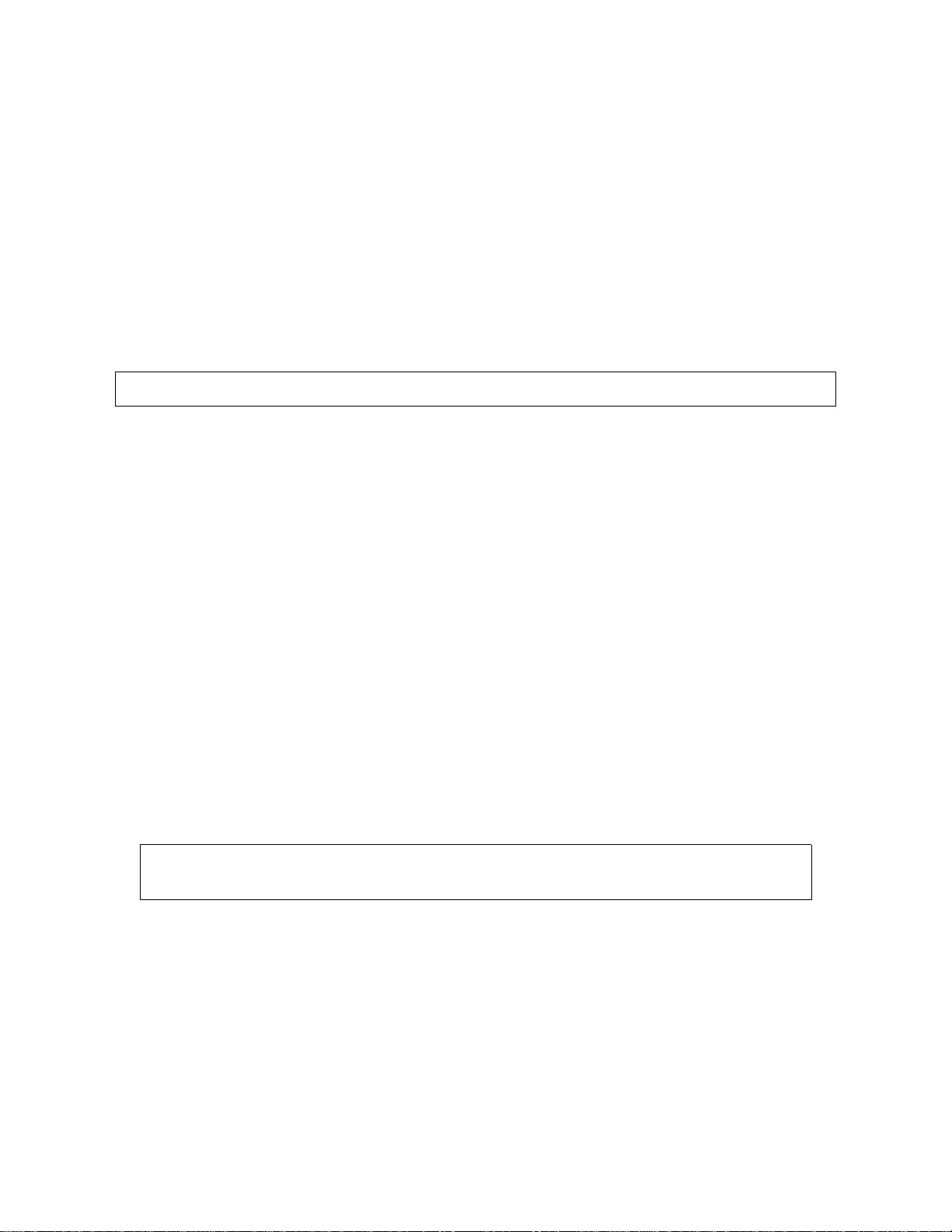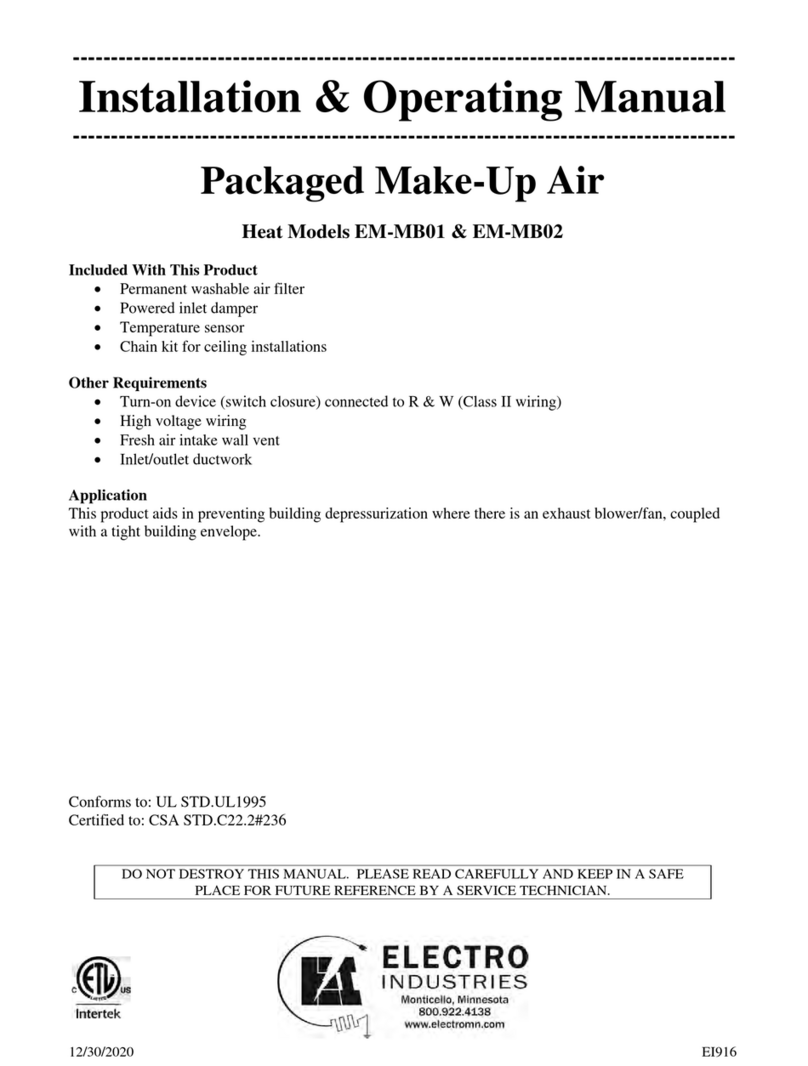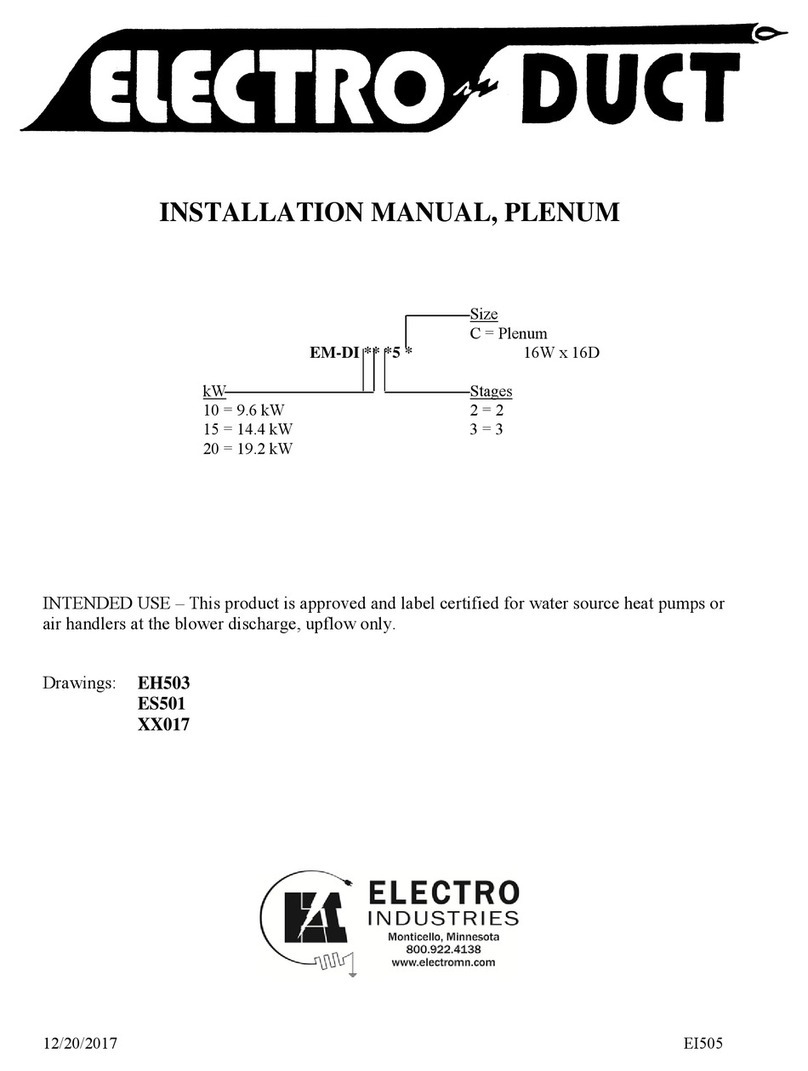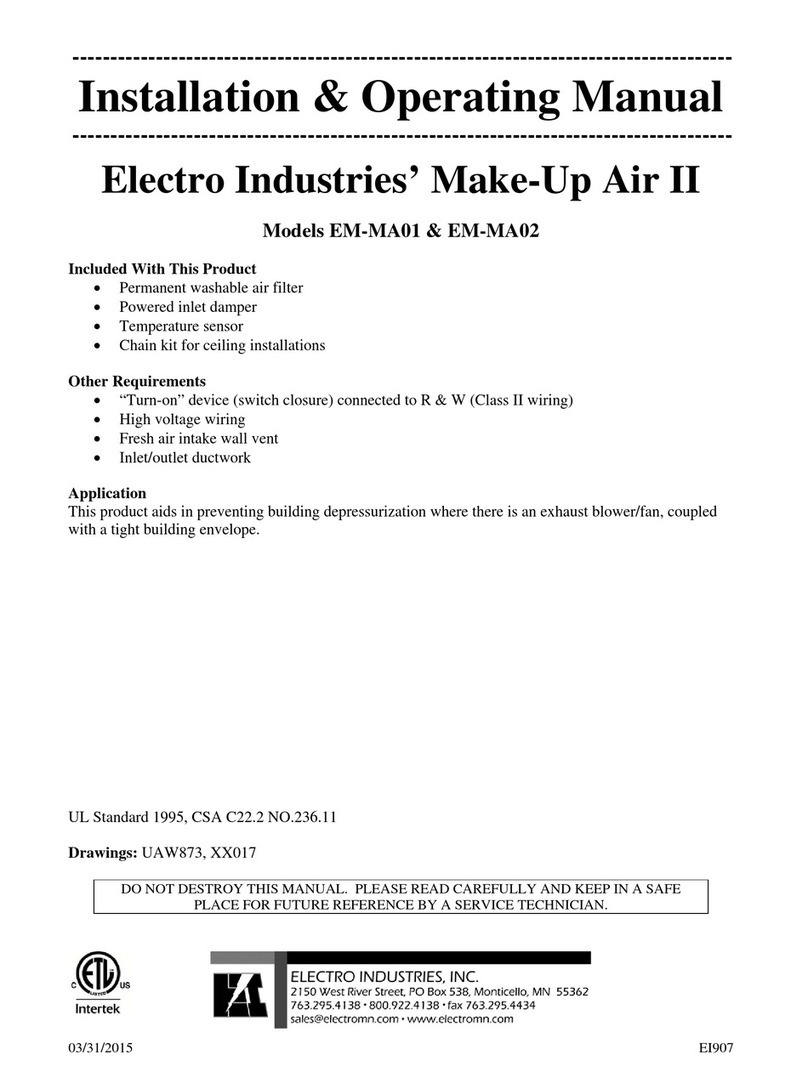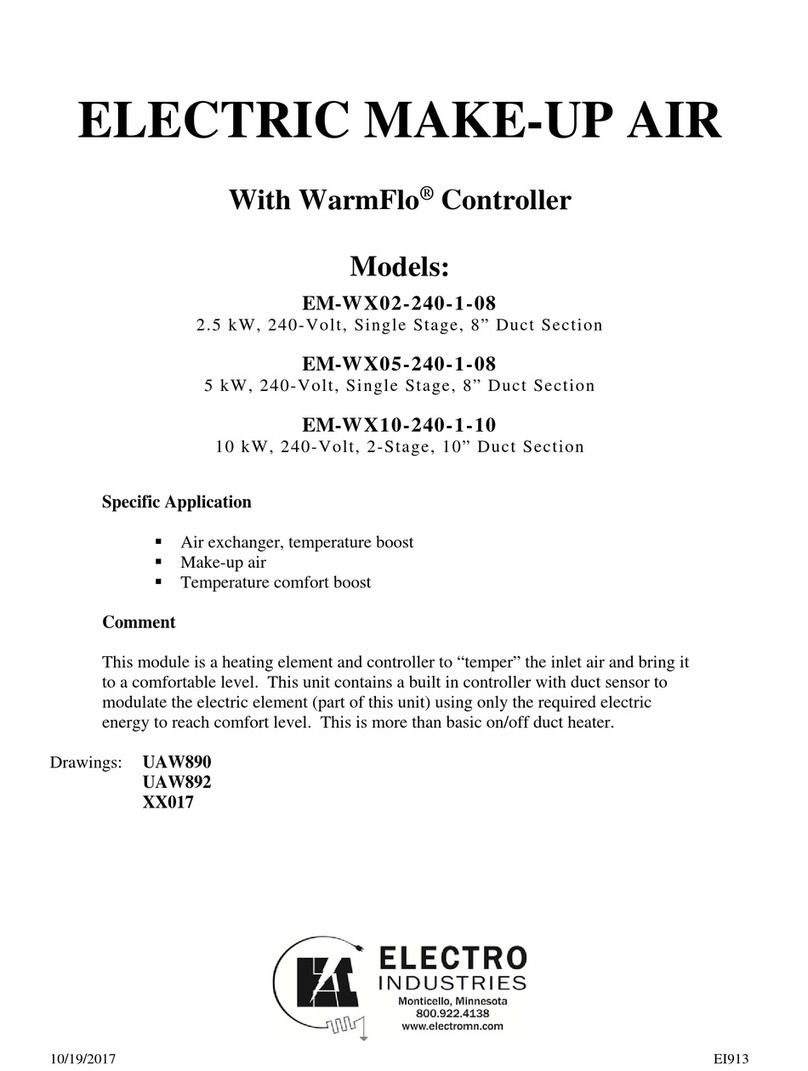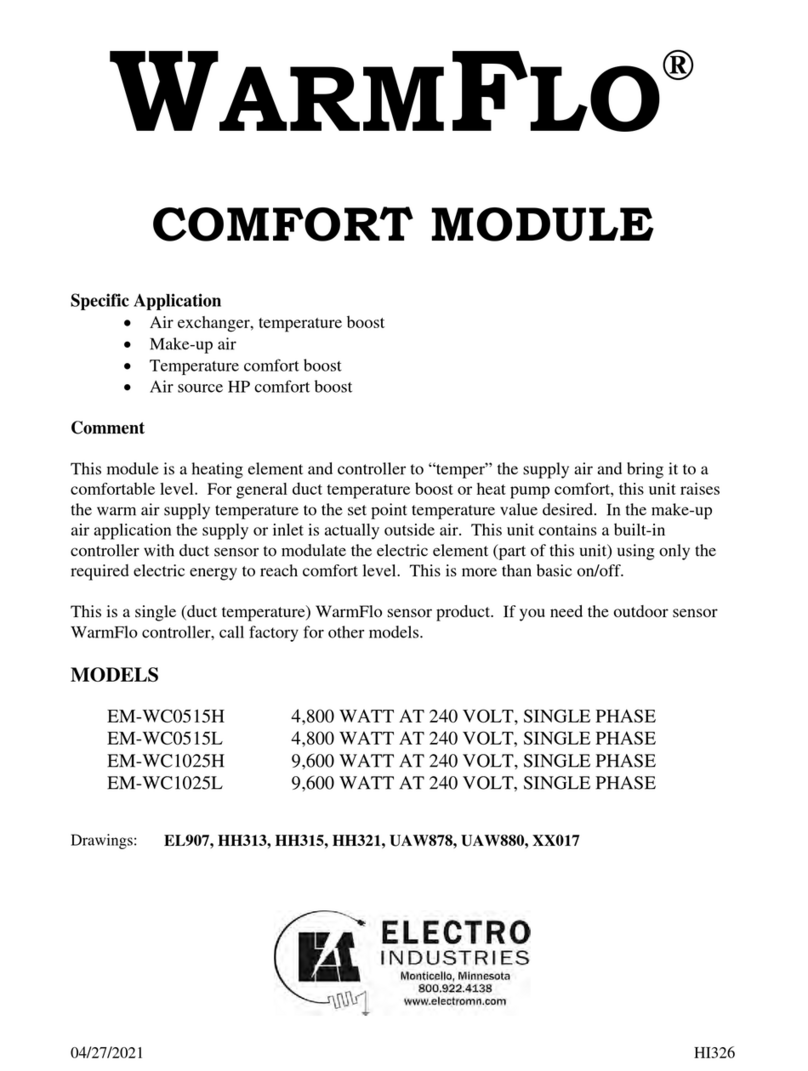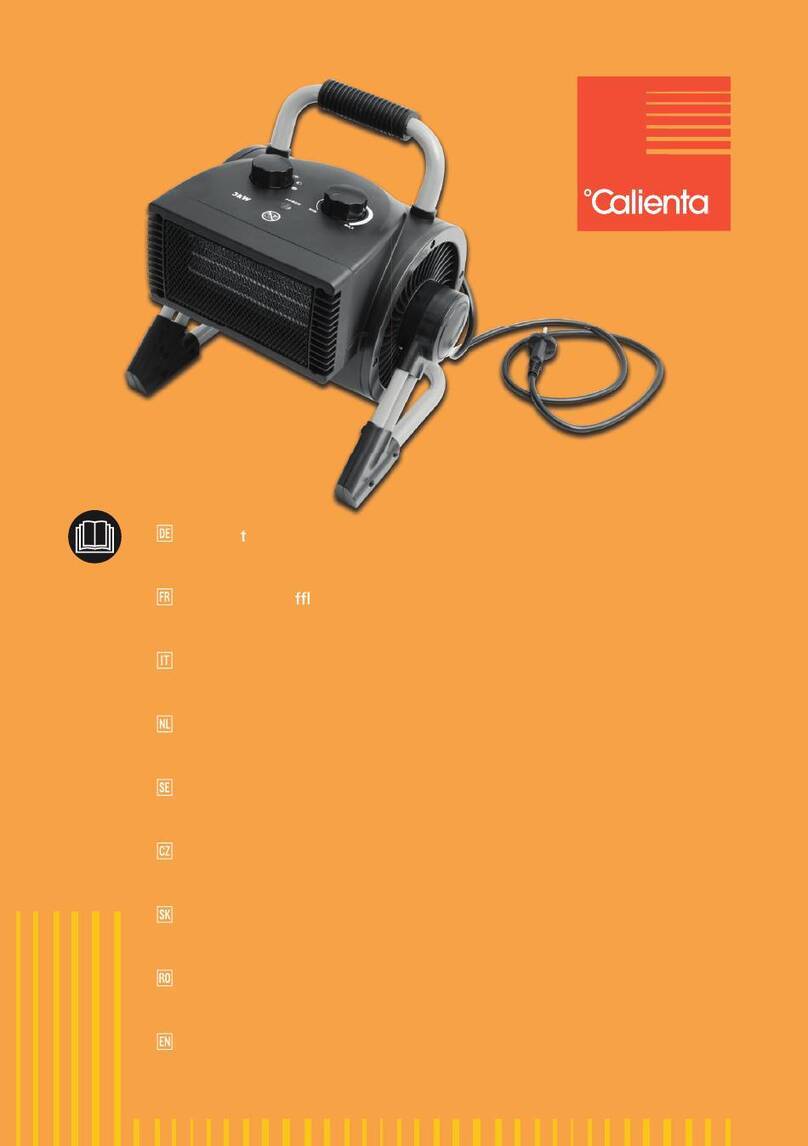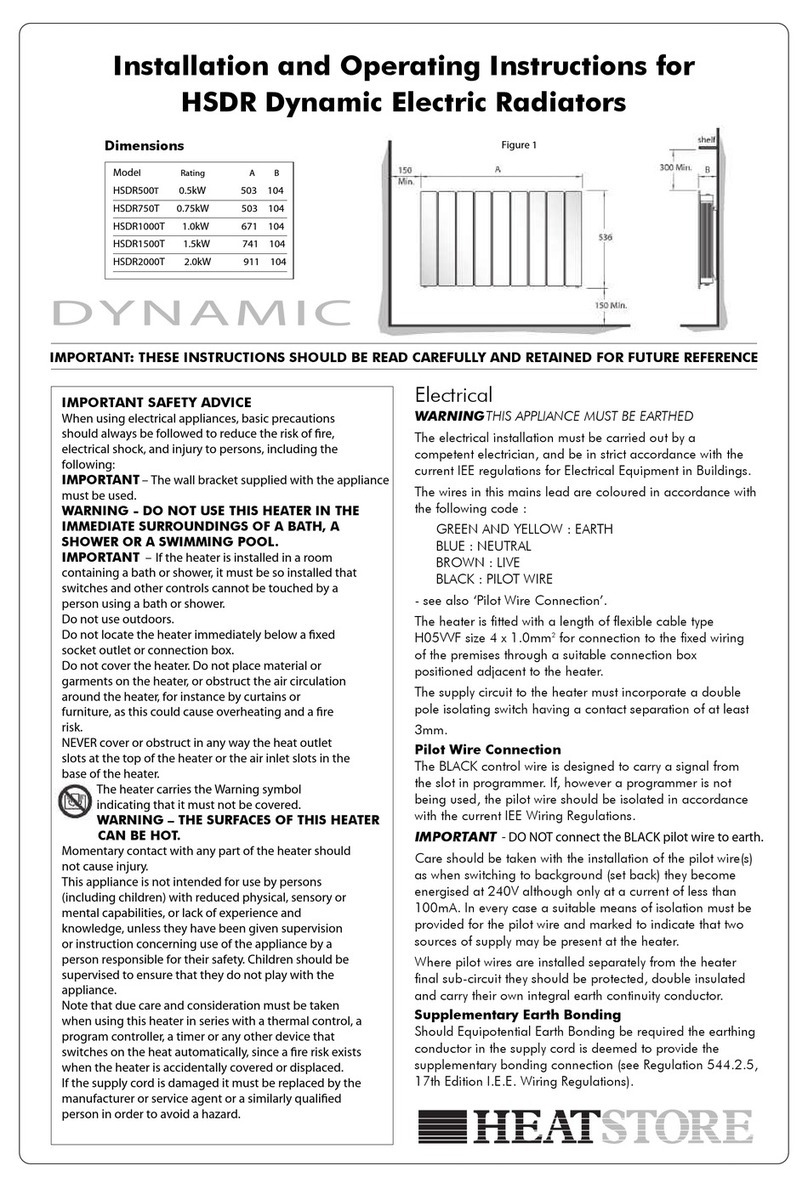06/07/2016 10 EI508
TROUBLESHOOTING
Comment: Also see the “WarmFlo Information” document (HD320) included with this manual.
Sensor Temperature Calibration - Both remote sensors are digital electronic and factory calibrated.
Normally these do not require field calibration or verification. However, if sensor temperature error is
determined, there are two field calibration techniques. Proceed with extreme caution.
-The outdoor sensor can be calibrated with ice (32F). This is not a temperature checking
situation. If you proceed with this function, the sensor automatically goes to 32°F. Notice a
small push button next to the sensor terminal block, with the sensor at 32°F, push and hold for
approximately ten seconds. When green LED “blinks” at you, release and now the outdoor
sensor is set at 32°F.
-Use WarmFlo II Analyzer test set or purchase special PC software disc and PC serial port cable.
These plug-in devices allow direct readout of both temperatures, allows a visual determination of
WarmFlo II internal temperature settings, and can be used to offset either temperature sensor for
troubleshooting and demonstration purposes. This is especially valuable during summer
installation. Call factory for either test set device
Troubleshooting/Repair Helps
-This WarmFlo II controller contains several interference suppression components, but as an electronic
logic product, unpredictable and unusual transients or interferences may sometimes cause strange results.
If the WarmFlo II controller is “acting strange”, one immediate step would be power down reset. Simply
turn off the 24-volt source power (probably furnace or air handler circuit breaker), when the green LED
goes out, count to 10, and re-energize power supply.
-The terminal blocks for control wire hook-up are designed for a wire insertion and screw clamp down. If
there is no wire connected and the screw is loose, the screw may not necessarily make a good electrical
contact to the inside components. Example – if you are jumpering the thermostat terminals without
thermostat wire connection or if you are attempting to measure voltage on the screw head, you may get
erroneous or unpredictable results if the screw is not tightened down.
-Use general heating system logic information and basic understanding of the terminal block wiring
functions when measuring voltage to determine proper operation of this module.
-The outdoor sensor must be located outdoors for this controller to correctly operate. Do not leave the
outdoor sensor “hang in conditioned space” and attempt to run this system.
-Acquiring the WarmFlo II Analyzer test set or the PC software and serial port hook-up cable (see previous
page) is a positive tool for understanding and troubleshooting the WarmFlo II controller. Either test set
device can display all temperatures, real time evaluation of WarmFlo II functions, provide temperature
offsets for assimilating winter conditions, and reprogram the control chip (program stays with the actual
WarmFlo circuit board, not with the plug-in chip).
Bad sensor, safety – if the internal logic detects open sensor wire, incorrectly wired sensor, or some bad
sensor transmitted value conditions; the green LED reverts to a pulsing mode. Basically the appropriate
sensor is set internally to a 0° value and there will be an attempt to cause the electric heat output to go
“DT flat”.
-OT sensor – approximately 1/10 second blip every ½ second
-ST sensor – two, 1/10 second blips every ½ second
-Both bad – ½ second on and ½ second off, alternating