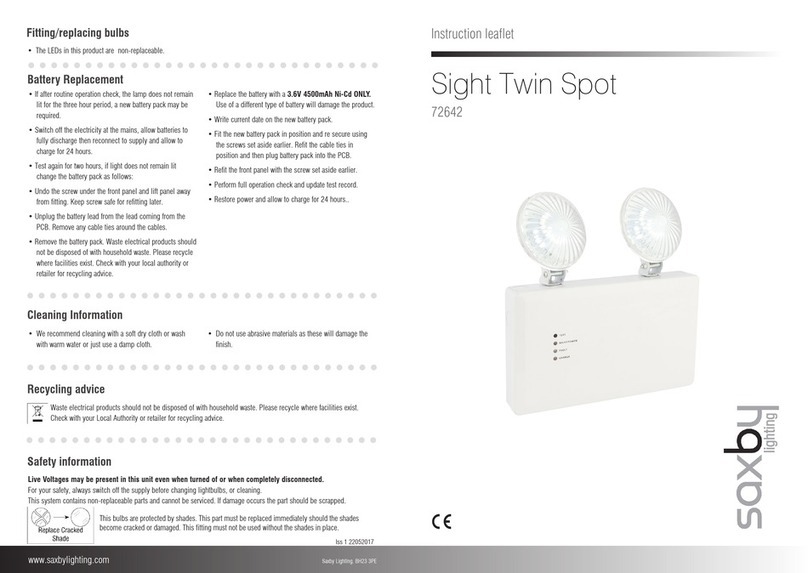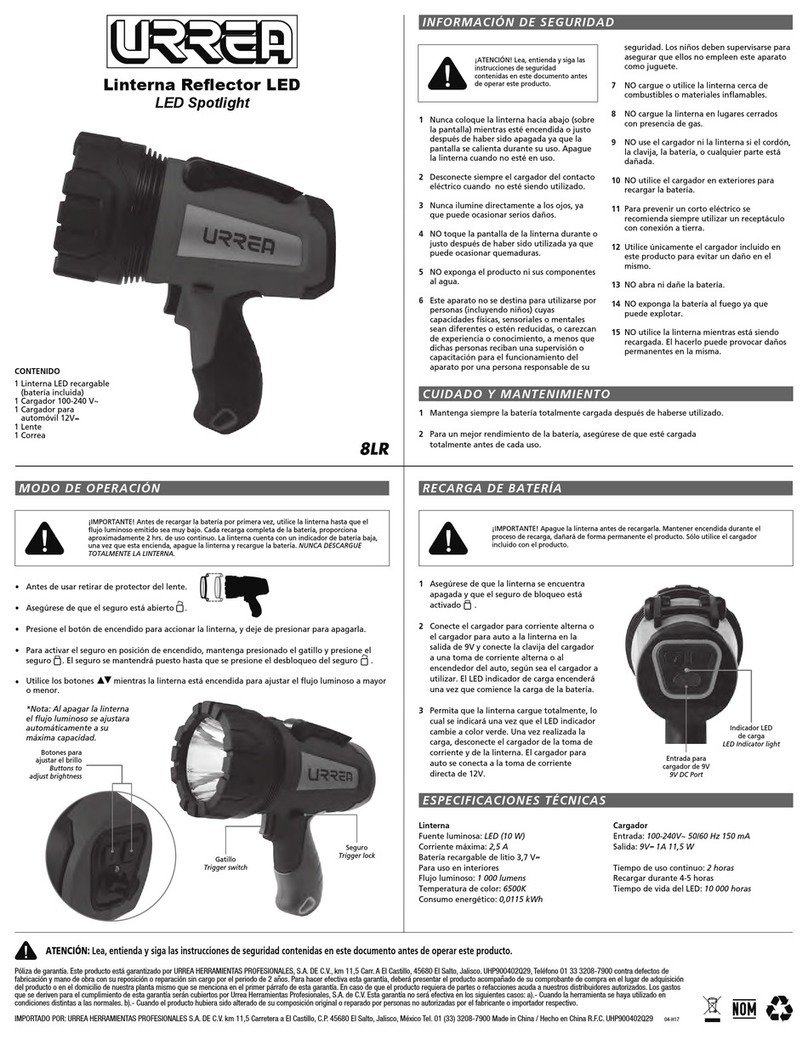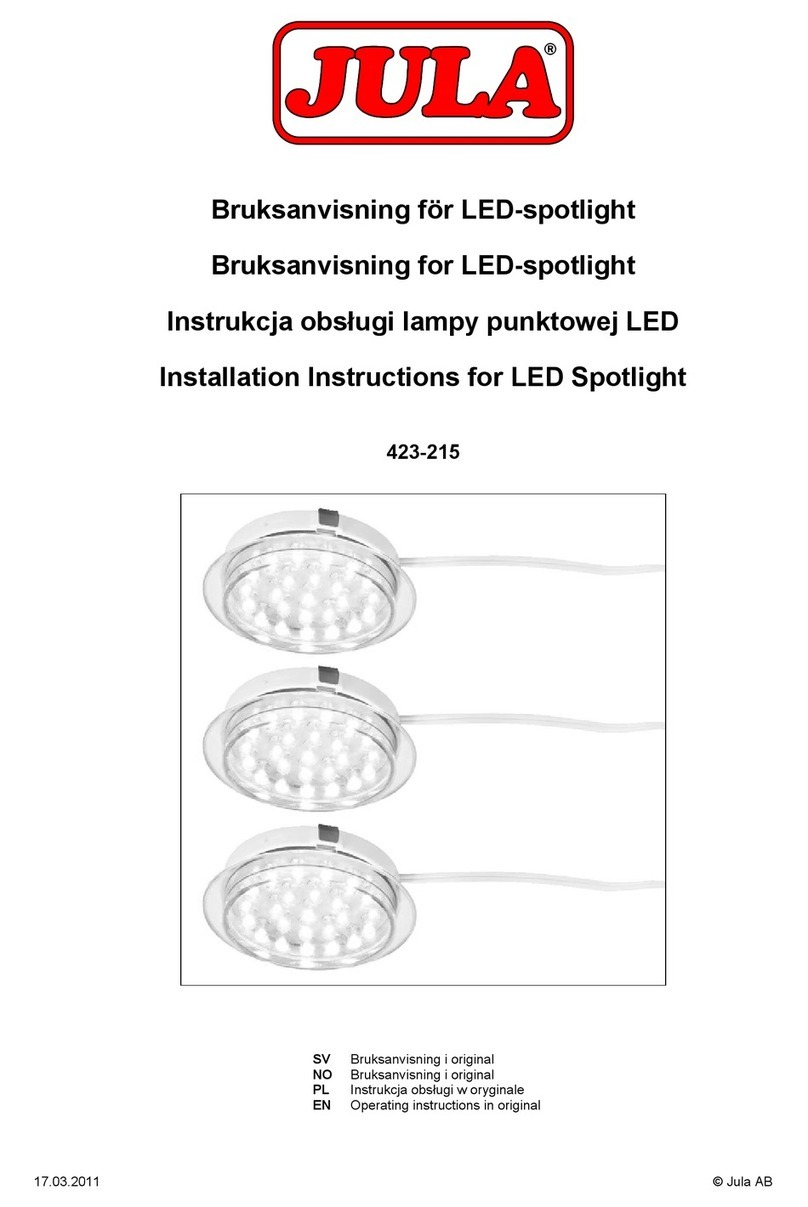Electroconcept M SPOT 200II User manual

M SPOT 200II
PROFILE 200II SPOTLED
1
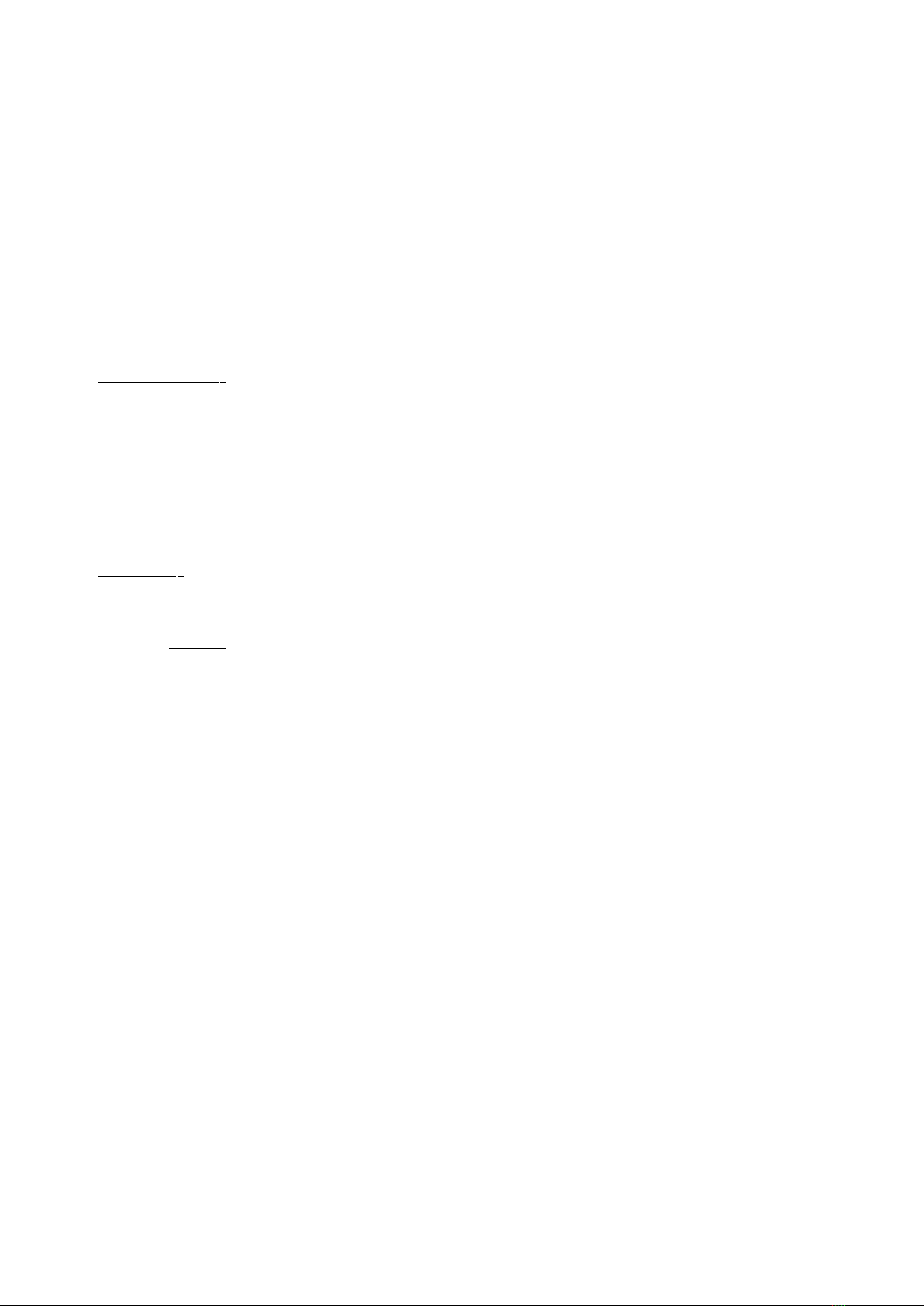
Instruction Manual
Thank you for purchasing this product
Please carefully read this manual before using this moving
head.
Responsibility :
On no account the Electroconcept company shall be held responsible for any damages of any
nature whatsoever, notably the operating loss, destruction of consumables (tape, disc, CD) or
any other financial loss resulting from the use or the impossibility to use your equipment. In
addition Electroconcept shall not be held responsible for damages due to an improper use of
this product.
Warranty :
Electroconcept products have a 2 years manufacturer warranty. The equipment shall be
returned prepaid (at the customer's own expense). Any freight collect will be refused. The
equipment shall be returned in its original packaging. The equipment's restitution will be at
our own expense.
Are excluded from warranty: damages due to fault, negligence, lack of maintenance by the
user (broken, burnt, heated, wet, sandy...etc devices), already installed devices of which the
failure would originate from an improper installation or use by the customer.
This manual is an integral part of this product, you will need to keep it during all of your
product shelf-life. In the event of cession of your product to a third party, you must also give
this manual to this third party.
TABLE OF CONTENTS
1. Safety instructions
2. Technical specifications
3. Moving head starting up
1. Access to main functions
2. DMX wiring
4. DMX control channels and values
5. Troubleshooting
2

6. Cleaning
1. Safety instructions
Please carefully read these instructions as they include
valuable information for installation, operation and maintenance
of this device.
Warning
Keep this manual for future consultations. If you resell your moving head to an
other individual, make sure to also give him this manual.
Unpack and carefully check that the moving head didn’t take any damages during
the transport before using it.
Before any connection, make sure that both the voltage and the frequency of your
power source match your moving head specifications.
Check your device as well as your equipment’s grounding.
This device is only meant for indoor use ; protect it from heat and humidity (allowed
ambient temperature from 10 to 40°C).
The moving head must be set up in a ventilated area, at least 50cm away from any
adjacent surface. Check that no ventilation hole is blocked.
Unplug the moving head’s power source before any maintenance or handling
operation.
Only replace the fuse by a fuse of the same type.
In order to avoid any fire hazard, check for any flammable source nearby.
Use safety cables to secure the moving head. Hold the moving head only by its
carrying handles to avoid degradation and risk of injury.
Switch off the power and let the moving head cool down for about 15 minutes
before transport, for the moving head’s surface may be hot still.
In the event of a serious functioning problem, stop immediately to use the device.
Do no ever try to repair the device by yourself. Repairs made by unqualified
individuals may cause damages or malfunctions. Contact the nearest approved
3

technical support center. Always use spare parts of the same type.
Do not connect the moving head to any dimmer or power pack.
Do not open the device during operation, high voltage may cause a lethal electric
shock.
In order to prevent or reduce fire or electric shock hazards, do not expose the
device to rain or humidity.
Do not ever touch the led with your bare fingers after use to avoid serious injuries,
for the led may be very hot still.
Do not start the moving head without led to avoid degradation of the box..
Replace the box and the lenses if they are visually damaged (for example
cracks or deep cuts during transport or handling). This is essential.
Do not look straight at the light going out of led when the moving head is switched
on.
In order to prevent any risks of electrical shock you must not remove the cover.
There is no useful part for the user inside. Refer the repair to qualified personnel.
installation :
The moving head must be attached via its mouting holes to the support with help of the provided hook.
Always make sure the moving head is firmly attached to avoid vibrations and sliding during the
operation.. Always make sure the structure to which the moving head is attached is secured and able
to bear 10 times the moving head’s weight.
2. Technical specifications :
This device do not produce radio interferences. This device meets French and European
requirements. Compliance has been established, statements and respective documents
have been registered by the manufacturer. This device has been made for indoor decorative
lighting effects.
Power Supply : AC 220-250V 50/60Hz
Power : 300 W
Lamp : LED BLANCHE 200W
Shutter/Dimmer : Blackout, DIMMER 0~100%, variable strobe speed and soft transition.
Movement : Pan: 540°
Tilt:270 °
Colors : 9 colors + White
Gobos : 1 wheel with 7 gobos+ rotating whites
1 rwheel with 9 static gobos + white
Prisms: 1 rotating prism with 3 facets
Beam: 1 Zoom 8/30 degrees
1 Frost
1 Electronic focus
Weight/Dimensions: 14,5 Kg / 50X31X25cm
4

Operating mode :
-DMX control 17 channels/Stand-alone with built-in microphone/ Stand-alone with automatic mode/
Master/Slave mode.
3.Moving head starting up :
3.1. Access to main functions
Control panel:
”MENU“ “▼ ” “▲” ”ENTER”
Press the “MENU” button to access functions then « ▼ » or « ▲ » to browse through sub-menus,
« ENTER » to confirm.“MENU” to go back.
3 operating modes are available : DMX control , Stand-alone/sound mode and Manual mode
Set
RunMode DMX
Stand-alone mode : Auto 1 /Auto 2 / random
Sound mode
D
M
X
A
d
d
r
e
s
s
D
M
X
a
d
d
r
e
s
s
s
e
l
e
c
t
i
o
n
f
r
o
m
0
0
1
t
o
5
1
2
C
h
a
n
n
e
l
m
o
d
e
M
o
d
e
s
e
l
e
c
t
i
o
n
1
7
D
M
X
c
h
a
n
n
e
l
s
I
n
v
e
r
s
e
P
a
n
O
N
/
O
F
F
p
a
n
i
n
v
e
r
s
i
o
n
I
n
v
e
r
s
e
T
i
l
t
O
N
/
O
F
F
t
i
l
t
i
n
v
e
r
s
i
o
n
P
a
n
-
T
i
l
t
S
w
a
p
O
N
/
O
F
F
p
a
n
a
n
d
t
i
l
t
i
n
v
e
r
s
i
o
n
P
a
n
-
T
i
l
t
e
n
c
o
d
e
r
O
N
/
O
F
F
p
o
s
i
t
i
o
n
s
e
n
s
o
r
No DMX Signal Moving head behavior in case of DMX signa loss
Keep = keep last received DMX values
Clear = DMX values reset
L
i
n
e
a
r
c
h
a
n
g
e
o
f
c
o
l
o
r
O
N
/
O
F
F
c
o
l
o
r
w
h
e
e
l
l
i
n
e
a
r
r
o
t
a
t
i
o
n
L
o
a
d
d
e
f
a
u
l
t
B
a
c
k
t
o
f
a
c
t
o
r
y
c
o
n
f
i
g
u
r
a
t
i
o
n
Manu Pan, Tilt, Dimmer,.. Moving head manual setting
Sys
Ver Firmware version /DMX channel/time since activation/nb of
total hours
Reset Cal Setting :offset fin upon start, pan/tilt, wheels,,,,
Sensor monitor Motor position sensors values
System errors Indexed system errors
DMX monitor Current received DMX values
3.2 DMX wiring This device uses 3-pin XRL connectors for the DMX512 connection:
Pin 1connected to ground, Pin 2 connected to coldspot (-), Pin 3 connected to hotspot (+).
Example : connection between different fixtures in Master/Slave mode:
All fixtures must be at the same DMX address, 1st projector in Auto or Sound mode, following
projectors in DMX mode on the same address of the Master projector.
NB : in order to reduce signal errors, think of using a plug a the end of your DMX link.
5

4.DMX control channels and values 17 channels
6

CHANNEL VALUE FONCTION
1
P
A
N
0
-
2
5
5
P
a
n
2
P
A
N
f
i
n
0
-
2
5
5
P
a
n
F
i
n
3
T
I
L
T
0
-
2
5
5
T
i
l
t
4
T
I
L
T
f
i
n
0
-
2
5
5
T
i
l
t
F
i
n
5
S
p
e
e
d
0
-
2
5
5
P
a
n
/
T
i
l
t
S
p
e
e
d
6 Shutter/Strobe
0-3
4-251
252-255
Shutter closed
Stobe from slow to fast
Shutter open
7 Dimmer 0-255 General dimer
8 Color wheels
0-4
5-9
10-14
15-19
20-24
25-29
30-34
35-39
40-44
45-49
50-54
55-59
60-64
65-69
70-74
74-79
80-84
84-89
90-94
95-99
100-182
183-255
White
White + Red
Red
Red + Green
Green
Green + Bue
Blue
Bleu + Orange
Orange
Orange + Purple
Purple
Purple + Yellow
Yellow
Yellow + Pale green
Pale green
Pale green + Cyan
Cyan
Cyan + Pink
Pink
Pink + White
Clockwise rotation from fast to slow
Counterclockwise rotation from slow to fast
7

9 Gobos wheel1
0-9
10-19
20-29
30-39
40-49
50-59
60-69
70-79
80-89
90-99
100-104
105-109
110-114
115-119
120-124
125-129
130-134
135-139
140-144
145
146-200
201-255
White Open
Gobo1
Gobo 2
Gobo 3
Gobo 4
Gobo 5
Gobo 6
Gobo 7
Gobo 8
Gobo 9
Gobo 1 shaking from slow to fast
Gobo 2 shaking from slow to fast
Gobo 3 shaking from slow to fast
Gobo 4 shaking from slow to fast
Gobo 5 shaking from slow to fast
Gobo 6 shaking from slow to fast
Gobo 7 shaking from slow to fast
Gobo 8 shaking from slow to fast
Gobo 9 shaking from slow to fast
White Open shaking
Counterclowckwise rotation from fast to slow
Clockwise rotation from slow to fast
10 gobo wheel 2
0-9
10-19
20-29
30-39
40-49
50-59
60-69
70-79
80-89
90-99
100-109
110-119
120-129
130-139
140-149
150-200
201-255
White Open
Gobo 1
Gobo 2
Gobo 3
Gobo 4
Gobo 5
Gobo 6
Gobo 7
Gobo 1 shaking from slow to fast
Gobo 2 shaking from slow to fast
Gobo 3 shaking from slow to fast
Gobo 4 shaking from slow to fast
Gobo 5 shaking from slow to fast
Gobo 6 shaking from slow to fast
Gobo 7 shaking from slow to fast
Counterclowckwise rotation from fast to slow
Clockwise rotation from slow to fast
11 Gobos
rotation2
0-127
128-191
192-255
Gobo angle adjustment
Clockwise rotation from fast to slow
Counterclowckwise rotation from slow to fast
12 Focus 0-255 Focus from far to near
13 Zoom 0-255 Zoom in/out
14 Prism 0-127
128-255
No function
3 facets prism
8

15 Prism
rotations
0-127
128-190
191-192
193-255
Prisms angle adjustment
Counterclowckwise rotation from fast to slow
no function
Clockwise rotation from slow to fast
16 Frost 0-127
128-255
No function
Frost effect
17 Reset
0-25
26-76
77-127
128-240
241-255
No function
Reset : color wheels/gobos/Prism/focus/Zoom
Rest : Pan/Tilt
General reset
No function
5. Troubleshooting
A. The moving head does not work, no lights nor fan :
1. Check the power cord and the main fuse.
2. Check that your electrical system is working.
B. No response to DMX controller
1. A dot must flash on the device control screen. If it’s not the case, check if cables
are properly connected and in good condition.
2. If the dot flashes, check your addressing as well as the polarity of your DMX
wiring.
3. Try an other DMX controller
4. Avoid to lay your DMX cables alongside high-voltage lines to avoid interference.
6. Cleaning
Before any cleaning operation, unplug the moving head power cord in order to avoid
any electrocution hazard. Cleaning the optic must be done periodically in order to
optimize the moving head’s brightness. The cleaning frequency depends on the
operating environment. Smoke and dust may cause a large accumulation of dirt upon
the moving head’s optics :
-Clean it with a soft dry cloth.
- Do not use liquid or detergent products.
- Clean external lenses approximately every 20 days, with a soft dry cloth, without
overly pressing on the lenses.
ELECTROCONCEPT SARL LA GARE 69620 CHAMELET FRANCE
9
Table of contents
Other Electroconcept Spotlight manuals
Popular Spotlight manuals by other brands
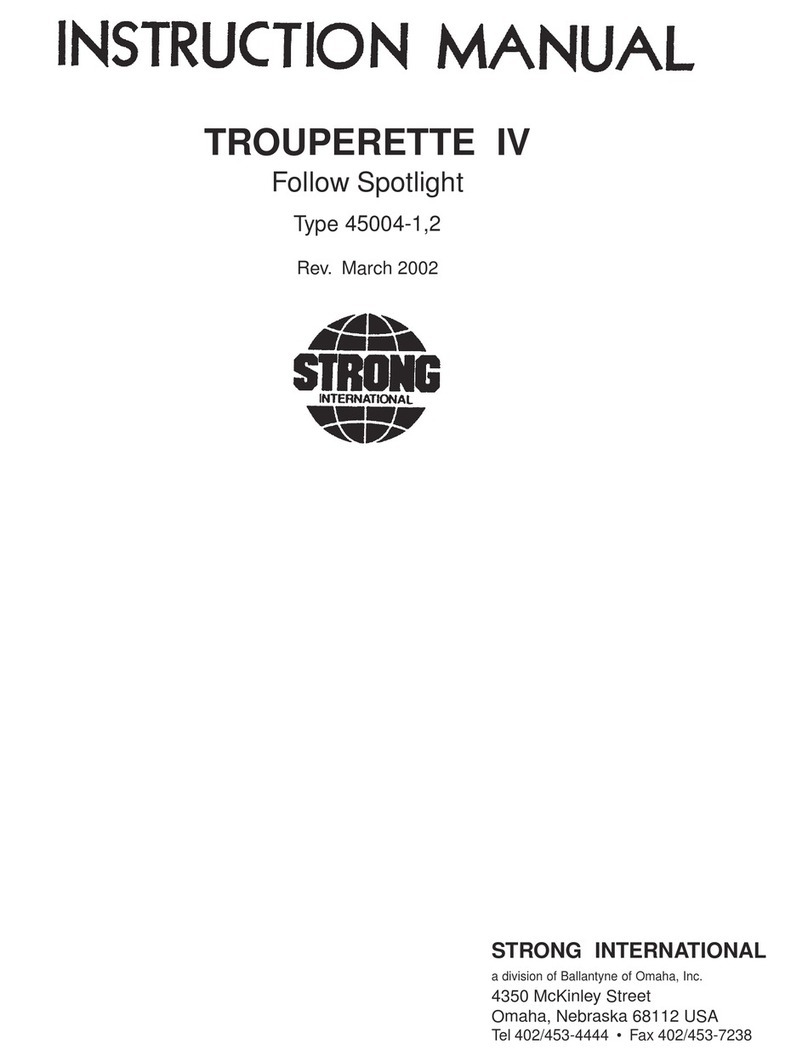
Strong
Strong TROUPERETTE IV instruction manual
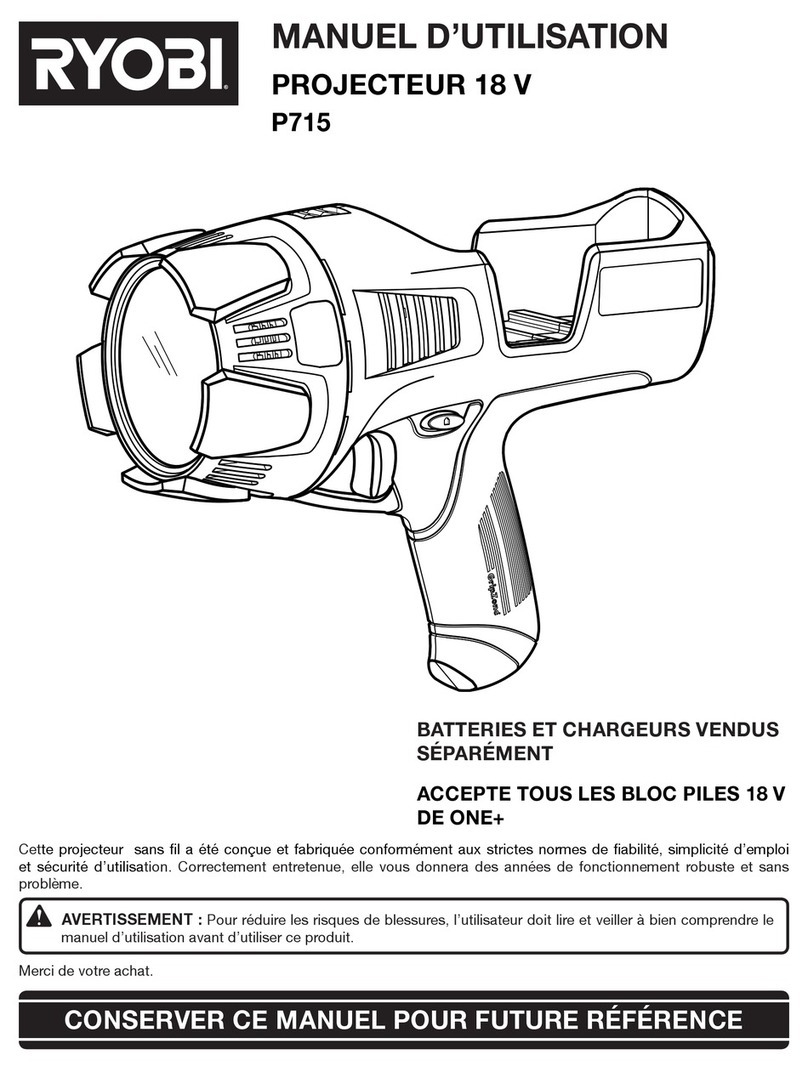
Ryobi
Ryobi P715 Manuel d'utilisation

Code 3
Code 3 CW3000 Series installation instructions

Larson Electronics
Larson Electronics HL.RL-85-LED-36W-CPR instruction manual
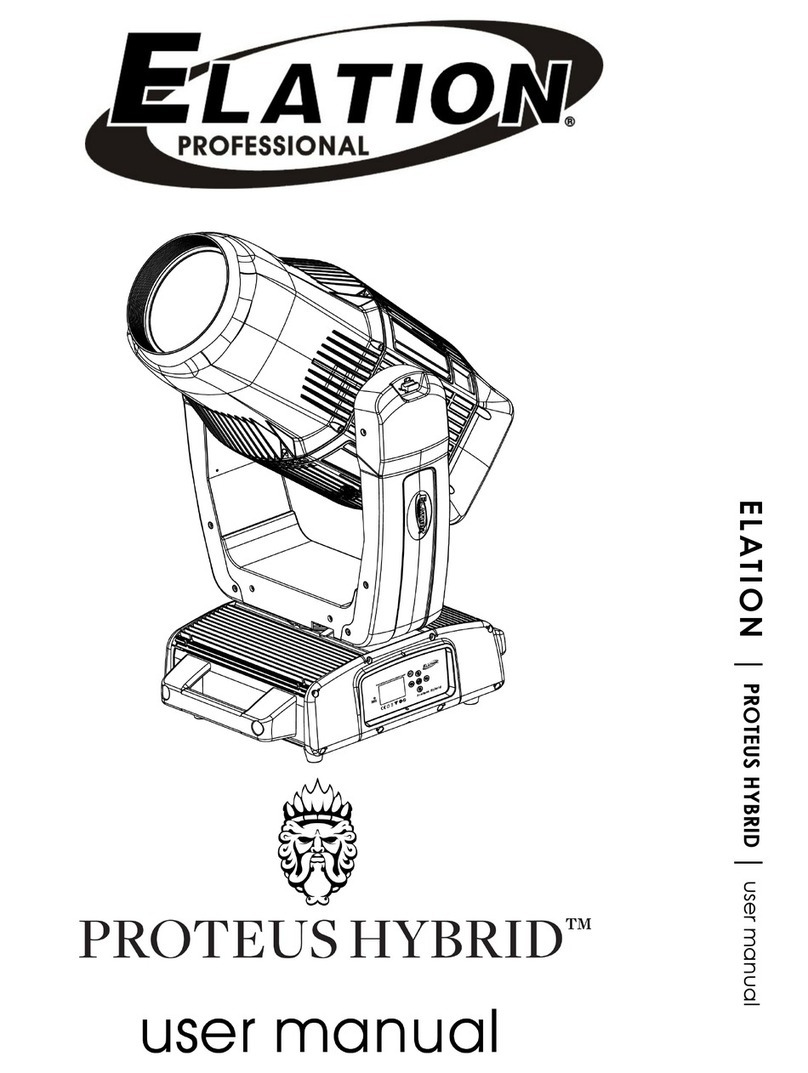
Elation
Elation PROTHEUS HYBRID user manual

Larson Electronics
Larson Electronics LED10W-6RT-LT quick start guide