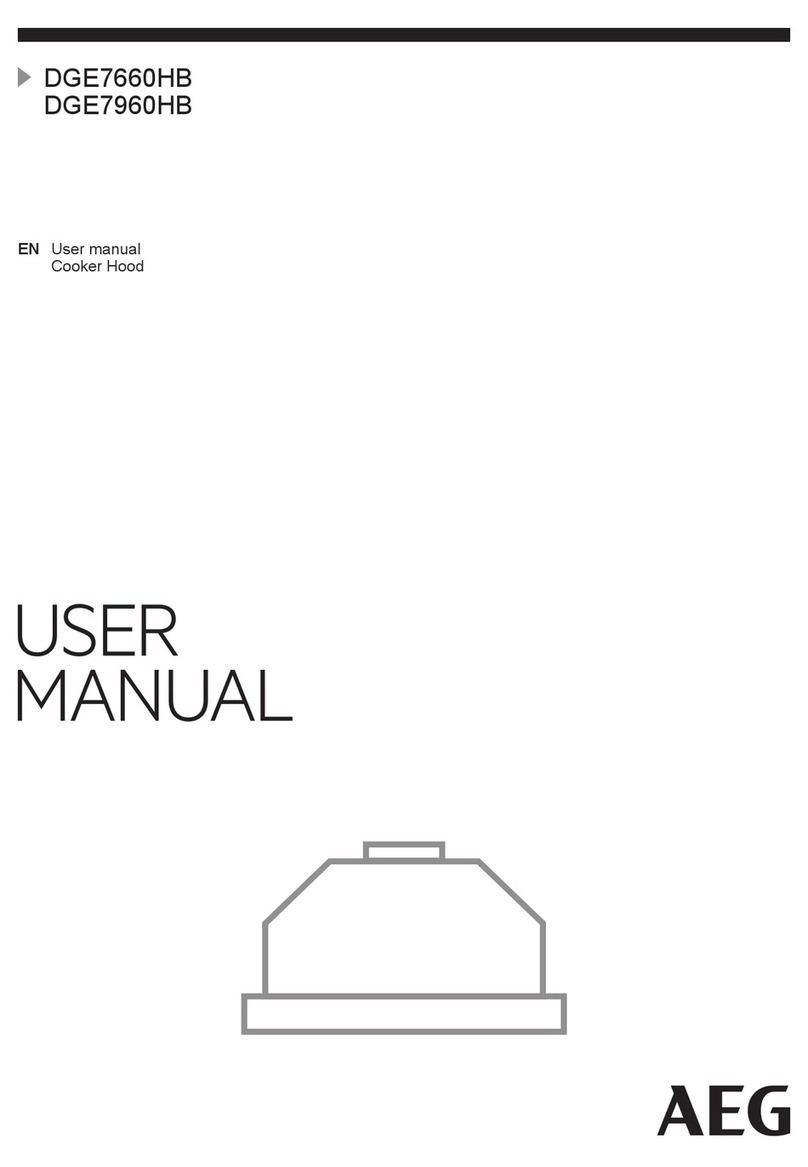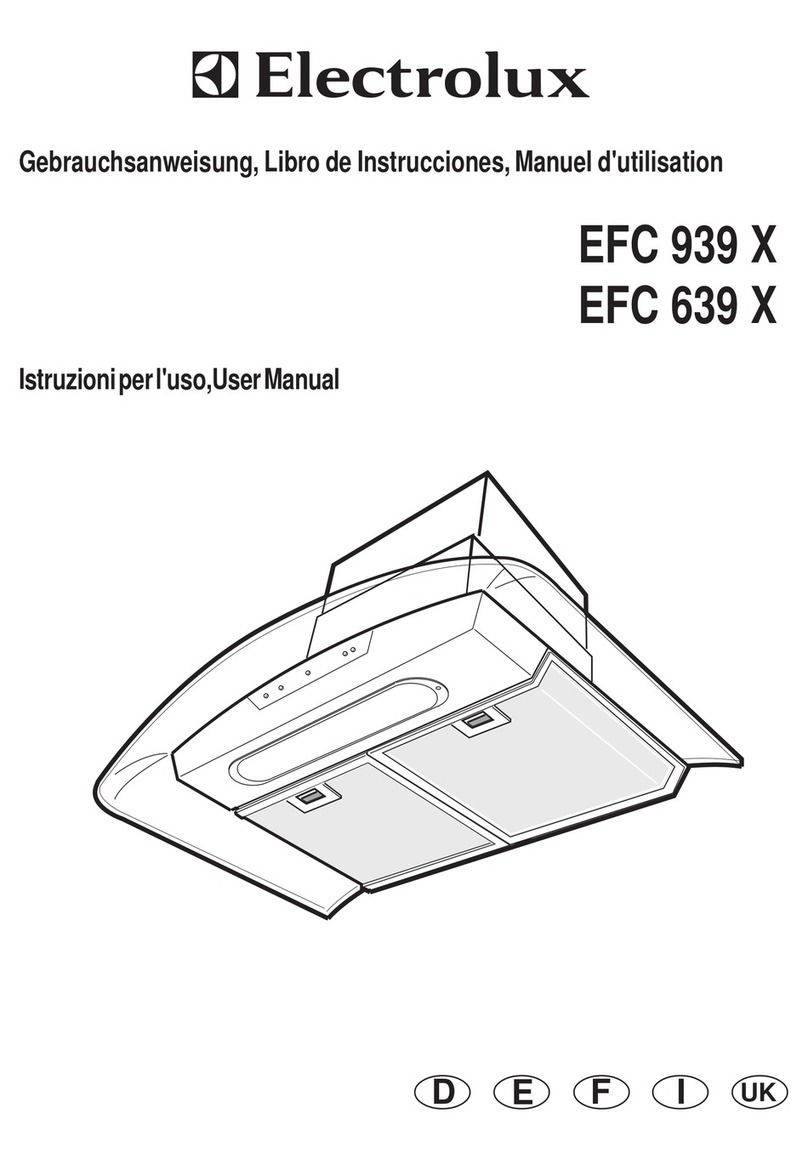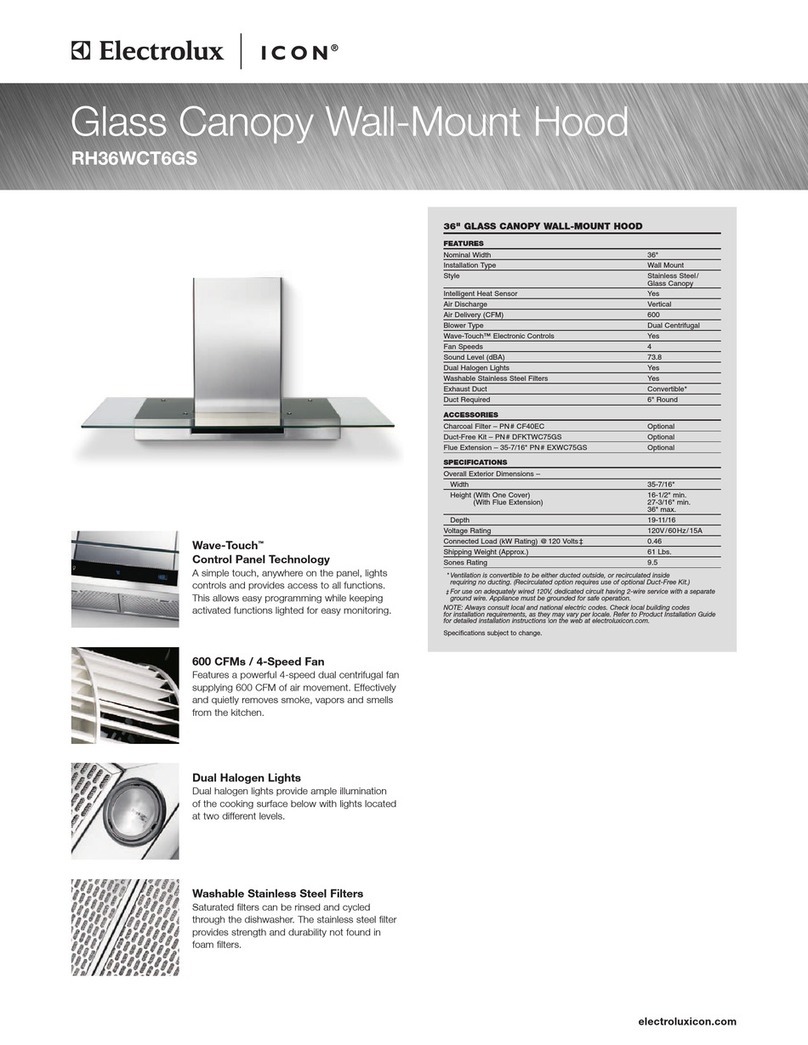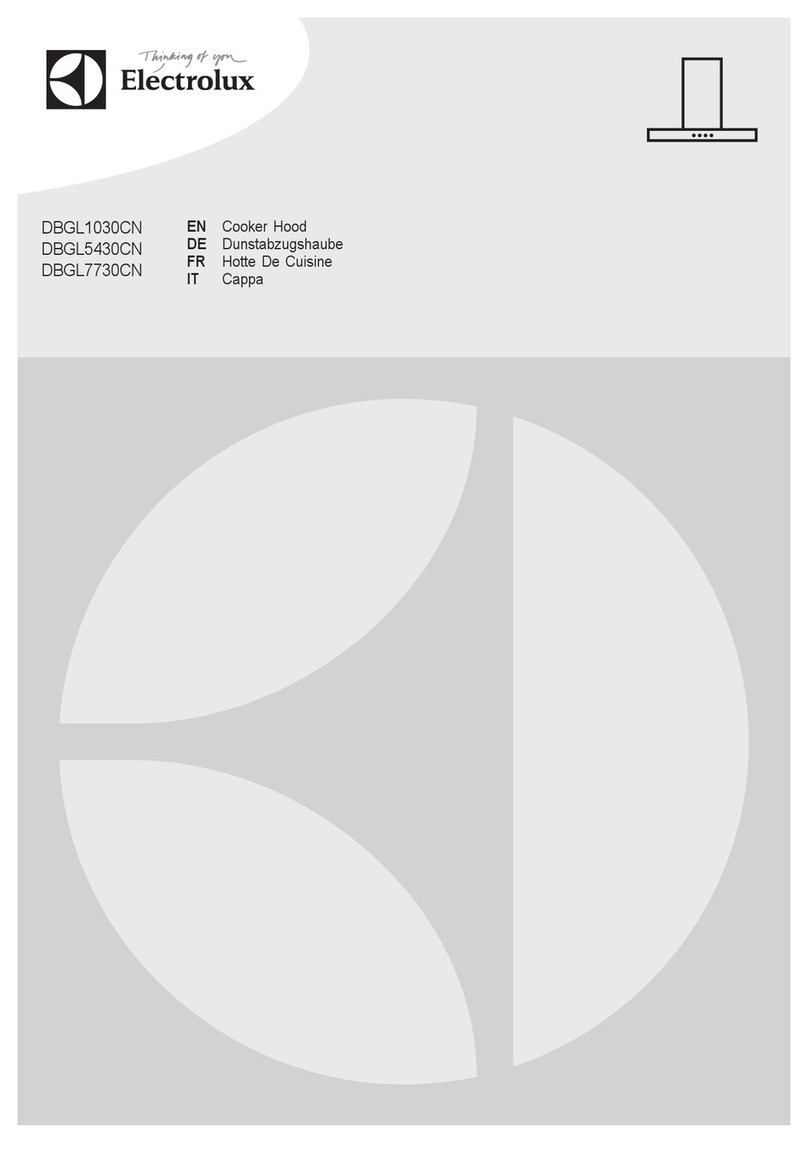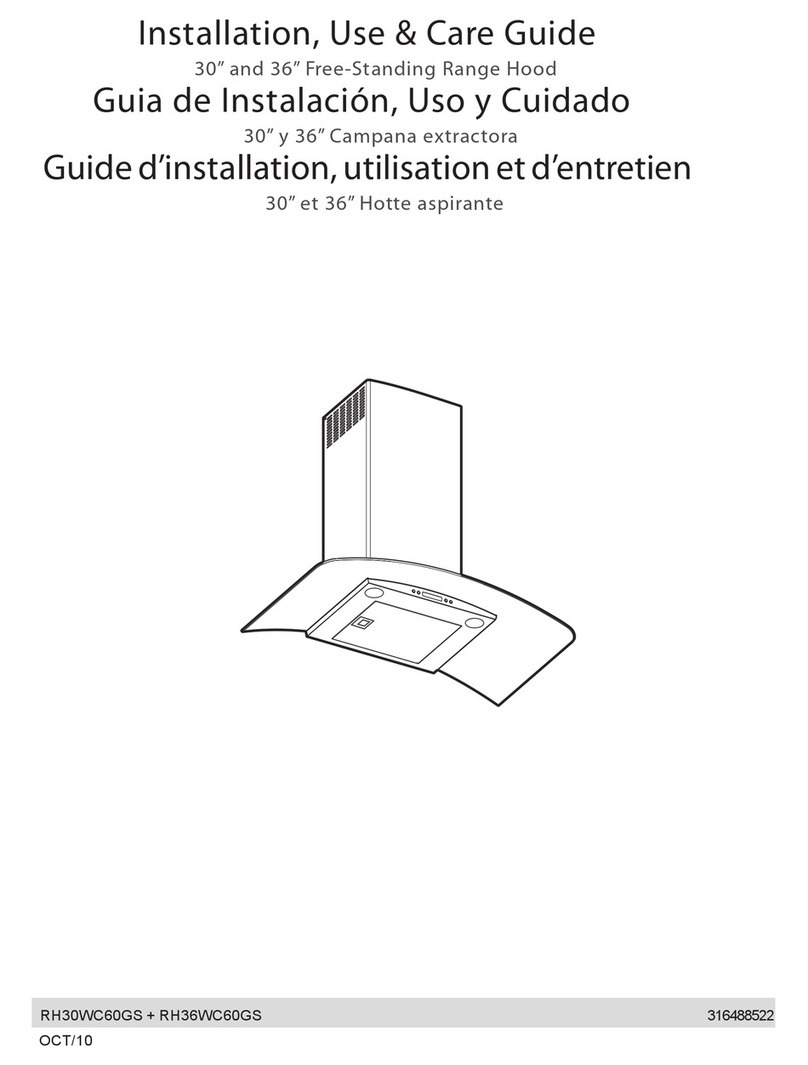6www.electrolux.com
4. CONTROLS
Button Function Display
ADecreases the working speed or exits timed
intensive speed.
The number of lighted LEDs decreases.
Touch and hold the button for 5 seconds to
activate/deactivate the Remote control receiver.
1 Flash of button A+C indicates that the Remote
control receiver is Activated
2 Flashes of button A+C indicate that the Remote
control receiver is Deactivated
BTurns the motor On/Off and displays the
speed bar.
The LEDs for the set speed light up.
CIncreases the working speed. The number of lighted LEDs increases.
The button is touched step by step (short
pressure) to pass from speed 1 to max then to
booster, which is timed to run for 10 minutes.
At the end of the 10 minutes intensive speed
will automatically drop to the level below and
the last LED will go out.
LED bar fully on -> Intensive speed activated
DDecreases the lighting intensity. -
ETurns the lighting system Off/On at maximum
intensity.
-
Touch and hold for 5 seconds to enable/disable
the Activated Charcoal Filters alarm.
Flash from button Cindicates that the Activated
Charcoal Filters alarm is activated.
Flash from button Aindicates that the Activated
Charcoal Filters alarm is deactivated.
FIncreases the lighting intensity -
GWith the lter alarm active, press the button
to Reset the alarm itself. These indications
are only visible when the motor is turned off.
When the procedure terminates, the indication shown
previously turns off:
Button Lit indicates the need to wash the metal
grease lters. The alarm is triggered after the Hood
has been in operation for 100 working hours.
Button Flashing indicates the need to change the
activated charcoal lters, and also to wash the metal
grease lters. The alarm is triggered after the Hood
has been in operation for 200 working hours.
HActivates/Deactivates the sensor. When it is activated, the luminosity of the button
changes from 50% to 100% intensity.
When it is deactivated, the luminosity of the button
changes from 100% to 50% intensity.
When the Hood is switched off, none of the functions is displayed, and only the normal lettering on the control
panel is visible. Every time the hood is connected to the power supply the system activates calibration of the odour
sensor. This calibration is indicated by the fact that button H ashes once a second. By default the system is set
up for an electric hob, but during calibration it is possible to select the hob type.
Press and hold for 5 seconds button H -> Gas Hob, the Speed LED bar will ash twice. (calibration lasts 1 minute).
Press and hold for 5 seconds button H -> Electric Hob, the Speed LED bar will ash 4 times. (calibration lasts
13 minutes).
It is possible to change the type of hob and recalibrate the sensor at a later date, simply by pressing and holding button
Hfor approximately 5 seconds. This reactivates calibration of the sensor.
5. LIGHTING
• For replacement contact techni-
cal support (“To purchase contact
technical support”).