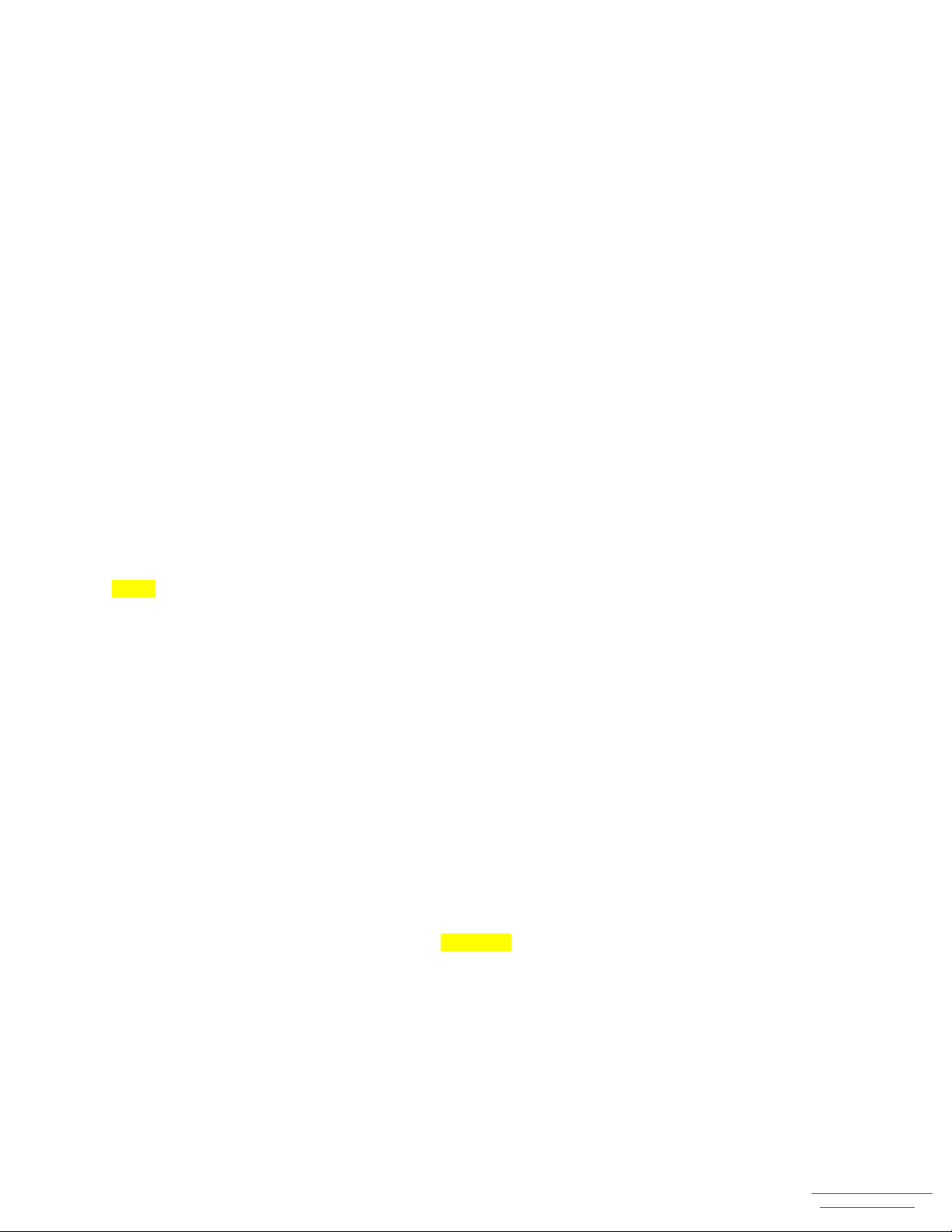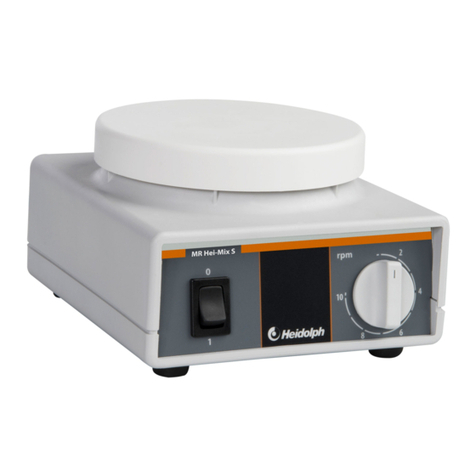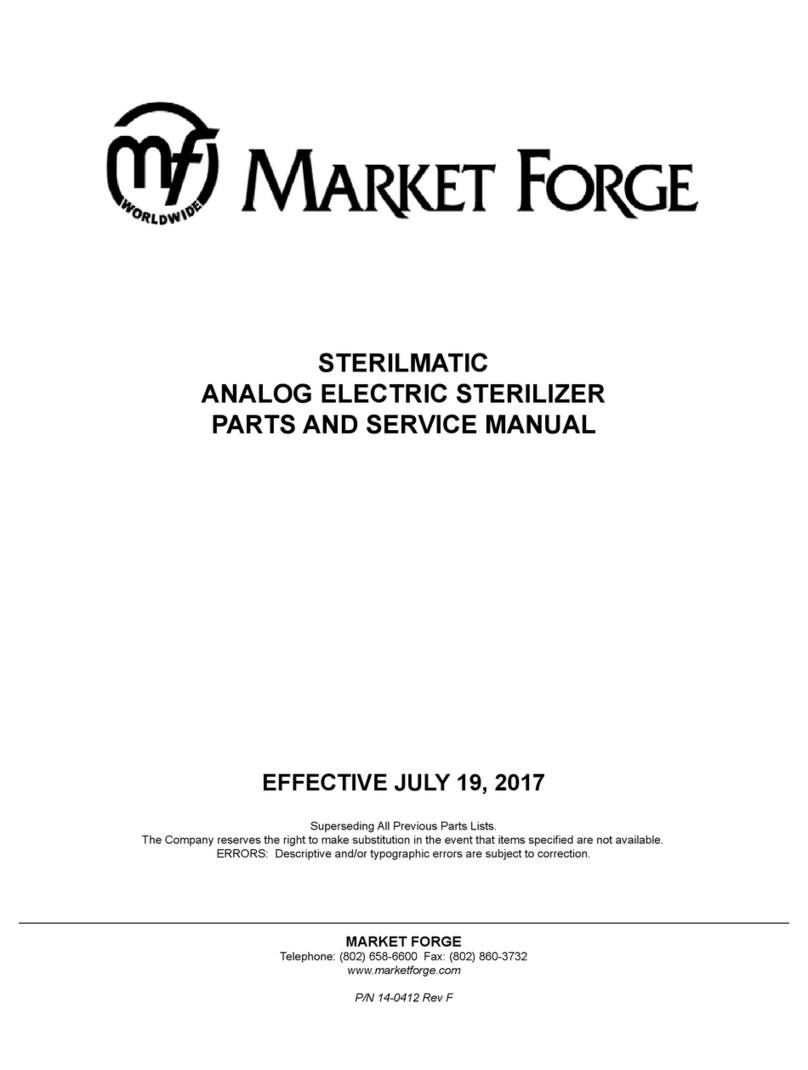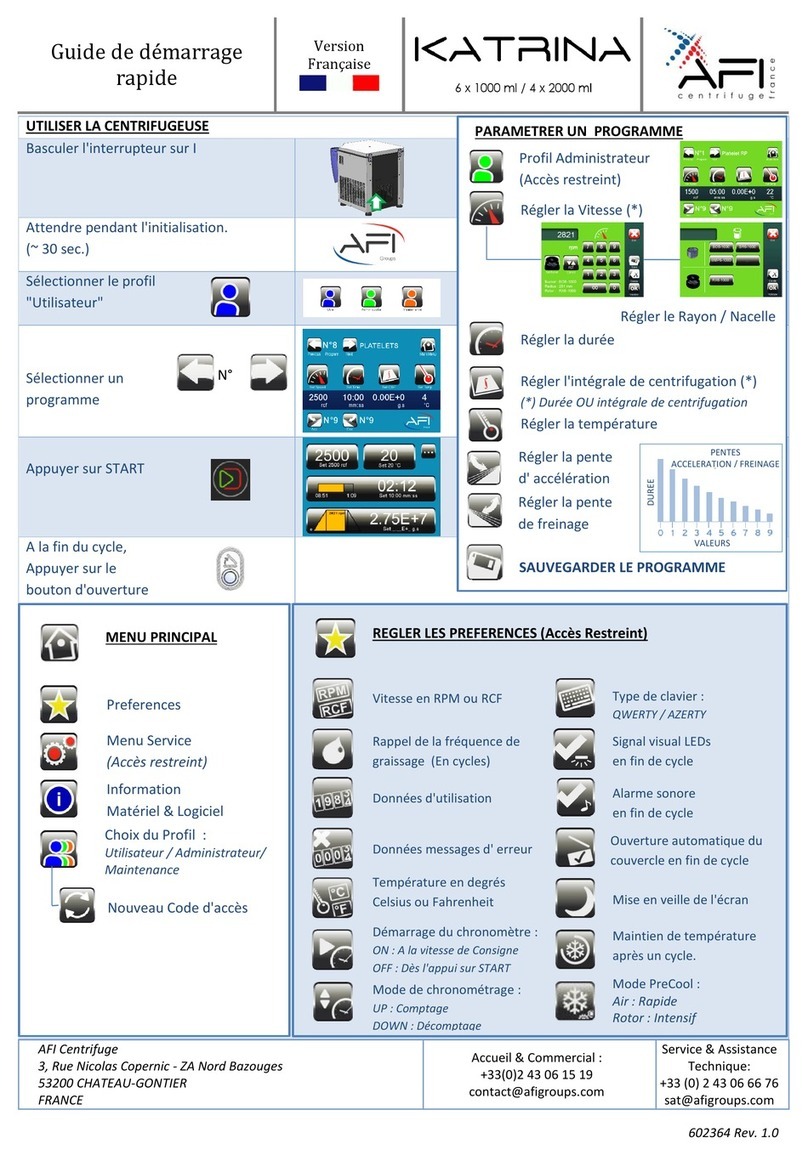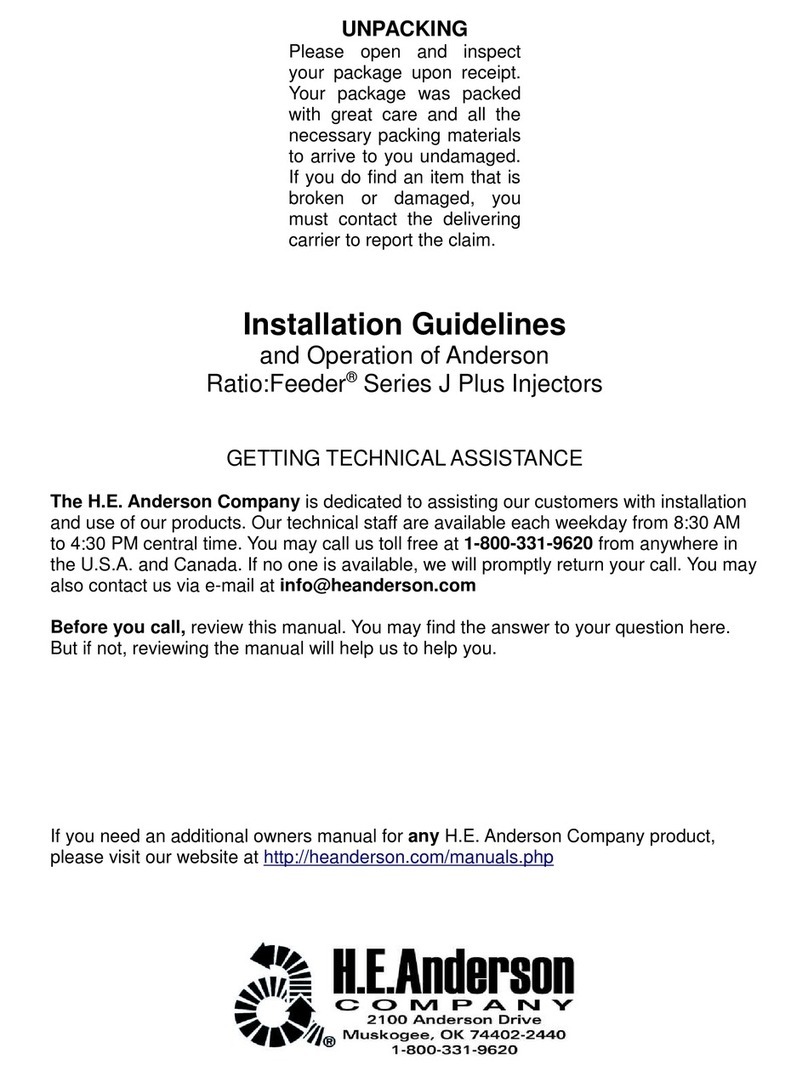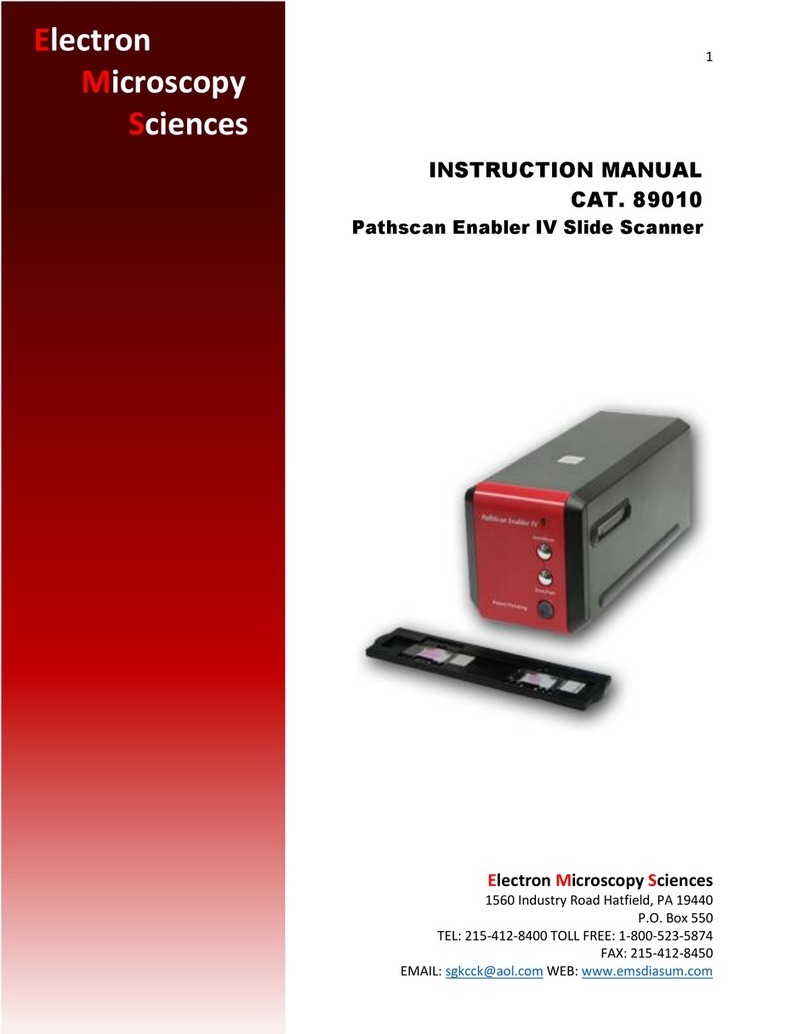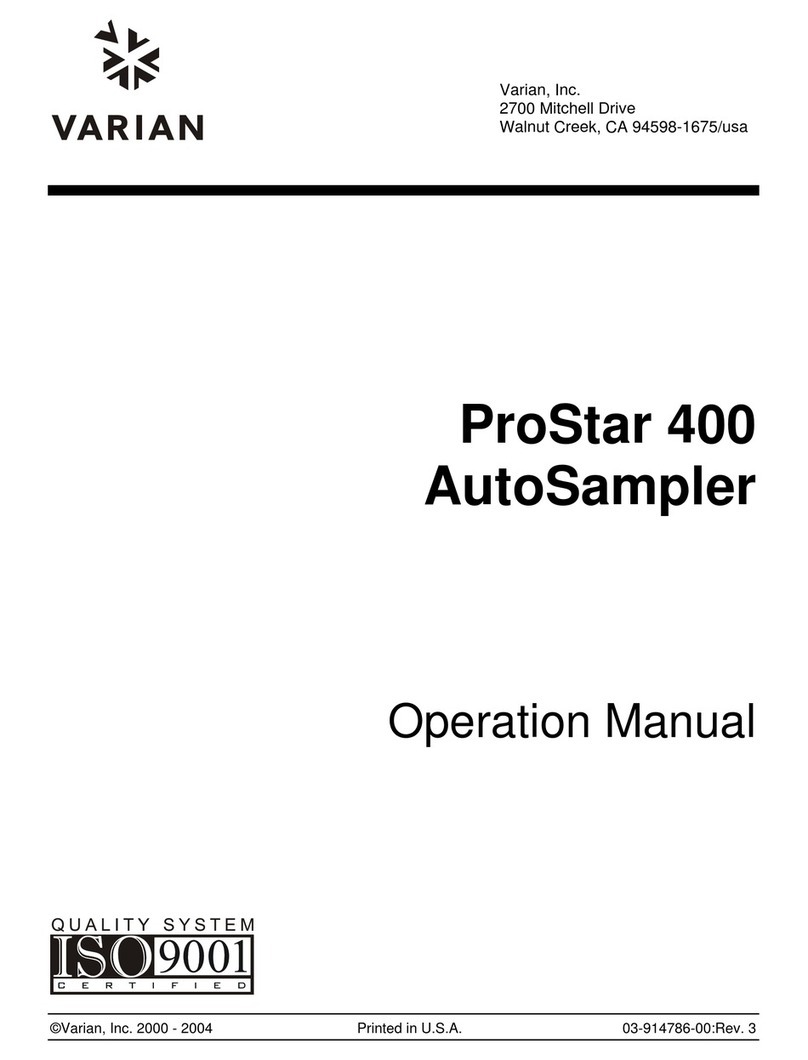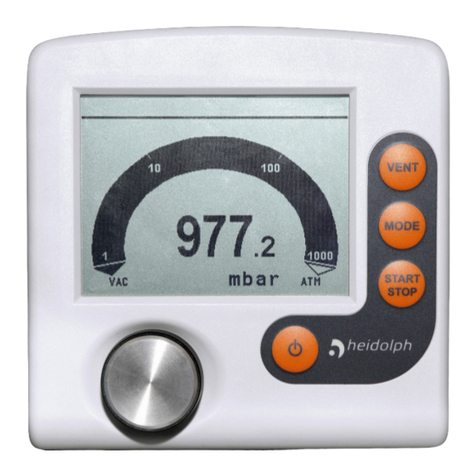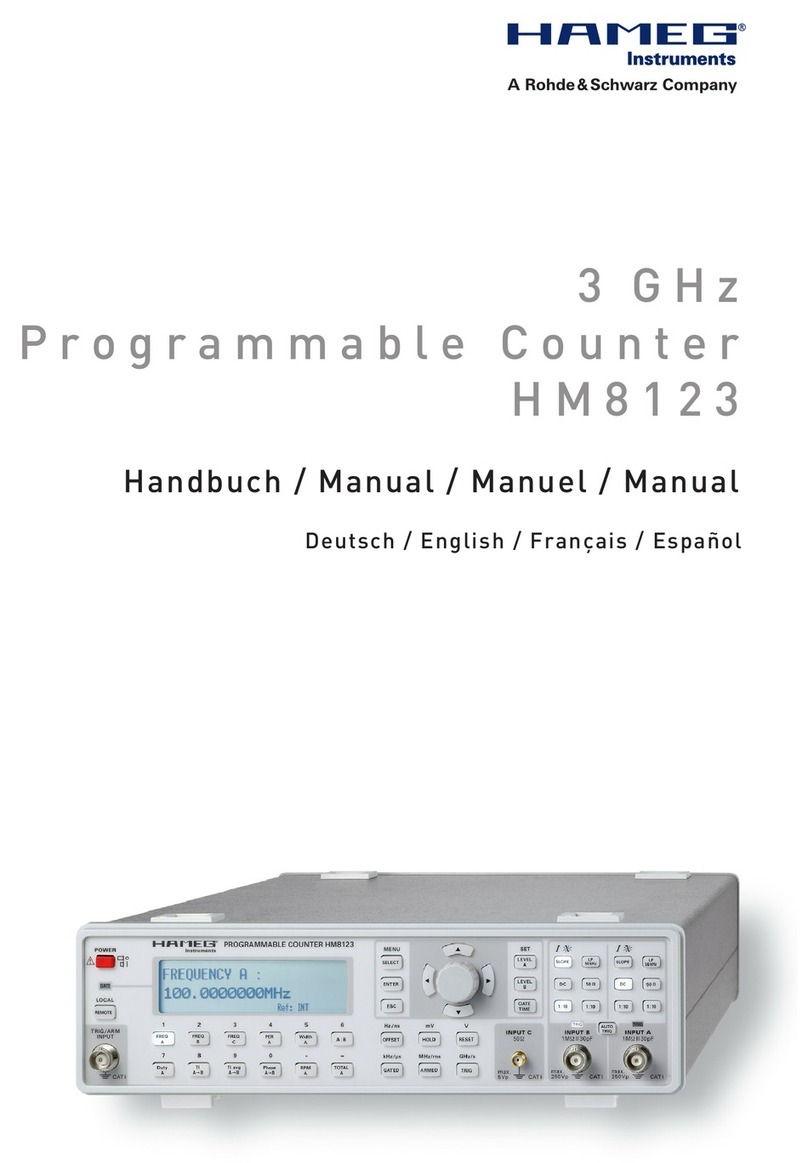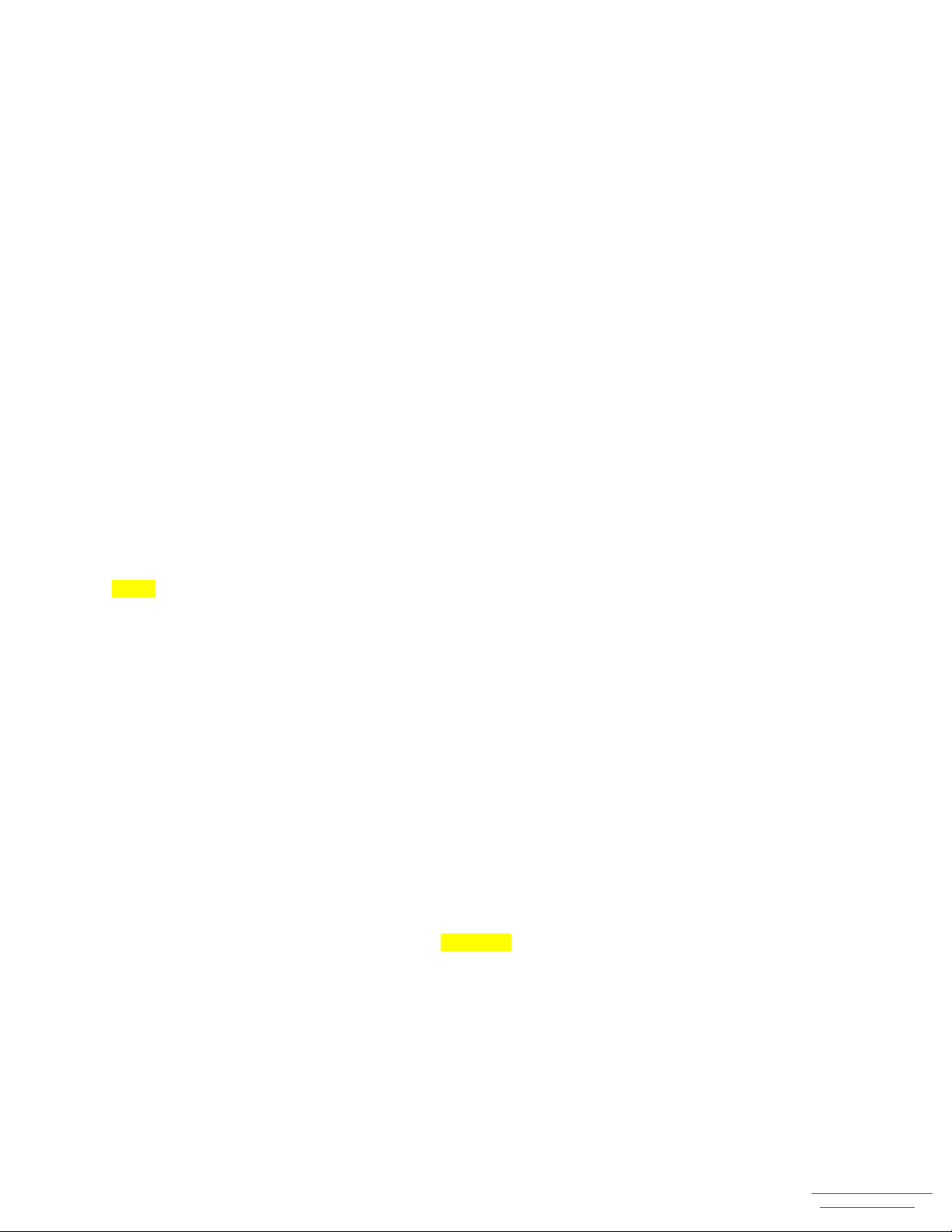
Electron Microscopy Sciences
P.O. Box 550
1560 Industry Road Hatfield, PA 19440
TOLL FREE: 1-800-523-5874
TEL: 215-412-8400 WEB: www.emsdiasum.com
The "FT" mode allows for unattended operation that is timed from 1 to 60 minutes. In this mode, you may
use any of the accessory attachments that are available for the VORTEX-GENIE® 2T Mixer. Review
instruction No. 3.0 before attempting to change attachments.
To initiate the "FT" operating mode, place the toggle switch in the center (unmarked) position. With the
desired accessory attachment installed and with the sample tubes or vessels in place, set the 1 to 60 minute
timer (gray knob and gray numbered scale) to the desired run time. With the toggle switch in the center
position, the VORTEX- GENIE 2T is OFF until the toggle switch is depressed to the START/STOP position,
held for a second and then released. This will start the mixing action of the
"GENIE™". The mixer will run until the set time has elapsed. If for any reason you wish to stop the mixing
action before the set time has elapsed, simply depress the toggle switch to the START/STOP position for
a second time and release. The mixer will stop. Depressing the toggle switch a third time will initiate a
completely new timed cycle.
"FC" (HANDS FREE CONTINUOUS)
The "FC" mode allows for unattended operation that will continue indefinitely until you stop the run by
depressing the toggle switch. In this mode, you may also use any of the accessory attachments available
for the VORTEX-GENIE 2T Mixer.
To initiate the "FC" mode, turn the gray timer knob completely counter-clockwise until it "clicks" into the
continuous (NO TIMER) position. Next, depress the toggle switch to the START/STOP position for one
second and then release. The VORTEX-GENIE 2T Mixer will start and continue to run, unattended, until
you once again depress the toggle switch to the START/STOP position and hold it for a second before
releasing. If you wish to restart the mixer once again, simply depress the toggle switch for a second and
release.
NOTE: The speed control switch should be set between positions 3 and 10 to enable the mixing action to
start. After the action has started, you may, if desired, reduce the speed below position 3 for the duration
of the run. Before re- starting the mixer, re-set the speed control to a setting higher than position 3.
To change accessory mixing attachments, the following sequence is to be followed explicitly.
1. Turn the power OFF by first placing the toggle switch into the TOUCH position momentarily and
then moving the toggle switch to the center (unmarked) position.
2. Grasp the installed attachment and pull straight up until it releases from the shaft. A technique of
lifting the attachment with your fingertips while using your knuckles as a fulcrum will give you the
leverage to remove the installed component smoothly.
3. Hold the part you wish to install so the "flat" part of the shaft is aligned with the "flat" of the receptacle
in the attachment. Alternatively, you may place the attachment on the shaft and turn it until you feel
the "flats" aligning.
4. Press attachment firmly downward until it "snaps" into place. The VORTEX-GENIE 2T is now ready
to use with the newly installed accessory attachment. Follow instructions 1.0 through 2.4 for proper
use of the mixer.
With prolonged use, your VORTEX-GENIE® 2T Mixer may become warm to the touch. The motor will
radiate a certain amount of heat that will be dissipated by the cast zinc housing.
CAUTION
DO NOT LIFT YOUR VORTEXT GENIE 2/2T BY ITS ATTACHMENT. ALL ATTACHMENTS, INCLUDING
THE POP-OFF CUP AND THE 3-INCH PLATFORM ARE REMOVABLE. THEY WILL POP OFF EASILY
IF YO LIFT THEM, AND SNAP BACK ON AGAIN JUST AS EASILY BT ALIGNING THE FLATS AND
PRESSING DOWN FIRMLY.