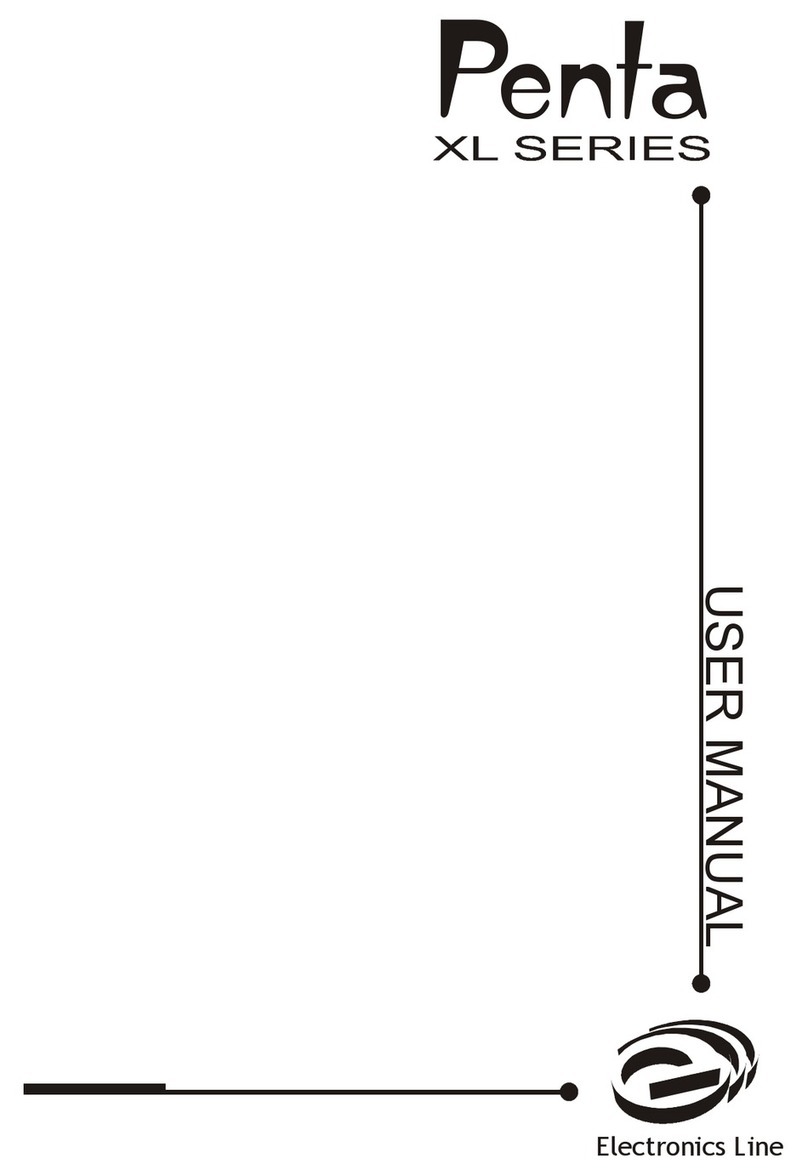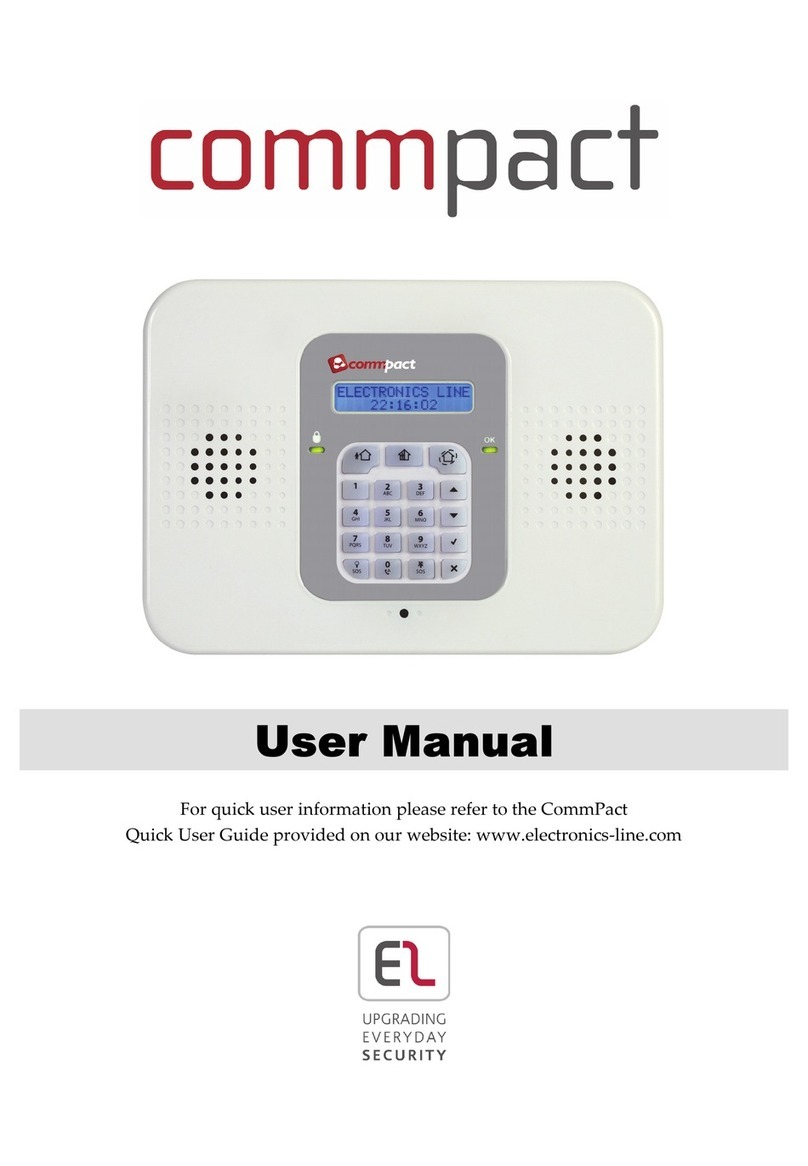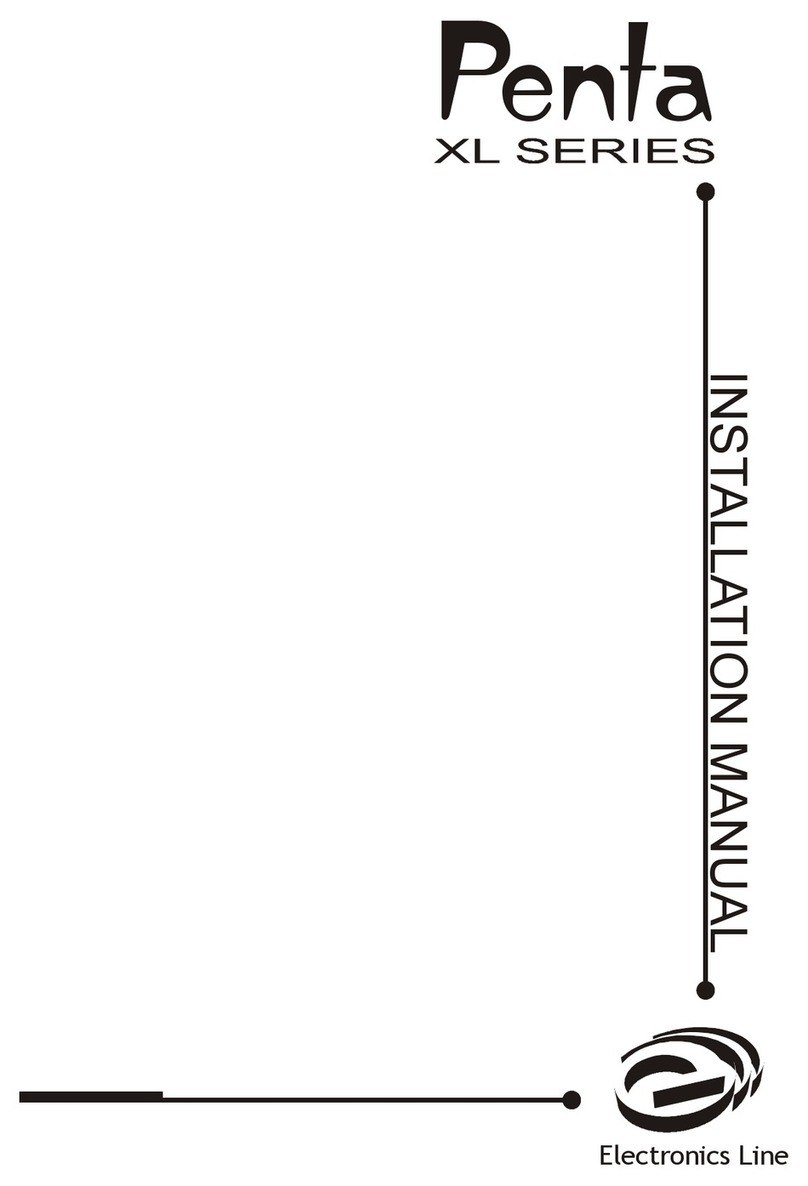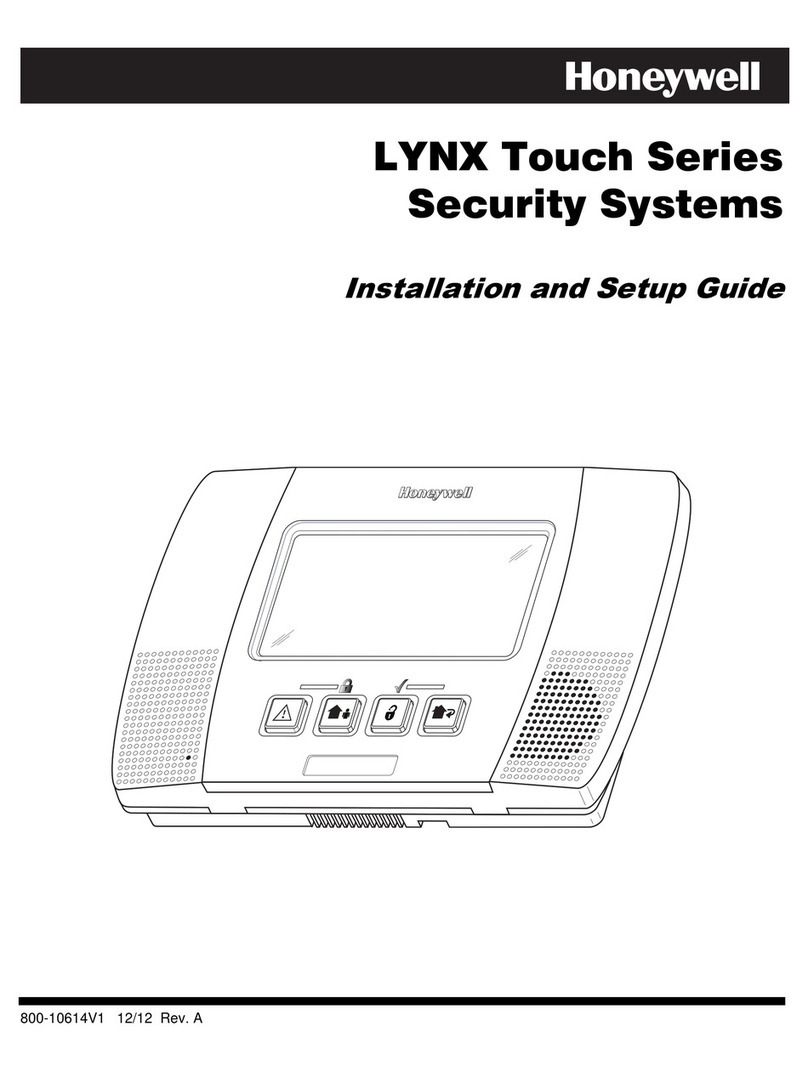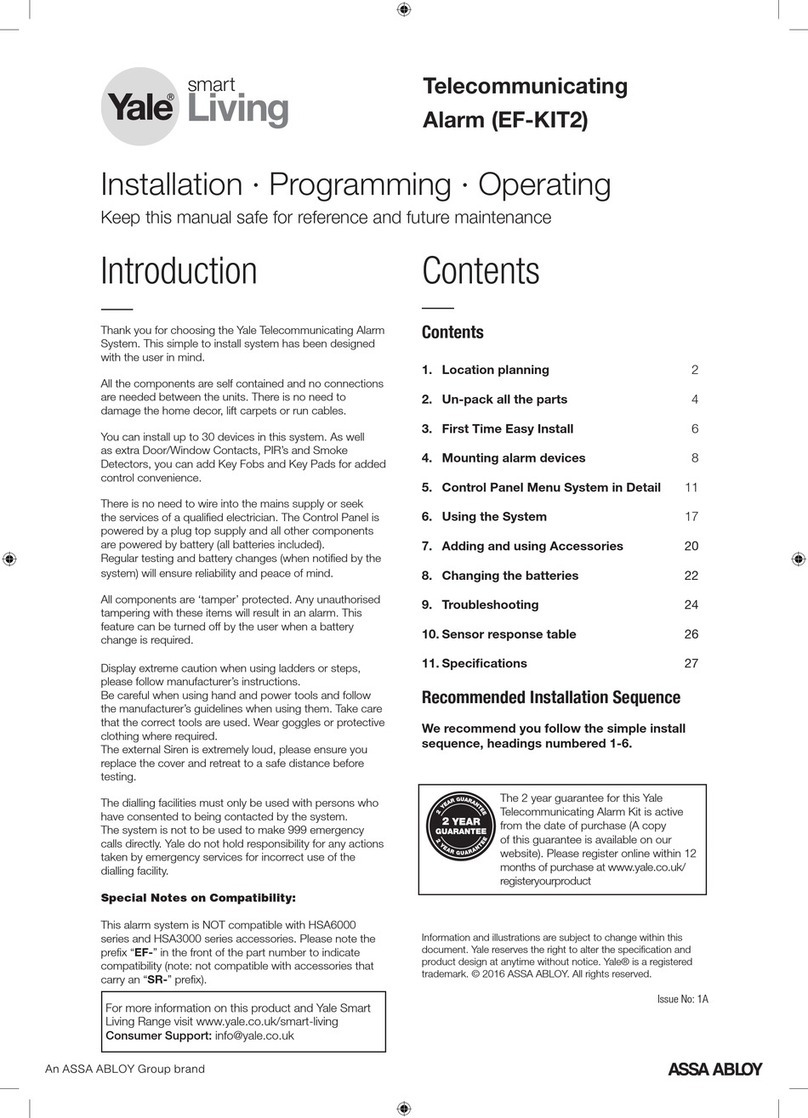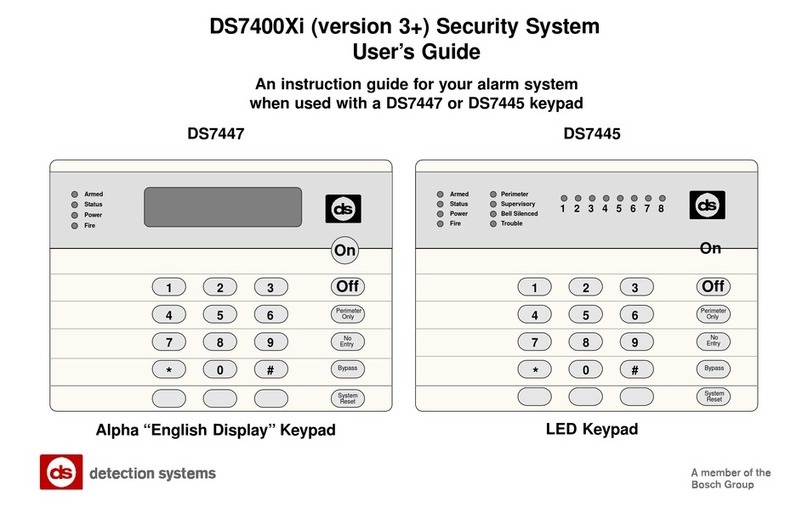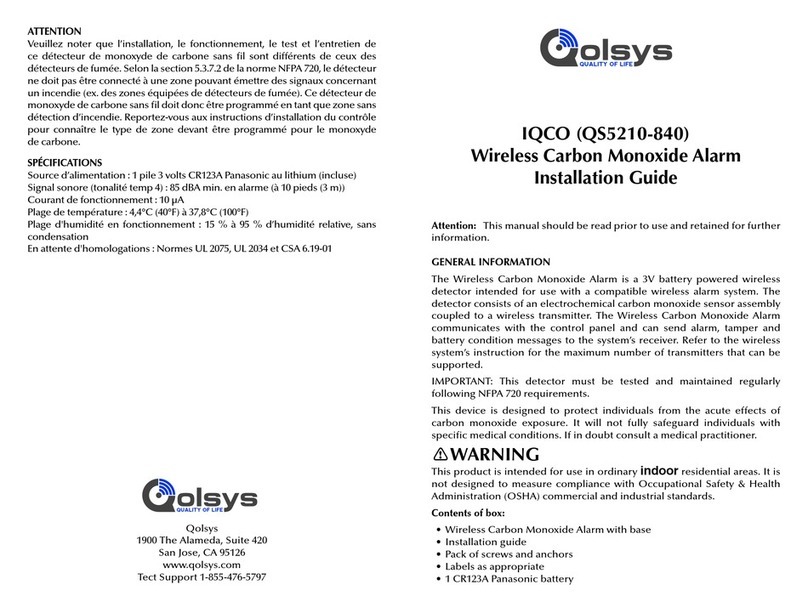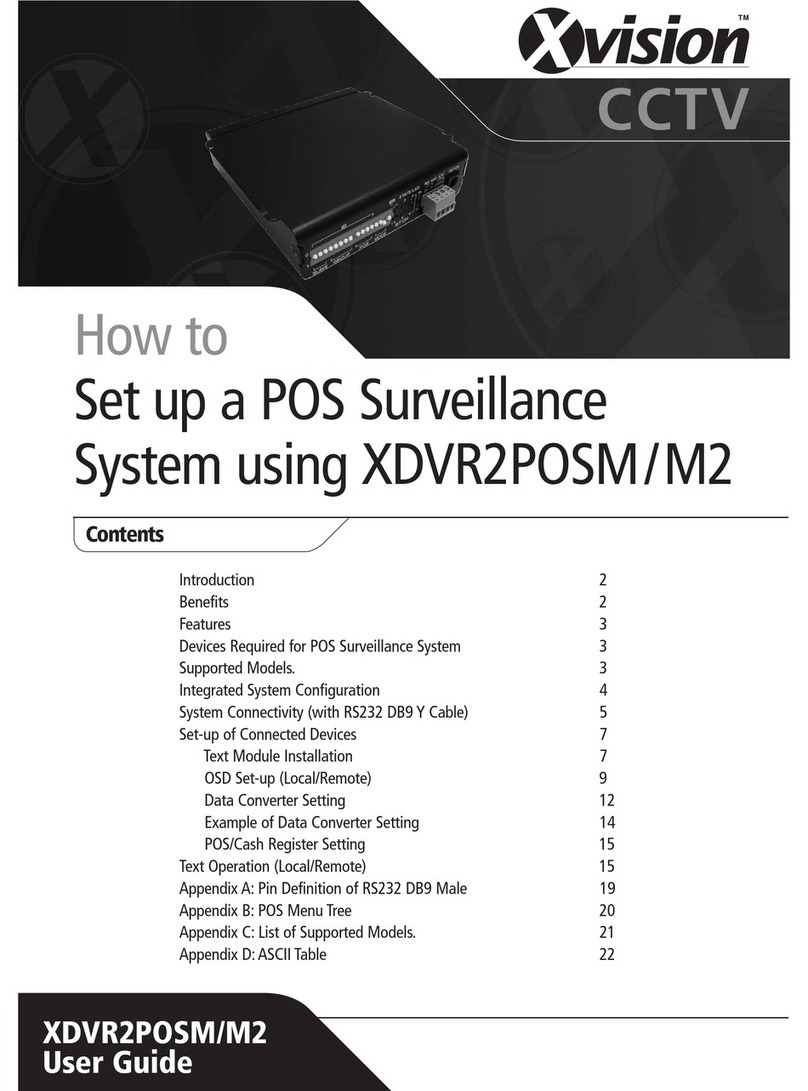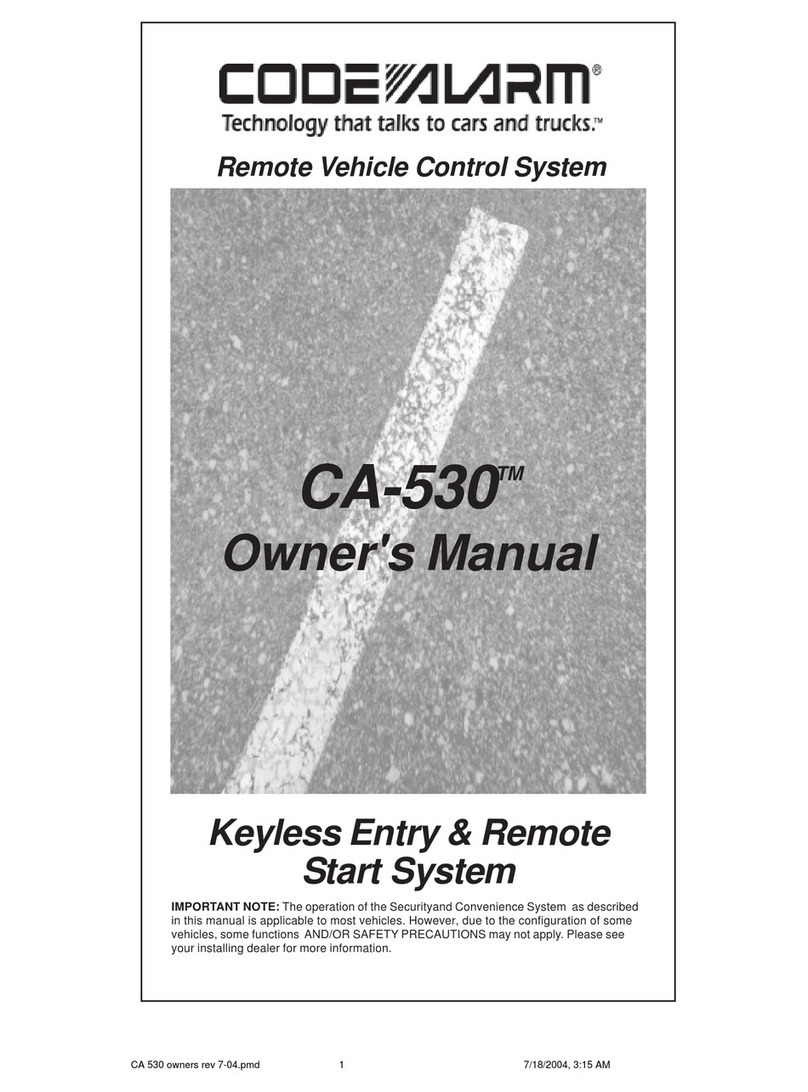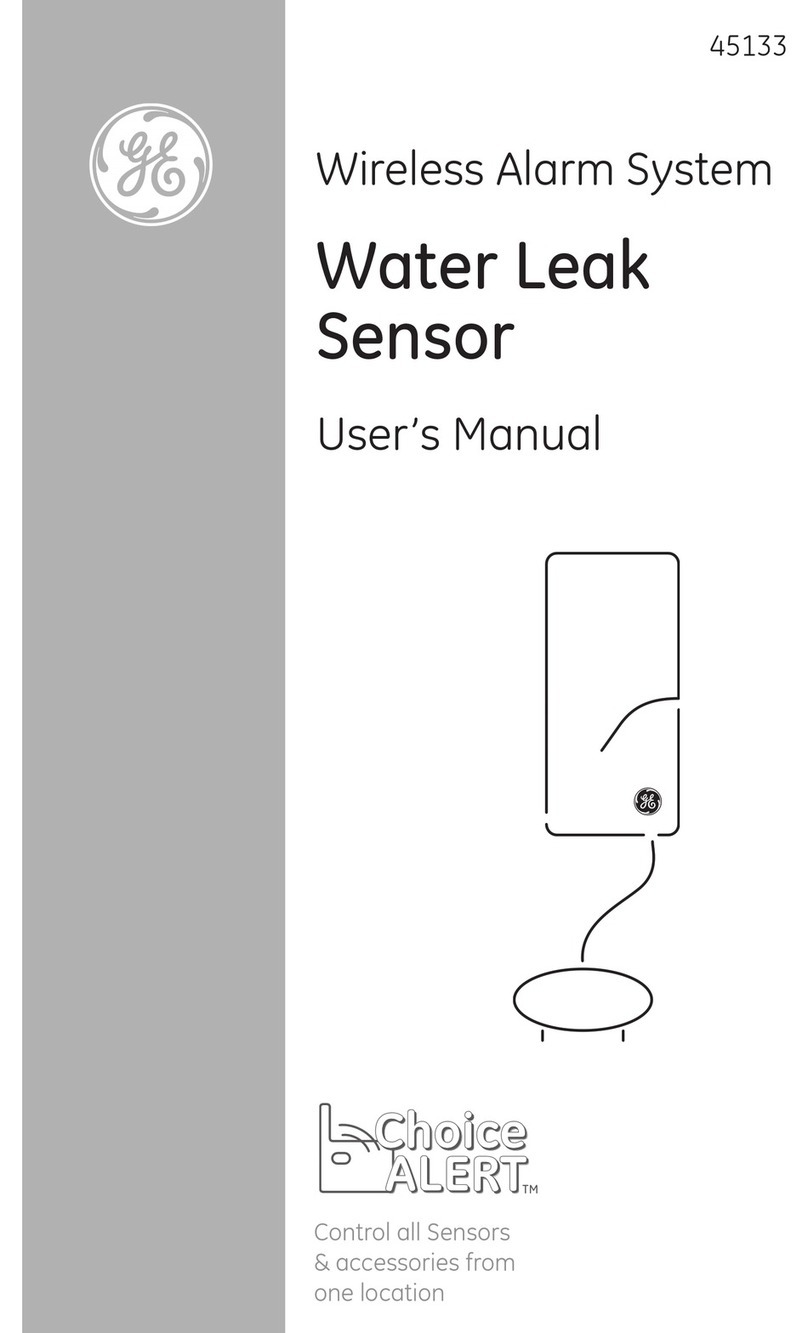6. On the control panel, define the siren type as “2-Way Siren” as follows:
• From the Programming menu, select Devices, Siren, Ext. Siren Type [9152].
• Select “2-Way Siren”.
7. Define the Siren Cut-off as follows:
• From the Programming menu, select Devices, Siren, Cut-Off [9154].
• Enter a siren cut-off time (00:10 - 20:00 minutes).
8. Set the siren to Registration mode by placing the Mode
jumper (JP1) as shown in Figure 4.
9. Press the Transmitter Delete button on the siren in order
to clear the siren’s register; the siren sounds an
acknowledge tone.
10. On the control panel, perform the External Siren Test twice in order to register the control panel’s
transmitter to the EL-2626AC’s receiver.
To perform an External Siren Test:
• From the Service menu, select Ext. Siren Test [702]; the siren sounds an acknowledge tone when each
transmission is received.
Note: During the registration procedure, make certain that no other wireless devices are transmitting so as not
to interfere with registration. In the event that the wrong transmitter is registered to the siren’s receiver, you
can delete the transmitter by pressing the Transmitter Delete button while the Mode jumper is set to
Registration mode.
11. Set the control panel to Registration mode as follows:
• From the Programming menu, select Devices, Siren, Register [9151].
• Set the siren to Transmission mode by placing the Mode jumper (JP1) as shown in Figure 4; the siren
transmits a signal every few seconds.
• When Save? appears on the control panel’s LCD display, press on the control panel’s keypad.
12. Remove the Mode jumper on the siren and place it over one pin for storage and disconnect the power
supply.
13. Configure the Arming Tones jumper (JP2) as required. If the jumper is removed, the siren sounds tones
and flashes the strobe on arm/disarm. If the jumper is installed, the siren flashes the strobe on arm/disarm
but no tones are sounded.
14. Choose a suitable mounting position for the siren. The siren should be mounted on a flat surface in a highly
visible position for maximum deterrence against potential intruders.
15. Before permanently mounting the siren, test the reception from the exact mounting position. If necessary,
relocate the siren to a better position.
16. To mount the EL-2626AC, place the back cover in position against the wall and mark the upper and lower
mounting holes. Install wall anchors in the appropriate positions.
17. Thread the cables through the cable entry hole on the back cover and mount the back cover to the wall
using four screws.
18. Connect the transformer to the terminal block and the backup battery to the battery connector. If using
Electronics Line 3000’s tamper protected external power supply, connect its tamper output to the siren’s
external tamper input, remove the External Tamper jumper and place it over one pin for storage – see
Figure 2 for further information on wiring connections and Figure 1 for the location of the External Tamper
jumper.
19. Replace the metal anti-vandal casing and the strobe cover.
20. Replace the front cover and secure using the cover screw provided. Make certain that the screw is secured
tightly so that it closes the front cover tamper switch.
Technical Specifications
Receiver Frequency: 868.35MHz, 433.92MHz
or 418MHz FM
Antenna: Built-in internal whip
Operating Voltage: 12V (nominal)
Current Consumption: 250mA (alarm + strobe)
10mA (standby)
Backup Battery: 7.2V/910mAh NiMH (rechargeable)
Siren Output: 106dB @ 1m
Tamper Protection: Front cover, removal from wall
and external power supply.
Dimensions: 300 x 170 x 75mm
REGISTRATION MODE h
TRANSMISSION MODE h
Figure 4: Mode Jumper Configuration