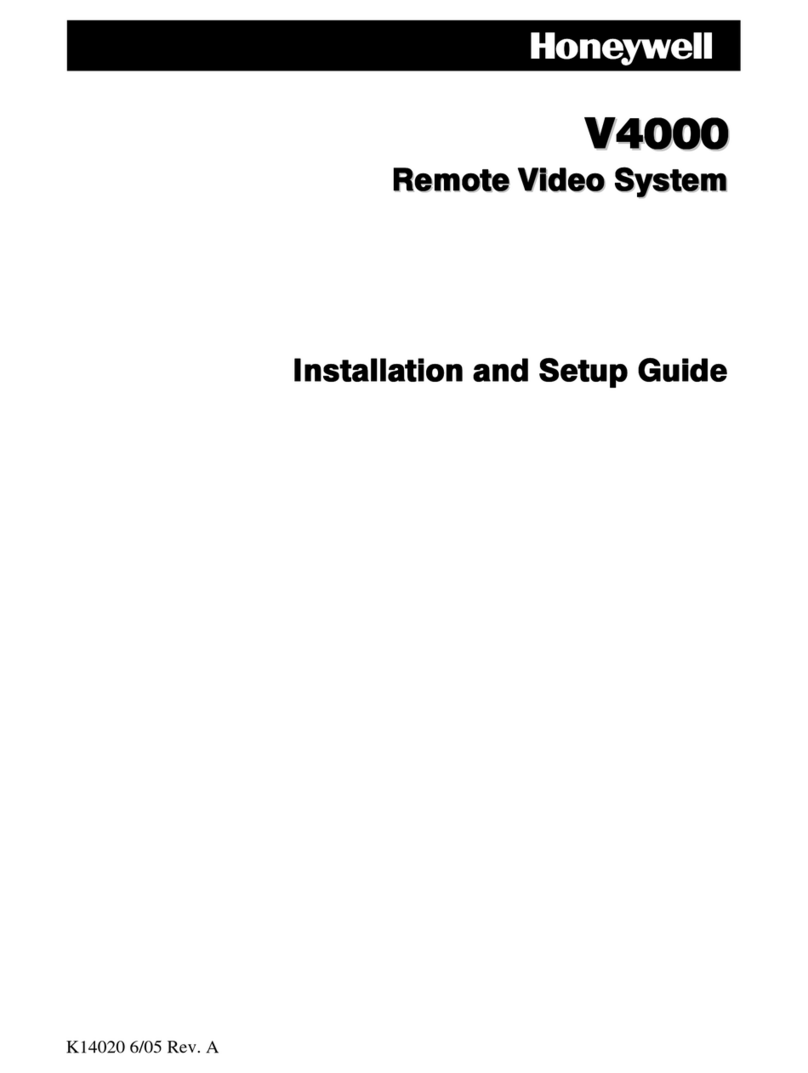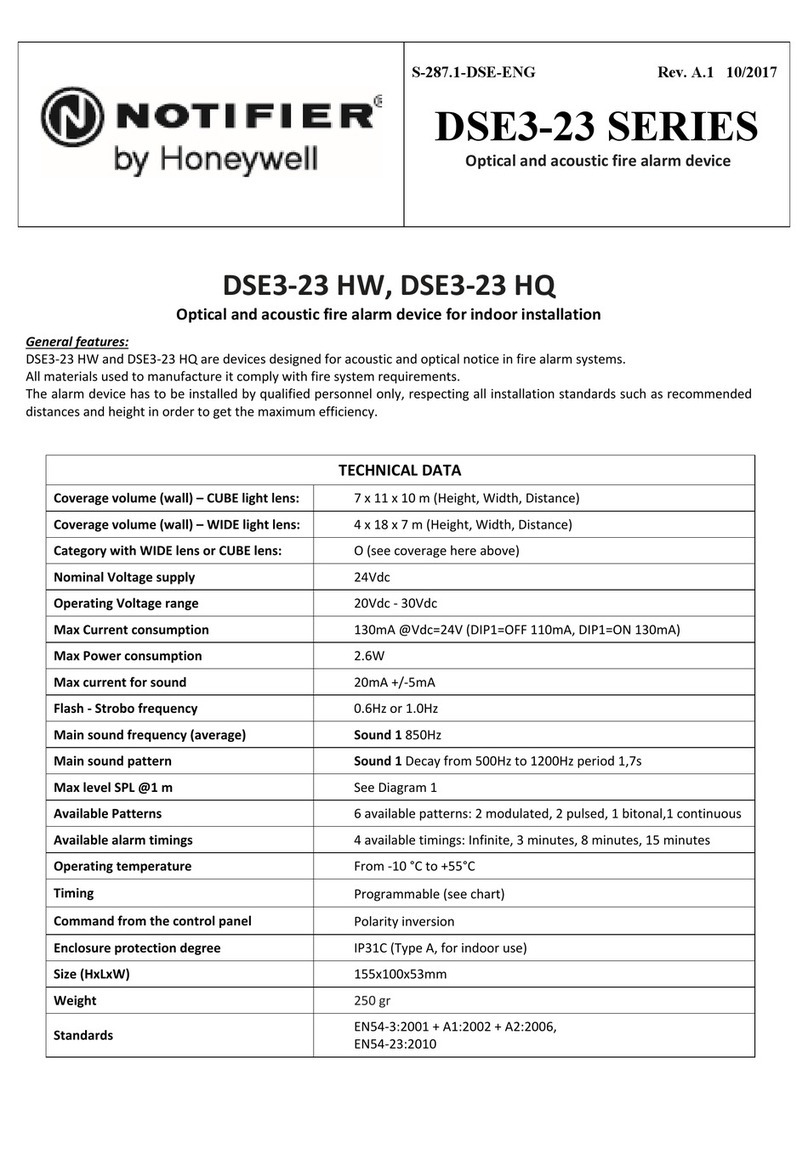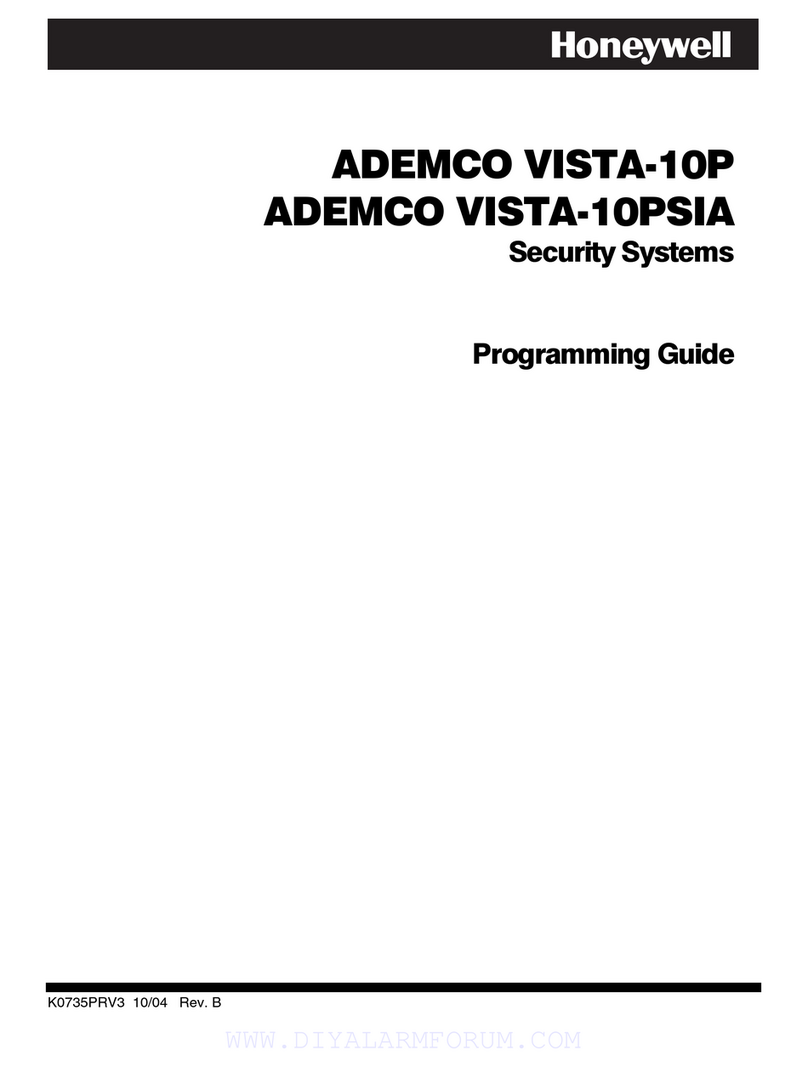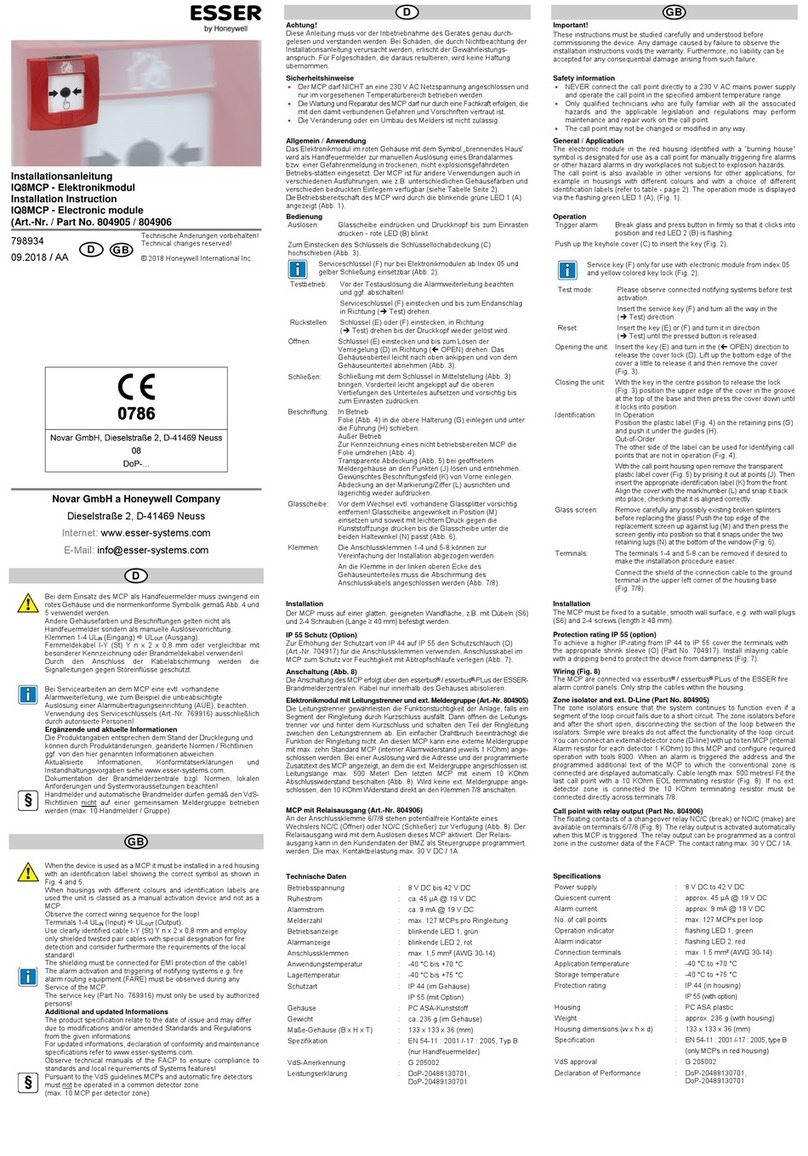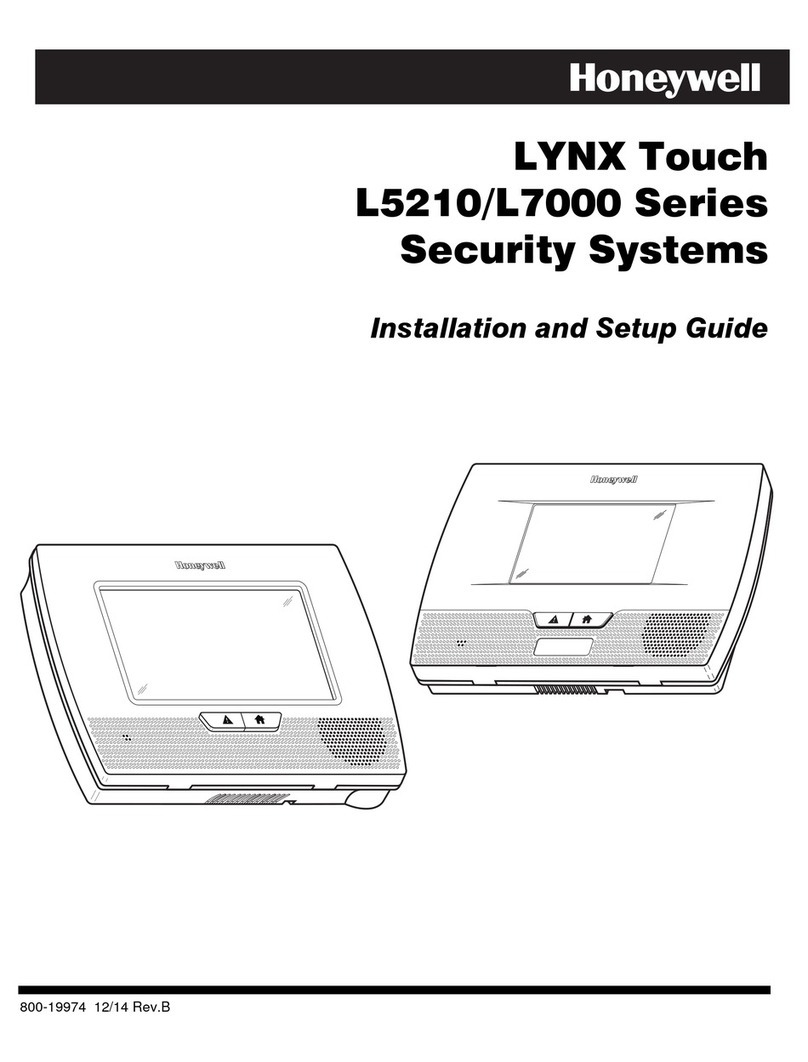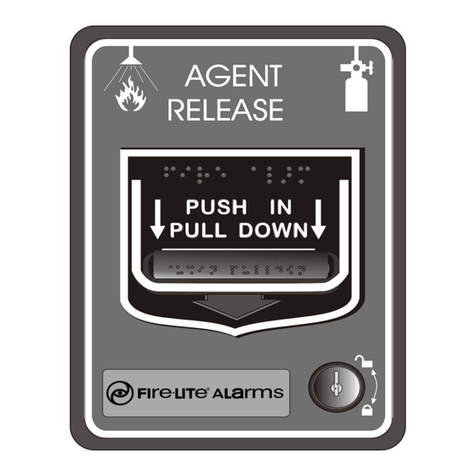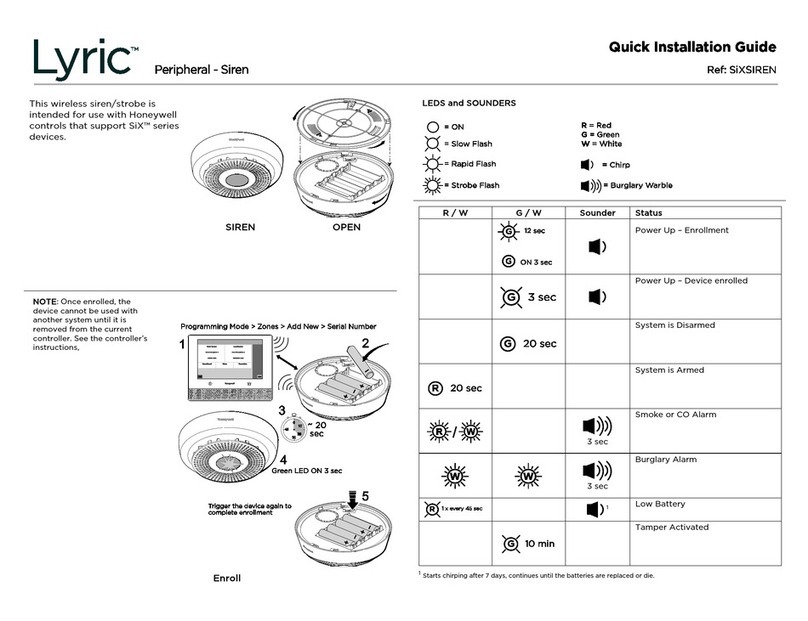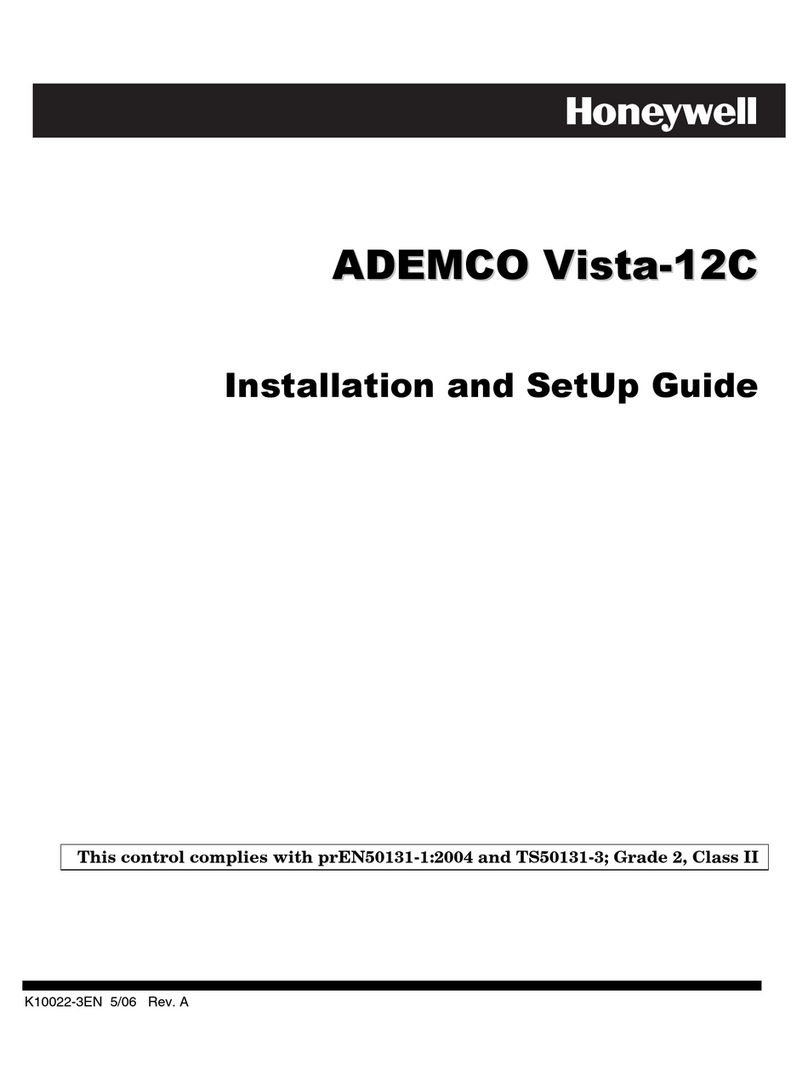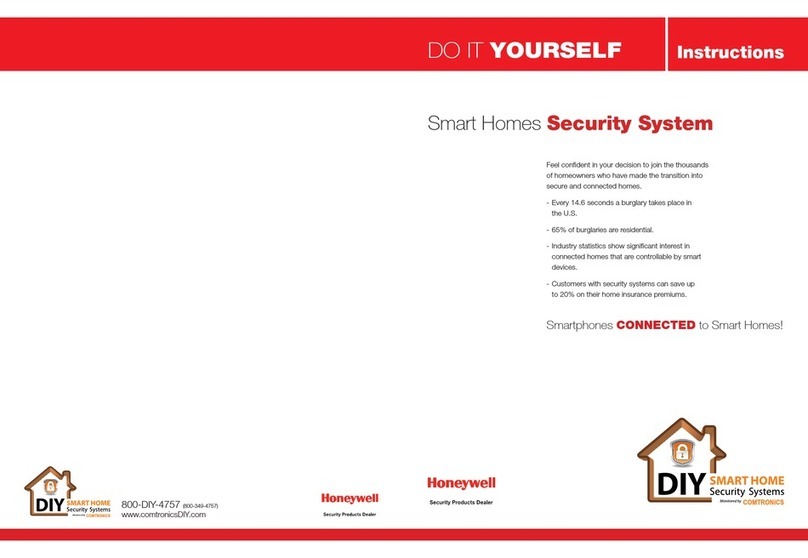LYNX Touch Installation and Setup Guide
-3-
Table of Contents
System Features...................................................................................................................................................................... 5
Features ...................................................................................................................................................................................... 5
Mounting the Control ............................................................................................................................................................ 6
Wall Mounting............................................................................................................................................................................ 6
Desktop Mounting ...................................................................................................................................................................... 6
Wiring Overview......................................................................................................................................................................... 6
Wiring Connections................................................................................................................................................................ 7
Installing the L5000-RJ-31X in the LYNX Touch Control................................................................................................ 8
AC Power and Backup Battery............................................................................................................................................ 9
Installing/Configuring Communications & Home Automation Modules ................................................................. 10
General ..................................................................................................................................................................................... 10
Connecting and Configuring Communications Modules ........................................................................................................ 10
Installing the GSMVLP5-4G/GSMVLP5CN4G ............................................................................................................... 10
Installing the ILP5............................................................................................................................................................ 11
Installing the L5100-WiFi Module ................................................................................................................................... 12
Installing the L5100-ZWAVE Module.............................................................................................................................. 12
Installing Wireless Zones .................................................................................................................................................... 13
General Information................................................................................................................................................................. 13
Zones .................................................................................................................................................................................. 13
Range ................................................................................................................................................................................. 13
Transmitters...................................................................................................................................................................... 13
House Identification.......................................................................................................................................................... 13
Transmitter Supervision................................................................................................................................................... 13
Transmitter Input Types .................................................................................................................................................. 13
Transmitter Battery Life .................................................................................................................................................. 13
RF Sniffer Mode Test ........................................................................................................................................................ 14
Go/No Go Test.................................................................................................................................................................... 14
5800 Series Transmitter Loop Numbers.......................................................................................................................... 15
Mechanics of Programming................................................................................................................................................ 16
Navigating Menus .................................................................................................................................................................... 16
Touch-screen Display ........................................................................................................................................................ 16
Navigation Keys ................................................................................................................................................................ 16
Dashboard Screen ............................................................................................................................................................. 16
Security Screen Menus ..................................................................................................................................................... 17
Installer Tools Menu ......................................................................................................................................................... 17
User Tools Menu ............................................................................................................................................................... 17
General Programming Information......................................................................................................................................... 18
Programming............................................................................................................................................................................ 18
Enter Installer Programming Mode................................................................................................................................. 18
Loading Factory Defaults......................................................................................................................................................... 18
Select a Default Configuration ......................................................................................................................................... 18
Exiting programming Mode ..................................................................................................................................................... 19
Zone Response Type Definitions ....................................................................................................................................... 20
General Information................................................................................................................................................................. 20
Programming the Control................................................................................................................................................... 22
Enter Installer Programming Mode without using Installer Code........................................................................................ 22
Change Installer Code.............................................................................................................................................................. 22
Select a Language .................................................................................................................................................................... 22
System Type ............................................................................................................................................................................. 23
Program Date and Time........................................................................................................................................................... 25
Program the Communications Module.................................................................................................................................... 26
Program the Z-Wave Module ................................................................................................................................................... 28
Program Zones.......................................................................................................................................................................... 29
Program Keys ........................................................................................................................................................................... 31
Program Reporter..................................................................................................................................................................... 33
Sounder..................................................................................................................................................................................... 39
System Settings........................................................................................................................................................................ 40
Communications Diagnostics................................................................................................................................................... 43
Communications Status.................................................................................................................................................... 43
Ethernet Information........................................................................................................................................................ 43