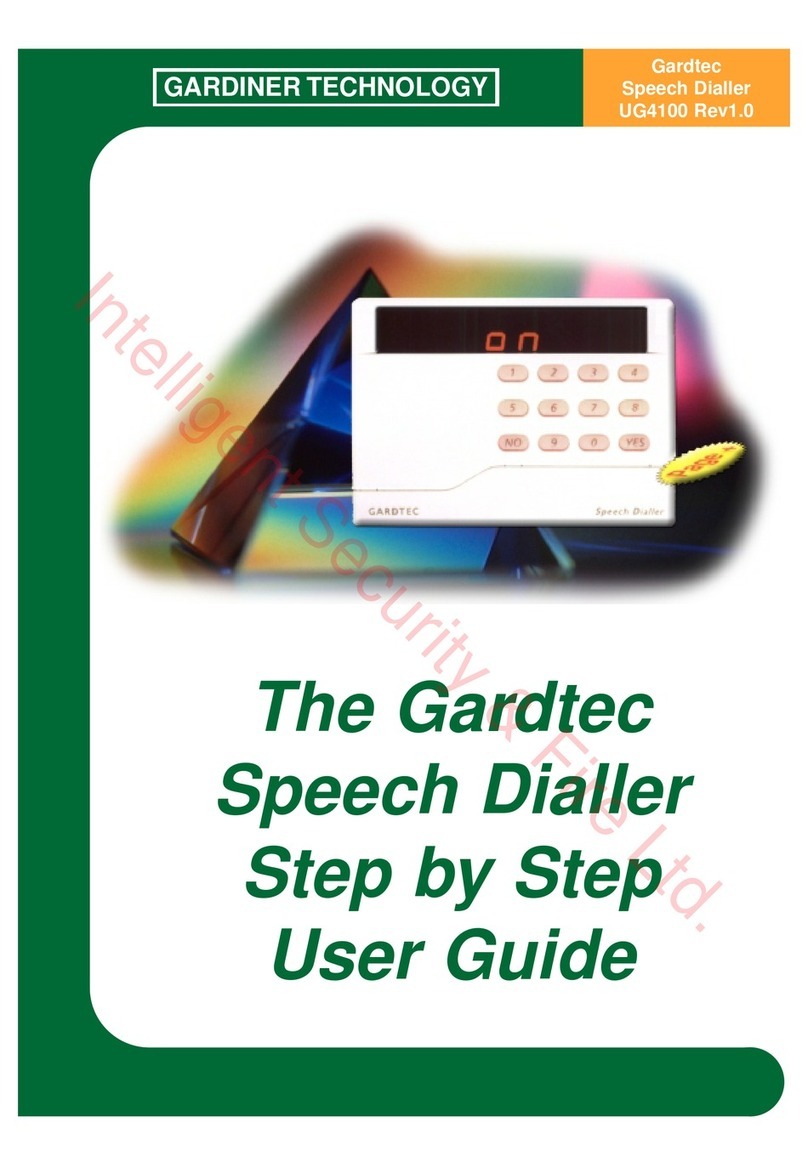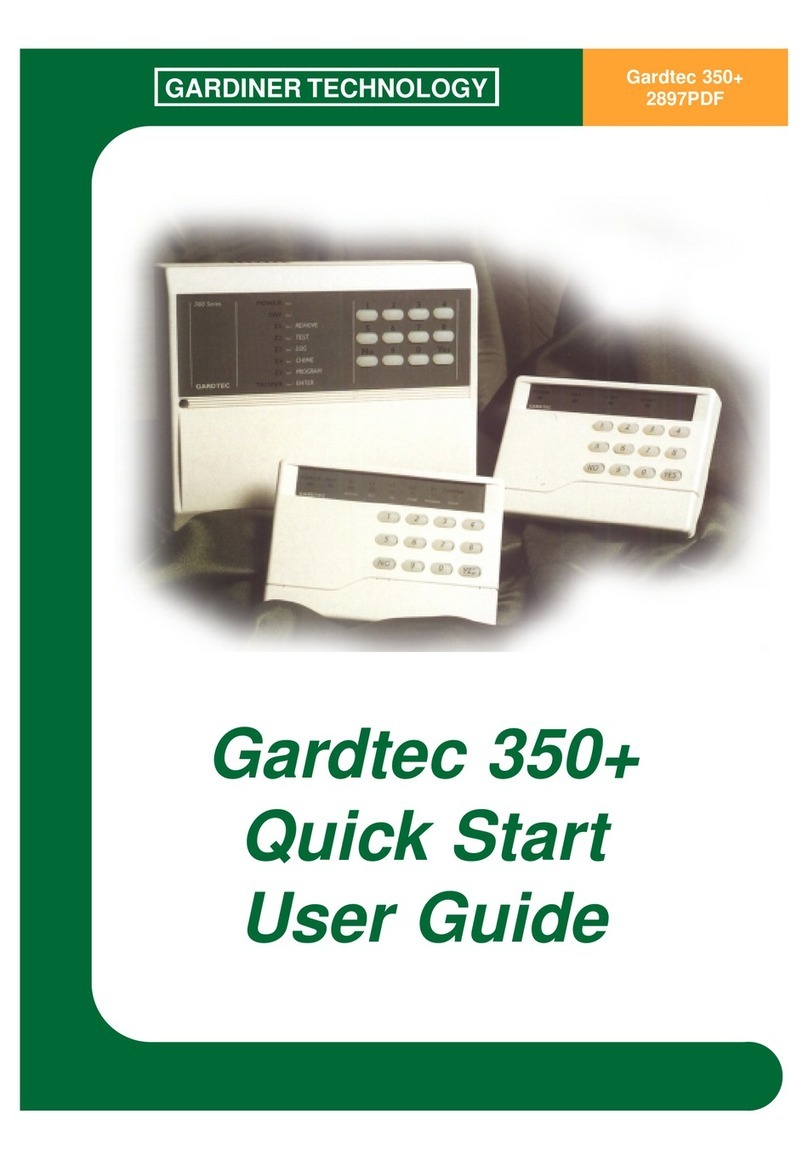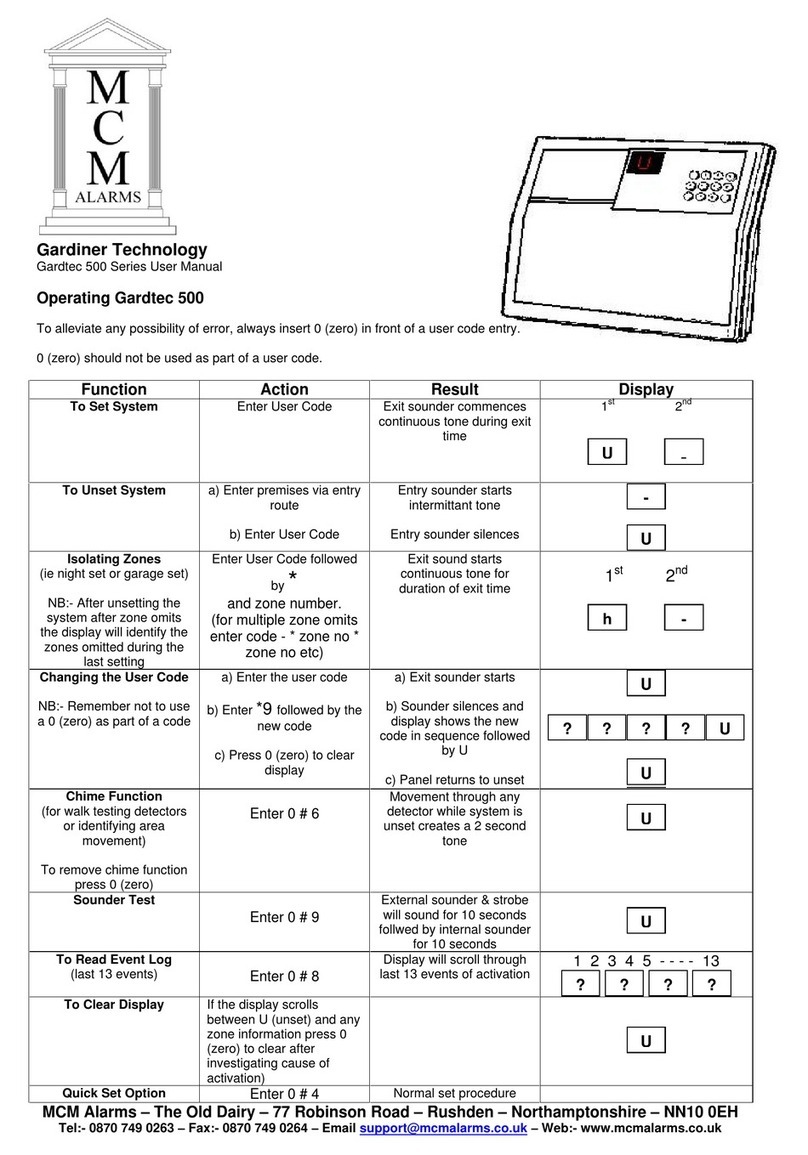USER MANUAL
The flow chart shown b
used to access the sys
Enter Master code
Press NO
Press NO
Press NO
RESET
If programmed by the engineer allows the system to be reset after an alarm.
REMOVE
Set the system with one or more zones (selected by the Master user) removed.
TEST
Allows the system to be tested (zones and bells/strobe)
LOG
Allows the Log to be read. The Log holds a record of operations/activations of the sys-
tem
CHIME
Allows the Chime function for one or more zones (pre-programmed by engineer) to be
turned On or Off.
USER CODES
Allows the Master code and User codes to be programmed.
All User codes are programmed by use of the Master code. Once programmed
User level codes may only access the following options:-
SET
This option allows the system to be Fully Set.
UNSET
This option allows the system to be Unset.
PART SET
This option allows the system to be:-
Part Set 1 Set with a suite of zones (pre-programmed by engineer)
removed.
Part Set 2 Set with a second suite of zones (pre-programmed by engi-
neer) removed.
Part Set 3 Set with both Part 1 and Part 2 zone suites removed.
RESET
If programmed by the engineer allows the system to be reset after an alarm.
Each of the above functions will be dealt with in its own section.
Page 2